steering control Hyundai Grand i10 2015 User Guide
[x] Cancel search | Manufacturer: HYUNDAI, Model Year: 2015, Model line: Grand i10, Model: Hyundai Grand i10 2015Pages: 343, PDF Size: 29.47 MB
Page 185 of 343
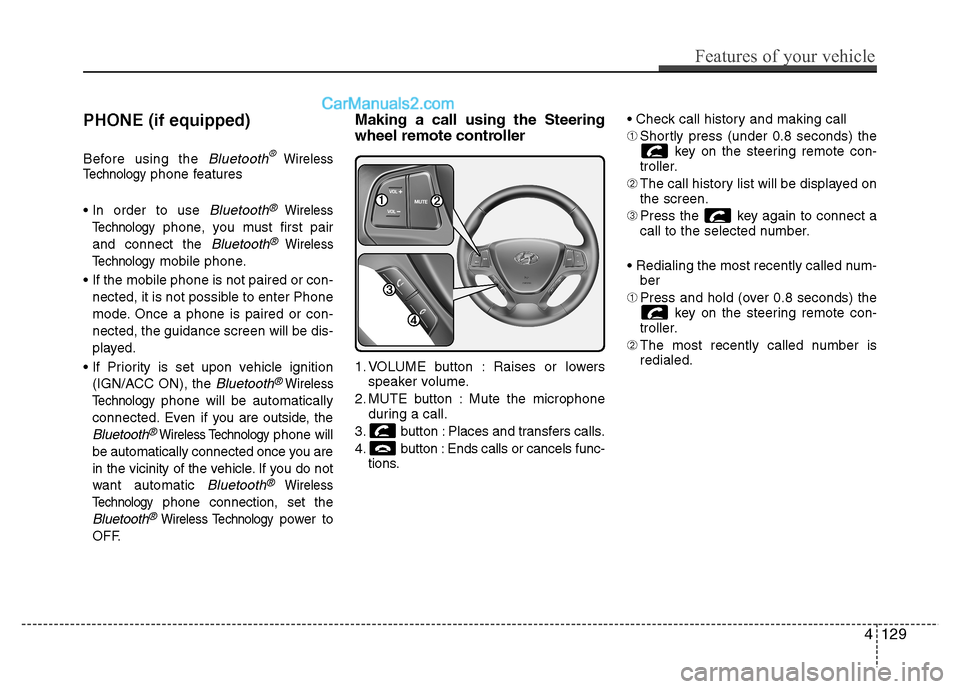
PHONE (if equipped)
Before using the
Bluetooth®Wireless
Technologyphone features
Bluetooth®Wireless
Technology
phone, you must first pair
and connect the
Bluetooth®Wireless
Technology
mobile phone.
If the mobile phone is not paired or con- nected, it is not possible to enter Phone
mode. Once a phone is paired or con-nected, the guidance screen will be dis-
played.
(IGN/ACC ON), the
Bluetooth®Wireless
Technology
phone will be automatically
connected. Even if you are outside, the
Bluetooth®Wireless Technologyphone will
be automatically connected once you are
in the vicinity of the vehicle. If you do not
want automatic
Bluetooth®Wireless
Technology
phone connection, set the
Bluetooth®Wireless Technologypower to
OFF. Making a call using the Steering
wheel remote controller
1. VOLUME button : Raises or lowers
speaker volume.
2. MUTE button : Mute the microphone during a call.
3. button : Places and transfers calls.
4. button : Ends calls or cancels func- tions. ➀
Shortly press (under 0.8 seconds) the
key on the steering remote con-
troller.
➁ The call history list will be displayed on
the screen.
➂ Press the key again to connect a
call to the selected number.
ber
➀ Press and hold (over 0.8 seconds) the
key on the steering remote con-
troller.
➁ The most recently called number is
redialed.
Features of your vehicle
129
4
Page 192 of 343
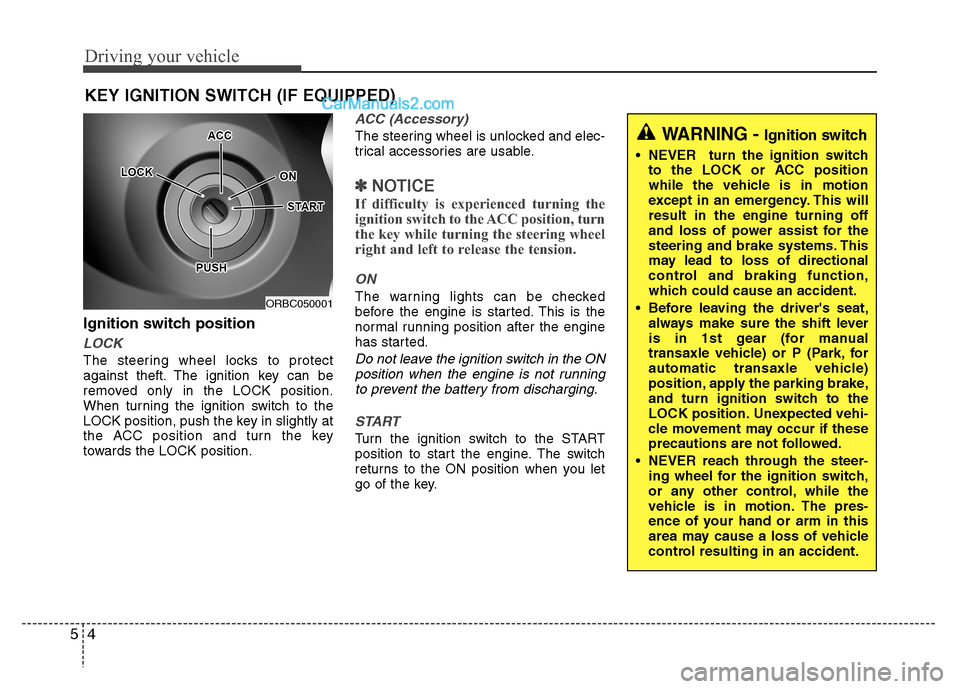
Driving your vehicle
4
5
Ignition switch position
LOCK
The steering wheel locks to protect
against theft. The ignition key can be
removed only in the LOCK position.
When turning the ignition switch to the
LOCK position, push the key in slightly at
the ACC position and turn the key
towards the LOCK position.
ACC (Accessory)
The steering wheel is unlocked and elec-
trical accessories are usable.
✽✽
NOTICE
If difficulty is experienced turning the
ignition switch to the ACC position, turn
the key while turning the steering wheel
right and left to release the tension.
ON
The warning lights can be checked
before the engine is started. This is the
normal running position after the engine
has started.
Do not leave the ignition switch in the ON position when the engine is not runningto prevent the battery from discharging.
START
Turn the ignition switch to the START
position to start the engine. The switch
returns to the ON position when you let
go of the key.
KEY IGNITION SWITCH (IF EQUIPPED)
ORBC050001
WARNING -
Ignition switch
NEVER turn the ignition switch
to the LOCK or ACC position
while the vehicle is in motion
except in an emergency. This willresult in the engine turning off
and loss of power assist for the
steering and brake systems. This
may lead to loss of directional
control and braking function,
which could cause an accident.
Before leaving the driver's seat, always make sure the shift lever
is in 1st gear (for manual
transaxle vehicle) or P (Park, for
automatic transaxle vehicle)
position, apply the parking brake,
and turn ignition switch to the
LOCK position. Unexpected vehi-
cle movement may occur if these
precautions are not followed.
NEVER reach through the steer- ing wheel for the ignition switch,
or any other control, while the
vehicle is in motion. The pres-
ence of your hand or arm in this
area may cause a loss of vehicle
control resulting in an accident.
Page 196 of 343
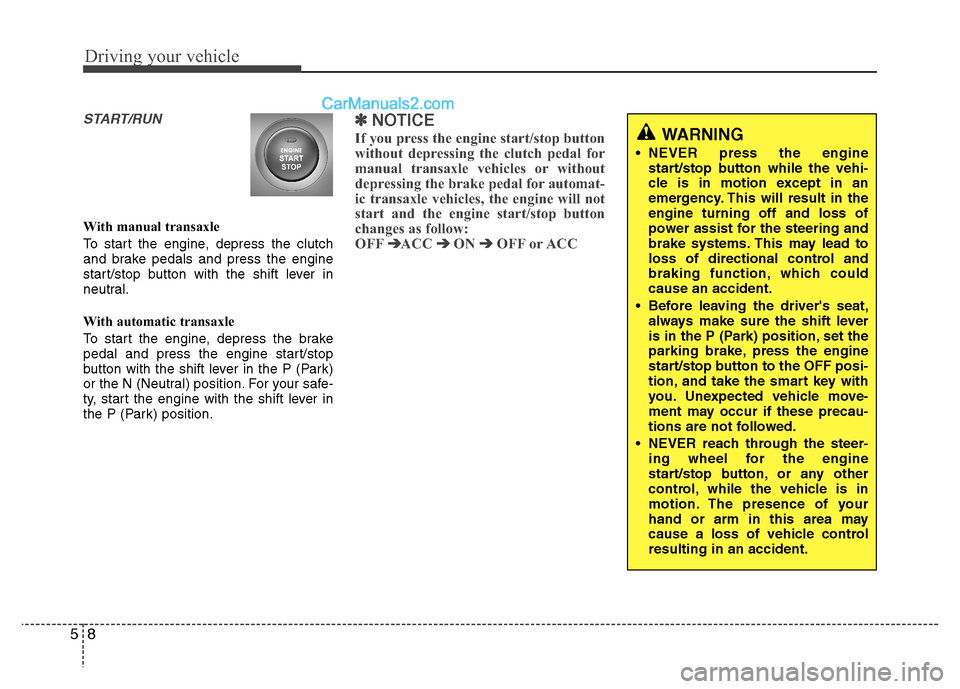
Driving your vehicle
8
5
START/RUN
With manual transaxle
To start the engine, depress the clutch
and brake pedals and press the engine
start/stop button with the shift lever in
neutral.
With automatic transaxle
To start the engine, depress the brake
pedal and press the engine start/stop
button with the shift lever in the P (Park)
or the N (Neutral) position. For your safe-
ty, start the engine with the shift lever in
the P (Park) position.
✽✽
NOTICE
If you press the engine start/stop button
without depressing the clutch pedal for
manual transaxle vehicles or without
depressing the brake pedal for automat-
ic transaxle vehicles, the engine will not
start and the engine start/stop button
changes as follow:
OFF ➔
➔
ACC ➔➔
ON ➔➔
OFF or ACC
WARNING
NEVER press the engine start/stop button while the vehi-
cle is in motion except in an
emergency. This will result in theengine turning off and loss of
power assist for the steering and
brake systems. This may lead to
loss of directional control and
braking function, which couldcause an accident.
Before leaving the driver's seat, always make sure the shift lever
is in the P (Park) position, set the
parking brake, press the engine
start/stop button to the OFF posi-
tion, and take the smart key with
you. Unexpected vehicle move-
ment may occur if these precau-
tions are not followed.
NEVER reach through the steer- ing wheel for the engine
start/stop button, or any other
control, while the vehicle is in
motion. The presence of your
hand or arm in this area may
cause a loss of vehicle controlresulting in an accident.
Page 201 of 343
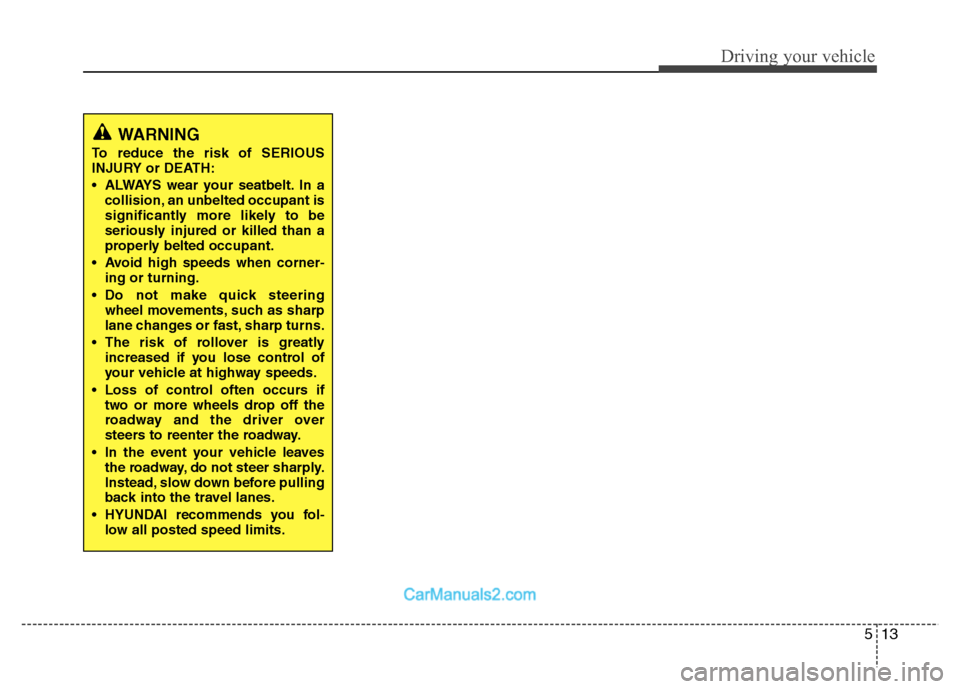
513
Driving your vehicle
WARNING
To reduce the risk of SERIOUS
INJURY or DEATH:
ALWAYS wear your seatbelt. In a collision, an unbelted occupant is
significantly more likely to be
seriously injured or killed than a
properly belted occupant.
Avoid high speeds when corner- ing or turning.
Do not make quick steering wheel movements, such as sharp
lane changes or fast, sharp turns.
The risk of rollover is greatly increased if you lose control of
your vehicle at highway speeds.
Loss of control often occurs if two or more wheels drop off the
roadway and the driver over
steers to reenter the roadway.
In the event your vehicle leaves the roadway, do not steer sharply.
Instead, slow down before pulling
back into the travel lanes.
HYUNDAI recommends you fol- low all posted speed limits.
Page 207 of 343
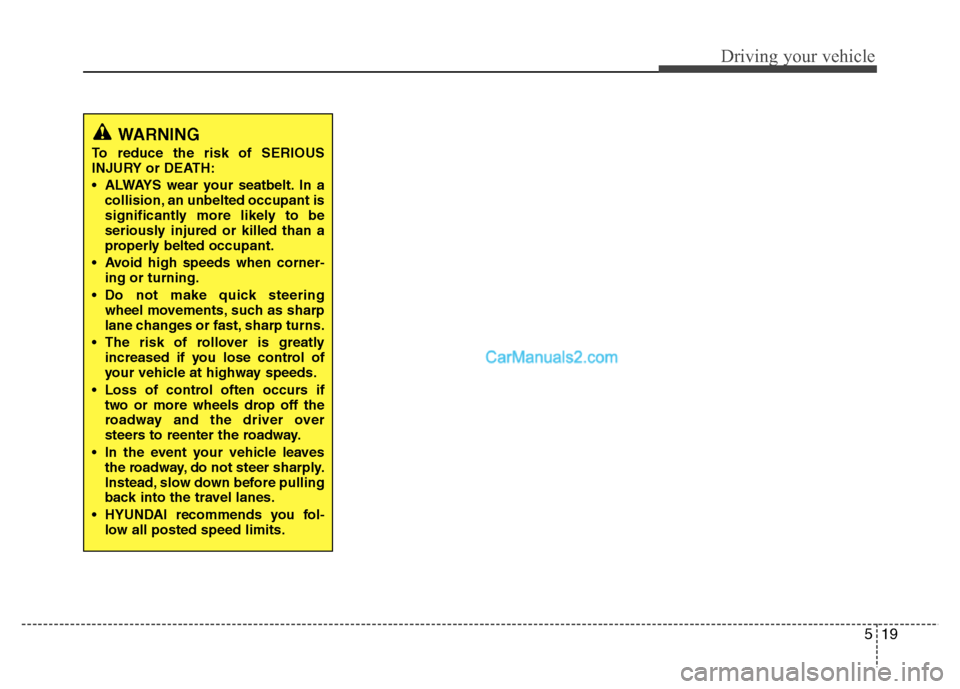
519
Driving your vehicle
WARNING
To reduce the risk of SERIOUS
INJURY or DEATH:
ALWAYS wear your seatbelt. In a collision, an unbelted occupant is
significantly more likely to be
seriously injured or killed than a
properly belted occupant.
Avoid high speeds when corner- ing or turning.
Do not make quick steering wheel movements, such as sharp
lane changes or fast, sharp turns.
The risk of rollover is greatly increased if you lose control of
your vehicle at highway speeds.
Loss of control often occurs if two or more wheels drop off the
roadway and the driver over
steers to reenter the roadway.
In the event your vehicle leaves the roadway, do not steer sharply.
Instead, slow down before pulling
back into the travel lanes.
HYUNDAI recommends you fol- low all posted speed limits.
Page 208 of 343
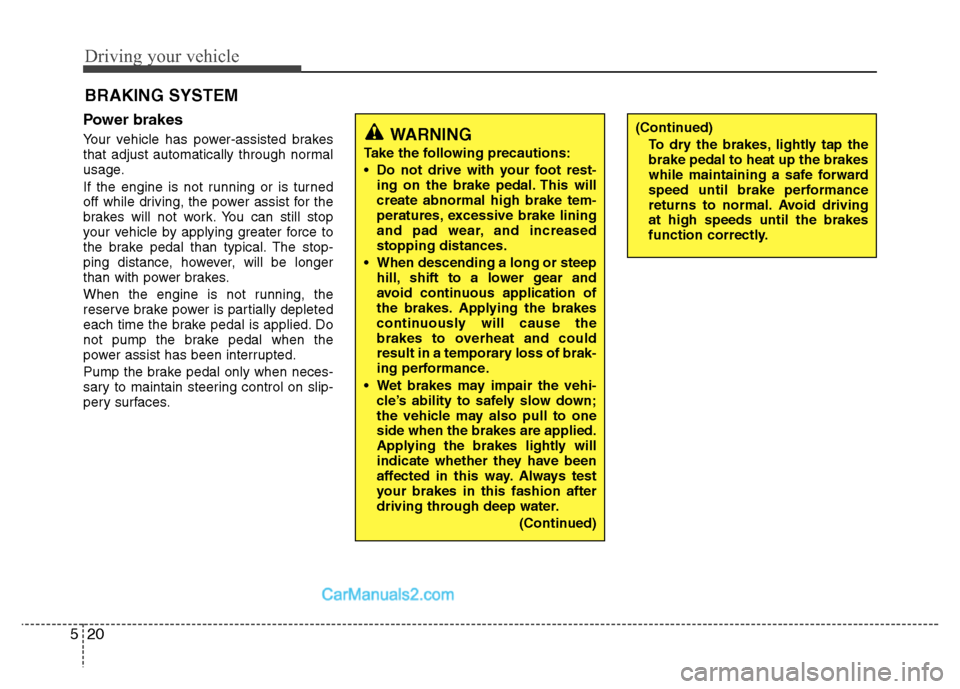
Driving your vehicle
20
5
Power brakes
Your vehicle has power-assisted brakes
that adjust automatically through normal
usage.
If the engine is not running or is turned
off while driving, the power assist for the
brakes will not work. You can still stop
your vehicle by applying greater force to
the brake pedal than typical. The stop-
ping distance, however, will be longer
than with power brakes.
When the engine is not running, the
reserve brake power is partially depleted
each time the brake pedal is applied. Do
not pump the brake pedal when the
power assist has been interrupted.
Pump the brake pedal only when neces-
sary to maintain steering control on slip-
pery surfaces. BRAKING SYSTEM (Continued)
To dry the brakes, lightly tap the brake pedal to heat up the brakes
while maintaining a safe forward
speed until brake performance
returns to normal. Avoid drivingat high speeds until the brakes
function correctly.WARNING
Take the following precautions:
Do not drive with your foot rest- ing on the brake pedal. This will create abnormal high brake tem-
peratures, excessive brake lining
and pad wear, and increasedstopping distances.
When descending a long or steep hill, shift to a lower gear and
avoid continuous application of
the brakes. Applying the brakes
continuously will cause the
brakes to overheat and could
result in a temporary loss of brak-
ing performance.
Wet brakes may impair the vehi- cle’s ability to safely slow down;
the vehicle may also pull to oneside when the brakes are applied.
Applying the brakes lightly will
indicate whether they have been
affected in this way. Always test
your brakes in this fashion after
driving through deep water.
(Continued)
Page 212 of 343
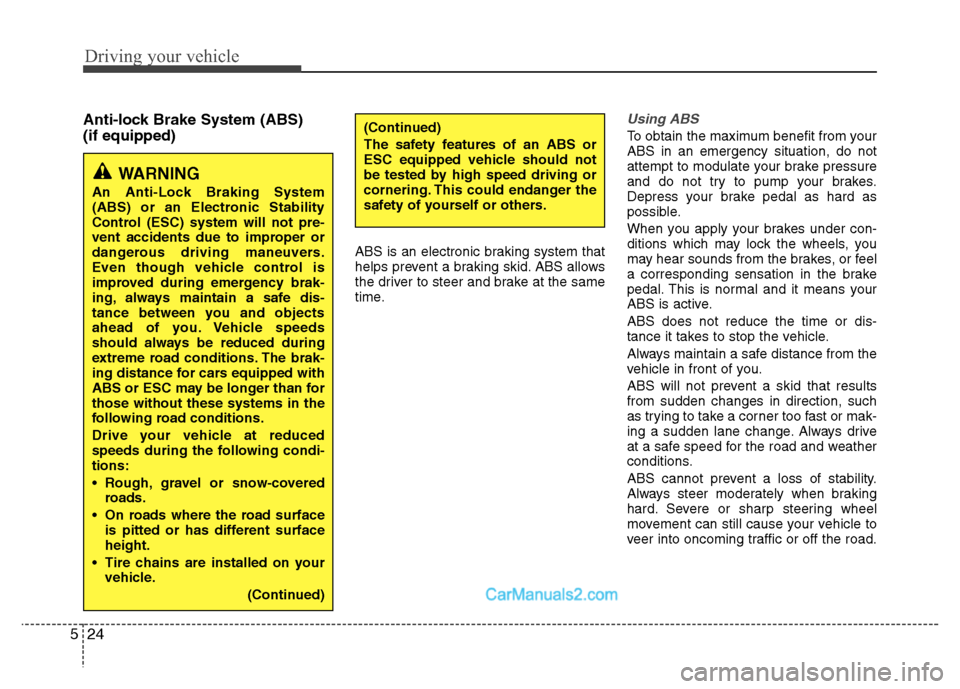
Driving your vehicle
24
5
Anti-lock Brake System (ABS) (if equipped)
ABS is an electronic braking system that
helps prevent a braking skid. ABS allows
the driver to steer and brake at the same
time.Using ABS
To obtain the maximum benefit from your ABS in an emergency situation, do not
attempt to modulate your brake pressure
and do not try to pump your brakes.
Depress your brake pedal as hard as
possible.
When you apply your brakes under con-
ditions which may lock the wheels, you
may hear sounds from the brakes, or feel
a corresponding sensation in the brake
pedal. This is normal and it means your
ABS is active. ABS does not reduce the time or dis-
tance it takes to stop the vehicle.
Always maintain a safe distance from the
vehicle in front of you.
ABS will not prevent a skid that results from sudden changes in direction, such
as trying to take a corner too fast or mak-
ing a sudden lane change. Always drive
at a safe speed for the road and weather
conditions.
ABS cannot prevent a loss of stability.
Always steer moderately when braking
hard. Severe or sharp steering wheel
movement can still cause your vehicle to
veer into oncoming traffic or off the road.(Continued)
The safety features of an ABS or
ESC equipped vehicle should not
be tested by high speed driving or
cornering. This could endanger the
safety of yourself or others.
WARNING
An Anti-Lock Braking System
(ABS) or an Electronic Stability
Control (ESC) system will not pre-
vent accidents due to improper or
dangerous driving maneuvers.
Even though vehicle control is
improved during emergency brak-
ing, always maintain a safe dis-
tance between you and objects
ahead of you. Vehicle speeds
should always be reduced during
extreme road conditions. The brak-
ing distance for cars equipped with
ABS or ESC may be longer than forthose without these systems in the
following road conditions.
Drive your vehicle at reduced
speeds during the following condi-tions:
Rough, gravel or snow-covered roads.
On roads where the road surface is pitted or has different surface height.
Tire chains are installed on your vehicle.
(Continued)
Page 214 of 343
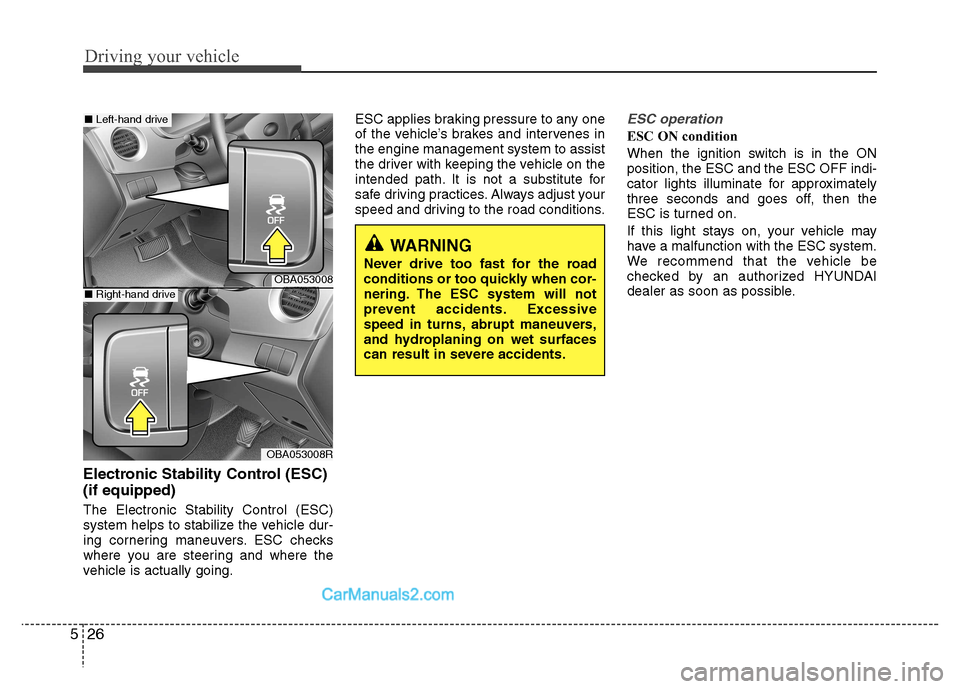
Driving your vehicle
26
5
Electronic Stability Control (ESC) (if equipped) The Electronic Stability Control (ESC)
system helps to stabilize the vehicle dur-
ing cornering maneuvers. ESC checks
where you are steering and where the
vehicle is actually going. ESC applies braking pressure to any one
of the vehicle’s brakes and intervenes inthe engine management system to assist
the driver with keeping the vehicle on the
intended path. It is not a substitute for
safe driving practices. Always adjust your
speed and driving to the road conditions.
ESC operation
ESC ON condition
When the ignition switch is in the ON position, the ESC and the ESC OFF indi-
cator lights illuminate for approximately
three seconds and goes off, then the
ESC is turned on.
If this light stays on, your vehicle may
have a malfunction with the ESC system.
We recommend that the vehicle be
checked by an authorized HYUNDAI
dealer as soon as possible.
WARNING
Never drive too fast for the road
conditions or too quickly when cor-
nering. The ESC system will not
prevent accidents. Excessive
speed in turns, abrupt maneuvers,
and hydroplaning on wet surfaces
can result in severe accidents.
OBA053008
OBA053008R
■ Left-hand drive
■Right-hand drive
Page 217 of 343
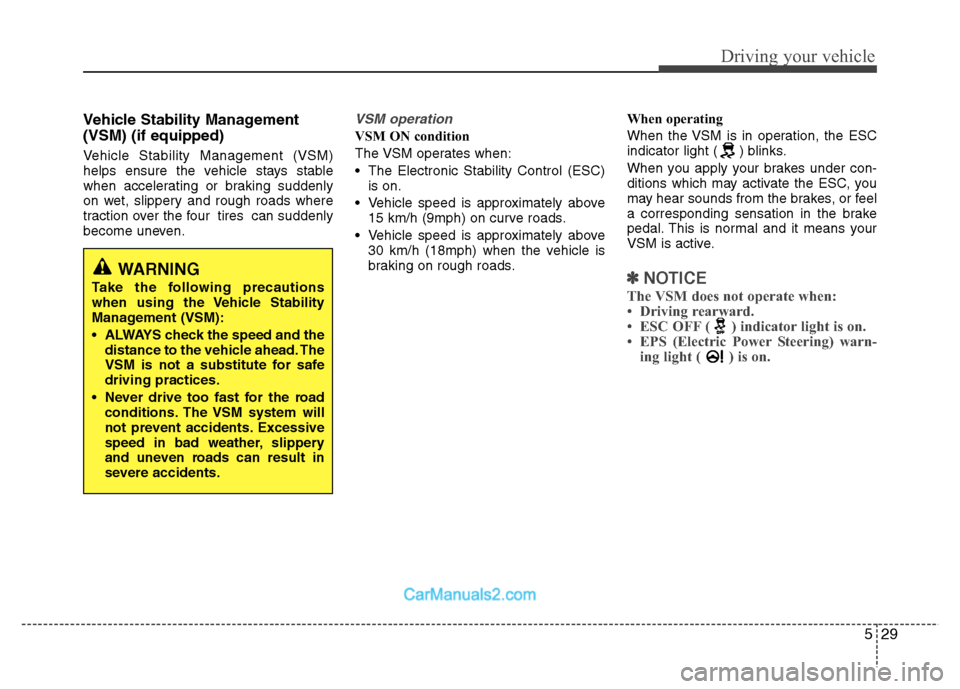
529
Driving your vehicle
Vehicle Stability Management (VSM) (if equipped)
Vehicle Stability Management (VSM)
helps ensure the vehicle stays stable
when accelerating or braking suddenly
on wet, slippery and rough roads where
traction over the four tires can suddenly
become uneven.VSM operation
VSM ON condition
The VSM operates when:
The Electronic Stability Control (ESC)is on.
Vehicle speed is approximately above 15 km/h (9mph) on curve roads.
Vehicle speed is approximately above 30 km/h (18mph) when the vehicle is
braking on rough roads. When operating
When the VSM is in operation, the ESC
indicator light ( ) blinks.
When you apply your brakes under con-
ditions which may activate the ESC, you
may hear sounds from the brakes, or feel
a corresponding sensation in the brake
pedal. This is normal and it means your
VSM is active.
✽✽
NOTICE
The VSM does not operate when:
Driving rearward.
ESC OFF ( ) indicator light is on.
EPS (Electric Power Steering) warn- ing light ( ) is on. WARNING
Take the following precautions
when using the Vehicle Stability
Management (VSM):
ALWAYS check the speed and the distance to the vehicle ahead. The
VSM is not a substitute for safedriving practices.
Never drive too fast for the road conditions. The VSM system will
not prevent accidents. Excessive
speed in bad weather, slippery
and uneven roads can result in
severe accidents.
Page 259 of 343
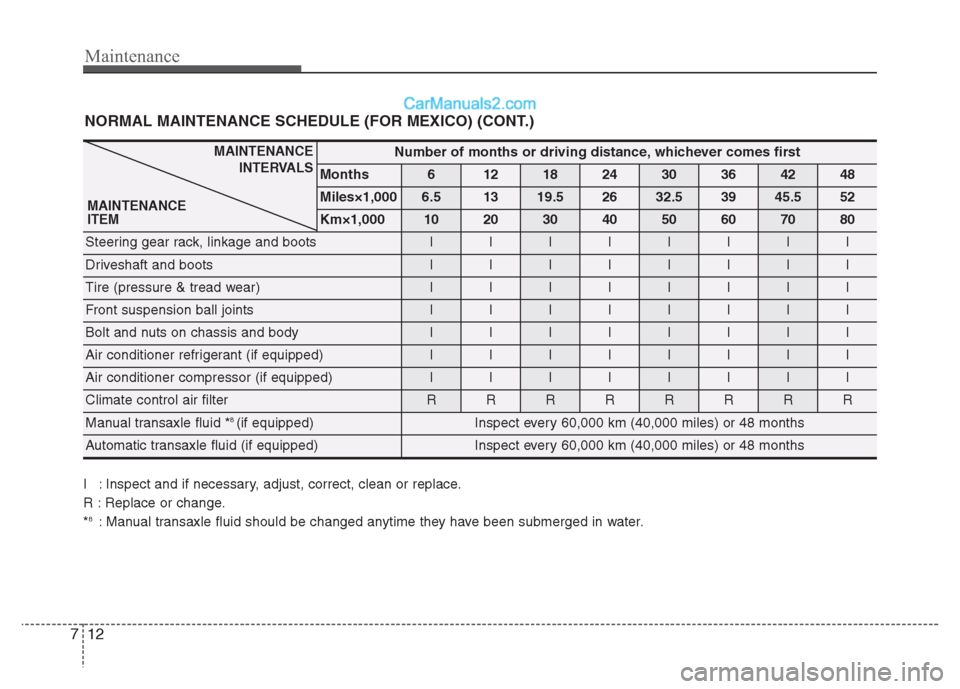
Maintenance
12
7
NORMAL MAINTENANCE SCHEDULE (FOR MEXICO) (CONT.)
Number of months or driving distance, whichever comes first
Months612182430364248
Miles×1,0006.51319.52632.53945.552
Km×1,0001020304050607080
Steering gear rack, linkage and bootsIIIIIIII
Driveshaft and bootsIIIIIIII
Tire (pressure & tread wear) IIIIIIII
Front suspension ball jointsIIIIIIII
Bolt and nuts on chassis and bodyIIIIIIII
Air conditioner refrigerant (if equipped)IIIIIIII
Air conditioner compressor (if equipped)IIIIIIII
Climate control air filter RRRRRRRR
Manual transaxle fluid * 8
(if equipped)Inspect every 60,000 km (40,000 miles) or 48 months
Automatic transaxle fluid (if equipped) Inspect every 60,000 km (40,000 miles) or 48 months
I : Inspect and if necessary, adjust, correct, clean or replace.
R : Replace or change.*8
: Manual transaxle fluid should be changed anytime they have been submerged in water.
MAINTENANCE
INTERVALS
MAINTENANCE ITEM