service Hyundai Grand i10 2015 Owner's Manual
[x] Cancel search | Manufacturer: HYUNDAI, Model Year: 2015, Model line: Grand i10, Model: Hyundai Grand i10 2015Pages: 343, PDF Size: 29.47 MB
Page 27 of 343
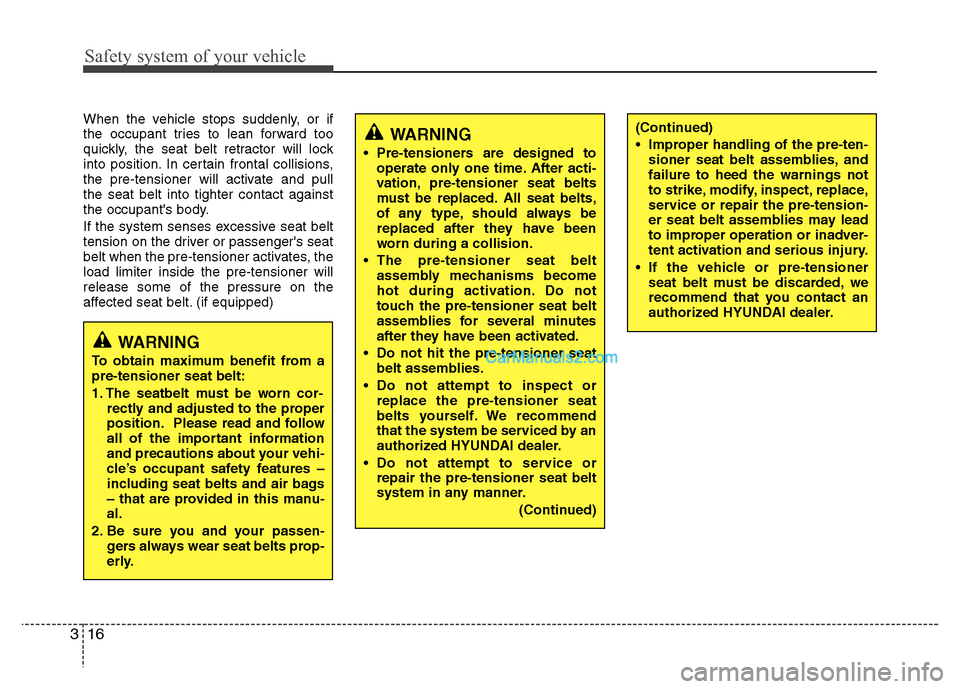
Safety system of your vehicle
16
3
When the vehicle stops suddenly, or if
the occupant tries to lean forward too
quickly, the seat belt retractor will lock
into position. In certain frontal collisions,
the pre-tensioner will activate and pullthe seat belt into tighter contact against
the occupant's body.
If the system senses excessive seat belt
tension on the driver or passenger's seat
belt when the pre-tensioner activates, theload limiter inside the pre-tensioner willrelease some of the pressure on the
affected seat belt. (if equipped)(Continued)
Improper handling of the pre-ten-
sioner seat belt assemblies, and failure to heed the warnings not
to strike, modify, inspect, replace,
service or repair the pre-tension-
er seat belt assemblies may lead
to improper operation or inadver-
tent activation and serious injury.
If the vehicle or pre-tensioner seat belt must be discarded, we
recommend that you contact an
authorized HYUNDAI dealer.WARNING
Pre-tensioners are designed to operate only one time. After acti-
vation, pre-tensioner seat belts
must be replaced. All seat belts,
of any type, should always be
replaced after they have been
worn during a collision.
The pre-tensioner seat belt assembly mechanisms become
hot during activation. Do not
touch the pre-tensioner seat belt
assemblies for several minutes
after they have been activated.
Do not hit the pre-tensioner seat belt assemblies.
Do not attempt to inspect or replace the pre-tensioner seat
belts yourself. We recommend
that the system be serviced by an
authorized HYUNDAI dealer.
Do not attempt to service or repair the pre-tensioner seat belt
system in any manner.
(Continued)
WARNING
To obtain maximum benefit from a pre-tensioner seat belt:
1. The seatbelt must be worn cor- rectly and adjusted to the proper
position. Please read and follow
all of the important information
and precautions about your vehi-
cle’s occupant safety features –
including seat belts and air bags
– that are provided in this manu-al.
2. Be sure you and your passen- gers always wear seat belts prop-
erly.
Page 55 of 343
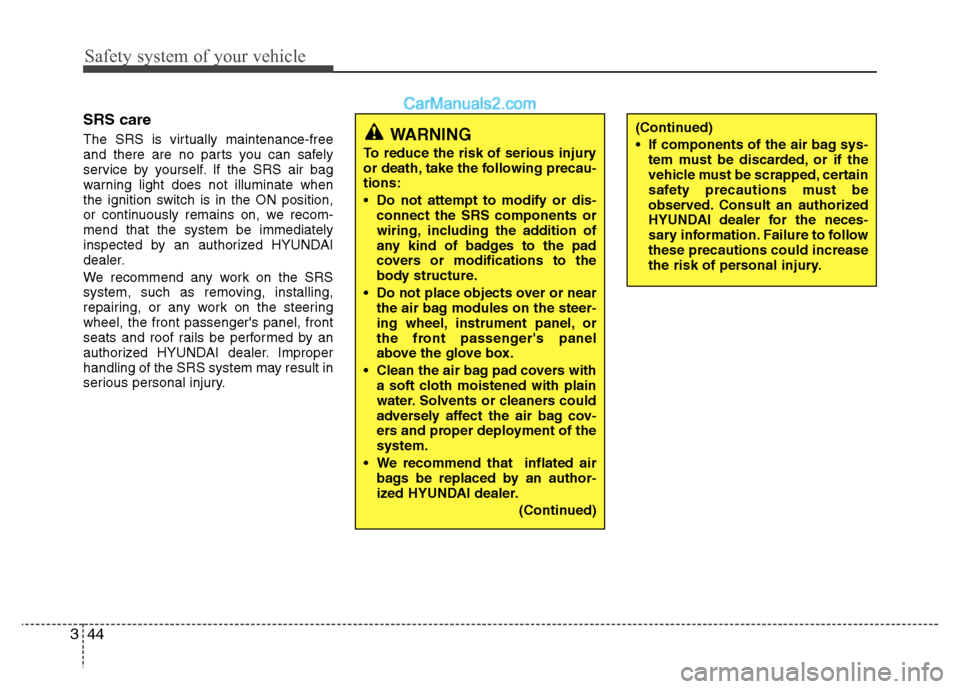
Safety system of your vehicle
44
3
SRS care
The SRS is virtually maintenance-free
and there are no parts you can safely
service by yourself. If the SRS air bag
warning light does not illuminate when
the ignition switch is in the ON position,
or continuously remains on, we recom-mend that the system be immediately
inspected by an authorized HYUNDAI
dealer.
We recommend any work on the SRS
system, such as removing, installing,
repairing, or any work on the steeringwheel, the front passenger's panel, front
seats and roof rails be performed by an
authorized HYUNDAI dealer. Improper
handling of the SRS system may result in
serious personal injury.
WARNING
To reduce the risk of serious injury
or death, take the following precau-tions:
Do not attempt to modify or dis- connect the SRS components or
wiring, including the addition of
any kind of badges to the pad
covers or modifications to the
body structure.
Do not place objects over or near the air bag modules on the steer-
ing wheel, instrument panel, or
the front passenger's panel
above the glove box.
Clean the air bag pad covers with a soft cloth moistened with plain
water. Solvents or cleaners could
adversely affect the air bag cov-
ers and proper deployment of thesystem.
We recommend that inflated air bags be replaced by an author-
ized HYUNDAI dealer.
(Continued)(Continued)
If components of the air bag sys-tem must be discarded, or if the
vehicle must be scrapped, certain
safety precautions must be
observed. Consult an authorized
HYUNDAI dealer for the neces-
sary information. Failure to followthese precautions could increase
the risk of personal injury.
Page 61 of 343
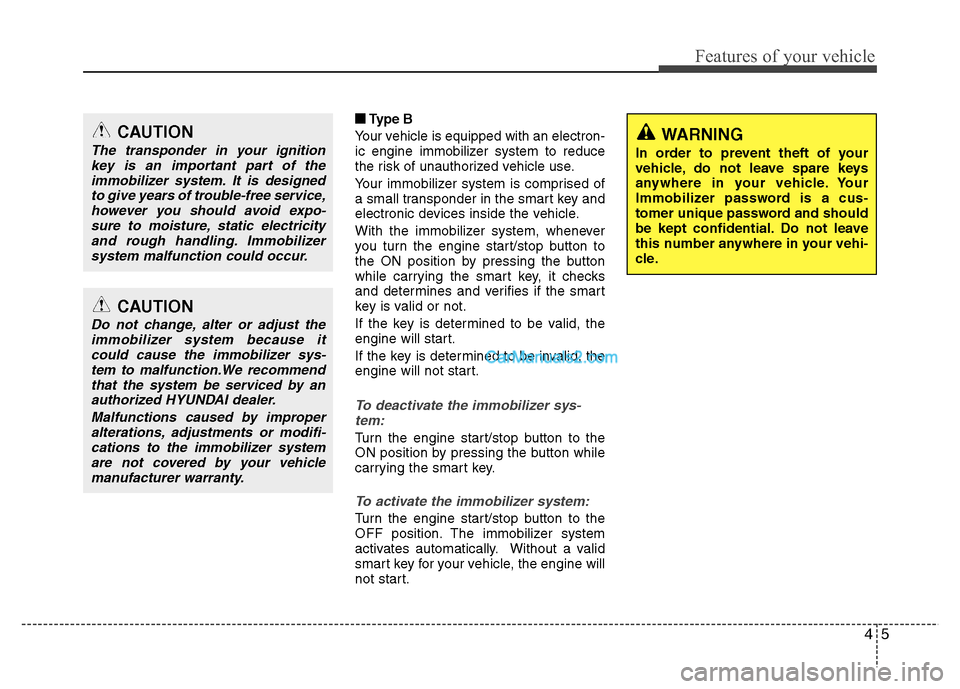
45
Features of your vehicle
■■
Type B
Your vehicle is equipped with an electron-
ic engine immobilizer system to reduce
the risk of unauthorized vehicle use.
Your immobilizer system is comprised of
a small transponder in the smart key and
electronic devices inside the vehicle.
With the immobilizer system, whenever
you turn the engine start/stop button to
the ON position by pressing the button
while carrying the smart key, it checks
and determines and verifies if the smart
key is valid or not.
If the key is determined to be valid, the
engine will start.
If the key is determined to be invalid, the
engine will not start.
To deactivate the immobilizer sys- tem:
Turn the engine start/stop button to the
ON position by pressing the button while
carrying the smart key.
To activate the immobilizer system:
Turn the engine start/stop button to the
OFF position. The immobilizer system
activates automatically. Without a valid
smart key for your vehicle, the engine will
not start.
CAUTION
The transponder in your ignitionkey is an important part of the
immobilizer system. It is designedto give years of trouble-free service,however you should avoid expo- sure to moisture, static electricity
and rough handling. Immobilizersystem malfunction could occur.
CAUTION
Do not change, alter or adjust theimmobilizer system because itcould cause the immobilizer sys-tem to malfunction.We recommend
that the system be serviced by an authorized HYUNDAI dealer.
Malfunctions caused by improperalterations, adjustments or modifi-cations to the immobilizer system
are not covered by your vehiclemanufacturer warranty.
WARNING
In order to prevent theft of your
vehicle, do not leave spare keys
anywhere in your vehicle. Your
Immobilizer password is a cus-
tomer unique password and should
be kept confidential. Do not leave
this number anywhere in your vehi-
cle.
Page 62 of 343
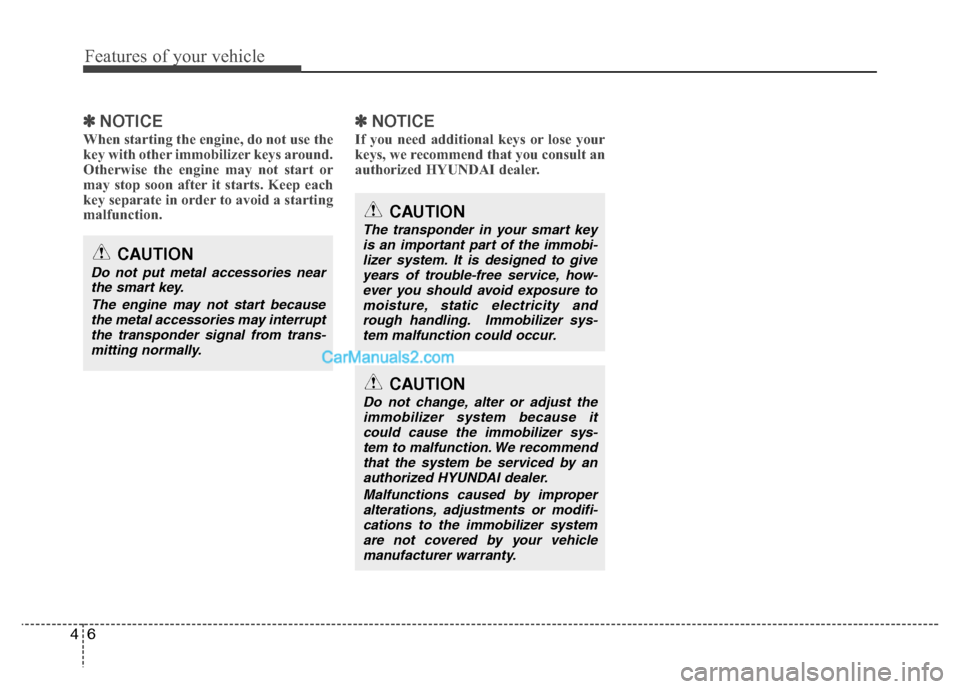
Features of your vehicle
6
4
✽✽
NOTICE
When starting the engine, do not use the
key with other immobilizer keys around.
Otherwise the engine may not start or
may stop soon after it starts. Keep each
key separate in order to avoid a starting
malfunction. ✽✽
NOTICE
If you need additional keys or lose your
keys, we recommend that you consult an
authorized HYUNDAI dealer.
CAUTION
The transponder in your smart key is an important part of the immobi-
lizer system. It is designed to giveyears of trouble-free service, how-ever you should avoid exposure tomoisture, static electricity and
rough handling. Immobilizer sys-tem malfunction could occur.
CAUTION
Do not change, alter or adjust theimmobilizer system because it could cause the immobilizer sys- tem to malfunction. We recommend
that the system be serviced by anauthorized HYUNDAI dealer.
Malfunctions caused by improperalterations, adjustments or modifi-
cations to the immobilizer system are not covered by your vehiclemanufacturer warranty.
CAUTION
Do not put metal accessories near
the smart key.
The engine may not start becausethe metal accessories may interrupt the transponder signal from trans-mitting normally.
Page 71 of 343
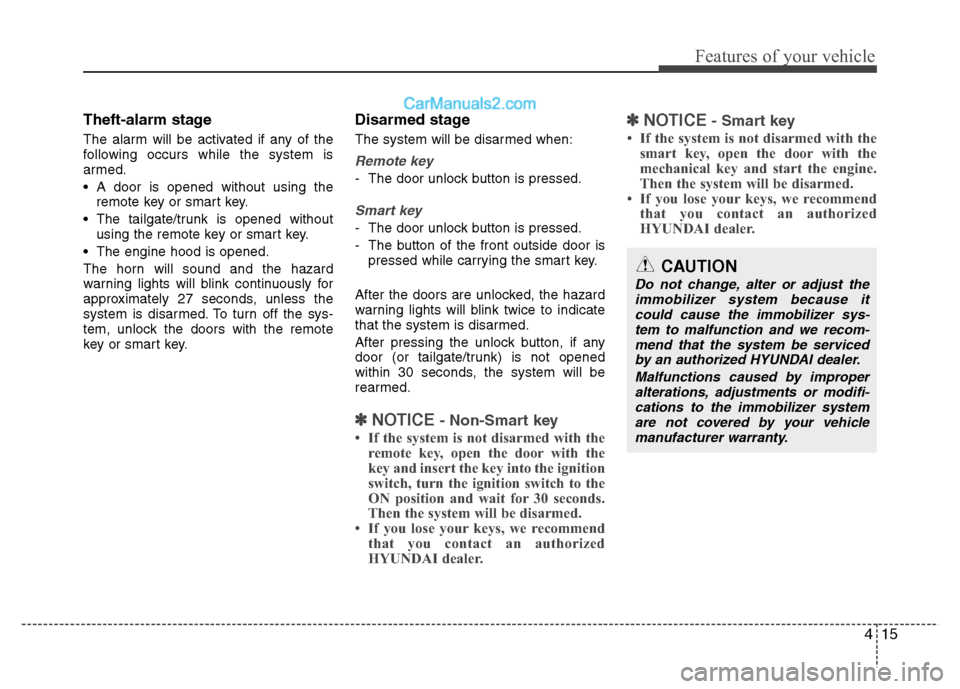
415
Features of your vehicle
Theft-alarm stage
The alarm will be activated if any of the
following occurs while the system is
armed.
A door is opened without using theremote key or smart key.
The tailgate/trunk is opened without using the remote key or smart key.
The engine hood is opened.
The horn will sound and the hazard
warning lights will blink continuously for
approximately 27 seconds, unless the
system is disarmed. To turn off the sys-
tem, unlock the doors with the remote
key or smart key. Disarmed stage
The system will be disarmed when:
Remote key
- The door unlock button is pressed.
Smart key
- The door unlock button is pressed.
- The button of the front outside door is
pressed while carrying the smart key.
After the doors are unlocked, the hazard
warning lights will blink twice to indicate
that the system is disarmed.
After pressing the unlock button, if any
door (or tailgate/trunk) is not opened
within 30 seconds, the system will be
rearmed.
✽✽ NOTICE - Non-Smart key
If the system is not disarmed with the remote key, open the door with the
key and insert the key into the ignition
switch, turn the ignition switch to the
ON position and wait for 30 seconds.
Then the system will be disarmed.
If you lose your keys, we recommend
that you contact an authorized
HYUNDAI dealer. ✽
✽
NOTICE - Smart key
If the system is not disarmed with the smart key, open the door with the
mechanical key and start the engine.
Then the system will be disarmed.
If you lose your keys, we recommend
that you contact an authorized
HYUNDAI dealer.
CAUTION
Do not change, alter or adjust the
immobilizer system because it could cause the immobilizer sys-tem to malfunction and we recom-
mend that the system be servicedby an authorized HYUNDAI dealer.
Malfunctions caused by improperalterations, adjustments or modifi-cations to the immobilizer system
are not covered by your vehiclemanufacturer warranty.
Page 134 of 343
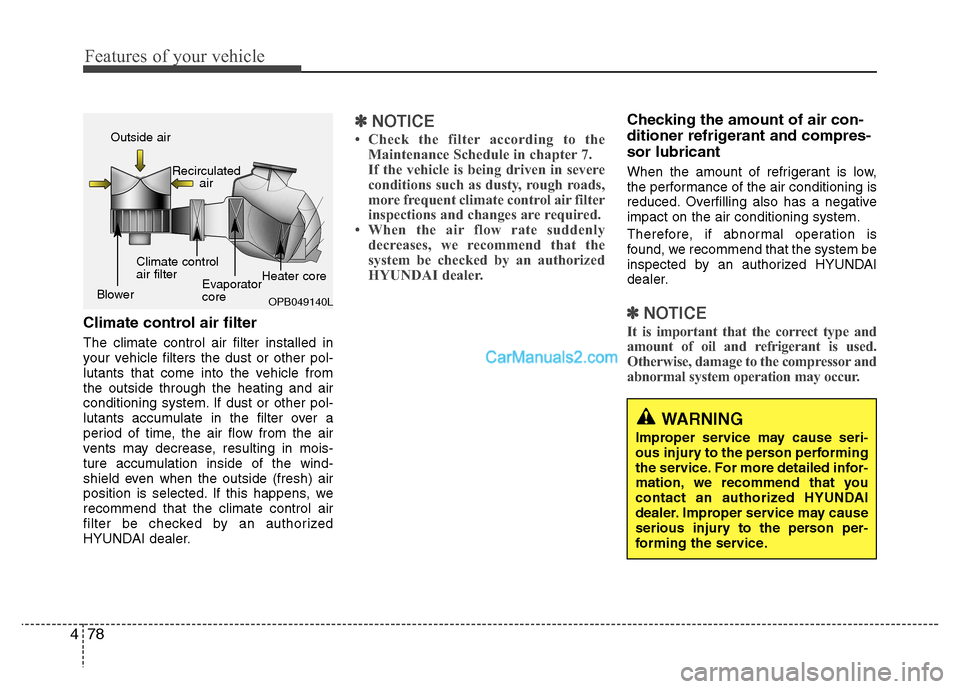
Features of your vehicle
78
4
Climate control air filter The climate control air filter installed in
your vehicle filters the dust or other pol-
lutants that come into the vehicle fromthe outside through the heating and air
conditioning system. If dust or other pol-
lutants accumulate in the filter over a
period of time, the air flow from the air
vents may decrease, resulting in mois-
ture accumulation inside of the wind-
shield even when the outside (fresh) air
position is selected. If this happens, werecommend that the climate control air
filter be checked by an authorized
HYUNDAI dealer.
✽✽
NOTICE
Check the filter according to the Maintenance Schedule in chapter 7.
If the vehicle is being driven in severe
conditions such as dusty, rough roads,
more frequent climate control air filter
inspections and changes are required.
When the air flow rate suddenly decreases, we recommend that the
system be checked by an authorized
HYUNDAI dealer.Checking the amount of air con-
ditioner refrigerant and compres-sor lubricant
When the amount of refrigerant is low,
the performance of the air conditioning is
reduced. Overfilling also has a negativeimpact on the air conditioning system.
Therefore, if abnormal operation is
found, we recommend that the system be
inspected by an authorized HYUNDAI
dealer.
✽✽ NOTICE
It is important that the correct type and
amount of oil and refrigerant is used.
Otherwise, damage to the compressor and
abnormal system operation may occur.OPB049140L
Outside air
Recirculatedair
Climate control air filter
Blower EvaporatorcoreHeater core
WARNING
Improper service may cause seri-
ous injury to the person performing
the service. For more detailed infor-
mation, we recommend that you
contact an authorized HYUNDAI
dealer. Improper service may cause
serious injury to the person per-
forming the service.
Page 152 of 343
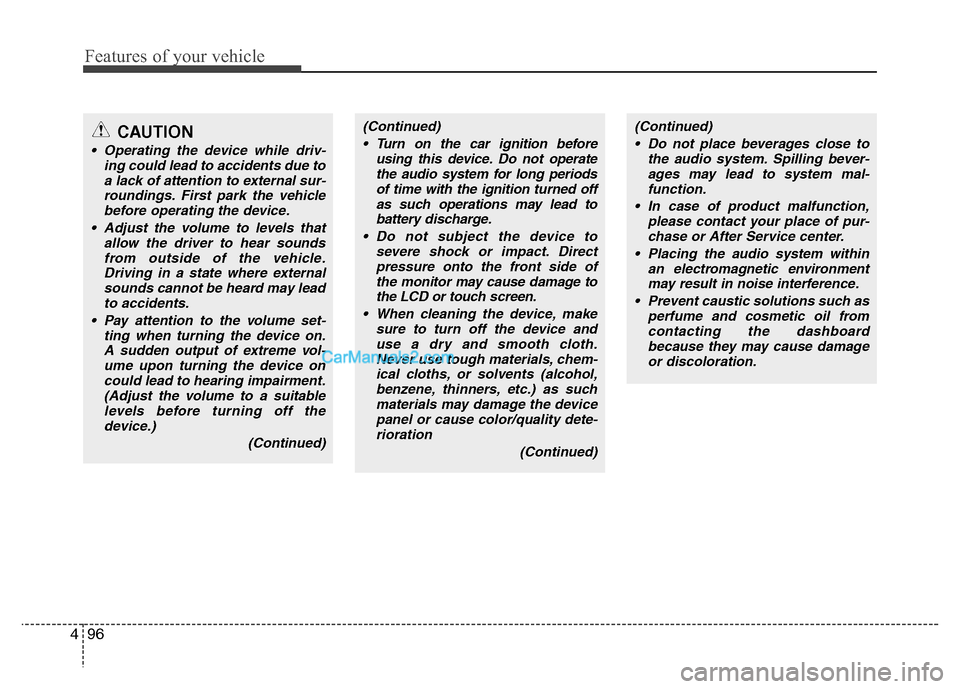
Features of your vehicle
96
4
(Continued)
Turn on the car ignition before using this device. Do not operatethe audio system for long periodsof time with the ignition turned off
as such operations may lead tobattery discharge.
Do not subject the device to severe shock or impact. Direct
pressure onto the front side ofthe monitor may cause damage tothe LCD or touch screen.
When cleaning the device, make sure to turn off the device and
use a dry and smooth cloth.Never use tough materials, chem-ical cloths, or solvents (alcohol,benzene, thinners, etc.) as such
materials may damage the devicepanel or cause color/quality dete-rioration
(Continued)(Continued) Do not place beverages close to the audio system. Spilling bever-ages may lead to system mal-function.
In case of product malfunction, please contact your place of pur-chase or After Service center.
Placing the audio system within an electromagnetic environment
may result in noise interference.
Prevent caustic solutions such as perfume and cosmetic oil fromcontacting the dashboardbecause they may cause damage
or discoloration.CAUTION
Operating the device while driv- ing could lead to accidents due to
a lack of attention to external sur-roundings. First park the vehiclebefore operating the device.
Adjust the volume to levels that allow the driver to hear soundsfrom outside of the vehicle.Driving in a state where external sounds cannot be heard may lead
to accidents.
Pay attention to the volume set- ting when turning the device on.A sudden output of extreme vol-ume upon turning the device on
could lead to hearing impairment.(Adjust the volume to a suitablelevels before turning off the device.)
(Continued)
Page 187 of 343
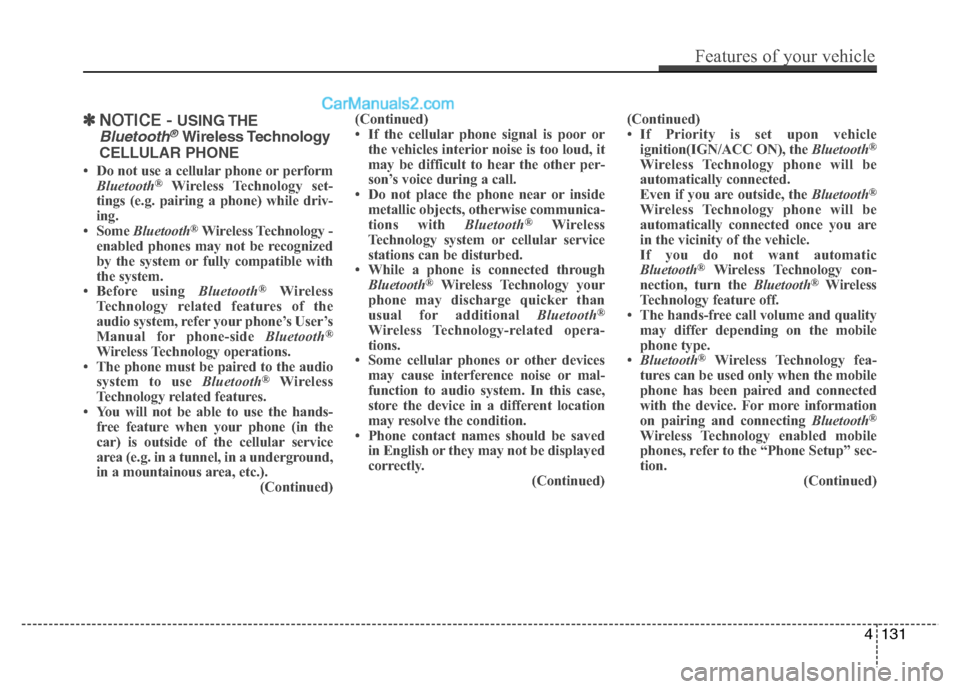
✽✽NOTICE - USING THE
Bluetooth®Wireless Technology
CELLULAR PHONE
Do not use a cellular phone or perform Bluetooth ®
Wireless Technology set-
tings (e.g. pairing a phone) while driv-
ing.
Some Bluetooth ®
Wireless Technology -
enabled phones may not be recognized
by the system or fully compatible with
the system.
Before using Bluetooth®
Wireless
Technology related features of the
audio system, refer your phone’s User’s
Manual for phone-side Bluetooth®
Wireless Technology operations.
The phone must be paired to the audio system to use Bluetooth®
Wireless
Technology related features.
You will not be able to use the hands-
free feature when your phone (in the
car) is outside of the cellular service
area (e.g. in a tunnel, in a underground,
in a mountainous area, etc.). (Continued)(Continued)
If the cellular phone signal is poor or
the vehicles interior noise is too loud, it
may be difficult to hear the other per-
son’s voice during a call.
Do not place the phone near or inside metallic objects, otherwise communica-
tions with Bluetooth®
Wireless
Technology system or cellular service
stations can be disturbed.
While a phone is connected through
Bluetooth ®
Wireless Technology your
phone may discharge quicker than
usual for additional Bluetooth®
Wireless Technology-related opera-
tions.
Some cellular phones or other devices may cause interference noise or mal-
function to audio system. In this case,
store the device in a different location
may resolve the condition.
Phone contact names should be saved
in English or they may not be displayed
correctly. (Continued)(Continued)
If Priority is set upon vehicle
ignition(IGN/ACC ON), the Bluetooth®
Wireless Technology phone will be
automatically connected.
Even if you are outside, the Bluetooth®
Wireless Technology phone will be
automatically connected once you are
in the vicinity of the vehicle.
If you do not want automatic
Bluetooth ®
Wireless Technology con-
nection, turn the Bluetooth®
Wireless
Technology feature off.
The hands-free call volume and quality may differ depending on the mobile
phone type.
Bluetooth ®
Wireless Technology fea-
tures can be used only when the mobile
phone has been paired and connected
with the device. For more information
on pairing and connecting Bluetooth®
Wireless Technology enabled mobile
phones, refer to the “Phone Setup” sec-
tion. (Continued)
Features of your vehicle
131
4
Page 229 of 343
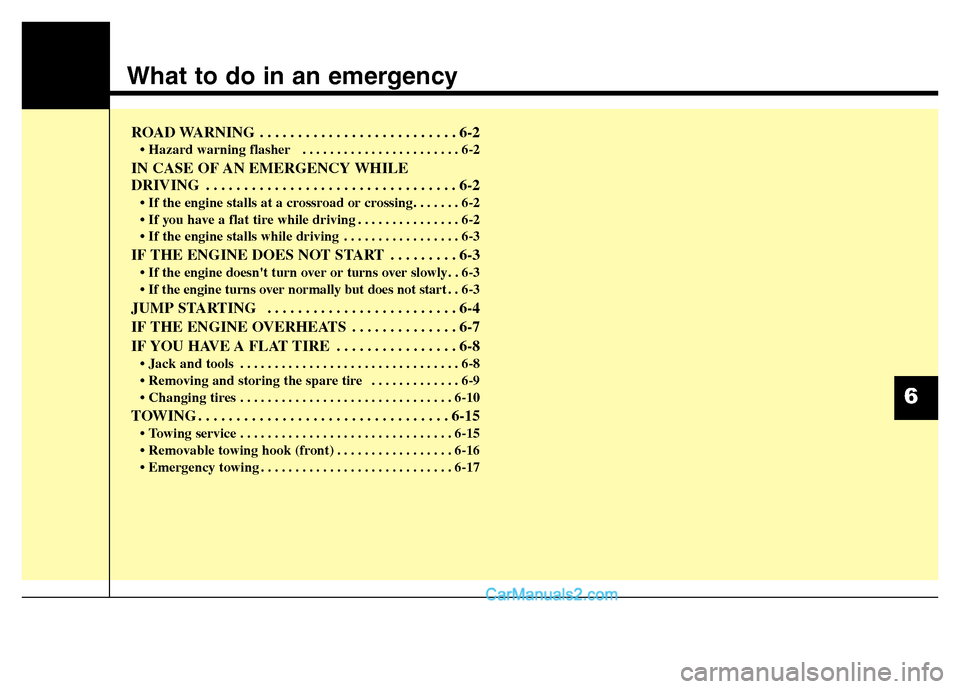
What to do in an emergency
ROAD WARNING . . . . . . . . . . . . . . . . . . . . . . . . . . 6-2 Hazard warning flasher . . . . . . . . . . . . . . . . . . . . . . . 6-2
IN CASE OF AN EMERGENCY WHILE
DRIVING . . . . . . . . . . . . . . . . . . . . . . . . . . . . . . . . . 6-2 If the engine stalls at a crossroad or crossing. . . . . . . 6-2
If you have a flat tire while driving . . . . . . . . . . . . . . . 6-2
If the engine stalls while driving . . . . . . . . . . . . . . . . . 6-3
IF THE ENGINE DOES NOT START . . . . . . . . . 6-3 If the engine doesn't turn over or turns over slowly. . 6-3
If the engine turns over normally but does not start . . 6-3
JUMP STARTING . . . . . . . . . . . . . . . . . . . . . . . . . 6-4
IF THE ENGINE OVERHEATS . . . . . . . . . . . . . . 6-7
IF YOU HAVE A FLAT TIRE . . . . . . . . . . . . . . . . 6-8 Jack and tools . . . . . . . . . . . . . . . . . . . . . . . . . . . . . . . . 6-8
Removing and storing the spare tire . . . . . . . . . . . . . 6-9
Changing tires . . . . . . . . . . . . . . . . . . . . . . . . . . . . . . . 6-10
TOWING . . . . . . . . . . . . . . . . . . . . . . . . . . . . . . . . . 6-15 Towing service . . . . . . . . . . . . . . . . . . . . . . . . . . . . . . . 6-15
Removable towing hook (front) . . . . . . . . . . . . . . . . . 6-16
Emergency towing . . . . . . . . . . . . . . . . . . . . . . . . . . . . 6-17
6
Page 232 of 343
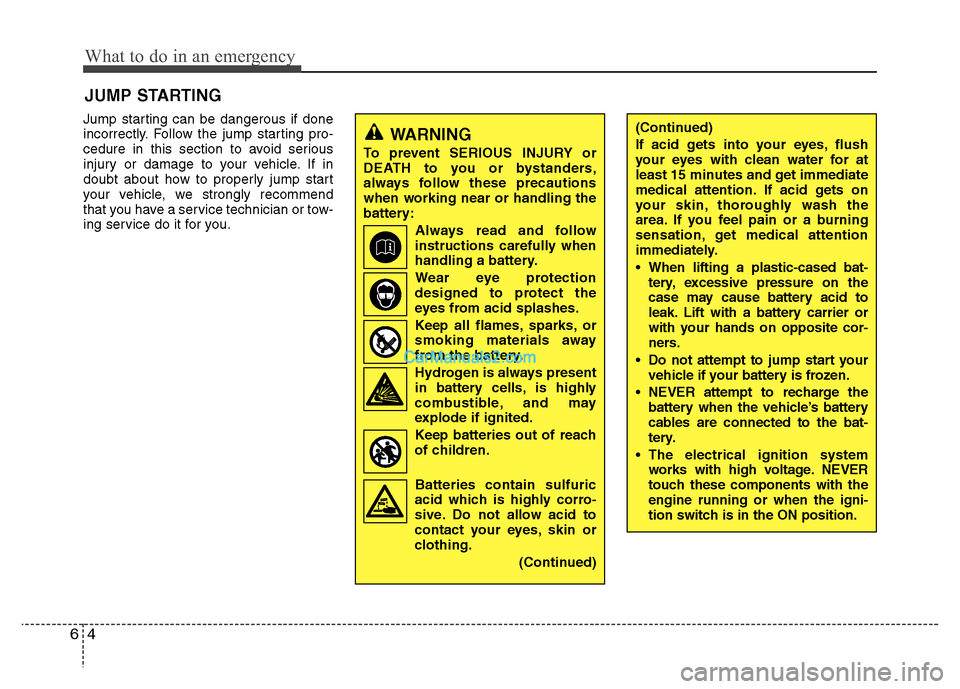
What to do in an emergency
4
6
JUMP STARTING
Jump starting can be dangerous if done
incorrectly. Follow the jump starting pro-
cedure in this section to avoid serious
injury or damage to your vehicle. If in
doubt about how to properly jump start
your vehicle, we strongly recommend
that you have a service technician or tow-
ing service do it for you.
WARNING
To prevent SERIOUS INJURY or
DEATH to you or bystanders,
always follow these precautions
when working near or handling the
battery:
Always read and follow
instructions carefully when
handling a battery.
Wear eye protection
designed to protect the
eyes from acid splashes.
Keep all flames, sparks, or
smoking materials away
from the battery.
Hydrogen is always present in battery cells, is highly
combustible, and may
explode if ignited.
Keep batteries out of reach
of children.
Batteries contain sulfuric
acid which is highly corro-
sive. Do not allow acid to
contact your eyes, skin or
clothing.
(Continued)(Continued)
If acid gets into your eyes, flush
your eyes with clean water for at
least 15 minutes and get immediate
medical attention. If acid gets on
your skin, thoroughly wash the
area. If you feel pain or a burning
sensation, get medical attention
immediately.
• When lifting a plastic-cased bat-tery, excessive pressure on the
case may cause battery acid to
leak. Lift with a battery carrier or
with your hands on opposite cor-
ners.
Do not attempt to jump start your vehicle if your battery is frozen.
NEVER attempt to recharge the battery when the vehicle’s battery
cables are connected to the bat-
tery.
The electrical ignition system works with high voltage. NEVER
touch these components with theengine running or when the igni-
tion switch is in the ON position.