Hyundai Grand Santa Fe 2013 Owner's Manual
Manufacturer: HYUNDAI, Model Year: 2013, Model line: Grand Santa Fe, Model: Hyundai Grand Santa Fe 2013Pages: 718, PDF Size: 13.5 MB
Page 271 of 718
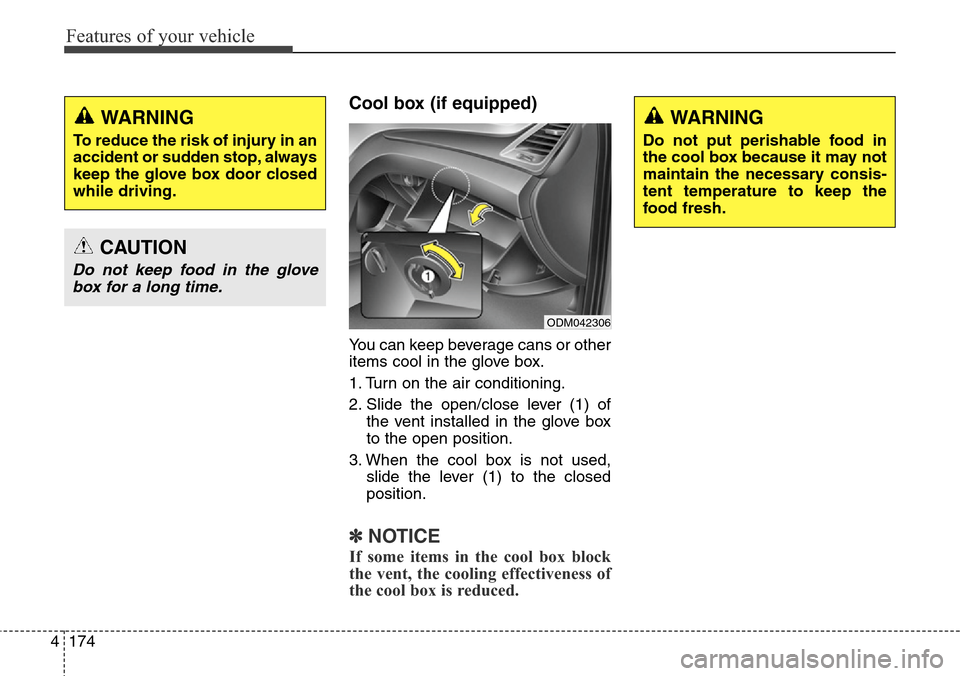
Features of your vehicle
174 4
Cool box (if equipped)
You can keep beverage cans or other
items cool in the glove box.
1. Turn on the air conditioning.
2. Slide the open/close lever (1) of
the vent installed in the glove box
to the open position.
3. When the cool box is not used,
slide the lever (1) to the closed
position.
✽NOTICE
If some items in the cool box block
the vent, the cooling effectiveness of
the cool box is reduced.
WARNING
To reduce the risk of injury in an
accident or sudden stop, always
keep the glove box door closed
while driving.
CAUTION
Do not keep food in the glove
box for a long time.
ODM042306
WARNING
Do not put perishable food in
the cool box because it may not
maintain the necessary consis-
tent temperature to keep the
food fresh.
Page 272 of 718
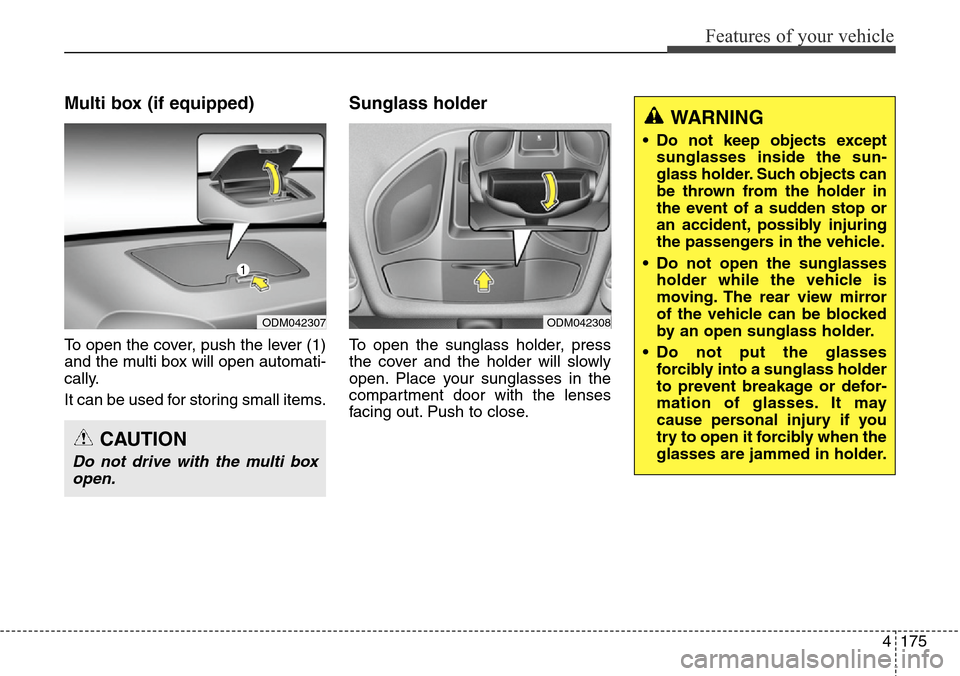
4175
Features of your vehicle
Multi box (if equipped)
To open the cover, push the lever (1)
and the multi box will open automati-
cally.
It can be used for storing small items.
Sunglass holder
To open the sunglass holder, press
the cover and the holder will slowly
open. Place your sunglasses in the
compartment door with the lenses
facing out. Push to close.
ODM042307ODM042308
CAUTION
Do not drive with the multi box
open.
WARNING
• Do not keep objects except
sunglasses inside the sun-
glass holder. Such objects can
be thrown from the holder in
the event of a sudden stop or
an accident, possibly injuring
the passengers in the vehicle.
• Do not open the sunglasses
holder while the vehicle is
moving. The rear view mirror
of the vehicle can be blocked
by an open sunglass holder.
• Do not put the glasses
forcibly into a sunglass holder
to prevent breakage or defor-
mation of glasses. It may
cause personal injury if you
try to open it forcibly when the
glasses are jammed in holder.
Page 273 of 718
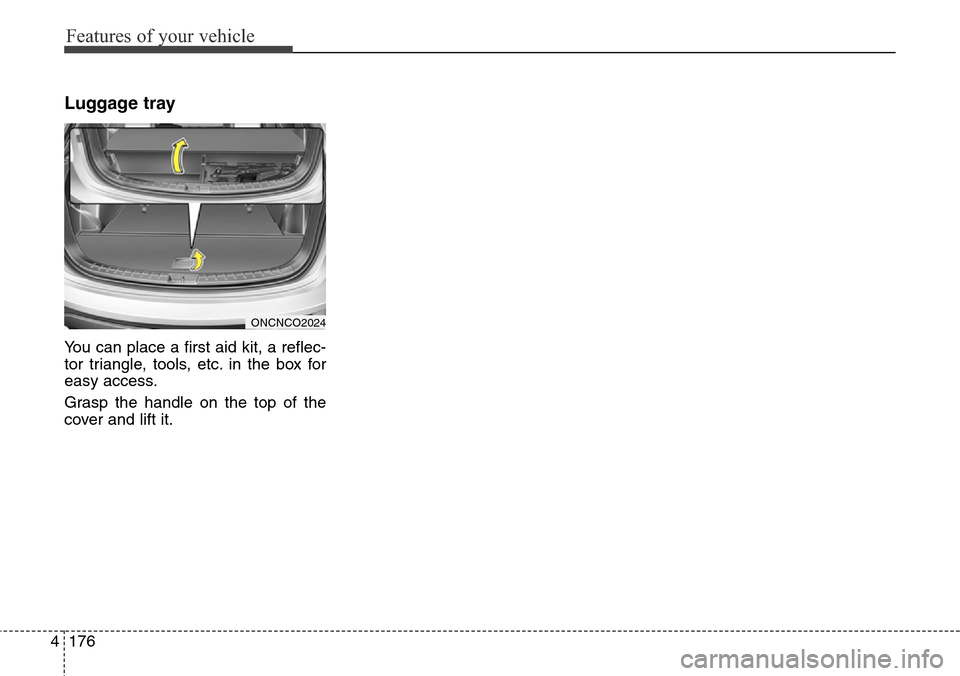
Features of your vehicle
176 4
Luggage tray
You can place a first aid kit, a reflec-
tor triangle, tools, etc. in the box for
easy access.
Grasp the handle on the top of the
cover and lift it.
ONCNCO2024
Page 274 of 718
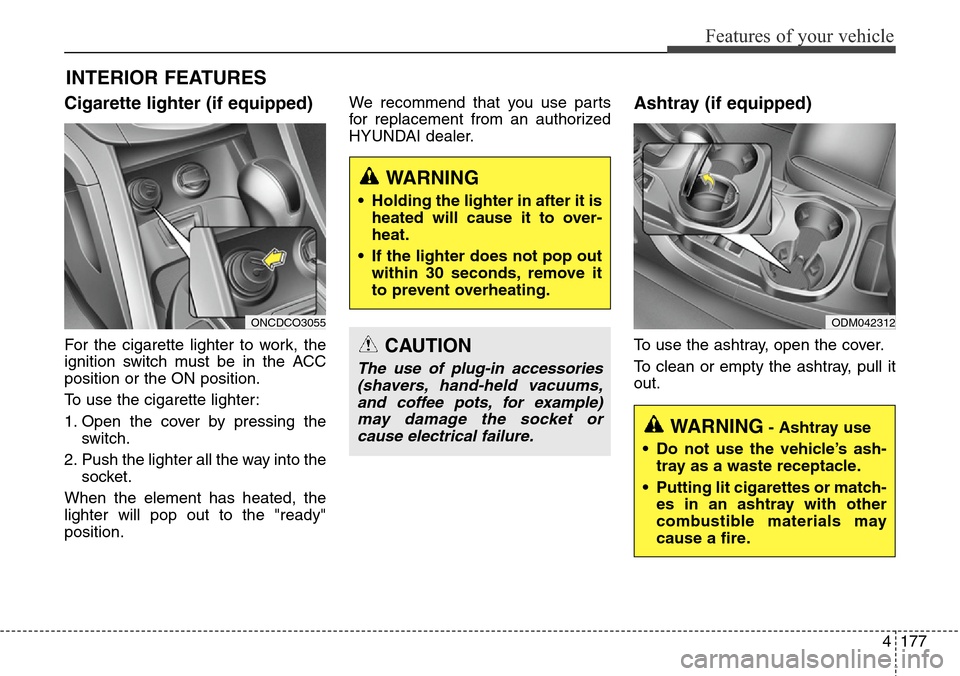
4177
Features of your vehicle
INTERIOR FEATURES
Cigarette lighter (if equipped)
For the cigarette lighter to work, the
ignition switch must be in the ACC
position or the ON position.
To use the cigarette lighter:
1. Open the cover by pressing the
switch.
2. Push the lighter all the way into the
socket.
When the element has heated, the
lighter will pop out to the "ready"
position.We recommend that you use parts
for replacement from an authorized
HYUNDAI dealer.
Ashtray (if equipped)
To use the ashtray, open the cover.
To clean or empty the ashtray, pull it
out.CAUTION
The use of plug-in accessories
(shavers, hand-held vacuums,
and coffee pots, for example)
may damage the socket or
cause electrical failure.
WARNING- Ashtray use
• Do not use the vehicle’s ash-
tray as a waste receptacle.
• Putting lit cigarettes or match-
es in an ashtray with other
combustible materials may
cause a fire.
WARNING
• Holding the lighter in after it is
heated will cause it to over-
heat.
• If the lighter does not pop out
within 30 seconds, remove it
to prevent overheating.
ONCDCO3055ODM042312
Page 275 of 718
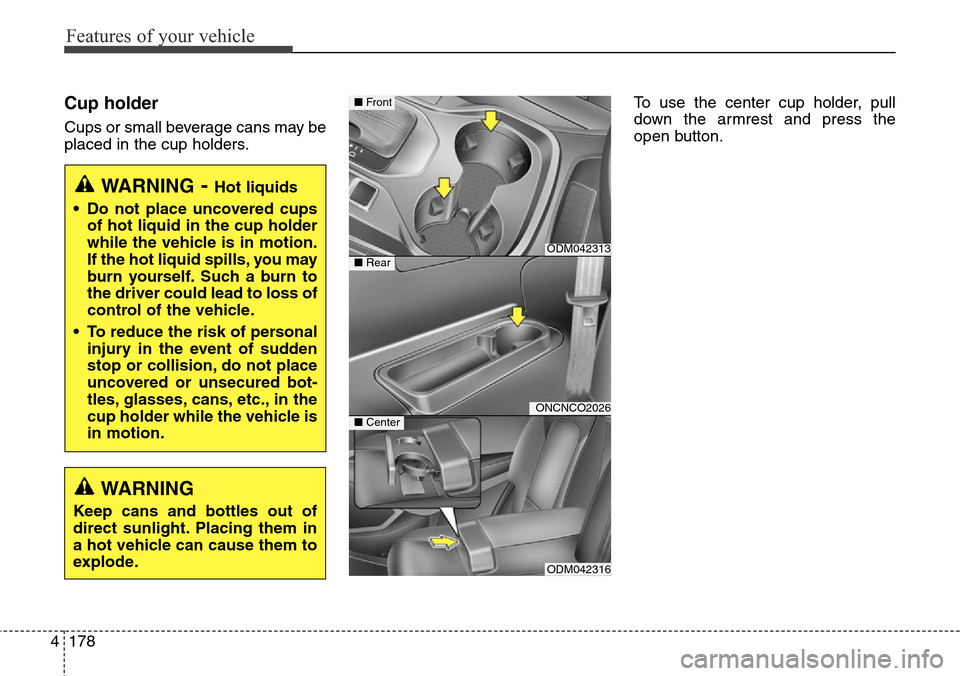
Features of your vehicle
178 4
Cup holder
Cups or small beverage cans may be
placed in the cup holders.To use the center cup holder, pull
down the armrest and press the
open button.
WARNING- Hot liquids
• Do not place uncovered cups
of hot liquid in the cup holder
while the vehicle is in motion.
If the hot liquid spills, you may
burn yourself. Such a burn to
the driver could lead to loss of
control of the vehicle.
• To reduce the risk of personal
injury in the event of sudden
stop or collision, do not place
uncovered or unsecured bot-
tles, glasses, cans, etc., in the
cup holder while the vehicle is
in motion.
WARNING
Keep cans and bottles out of
direct sunlight. Placing them in
a hot vehicle can cause them to
explode.
ODM042313
ONCNCO2026
■Front
■Rear
ODM042316
■Center
Page 276 of 718
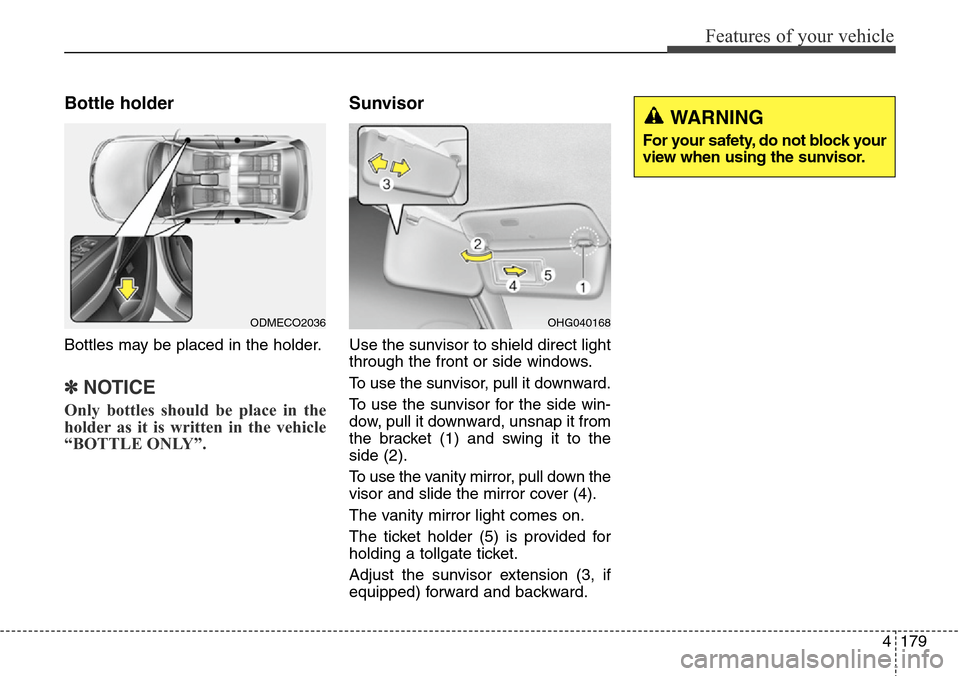
4179
Features of your vehicle
Bottle holder
Bottles may be placed in the holder.
✽NOTICE
Only bottles should be place in the
holder as it is written in the vehicle
“BOTTLE ONLY”.
Sunvisor
Use the sunvisor to shield direct light
through the front or side windows.
To use the sunvisor, pull it downward.
To use the sunvisor for the side win-
dow, pull it downward, unsnap it from
the bracket (1) and swing it to the
side (2).
To use the vanity mirror, pull down the
visor and slide the mirror cover (4).
The vanity mirror light comes on.
The ticket holder (5) is provided for
holding a tollgate ticket.
Adjust the sunvisor extension (3, if
equipped) forward and backward.
ODMECO2036OHG040168
WARNING
For your safety, do not block your
view when using the sunvisor.
Page 277 of 718

Features of your vehicle
180 4
Power outletCAUTION
• Use power outlet only when
the engine is running and
remove the accessory plug
after use. Using the accessory
plug for prolonged periods of
time with the engine off could
cause the battery to discharge.
• Only use 12V electric acces-
sories which are less than 10A
in electric capacity.
• Adjust the air-conditioner or
heater to the lowest operating
level when using the power
outlet.
• Close the cover when not in
use.
• Some electronic devices can
cause electronic interference
when plugged into a vehicle’s
power outlet. These devices
may cause excessive audio
static and malfunctions in
other electronic systems or
devices used in your vehicle.
ODM042318
ONCDCO3039
■Center
■Rear (if equipped)
The power outlet is designed to provide power for mobile telephones or other
devices designed to operate with vehicle electrical systems. The devices
should draw less than 10 amps with the engine running.
ONCDCO3054
ODMECO2037
■Front·Type A
·Type B
Page 278 of 718
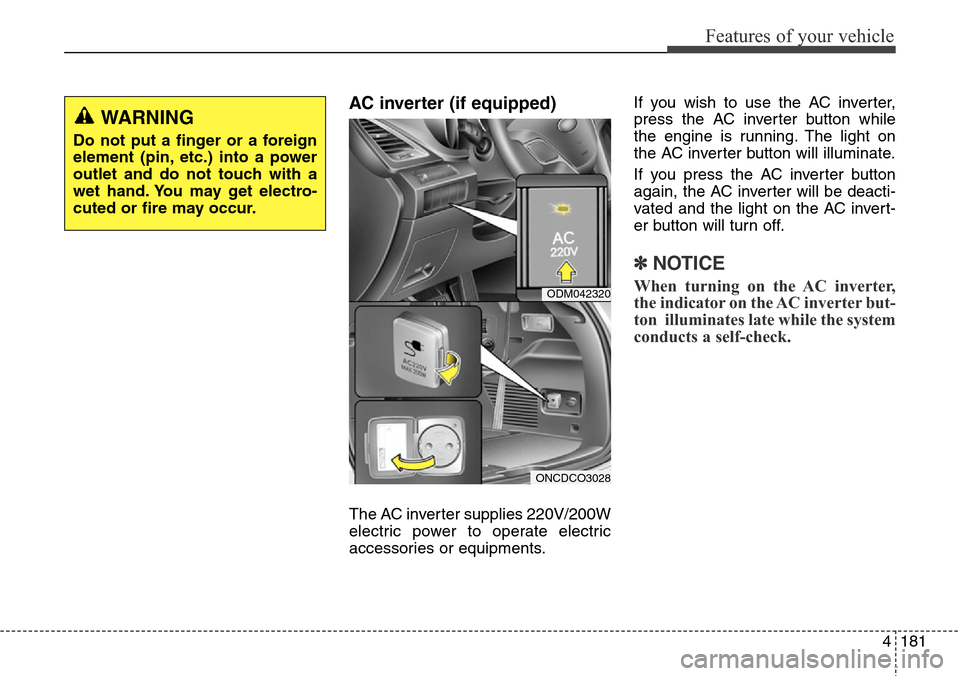
4181
Features of your vehicle
AC inverter (if equipped)
The AC inverter supplies 220V/200W
electric power to operate electric
accessories or equipments.If you wish to use the AC inverter,
press the AC inverter button while
the engine is running. The light on
the AC inverter button will illuminate.
If you press the AC inverter button
again, the AC inverter will be deacti-
vated and the light on the AC invert-
er button will turn off.
✽NOTICE
When turning on the AC inverter,
the indicator on the AC inverter but-
ton illuminates late while the system
conducts a self-check.
WARNING
Do not put a finger or a foreign
element (pin, etc.) into a power
outlet and do not touch with a
wet hand. You may get electro-
cuted or fire may occur.
ODM042320
ONCDCO3028
Page 279 of 718
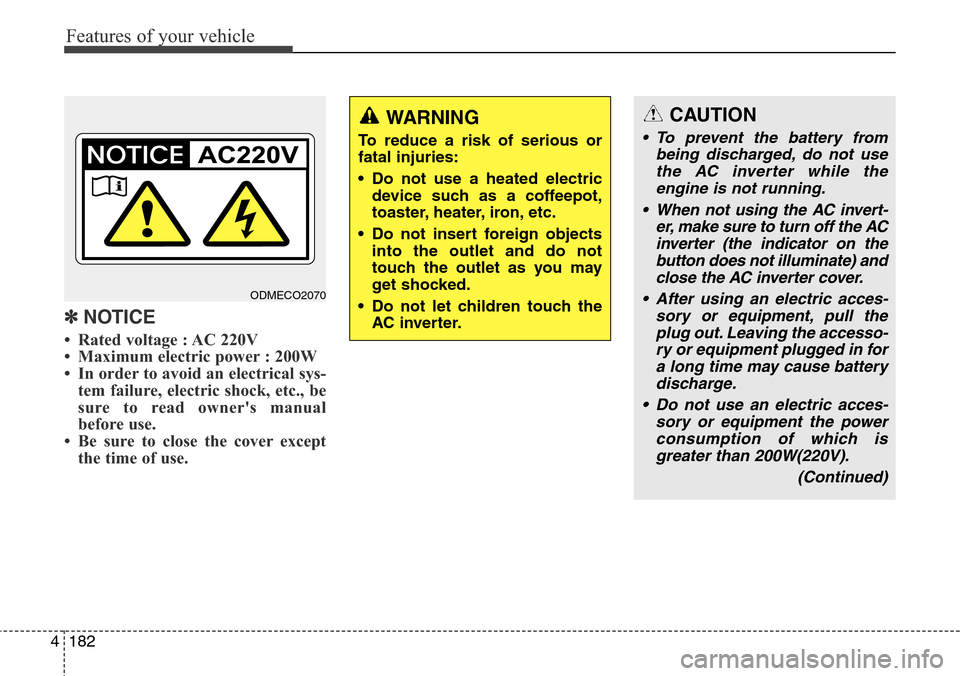
Features of your vehicle
182 4
✽NOTICE
• Rated voltage : AC 220V
• Maximum electric power : 200W
• In order to avoid an electrical sys-
tem failure, electric shock, etc., be
sure to read owner's manual
before use.
• Be sure to close the cover except
the time of use.
CAUTION
• To prevent the battery from
being discharged, do not use
the AC inverter while the
engine is not running.
• When not using the AC invert-
er, make sure to turn off the AC
inverter (the indicator on the
button does not illuminate) and
close the AC inverter cover.
• After using an electric acces-
sory or equipment, pull the
plug out. Leaving the accesso-
ry or equipment plugged in for
a long time may cause battery
discharge.
• Do not use an electric acces-
sory or equipment the power
consumption of which is
greater than 200W(220V).
(Continued)
WARNING
To reduce a risk of serious or
fatal injuries:
• Do not use a heated electric
device such as a coffeepot,
toaster, heater, iron, etc.
• Do not insert foreign objects
into the outlet and do not
touch the outlet as you may
get shocked.
• Do not let children touch the
AC inverter.
ODMECO2070
Page 280 of 718
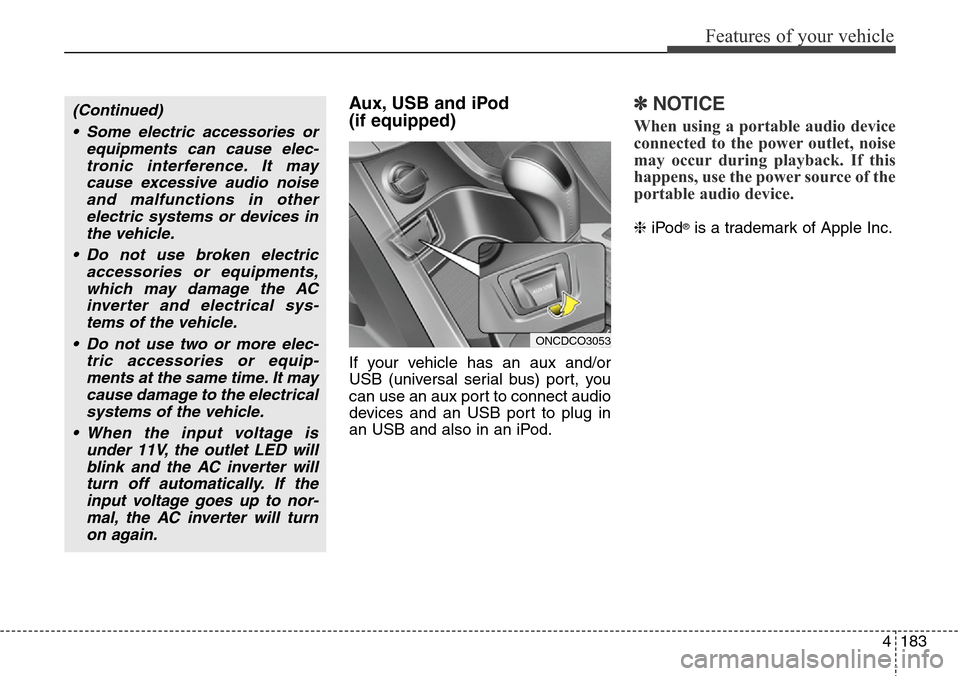
4183
Features of your vehicle
Aux, USB and iPod
(if equipped)
If your vehicle has an aux and/or
USB (universal serial bus) port, you
can use an aux port to connect audio
devices and an USB port to plug in
an USB and also in an iPod.
✽NOTICE
When using a portable audio device
connected to the power outlet, noise
may occur during playback. If this
happens, use the power source of the
portable audio device.
❈iPod®is a trademark of Apple Inc.
ONCDCO3053
(Continued)
• Some electric accessories or
equipments can cause elec-
tronic interference. It may
cause excessive audio noise
and malfunctions in other
electric systems or devices in
the vehicle.
• Do not use broken electric
accessories or equipments,
which may damage the AC
inverter and electrical sys-
tems of the vehicle.
• Do not use two or more elec-
tric accessories or equip-
ments at the same time. It may
cause damage to the electrical
systems of the vehicle.
• When the input voltage is
under 11V, the outlet LED will
blink and the AC inverter will
turn off automatically. If the
input voltage goes up to nor-
mal, the AC inverter will turn
on again.