lumbar support Hyundai Grand Santa Fe 2013 Owner's Manual
[x] Cancel search | Manufacturer: HYUNDAI, Model Year: 2013, Model line: Grand Santa Fe, Model: Hyundai Grand Santa Fe 2013Pages: 718, PDF Size: 13.5 MB
Page 21 of 718
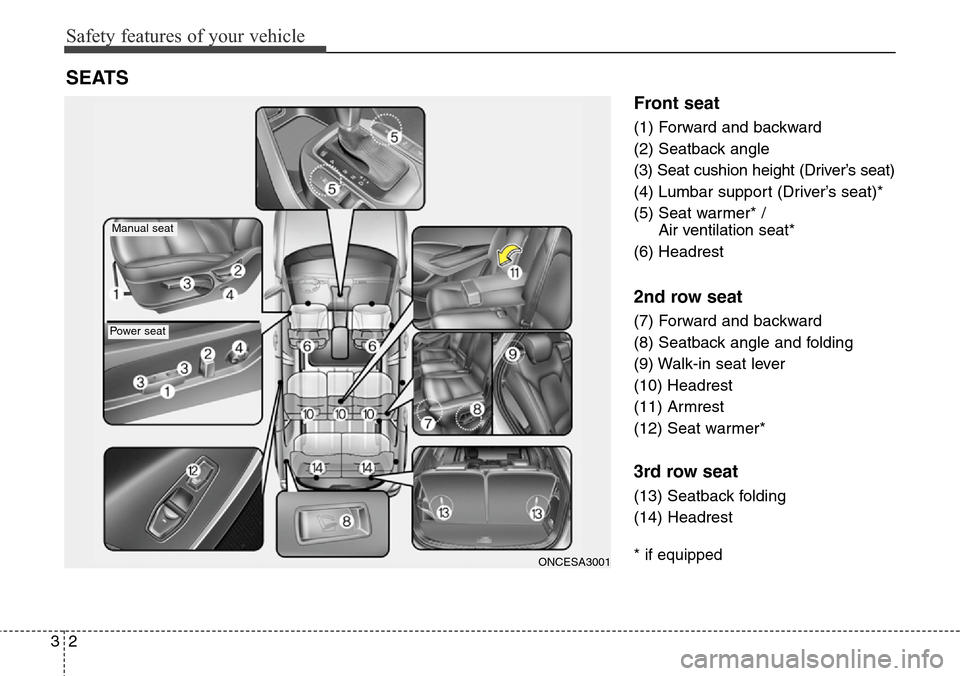
Safety features of your vehicle
2 3
Front seat
(1) Forward and backward
(2) Seatback angle
(3) Seat cushion height (DriverŌĆÖs seat)
(4) Lumbar support (DriverŌĆÖs seat)*
(5) Seat warmer* /
Air ventilation seat*
(6) Headrest
2nd row seat
(7) Forward and backward
(8) Seatback angle and folding
(9) Walk-in seat lever
(10) Headrest
(11) Armrest
(12) Seat warmer*
3rd row seat
(13) Seatback folding
(14) Headrest
* if equipped
SEATS
ONCESA3001
Manual seat
Power seat
Page 26 of 718
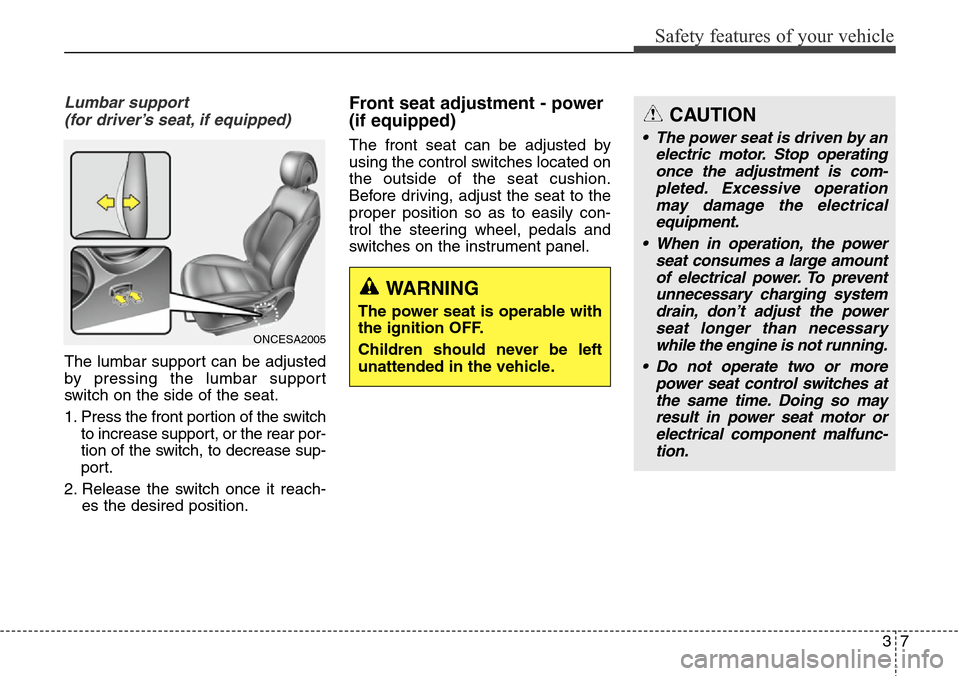
37
Safety features of your vehicle
CAUTION
ŌĆó The power seat is driven by an
electric motor. Stop operating
once the adjustment is com-
pleted. Excessive operation
may damage the electrical
equipment.
ŌĆó When in operation, the power
seat consumes a large amount
of electrical power. To prevent
unnecessary charging system
drain, donŌĆÖt adjust the power
seat longer than necessary
while the engine is not running.
ŌĆó Do not operate two or more
power seat control switches at
the same time. Doing so may
result in power seat motor or
electrical component malfunc-
tion.
Lumbar support
(for driverŌĆÖs seat, if equipped)
The lumbar support can be adjusted
by pressing the lumbar support
switch on the side of the seat.
1. Press the front portion of the switch
to increase support, or the rear por-
tion of the switch, to decrease sup-
port.
2. Release the switch once it reach-
es the desired position.
Front seat adjustment - power
(if equipped)
The front seat can be adjusted by
using the control switches located on
the outside of the seat cushion.
Before driving, adjust the seat to the
proper position so as to easily con-
trol the steering wheel, pedals and
switches on the instrument panel.
ONCESA2005
WARNING
The power seat is operable with
the ignition OFF.
Children should never be left
unattended in the vehicle.
Page 28 of 718
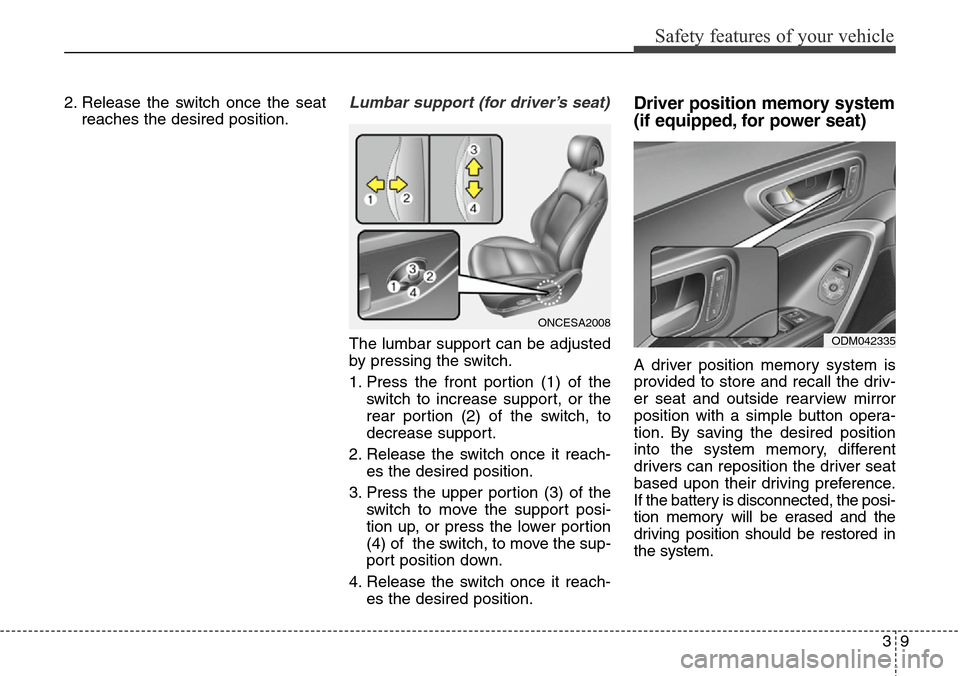
39
Safety features of your vehicle
2. Release the switch once the seat
reaches the desired position.Lumbar support (for driverŌĆÖs seat)
The lumbar support can be adjusted
by pressing the switch.
1. Press the front portion (1) of the
switch to increase support, or the
rear portion (2) of the switch, to
decrease support.
2. Release the switch once it reach-
es the desired position.
3. Press the upper portion (3) of the
switch to move the support posi-
tion up, or press the lower portion
(4) of the switch, to move the sup-
port position down.
4. Release the switch once it reach-
es the desired position.
Driver position memory system
(if equipped, for power seat)
A driver position memory system is
provided to store and recall the driv-
er seat and outside rearview mirror
position with a simple button opera-
tion. By saving the desired position
into the system memory, different
drivers can reposition the driver seat
based upon their driving preference.
If the battery is disconnected, the posi-
tion memory will be erased and the
driving position should be restored in
the system.
ONCESA2008
ODM042335
Page 641 of 718
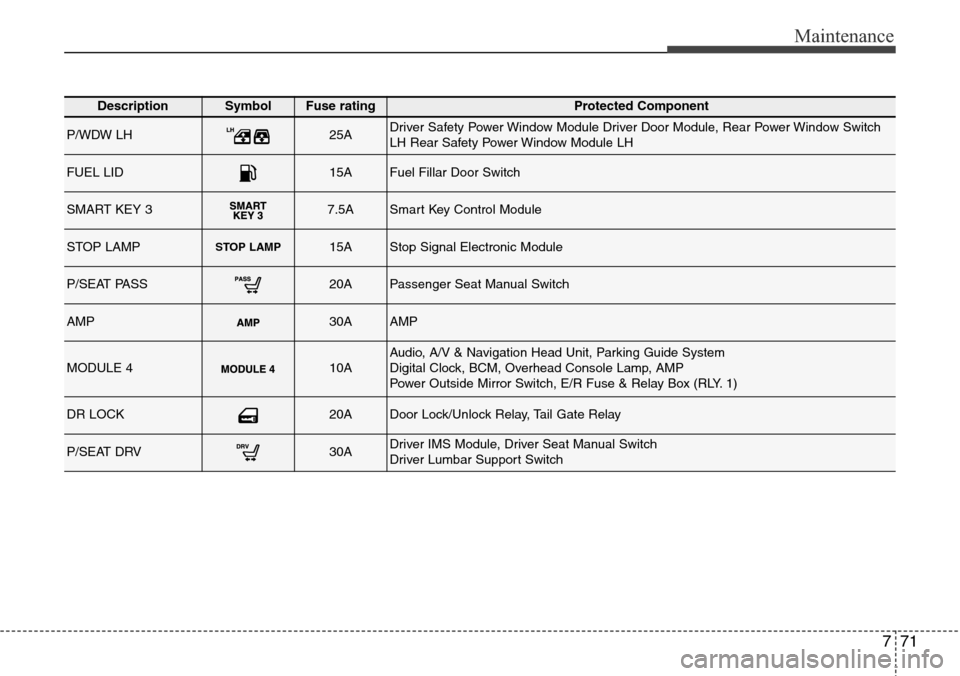
771
Maintenance
DescriptionSymbol Fuse ratingProtected Component
P/WDW LH25ADriver Safety Power Window Module Driver Door Module, Rear Power Window Switch
LH Rear Safety Power Window Module LH
FUEL LID15AFuel Fillar Door Switch
SMART KEY 37.5ASmart Key Control Module
STOP LAMPSTOP LAMP15AStop Signal Electronic Module
P/SEAT PASS20APassenger Seat Manual Switch
AMP30AAMP
MODULE 410AAudio, A/V & Navigation Head Unit, Parking Guide System
Digital Clock, BCM, Overhead Console Lamp, AMP
Power Outside Mirror Switch, E/R Fuse & Relay Box (RLY. 1)
DR LOCK20ADoor Lock/Unlock Relay, Tail Gate Relay
P/SEAT DRV30ADriver IMS Module, Driver Seat Manual Switch
Driver Lumbar Support Switch