Hyundai Grandeur 2004 Owners Manual
Manufacturer: HYUNDAI, Model Year: 2004, Model line: Grandeur, Model: Hyundai Grandeur 2004Pages: 235, PDF Size: 6.64 MB
Page 91 of 235
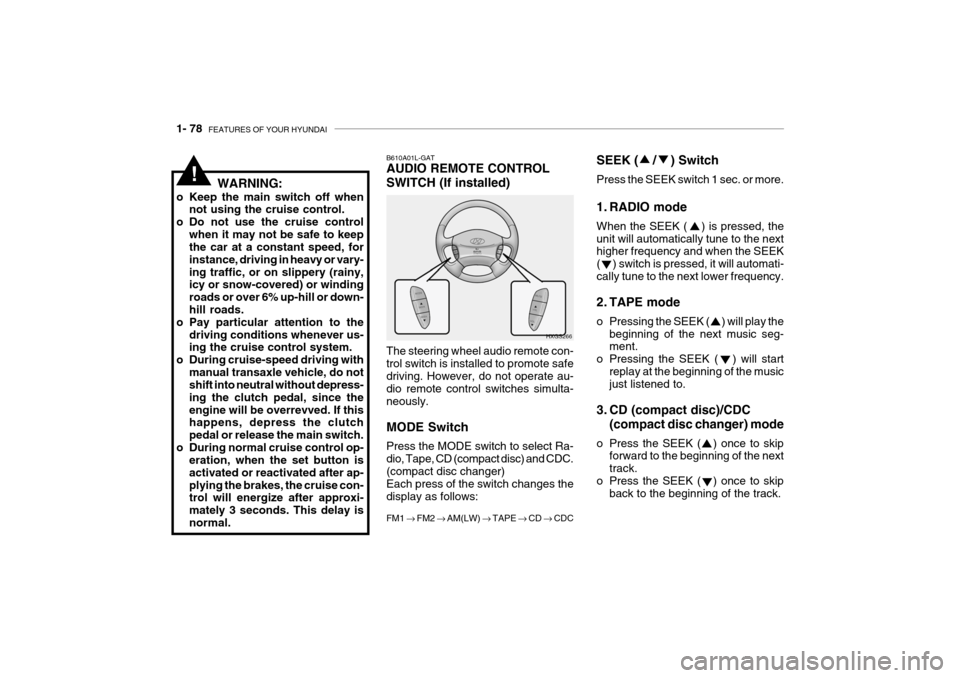
1- 78 FEATURES OF YOUR HYUNDAI
WARNING:
o Keep the main switch off when not using the cruise control.
o Do not use the cruise control
when it may not be safe to keep the car at a constant speed, for instance, driving in heavy or vary-ing traffic, or on slippery (rainy, icy or snow-covered) or winding roads or over 6% up-hill or down-hill roads.
o Pay particular attention to the
driving conditions whenever us- ing the cruise control system.
o During cruise-speed driving with
manual transaxle vehicle, do notshift into neutral without depress- ing the clutch pedal, since theengine will be overrevved. If this happens, depress the clutch pedal or release the main switch.
o During normal cruise control op- eration, when the set button isactivated or reactivated after ap-plying the brakes, the cruise con- trol will energize after approxi- mately 3 seconds. This delay isnormal. SEEK ( / ) Switch Press the SEEK switch 1 sec. or more.
1. RADIO mode When the SEEK ( ) is pressed, the unit will automatically tune to the next higher frequency and when the SEEK ( ) switch is pressed, it will automati-cally tune to the next lower frequency.
2. TAPE mode
o Pressing the SEEK ( ) will play the
beginning of the next music seg- ment.
o Pressing the SEEK ( ) will start replay at the beginning of the musicjust listened to.
3. CD (compact disc)/CDC (compact disc changer) mode
o Press the SEEK ( ) once to skip forward to the beginning of the next track.
o Press the SEEK ( ) once to skip back to the beginning of the track.
B610A01L-GAT AUDIO REMOTE CONTROL SWITCH (If installed) The steering wheel audio remote con- trol switch is installed to promote safedriving. However, do not operate au- dio remote control switches simulta- neously. MODE Switch Press the MODE switch to select Ra- dio, Tape, CD (compact disc) and CDC.(compact disc changer) Each press of the switch changes the display as follows: FM1 � FM2 � AM(LW) � TAPE � CD � CDC
HXGS266
!
Page 92 of 235
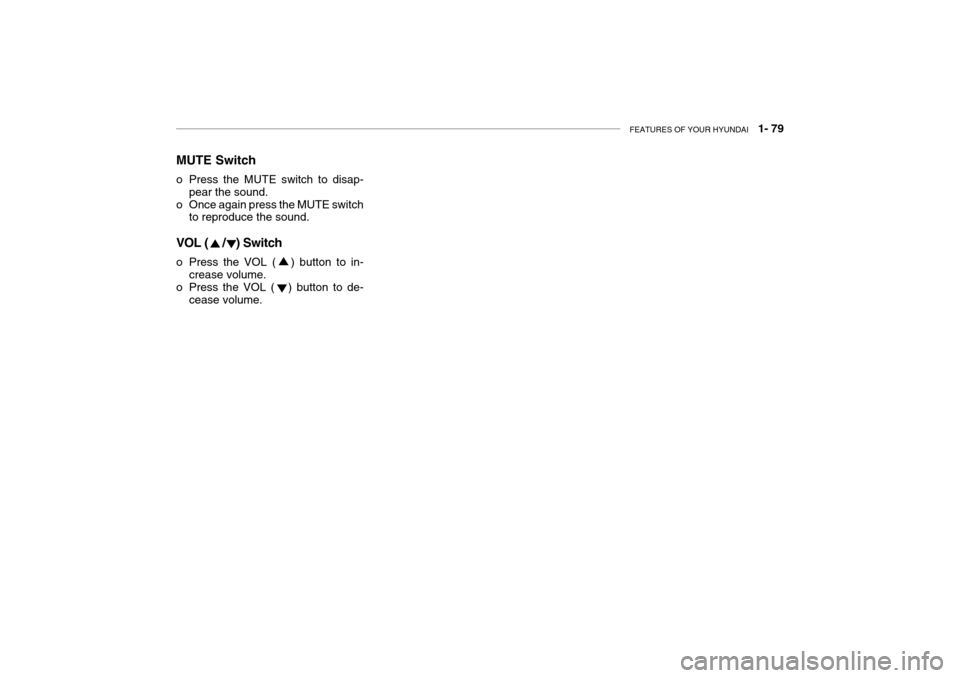
FEATURES OF YOUR HYUNDAI 1- 79
MUTE Switch
o Press the MUTE switch to disap-
pear the sound.
o Once again press the MUTE switch to reproduce the sound.
VOL ( / ) Switch
o Press the VOL ( ) button to in- crease volume.
o Press the VOL ( ) button to de- cease volume.
Page 93 of 235
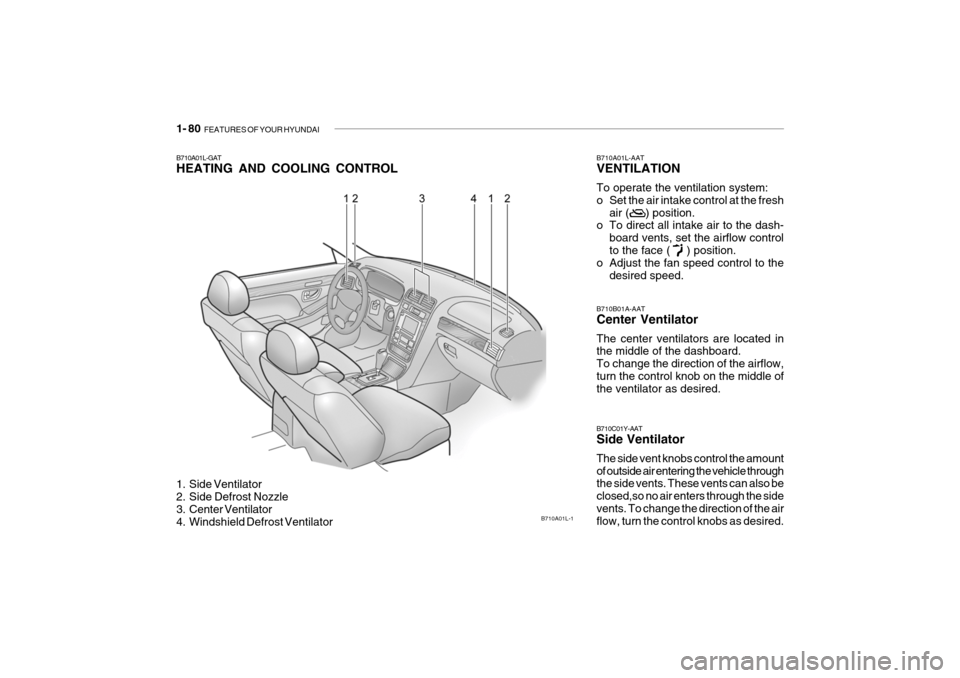
1- 80 FEATURES OF YOUR HYUNDAI
B710A01L-GAT HEATING AND COOLING CONTROL
1. Side Ventilator
2. Side Defrost Nozzle
3. Center Ventilator
4. Windshield Defrost Ventilator B710B01A-AAT Center Ventilator The center ventilators are located in the middle of the dashboard. To change the direction of the airflow,turn the control knob on the middle of the ventilator as desired.
B710A01L-AAT VENTILATION To operate the ventilation system:
o Set the air intake control at the fresh
air ( ) position.
o To direct all intake air to the dash-
board vents, set the airflow control
to the face ( ) position.
o Adjust the fan speed control to the
desired speed.
B710A01L-1
B710C01Y-AAT Side Ventilator The side vent knobs control the amount of outside air entering the vehicle through the side vents. These vents can also be closed,so no air enters through the sidevents. To change the direction of the air flow, turn the control knobs as desired.
Page 94 of 235

FEATURES OF YOUR HYUNDAI 1- 81
1 B670B03Y-AAT Fan Speed Control (Blower Control)
HXG121
This is used to turn the blower fan on and off and to select the fan speed. The blower fan speed, and thereforethe volume of air delivered from the system, may be controlled manually by setting the blower control betweenthe 1 and 4 position.
B680A02L-GAT ROTARY AND PUSH BUTTON
TYPE (If Installed) There are four controls for the heating and cooling system. They are:
1. Fan speed control
2. Air intake control
3. Air flow control
4. Temperature control
HXG1192
3
4
B670C01Y-AAT Air Intake Control This is used to select fresh outside air or recirculating inside air. FreshRecirculation
With the " " mode selected, air entersthe vehicle from outside and is heatedor cooled according to the other func- tions selected. With the " " mode selected, air fromwithin the passenger compartment is drawn through the heating system and heated or cooled according to the otherfunctions selected. B670C02L
Page 95 of 235
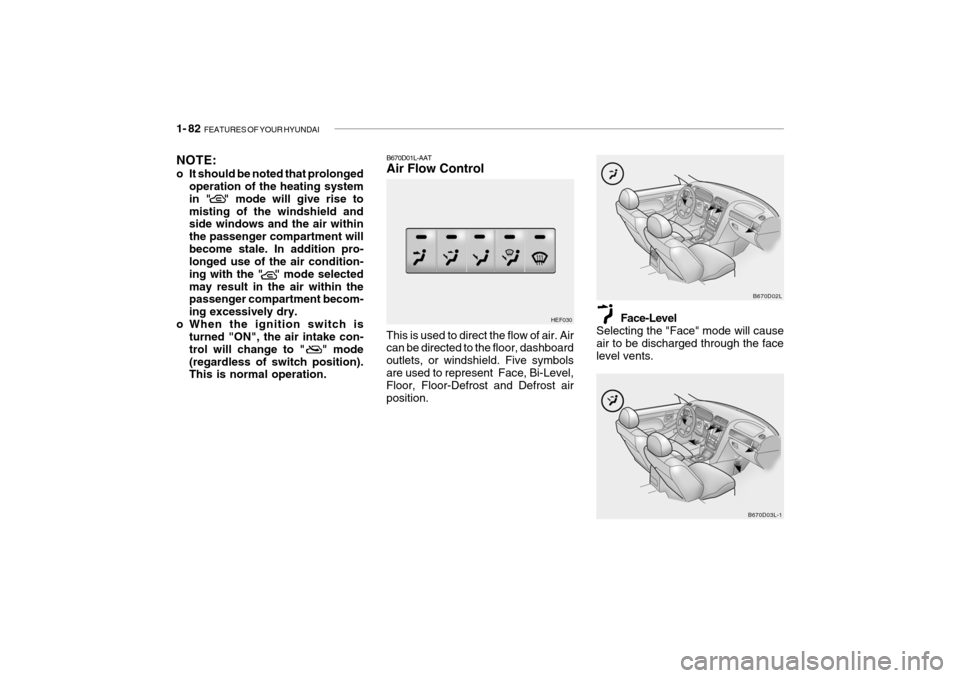
1- 82 FEATURES OF YOUR HYUNDAI
NOTE:
o It should be noted that prolonged
operation of the heating system in " " mode will give rise tomisting of the windshield and side windows and the air within the passenger compartment willbecome stale. In addition pro- longed use of the air condition- ing with the " " mode selectedmay result in the air within the passenger compartment becom- ing excessively dry.
o When the ignition switch is turned "ON", the air intake con-trol will change to " " mode(regardless of switch position). This is normal operation.
HEF030
B670D01L-AAT Air Flow Control
This is used to direct the flow of air. Air can be directed to the floor, dashboard outlets, or windshield. Five symbolsare used to represent Face, Bi-Level, Floor, Floor-Defrost and Defrost air position. Face-Level
Selecting the "Face" mode will causeair to be discharged through the face level vents.
B670D03L-1B670D02L
Page 96 of 235
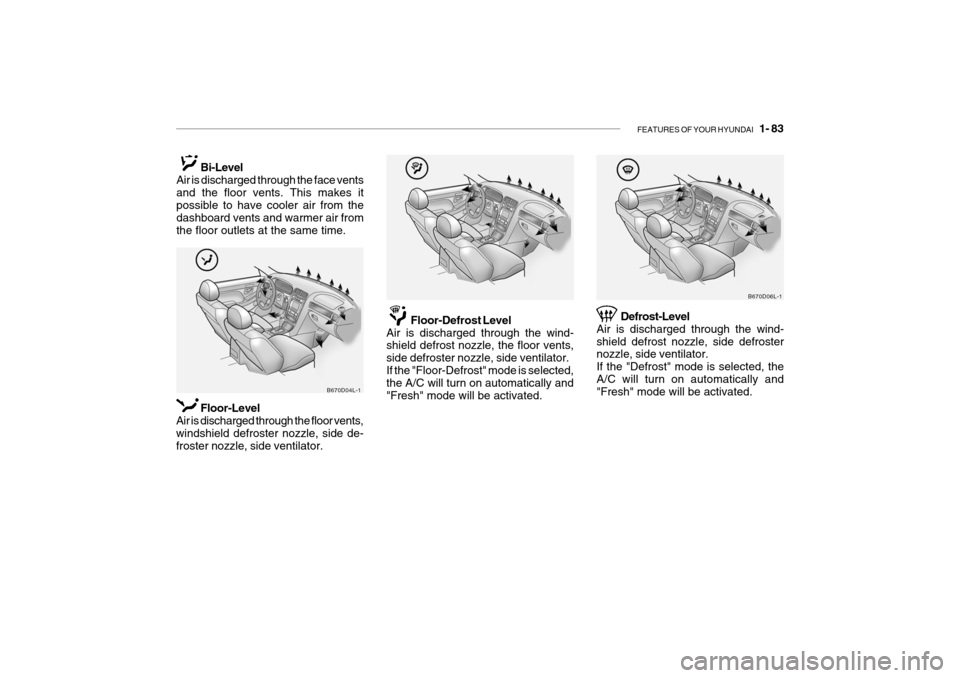
FEATURES OF YOUR HYUNDAI 1- 83
B670D04L-1
Bi-Level
Air is discharged through the face vents and the floor vents. This makes it possible to have cooler air from the dashboard vents and warmer air fromthe floor outlets at the same time.
Floor-Level
Air is discharged through the floor vents, windshield defroster nozzle, side de- froster nozzle, side ventilator. Floor-Defrost Level
Air is discharged through the wind- shield defrost nozzle, the floor vents, side defroster nozzle, side ventilator.If the "Floor-Defrost" mode is selected, the A/C will turn on automatically and "Fresh" mode will be activated. B670D05L-1
Defrost-Level
Air is discharged through the wind-shield defrost nozzle, side defroster nozzle, side ventilator. If the "Defrost" mode is selected, theA/C will turn on automatically and "Fresh" mode will be activated. B670D06L-1
Page 97 of 235
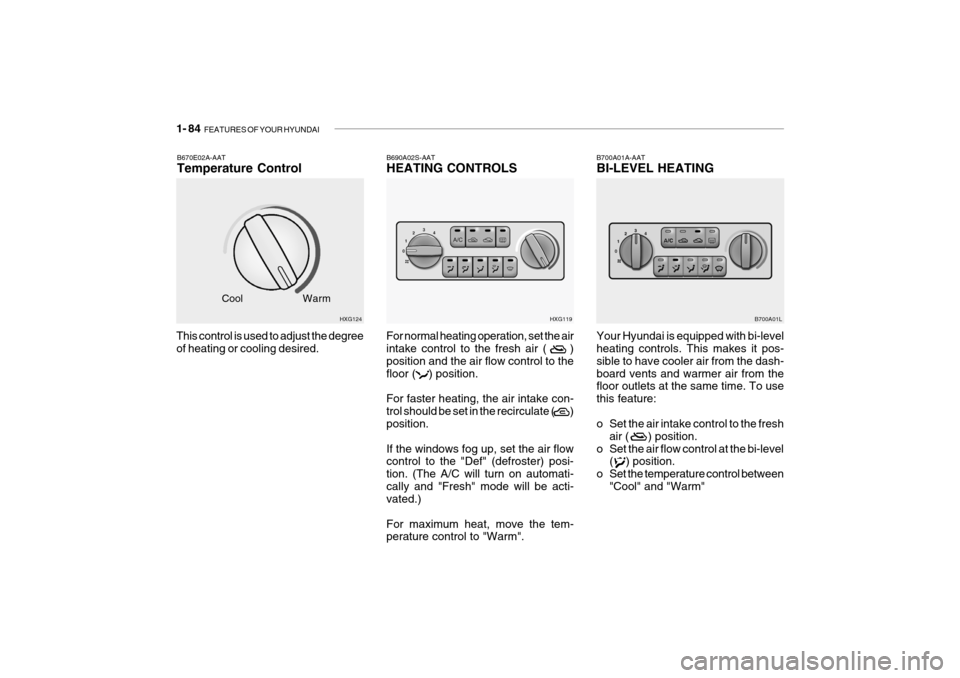
1- 84 FEATURES OF YOUR HYUNDAI
This control is used to adjust the degree of heating or cooling desired.B670E02A-AAT Temperature Control
HXG124
Cool
Warm B690A02S-AATHEATING CONTROLS
For normal heating operation, set the air intake control to the fresh air ( ) position and the air flow control to thefloor ( ) position. For faster heating, the air intake con- trol should be set in the recirculate ( ) position. If the windows fog up, set the air flow control to the "Def" (defroster) posi- tion. (The A/C will turn on automati-cally and "Fresh" mode will be acti- vated.) For maximum heat, move the tem- perature control to "Warm". HXG119
B700A01A-AAT BI-LEVEL HEATING Your Hyundai is equipped with bi-level heating controls. This makes it pos- sible to have cooler air from the dash-board vents and warmer air from the floor outlets at the same time. To use this feature:
o Set the air intake control to the fresh
air ( ) position.
o Set the air flow control at the bi-level ( ) position.
o Set the temperature control between "Cool" and "Warm" B700A01L
Page 98 of 235
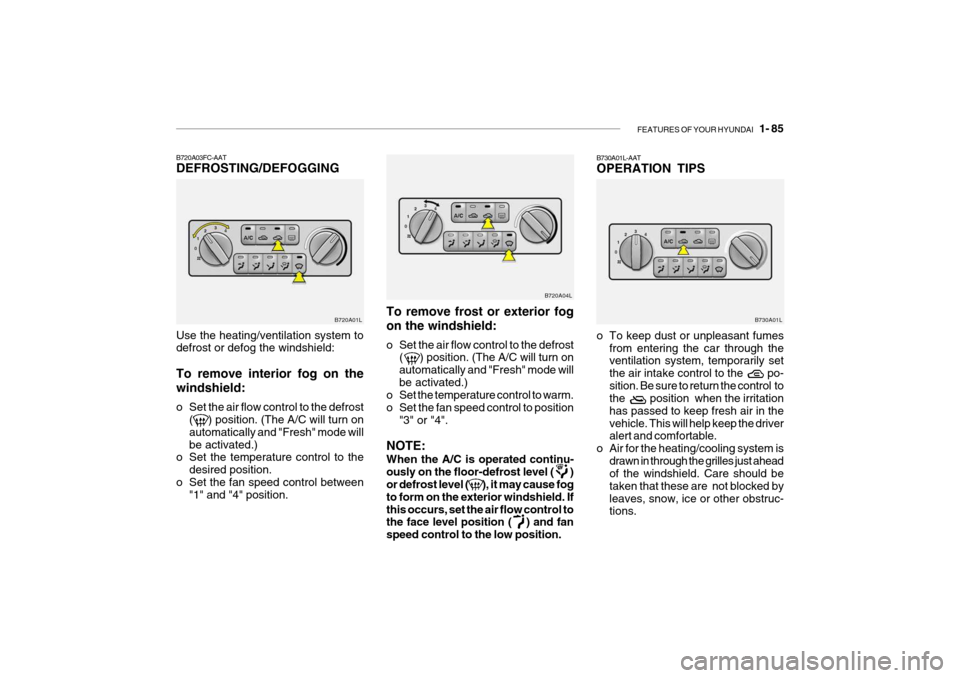
FEATURES OF YOUR HYUNDAI 1- 85
To remove frost or exterior fog on the windshield:
o Set the air flow control to the defrost
( ) position. (The A/C will turn on automatically and "Fresh" mode willbe activated.)
o Set the temperature control to warm.
o Set the fan speed control to position
"3" or "4".
NOTE: When the A/C is operated continu-
ously on the floor-defrost level ( )
or defrost level ( ), it may cause fog to form on the exterior windshield. Ifthis occurs, set the air flow control to
the face level position ( ) and fan speed control to the low position.
B720A03FC-AAT DEFROSTING/DEFOGGING Use the heating/ventilation system to defrost or defog the windshield: To remove interior fog on the windshield:
o Set the air flow control to the defrost
( ) position. (The A/C will turn on automatically and "Fresh" mode willbe activated.)
o Set the temperature control to the
desired position.
o Set the fan speed control between "1" and "4" position. B720A01L
B720A04L
o To keep dust or unpleasant fumesfrom entering the car through the ventilation system, temporarily set the air intake control to the po-sition. Be sure to return the control to the position when the irritation has passed to keep fresh air in thevehicle. This will help keep the driver alert and comfortable.
o Air for the heating/cooling system is
drawn in through the grilles just aheadof the windshield. Care should be taken that these are not blocked byleaves, snow, ice or other obstruc- tions.
B730A01L-AAT OPERATION TIPS
B730A01L
Page 99 of 235

1- 86 FEATURES OF YOUR HYUNDAI
o To prevent interior fog on the wind-
shield, set the air intake control to the fresh air ( ) position, fan spe-ed to the desired position, turn on the air conditioning system, and adjust temperature control to desired tem-perature.
B740A01S-AAT AIR CONDITIONING SYSTEM Air Conditioning Switch The air conditioning is turned on or off by pushing the A/C button on the heat- ing/air conditioning control panel. B670C03LTo use the air conditioning to cool theinterior:
o Set the side vent control to "OFF",
to shut off the outside air entry.
o Turn on the fan control switch.
o Turn on the air conditioning switch
by pushing in on the switch. The air conditioning indicator light should come on at the same time.
o Set the air intake control to the fresh air ( ) position.
B740B01L-GAT Air Conditioning Operation (If Installed)Cooling
HXG119o Set the temperature control to "Cool".
("Cool" provides maximum cooling. The temperature may be moderatedby moving the control toward "Warm".)
o Adjust the fan control to the desired speed. For greater cooling, turn thefan control to one of the higher speeds or temporarily select therecirculate ( ) position on the air intake control.
Page 100 of 235

FEATURES OF YOUR HYUNDAI 1- 87
B740C01A-AAT De-Humidified Heating For dehumidified heating:
o Turn on the fan control switch.
o Turn on the air conditioning switch.
The air conditioning indicator lightshould come on at the same time.
o Set the air intake control to the fresh air ( ) position.
o Set the air flow control to the face ( ) position.
o Adjust the fan control to the desired
speed.
o For more rapid action, set the fan at one of the higher speeds.
o Adjust the temperature control to provide the desired amount of warmth.