cruise control Hyundai Grandeur 2004 Owner's Manual
[x] Cancel search | Manufacturer: HYUNDAI, Model Year: 2004, Model line: Grandeur, Model: Hyundai Grandeur 2004Pages: 235, PDF Size: 6.64 MB
Page 10 of 235
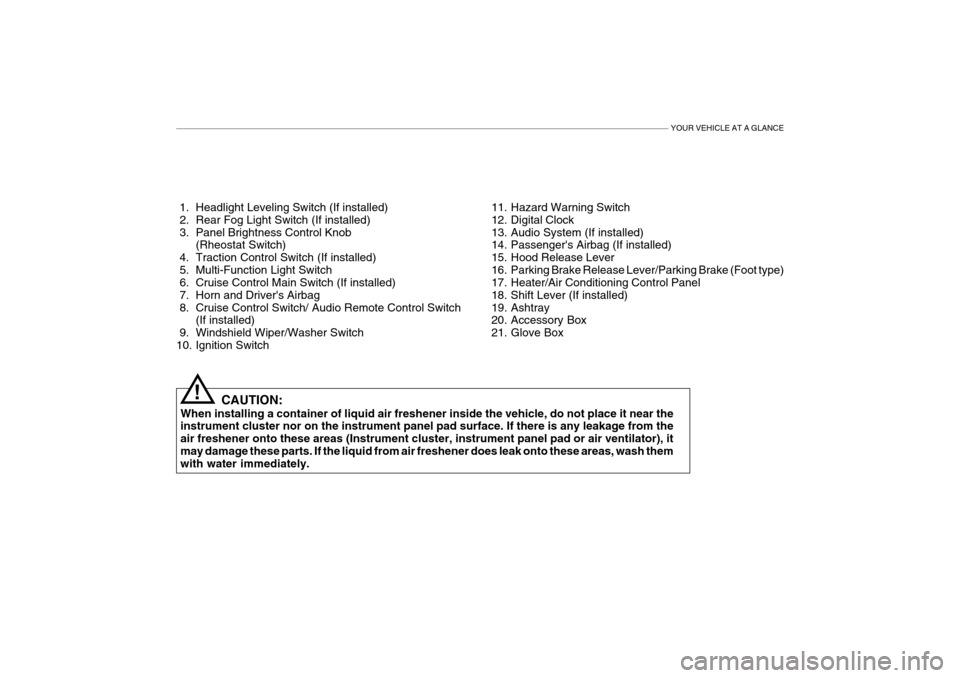
YOUR VEHICLE AT A GLANCE
1. Headlight Leveling Switch (If installed)
2. Rear Fog Light Switch (If installed)
3. Panel Brightness Control Knob(Rheostat Switch)
4. Traction Control Switch (If installed)
5. Multi-Function Light Switch
6. Cruise Control Main Switch (If installed)
7. Horn and Driver's Airbag
8. Cruise Control Switch/ Audio Remote Control Switch (If installed)
9. Windshield Wiper/Washer Switch
10. Ignition Switch
CAUTION:
When installing a container of liquid air freshener inside the vehicle, do not place it near theinstrument cluster nor on the instrument panel pad surface. If there is any leakage from the air freshener onto these areas (Instrument cluster, instrument panel pad or air ventilator), itmay damage these parts. If the liquid from air freshener does leak onto these areas, wash them with water immediately. 11. Hazard Warning Switch
12. Digital Clock
13. Audio System (If installed)
14. Passenger's Airbag (If installed)
15. Hood Release Lever
16. Parking Brake Release Lever/Parking Brake (Foot type)
17. Heater/Air Conditioning Control Panel
18. Shift Lever (If installed)
19. Ashtray
20. Accessory Box
21. Glove Box
!
Page 12 of 235
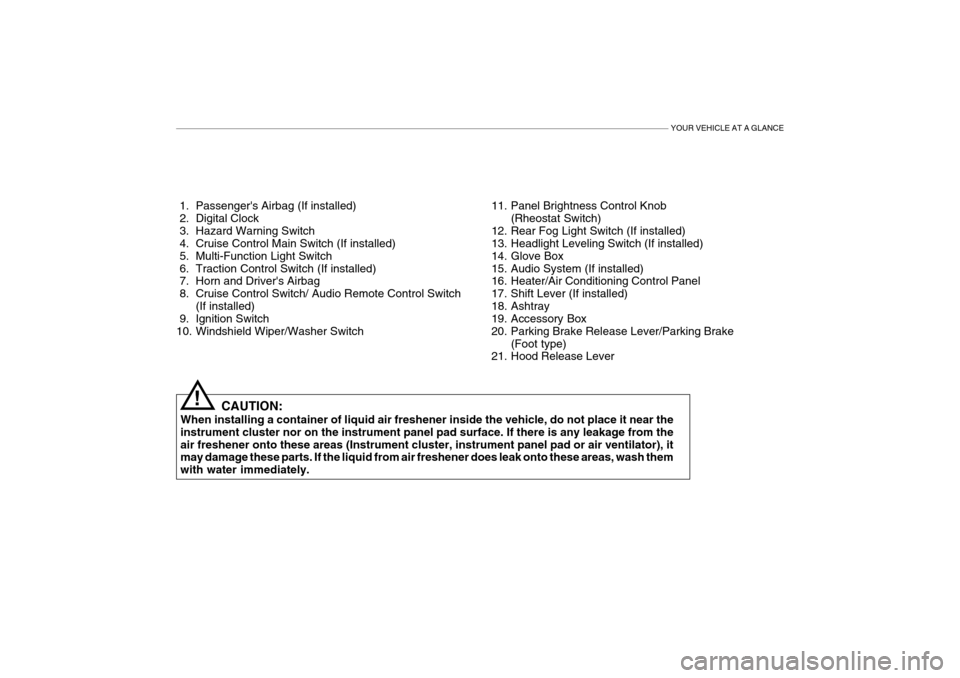
YOUR VEHICLE AT A GLANCE
1. Passenger's Airbag (If installed)
2. Digital Clock
3. Hazard Warning Switch
4. Cruise Control Main Switch (If installed)
5. Multi-Function Light Switch
6. Traction Control Switch (If installed)
7. Horn and Driver's Airbag
8. Cruise Control Switch/ Audio Remote Control Switch(If installed)
9. Ignition Switch
10. Windshield Wiper/Washer Switch 11. Panel Brightness Control Knob
(Rheostat Switch)
12. Rear Fog Light Switch (If installed)
13. Headlight Leveling Switch (If installed)
14. Glove Box
15. Audio System (If installed)
16. Heater/Air Conditioning Control Panel
17. Shift Lever (If installed)
18. Ashtray
19. Accessory Box
20. Parking Brake Release Lever/Parking Brake (Foot type)
21. Hood Release Lever
CAUTION:
When installing a container of liquid air freshener inside the vehicle, do not place it near theinstrument cluster nor on the instrument panel pad surface. If there is any leakage from theair freshener onto these areas (Instrument cluster, instrument panel pad or air ventilator), it may damage these parts. If the liquid from air freshener does leak onto these areas, wash them with water immediately.
!
Page 13 of 235
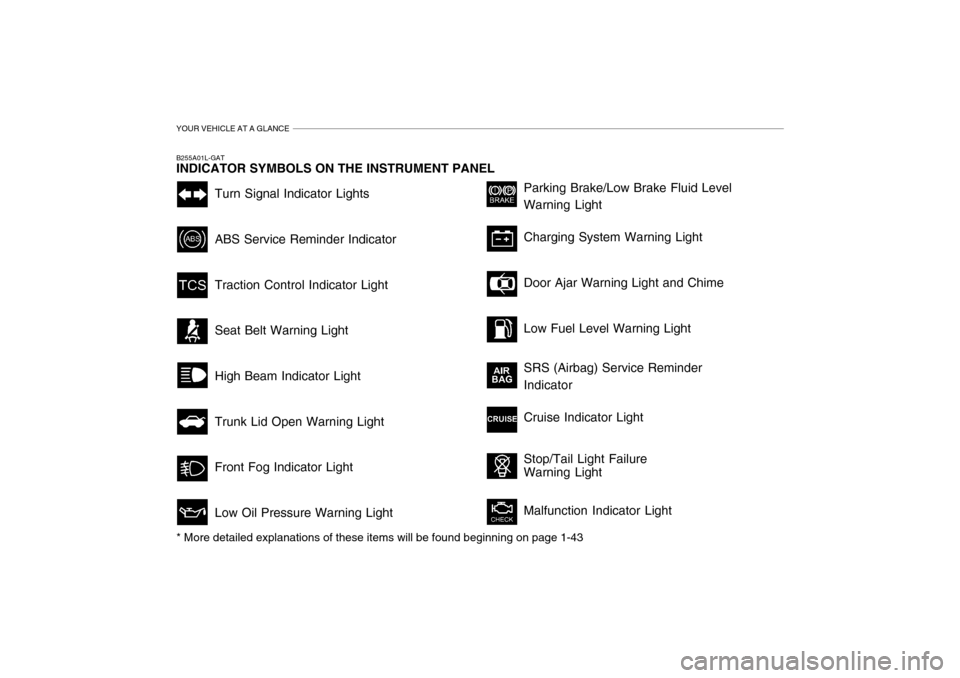
YOUR VEHICLE AT A GLANCE
Turn Signal Indicator Lights ABS Service Reminder Indicator Traction Control Indicator Light Seat Belt Warning LightHigh Beam Indicator Light Trunk Lid Open Warning Light Front Fog Indicator LightLow Oil Pressure Warning LightParking Brake/Low Brake Fluid Level Warning Light Charging System Warning Light Door Ajar Warning Light and Chime Low Fuel Level Warning Light SRS (Airbag) Service Reminder Indicator Cruise Indicator Light Stop/Tail Light Failure Warning Light Malfunction Indicator Light
B255A01L-GAT INDICATOR SYMBOLS ON THE INSTRUMENT PANEL * More detailed explanations of these items will be found beginning on page 1-43
Page 14 of 235
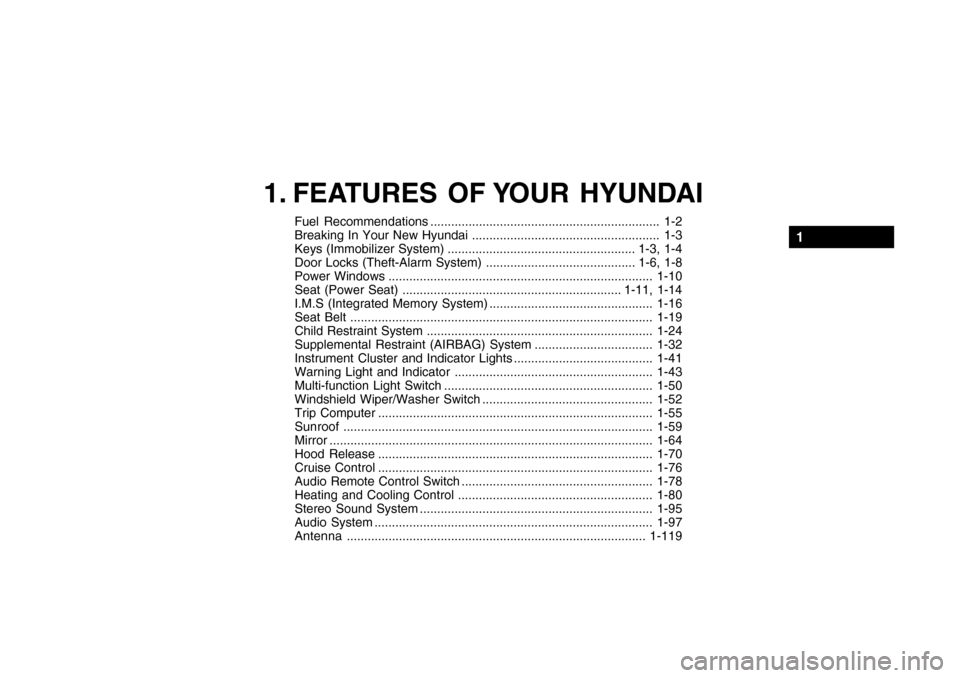
1. FEATURES OF YOUR HYUNDAI
Fuel Recommendations .................................................................. 1-2
Breaking In Your New Hyundai ...................................................... 1-3
Keys (Immobilizer System) ...................................................... 1-3, 1-4
Door Locks (Theft-Alarm System) ........................................... 1-6, 1-8
Power Windows ............................................................................1-10
Seat (Power Seat) ............................................................... 1-11, 1-14
I.M.S (Integrated Memory System) ............................................... 1-16
Seat Belt ....................................................................................... 1-19
Child Restraint System ................................................................. 1-24
Supplemental Restraint (AIRBAG) System .................................. 1-32
Instrument Cluster and Indicator Lights ........................................ 1-41
Warning Light and Indicator ......................................................... 1-43
Multi-function Light Switch ............................................................ 1-50
Windshield Wiper/Washer Switch ................................................. 1-52
Trip Computer ............................................................................... 1-55
Sunroof ......................................................................................... 1-59
Mirror ............................................................................................. 1-64
Hood Release ............................................................................... 1-70
Cruise Control ............................................................................... 1-76
Audio Remote Control Switch ....................................................... 1-78
Heating and Cooling Control ........................................................ 1-80
Stereo Sound System ................................................................... 1-95
Audio System ................................................................................ 1-97
Antenna ...................................................................................... 1-119
1
Page 54 of 235
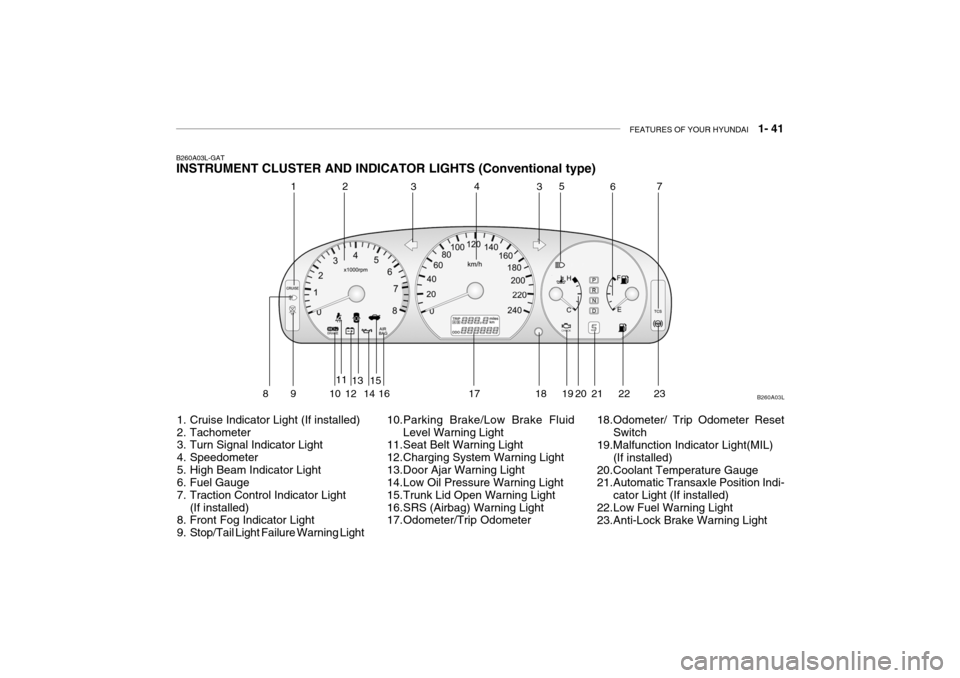
FEATURES OF YOUR HYUNDAI 1- 41
B260A03L-GAT INSTRUMENT CLUSTER AND INDICATOR LIGHTS (Conventional type)
1. Cruise Indicator Light (If installed)
2. Tachometer
3. Turn Signal Indicator Light
4. Speedometer
5. High Beam Indicator Light
6. Fuel Gauge
7. Traction Control Indicator Light (If installed)
8. Front Fog Indicator Light
9. Stop/Tail Light Failure Warning Light 10.Parking Brake/Low Brake Fluid
Level Warning Light
11.Seat Belt Warning Light
12.Charging System Warning Light
13.Door Ajar Warning Light
14.Low Oil Pressure Warning Light
15.Trunk Lid Open Warning Light
16.SRS (Airbag) Warning Light
17.Odometer/Trip Odometer 18.Odometer/ Trip Odometer Reset
Switch
19.Malfunction Indicator Light(MIL)
(If installed)
20.Coolant Temperature Gauge
21.Automatic Transaxle Position Indi-
cator Light (If installed)
22.Low Fuel Warning Light
23.Anti-Lock Brake Warning Light B260A03L
1
2
3435
67
89 1 011
1213
1415
16 17 18 19 20 21 22
23
Page 55 of 235
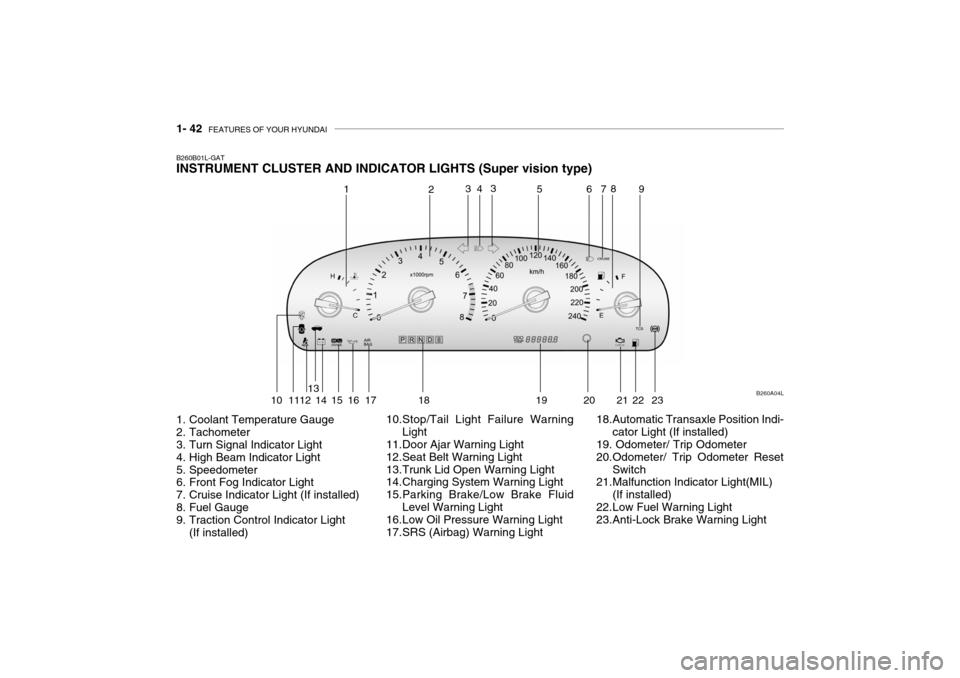
1- 42 FEATURES OF YOUR HYUNDAI
B260B01L-GAT INSTRUMENT CLUSTER AND INDICATOR LIGHTS (Super vision type)
1. Coolant Temperature Gauge
2. Tachometer
3. Turn Signal Indicator Light
4. High Beam Indicator Light
5. Speedometer
6. Front Fog Indicator Light
7. Cruise Indicator Light (If installed)
8. Fuel Gauge
9. Traction Control Indicator Light
(If installed) 10.Stop/Tail Light Failure Warning
Light
11.Door Ajar Warning Light
12.Seat Belt Warning Light
13.Trunk Lid Open Warning Light
14.Charging System Warning Light
15.Parking Brake/Low Brake Fluid
Level Warning Light
16.Low Oil Pressure Warning Light
17.SRS (Airbag) Warning Light 18.Automatic Transaxle Position Indi-
cator Light (If installed)
19. Odometer/ Trip Odometer
20.Odometer/ Trip Odometer Reset
Switch
21.Malfunction Indicator Light(MIL)
(If installed)
22.Low Fuel Warning Light
23.Anti-Lock Brake Warning Light B260A04L
1
2
4
3 3
56 78
9
10 1112 13
14 15 16 17 18 19 20 21 22 23
Page 59 of 235
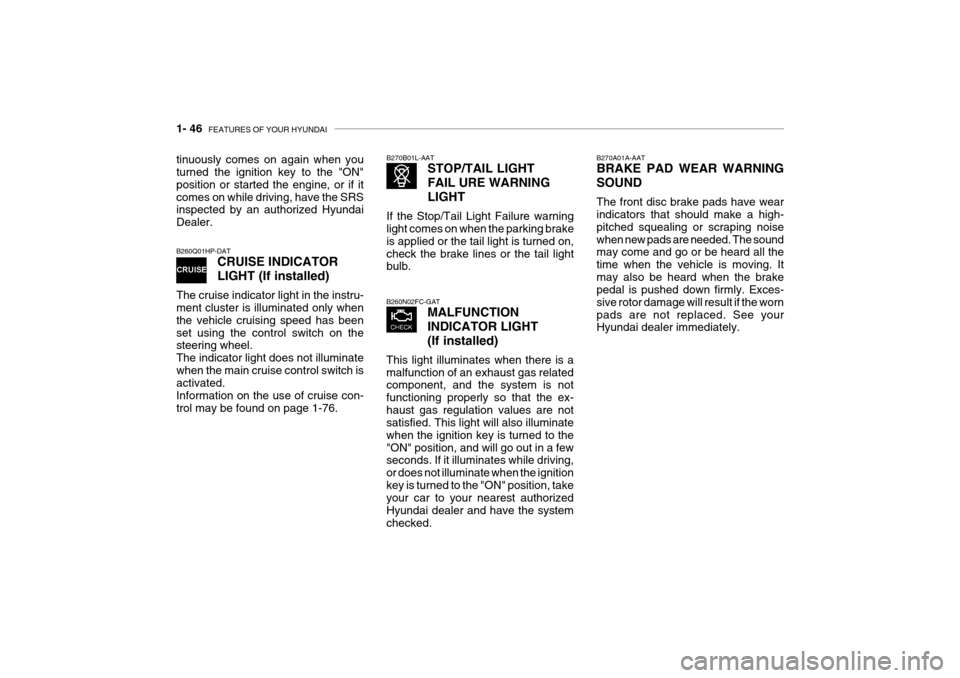
1- 46 FEATURES OF YOUR HYUNDAI
B260N02FC-GAT
MALFUNCTION INDICATOR LIGHT(If installed)
This light illuminates when there is a malfunction of an exhaust gas related component, and the system is not functioning properly so that the ex-haust gas regulation values are not satisfied. This light will also illuminate when the ignition key is turned to the"ON" position, and will go out in a few seconds. If it illuminates while driving, or does not illuminate when the ignitionkey is turned to the "ON" position, take your car to your nearest authorized Hyundai dealer and have the systemchecked. B270B01L-AAT
STOP/TAIL LIGHT FAIL URE WARNINGLIGHT
If the Stop/Tail Light Failure warning light comes on when the parking brake is applied or the tail light is turned on,check the brake lines or the tail light bulb.
B260Q01HP-DAT
CRUISE INDICATOR LIGHT (If installed)
The cruise indicator light in the instru- ment cluster is illuminated only when the vehicle cruising speed has beenset using the control switch on the steering wheel. The indicator light does not illuminatewhen the main cruise control switch is activated. Information on the use of cruise con-trol may be found on page 1-76.
tinuously comes on again when you turned the ignition key to the "ON" position or started the engine, or if itcomes on while driving, have the SRS inspected by an authorized Hyundai Dealer.
B270A01A-AAT BRAKE PAD WEAR WARNING SOUND The front disc brake pads have wear indicators that should make a high- pitched squealing or scraping noisewhen new pads are needed. The sound may come and go or be heard all the time when the vehicle is moving. Itmay also be heard when the brake pedal is pushed down firmly. Exces- sive rotor damage will result if the wornpads are not replaced. See your Hyundai dealer immediately.
Page 89 of 235
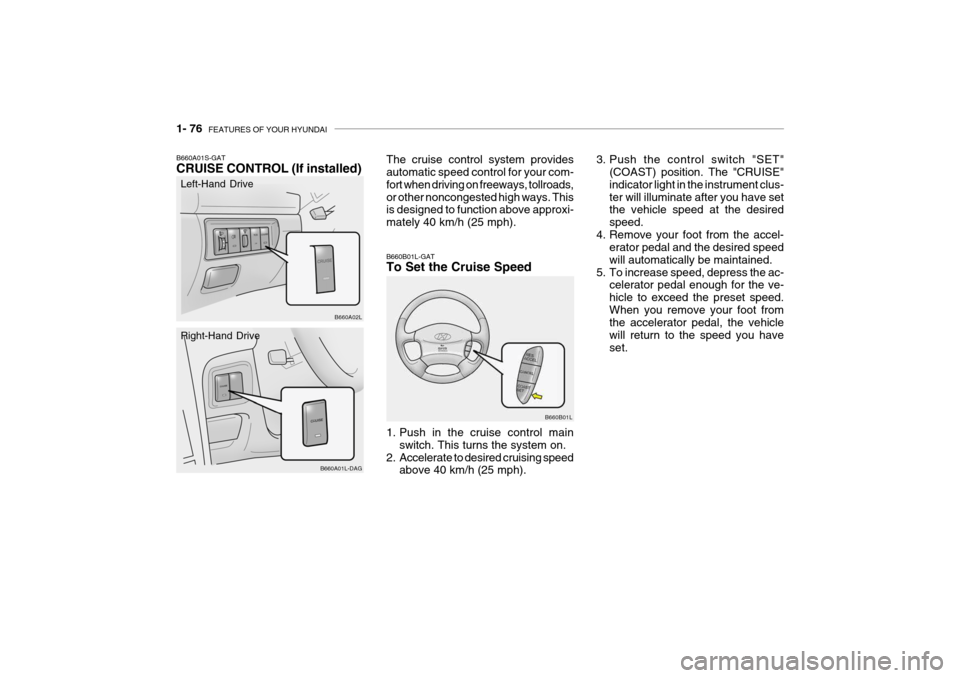
1- 76 FEATURES OF YOUR HYUNDAI
B660A01S-GAT CRUISE CONTROL (If installed)
B660A02LThe cruise control system provides automatic speed control for your com- fort when driving on freeways, tollroads,or other noncongested high ways. This is designed to function above approxi- mately 40 km/h (25 mph).
B660A01L-DAG
Left-Hand Drive Right-Hand Drive
B660B01L
B660B01L-GAT To Set the Cruise Speed
1. Push in the cruise control main
switch. This turns the system on.
2. Accelerate to desired cruising speed above 40 km/h (25 mph). 3. Push the control switch "SET"
(COAST) position. The "CRUISE" indicator light in the instrument clus-ter will illuminate after you have set the vehicle speed at the desired speed.
4. Remove your foot from the accel- erator pedal and the desired speedwill automatically be maintained.
5. To increase speed, depress the ac- celerator pedal enough for the ve-hicle to exceed the preset speed.When you remove your foot from the accelerator pedal, the vehicle will return to the speed you haveset.
Page 90 of 235
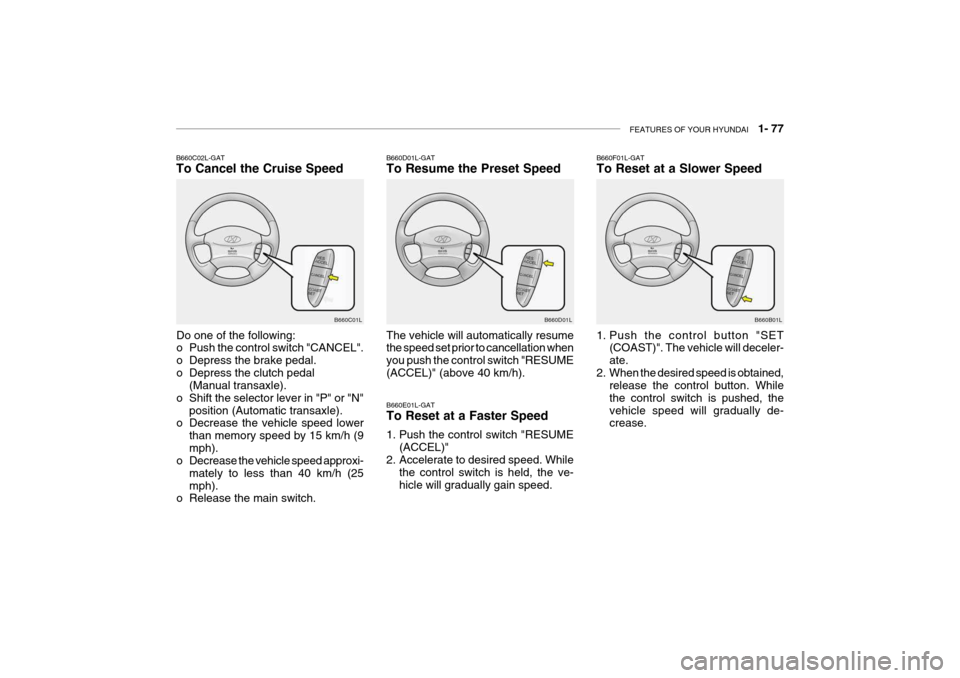
FEATURES OF YOUR HYUNDAI 1- 77
B660C02L-GAT To Cancel the Cruise Speed
Do one of the following:
o Push the control switch "CANCEL".
o Depress the brake pedal.
o Depress the clutch pedal (Manual transaxle).
o Shift the selector lever in "P" or "N" position (Automatic transaxle).
o Decrease the vehicle speed lower
than memory speed by 15 km/h (9mph).
o Decrease the vehicle speed approxi-
mately to less than 40 km/h (25mph).
o Release the main switch. B660C01LB660D01L-GAT To Resume the Preset Speed The vehicle will automatically resume the speed set prior to cancellation when you push the control switch "RESUME(ACCEL)" (above 40 km/h).
B660D01L
B660E01L-GAT To Reset at a Faster Speed
1. Push the control switch "RESUME (ACCEL)"
2. Accelerate to desired speed. While the control switch is held, the ve- hicle will gradually gain speed.B660F01L-GAT To Reset at a Slower Speed
1. Push the control button "SET(COAST)". The vehicle will deceler- ate.
2. When the desired speed is obtained, release the control button. Whilethe control switch is pushed, thevehicle speed will gradually de- crease. B660B01L
Page 91 of 235
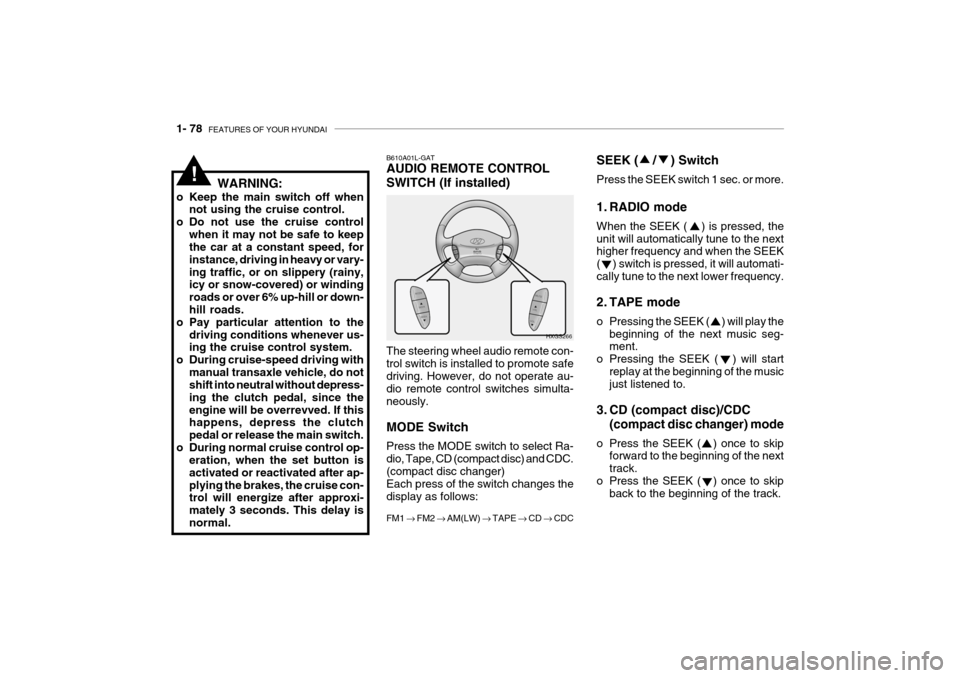
1- 78 FEATURES OF YOUR HYUNDAI
WARNING:
o Keep the main switch off when not using the cruise control.
o Do not use the cruise control
when it may not be safe to keep the car at a constant speed, for instance, driving in heavy or vary-ing traffic, or on slippery (rainy, icy or snow-covered) or winding roads or over 6% up-hill or down-hill roads.
o Pay particular attention to the
driving conditions whenever us- ing the cruise control system.
o During cruise-speed driving with
manual transaxle vehicle, do notshift into neutral without depress- ing the clutch pedal, since theengine will be overrevved. If this happens, depress the clutch pedal or release the main switch.
o During normal cruise control op- eration, when the set button isactivated or reactivated after ap-plying the brakes, the cruise con- trol will energize after approxi- mately 3 seconds. This delay isnormal. SEEK ( / ) Switch Press the SEEK switch 1 sec. or more.
1. RADIO mode When the SEEK ( ) is pressed, the unit will automatically tune to the next higher frequency and when the SEEK ( ) switch is pressed, it will automati-cally tune to the next lower frequency.
2. TAPE mode
o Pressing the SEEK ( ) will play the
beginning of the next music seg- ment.
o Pressing the SEEK ( ) will start replay at the beginning of the musicjust listened to.
3. CD (compact disc)/CDC (compact disc changer) mode
o Press the SEEK ( ) once to skip forward to the beginning of the next track.
o Press the SEEK ( ) once to skip back to the beginning of the track.
B610A01L-GAT AUDIO REMOTE CONTROL SWITCH (If installed) The steering wheel audio remote con- trol switch is installed to promote safedriving. However, do not operate au- dio remote control switches simulta- neously. MODE Switch Press the MODE switch to select Ra- dio, Tape, CD (compact disc) and CDC.(compact disc changer) Each press of the switch changes the display as follows: FM1 � FM2 � AM(LW) � TAPE � CD � CDC
HXGS266
!