Car radio Hyundai H-1 (Grand Starex) 2004 Owner's Manual
[x] Cancel search | Manufacturer: HYUNDAI, Model Year: 2004, Model line: H-1 (Grand Starex), Model: Hyundai H-1 (Grand Starex) 2004Pages: 273, PDF Size: 11.26 MB
Page 6 of 273

TWO-WAY RADIO OR CELLULAR TELEPHONE INSTALLATION
Your vehicle is equipped with electronic fuel injection and other electronic compo- nents. It is possible for an improperly installed/adjusted two-way radio or cellular telephone to adversely affect electronic systems. For this reason, we recommendthat you carefully follow the radio manufacturer's instructions or consult your Hyundai dealer for precautionary measures or special instructions if you choose to install one of these devices.
A080A01S-AAT
A070A01A-GAT
!
CAUTION: MODIFICATIONS TO YOUR HYUNDAI
Modification of components may void the manufacturer's warranty Your Hyundai should not be modified in any way. Modifications may adversely affect the safety, durability and performance of your Hyundai. Components which aresubjected to modification or are added to the vehicle resulting in consequential damage are not covered by the vehicle manufacturer's warranty.
Page 114 of 273
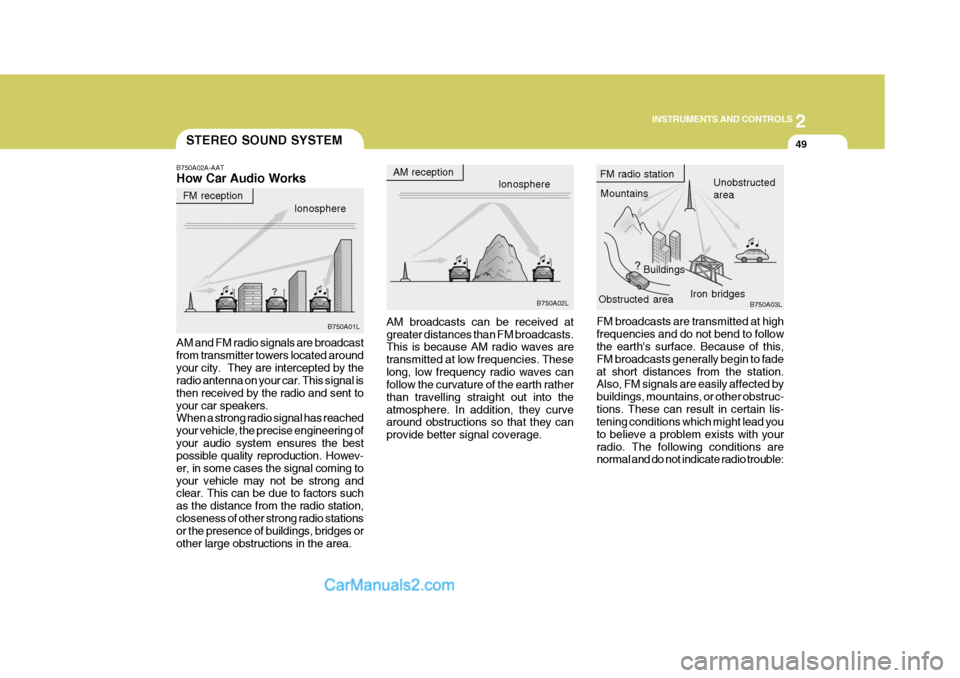
2
INSTRUMENTS AND CONTROLS
49STEREO SOUND SYSTEM
B750A02A-AAT How Car Audio Works
FM broadcasts are transmitted at high frequencies and do not bend to follow the earth's surface. Because of this, FM broadcasts generally begin to fadeat short distances from the station. Also, FM signals are easily affected by buildings, mountains, or other obstruc-tions. These can result in certain lis- tening conditions which might lead you to believe a problem exists with yourradio. The following conditions are normal and do not indicate radio trouble:
AM broadcasts can be received at greater distances than FM broadcasts. This is because AM radio waves are transmitted at low frequencies. Theselong, low frequency radio waves can follow the curvature of the earth rather than travelling straight out into theatmosphere. In addition, they curve around obstructions so that they can provide better signal coverage.
AM and FM radio signals are broadcastfrom transmitter towers located aroundyour city. They are intercepted by the radio antenna on your car. This signal is then received by the radio and sent toyour car speakers. When a strong radio signal has reached your vehicle, the precise engineering ofyour audio system ensures the best possible quality reproduction. Howev- er, in some cases the signal coming toyour vehicle may not be strong and clear. This can be due to factors such as the distance from the radio station,closeness of other strong radio stations or the presence of buildings, bridges or other large obstructions in the area. Ionosphere
B750A02L
AM reception
Mountains
Buildings Unobstructed area
FM radio station
B750A03L
Ionosphere
FM reception
B750A01L Obstructed area
Iron bridges
Page 115 of 273
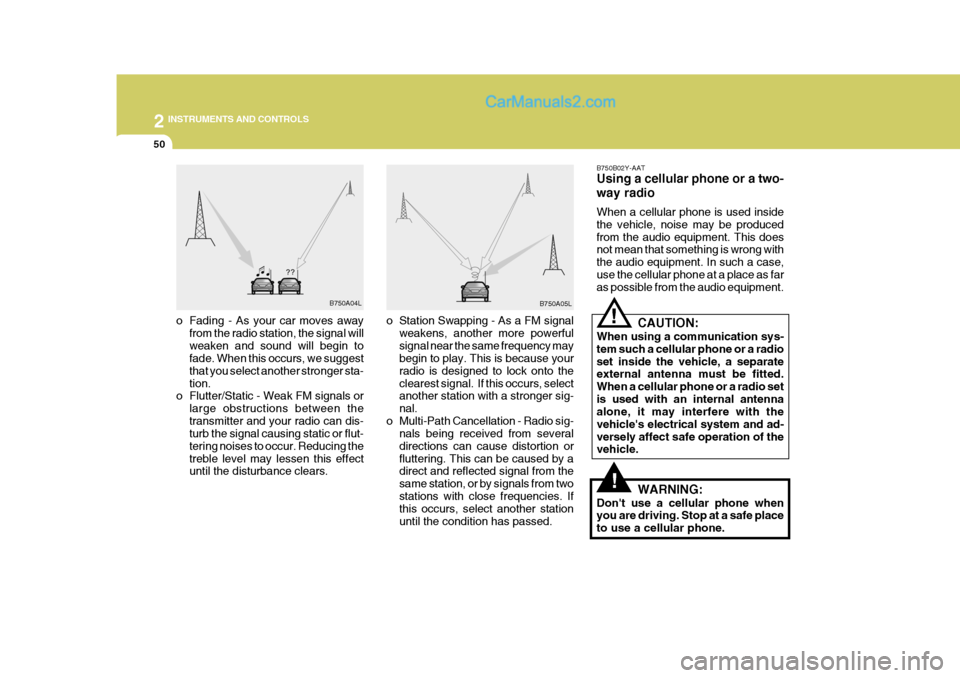
2 INSTRUMENTS AND CONTROLS
50
!
o Station Swapping - As a FM signal
weakens, another more powerful signal near the same frequency may begin to play. This is because your radio is designed to lock onto theclearest signal. If this occurs, select another station with a stronger sig- nal.
o Multi-Path Cancellation - Radio sig- nals being received from severaldirections can cause distortion orfluttering. This can be caused by a direct and reflected signal from the same station, or by signals from twostations with close frequencies. If this occurs, select another station until the condition has passed.
o Fading - As your car moves away
from the radio station, the signal willweaken and sound will begin to fade. When this occurs, we suggest that you select another stronger sta-tion.
o Flutter/Static - Weak FM signals or
large obstructions between thetransmitter and your radio can dis- turb the signal causing static or flut- tering noises to occur. Reducing thetreble level may lessen this effect until the disturbance clears. B750B02Y-AAT Using a cellular phone or a two- way radio When a cellular phone is used inside the vehicle, noise may be producedfrom the audio equipment. This does not mean that something is wrong with the audio equipment. In such a case,use the cellular phone at a place as far as possible from the audio equipment.!
CAUTION:
When using a communication sys- tem such a cellular phone or a radioset inside the vehicle, a separate external antenna must be fitted. When a cellular phone or a radio setis used with an internal antenna alone, it may interfere with the vehicle's electrical system and ad-versely affect safe operation of the vehicle.
WARNING:
Don't use a cellular phone whenyou are driving. Stop at a safe place to use a cellular phone.
B750A04L
B750A05L
Page 125 of 273
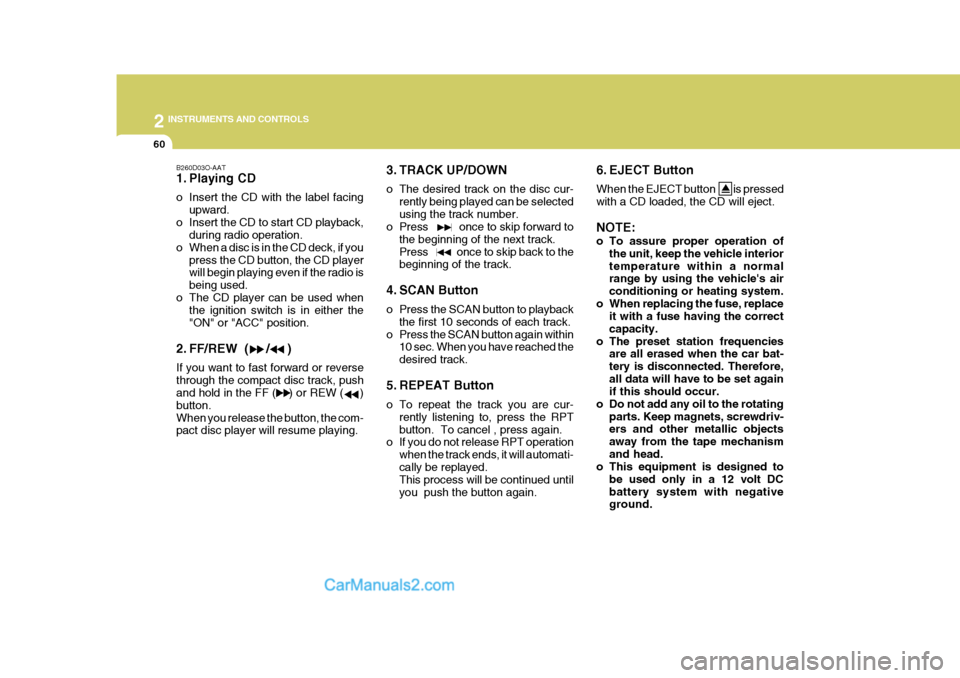
2 INSTRUMENTS AND CONTROLS
60
B260D03O-AAT
1. Playing CD
o Insert the CD with the label facingupward.
o Insert the CD to start CD playback, during radio operation.
o When a disc is in the CD deck, if you press the CD button, the CD player will begin playing even if the radio is being used.
o The CD player can be used when the ignition switch is in either the"ON" or "ACC" position.
2. FF/REW ( / ) If you want to fast forward or reverse through the compact disc track, push and hold in the FF ( ) or REW ( ) button.When you release the button, the com- pact disc player will resume playing. 3. TRACK UP/DOWN
o The desired track on the disc cur-
rently being played can be selected using the track number.
o Press once to skip forward to
the beginning of the next track.Press once to skip back to the beginning of the track.
4. SCAN Button
o Press the SCAN button to playback the first 10 seconds of each track.
o Press the SCAN button again within 10 sec. When you have reached the desired track.
5. REPEAT Button
o To repeat the track you are cur- rently listening to, press the RPT button. To cancel , press again.
o If you do not release RPT operation
when the track ends, it will automati-cally be replayed. This process will be continued until you push the button again. 6. EJECT Button When the EJECT button is pressed with a CD loaded, the CD will eject. NOTE:
o To assure proper operation of
the unit, keep the vehicle interior temperature within a normal range by using the vehicle's air conditioning or heating system.
o When replacing the fuse, replace it with a fuse having the correctcapacity.
o The preset station frequencies are all erased when the car bat-tery is disconnected. Therefore,all data will have to be set again if this should occur.
o Do not add any oil to the rotating parts. Keep magnets, screwdriv-ers and other metallic objects away from the tape mechanismand head.
o This equipment is designed to
be used only in a 12 volt DCbattery system with negative ground.
Page 133 of 273
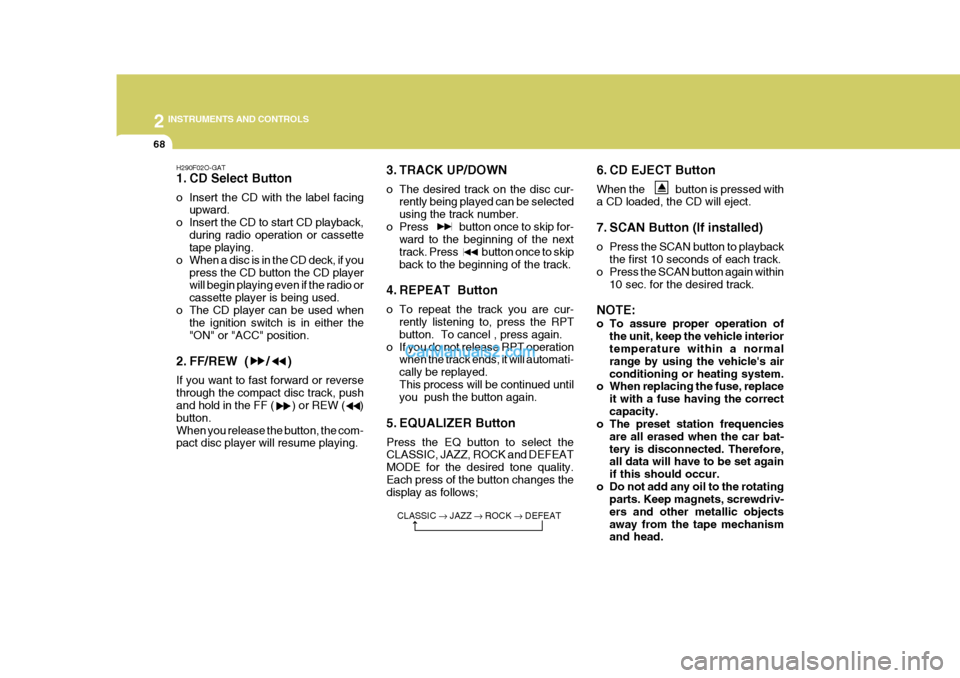
2 INSTRUMENTS AND CONTROLS
68
H290F02O-GAT
1. CD Select Button
o Insert the CD with the label facingupward.
o Insert the CD to start CD playback, during radio operation or cassette tape playing.
o When a disc is in the CD deck, if you
press the CD button the CD playerwill begin playing even if the radio or cassette player is being used.
o The CD player can be used when the ignition switch is in either the"ON" or "ACC" position.
2. FF/REW ( / ) If you want to fast forward or reverse through the compact disc track, push and hold in the FF ( ) or REW ( ) button.When you release the button, the com- pact disc player will resume playing. 3. TRACK UP/DOWN
o The desired track on the disc cur-
rently being played can be selected using the track number.
o Press button once to skip for- ward to the beginning of the nexttrack. Press button once to skipback to the beginning of the track.
4. REPEAT Button
o To repeat the track you are cur- rently listening to, press the RPT button. To cancel , press again.
o If you do not release RPT operation when the track ends, it will automati- cally be replayed.This process will be continued until you push the button again.
5. EQUALIZER Button Press the EQ button to select the CLASSIC, JAZZ, ROCK and DEFEAT MODE for the desired tone quality.Each press of the button changes the display as follows; 6. CD EJECT Button When the button is pressed with a CD loaded, the CD will eject.
7. SCAN Button (If installed)
o Press the SCAN button to playback
the first 10 seconds of each track.
o Press the SCAN button again within
10 sec. for the desired track.
NOTE:
o To assure proper operation of the unit, keep the vehicle interior temperature within a normal range by using the vehicle's airconditioning or heating system.
o When replacing the fuse, replace
it with a fuse having the correctcapacity.
o The preset station frequencies
are all erased when the car bat-tery is disconnected. Therefore, all data will have to be set again if this should occur.
o Do not add any oil to the rotating parts. Keep magnets, screwdriv-ers and other metallic objectsaway from the tape mechanism and head.
CLASSIC
� JAZZ � ROCK � DEFEAT
Page 139 of 273
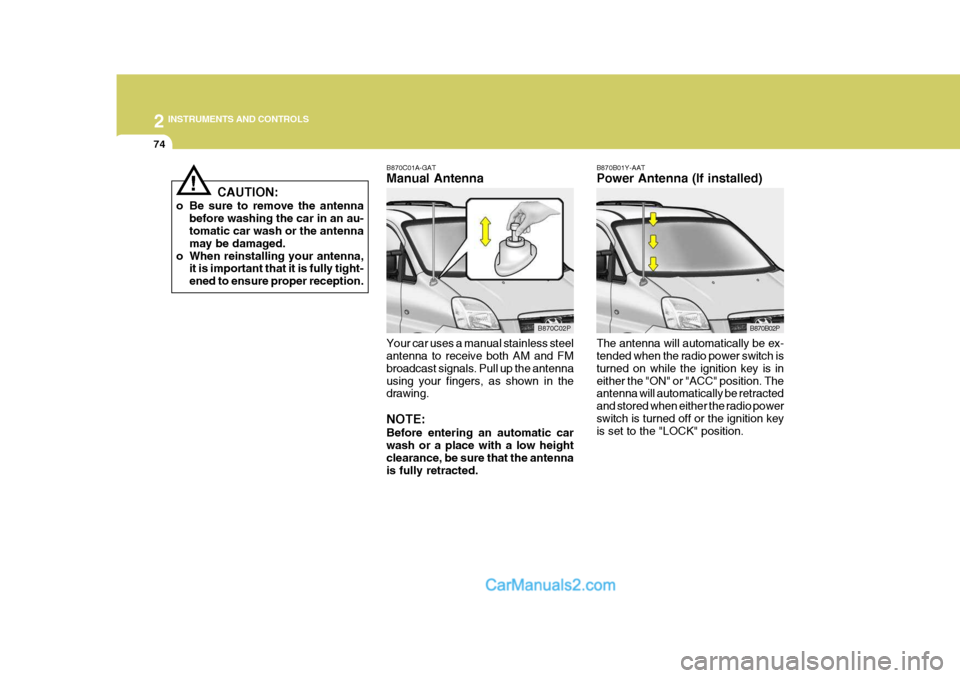
2 INSTRUMENTS AND CONTROLS
74
B870C01A-GAT Manual Antenna
Your car uses a manual stainless steel antenna to receive both AM and FM broadcast signals. Pull up the antennausing your fingers, as shown in the drawing. NOTE: Before entering an automatic car wash or a place with a low height clearance, be sure that the antenna is fully retracted. B870B01Y-AAT Power Antenna (If installed) The antenna will automatically be ex- tended when the radio power switch is turned on while the ignition key is ineither the "ON" or "ACC" position. The antenna will automatically be retracted and stored when either the radio powerswitch is turned off or the ignition key is set to the "LOCK" position.
CAUTION:
o Be sure to remove the antenna before washing the car in an au-tomatic car wash or the antenna may be damaged.
o When reinstalling your antenna, it is important that it is fully tight-ened to ensure proper reception.
!
B870C02PB870B02P
Page 140 of 273
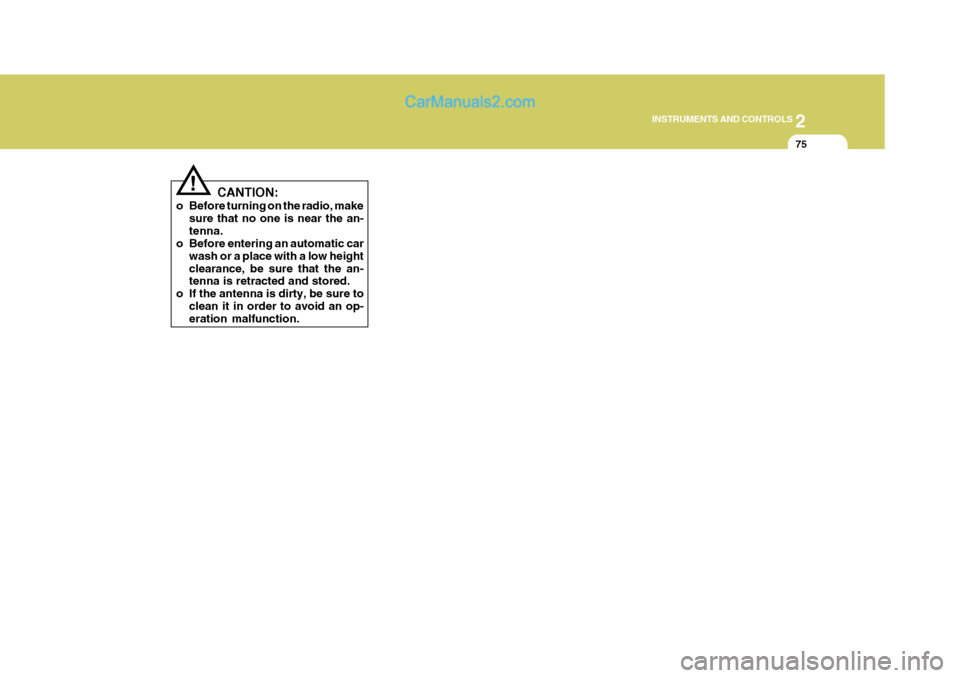
2
INSTRUMENTS AND CONTROLS
75
!
CANTION:
o Before turning on the radio, make sure that no one is near the an- tenna.
o Before entering an automatic car
wash or a place with a low heightclearance, be sure that the an- tenna is retracted and stored.
o If the antenna is dirty, be sure to
clean it in order to avoid an op-eration malfunction.
Page 144 of 273
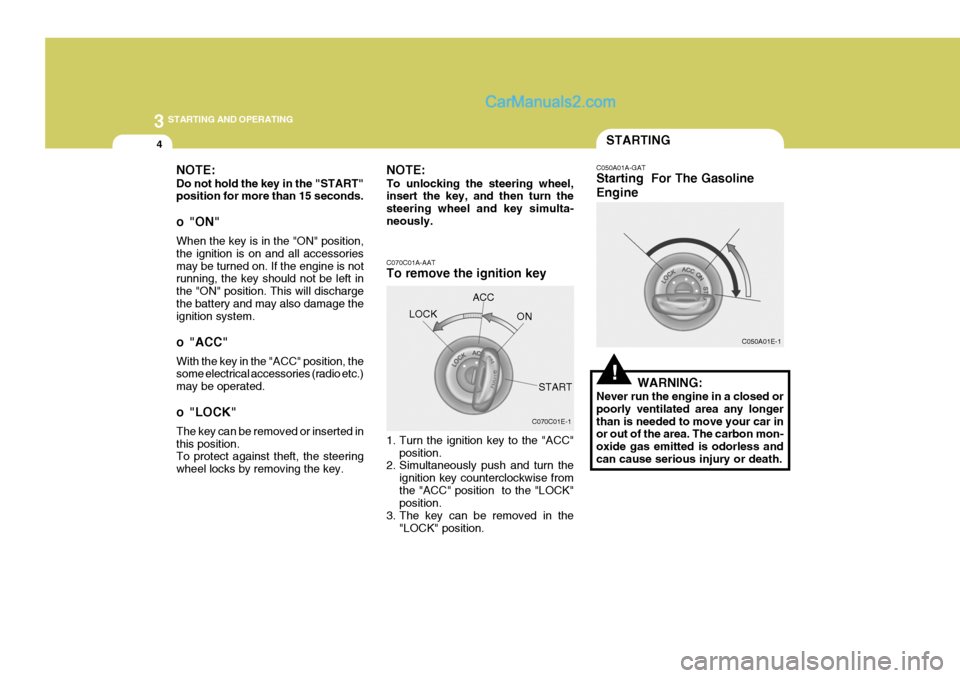
3 STARTING AND OPERATING
4
C070C01E-1
C070C01A-AAT To remove the ignition key
1. Turn the ignition key to the "ACC"
position.
2. Simultaneously push and turn the
ignition key counterclockwise from the "ACC" position to the "LOCK" position.
3. The key can be removed in the
"LOCK" position.LOCK
ACC
ON
START
NOTE: Do not hold the key in the "START" position for more than 15 seconds.
o "ON" When the key is in the "ON" position, the ignition is on and all accessoriesmay be turned on. If the engine is not running, the key should not be left in the "ON" position. This will dischargethe battery and may also damage the ignition system.
o "ACC" With the key in the "ACC" position, the some electrical accessories (radio etc.) may be operated.
o "LOCK" The key can be removed or inserted in this position. To protect against theft, the steering wheel locks by removing the key. NOTE: To unlocking the steering wheel, insert the key, and then turn the steering wheel and key simulta-neously.
!
STARTING
C050A01A-GAT Starting For The Gasoline Engine
C050A01E-1
WARNING:
Never run the engine in a closed or poorly ventilated area any longerthan is needed to move your car in or out of the area. The carbon mon- oxide gas emitted is odorless andcan cause serious injury or death.
Page 197 of 273

4
CORROSION PREVENTION AND APPEARANCE CARE
25
4
IN CASE OF EMERGENCY
25
If you suspect a blown fuse, follow this procedure:
1. Turn off the ignition and all other
switches.
2. Open the fuse box and examine each fuse. Remove each fuse by pulling it toward you (a small "fusepuller" tool is contained in the fuse box to simplify this operation).
3. Be sure to check all other fuses even if you find one that appears tohave burned out.
HSR40224. Replace the blown fuse by pressing
a new fuse of the same rating into place. The fuse should be a snug fit. If it is not, have the fuse clip repaired or replaced by a Hyundai dealer. Ifyou do not have a spare fuse, you may be able to borrow a fuse of the same or lower rating from an acces-sory you can temporarily get along without (the radio or cigarette light- er, for example). Always rememberto replace the borrowed fuse.
G200B02A
Good
Burned out
!
CAUTION:
A burned-out fuse indicates that there is a problem in the electrical circuit. If you replace a fuse and it blows as soon as the accessory isturned on, the problem is serious and should be referred to a Hyun- dai dealer for diagnosis and repair.Never replace a fuse with anything except a fuse with the same or a lower amperage rating. A highercapacity fuse could cause damage and create a fire hazard. NOTE: See page 4-37 for the fuse panel descriptions.
Page 269 of 273
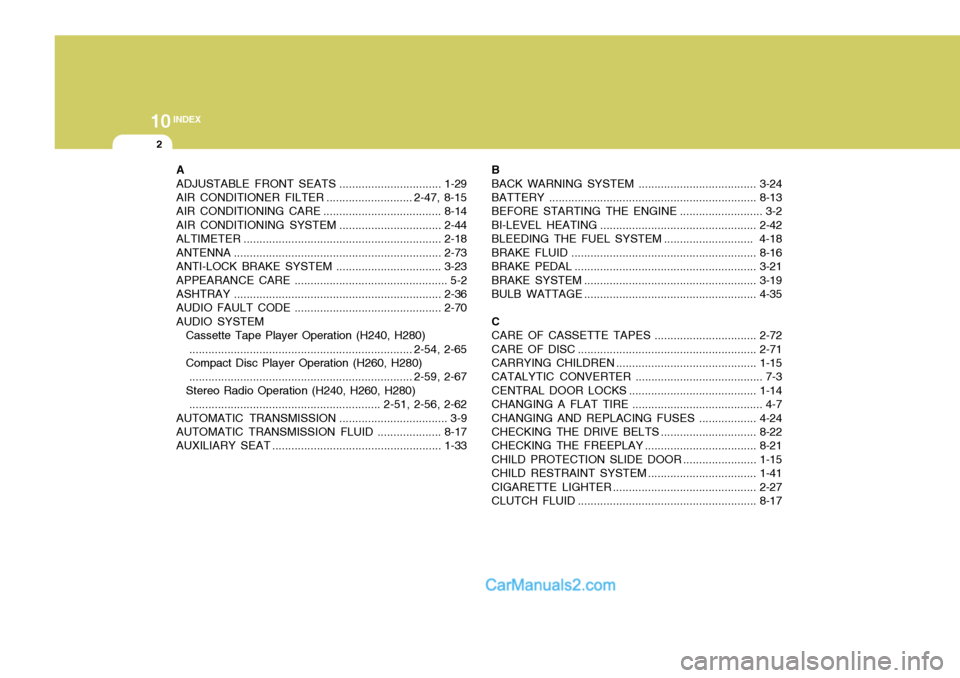
10INDEX
2
A ADJUSTABLE FRONT SEATS ................................1-29
AIR CONDITIONER FILTER ........................... 2-47, 8-15
AIR CONDITIONING CARE .....................................8-14
AIR CONDITIONING SYSTEM ................................2-44
ALTIMETER .............................................................. 2-18
ANTENNA ................................................................. 2-73
ANTI-LOCK BRAKE SYSTEM ................................. 3-23
APPEARANCE CARE ................................................ 5-2
ASHTRAY ................................................................. 2-36
AUDIO FAULT CODE .............................................. 2-70
AUDIO SYSTEM Cassette Tape Player Operation (H240, H280)...................................................................... 2-54, 2-65
Compact Disc Player Operation (H260, H280)
...................................................................... 2-59, 2-67
Stereo Radio Operation (H240, H260, H280) ............................................................ 2-51, 2-56, 2-62
AUTOMATIC TRANSMISSION .................................. 3-9
AUTOMATIC TRANSMISSION FLUID ....................8-17
AUXILIARY SEAT ..................................................... 1-33BBACK WARNING
SYSTEM ..................................... 3-24
BATTERY ................................................................. 8-13
BEFORE STARTING THE ENGINE .......................... 3-2
BI-LEVEL HEATI NG ................................................. 2-42
BLEEDING THE FUEL SYSTEM ............................ 4-18
BRAKE FLUID .......................................................... 8-16
BRAKE PEDAL ......................................................... 3-21
BRAKE SYSTEM ...................................................... 3-19
BULB WATTAGE ...................................................... 4-35
CCARE OF CASSETTE TAPES ................................ 2-72
CARE OF DISC ........................................................ 2-71
CARRYING CHILDREN ............................................ 1-15
CATALYTIC CONVERTER .................. ...................... 7-3
CENTRAL DOOR LOCKS ......... ...............................1-14
CHANGING A FLAT TIRE ......................................... 4-7CHANGING AND REPLACING FUSES ..................4-24
CHECKING THE DRIVE BELTS .............................. 8-22
CHECKING THE FREEPLAY................................... 8-21
CHILD PROTECTION SLIDE DOOR .......................1-15
CHILD RESTRAINT SYSTEM ..................................1-41
CIGARETTE LIGHTER ............................................. 2-27
CLUTCH FLUID ........................................................ 8-17