clock HYUNDAI I10 2011 Owners Manual
[x] Cancel search | Manufacturer: HYUNDAI, Model Year: 2011, Model line: I10, Model: HYUNDAI I10 2011Pages: 354, PDF Size: 37.04 MB
Page 96 of 354
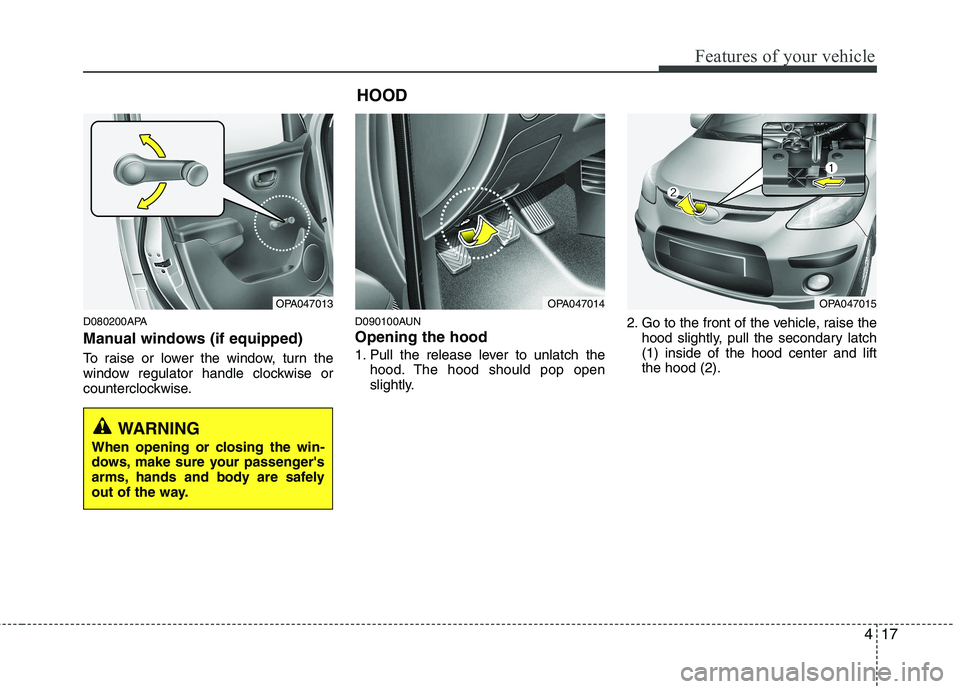
417
Features of your vehicle
D080200APA
Manual windows (if equipped)
To raise or lower the window, turn the
window regulator handle clockwise or
counterclockwise.D090100AUN Opening the hood
1. Pull the release lever to unlatch the
hood. The hood should pop open
slightly. 2. Go to the front of the vehicle, raise the
hood slightly, pull the secondary latch(1) inside of the hood center and liftthe hood (2).
OPA047013
WARNING
When opening or closing the win-
dows, make sure your passenger's
arms, hands and body are safely
out of the way.
OPA047014OPA047015
HOOD
Page 98 of 354
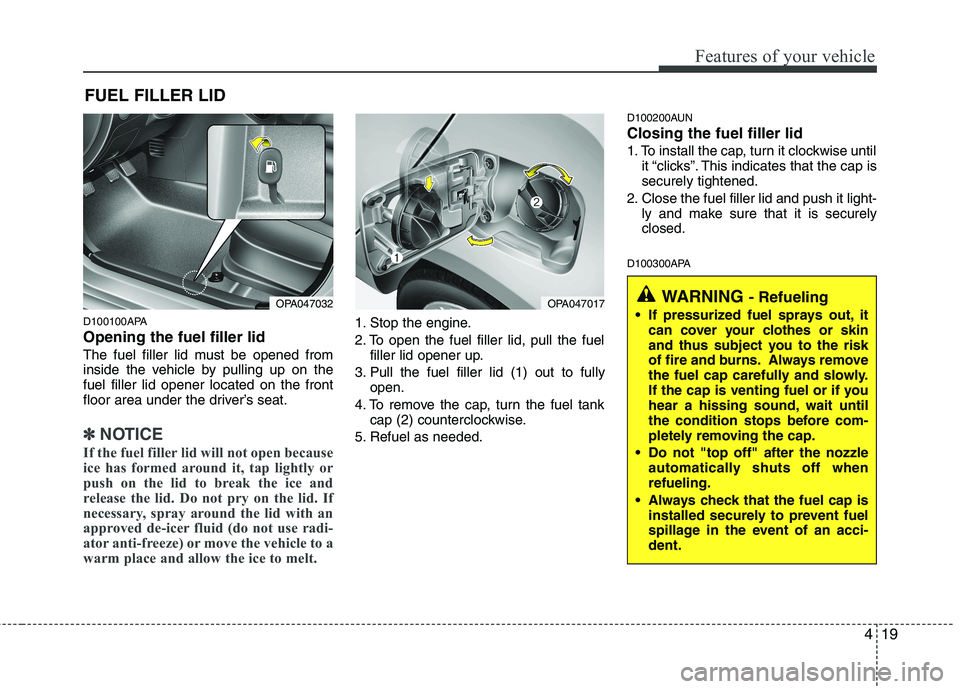
419
Features of your vehicle
D100100APA Opening the fuel filler lid
The fuel filler lid must be opened from
inside the vehicle by pulling up on thefuel filler lid opener located on the front
floor area under the driver’s seat.
✽✽NOTICE
If the fuel filler lid will not open because
ice has formed around it, tap lightly or
push on the lid to break the ice and
release the lid. Do not pry on the lid. If
necessary, spray around the lid with an
approved de-icer fluid (do not use radi-
ator anti-freeze) or move the vehicle to a
warm place and allow the ice to melt.
1. Stop the engine.
2. To open the fuel filler lid, pull the fuel filler lid opener up.
3. Pull the fuel filler lid (1) out to fully open.
4. To remove the cap, turn the fuel tank cap (2) counterclockwise.
5. Refuel as needed. D100200AUN Closing the fuel filler lid
1. To install the cap, turn it clockwise until
it “clicks”. This indicates that the cap is securely tightened.
2. Close the fuel filler lid and push it light- ly and make sure that it is securelyclosed.
D100300APA
FUEL FILLER LID
OPA047032OPA047017WARNING
- Refueling
If pressurized fuel sprays out, it can cover your clothes or skin
and thus subject you to the risk
of fire and burns. Always remove
the fuel cap carefully and slowly.
If the cap is venting fuel or if you
hear a hissing sound, wait until
the condition stops before com-
pletely removing the cap.
Do not "top off" after the nozzle automatically shuts off whenrefueling.
Always check that the fuel cap is installed securely to prevent fuel
spillage in the event of an acci-dent.
Page 151 of 354
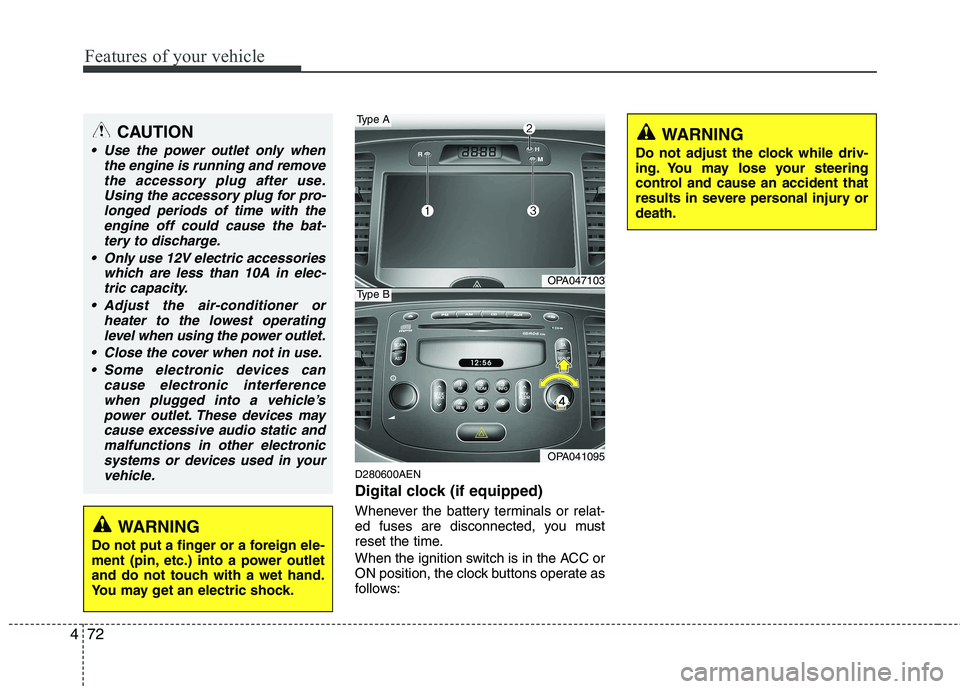
Features of your vehicle
72
4
D280600AEN
Digital clock (if equipped)
Whenever the battery terminals or relat-
ed fuses are disconnected, you must
reset the time.
When the ignition switch is in the ACC or
ON position, the clock buttons operate as
follows:
CAUTION
Use the power outlet only when
the engine is running and remove
the accessory plug after use.Using the accessory plug for pro-longed periods of time with the engine off could cause the bat-
tery to discharge.
Only use 12V electric accessories which are less than 10A in elec-tric capacity.
Adjust the air-conditioner or heater to the lowest operatinglevel when using the power outlet.
Close the cover when not in use. Some electronic devices can cause electronic interference
when plugged into a vehicle’spower outlet. These devices may cause excessive audio static andmalfunctions in other electronic
systems or devices used in yourvehicle.
WARNING
Do not put a finger or a foreign ele-
ment (pin, etc.) into a power outlet
and do not touch with a wet hand.
You may get an electric shock.
OPA047103
OPA041095
Type A
Type B
WARNING
Do not adjust the clock while driv-
ing. You may lose your steering
control and cause an accident that
results in severe personal injury ordeath.
Page 152 of 354
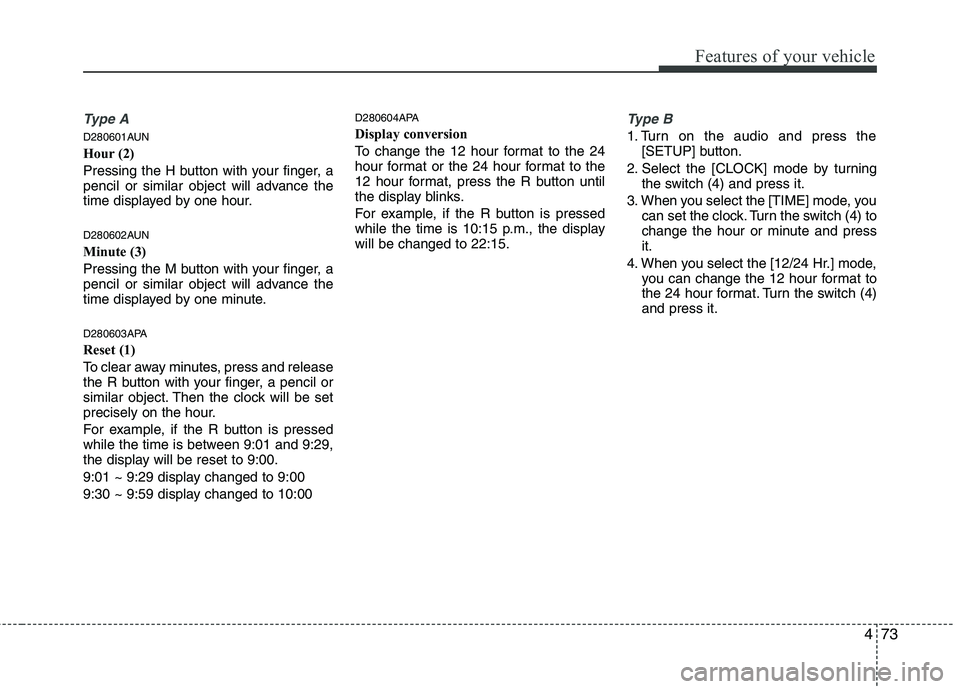
473
Features of your vehicle
Type A
D280601AUN
Hour (2)
Pressing the H button with your finger, a
pencil or similar object will advance the
time displayed by one hour.
D280602AUN
Minute (3)
Pressing the M button with your finger, a
pencil or similar object will advance the
time displayed by one minute.
D280603APA
Reset (1)
To clear away minutes, press and release
the R button with your finger, a pencil or
similar object. Then the clock will be set
precisely on the hour.
For example, if the R button is pressed
while the time is between 9:01 and 9:29,
the display will be reset to 9:00.
9:01 ~ 9:29 display changed to 9:00
9:30 ~ 9:59 display changed to 10:00D280604APA
Display conversion
To change the 12 hour format to the 24
hour format or the 24 hour format to the
12 hour format, press the R button until
the display blinks.
For example, if the R button is pressed
while the time is 10:15 p.m., the displaywill be changed to 22:15.
Type B
1. Turn on the audio and press the
[SETUP] button.
2. Select the [CLOCK] mode by turning the switch (4) and press it.
3. When you select the [TIME] mode, you can set the clock. Turn the switch (4) to
change the hour or minute and pressit.
4. When you select the [12/24 Hr.] mode, you can change the 12 hour format to
the 24 hour format. Turn the switch (4)and press it.
Page 156 of 354
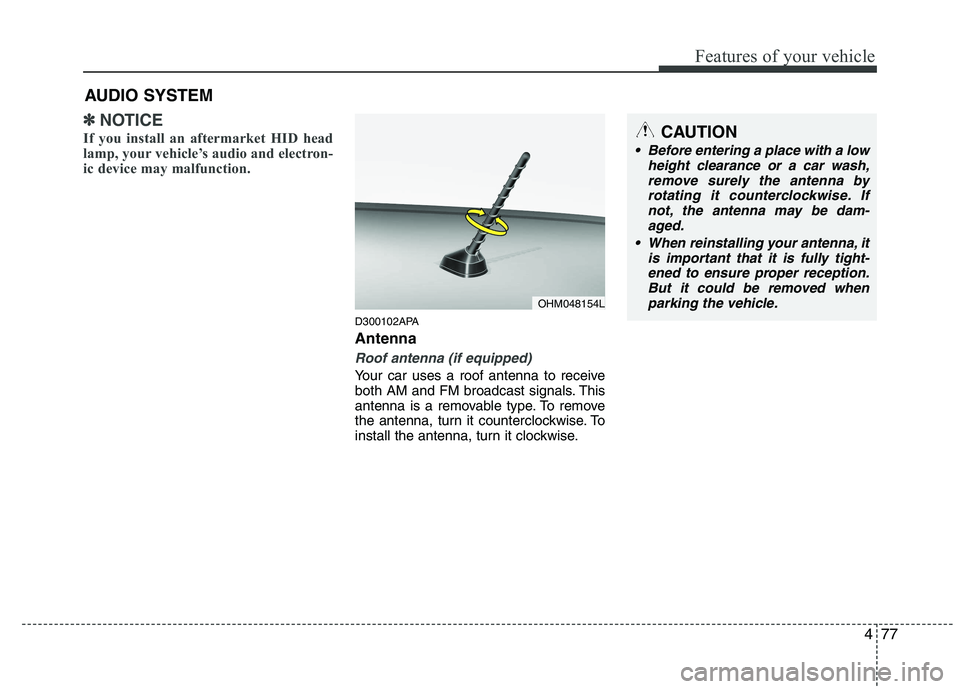
477
Features of your vehicle
✽✽NOTICE
If you install an aftermarket HID head
lamp, your vehicle’s audio and electron-
ic device may malfunction.
D300102APA Antenna
Roof antenna (if equipped)
Your car uses a roof antenna to receive
both AM and FM broadcast signals. This
antenna is a removable type. To remove
the antenna, turn it counterclockwise. To
install the antenna, turn it clockwise.
AUDIO SYSTEM
OHM048154L
CAUTION
• Before entering a place with a low
height clearance or a car wash,
remove surely the antenna by rotating it counterclockwise. Ifnot, the antenna may be dam-aged.
When reinstalling your antenna, it is important that it is fully tight-ened to ensure proper reception. But it could be removed when
parking the vehicle.
Page 163 of 354
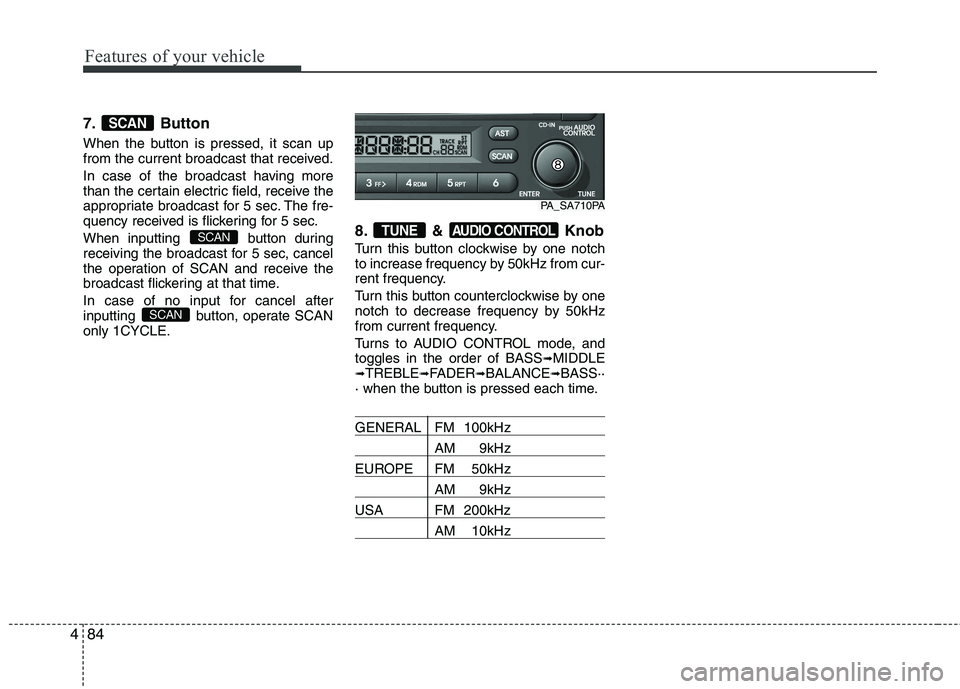
Features of your vehicle
84
4
7. Button
When the button is pressed, it scan up
from the current broadcast that received.
In case of the broadcast having more
than the certain electric field, receive the
appropriate broadcast for 5 sec. The fre-
quency received is flickering for 5 sec.
When inputting button during
receiving the broadcast for 5 sec, cancel
the operation of SCAN and receive the
broadcast flickering at that time.
In case of no input for cancel after
inputting button, operate SCAN
only 1CYCLE. 8. & Knob
Turn this button clockwise by one notch
to increase frequency by 50kHz from cur-
rent frequency.
Turn this button counterclockwise by one
notch to decrease frequency by 50kHz
from current frequency.
Turns to AUDIO CONTROL mode, and toggles in the order of BASS
➟
MIDDLE
➟ TREBLE ➟FADER ➟BALANCE ➟BASS··
· when the button is pressed each time.
GENERAL FM 100kHz
AM 9kHz
EUROPE FM 50kHz
AM 9kHz
USA FM 200kHz
AM 10kHz
AUDIO CONTROLTUNE
SCAN
SCAN
SCAN
PA_SA710PA
Page 165 of 354
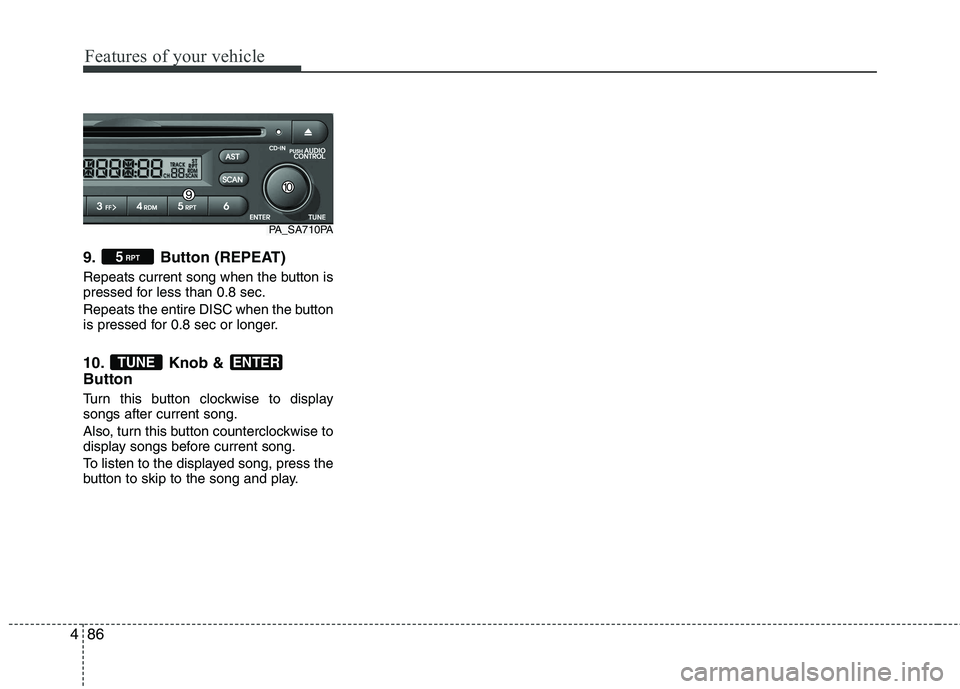
Features of your vehicle
86
4
9. Button (REPEAT)
Repeats current song when the button is
pressed for less than 0.8 sec.
Repeats the entire DISC when the button
is pressed for 0.8 sec or longer.
10. Knob & Button
Turn this button clockwise to display songs after current song.
Also, turn this button counterclockwise to
display songs before current song.
To listen to the displayed song, press the
button to skip to the song and play.
ENTERTUNE
5 RPT
PA_SA710PA
Page 168 of 354
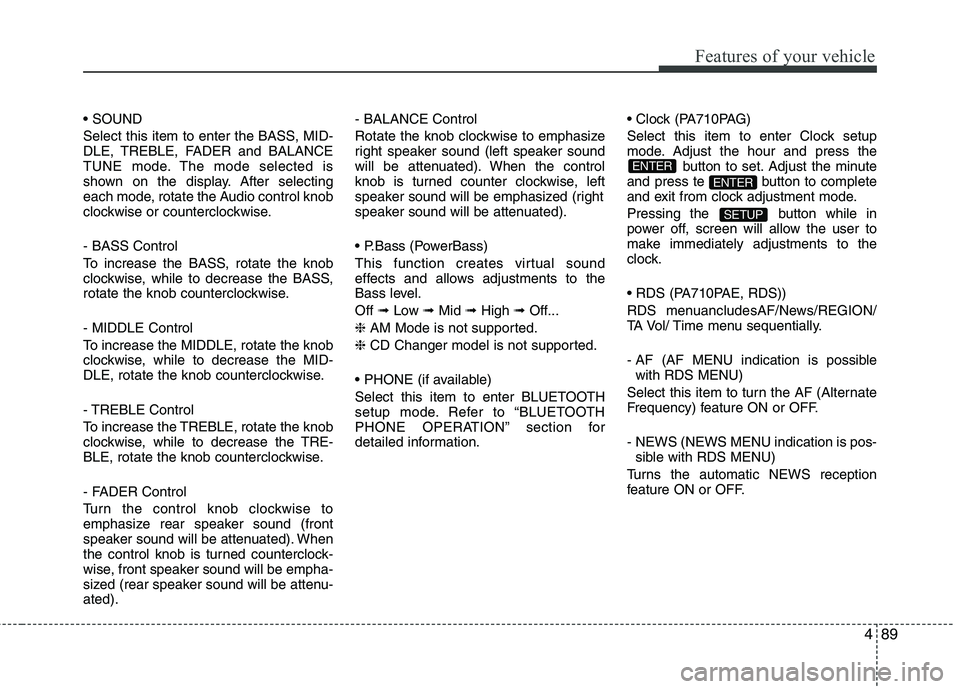
489
Features of your vehicle
Select this item to enter the BASS, MID-
DLE, TREBLE, FADER and BALANCE
TUNE mode. The mode selected is
shown on the display. After selecting
each mode, rotate the Audio control knob
clockwise or counterclockwise.
- BASS Control
To increase the BASS, rotate the knob
clockwise, while to decrease the BASS,
rotate the knob counterclockwise.
- MIDDLE Control
To increase the MIDDLE, rotate the knob
clockwise, while to decrease the MID-
DLE, rotate the knob counterclockwise.
- TREBLE Control
To increase the TREBLE, rotate the knob
clockwise, while to decrease the TRE-
BLE, rotate the knob counterclockwise.
- FADER Control
Turn the control knob clockwise to
emphasize rear speaker sound (front
speaker sound will be attenuated). When
the control knob is turned counterclock-
wise, front speaker sound will be empha-
sized (rear speaker sound will be attenu-ated).- BALANCE Control
Rotate the knob clockwise to emphasize
right speaker sound (left speaker sound
will be attenuated). When the control
knob is turned counter clockwise, left
speaker sound will be emphasized (right
speaker sound will be attenuated).
This function creates virtual sound
effects and allows adjustments to the
Bass level. Off
➟Low ➟Mid ➟High ➟Off...
❈ AM Mode is not supported.
❈ CD Changer model is not supported.
Select this item to enter BLUETOOTH
setup mode. Refer to “BLUETOOTH
PHONE OPERATION” section for
detailed information.
Select this item to enter Clock setup
mode. Adjust the hour and press the
button to set. Adjust the minute
and press te button to complete
and exit from clock adjustment mode.
Pressing the button while in
power off, screen will allow the user to
make immediately adjustments to the
clock.
RDS menuancludesAF/News/REGION/
TA Vol/ Time menu sequentially.
- AF (AF MENU indication is possible with RDS MENU)
Select this item to turn the AF (Alternate
Frequency) feature ON or OFF.
- NEWS (NEWS MENU indication is pos- sible with RDS MENU)
Turns the automatic NEWS reception
feature ON or OFF.
SETUP
ENTER
ENTER
Page 169 of 354
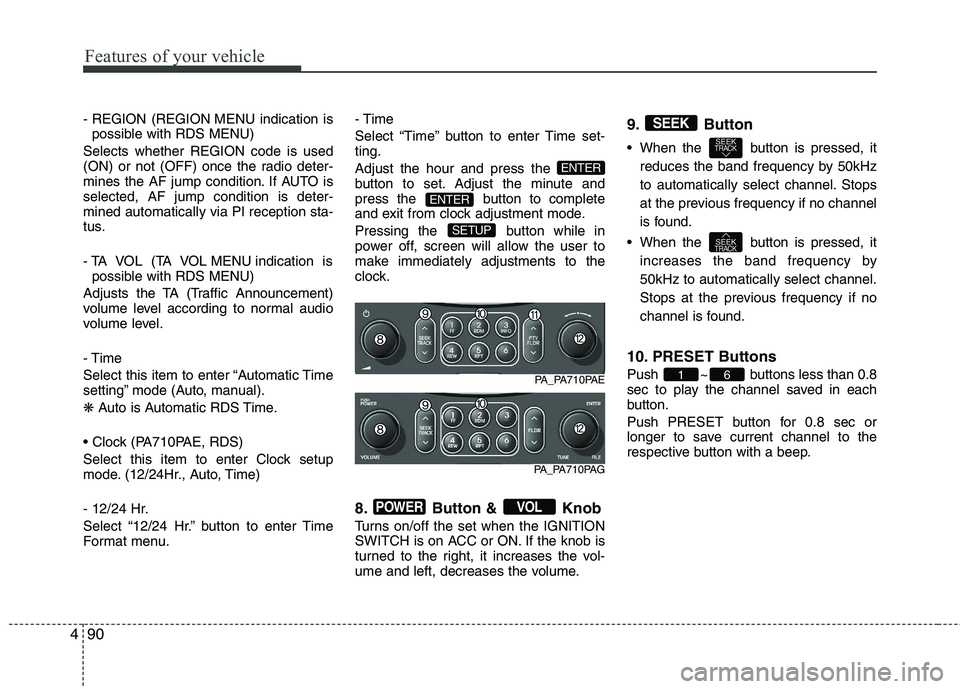
Features of your vehicle
90
4
- REGION (REGION MENU indication is
possible with RDS MENU)
Selects whether REGION code is used
(ON) or not (OFF) once the radio deter-
mines the AF jump condition. If AUTO isselected, AF jump condition is deter-mined automatically via PI reception sta-
tus.
- TA VOL (TA VOL MENU indication is possible with RDS MENU)
Adjusts the TA (Traffic Announcement)
volume level according to normal audio
volume level. - Time
Select this item to enter “Automatic Time
setting” mode (Auto, manual). ❋ Auto is Automatic RDS Time.
Select this item to enter Clock setup
mode. (12/24Hr., Auto, Time)
- 12/24 Hr.
Select “12/24 Hr.” button to enter Time
Format menu. - Time
Select “Time” button to enter Time set- ting. Adjust the hour and press the
button to set. Adjust the minute and
press the button to complete
and exit from clock adjustment mode.
Pressing the button while in
power off, screen will allow the user to
make immediately adjustments to the
clock.
8. Button & Knob
Turns on/off the set when the IGNITION
SWITCH is on ACC or ON. If the knob is
turned to the right, it increases the vol-
ume and left, decreases the volume.9. Button
When the button is pressed, it
reduces the band frequency by 50kHz
to automatically select channel. Stops
at the previous frequency if no channel
is found.
When the button is pressed, it increases the band frequency by50kHz to automatically select channel.
Stops at the previous frequency if no
channel is found.
10. PRESET Buttons
Push ~ buttons less than 0.8
sec to play the channel saved in each
button.
Push PRESET button for 0.8 sec or
longer to save current channel to the
respective button with a beep.
61
SEEKTRACK
SEEKTRACK
SEEK
VOLPOWER
SETUP
ENTER
ENTER
PA_PA710PAE
PA_PA710PAG
Page 170 of 354
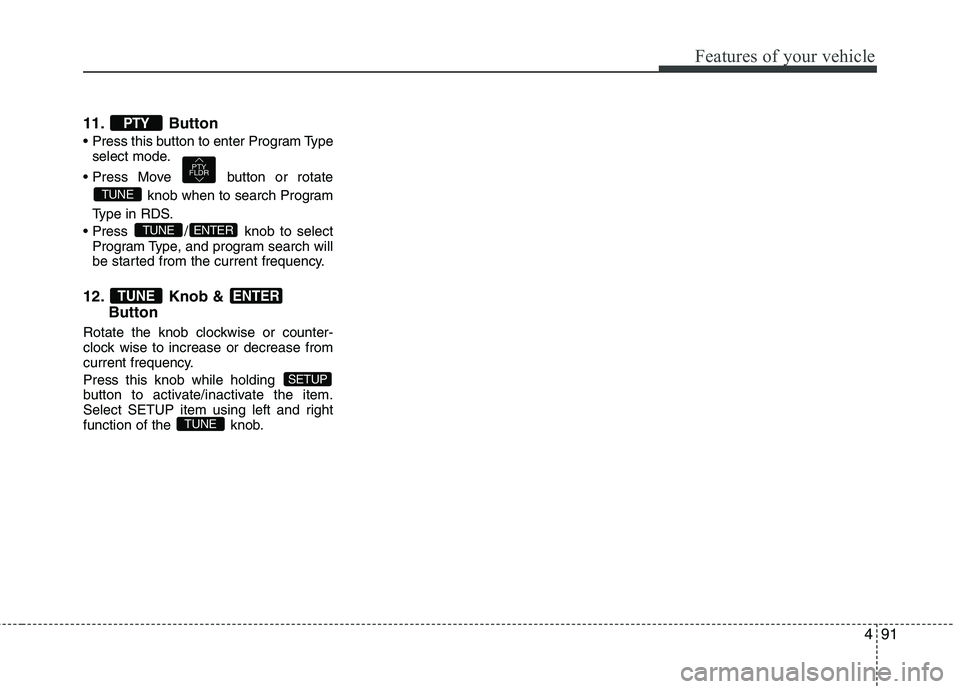
491
Features of your vehicle
11. Button
select mode.
button or rotate knob when to search Program
Type in RDS.
/ knob to select Program Type, and program search will
be started from the current frequency.
12. Knob & Button
Rotate the knob clockwise or counter-
clock wise to increase or decrease from
current frequency.
Press this knob while holding
button to activate/inactivate the item.
Select SETUP item using left and right
function of the knob.
TUNE
SETUP
ENTERTUNE
ENTERTUNE
TUNE
PTY
FLDR
PTY