HYUNDAI I10 2013 Owners Manual
Manufacturer: HYUNDAI, Model Year: 2013, Model line: I10, Model: HYUNDAI I10 2013Pages: 343, PDF Size: 9.14 MB
Page 221 of 343
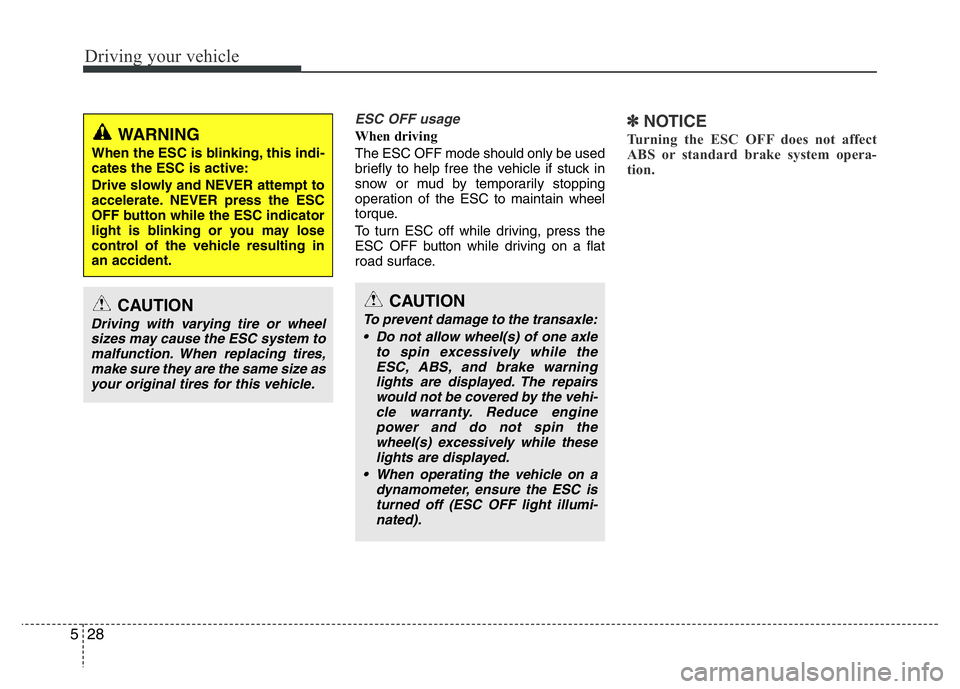
Driving your vehicle
28 5
ESC OFF usage
When driving
The ESC OFF mode should only be used
briefly to help free the vehicle if stuck in
snow or mud by temporarily stopping
operation of the ESC to maintain wheel
torque.
To turn ESC off while driving, press the
ESC OFF button while driving on a flat
road surface.✽NOTICE
Turning the ESC OFF does not affect
ABS or standard brake system opera-
tion.
CAUTION
Driving with varying tire or wheel
sizes may cause the ESC system to
malfunction. When replacing tires,
make sure they are the same size as
your original tires for this vehicle.
CAUTION
To prevent damage to the transaxle:
• Do not allow wheel(s) of one axle
to spin excessively while the
ESC, ABS, and brake warning
lights are displayed. The repairs
would not be covered by the vehi-
cle warranty. Reduce engine
power and do not spin the
wheel(s) excessively while these
lights are displayed.
• When operating the vehicle on a
dynamometer, ensure the ESC is
turned off (ESC OFF light illumi-
nated).
WARNING
When the ESC is blinking, this indi-
cates the ESC is active:
Drive slowly and NEVER attempt to
accelerate. NEVER press the ESC
OFF button while the ESC indicator
light is blinking or you may lose
control of the vehicle resulting in
an accident.
Page 222 of 343
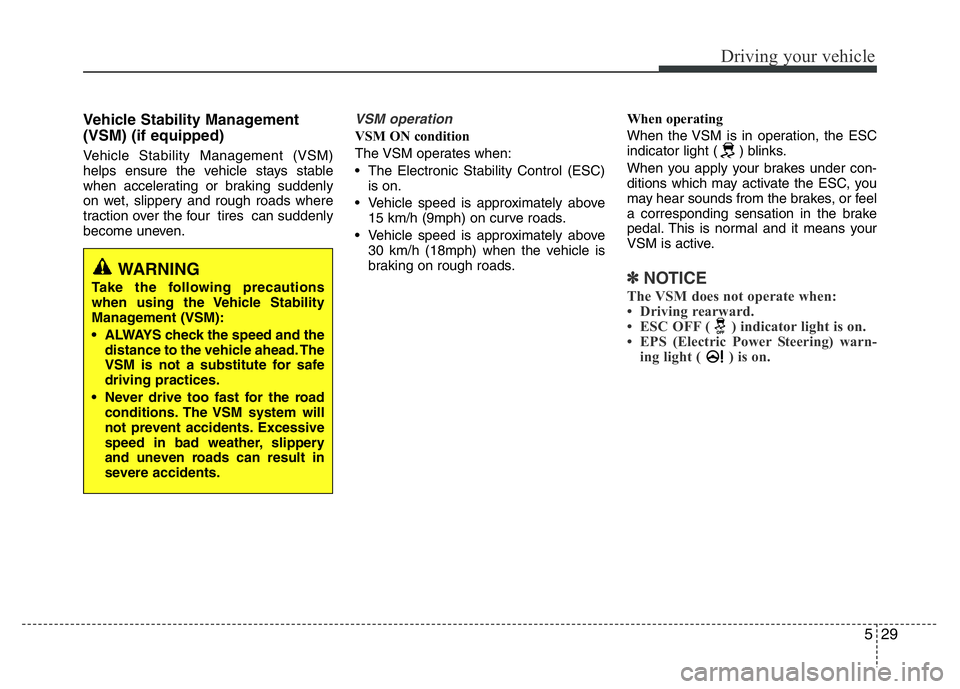
529
Driving your vehicle
Vehicle Stability Management
(VSM) (if equipped)
Vehicle Stability Management (VSM)
helps ensure the vehicle stays stable
when accelerating or braking suddenly
on wet, slippery and rough roads where
traction over the four tires can suddenly
become uneven.
VSM operation
VSM ON condition
The VSM operates when:
• The Electronic Stability Control (ESC)
is on.
• Vehicle speed is approximately above
15 km/h (9mph) on curve roads.
• Vehicle speed is approximately above
30 km/h (18mph) when the vehicle is
braking on rough roads.When operating
When the VSM is in operation, the ESC
indicator light ( ) blinks.
When you apply your brakes under con-
ditions which may activate the ESC, you
may hear sounds from the brakes, or feel
a corresponding sensation in the brake
pedal. This is normal and it means your
VSM is active.
✽NOTICE
The VSM does not operate when:
• Driving rearward.
• ESC OFF ( ) indicator light is on.
• EPS (Electric Power Steering) warn-
ing light ( ) is on.
WARNING
Take the following precautions
when using the Vehicle Stability
Management (VSM):
• ALWAYS check the speed and the
distance to the vehicle ahead. The
VSM is not a substitute for safe
driving practices.
• Never drive too fast for the road
conditions. The VSM system will
not prevent accidents. Excessive
speed in bad weather, slippery
and uneven roads can result in
severe accidents.
Page 223 of 343
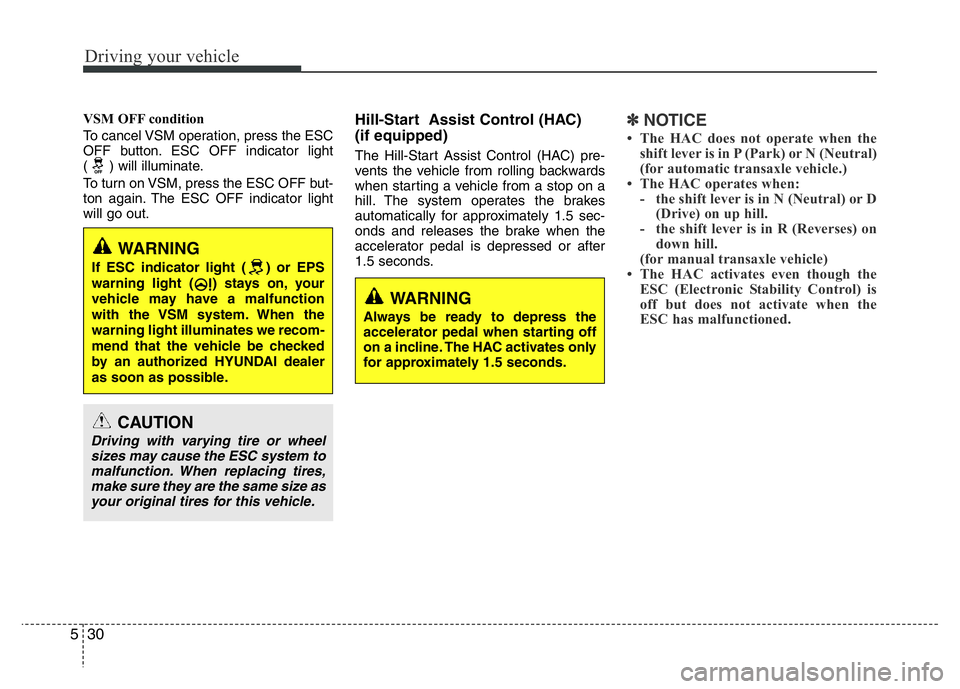
Driving your vehicle
30 5
VSM OFF condition
To cancel VSM operation, press the ESC
OFF button. ESC OFF indicator light
( ) will illuminate.
To turn on VSM, press the ESC OFF but-
ton again. The ESC OFF indicator light
will go out.Hill-Start Assist Control (HAC)
(if equipped)
The Hill-Start Assist Control (HAC) pre-
vents the vehicle from rolling backwards
when starting a vehicle from a stop on a
hill. The system operates the brakes
automatically for approximately 1.5 sec-
onds and releases the brake when the
accelerator pedal is depressed or after
1.5 seconds.
✽NOTICE
• The HAC does not operate when the
shift lever is in P (Park) or N (Neutral)
(for automatic transaxle vehicle.)
• The HAC operates when:
- the shift lever is in N (Neutral) or D
(Drive) on up hill.
- the shift lever is in R (Reverses) on
down hill.
(for manual transaxle vehicle)
• The HAC activates even though the
ESC (Electronic Stability Control) is
off but does not activate when the
ESC has malfunctioned.
WARNING
If ESC indicator light ( ) or EPS
warning light ( ) stays on, your
vehicle may have a malfunction
with the VSM system. When the
warning light illuminates we recom-
mend that the vehicle be checked
by an authorized HYUNDAI dealer
as soon as possible.
WARNING
Always be ready to depress the
accelerator pedal when starting off
on a incline. The HAC activates only
for approximately 1.5 seconds.
CAUTION
Driving with varying tire or wheel
sizes may cause the ESC system to
malfunction. When replacing tires,
make sure they are the same size as
your original tires for this vehicle.
Page 224 of 343
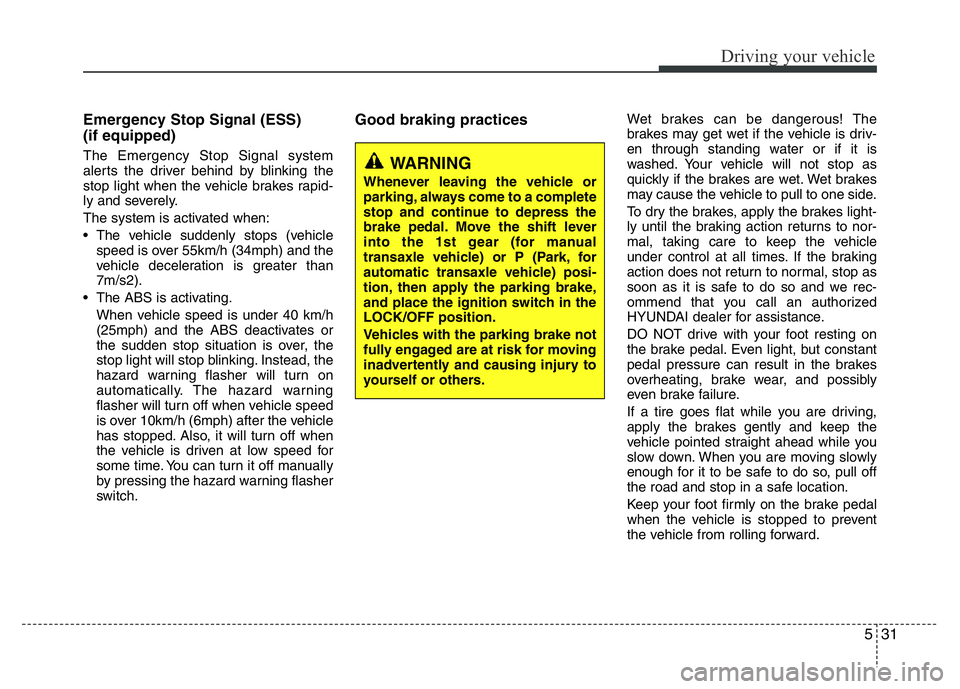
531
Driving your vehicle
Emergency Stop Signal (ESS)
(if equipped)
The Emergency Stop Signal system
alerts the driver behind by blinking the
stop light when the vehicle brakes rapid-
ly and severely.
The system is activated when:
• The vehicle suddenly stops (vehicle
speed is over 55km/h (34mph) and the
vehicle deceleration is greater than
7m/s2).
• The ABS is activating.
When vehicle speed is under 40 km/h
(25mph) and the ABS deactivates or
the sudden stop situation is over, the
stop light will stop blinking. Instead, the
hazard warning flasher will turn on
automatically. The hazard warning
flasher will turn off when vehicle speed
is over 10km/h (6mph) after the vehicle
has stopped. Also, it will turn off when
the vehicle is driven at low speed for
some time. You can turn it off manually
by pressing the hazard warning flasher
switch.
Good braking practices Wet brakes can be dangerous! The
brakes may get wet if the vehicle is driv-
en through standing water or if it is
washed. Your vehicle will not stop as
quickly if the brakes are wet. Wet brakes
may cause the vehicle to pull to one side.
To dry the brakes, apply the brakes light-
ly until the braking action returns to nor-
mal, taking care to keep the vehicle
under control at all times. If the braking
action does not return to normal, stop as
soon as it is safe to do so and we rec-
ommend that you call an authorized
HYUNDAI dealer for assistance.
DO NOT drive with your foot resting on
the brake pedal. Even light, but constant
pedal pressure can result in the brakes
overheating, brake wear, and possibly
even brake failure.
If a tire goes flat while you are driving,
apply the brakes gently and keep the
vehicle pointed straight ahead while you
slow down. When you are moving slowly
enough for it to be safe to do so, pull off
the road and stop in a safe location.
Keep your foot firmly on the brake pedal
when the vehicle is stopped to prevent
the vehicle from rolling forward.
WARNING
Whenever leaving the vehicle or
parking, always come to a complete
stop and continue to depress the
brake pedal. Move the shift lever
into the 1st gear (for manual
transaxle vehicle) or P (Park, for
automatic transaxle vehicle) posi-
tion, then apply the parking brake,
and place the ignition switch in the
LOCK/OFF position.
Vehicles with the parking brake not
fully engaged are at risk for moving
inadvertently and causing injury to
yourself or others.
Page 225 of 343
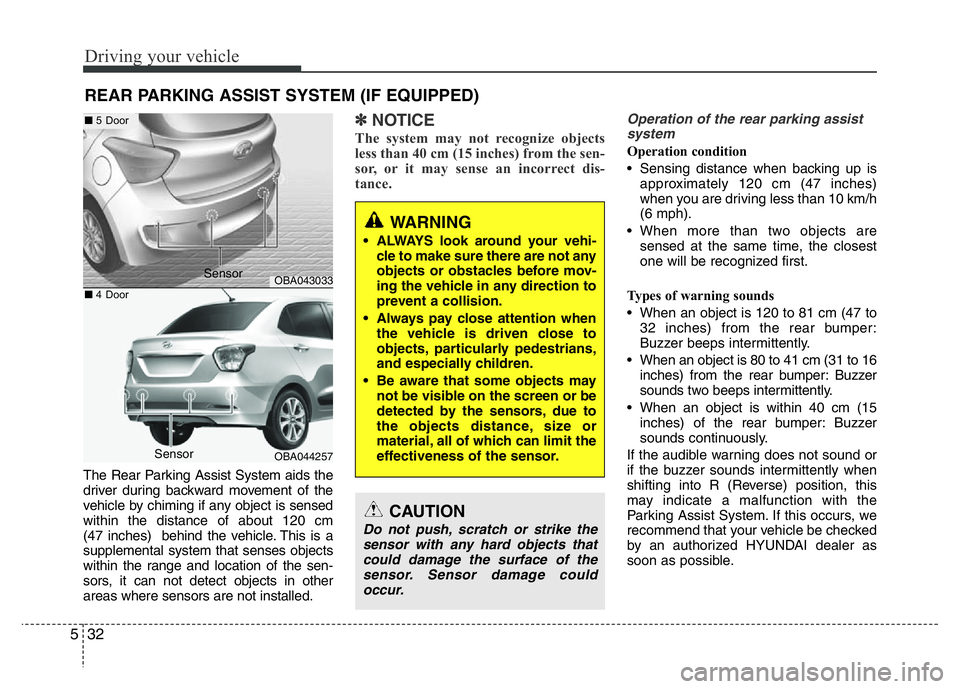
Driving your vehicle
32 5
REAR PARKING ASSIST SYSTEM (IF EQUIPPED)
The Rear Parking Assist System aids the
driver during backward movement of the
vehicle by chiming if any object is sensed
within the distance of about 120 cm
(47 inches) behind the vehicle. This is a
supplemental system that senses objects
within the range and location of the sen-
sors, it can not detect objects in other
areas where sensors are not installed.
✽NOTICE
The system may not recognize objects
less than 40 cm (15 inches) from the sen-
sor, or it may sense an incorrect dis-
tance.
Operation of the rear parking assist
system
Operation condition
• Sensing distance when backing up is
approximately 120 cm (47 inches)
when you are driving less than 10 km/h
(6 mph).
• When more than two objects are
sensed at the same time, the closest
one will be recognized first.
Types of warning sounds
• When an object is 120 to 81 cm (47 to
32 inches) from the rear bumper:
Buzzer beeps intermittently.
• When an object is 80 to 41 cm (31 to 16
inches) from the rear bumper: Buzzer
sounds two beeps intermittently.
• When an object is within 40 cm (15
inches) of the rear bumper: Buzzer
sounds continuously.
If the audible warning does not sound or
if the buzzer sounds intermittently when
shifting into R (Reverse) position, this
may indicate a malfunction with the
Parking Assist System. If this occurs, we
recommend that your vehicle be checked
by an authorized HYUNDAI dealer as
soon as possible.
OBA043033
OBA044257
WARNING
• ALWAYS look around your vehi-
cle to make sure there are not any
objects or obstacles before mov-
ing the vehicle in any direction to
prevent a collision.
• Always pay close attention when
the vehicle is driven close to
objects, particularly pedestrians,
and especially children.
• Be aware that some objects may
not be visible on the screen or be
detected by the sensors, due to
the objects distance, size or
material, all of which can limit the
effectiveness of the sensor.
CAUTION
Do not push, scratch or strike the
sensor with any hard objects that
could damage the surface of the
sensor. Sensor damage could
occur.
■5 Door
■4 Door
Sensor
Sensor
Page 226 of 343
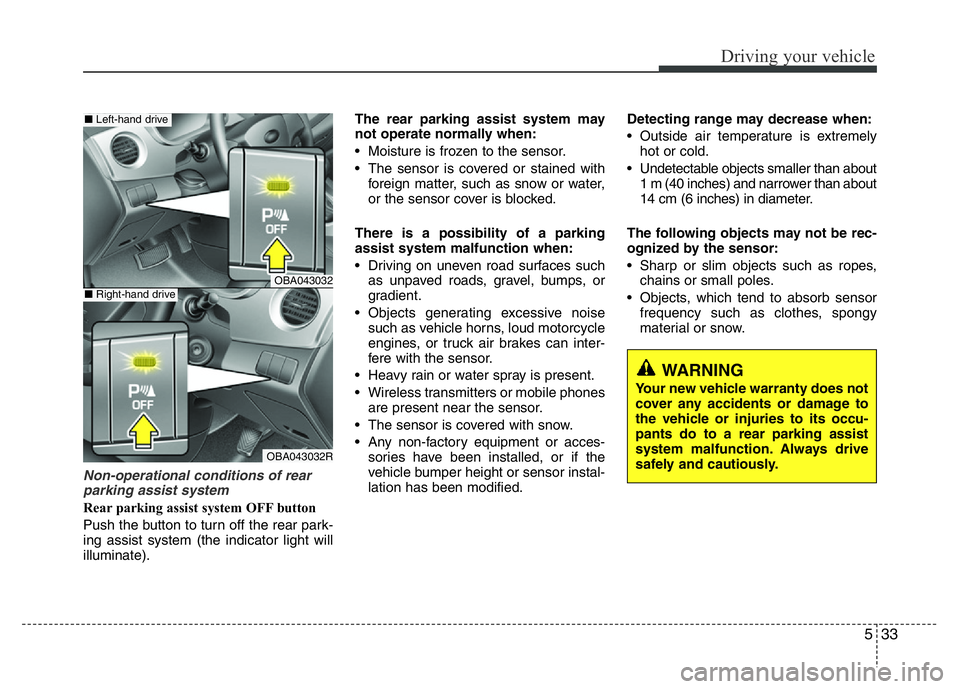
533
Driving your vehicle
Non-operational conditions of rear
parking assist system
Rear parking assist system OFF button
Push the button to turn off the rear park-
ing assist system (the indicator light will
illuminate).The rear parking assist system may
not operate normally when:
• Moisture is frozen to the sensor.
• The sensor is covered or stained with
foreign matter, such as snow or water,
or the sensor cover is blocked.
There is a possibility of a parking
assist system malfunction when:
• Driving on uneven road surfaces such
as unpaved roads, gravel, bumps, or
gradient.
• Objects generating excessive noise
such as vehicle horns, loud motorcycle
engines, or truck air brakes can inter-
fere with the sensor.
• Heavy rain or water spray is present.
• Wireless transmitters or mobile phones
are present near the sensor.
• The sensor is covered with snow.
• Any non-factory equipment or acces-
sories have been installed, or if the
vehicle bumper height or sensor instal-
lation has been modified.Detecting range may decrease when:
• Outside air temperature is extremely
hot or cold.
• Undetectable objects smaller than about
1 m (40 inches) and narrower than about
14 cm (6 inches) in diameter.
The following objects may not be rec-
ognized by the sensor:
• Sharp or slim objects such as ropes,
chains or small poles.
• Objects, which tend to absorb sensor
frequency such as clothes, spongy
material or snow.
WARNING
Your new vehicle warranty does not
cover any accidents or damage to
the vehicle or injuries to its occu-
pants do to a rear parking assist
system malfunction. Always drive
safely and cautiously.
OBA043032
OBA043032R
■Left-hand drive
■Right-hand drive
Page 227 of 343
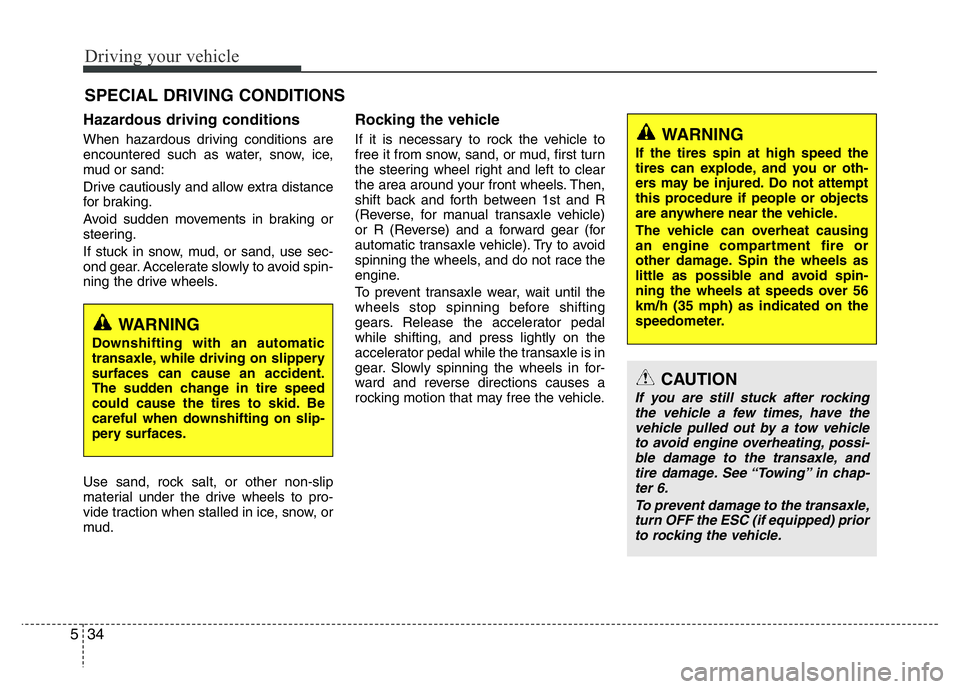
Driving your vehicle
34 5
Hazardous driving conditions
When hazardous driving conditions are
encountered such as water, snow, ice,
mud or sand:
Drive cautiously and allow extra distance
for braking.
Avoid sudden movements in braking or
steering.
If stuck in snow, mud, or sand, use sec-
ond gear. Accelerate slowly to avoid spin-
ning the drive wheels.
Use sand, rock salt, or other non-slip
material under the drive wheels to pro-
vide traction when stalled in ice, snow, or
mud.
Rocking the vehicle
If it is necessary to rock the vehicle to
free it from snow, sand, or mud, first turn
the steering wheel right and left to clear
the area around your front wheels. Then,
shift back and forth between 1st and R
(Reverse, for manual transaxle vehicle)
or R (Reverse) and a forward gear (for
automatic transaxle vehicle). Try to avoid
spinning the wheels, and do not race the
engine.
To prevent transaxle wear, wait until the
wheels stop spinning before shifting
gears. Release the accelerator pedal
while shifting, and press lightly on the
accelerator pedal while the transaxle is in
gear. Slowly spinning the wheels in for-
ward and reverse directions causes a
rocking motion that may free the vehicle.
SPECIAL DRIVING CONDITIONS
WARNING
Downshifting with an automatic
transaxle, while driving on slippery
surfaces can cause an accident.
The sudden change in tire speed
could cause the tires to skid. Be
careful when downshifting on slip-
pery surfaces.
WARNING
If the tires spin at high speed the
tires can explode, and you or oth-
ers may be injured. Do not attempt
this procedure if people or objects
are anywhere near the vehicle.
The vehicle can overheat causing
an engine compartment fire or
other damage. Spin the wheels as
little as possible and avoid spin-
ning the wheels at speeds over 56
km/h (35 mph) as indicated on the
speedometer.
CAUTION
If you are still stuck after rocking
the vehicle a few times, have the
vehicle pulled out by a tow vehicle
to avoid engine overheating, possi-
ble damage to the transaxle, and
tire damage. See “Towing” in chap-
ter 6.
To prevent damage to the transaxle,
turn OFF the ESC (if equipped) prior
to rocking the vehicle.
Page 228 of 343
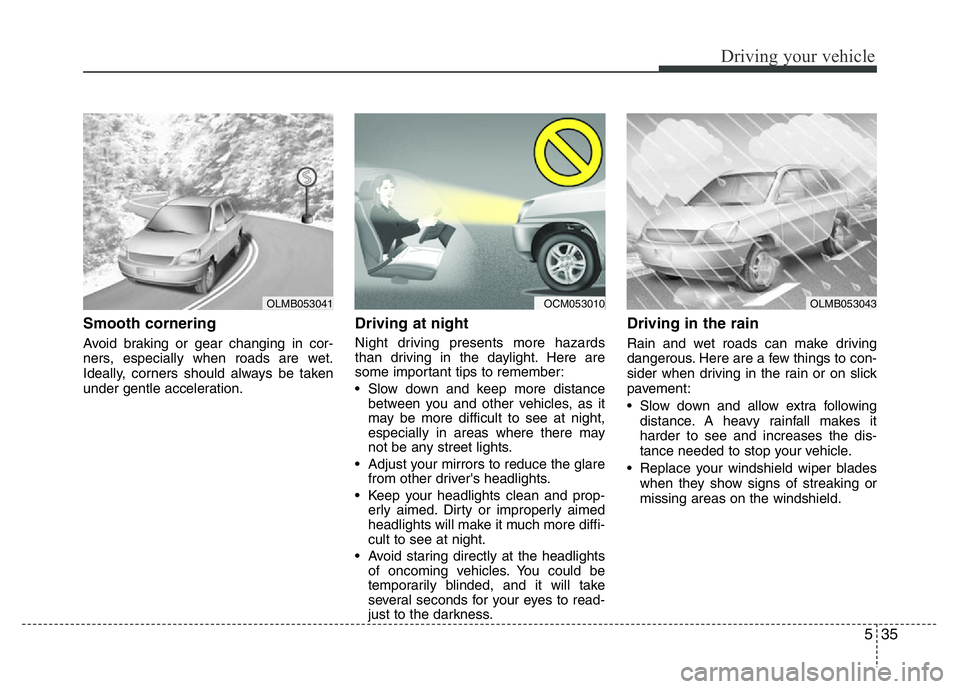
535
Driving your vehicle
Smooth cornering
Avoid braking or gear changing in cor-
ners, especially when roads are wet.
Ideally, corners should always be taken
under gentle acceleration.
Driving at night
Night driving presents more hazards
than driving in the daylight. Here are
some important tips to remember:
• Slow down and keep more distance
between you and other vehicles, as it
may be more difficult to see at night,
especially in areas where there may
not be any street lights.
• Adjust your mirrors to reduce the glare
from other driver's headlights.
• Keep your headlights clean and prop-
erly aimed. Dirty or improperly aimed
headlights will make it much more diffi-
cult to see at night.
• Avoid staring directly at the headlights
of oncoming vehicles. You could be
temporarily blinded, and it will take
several seconds for your eyes to read-
just to the darkness.
Driving in the rain
Rain and wet roads can make driving
dangerous. Here are a few things to con-
sider when driving in the rain or on slick
pavement:
• Slow down and allow extra following
distance. A heavy rainfall makes it
harder to see and increases the dis-
tance needed to stop your vehicle.
• Replace your windshield wiper blades
when they show signs of streaking or
missing areas on the windshield.
OLMB053041OCM053010OLMB053043
Page 229 of 343
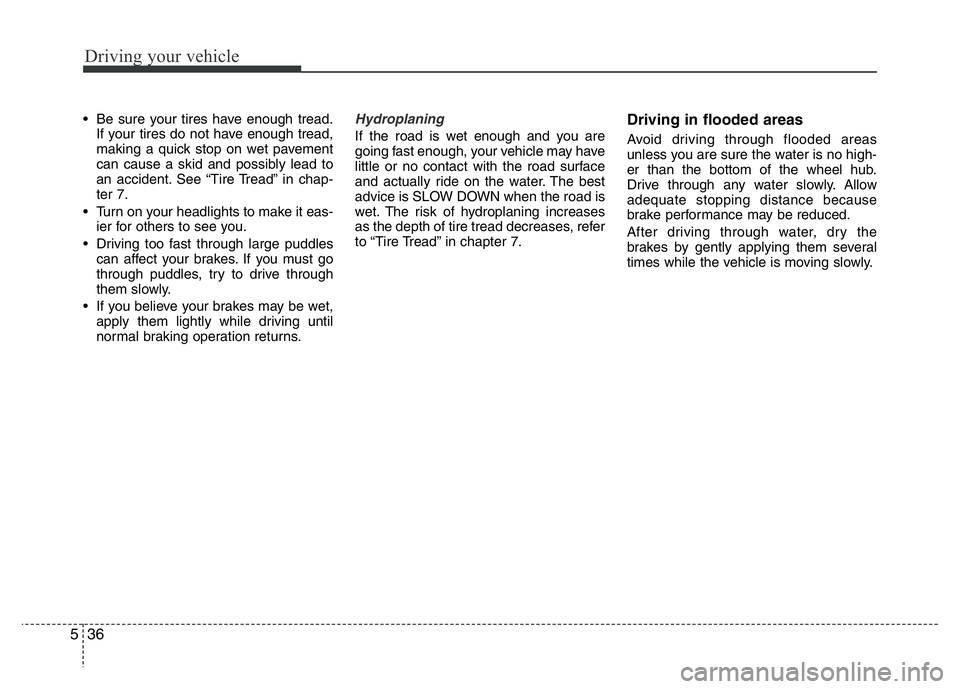
Driving your vehicle
36 5
• Be sure your tires have enough tread.
If your tires do not have enough tread,
making a quick stop on wet pavement
can cause a skid and possibly lead to
an accident. See “Tire Tread” in chap-
ter 7.
• Turn on your headlights to make it eas-
ier for others to see you.
• Driving too fast through large puddles
can affect your brakes. If you must go
through puddles, try to drive through
them slowly.
• If you believe your brakes may be wet,
apply them lightly while driving until
normal braking operation returns.Hydroplaning
If the road is wet enough and you are
going fast enough, your vehicle may have
little or no contact with the road surface
and actually ride on the water. The best
advice is SLOW DOWN when the road is
wet. The risk of hydroplaning increases
as the depth of tire tread decreases, refer
to “Tire Tread” in chapter 7.
Driving in flooded areas
Avoid driving through flooded areas
unless you are sure the water is no high-
er than the bottom of the wheel hub.
Drive through any water slowly. Allow
adequate stopping distance because
brake performance may be reduced.
After driving through water, dry the
brakes by gently applying them several
times while the vehicle is moving slowly.
Page 230 of 343
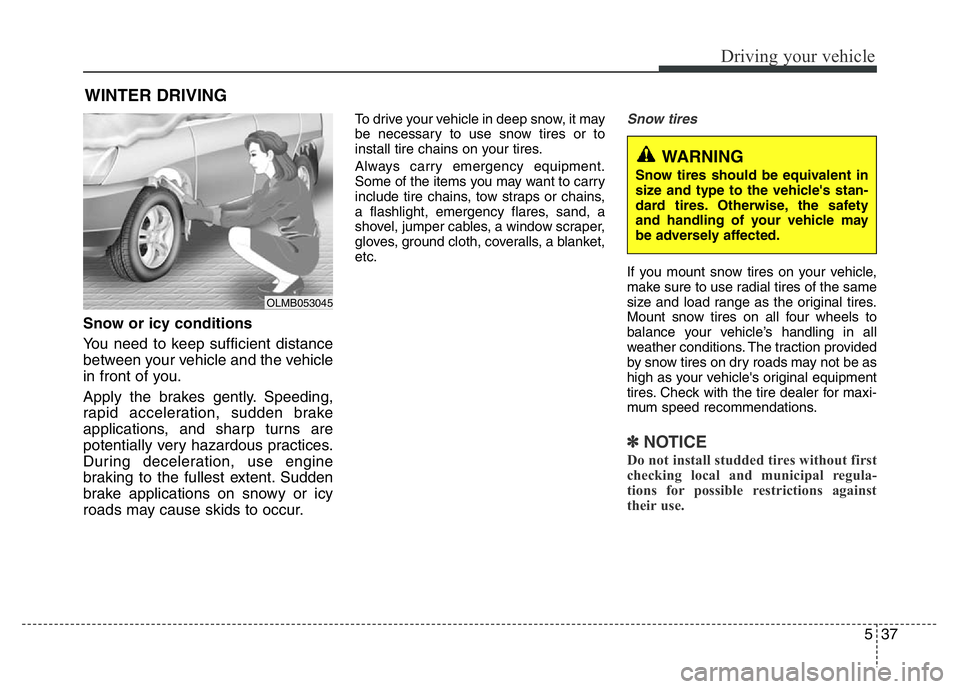
537
Driving your vehicle
Snow or icy conditions
You need to keep sufficient distance
between your vehicle and the vehicle
in front of you.
Apply the brakes gently. Speeding,
rapid acceleration, sudden brake
applications, and sharp turns are
potentially very hazardous practices.
During deceleration, use engine
braking to the fullest extent. Sudden
brake applications on snowy or icy
roads may cause skids to occur.
To drive your vehicle in deep snow, it may
be necessary to use snow tires or to
install tire chains on your tires.
Always carry emergency equipment.
Some of the items you may want to carry
include tire chains, tow straps or chains,
a flashlight, emergency flares, sand, a
shovel, jumper cables, a window scraper,
gloves, ground cloth, coveralls, a blanket,
etc.Snow tires
If you mount snow tires on your vehicle,
make sure to use radial tires of the same
size and load range as the original tires.
Mount snow tires on all four wheels to
balance your vehicle’s handling in all
weather conditions. The traction provided
by snow tires on dry roads may not be as
high as your vehicle's original equipment
tires. Check with the tire dealer for maxi-
mum speed recommendations.
✽NOTICE
Do not install studded tires without first
checking local and municipal regula-
tions for possible restrictions against
their use.
WINTER DRIVING
OLMB053045
WARNING
Snow tires should be equivalent in
size and type to the vehicle's stan-
dard tires. Otherwise, the safety
and handling of your vehicle may
be adversely affected.