key HYUNDAI I20 2009 Owner's Manual
[x] Cancel search | Manufacturer: HYUNDAI, Model Year: 2009, Model line: I20, Model: HYUNDAI I20 2009Pages: 207, PDF Size: 2.46 MB
Page 124 of 207
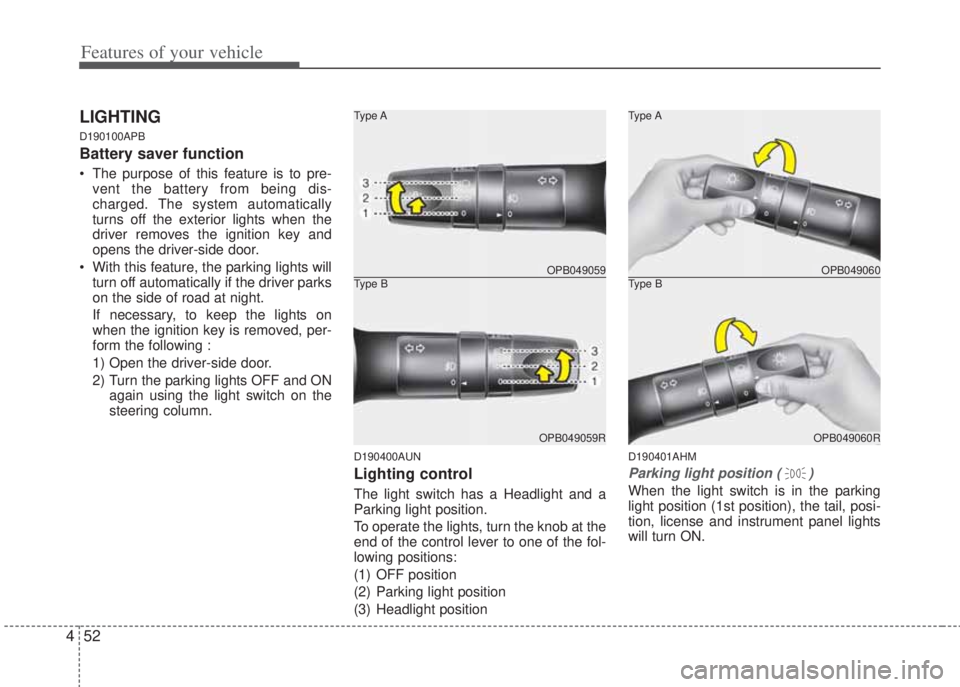
Features of your vehicle
52 4
LIGHTING
D190100APB
Battery saver function
• The purpose of this feature is to pre-
vent the battery from being dis-
charged. The system automatically
turns off the exterior lights when the
driver removes the ignition key and
opens the driver-side door.
• With this feature, the parking lights will
turn off automatically if the driver parks
on the side of road at night.
If necessary, to keep the lights on
when the ignition key is removed, per-
form the following :
1) Open the driver-side door.
2) Turn the parking lights OFF and ON
again using the light switch on the
steering column.
D190400AUN
Lighting control
The light switch has a Headlight and a
Parking light position.
To operate the lights, turn the knob at the
end of the control lever to one of the fol-
lowing positions:
(1) OFF position
(2) Parking light position
(3) Headlight position
D190401AHM
Parking light position ( )
When the light switch is in the parking
light position (1st position), the tail, posi-
tion, license and instrument panel lights
will turn ON.
OPB049059
Type A
OPB049059R
Type BOPB049060
Type A
OPB049060R
Type B
Page 176 of 207
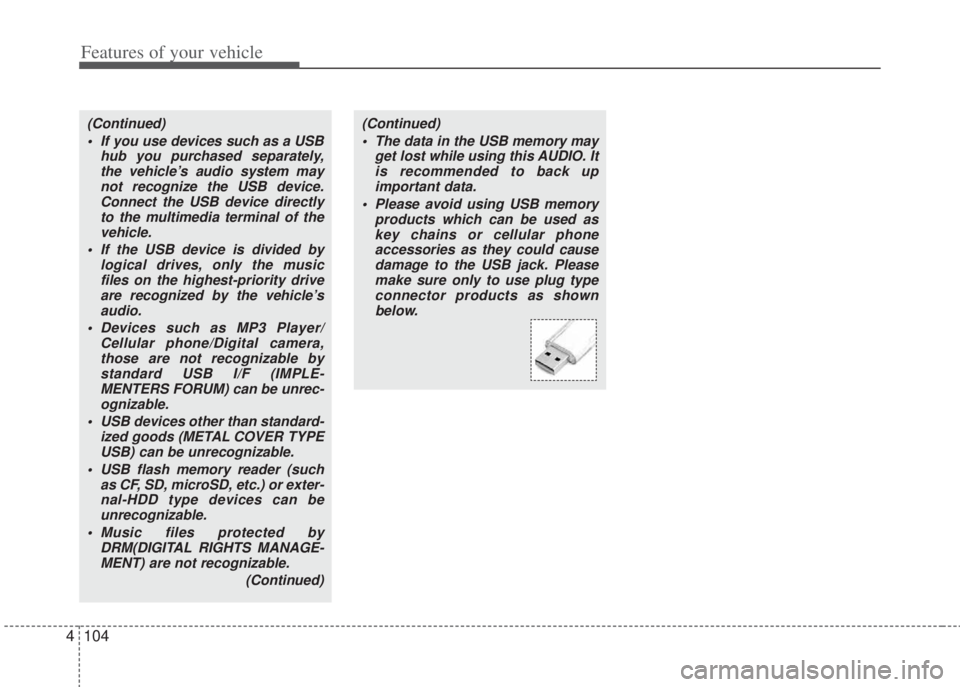
Features of your vehicle
104 4
(Continued)
• If you use devices such as a USB
hub you purchased separately,
the vehicle’s audio system may
not recognize the USB device.
Connect the USB device directly
to the multimedia terminal of the
vehicle.
• If the USB device is divided by
logical drives, only the music
files on the highest-priority drive
are recognized by the vehicle’s
audio.
• Devices such as MP3 Player/
Cellular phone/Digital camera,
those are not recognizable by
standard USB I/F (IMPLE-
MENTERS FORUM) can be unrec-
ognizable.
• USB devices other than standard-
ized goods (METAL COVER TYPE
USB) can be unrecognizable.
• USB flash memory reader (such
as CF, SD, microSD, etc.) or exter-
nal-HDD type devices can be
unrecognizable.
• Music files protected by
DRM(DIGITAL RIGHTS MANAGE-
MENT) are not recognizable.
(Continued)(Continued)
• The data in the USB memory may
get lost while using this AUDIO. It
is recommended to back up
important data.
• Please avoid using USB memory
products which can be used as
key chains or cellular phone
accessories as they could cause
damage to the USB jack. Please
make sure only to use plug type
connector products as shown
below.
Page 184 of 207
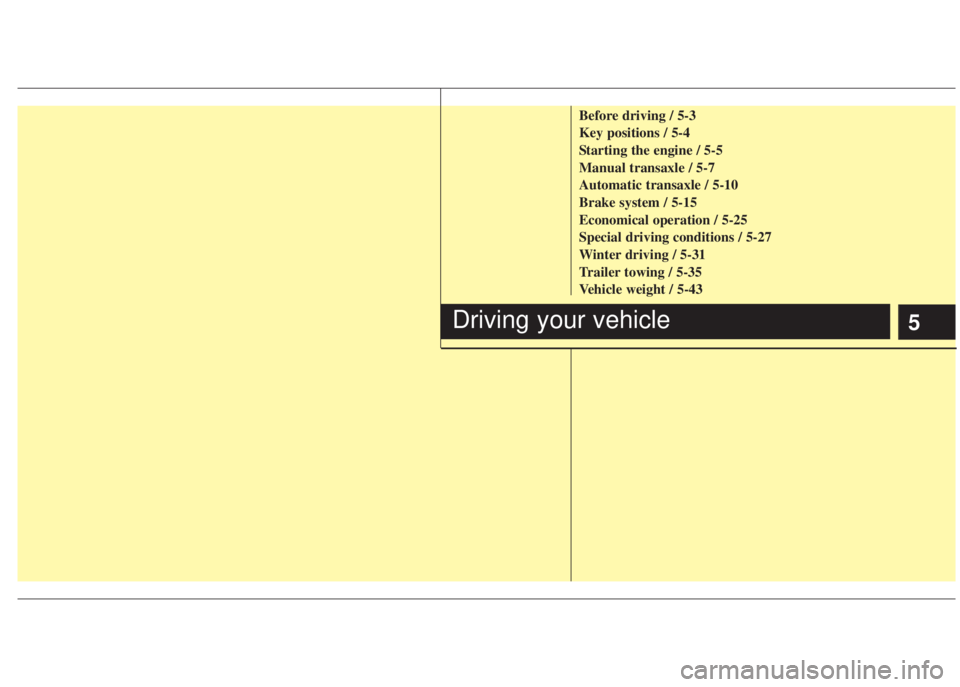
5
Before driving / 5-3
Key positions / 5-4
Starting the engine / 5-5
Manual transaxle / 5-7
Automatic transaxle / 5-10
Brake system / 5-15
Economical operation / 5-25
Special driving conditions / 5-27
Winter driving / 5-31
Trailer towing / 5-35
Vehicle weight / 5-43
Driving your vehicle
Page 187 of 207
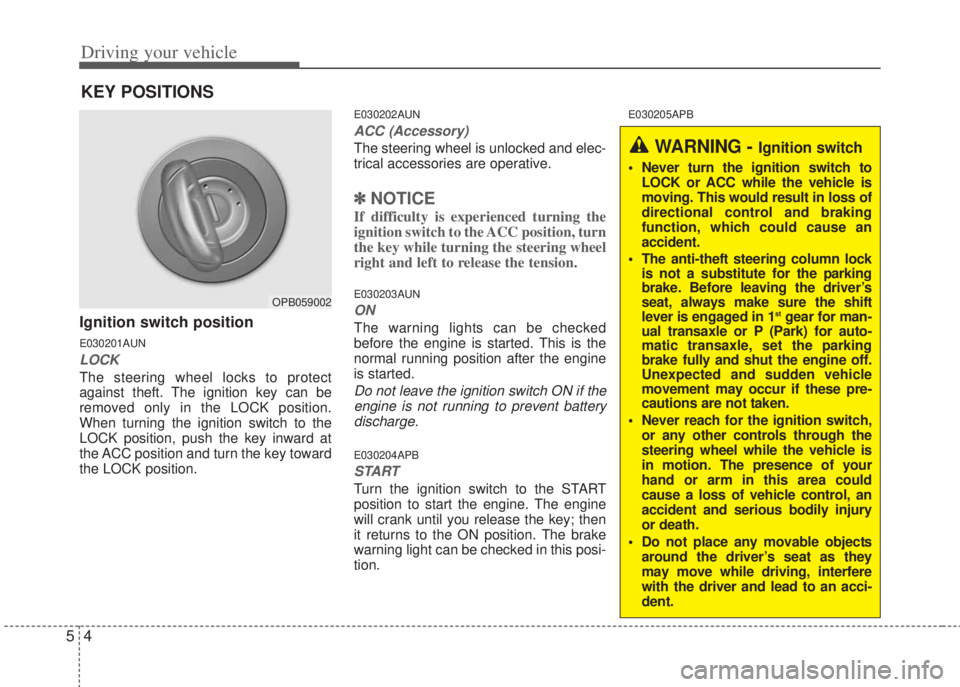
Driving your vehicle
4 5
Ignition switch position
E030201AUN
LOCK
The steering wheel locks to protect
against theft. The ignition key can be
removed only in the LOCK position.
When turning the ignition switch to the
LOCK position, push the key inward at
the ACC position and turn the key toward
the LOCK position.
E030202AUN
ACC (Accessory)
The steering wheel is unlocked and elec-
trical accessories are operative.
✽NOTICE
If difficulty is experienced turning the
ignition switch to the ACC position, turn
the key while turning the steering wheel
right and left to release the tension.
E030203AUN
ON
The warning lights can be checked
before the engine is started. This is the
normal running position after the engine
is started.
Do not leave the ignition switch ON if the
engine is not running to prevent battery
discharge.
E030204APB
START
Turn the ignition switch to the START
position to start the engine. The engine
will crank until you release the key; then
it returns to the ON position. The brake
warning light can be checked in this posi-
tion.
E030205APB
KEY POSITIONS
OPB059002
WARNING - Ignition switch
• Never turn the ignition switch to
LOCK or ACC while the vehicle is
moving. This would result in loss of
directional control and braking
function, which could cause an
accident.
• The anti-theft steering column lock
is not a substitute for the parking
brake. Before leaving the driver’s
seat, always make sure the shift
lever is engaged in 1
stgear for man-
ual transaxle or P (Park) for auto-
matic transaxle, set the parking
brake fully and shut the engine off.
Unexpected and sudden vehicle
movement may occur if these pre-
cautions are not taken.
• Never reach for the ignition switch,
or any other controls through the
steering wheel while the vehicle is
in motion. The presence of your
hand or arm in this area could
cause a loss of vehicle control, an
accident and serious bodily injury
or death.
• Do not place any movable objects
around the driver’s seat as they
may move while driving, interfere
with the driver and lead to an acci-
dent.
Page 188 of 207
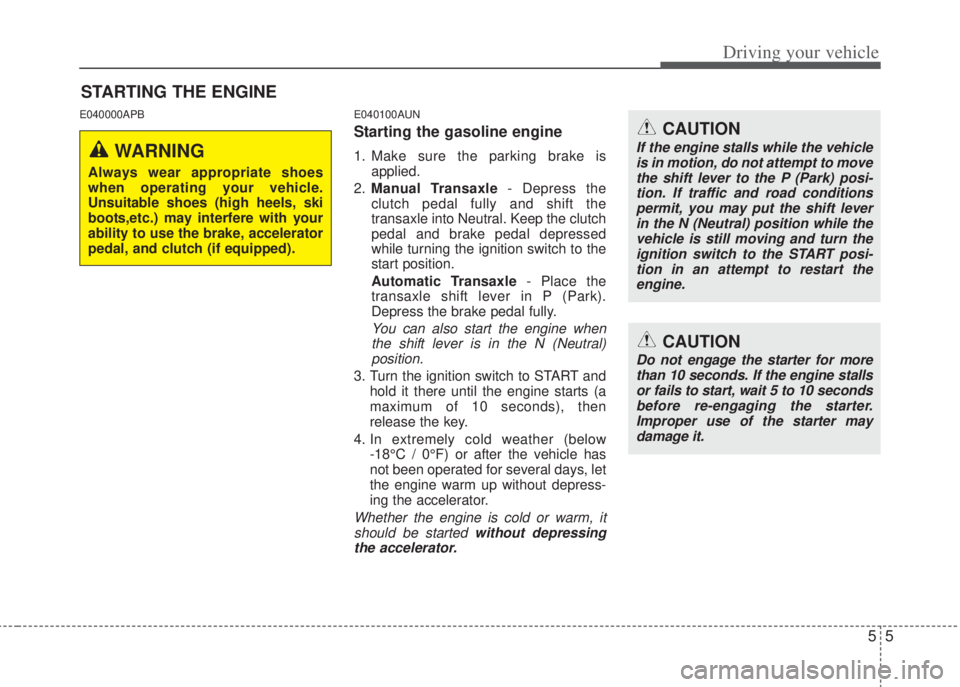
55
Driving your vehicle
E040000APB E040100AUN
Starting the gasoline engine
1. Make sure the parking brake is
applied.
2.Manual Transaxle- Depress the
clutch pedal fully and shift the
transaxle into Neutral. Keep the clutch
pedal and brake pedal depressed
while turning the ignition switch to the
start position.
Automatic Transaxle- Place the
transaxle shift lever in P (Park).
Depress the brake pedal fully.
You can also start the engine when
the shift lever is in the N (Neutral)
position.
3. Turn the ignition switch to START and
hold it there until the engine starts (a
maximum of 10 seconds), then
release the key.
4. In extremely cold weather (below
-18°C / 0°F) or after the vehicle has
not been operated for several days, let
the engine warm up without depress-
ing the accelerator.
Whether the engine is cold or warm, it
should be started without depressing
the accelerator.
STARTING THE ENGINE
WARNING
Always wear appropriate shoes
when operating your vehicle.
Unsuitable shoes (high heels, ski
boots,etc.) may interfere with your
ability to use the brake, accelerator
pedal, and clutch (if equipped).
CAUTION
If the engine stalls while the vehicle
is in motion, do not attempt to move
the shift lever to the P (Park) posi-
tion. If traffic and road conditions
permit, you may put the shift lever
in the N (Neutral) position while the
vehicle is still moving and turn the
ignition switch to the START posi-
tion in an attempt to restart the
engine.
CAUTION
Do not engage the starter for more
than 10 seconds. If the engine stalls
or fails to start, wait 5 to 10 seconds
before re-engaging the starter.
Improper use of the starter may
damage it.
Page 189 of 207
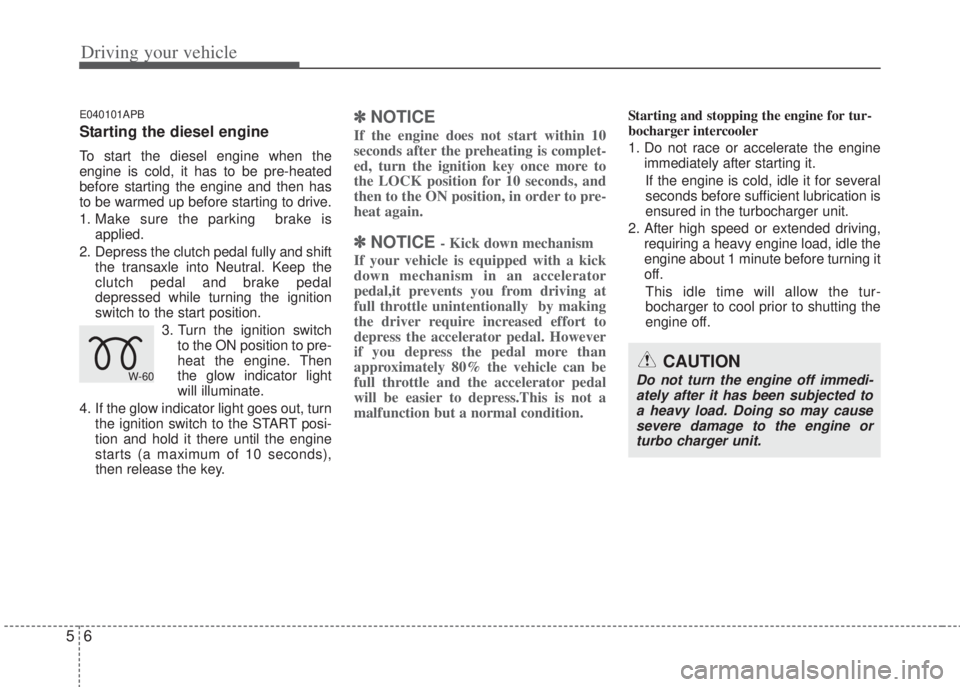
Driving your vehicle
6 5
E040101APB
Starting the diesel engine
To start the diesel engine when the
engine is cold, it has to be pre-heated
before starting the engine and then has
to be warmed up before starting to drive.
1. Make sure the parking brake is
applied.
2. Depress the clutch pedal fully and shift
the transaxle into Neutral. Keep the
clutch pedal and brake pedal
depressed while turning the ignition
switch to the start position.
3. Turn the ignition switch
to the ON position to pre-
heat the engine. Then
the glow indicator light
will illuminate.
4. If the glow indicator light goes out, turn
the ignition switch to the START posi-
tion and hold it there until the engine
starts (a maximum of 10 seconds),
then release the key.
✽ NOTICE
If the engine does not start within 10
seconds after the preheating is complet-
ed, turn the ignition key once more to
the LOCK position for 10 seconds, and
then to the ON position, in order to pre-
heat again.
✽ NOTICE - Kick down mechanism
If your vehicle is equipped with a kick
down mechanism in an accelerator
pedal,it prevents you from driving at
full throttle unintentionally by making
the driver require increased effort to
depress the accelerator pedal. However
if you depress the pedal more than
approximately 80% the vehicle can be
full throttle and the accelerator pedal
will be easier to depress.This is not a
malfunction but a normal condition.
Starting and stopping the engine for tur-
bocharger intercooler
1. Do not race or accelerate the engine
immediately after starting it.
If the engine is cold, idle it for several
seconds before sufficient lubrication is
ensured in the turbocharger unit.
2. After high speed or extended driving,
requiring a heavy engine load, idle the
engine about 1 minute before turning it
off.
This idle time will allow the tur-
bocharger to cool prior to shutting the
engine off.
CAUTION
Do not turn the engine off immedi-
ately after it has been subjected to
a heavy load. Doing so may cause
severe damage to the engine or
turbo charger unit.W-60
Page 196 of 207
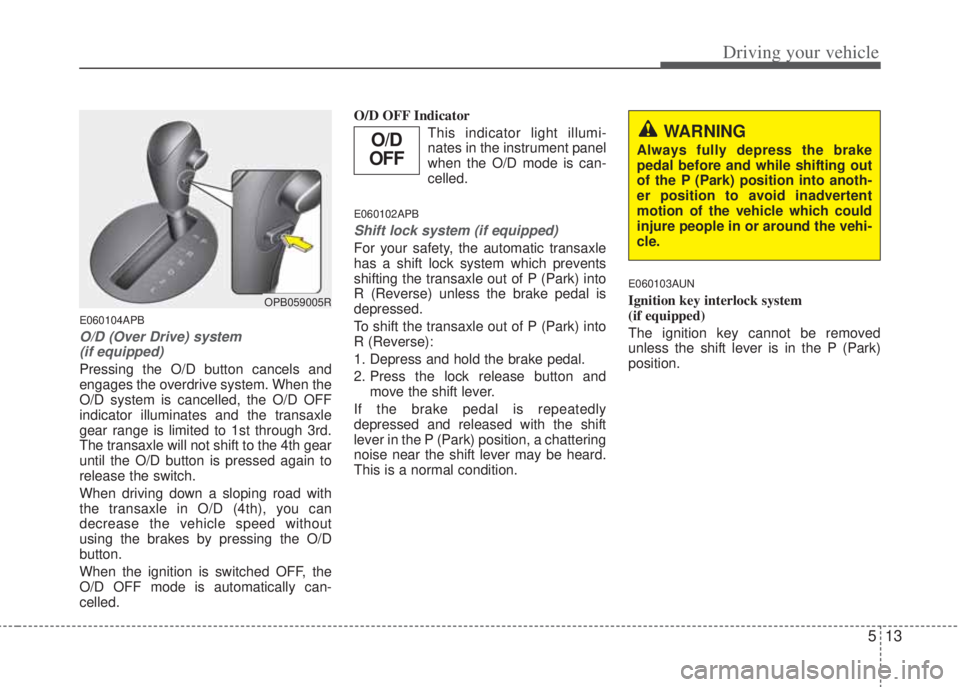
513
Driving your vehicle
E060104APB
O/D (Over Drive) system
(if equipped)
Pressing the O/D button cancels and
engages the overdrive system. When the
O/D system is cancelled, the O/D OFF
indicator illuminates and the transaxle
gear range is limited to 1st through 3rd.
The transaxle will not shift to the 4th gear
until the O/D button is pressed again to
release the switch.
When driving down a sloping road with
the transaxle in O/D (4th), you can
decrease the vehicle speed without
using the brakes by pressing the O/D
button.
When the ignition is switched OFF, the
O/D OFF mode is automatically can-
celled.O/D OFF Indicator
This indicator light illumi-
nates in the instrument panel
when the O/D mode is can-
celled.
E060102APB
Shift lock system (if equipped)
For your safety, the automatic transaxle
has a shift lock system which prevents
shifting the transaxle out of P (Park) into
R (Reverse) unless the brake pedal is
depressed.
To shift the transaxle out of P (Park) into
R (Reverse):
1. Depress and hold the brake pedal.
2. Press the lock release button and
move the shift lever.
If the brake pedal is repeatedly
depressed and released with the shift
lever in the P (Park) position, a chattering
noise near the shift lever may be heard.
This is a normal condition.
E060103AUN
Ignition key interlock system
(if equipped)
The ignition key cannot be removed
unless the shift lever is in the P (Park)
position.
WARNING
Always fully depress the brake
pedal before and while shifting out
of the P (Park) position into anoth-
er position to avoid inadvertent
motion of the vehicle which could
injure people in or around the vehi-
cle.
OPB059005R
O/D
OFF