AUX HYUNDAI I20 2013 Owners Manual
[x] Cancel search | Manufacturer: HYUNDAI, Model Year: 2013, Model line: I20, Model: HYUNDAI I20 2013Pages: 207, PDF Size: 2.46 MB
Page 15 of 207

23
Your vehicle at a glance
INSTRUMENT PANEL OVERVIEW
1. Instrument cluster ...........................4-34
2. Light control / Turn signals ..............4-52
3. Wiper/Washer..................................4-57
4. Audio remote control* ....................4-89
5. Horn ................................................4-29
6. Driver’s front air bag* ......................3-39
7. Steering wheel ................................4-28
8. Ignition switch ...................................5-4
9. Multi display*.....................................4-47
10. Hazard warning flasher switch ......4-51
11. Trip computer switch* ....................4-48
12. Audio*............................................4-95
13. Climate control system* ................4-64
14. Multi box........................................4-82
15. Cigarette lighter.............................4-84
16. Seat warmer* ..................................3-7
17. AUX, USB and iPod port* .............4-91
18. Shift lever ........................................5-7
19. Parking brake lever .......................5-16
20. Passenger’s front air bag*.............3-39
21. Glove box ......................................4-81
* : if equipped
OPB009002R
B020000APB
Page 163 of 207
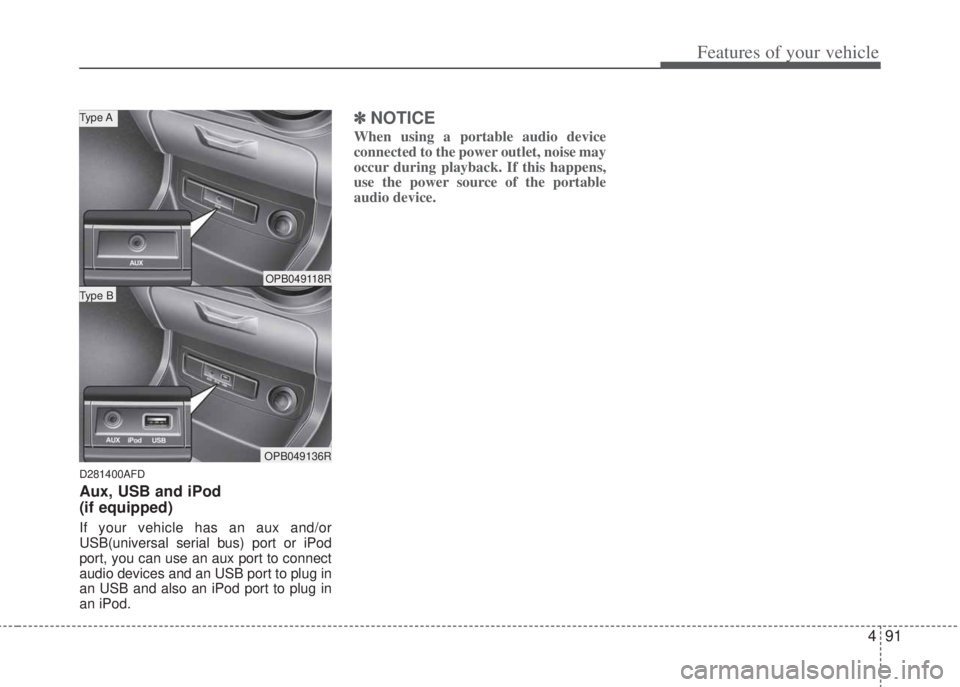
491
Features of your vehicle
D281400AFD
Aux, USB and iPod
(if equipped)
If your vehicle has an aux and/or
USB(universal serial bus) port or iPod
port, you can use an aux port to connect
audio devices and an USB port to plug in
an USB and also an iPod port to plug in
an iPod.
✽NOTICE
When using a portable audio device
connected to the power outlet, noise may
occur during playback. If this happens,
use the power source of the portable
audio device.
OPB049118R
OPB049136R
Type B
Type A
Page 170 of 207
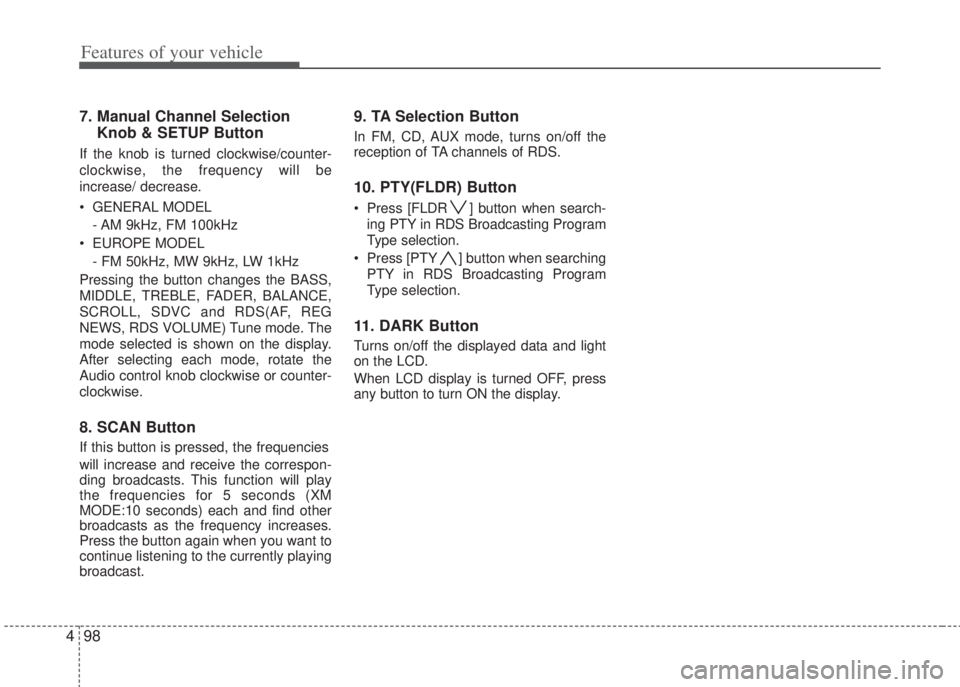
Features of your vehicle
98 4
7. Manual Channel Selection
Knob & SETUP Button
If the knob is turned clockwise/counter-
clockwise, the frequency will be
increase/ decrease.
• GENERAL MODEL
- AM 9kHz, FM 100kHz
• EUROPE MODEL
- FM 50kHz, MW 9kHz, LW 1kHz
Pressing the button changes the BASS,
MIDDLE, TREBLE, FADER, BALANCE,
SCROLL, SDVC and RDS(AF, REG
NEWS, RDS VOLUME) Tune mode. The
mode selected is shown on the display.
After selecting each mode, rotate the
Audio control knob clockwise or counter-
clockwise.
8. SCAN Button
If this button is pressed, the frequencies
will increase and receive the correspon-
ding broadcasts. This function will play
the frequencies for 5 seconds (XM
MODE:10 seconds) each and find other
broadcasts as the frequency increases.
Press the button again when you want to
continue listening to the currently playing
broadcast.
9. TA Selection Button
In FM, CD, AUX mode, turns on/off the
reception of TA channels of RDS.
10. PTY(FLDR) Button
• Press [FLDR ] button when search-
ing PTY in RDS Broadcasting Program
Type selection.
• Press [PTY ] button when searching
PTY in RDS Broadcasting Program
Type selection.
11. DARK Button
Turns on/off the displayed data and light
on the LCD.
When LCD display is turned OFF, press
any button to turn ON the display.
Page 171 of 207
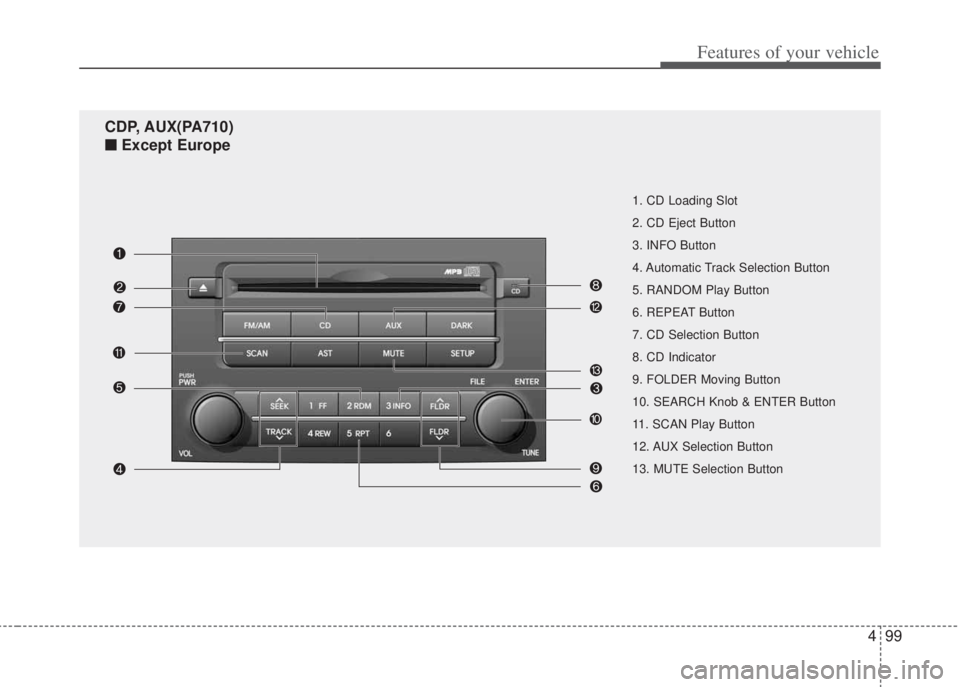
499
Features of your vehicle
1. CD Loading Slot
2. CD Eject Button
3. INFO Button
4. Automatic Track Selection Button
5. RANDOM Play Button
6. REPEAT Button
7. CD Selection Button
8. CD Indicator
9. FOLDER Moving Button
10. SEARCH Knob & ENTER Button
11. SCAN Play Button
12. AUX Selection Button
13. MUTE Selection Button
CDP, AUX(PA710)
■Except Europe
Page 172 of 207
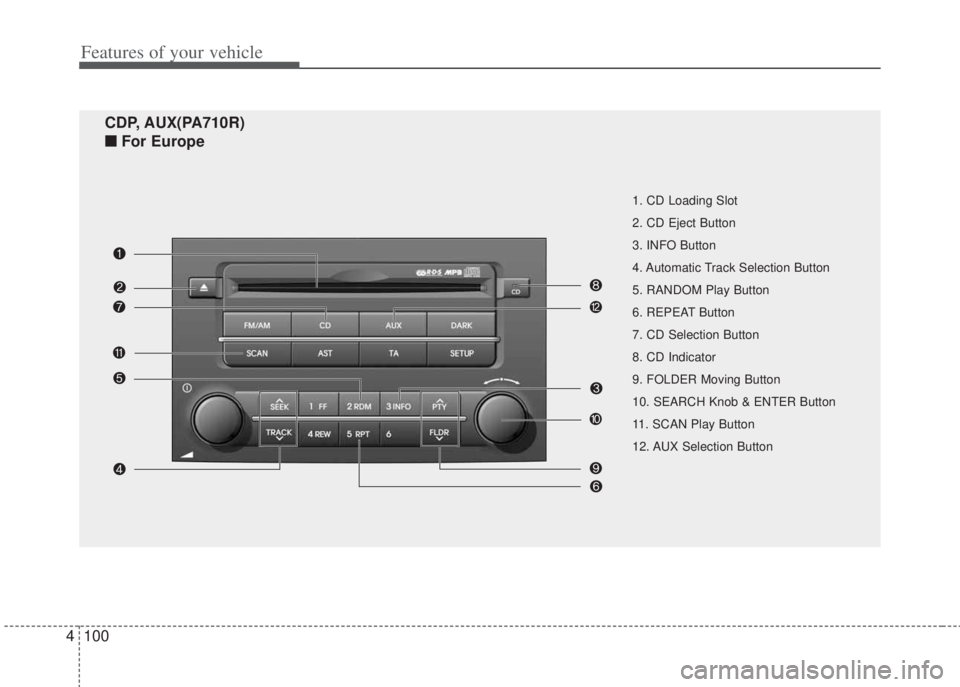
Features of your vehicle
100 4
1. CD Loading Slot
2. CD Eject Button
3. INFO Button
4. Automatic Track Selection Button
5. RANDOM Play Button
6. REPEAT Button
7. CD Selection Button
8. CD Indicator
9. FOLDER Moving Button
10. SEARCH Knob & ENTER Button
11. SCAN Play Button
12. AUX Selection Button
CDP, AUX(PA710R)
■For Europe
Page 174 of 207
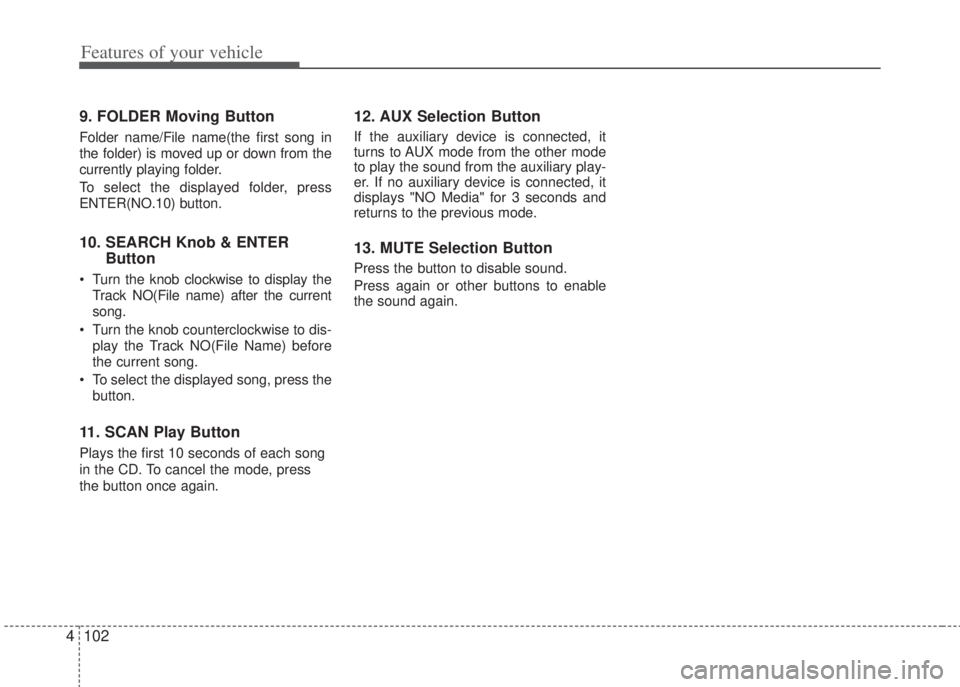
Features of your vehicle
102 4
9. FOLDER Moving Button
Folder name/File name(the first song in
the folder) is moved up or down from the
currently playing folder.
To select the displayed folder, press
ENTER(NO.10) button.
10. SEARCH Knob & ENTER
Button
• Turn the knob clockwise to display the
Track NO(File name) after the current
song.
• Turn the knob counterclockwise to dis-
play the Track NO(File Name) before
the current song.
• To select the displayed song, press the
button.
11. SCAN Play Button
Plays the first 10 seconds of each song
in the CD. To cancel the mode, press
the button once again.
12. AUX Selection Button
If the auxiliary device is connected, it
turns to AUX mode from the other mode
to play the sound from the auxiliary play-
er. If no auxiliary device is connected, it
displays "NO Media" for 3 seconds and
returns to the previous mode.
13. MUTE Selection Button
Press the button to disable sound.
Press again or other buttons to enable
the sound again.
Page 179 of 207
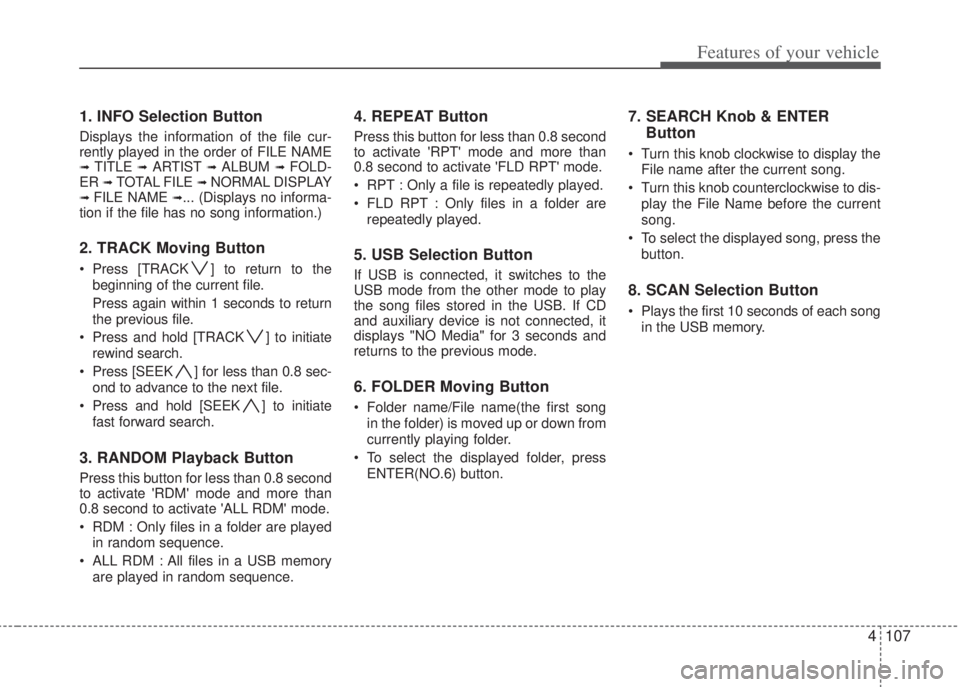
4107
Features of your vehicle
1. INFO Selection Button
Displays the information of the file cur-
rently played in the order of FILE NAME
➟ TITLE ➟ ARTIST ➟ ALBUM ➟ FOLD-
ER ➟ TOTAL FILE ➟ NORMAL DISPLAY➟ FILE NAME ➟... (Displays no informa-
tion if the file has no song information.)
2. TRACK Moving Button
• Press [TRACK ] to return to the
beginning of the current file.
Press again within 1 seconds to return
the previous file.
• Press and hold [TRACK ] to initiate
rewind search.
• Press [SEEK ] for less than 0.8 sec-
ond to advance to the next file.
• Press and hold [SEEK ] to initiate
fast forward search.
3. RANDOM Playback Button
Press this button for less than 0.8 second
to activate 'RDM' mode and more than
0.8 second to activate 'ALL RDM' mode.
• RDM : Only files in a folder are played
in random sequence.
• ALL RDM : All files in a USB memory
are played in random sequence.
4. REPEAT Button
Press this button for less than 0.8 second
to activate 'RPT' mode and more than
0.8 second to activate 'FLD RPT' mode.
• RPT : Only a file is repeatedly played.
• FLD RPT : Only files in a folder are
repeatedly played.
5. USB Selection Button
If USB is connected, it switches to the
USB mode from the other mode to play
the song files stored in the USB. If CD
and auxiliary device is not connected, it
displays "NO Media" for 3 seconds and
returns to the previous mode.
6. FOLDER Moving Button
• Folder name/File name(the first song
in the folder) is moved up or down from
currently playing folder.
• To select the displayed folder, press
ENTER(NO.6) button.
7. SEARCH Knob & ENTER
Button
• Turn this knob clockwise to display the
File name after the current song.
• Turn this knob counterclockwise to dis-
play the File Name before the current
song.
• To select the displayed song, press the
button.
8. SCAN Selection Button
• Plays the first 10 seconds of each song
in the USB memory.
Page 182 of 207
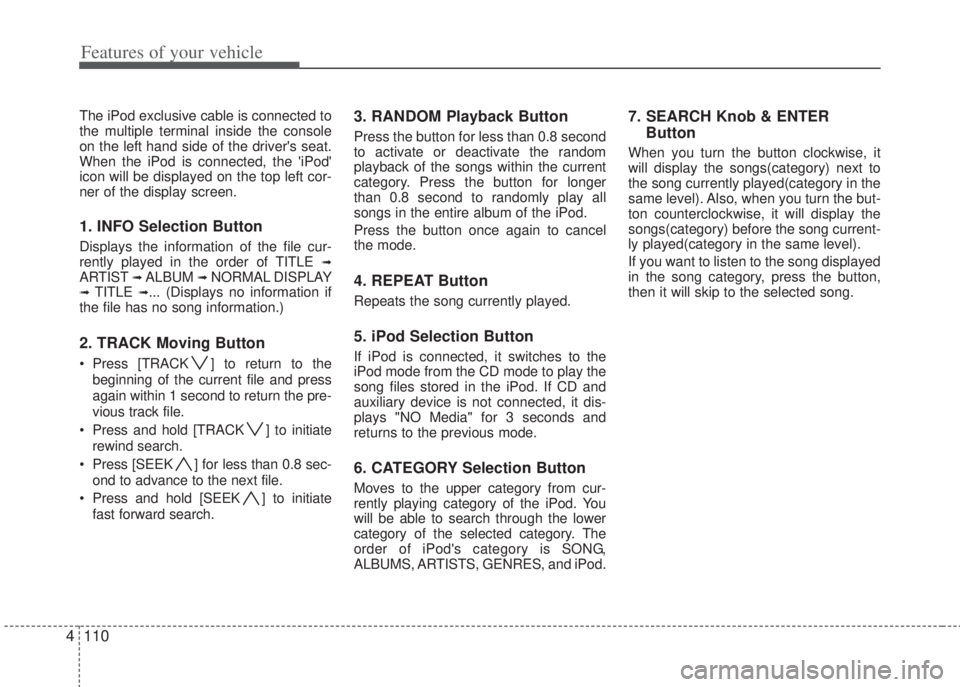
Features of your vehicle
110 4
The iPod exclusive cable is connected to
the multiple terminal inside the console
on the left hand side of the driver's seat.
When the iPod is connected, the 'iPod'
icon will be displayed on the top left cor-
ner of the display screen.
1. INFO Selection Button
Displays the information of the file cur-
rently played in the order of TITLE ➟ARTIST ➟ ALBUM ➟ NORMAL DISPLAY➟ TITLE ➟... (Displays no information if
the file has no song information.)
2. TRACK Moving Button
• Press [TRACK ] to return to the
beginning of the current file and press
again within 1 second to return the pre-
vious track file.
• Press and hold [TRACK ] to initiate
rewind search.
• Press [SEEK ] for less than 0.8 sec-
ond to advance to the next file.
• Press and hold [SEEK ] to initiate
fast forward search.
3. RANDOM Playback Button
Press the button for less than 0.8 second
to activate or deactivate the random
playback of the songs within the current
category. Press the button for longer
than 0.8 second to randomly play all
songs in the entire album of the iPod.
Press the button once again to cancel
the mode.
4. REPEAT Button
Repeats the song currently played.
5. iPod Selection Button
If iPod is connected, it switches to the
iPod mode from the CD mode to play the
song files stored in the iPod. If CD and
auxiliary device is not connected, it dis-
plays "NO Media" for 3 seconds and
returns to the previous mode.
6. CATEGORY Selection Button
Moves to the upper category from cur-
rently playing category of the iPod. You
will be able to search through the lower
category of the selected category. The
order of iPod's category is SONG,
ALBUMS, ARTISTS, GENRES, and iPod.
7. SEARCH Knob & ENTER
Button
When you turn the button clockwise, it
will display the songs(category) next to
the song currently played(category in the
same level). Also, when you turn the but-
ton counterclockwise, it will display the
songs(category) before the song current-
ly played(category in the same level).
If you want to listen to the song displayed
in the song category, press the button,
then it will skip to the selected song.
Page 183 of 207

4111
Features of your vehicle
✽NOTICE FOR USING iPod
DEVICE
• Some iPod models might not sup-
port the communication protocol
and the files will not be played.
(iPod models supported: Mini, 4G,
Photo, Nano, 5G)
• The order of search or playback of
songs in the iPod can be different
from the order searched in the
audio system.
• If the iPod crashes due to its own
trouble, reset the iPod. (Reset:
Refer to iPod manual)
• An iPod may not operate normally
on low battery.
CAUTION IN USING
iPod DEVICE
• You need the power cable exclu-
sive for an iPod in order to oper-
ate an iPod with the buttons on
the audio system. The PC cable
provided by Apple may cause a
malfunction and do not use it for
vehicle use.
• When connecting the device with
an iPod cable, push in the jack
fully not to interfere with commu-
nication.
• When adjusting the sound effects
of an iPod and the audio system,
the sound effects of both devices
will overlap and might reduce or
distort the quality of the sound.
• Deactivate (turn off) the equalizer
function of an iPod when adjust-
ing the audio system’s volume,
and turn off the equalizer of the
audio system when using the
equalizer of an iPod.
(Continued)
(Continued)
• When the iPod cable is connected,
the system can be switched to the
AUX mode even without the iPod
device and can cause noise.
Disconnect the iPod cable when
you are not using the iPod device.
• When the iPod is not used with the
audio system, the iPod cable has
to be separated from the iPod
device. Origin display of iPod may
not be displayed.