steering HYUNDAI I20 2021 Owner's Guide
[x] Cancel search | Manufacturer: HYUNDAI, Model Year: 2021, Model line: I20, Model: HYUNDAI I20 2021Pages: 444, PDF Size: 8.93 MB
Page 238 of 444
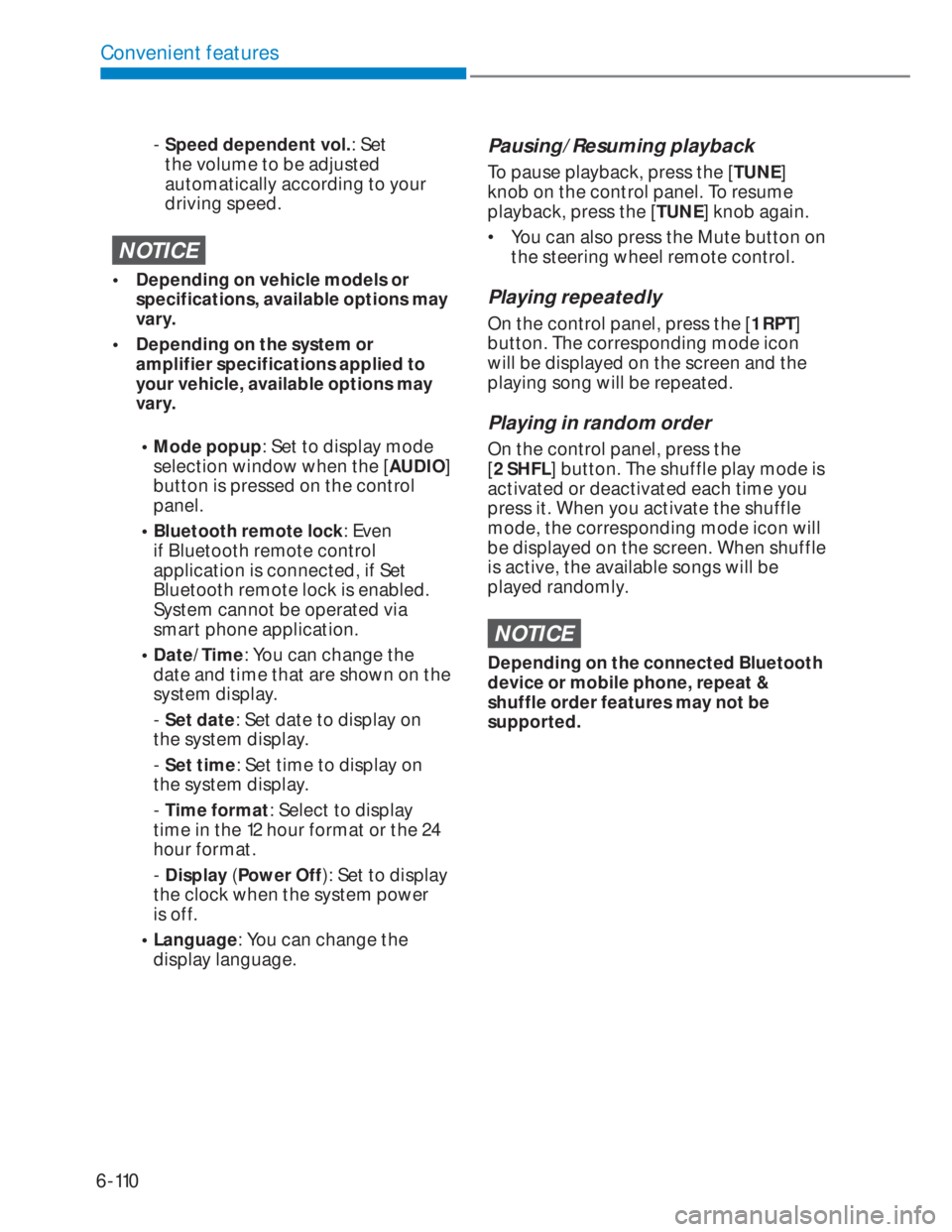
6-110
Convenient features
- Speed dependent vol.: Set
the volume to be adjusted
automatically according to your
driving speed.
NOTICE
• Depending on vehicle models or
specifications, available options may
vary.
• Depending on the system or
amplifier specifications applied to
your vehicle, available options may
vary.
• Mode popup: Set to display mode
selection window when the [AUDIO]
button is pressed on the control
panel.
• Bluetooth remote lock: Even
if Bluetooth remote control
application is connected, if Set
Bluetooth remote lock is enabled.
System cannot be operated via
smart phone application.
• Date/Time: You can change the
date and time that are shown on the
system display.
- Set date: Set date to display on
the system display.
- Set time: Set time to display on
the system display.
- Time format: Select to display
time in the 12 hour format or the 24
hour format.
- Display (Power Off): Set to display
the clock when the system power
is off.
• Language: You can change the
display language.
Pausing/Resuming playback
To pause playback, press the [TUNE]
knob on the control panel. To resume
playback, press the [TUNE] knob again.
• You can also press the Mute button on
the steering wheel remote control.
Playing repeatedly
On the control panel, press the [1 RPT]
button. The corresponding mode icon
will be displayed on the screen and the
playing song will be repeated.
Playing in random order
On the control panel, press the
[2 SHFL] button. The shuffle play mode is
activated or deactivated each time you
press it. When you activate the shuffle
mode, the corresponding mode icon will
be displayed on the screen. When shuffle
is active, the available songs will be
played randomly.
NOTICE
Depending on the connected Bluetooth
device or mobile phone, repeat &
shuffle order features may not be
supported.
Page 240 of 444
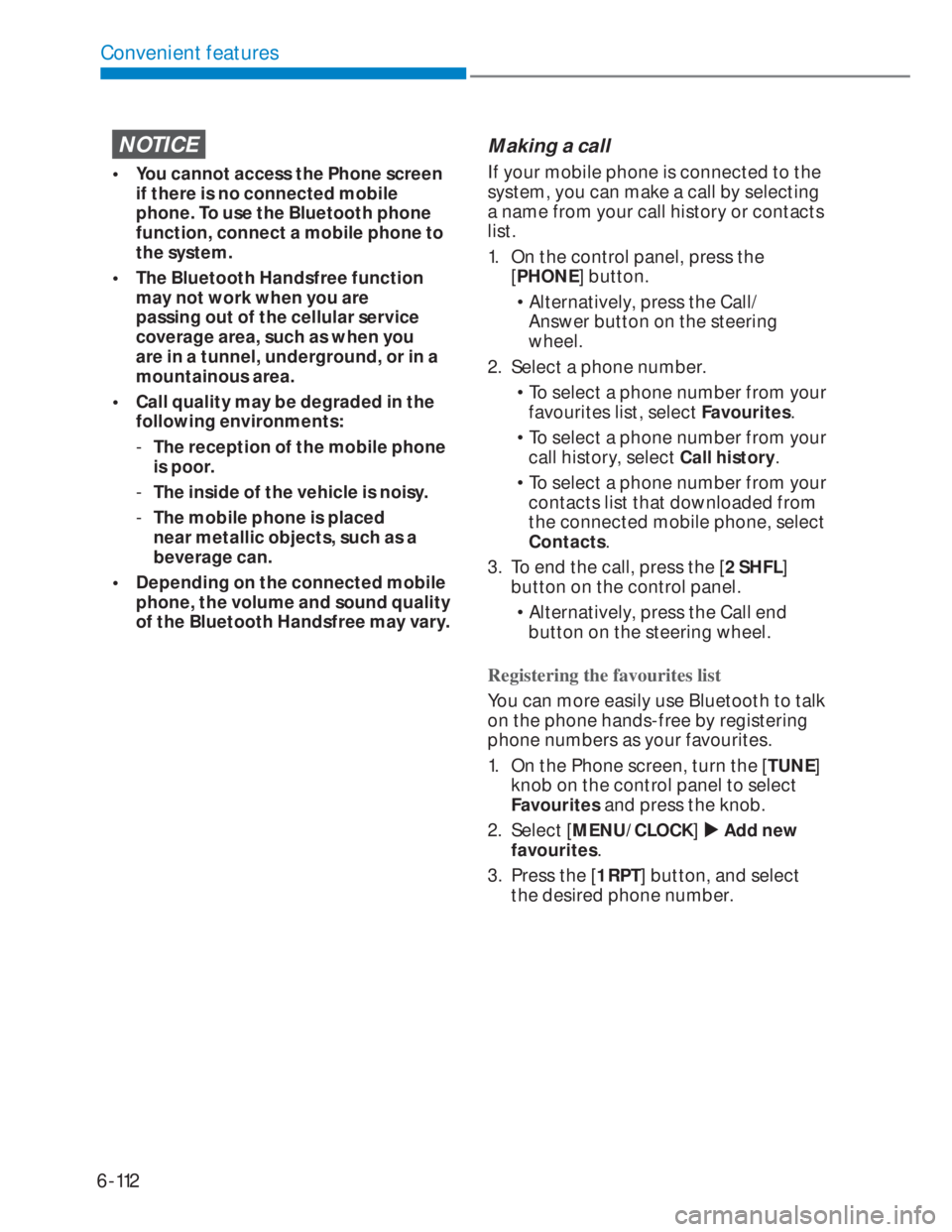
6-112
Convenient features
NOTICE
• You cannot access the Phone screen
if there is no connected mobile
phone. To use the Bluetooth phone
function, connect a mobile phone to
the system.
• The Bluetooth Handsfree function
may not work when you are
passing out of the cellular service
coverage area, such as when you
are in a tunnel, underground, or in a
mountainous area.
• Call quality may be degraded in the
following environments:
-The reception of the mobile phone
is poor.
-The inside of the vehicle is noisy.
-The mobile phone is placed
near metallic objects, such as a
beverage can.
• Depending on the connected mobile
phone, the volume and sound quality
of the Bluetooth Handsfree may vary.
Making a call
If your mobile phone is connected to the
system, you can make a call by selecting
a name from your call history or contacts
list.
1. On the control panel, press the
[PHONE] button.
• Alternatively, press the Call/
Answer button on the steering
wheel.
2. Select a phone number.
• To select a phone number from your
favourites list, select Favourites.
• To select a phone number from your
call history, select Call history.
• To select a phone number from your
contacts list that downloaded from
the connected mobile phone, select
Contacts.
3. To end the call, press the [2 SHFL]
button on the control panel.
• Alternatively, press the Call end
button on the steering wheel.
Registering the favourites list
You can more easily use Bluetooth to talk
on the phone hands-free by registering
phone numbers as your favourites.
1. On the Phone screen, turn the [TUNE]
knob on the control panel to select
Favourites and press the knob.
2. Select [MENU/CLOCK] �X Add new
favourites.
3. Press the [1 RPT] button, and select
the desired phone number.
Page 243 of 444
![HYUNDAI I20 2021 Owners Guide 6-115
06
Answering calls
When a call comes in, a notification pop-
up window of the incoming call appears
on the system screen.
To answer the call, press the [1 RPT]
button on the control panel.
• HYUNDAI I20 2021 Owners Guide 6-115
06
Answering calls
When a call comes in, a notification pop-
up window of the incoming call appears
on the system screen.
To answer the call, press the [1 RPT]
button on the control panel.
•](/img/35/56131/w960_56131-242.png)
6-115
06
Answering calls
When a call comes in, a notification pop-
up window of the incoming call appears
on the system screen.
To answer the call, press the [1 RPT]
button on the control panel.
• Alternatively, press the Call/Answer
button on the steering wheel.
To reject the call, press the [2 SHFL]
button on the control panel.
• Alternatively, press the Call end
button on the steering wheel.
NOTICE
• Depending on the mobile phone
type, call rejection may not be
supported.
• Once your mobile phone is
connected to the system, the call
sound may be output through the
vehicle’s speakers even after you
exit the vehicle if the phone is within
the connection range. To end the
connection, disconnect the device
from the system or deactivate
Bluetooth on the device.
Using options during a call
During a call, you will see the call screen
shown below. Press a button to perform
the function you want.
To switch the call to your mobile phone,
press the [1 RPT] button on the control
panel.
• Alternatively, press and hold the Call/
Answer button on the steering wheel.
To end the call, press the [2 SHFL] button
on the control panel.
• Alternatively, press the Call end
button on the steering wheel.
Press the [MENU/CLOCK] button on the
control panel to access the following a
menu option:
• Microphone Volume: Adjust the
microphone volume or turn off the
microphone so the other party cannot
hear you.
Page 251 of 444
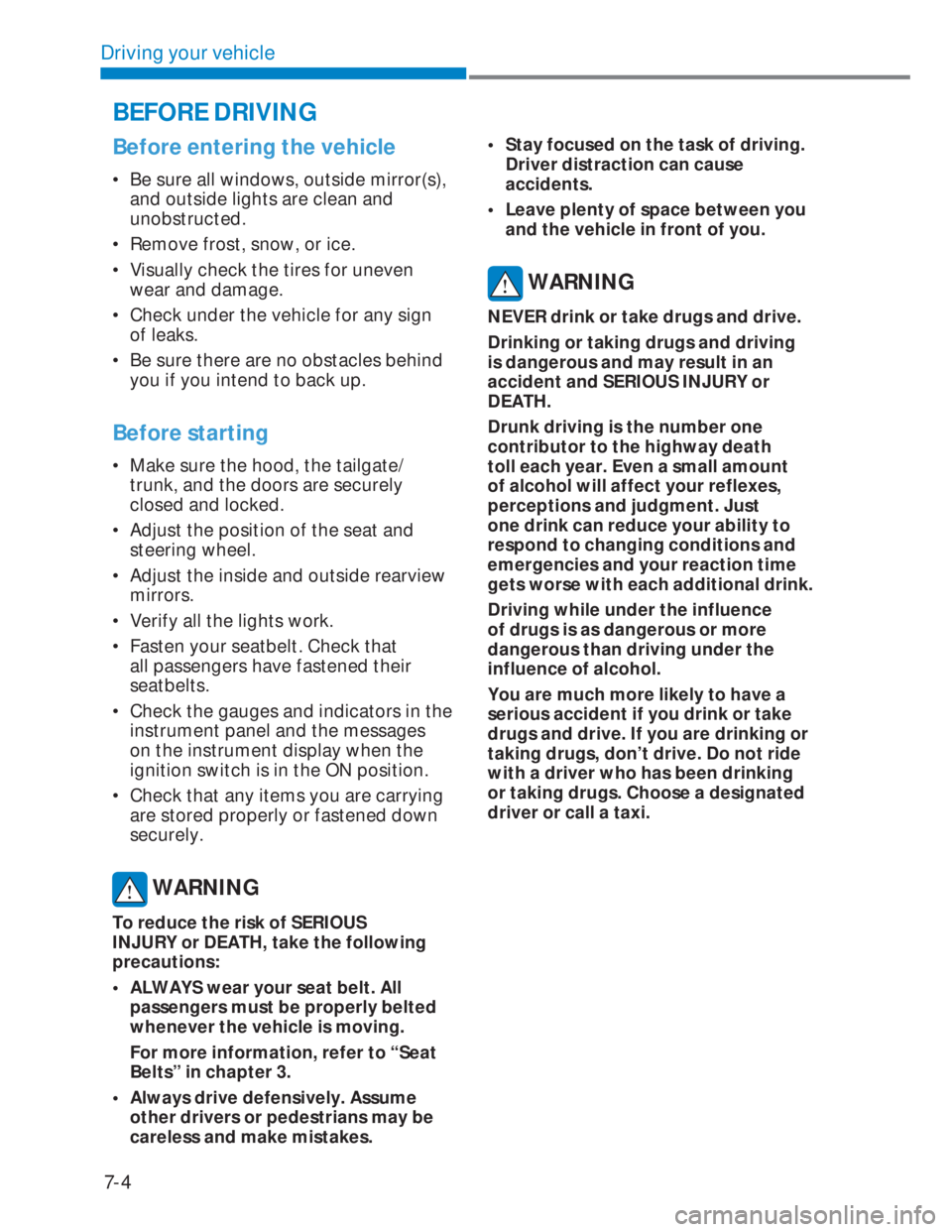
7-4
Driving your vehicle
Before entering the vehicle
• Be sure all windows, outside mirror(s),
and outside lights are clean and
unobstructed.
• Remove frost, snow, or ice.
• Visually check the tires for uneven
wear and damage.
• Check under the vehicle for any sign
of leaks.
• Be sure there are no obstacles behind
you if you intend to back up.
Before starting
• Make sure the hood, the tailgate/
trunk, and the doors are securely
closed and locked.
• Adjust the position of the seat and
steering wheel.
• Adjust the inside and outside rearview
mirrors.
• Verify all the lights work.
• Fasten your seatbelt. Check that
all passengers have fastened their
seatbelts.
• Check the gauges and indicators in the
instrument panel and the messages
on the instrument display when the
ignition switch is in the ON position.
• Check that any items you are carrying
are stored properly or fastened down
securely.
WARNING
To reduce the risk of SERIOUS
INJURY or DEATH, take the following
precautions:
• ALWAYS wear your seat belt. All
passengers must be properly belted
whenever the vehicle is moving.
For more information, refer to “Seat
Belts” in chapter 3.
• Always drive defensively. Assume
other drivers or pedestrians may be
careless and make mistakes.• Stay focused on the task of driving.
Driver distraction can cause
accidents.
• Leave plenty of space between you
and the vehicle in front of you.
WARNING
NEVER drink or take drugs and drive.
Drinking or taking drugs and driving
is dangerous and may result in an
accident and SERIOUS INJURY or
DEATH.
Drunk driving is the number one
contributor to the highway death
toll each year. Even a small amount
of alcohol will affect your reflexes,
perceptions and judgment. Just
one drink can reduce your ability to
respond to changing conditions and
emergencies and your reaction time
gets worse with each additional drink.
Driving while under the influence
of drugs is as dangerous or more
dangerous than driving under the
influence of alcohol.
You are much more likely to have a
serious accident if you drink or take
drugs and drive. If you are drinking or
taking drugs, don’t drive. Do not ride
with a driver who has been drinking
or taking drugs. Choose a designated
driver or call a taxi.
BEFORE DRIVING
Page 252 of 444
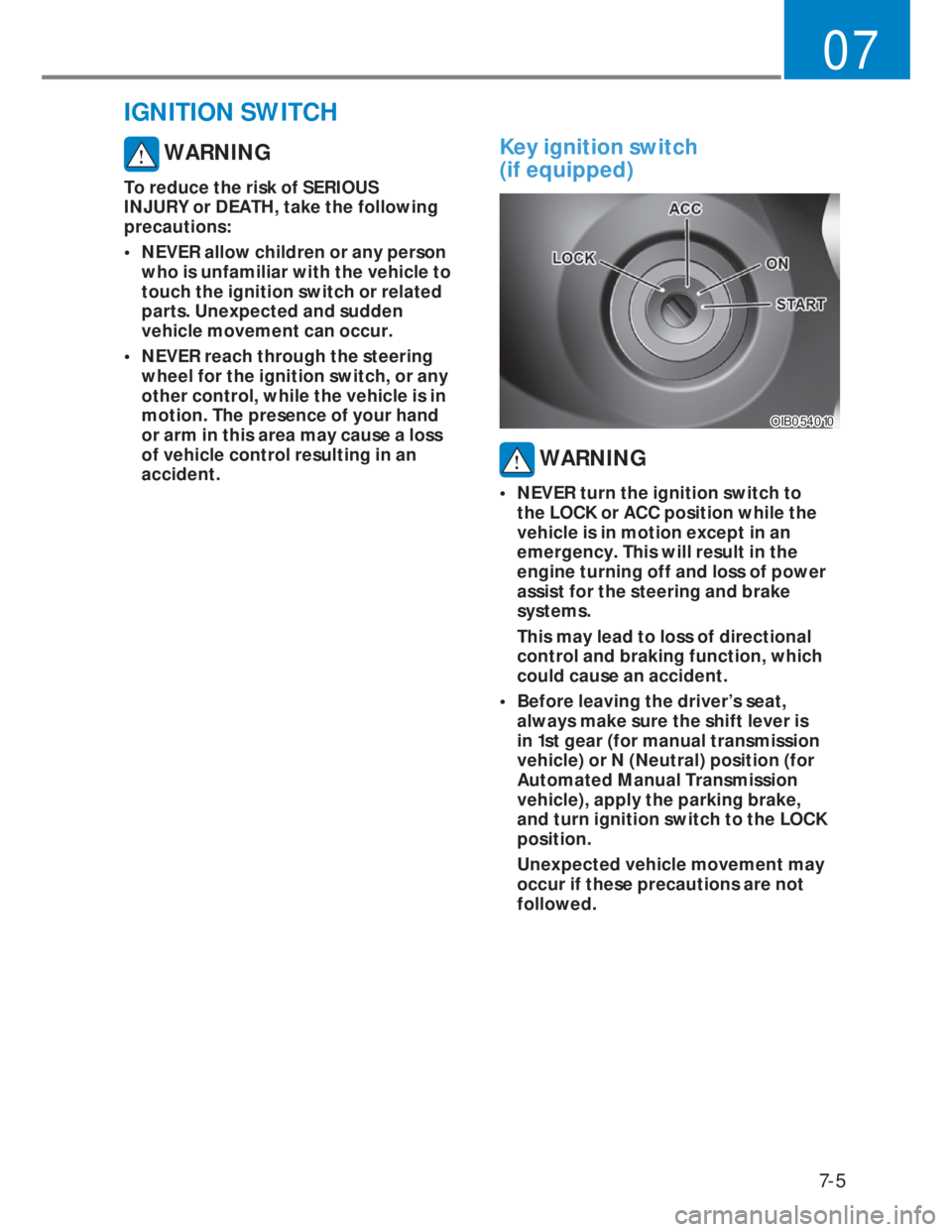
7-5
07
IGNITION SWITCH
WARNING
To reduce the risk of SERIOUS
INJURY or DEATH, take the following
precautions:
• NEVER allow children or any person
who is unfamiliar with the vehicle to
touch the ignition switch or related
parts. Unexpected and sudden
vehicle movement can occur.
• NEVER reach through the steering
wheel for the ignition switch, or any
other control, while the vehicle is in
motion. The presence of your hand
or arm in this area may cause a loss
of vehicle control resulting in an
accident.
Key ignition switch
(if equipped)
OIB054010OIB054010
WARNING
• NEVER turn the ignition switch to
the LOCK or ACC position while the
vehicle is in motion except in an
emergency. This will result in the
engine turning off and loss of power
assist for the steering and brake
systems.
This may lead to loss of directional
control and braking function, which
could cause an accident.
• Before leaving the driver’s seat,
always make sure the shift lever is
in 1st gear (for manual transmission
vehicle) or N (Neutral) position (for
Automated Manual Transmission
vehicle), apply the parking brake,
and turn ignition switch to the LOCK
position.
Unexpected vehicle movement may
occur if these precautions are not
followed.
Page 253 of 444
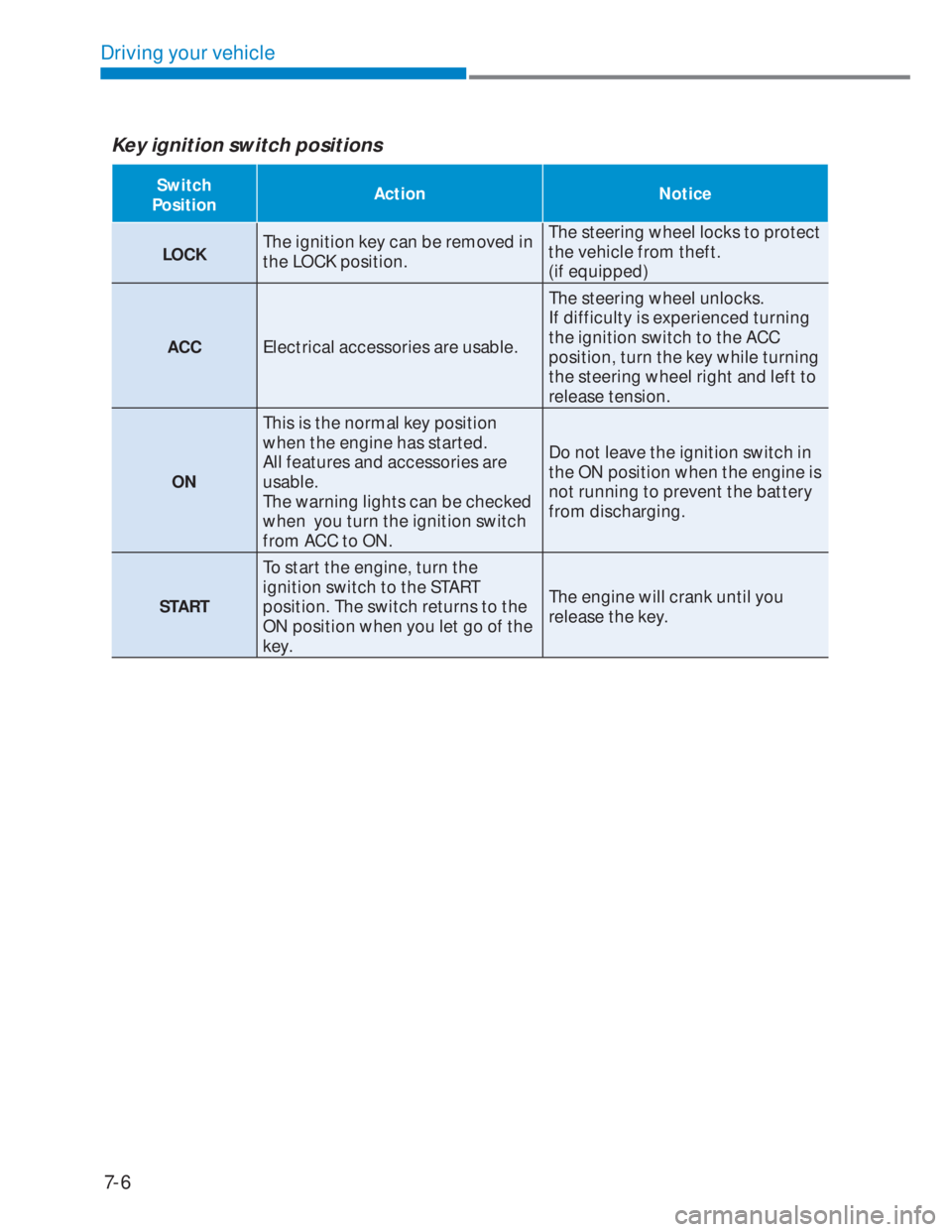
7-6
Driving your vehicle
Key ignition switch positions
Switch
PositionAction Notice
LOCKThe ignition key can be removed in
the LOCK position.The steering wheel locks to protect
the vehicle from theft.
(if equipped)
ACCElectrical accessories are usable.The steering wheel unlocks.
If difficulty is experienced turning
the ignition switch to the ACC
position, turn the key while turning
the steering wheel right and left to
release tension.
ONThis is the normal key position
when the engine has started.
All features and accessories are
usable.
The warning lights can be checked
when you turn the ignition switch
from ACC to ON.Do not leave the ignition switch in
the ON position when the engine is
not running to prevent the battery
from discharging.
STARTTo start the engine, turn the
ignition switch to the START
position. The switch returns to the
ON position when you let go of the
key.The engine will crank until you
release the key.
Page 257 of 444

7-10
Driving your vehicle
Engine Start/Stop button
(if equipped)
OBI3060001OBI3060001
Whenever the front door is opened, the
Engine Start/Stop button will illuminate
and will go off 30 seconds after the door
is closed.
WARNING
To reduce risk of serious injury or
death, NEVER allow children or any
person who is unfamiliar with the
vehicle to touch the Engine Start/Stop
button or related parts. Unexpected
and sudden vehicle movement can
occur.
WARNING
To turn the engine off in an emergency:
Press and hold the Engine Start/Stop
button for more than two seconds OR
Rapidly press and release the Engine
Start/Stop button three times (within
three seconds).
If the vehicle is still moving, you can
restart the engine without depressing
the brake pedal by pressing the Engine
Start/Stop button with the shift lever in
the N (Neutral) position.
WARNING
• NEVER press the Engine Start/Stop
button while the vehicle is in motion
except in an emergency. This will
result in the engine turning off and
loss of power assist for the steering
and brake systems.
This may lead to loss of directional
control and braking function, which
could cause an accident.
• Before leaving the driver’s seat,
always set the parking brake, press
the Engine Start/Stop button to the
OFF position, and take the Smart
Key with you. Unexpected vehicle
movement may occur if these
precautions are not followed.
• NEVER reach through the steering
wheel for the Engine Start/Stop
button or any other control while the
vehicle is in motion. The presence
of your hand or arm in this area
may cause a loss of vehicle control
resulting in an accident.
Page 258 of 444
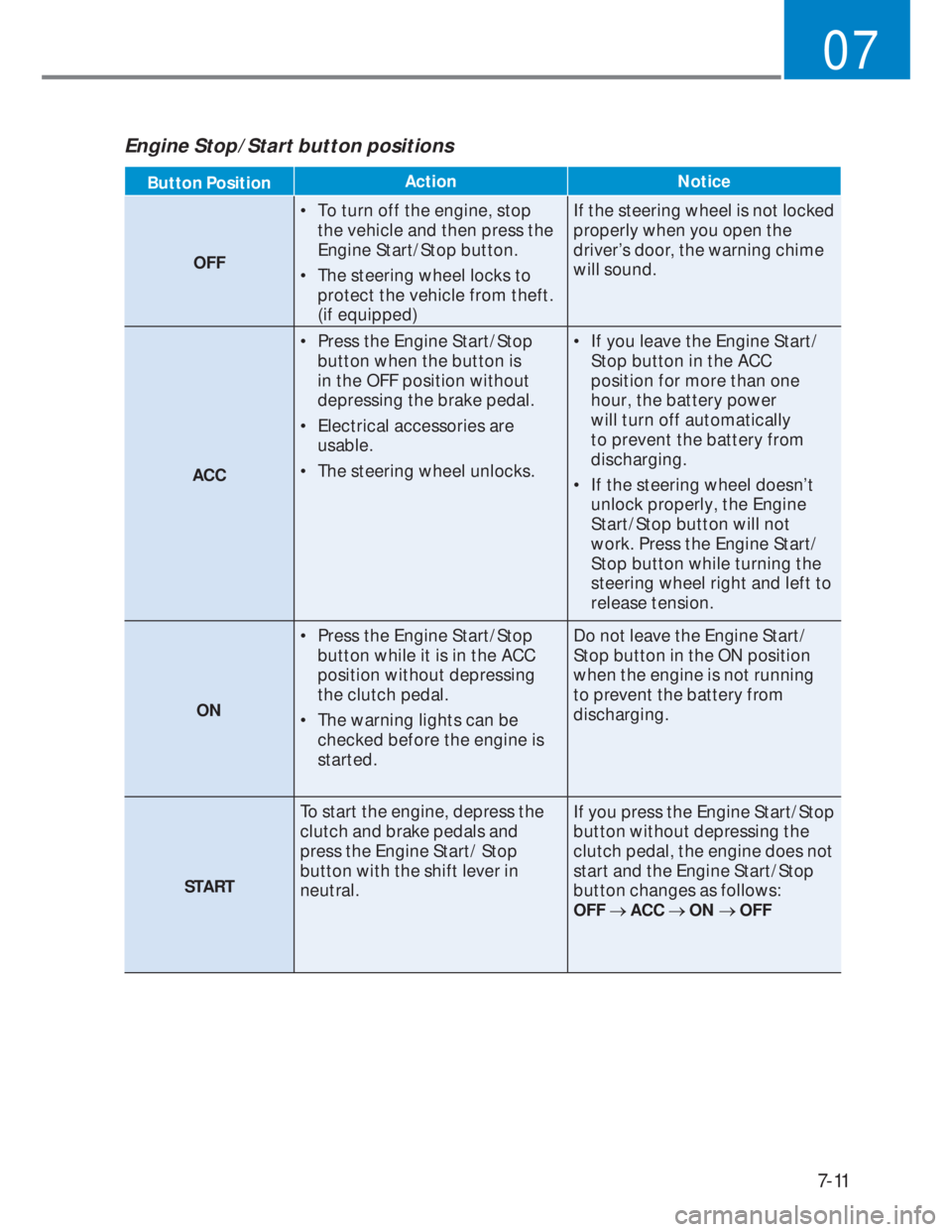
7-11
07
Engine Stop/Start button positions
Button PositionAction Notice
OFF• To turn off the engine, stop
the vehicle and then press the
Engine Start/Stop button.
• The steering wheel locks to
protect the vehicle from theft.
(if equipped)If the steering wheel is not locked
properly when you open the
driver’s door, the warning chime
will sound.
ACC• Press the Engine Start/Stop
button when the button is
in the OFF position without
depressing the brake pedal.
• Electrical accessories are
usable.
• The steering wheel unlocks.• If you leave the Engine Start/
Stop button in the ACC
position for more than one
hour, the battery power
will turn off automatically
to prevent the battery from
discharging.
• If the steering wheel doesn’t
unlock properly, the Engine
Start/Stop button will not
work. Press the Engine Start/
Stop button while turning the
steering wheel right and left to
release tension.
ON• Press the Engine Start/Stop
button while it is in the ACC
position without depressing
the clutch pedal.
• The warning lights can be
checked before the engine is
started.Do not leave the Engine Start/
Stop button in the ON position
when the engine is not running
to prevent the battery from
discharging.
STARTTo start the engine, depress the
clutch and brake pedals and
press the Engine Start/ Stop
button with the shift lever in
neutral.If you press the Engine Start/Stop
button without depressing the
clutch pedal, the engine does not
start and the Engine Start/Stop
button changes as follows:
OFF �o ACC �o ON �o OFF
Page 264 of 444
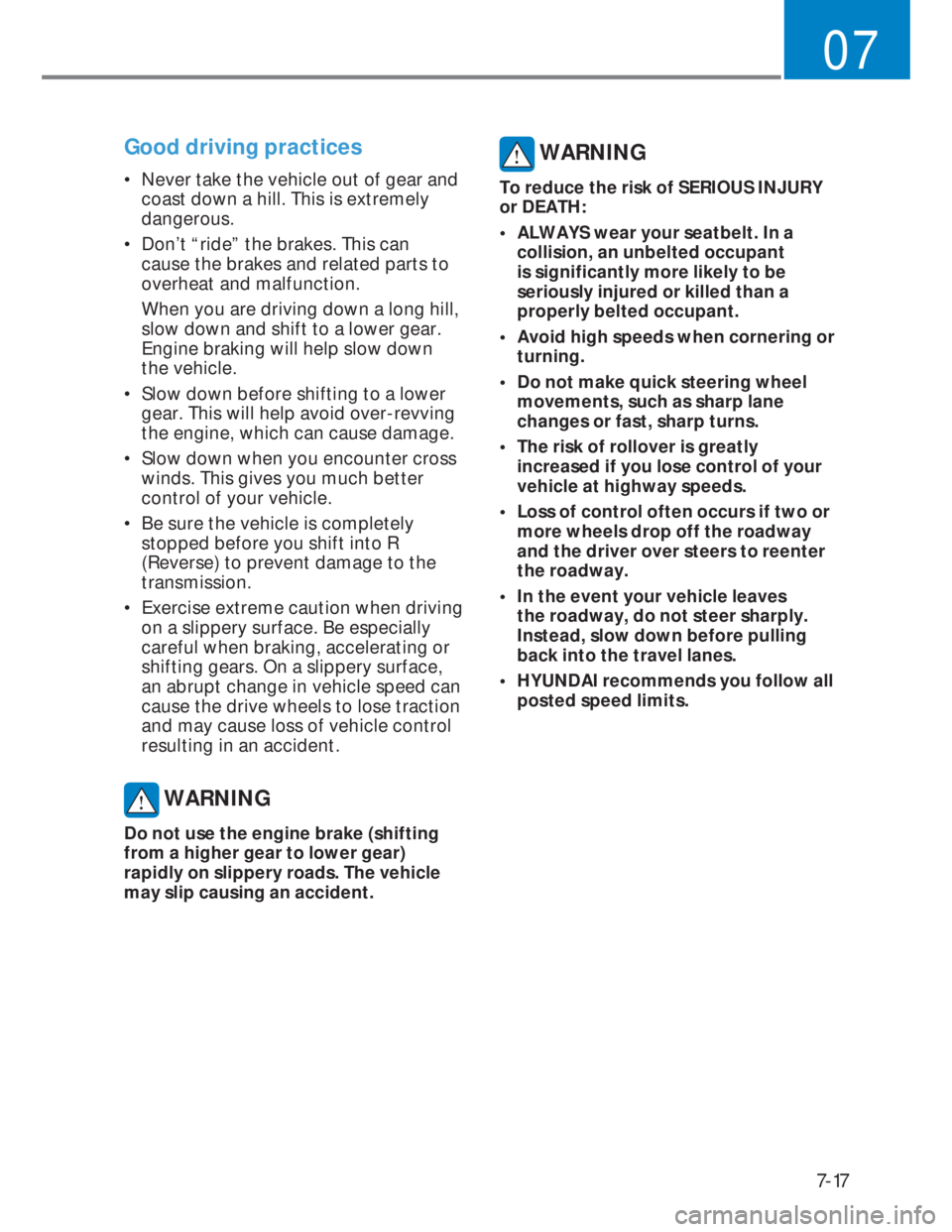
7-17
07
Good driving practices
• Never take the vehicle out of gear and
coast down a hill. This is extremely
dangerous.
• Don’t “ride” the brakes. This can
cause the brakes and related parts to
overheat and malfunction.
When you are driving down a long hill,
slow down and shift to a lower gear.
Engine braking will help slow down
the vehicle.
• Slow down before shifting to a lower
gear. This will help avoid over-revving
the engine, which can cause damage.
• Slow down when you encounter cross
winds. This gives you much better
control of your vehicle.
• Be sure the vehicle is completely
stopped before you shift into R
(Reverse) to prevent damage to the
transmission.
• Exercise extreme caution when driving
on a slippery surface. Be especially
careful when braking, accelerating or
shifting gears. On a slippery surface,
an abrupt change in vehicle speed can
cause the drive wheels to lose traction
and may cause loss of vehicle control
resulting in an accident.
WARNING
Do not use the engine brake (shifting
from a higher gear to lower gear)
rapidly on slippery roads. The vehicle
may slip causing an accident.
WARNING
To reduce the risk of SERIOUS INJURY
or DEATH:
• ALWAYS wear your seatbelt. In a
collision, an unbelted occupant
is significantly more likely to be
seriously injured or killed than a
properly belted occupant.
• Avoid high speeds when cornering or
turning.
• Do not make quick steering wheel
movements, such as sharp lane
changes or fast, sharp turns.
• The risk of rollover is greatly
increased if you lose control of your
vehicle at highway speeds.
• Loss of control often occurs if two or
more wheels drop off the roadway
and the driver over steers to reenter
the roadway.
• In the event your vehicle leaves
the roadway, do not steer sharply.
Instead, slow down before pulling
back into the travel lanes.
• HYUNDAI recommends you follow all
posted speed limits.
Page 267 of 444
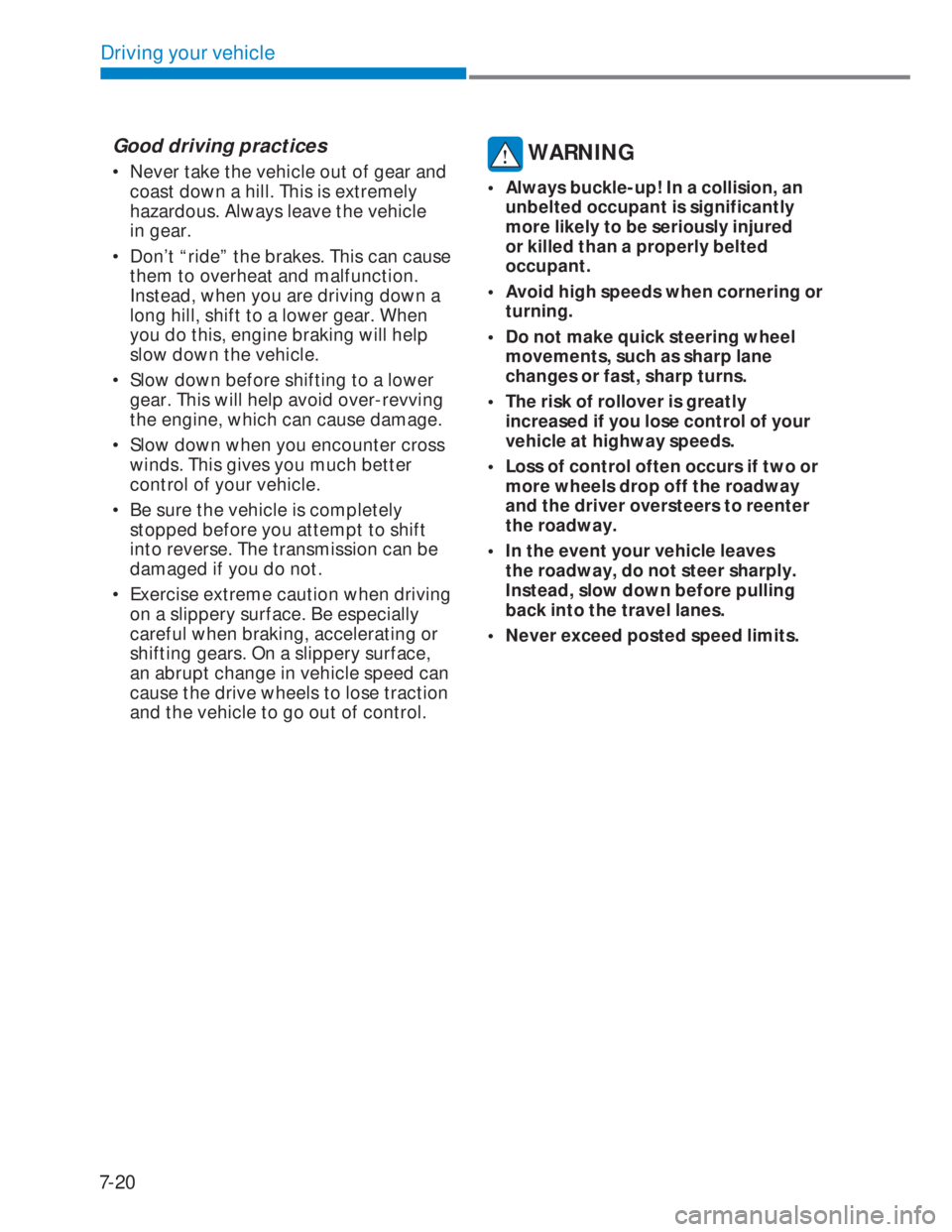
7-20
Driving your vehicle
Good driving practices
• Never take the vehicle out of gear and
coast down a hill. This is extremely
hazardous. Always leave the vehicle
in gear.
• Don’t “ride” the brakes. This can cause
them to overheat and malfunction.
Instead, when you are driving down a
long hill, shift to a lower gear. When
you do this, engine braking will help
slow down the vehicle.
• Slow down before shifting to a lower
gear. This will help avoid over-revving
the engine, which can cause damage.
• Slow down when you encounter cross
winds. This gives you much better
control of your vehicle.
• Be sure the vehicle is completely
stopped before you attempt to shift
into reverse. The transmission can be
damaged if you do not.
• Exercise extreme caution when driving
on a slippery surface. Be especially
careful when braking, accelerating or
shifting gears. On a slippery surface,
an abrupt change in vehicle speed can
cause the drive wheels to lose traction
and the vehicle to go out of control.
WARNING
• Always buckle-up! In a collision, an
unbelted occupant is significantly
more likely to be seriously injured
or killed than a properly belted
occupant.
• Avoid high speeds when cornering or
turning.
• Do not make quick steering wheel
movements, such as sharp lane
changes or fast, sharp turns.
• The risk of rollover is greatly
increased if you lose control of your
vehicle at highway speeds.
• Loss of control often occurs if two or
more wheels drop off the roadway
and the driver oversteers to reenter
the roadway.
• In the event your vehicle leaves
the roadway, do not steer sharply.
Instead, slow down before pulling
back into the travel lanes.
• Never exceed posted speed limits.