check engine light HYUNDAI I20 2022 User Guide
[x] Cancel search | Manufacturer: HYUNDAI, Model Year: 2022, Model line: I20, Model: HYUNDAI I20 2022Pages: 444, PDF Size: 8.93 MB
Page 164 of 444
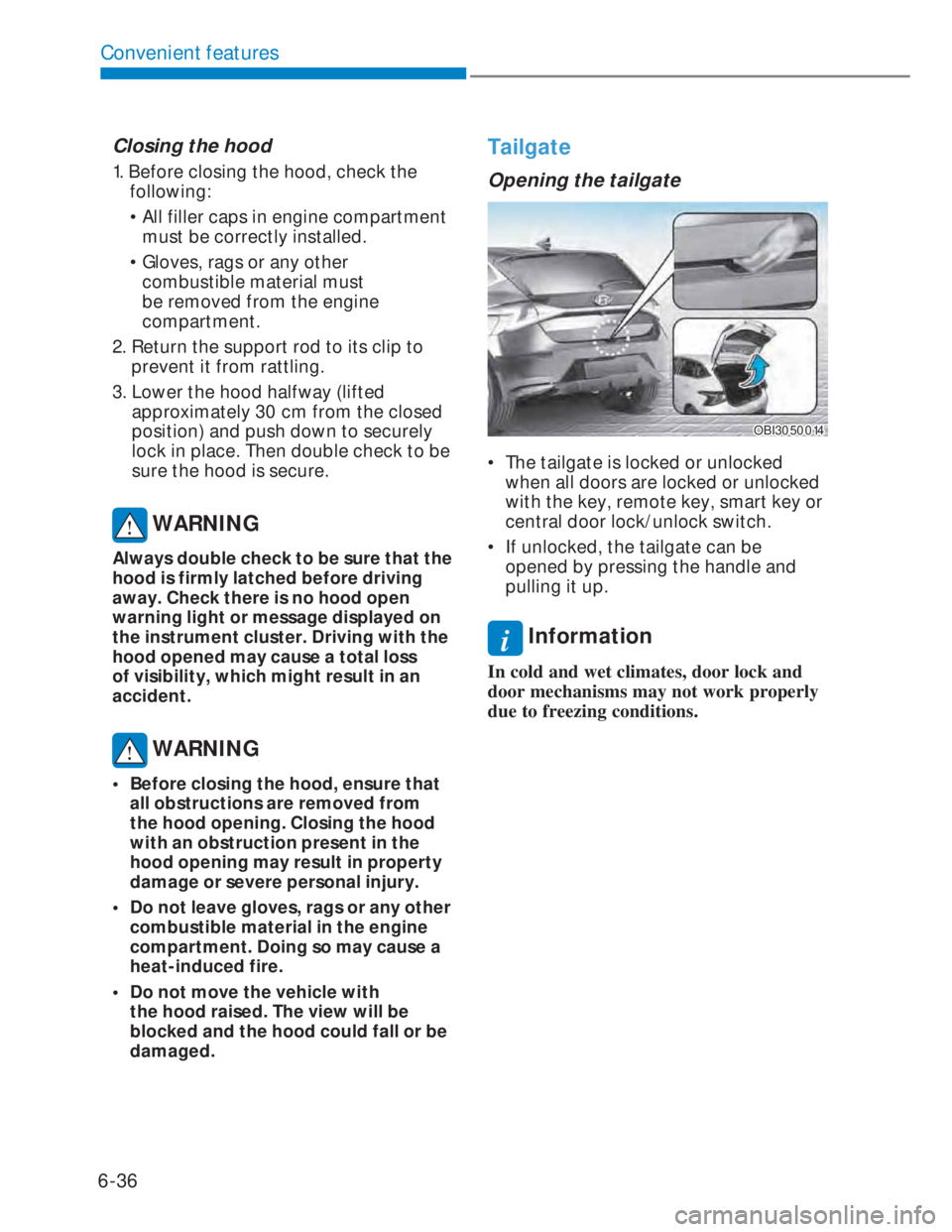
6-36
Convenient features
Closing the hood
1. Before closing the hood, check the
following:
• All filler caps in engine compartment
must be correctly installed.
• Gloves, rags or any other
combustible material must
be removed from the engine
compartment.
2. Return the support rod to its clip to
prevent it from rattling.
3. Lower the hood halfway (lifted
approximately 30 cm from the closed
position) and push down to securely
lock in place. Then double check to be
sure the hood is secure.
WARNING
Always double check to be sure that the
hood is firmly latched before driving
away. Check there is no hood open
warning light or message displayed on
the instrument cluster. Driving with the
hood opened may cause a total loss
of visibility, which might result in an
accident.
WARNING
• Before closing the hood, ensure that
all obstructions are removed from
the hood opening. Closing the hood
with an obstruction present in the
hood opening may result in property
damage or severe personal injury.
• Do not leave gloves, rags or any other
combustible material in the engine
compartment. Doing so may cause a
heat-induced fire.
• Do not move the vehicle with
the hood raised. The view will be
blocked and the hood could fall or be
damaged.
Tailgate
Opening the tailgate
OBI3050014OBI3050014
• The tailgate is locked or unlocked
when all doors are locked or unlocked
with the key, remote key, smart key or
central door lock/unlock switch.
• If unlocked, the tailgate can be
opened by pressing the handle and
pulling it up.
i Information
In cold and wet climates, door lock and
door mechanisms may not work properly
due to freezing conditions.
Page 169 of 444
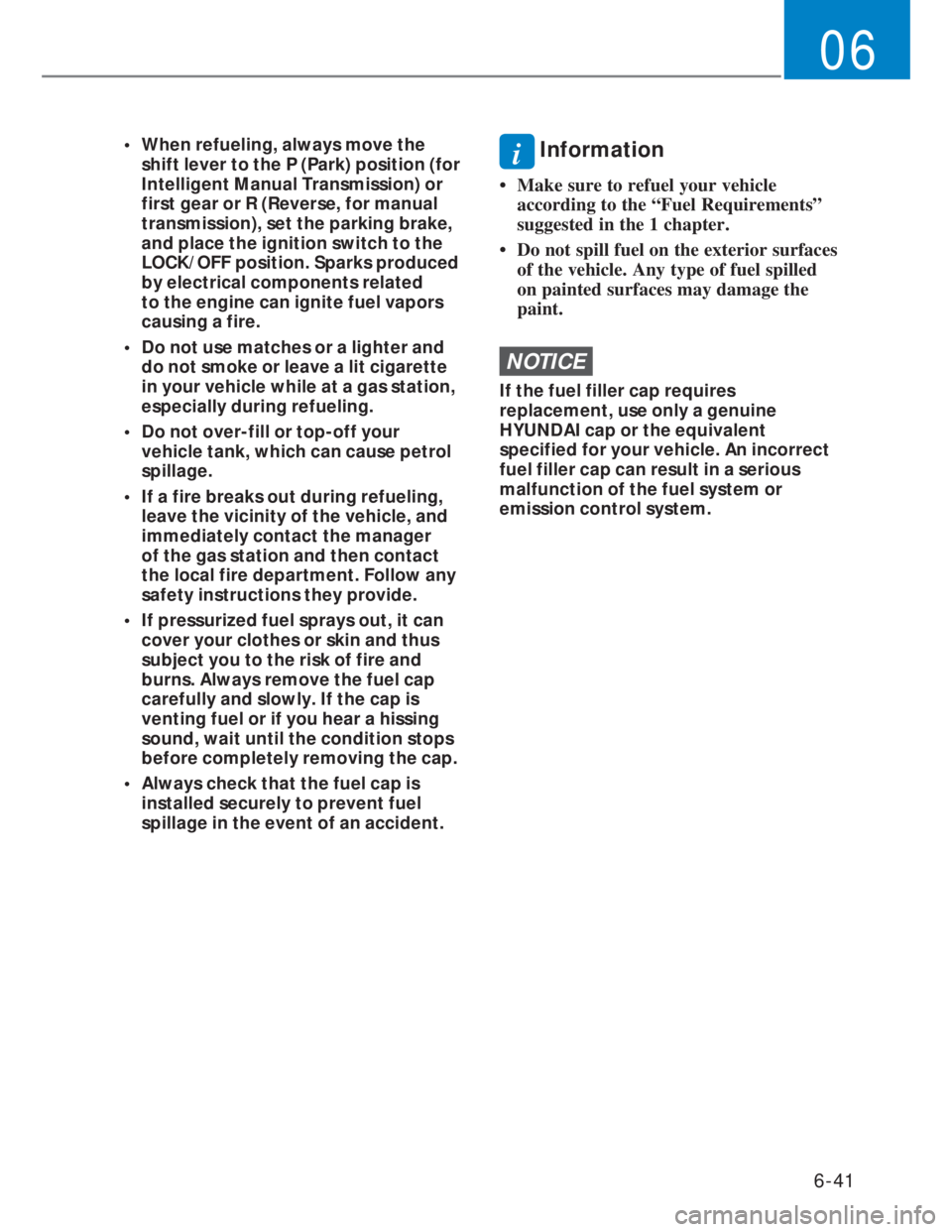
6-41
06
• When refueling, always move the
shift lever to the P (Park) position (for
Intelligent Manual Transmission) or
first gear or R (Reverse, for manual
transmission), set the parking brake,
and place the ignition switch to the
LOCK/OFF position. Sparks produced
by electrical components related
to the engine can ignite fuel vapors
causing a fire.
• Do not use matches or a lighter and
do not smoke or leave a lit cigarette
in your vehicle while at a gas station,
especially during refueling.
• Do not over-fill or top-off your
vehicle tank, which can cause petrol
spillage.
• If a fire breaks out during refueling,
leave the vicinity of the vehicle, and
immediately contact the manager
of the gas station and then contact
the local fire department. Follow any
safety instructions they provide.
• If pressurized fuel sprays out, it can
cover your clothes or skin and thus
subject you to the risk of fire and
burns. Always remove the fuel cap
carefully and slowly. If the cap is
venting fuel or if you hear a hissing
sound, wait until the condition stops
before completely removing the cap.
• Always check that the fuel cap is
installed securely to prevent fuel
spillage in the event of an accident.i Information
• Make sure to refuel your vehicle
according to the “Fuel Requirements”
suggested in the 1 chapter.
• Do not spill fuel on the exterior surfaces
of the vehicle. Any type of fuel spilled
on painted surfaces may damage the
paint.
NOTICE
If the fuel filler cap requires
replacement, use only a genuine
HYUNDAI cap or the equivalent
specified for your vehicle. An incorrect
fuel filler cap can result in a serious
malfunction of the fuel system or
emission control system.
Page 188 of 444
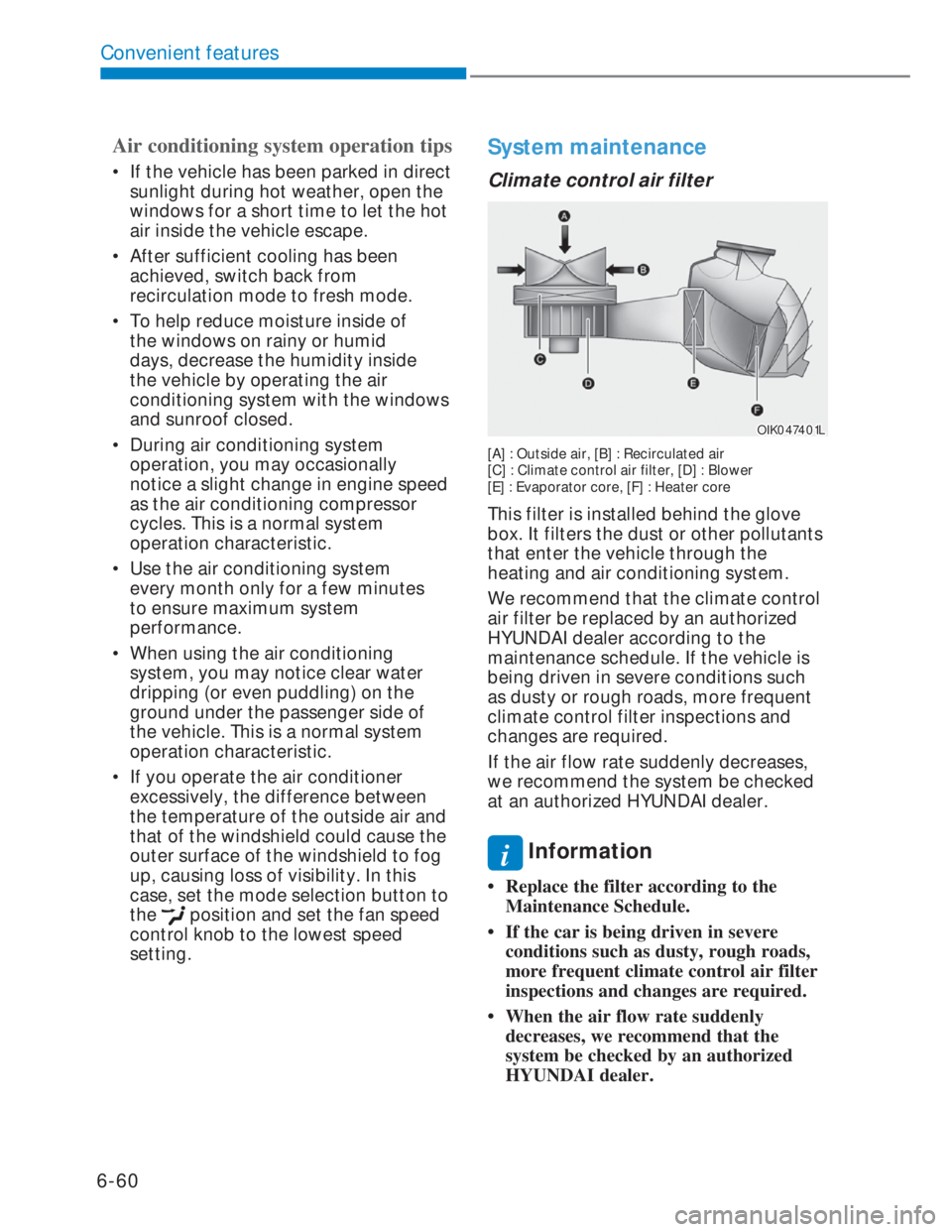
6-60
Convenient features
Air conditioning system operation tips
• If the vehicle has been parked in direct
sunlight during hot weather, open the
windows for a short time to let the hot
air inside the vehicle escape.
• After sufficient cooling has been
achieved, switch back from
recirculation mode to fresh mode.
• To help reduce moisture inside of
the windows on rainy or humid
days, decrease the humidity inside
the vehicle by operating the air
conditioning system with the windows
and sunroof closed.
• During air conditioning system
operation, you may occasionally
notice a slight change in engine speed
as the air conditioning compressor
cycles. This is a normal system
operation characteristic.
• Use the air conditioning system
every month only for a few minutes
to ensure maximum system
performance.
• When using the air conditioning
system, you may notice clear water
dripping (or even puddling) on the
ground under the passenger side of
the vehicle. This is a normal system
operation characteristic.
• If you operate the air conditioner
excessively, the difference between
the temperature of the outside air and
that of the windshield could cause the
outer surface of the windshield to fog
up, causing loss of visibility. In this
case, set the mode selection button to
the
position and set the fan speed
control knob to the lowest speed
setting.
System maintenance
Climate control air filter
OIK047401LOIK047401L
[A] : Outside air, [B] : Recirculated air
[C] : Climate control air filter, [D] : Blower
[E] : Evaporator core, [F] : Heater core
This filter is installed behind the glove
box. It filters the dust or other pollutants
that enter the vehicle through the
heating and air conditioning system.
We recommend that the climate control
air filter be replaced by an authorized
HYUNDAI dealer according to the
maintenance schedule. If the vehicle is
being driven in severe conditions such
as dusty or rough roads, more frequent
climate control filter inspections and
changes are required.
If the air flow rate suddenly decreases,
we recommend the system be checked
at an authorized HYUNDAI dealer.
i Information
• Replace the filter according to the
Maintenance Schedule.
• If the car is being driven in severe
conditions such as dusty, rough roads,
more frequent climate control air filter
inspections and changes are required.
• When the air flow rate suddenly
decreases, we recommend that the
system be checked by an authorized
HYUNDAI dealer.
Page 211 of 444
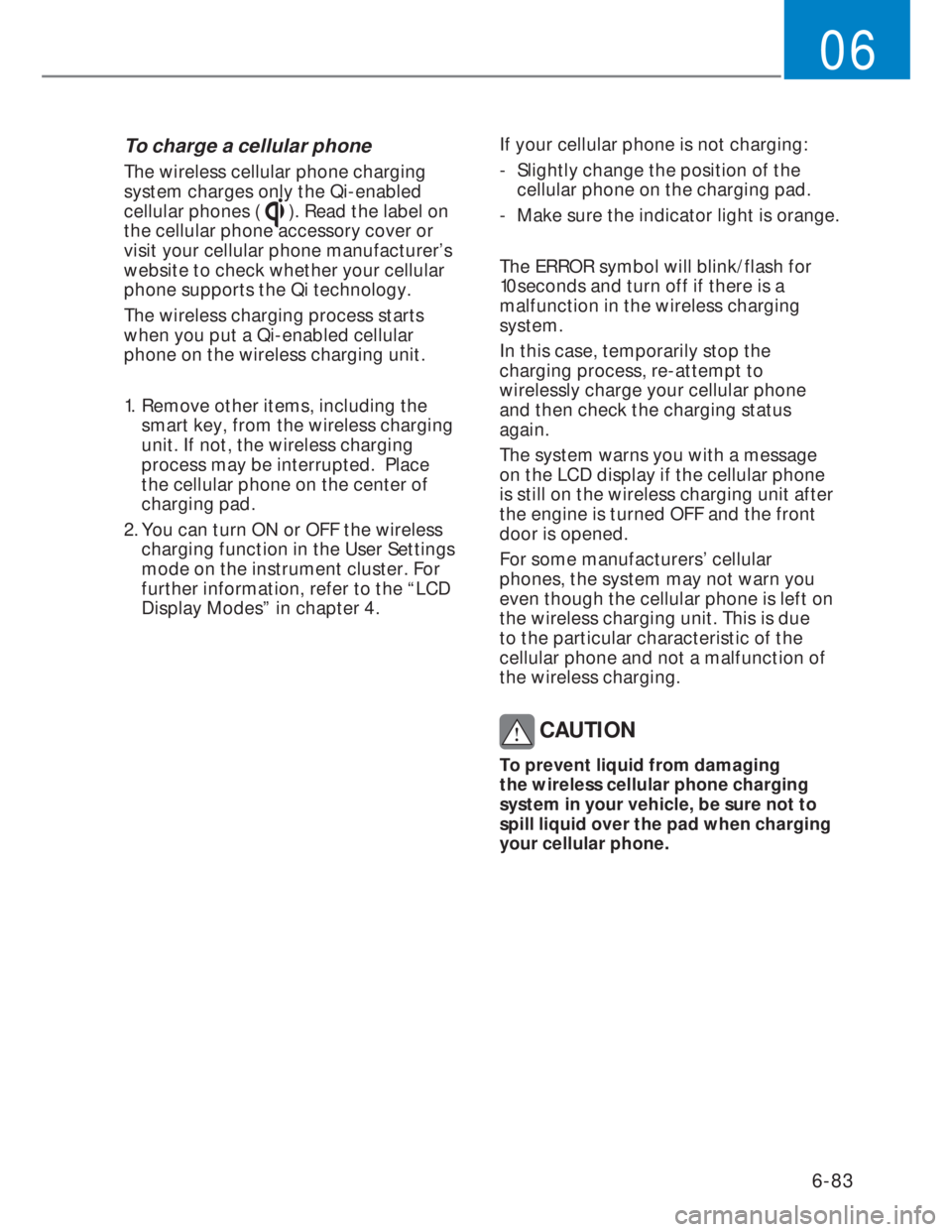
6-83
06
To charge a cellular phone
The wireless cellular phone charging
system charges only the Qi-enabled
cellular phones (
). Read the label on
the cellular phone accessory cover or
visit your cellular phone manufacturer’s
website to check whether your cellular
phone supports the Qi technology.
The wireless charging process starts
when you put a Qi-enabled cellular
phone on the wireless charging unit.
1. Remove other items, including the
smart key, from the wireless charging
unit. If not, the wireless charging
process may be interrupted. Place
the cellular phone on the center of
charging pad.
2. You can turn ON or OFF the wireless
charging function in the User Settings
mode on the instrument cluster. For
further information, refer to the “LCD
Display Modes” in chapter 4.If your cellular phone is not charging:
- Slightly change the position of the
cellular phone on the charging pad.
- Make sure the indicator light is orange.
The ERROR symbol will blink/flash for
10seconds and turn off if there is a
malfunction in the wireless charging
system.
In this case, temporarily stop the
charging process, re-attempt to
wirelessly charge your cellular phone
and then check the charging status
again.
The system warns you with a message
on the LCD display if the cellular phone
is still on the wireless charging unit after
the engine is turned OFF and the front
door is opened.
For some manufacturers’ cellular
phones, the system may not warn you
even though the cellular phone is left on
the wireless charging unit. This is due
to the particular characteristic of the
cellular phone and not a malfunction of
the wireless charging.
CAUTION
To prevent liquid from damaging
the wireless cellular phone charging
system in your vehicle, be sure not to
spill liquid over the pad when charging
your cellular phone.
Page 253 of 444
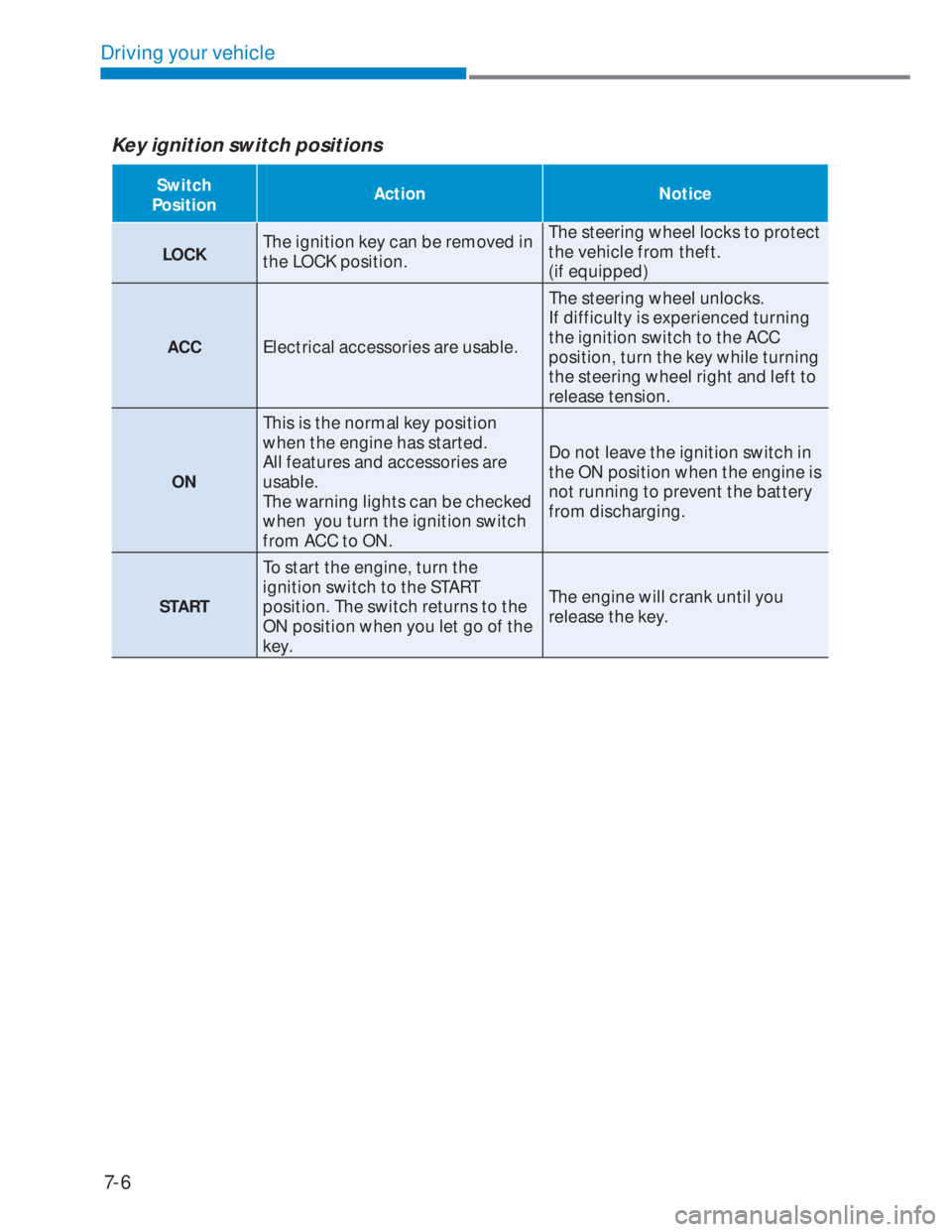
7-6
Driving your vehicle
Key ignition switch positions
Switch
PositionAction Notice
LOCKThe ignition key can be removed in
the LOCK position.The steering wheel locks to protect
the vehicle from theft.
(if equipped)
ACCElectrical accessories are usable.The steering wheel unlocks.
If difficulty is experienced turning
the ignition switch to the ACC
position, turn the key while turning
the steering wheel right and left to
release tension.
ONThis is the normal key position
when the engine has started.
All features and accessories are
usable.
The warning lights can be checked
when you turn the ignition switch
from ACC to ON.Do not leave the ignition switch in
the ON position when the engine is
not running to prevent the battery
from discharging.
STARTTo start the engine, turn the
ignition switch to the START
position. The switch returns to the
ON position when you let go of the
key.The engine will crank until you
release the key.
Page 258 of 444
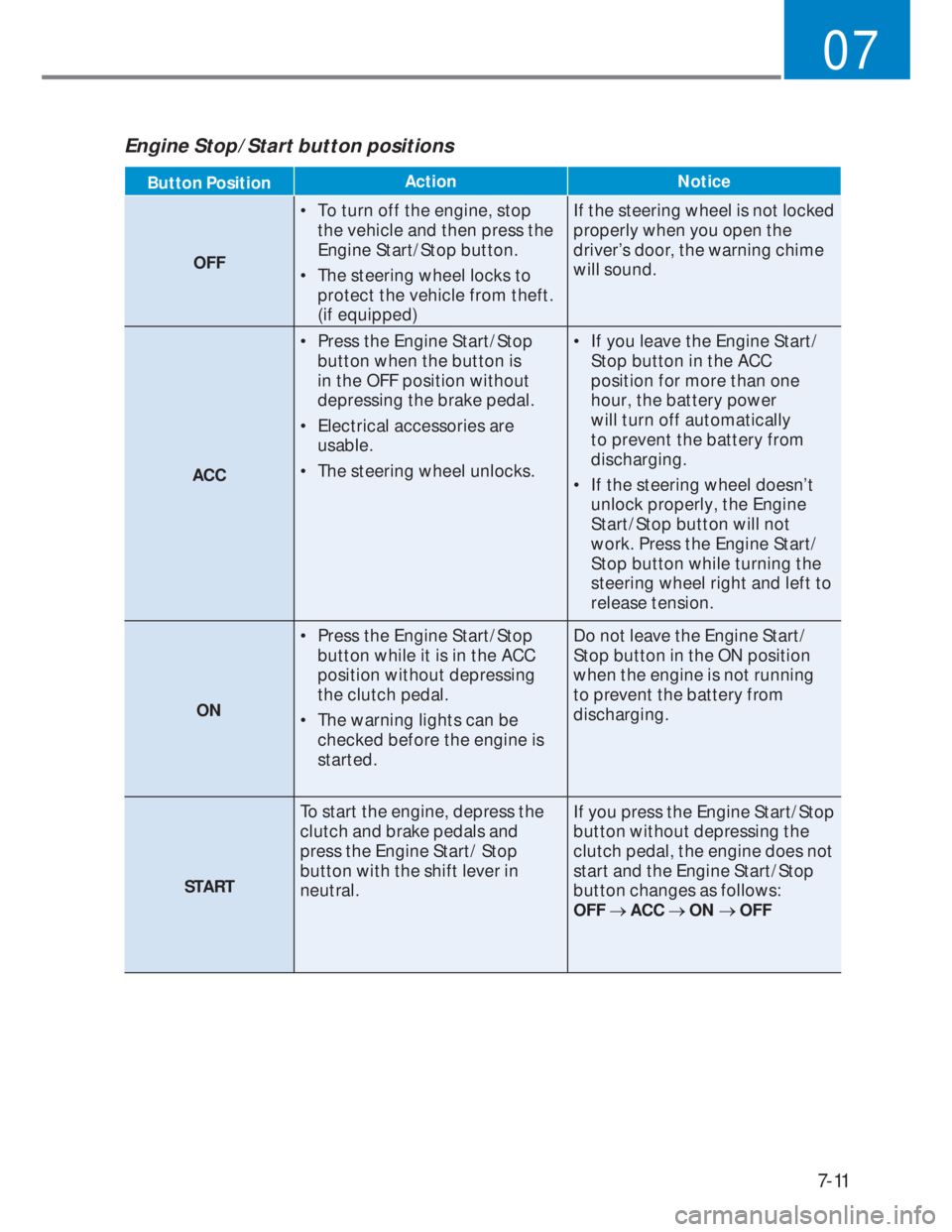
7-11
07
Engine Stop/Start button positions
Button PositionAction Notice
OFF• To turn off the engine, stop
the vehicle and then press the
Engine Start/Stop button.
• The steering wheel locks to
protect the vehicle from theft.
(if equipped)If the steering wheel is not locked
properly when you open the
driver’s door, the warning chime
will sound.
ACC• Press the Engine Start/Stop
button when the button is
in the OFF position without
depressing the brake pedal.
• Electrical accessories are
usable.
• The steering wheel unlocks.• If you leave the Engine Start/
Stop button in the ACC
position for more than one
hour, the battery power
will turn off automatically
to prevent the battery from
discharging.
• If the steering wheel doesn’t
unlock properly, the Engine
Start/Stop button will not
work. Press the Engine Start/
Stop button while turning the
steering wheel right and left to
release tension.
ON• Press the Engine Start/Stop
button while it is in the ACC
position without depressing
the clutch pedal.
• The warning lights can be
checked before the engine is
started.Do not leave the Engine Start/
Stop button in the ON position
when the engine is not running
to prevent the battery from
discharging.
STARTTo start the engine, depress the
clutch and brake pedals and
press the Engine Start/ Stop
button with the shift lever in
neutral.If you press the Engine Start/Stop
button without depressing the
clutch pedal, the engine does not
start and the Engine Start/Stop
button changes as follows:
OFF �o ACC �o ON �o OFF
Page 260 of 444
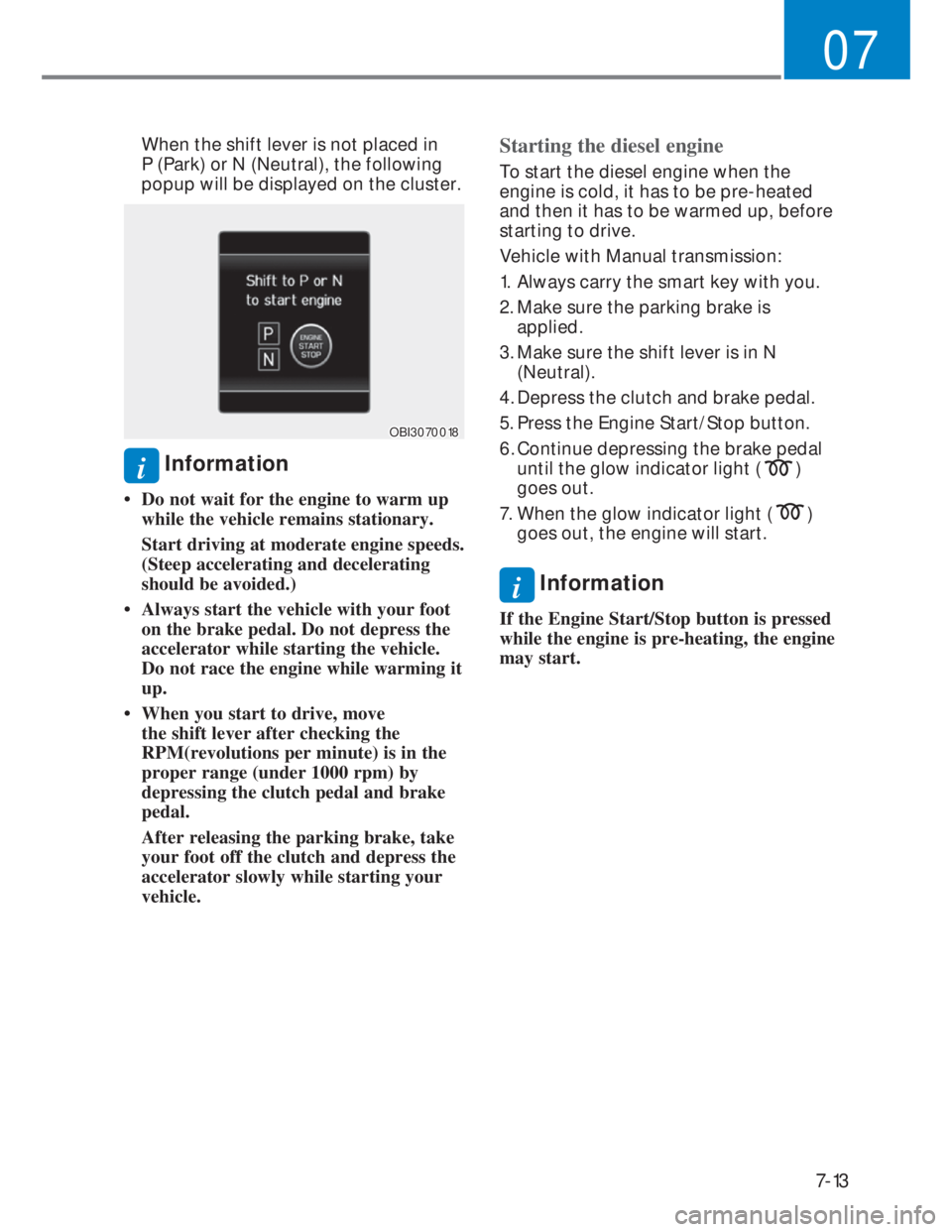
7-13
07
When the shift lever is not placed in
P (Park) or N (Neutral), the following
popup will be displayed on the cluster.
OBI3070018OBI3070018
i Information
• Do not wait for the engine to warm up
while the vehicle remains stationary.
Start driving at moderate engine speeds.
(Steep accelerating and decelerating
should be avoided.)
• Always start the vehicle with your foot
on the brake pedal. Do not depress the
accelerator while starting the vehicle.
Do not race the engine while warming it
up.
• When you start to drive, move
the shift lever after checking the
RPM(revolutions per minute) is in the
proper range (under 1000 rpm) by
depressing the clutch pedal and brake
pedal.
After releasing the parking brake, take
your foot off the clutch and depress the
accelerator slowly while starting your
vehicle.
Starting the diesel engine
To start the diesel engine when the
engine is cold, it has to be pre-heated
and then it has to be warmed up, before
starting to drive.
Vehicle with Manual transmission:
1. Always carry the smart key with you.
2. Make sure the parking brake is
applied.
3. Make sure the shift lever is in N
(Neutral).
4. Depress the clutch and brake pedal.
5. Press the Engine Start/Stop button.
6. Continue depressing the brake pedal
until the glow indicator light (
)
goes out.
7. When the glow indicator light (
)
goes out, the engine will start.
i Information
If the Engine Start/Stop button is pressed
while the engine is pre-heating, the engine
may start.
Page 269 of 444
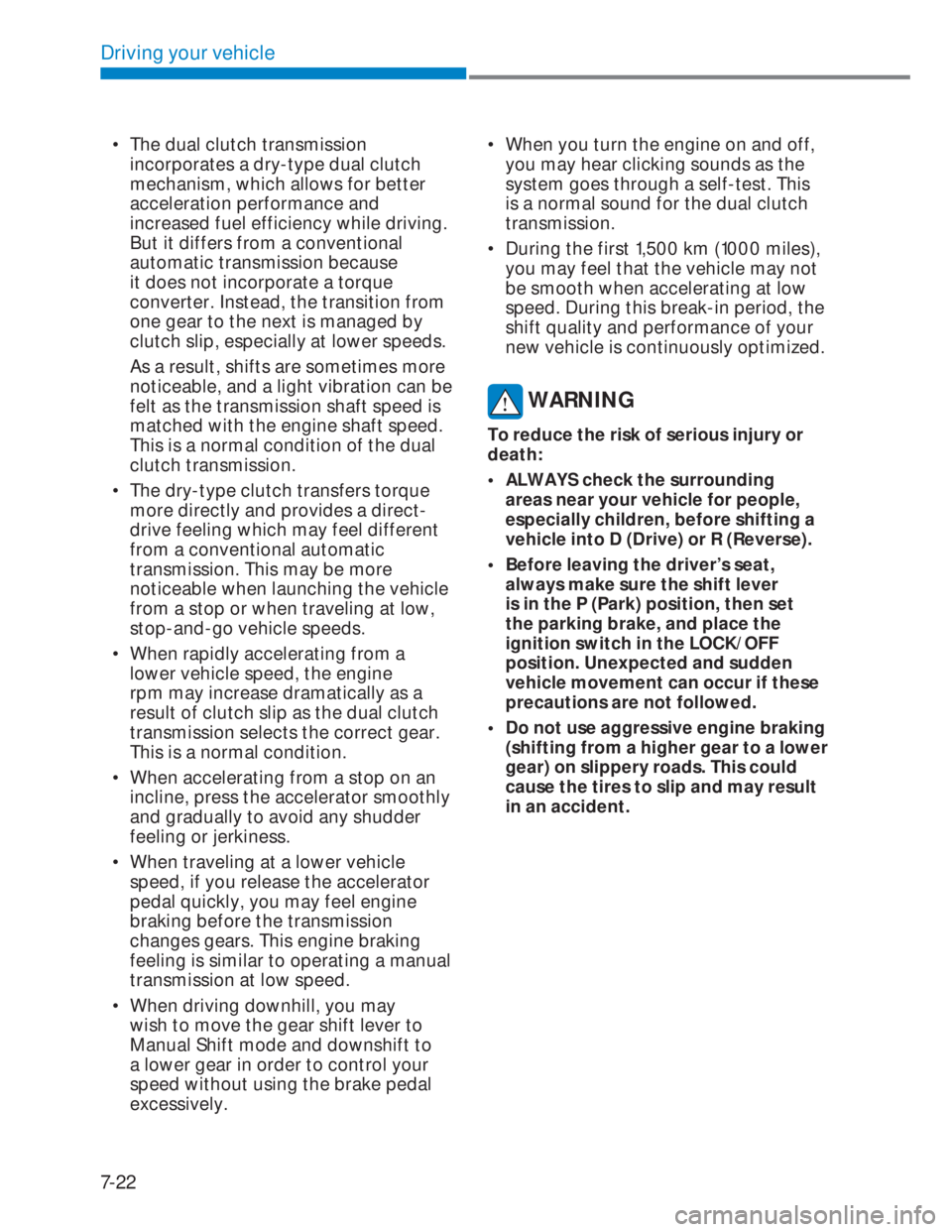
7-22
Driving your vehicle
• The dual clutch transmission
incorporates a dry-type dual clutch
mechanism, which allows for better
acceleration performance and
increased fuel efficiency while driving.
But it differs from a conventional
automatic transmission because
it does not incorporate a torque
converter. Instead, the transition from
one gear to the next is managed by
clutch slip, especially at lower speeds.
As a result, shifts are sometimes more
noticeable, and a light vibration can be
felt as the transmission shaft speed is
matched with the engine shaft speed.
This is a normal condition of the dual
clutch transmission.
• The dry-type clutch transfers torque
more directly and provides a direct-
drive feeling which may feel different
from a conventional automatic
transmission. This may be more
noticeable when launching the vehicle
from a stop or when traveling at low,
stop-and-go vehicle speeds.
• When rapidly accelerating from a
lower vehicle speed, the engine
rpm may increase dramatically as a
result of clutch slip as the dual clutch
transmission selects the correct gear.
This is a normal condition.
• When accelerating from a stop on an
incline, press the accelerator smoothly
and gradually to avoid any shudder
feeling or jerkiness.
• When traveling at a lower vehicle
speed, if you release the accelerator
pedal quickly, you may feel engine
braking before the transmission
changes gears. This engine braking
feeling is similar to operating a manual
transmission at low speed.
• When driving downhill, you may
wish to move the gear shift lever to
Manual Shift mode and downshift to
a lower gear in order to control your
speed without using the brake pedal
excessively.• When you turn the engine on and off,
you may hear clicking sounds as the
system goes through a self-test. This
is a normal sound for the dual clutch
transmission.
• During the first 1,500 km (1000 miles),
you may feel that the vehicle may not
be smooth when accelerating at low
speed. During this break-in period, the
shift quality and performance of your
new vehicle is continuously optimized.
WARNING
To reduce the risk of serious injury or
death:
• ALWAYS check the surrounding
areas near your vehicle for people,
especially children, before shifting a
vehicle into D (Drive) or R (Reverse).
• Before leaving the driver’s seat,
always make sure the shift lever
is in the P (Park) position, then set
the parking brake, and place the
ignition switch in the LOCK/OFF
position. Unexpected and sudden
vehicle movement can occur if these
precautions are not followed.
• Do not use aggressive engine braking
(shifting from a higher gear to a lower
gear) on slippery roads. This could
cause the tires to slip and may result
in an accident.
Page 276 of 444
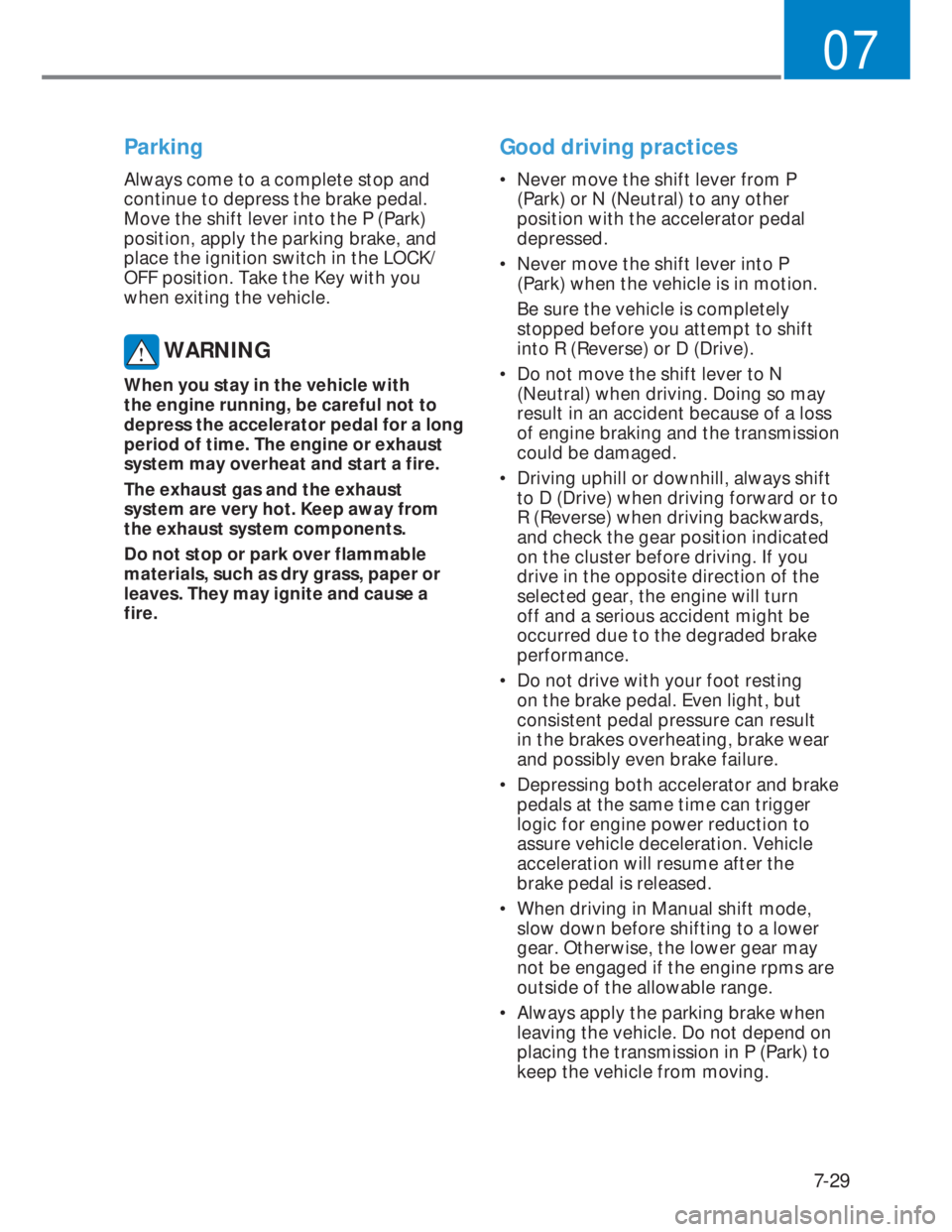
7-29
07
Parking
Always come to a complete stop and
continue to depress the brake pedal.
Move the shift lever into the P (Park)
position, apply the parking brake, and
place the ignition switch in the LOCK/
OFF position. Take the Key with you
when exiting the vehicle.
WARNING
When you stay in the vehicle with
the engine running, be careful not to
depress the accelerator pedal for a long
period of time. The engine or exhaust
system may overheat and start a fire.
The exhaust gas and the exhaust
system are very hot. Keep away from
the exhaust system components.
Do not stop or park over flammable
materials, such as dry grass, paper or
leaves. They may ignite and cause a
fire.
Good driving practices
• Never move the shift lever from P
(Park) or N (Neutral) to any other
position with the accelerator pedal
depressed.
• Never move the shift lever into P
(Park) when the vehicle is in motion.
Be sure the vehicle is completely
stopped before you attempt to shift
into R (Reverse) or D (Drive).
• Do not move the shift lever to N
(Neutral) when driving. Doing so may
result in an accident because of a loss
of engine braking and the transmission
could be damaged.
• Driving uphill or downhill, always shift
to D (Drive) when driving forward or to
R (Reverse) when driving backwards,
and check the gear position indicated
on the cluster before driving. If you
drive in the opposite direction of the
selected gear, the engine will turn
off and a serious accident might be
occurred due to the degraded brake
performance.
• Do not drive with your foot resting
on the brake pedal. Even light, but
consistent pedal pressure can result
in the brakes overheating, brake wear
and possibly even brake failure.
• Depressing both accelerator and brake
pedals at the same time can trigger
logic for engine power reduction to
assure vehicle deceleration. Vehicle
acceleration will resume after the
brake pedal is released.
• When driving in Manual shift mode,
slow down before shifting to a lower
gear. Otherwise, the lower gear may
not be engaged if the engine rpms are
outside of the allowable range.
• Always apply the parking brake when
leaving the vehicle. Do not depend on
placing the transmission in P (Park) to
keep the vehicle from moving.
Page 283 of 444
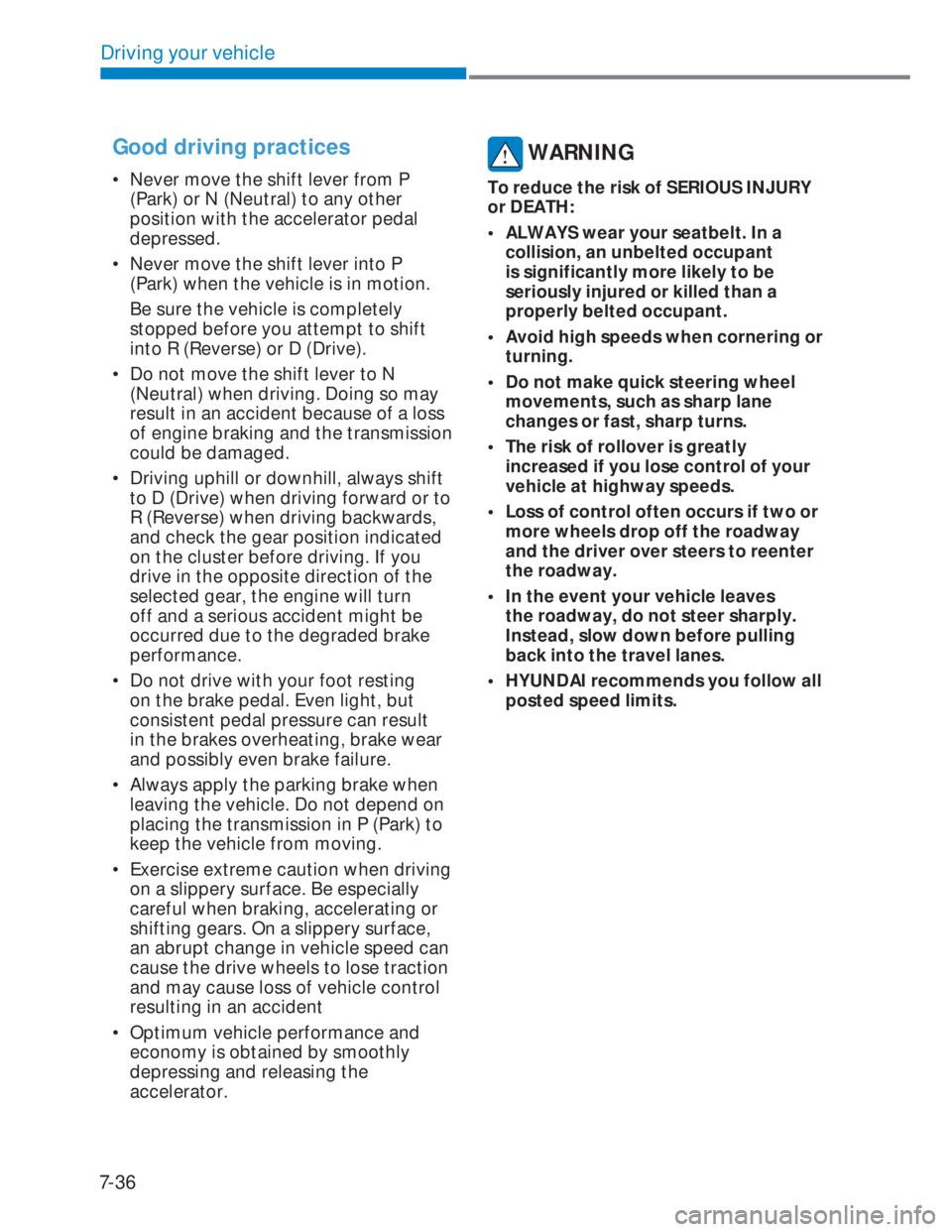
7-36
Driving your vehicle
Good driving practices
• Never move the shift lever from P
(Park) or N (Neutral) to any other
position with the accelerator pedal
depressed.
• Never move the shift lever into P
(Park) when the vehicle is in motion.
Be sure the vehicle is completely
stopped before you attempt to shift
into R (Reverse) or D (Drive).
• Do not move the shift lever to N
(Neutral) when driving. Doing so may
result in an accident because of a loss
of engine braking and the transmission
could be damaged.
• Driving uphill or downhill, always shift
to D (Drive) when driving forward or to
R (Reverse) when driving backwards,
and check the gear position indicated
on the cluster before driving. If you
drive in the opposite direction of the
selected gear, the engine will turn
off and a serious accident might be
occurred due to the degraded brake
performance.
• Do not drive with your foot resting
on the brake pedal. Even light, but
consistent pedal pressure can result
in the brakes overheating, brake wear
and possibly even brake failure.
• Always apply the parking brake when
leaving the vehicle. Do not depend on
placing the transmission in P (Park) to
keep the vehicle from moving.
• Exercise extreme caution when driving
on a slippery surface. Be especially
careful when braking, accelerating or
shifting gears. On a slippery surface,
an abrupt change in vehicle speed can
cause the drive wheels to lose traction
and may cause loss of vehicle control
resulting in an accident
• Optimum vehicle performance and
economy is obtained by smoothly
depressing and releasing the
accelerator.
WARNING
To reduce the risk of SERIOUS INJURY
or DEATH:
• ALWAYS wear your seatbelt. In a
collision, an unbelted occupant
is significantly more likely to be
seriously injured or killed than a
properly belted occupant.
• Avoid high speeds when cornering or
turning.
• Do not make quick steering wheel
movements, such as sharp lane
changes or fast, sharp turns.
• The risk of rollover is greatly
increased if you lose control of your
vehicle at highway speeds.
• Loss of control often occurs if two or
more wheels drop off the roadway
and the driver over steers to reenter
the roadway.
• In the event your vehicle leaves
the roadway, do not steer sharply.
Instead, slow down before pulling
back into the travel lanes.
• HYUNDAI recommends you follow all
posted speed limits.