ad blue HYUNDAI I40 2011 Owners Manual
[x] Cancel search | Manufacturer: HYUNDAI, Model Year: 2011, Model line: I40, Model: HYUNDAI I40 2011Pages: 534, PDF Size: 11.05 MB
Page 17 of 534
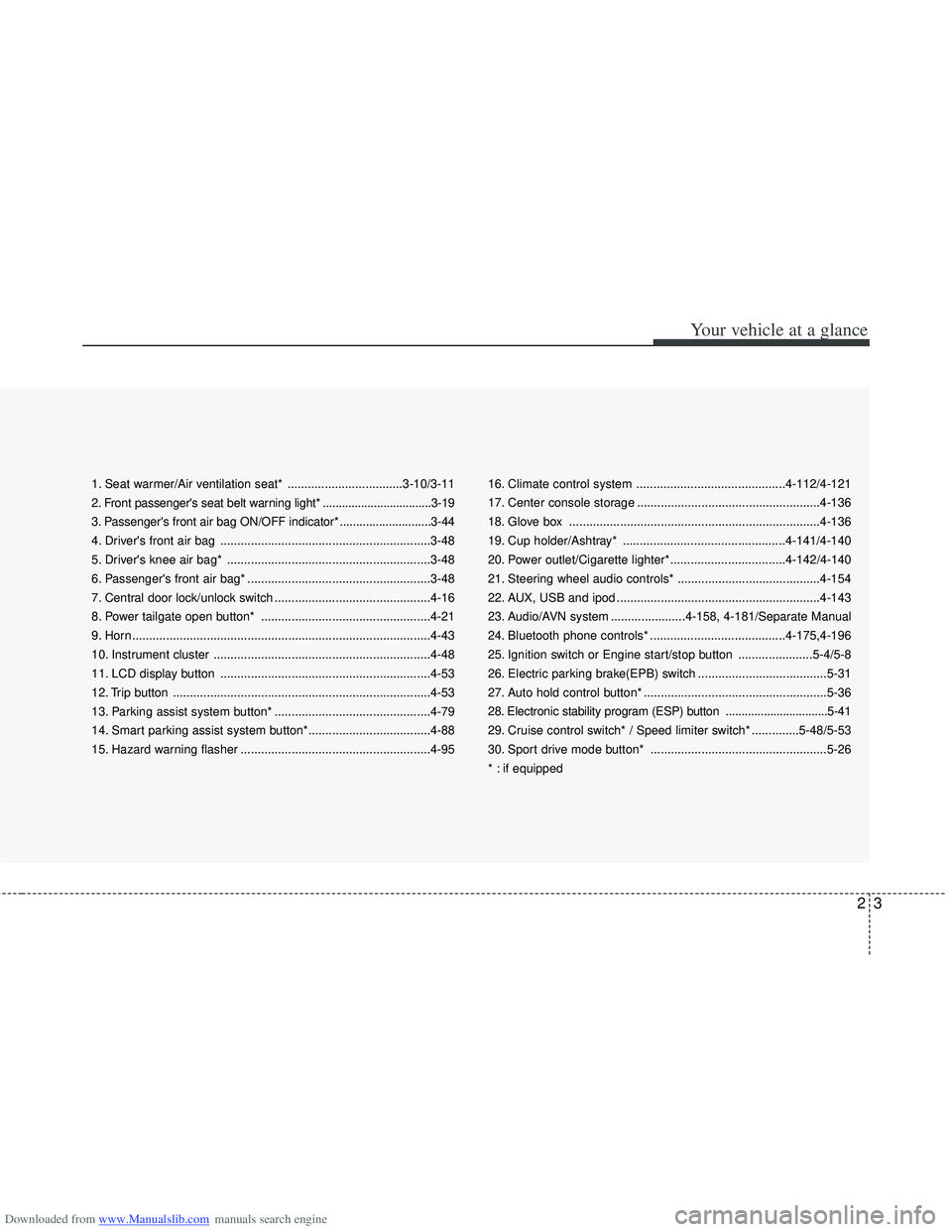
Downloaded from www.Manualslib.com manuals search engine 23
Your vehicle at a glance
1. Seat warmer/Air ventilation seat* ..................................3-10/3-11
2. Front passenger's seat belt warning light* ..................................3-19
3. Passenger's front air bag ON/OFF indicator* ............................3-44
4. Driver's front air bag ..............................................................3-48
5. Driver's knee air bag* ............................................................3-48
6. Passenger's front air bag* ......................................................3-48
7. Central door lock/unlock switch ..............................................4-16
8. Power tailgate open button* ..................................................4-21
9. Horn........................................................................\
................4-43
10. Instrument cluster ................................................................4-48
11. LCD display button ..............................................................4-53
12. Trip button ........................................................................\
....4-53
13. Parking assist system button* ..............................................4-79
14. Smart parking assist system button*....................................4-88
15. Hazard warning flasher ........................................................4-9516. Climate control system ............................................4-112/4-121
17. Center console storage ......................................................4-136
18. Glove box ........................................................................\
..4-136
19. Cup holder/Ashtray* ................................................4-141/4-140
20. Power outlet/Cigarette lighter*..................................4-142/4-140
21. Steering wheel audio controls* ..........................................4-154
22. AUX, USB and ipod ............................................................4-143
23. Audio/AVN system ......................4-158, 4-181/Separate Manual
24. Bluetooth phone controls* ........................................4-175,4-196
25. Ignition switch or Engine start/stop button ......................5-4/5-8
26. Electric parking brake(EPB) switch ......................................5-31
27. Auto hold control button* ......................................................5-36
28. Electronic stability program (ESP) button ................................5-41
29. Cruise control switch* / Speed limiter switch* ..............5-48/5-53
30. Sport drive mode button* ....................................................5-26
* : if equipped
Page 19 of 534
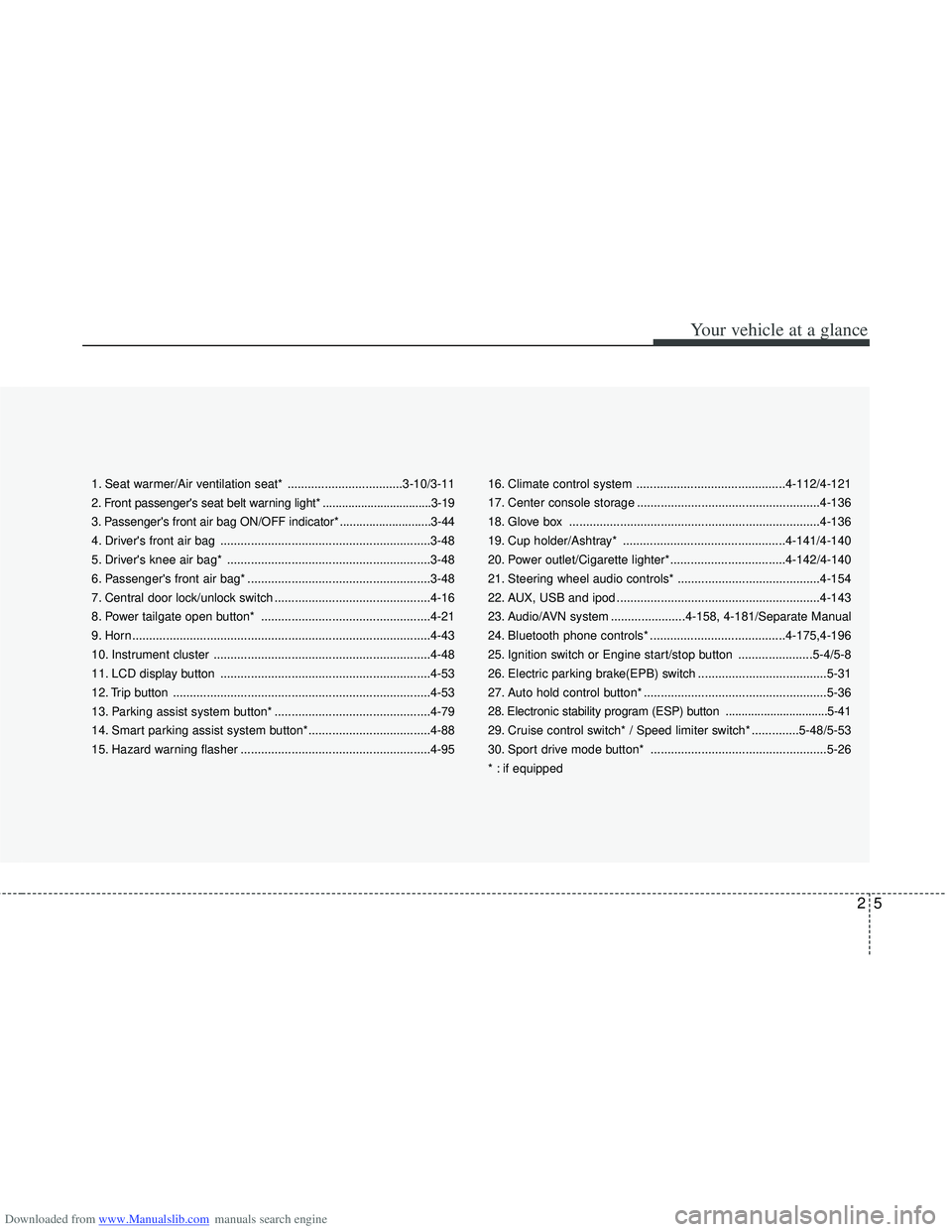
Downloaded from www.Manualslib.com manuals search engine 25
Your vehicle at a glance
1. Seat warmer/Air ventilation seat* ..................................3-10/3-11
2. Front passenger's seat belt warning light* ..................................3-19
3. Passenger's front air bag ON/OFF indicator* ............................3-44
4. Driver's front air bag ..............................................................3-48
5. Driver's knee air bag* ............................................................3-48
6. Passenger's front air bag* ......................................................3-48
7. Central door lock/unlock switch ..............................................4-16
8. Power tailgate open button* ..................................................4-21
9. Horn........................................................................\
................4-43
10. Instrument cluster ................................................................4-48
11. LCD display button ..............................................................4-53
12. Trip button ........................................................................\
....4-53
13. Parking assist system button* ..............................................4-79
14. Smart parking assist system button*....................................4-88
15. Hazard warning flasher ........................................................4-9516. Climate control system ............................................4-112/4-121
17. Center console storage ......................................................4-136
18. Glove box ........................................................................\
..4-136
19. Cup holder/Ashtray* ................................................4-141/4-140
20. Power outlet/Cigarette lighter*..................................4-142/4-140
21. Steering wheel audio controls* ..........................................4-154
22. AUX, USB and ipod ............................................................4-143
23. Audio/AVN system ......................4-158, 4-181/Separate Manual
24. Bluetooth phone controls* ........................................4-175,4-196
25. Ignition switch or Engine start/stop button ......................5-4/5-8
26. Electric parking brake(EPB) switch ......................................5-31
27. Auto hold control button* ......................................................5-36
28. Electronic stability program (ESP) button ................................5-41
29. Cruise control switch* / Speed limiter switch* ..............5-48/5-53
30. Sport drive mode button* ....................................................5-26
* : if equipped
Page 202 of 534
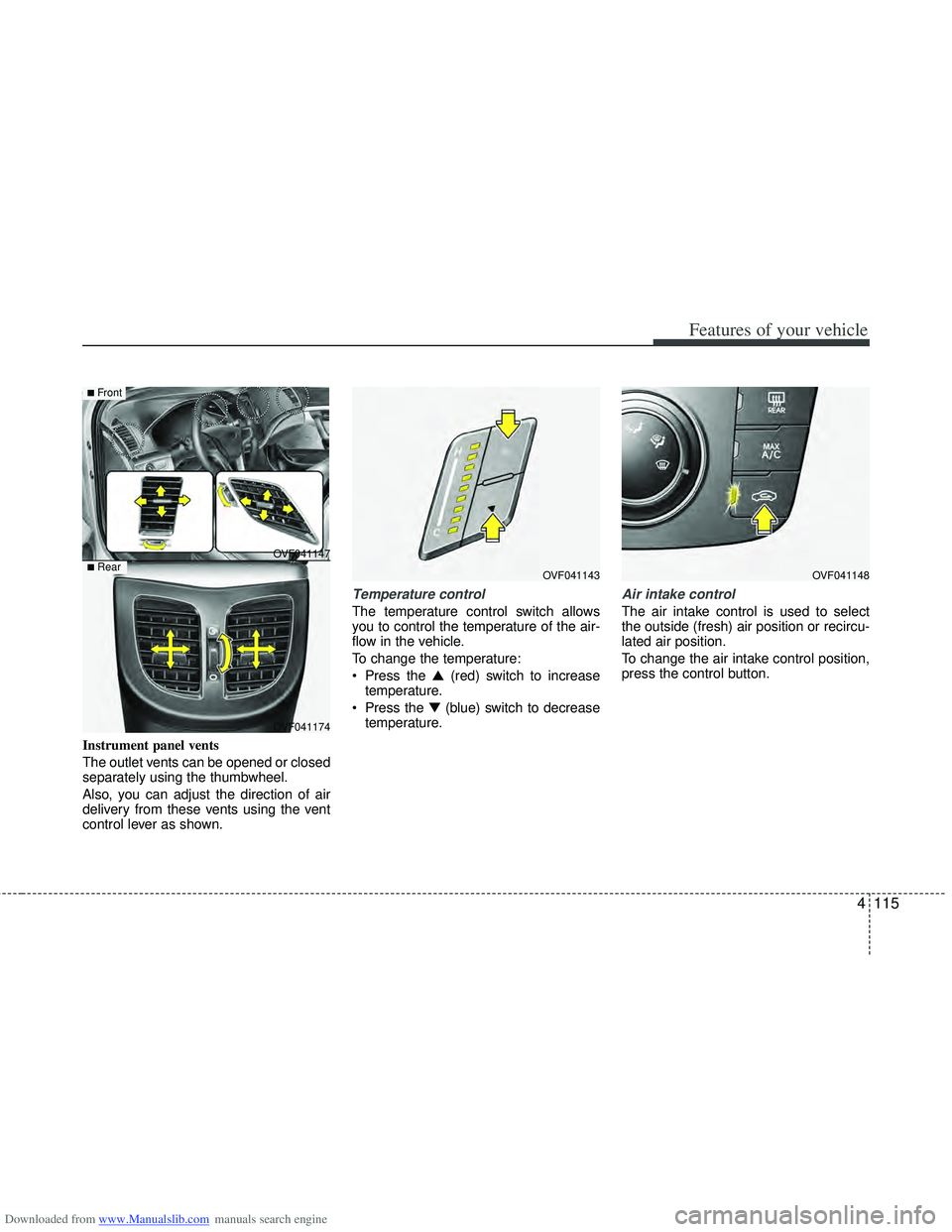
Downloaded from www.Manualslib.com manuals search engine 4115
Features of your vehicle
Instrument panel vents
The outlet vents can be opened or closed
separately using the thumbwheel.
Also, you can adjust the direction of air
delivery from these vents using the vent
control lever as shown.
Temperature control
The temperature control switch allows
you to control the temperature of the air-
flow in the vehicle.
To change the temperature:
Press the ▲(red) switch to increase
temperature.
Press the ▼ (blue) switch to decrease
temperature.
Air intake control
The air intake control is used to select
the outside (fresh) air position or recircu-
lated air position.
To change the air intake control position,
press the control button.
OVF041147
OVF041143OVF041148
■Front
OVF041174
■Rear
Page 245 of 534
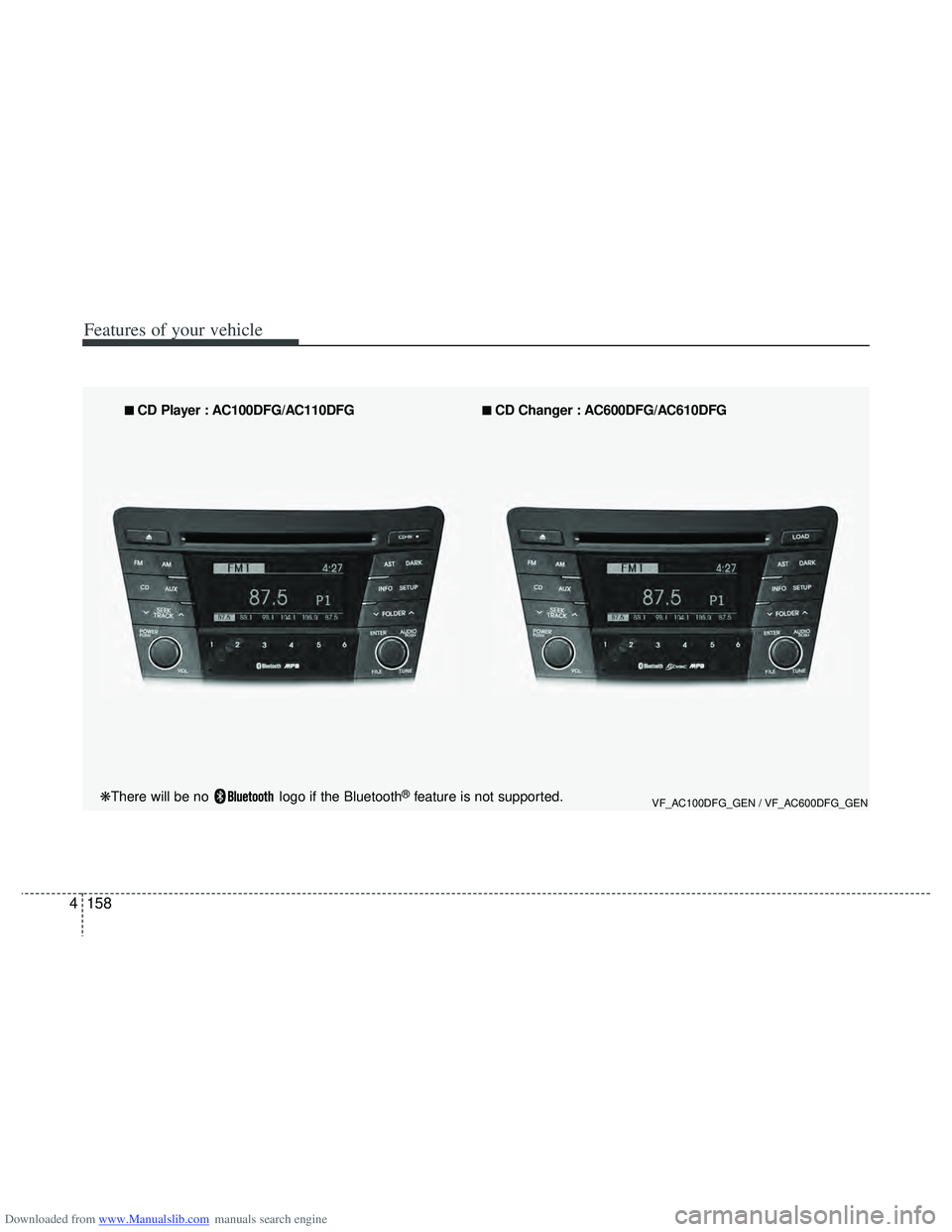
Downloaded from www.Manualslib.com manuals search engine Features of your vehicle
158
4
VF_AC100DFG_GEN / VF_AC600DFG_GEN
■
■
CD Player : AC100DFG/AC110DFG■
■
CD Changer : AC600DFG/AC610DFG
❋There will be no logo if the Bluetooth
®feature is not supported.
Page 247 of 534
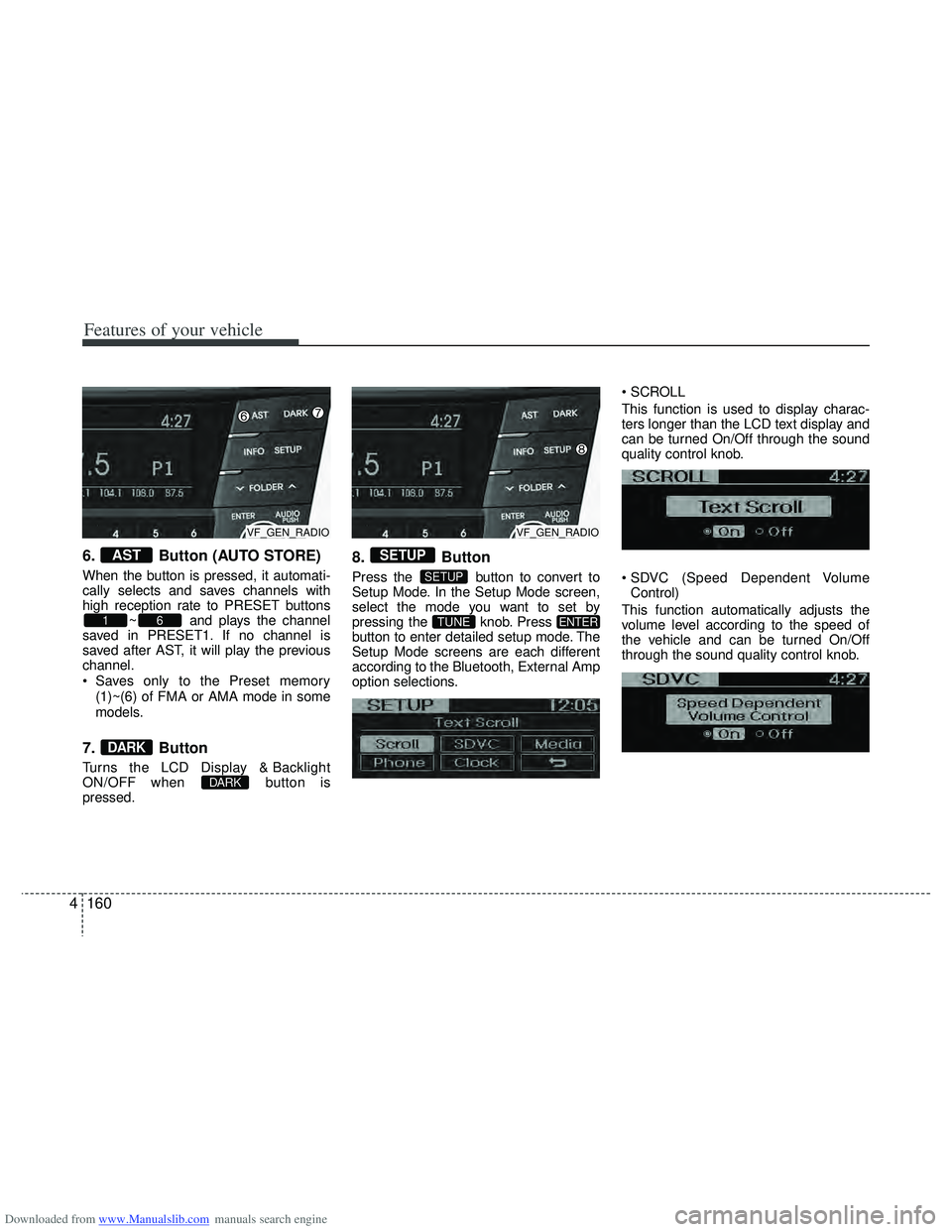
Downloaded from www.Manualslib.com manuals search engine Features of your vehicle
160
4
6. Button (AUTO STORE)
When the button is pressed, it automati-
cally selects and saves channels with
high reception rate to PRESET buttons
~ and plays the channel
saved in PRESET1. If no channel is
saved after AST, it will play the previous
channel.
Saves only to the Preset memory
(1)~(6) of FMA or AMA mode in some
models.
7. Button
Turns the LCD Display & Backlight
ON/OFF when button is
pressed.
8. Button
Press the button to convert to
Setup Mode. In the Setup Mode screen,
select the mode you want to set by
pressing the knob. Press
button to enter detailed setup mode. The
Setup Mode screens are each different
according to the Bluetooth, External Amp
option selections.
This function is used to display charac-
ters longer than the LCD text display and
can be turned On/Off through the sound
quality control knob.
Control)
This function automatically adjusts the
volume level according to the speed of
the vehicle and can be turned On/Off
through the sound quality control knob.
ENTERTUNE
SETUP
SETUP
DARK
DARK
61
AST
VF_GEN_RADIOVF_GEN_RADIO
Page 248 of 534

Downloaded from www.Manualslib.com manuals search engine 4161
Features of your vehicle
Select default display of MP3 play infor-
mation. “Folder/File” or “Artist/Title” can
be selected.
)
This function displays the previous
MODE screen.
Select this item to enter CLOCK setup
mode.
Adjust the hour and press the
button to set. Adjust the minute and
press the button to complete
and exit from clock adjustment mode.
Pressing the button more than
0.8 seconds while in power off, screen
will allow the user to make immediately
adjustments to the clock.
Select this item to enter PHONE setup
mode. Refer to “BLUETOOTH PHONE
OPERATION” section for detailed infor-
mation.
❈
“PHONE” menu is not available if the
audio does not support Bluetooth fea-
tures.
9. & Knob
Within the screen displayed after first
pressing the knob, turn the
knob to select the mode.
The modes will change in order of BASS
↔ MIDDLE ↔TREBLE ↔FADER ↔
BALANCE.
Press and turn the knob
to adjust the bass setting. In this state,
turn the knob clockwise to
increase the bass and counter-clockwise
to decrease the bass. (Based on bass
frequency band, the range of adjustment
is max +10/min-10.)
BASS -1 BASS 0 → BASS +1
→
TUNE
TUNEBASS
TUNE
TUNE
AUDIOTUNE
SETUP
ENTER
ENTER
VF_GEN_RADIO
Page 260 of 534

Downloaded from www.Manualslib.com manuals search engine 4173
Features of your vehicle
✽
✽NOTICE FOR USING THE
iPod DEVICE
• Some iPod models might not support
the communication protocol and the
files will not be played.
Supported iPod models:
- iPod Mini
- iPod 4th (Photo) ~ 6th(Classic) gen-eration
- iPod Nano 1st~4th generation
- iPod Touch 1st~2nd generation
• The order of search or playback of songs in the iPod can be different
from the order searched in the audio
system.
• If the iPod disabled due to its own malfunction, reset the iPod. (Reset:
Refer to iPod manual)
• An iPod may not operate normally on low battery.
• Some iPod devices, such as the iPhone, can be connected through the
Bluetooth
®interface. The device must
have audio Bluetooth®capability
(such as for stereo headphone
Bluetooth
®). The device can play, but
it will not be controlled by the audio
system.
CAUTION IN USING THE
iPod DEVICE
The HYUNDAI iPod Power Cable
is needed in order to operate iPodwith the audio buttons on theaudio system. The USB cable pro- vided by Apple may cause mal-function and should not be used for HYUNDAI vehicles.
❋ ❋ The HYUNDAI iPod Power
Cable may be purchasedthrough your HYUNDAIDealership.
When connecting iPod with the iPod Power Cable, insert the con-nector to the multimedia socket completely. If not inserted com-pletely, communications betweeniPod and audio may be interrupt- ed.
When adjusting the sound effects of the iPod and the audio system,the sound effects of both devices will overlap and might reduce ordistort the quality of the sound.
(Continued)
(Continued) Deactivate (turn off) the equalizer function of an iPod when adjust-ing the audio system’s volume,and turn off the equalizer of the audio system when using theequalizer of an iPod.
When the iPod cable is connect- ed, the system can be switched toAUX mode even without iPoddevice and may cause noise.Disconnect the iPod cable whenyou are not using the iPod device.
When not using iPod with car audio, detach the iPod cable fromiPod. Otherwise, iPod may remain in accessory mode, and may notwork properly.
(Continued)
Page 262 of 534

Downloaded from www.Manualslib.com manuals search engine 4175
Features of your vehicle
BLUETOOTH®PHONE OPERA-
TION (if equipped)
1. button : Raises or lowers
speaker volume.
2. button : Places or transfers a call.
3. button : Rejects or ends a call.
■What is Bluetooth®?
Bluetooth®is a wireless technology that
allows multiple devices to be connected
in a short range, low-powered devices
like hands-free, stereo headset, wireless
remote control, etc. For more informa-
tion, visit the Bluetooth
®website atwww.Bluetooth.com
■General Features
®
hands-free and stereo-headset fea-
tures.
- HANDS-FREE feature: Making or receiving calls wirelessly.
- STEREO-HEADSET feature: Playing music from cellular phones (that sup-
ports A2DP feature) wirelessly.
✽ ✽ NOTICE
• The phone must be paired to the sys-
tem before using Bluetooth®features.
• Only one selected (connected) cellular phone can be used with the system at
a time.
• Some phones are not fully compatible with this system.
• The Bluetooth
® word mark and logos
are registered trademarks owned by
Bluetooth
®SIG, Inc. and any use of
such marks by HYUNDAI is under
license. A Bluetooth enabled cell
phone is required to use Bluetooth
®
wireless technology.
VOLUME
Page 263 of 534
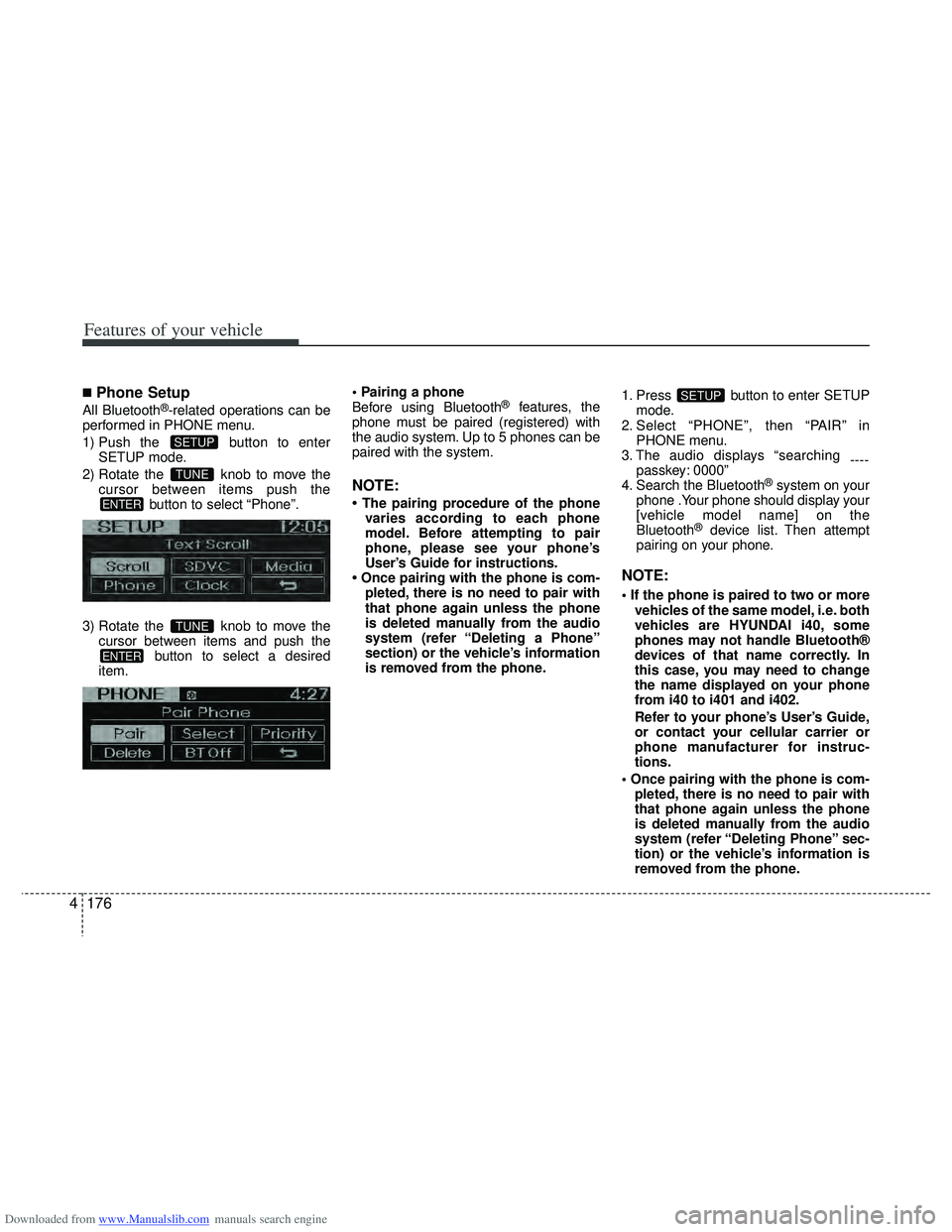
Downloaded from www.Manualslib.com manuals search engine Features of your vehicle
176
4
■Phone Setup
All Bluetooth®-related operations can be
performed in PHONE menu.
1) Push the button to enter SETUP mode.
2) Rotate the knob to move the cursor between items push the button to select “Phone”.
3) Rotate the knob to move the cursor between items and push the button to select a desired
item.
Before using Bluetooth®features, the
phone must be paired (registered) with
the audio system. Up to 5 phones can be
paired with the system.
NOTE:
• The pairing procedure of the phone varies according to each phone
model. Before attempting to pair
phone, please see your phone’s
User’s Guide for instructions.
• Once pairing with the phone is com- pleted, there is no need to pair with
that phone again unless the phone
is deleted manually from the audio
system (refer “Deleting a Phone”
section) or the vehicle’s information
is removed from the phone. 1. Press button to enter SETUP
mode.
2. Select “PHONE”, then “PAIR” in PHONE menu.
3. The audio displays “searching ----
passkey: 0000”
4. Search the Bluetooth
®system on your
phone .Your phone should display your
[vehicle model name] on the
Bluetooth
®device list. Then attempt
pairing on your phone.
NOTE:
vehicles of the same model, i.e. both
vehicles are HYUNDAI i40, some
phones may not handle Bluetooth®
devices of that name correctly. In
this case, you may need to change
the name displayed on your phone
from i40 to i401 and i402.
Refer to your phone’s User’s Guide,
or contact your cellular carrier or
phone manufacturer for instruc-
tions.
pleted, there is no need to pair with
that phone again unless the phone
is deleted manually from the audio
system (refer “Deleting Phone” sec-
tion) or the vehicle’s information is
removed from the phone.
SETUP
ENTER
TUNE
ENTER
TUNE
SETUP
Page 264 of 534

Downloaded from www.Manualslib.com manuals search engine 4177
Features of your vehicle
When the Bluetooth®system is enabled,
the phone previously used is automati-
cally selected and re-connected. If you
want to select different phone previously
paired, the phone can be selected
through “Select Phone” menu.
Only a selected phone can be used with
the hands-free system at a time.
1. Press button to enter SETUP mode.
2. Select “PHONE”, then “Select” in PHONE menu.
3. Select desired phone name from the list shown.
If several phones are paired with the
audio system, the system attempts to
connect following order when the
Bluetooth
®system is enabled:
1) “Priority” checked phone.
2) Previously connected phone
3) Gives up auto connection.
1. Press button to enter SETUP mode.
2. Select “PHONE”, then “Priority” in PHONE menu.
3. Select desired phone name from the list shown.
The paired phone can be deleted.
- When the phone is deleted, all the infor-
mation associated with that phone is
also deleted (including phonebook).
- If you want to use the deleted phone with the audio system again, pairing
procedure must be completed once
more.
1. Press button to enter SETUP mode.
2. Select “PHONE”, then “Delete” in PHONE menu.
3. Select desired phone name from the list shown.
SETUPSETUPSETUP