HYUNDAI I40 2013 Owners Manual
Manufacturer: HYUNDAI, Model Year: 2013, Model line: I40, Model: HYUNDAI I40 2013Pages: 534, PDF Size: 11.05 MB
Page 171 of 534
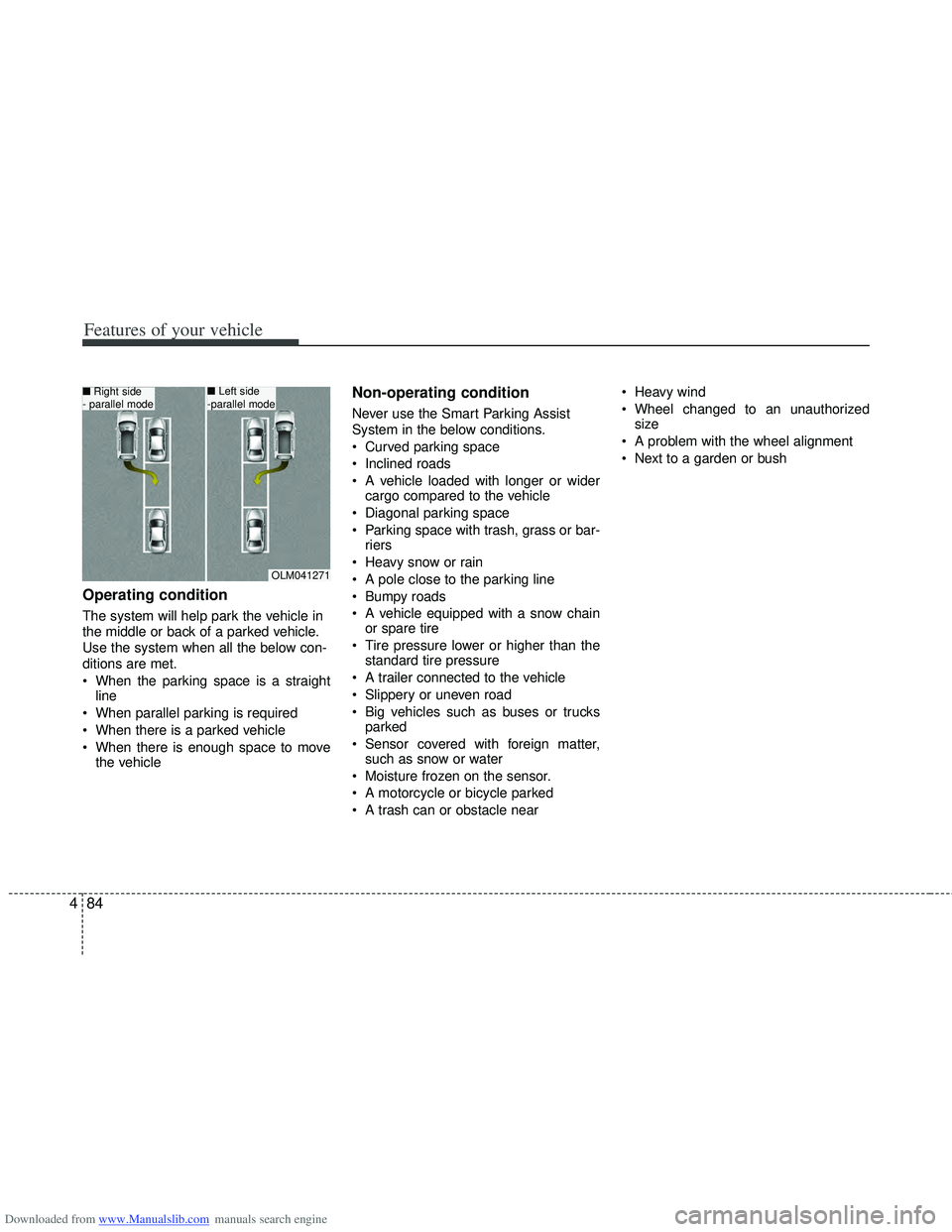
Downloaded from www.Manualslib.com manuals search engine Features of your vehicle
84
4
Operating condition
The system will help park the vehicle in
the middle or back of a parked vehicle.
Use the system when all the below con-
ditions are met.
When the parking space is a straight
line
When parallel parking is required
When there is a parked vehicle
When there is enough space to move the vehicle
Non-operating condition
Never use the Smart Parking Assist
System in the below conditions.
Curved parking space
Inclined roads
A vehicle loaded with longer or widercargo compared to the vehicle
Diagonal parking space
Parking space with trash, grass or bar- riers
Heavy snow or rain
A pole close to the parking line
Bumpy roads
A vehicle equipped with a snow chain or spare tire
Tire pressure lower or higher than the standard tire pressure
A trailer connected to the vehicle
Slippery or uneven road
Big vehicles such as buses or trucks parked
Sensor covered with foreign matter, such as snow or water
Moisture frozen on the sensor.
A motorcycle or bicycle parked
A trash can or obstacle near Heavy wind
Wheel changed to an unauthorized
size
A problem with the wheel alignment
Next to a garden or bush
OLM041271
■ Right side
- parallel mode■ Left side
-parallel mode
Page 172 of 534
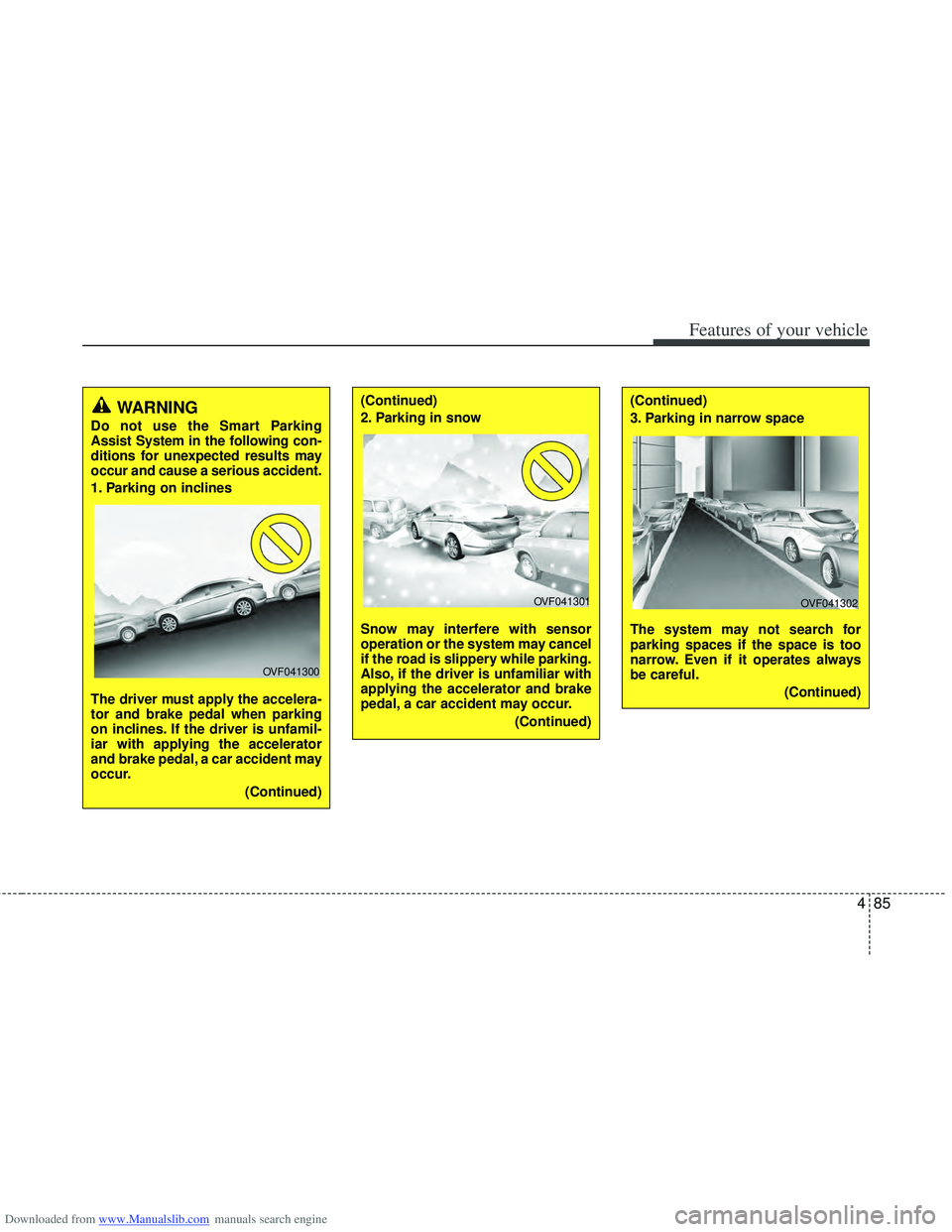
Downloaded from www.Manualslib.com manuals search engine 485
Features of your vehicle
WARNING
Do not use the Smart Parking
Assist System in the following con-
ditions for unexpected results may
occur and cause a serious accident.
1. Parking on inclines
The driver must apply the accelera-
tor and brake pedal when parking
on inclines. If the driver is unfamil-
iar with applying the accelerator
and brake pedal, a car accident may
occur.(Continued)
OVF041300
(Continued)
2. Parking in snow
Snow may interfere with sensor
operation or the system may cancel
if the road is slippery while parking.
Also, if the driver is unfamiliar with
applying the accelerator and brake
pedal, a car accident may occur.(Continued)(Continued)
3. Parking in narrow space
The system may not search for
parking spaces if the space is too
narrow. Even if it operates always
be careful.(Continued)
OVF041301OVF041302
Page 173 of 534
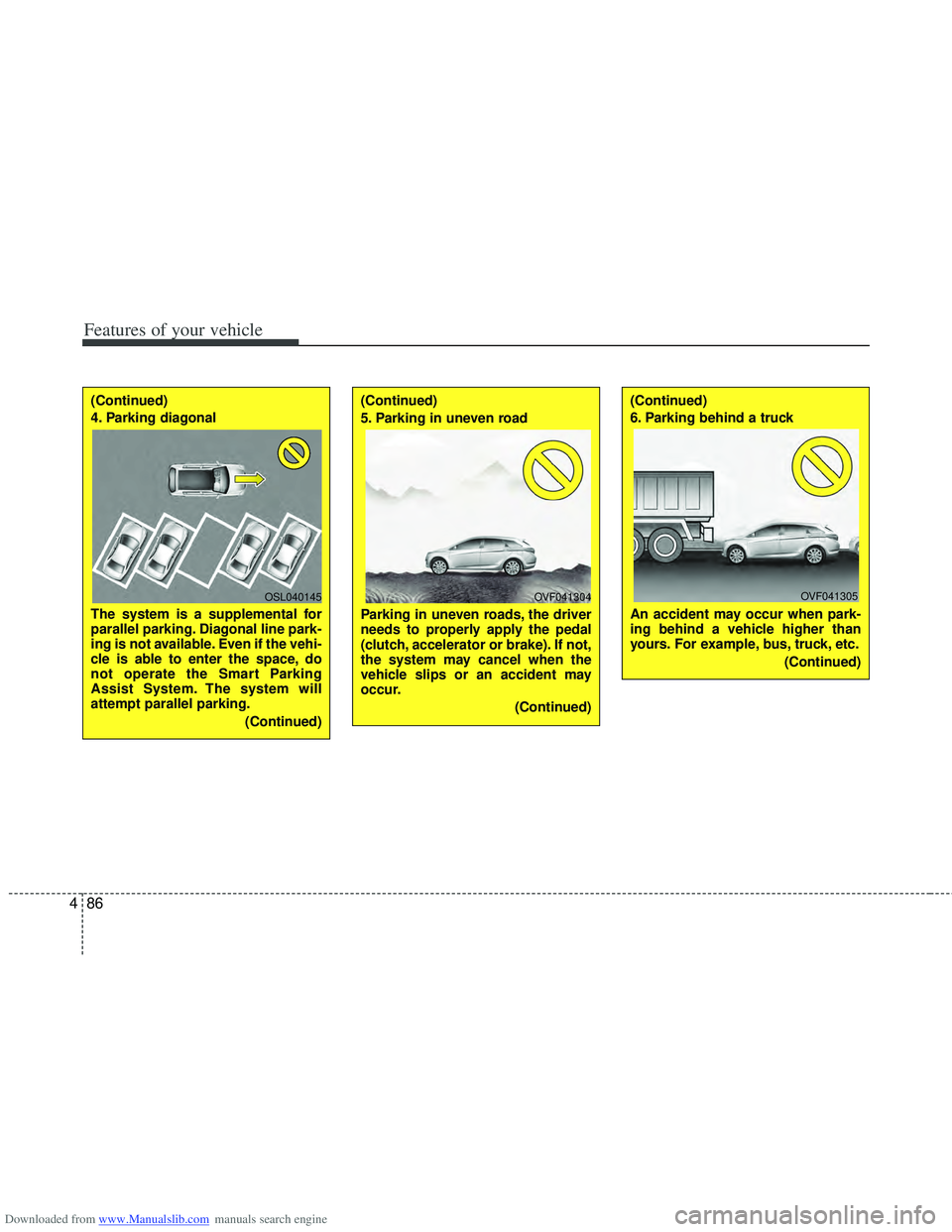
Downloaded from www.Manualslib.com manuals search engine Features of your vehicle
86
4
(Continued)
4. Parking diagonal
The system is a supplemental for
parallel parking. Diagonal line park-
ing is not available. Even if the vehi-
cle is able to enter the space, do
not operate the Smart Parking
Assist System. The system will
attempt parallel parking.
(Continued)(Continued)
5. Parking in uneven road
Parking in uneven roads, the driver
needs to properly apply the pedal
(clutch, accelerator or brake). If not,
the system may cancel when the
vehicle slips or an accident may
occur.(Continued)(Continued)
6. Parking behind a truck
An accident may occur when park-
ing behind a vehicle higher than
yours. For example, bus, truck, etc.(Continued)
OSL040145OVF041304OVF041305
Page 174 of 534
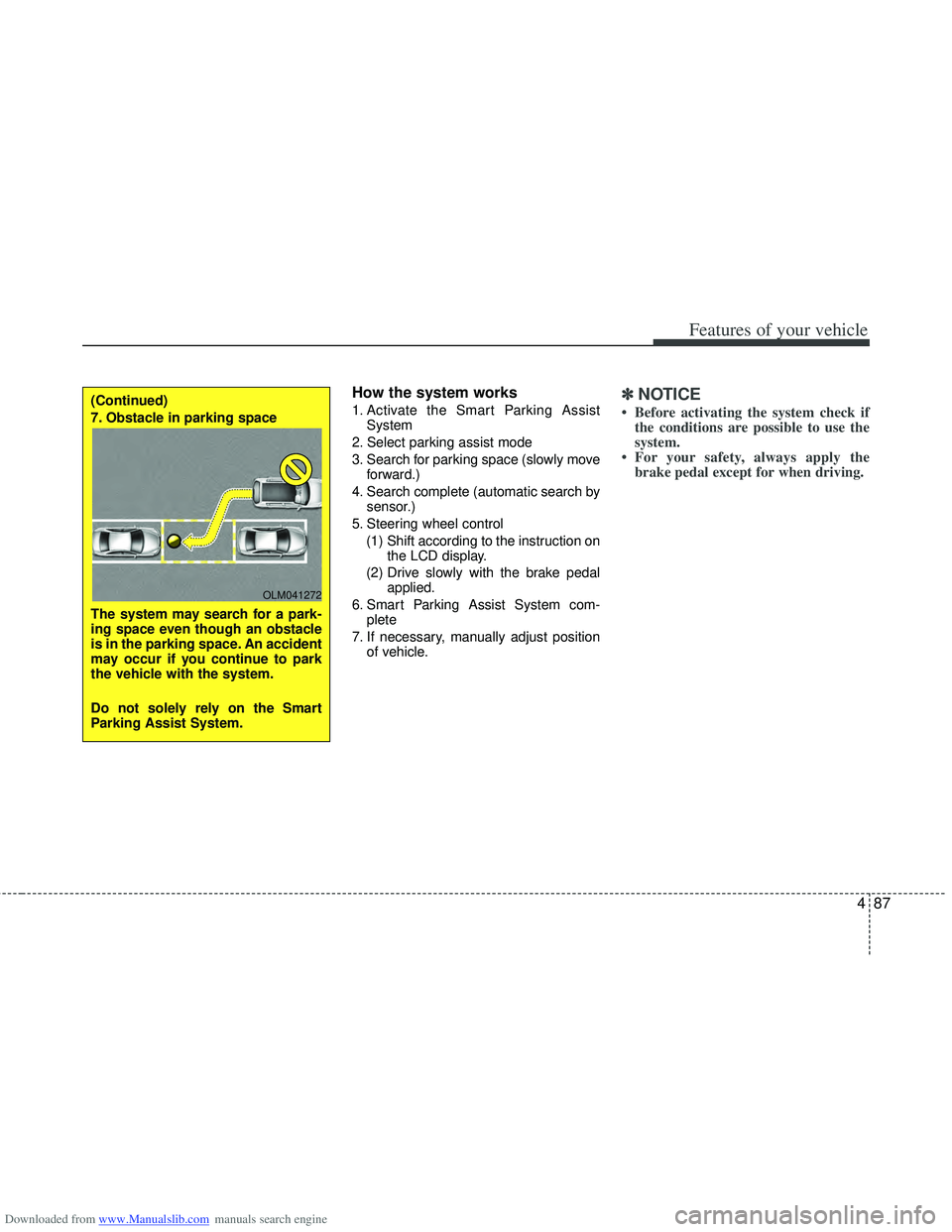
Downloaded from www.Manualslib.com manuals search engine 487
Features of your vehicle
How the system works
1. Activate the Smart Parking AssistSystem
2. Select parking assist mode
3. Search for parking space (slowly move forward.)
4. Search complete (automatic search by sensor.)
5. Steering wheel control (1) Shift according to the instruction on the LCD display.
(2) Drive slowly with the brake pedal applied.
6. Smart Parking Assist System com- plete
7. If necessary, manually adjust position of vehicle.✽ ✽NOTICE
• Before activating the system check if
the conditions are possible to use the
system.
• For your safety, always apply the brake pedal except for when driving.(Continued)
7. Obstacle in parking space
The system may search for a park-
ing space even though an obstacle
is in the parking space. An accident
may occur if you continue to park
the vehicle with the system.
Do not solely rely on the Smart
Parking Assist System.
OLM041272
Page 175 of 534
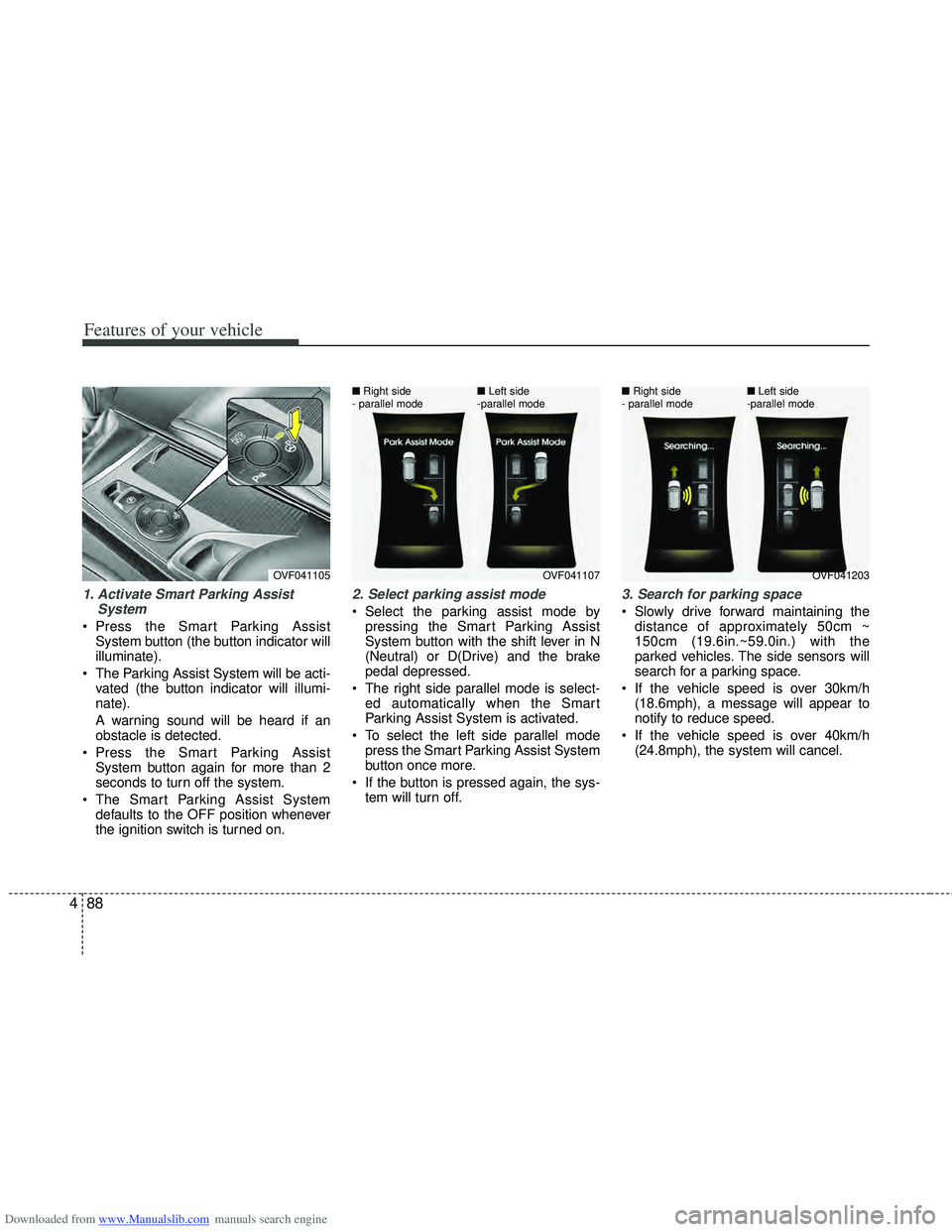
Downloaded from www.Manualslib.com manuals search engine Features of your vehicle
88
4
1. Activate Smart Parking Assist
System
Press the Smart Parking AssistSystem button (the button indicator will
illuminate).
The Parking Assist System will be acti- vated (the button indicator will illumi-
nate).
A warning sound will be heard if an
obstacle is detected.
Press the Smart Parking Assist System button again for more than 2
seconds to turn off the system.
The Smart Parking Assist System defaults to the OFF position whenever
the ignition switch is turned on.
2. Select parking assist mode
Select the parking assist mode bypressing the Smart Parking Assist
System button with the shift lever in N
(Neutral) or D(Drive) and the brake
pedal depressed.
The right side parallel mode is select- ed automatically when the Smart
Parking Assist System is activated.
To select the left side parallel mode press the Smart Parking Assist System
button once more.
If the button is pressed again, the sys- tem will turn off.
3. Search for parking space
Slowly drive forward maintaining thedistance of approximately 50cm ~
150cm (19.6in.~59.0in.) with the
parked vehicles. The side sensors will
search for a parking space.
If the vehicle speed is over 30km/h (18.6mph), a message will appear to
notify to reduce speed.
If the vehicle speed is over 40km/h (24.8mph), the system will cancel.
OVF041105OVF041107
■
Right side
- parallel mode ■
Left side
-parallel modeOVF041203
■
Right side
- parallel mode ■
Left side
-parallel mode
Page 176 of 534

Downloaded from www.Manualslib.com manuals search engine 489
Features of your vehicle
✽
✽NOTICE
• Turn on the hazard warning flasher if
it is crowded with other vehicles.
• If the parking lot is small, slowly drive more nearer to the parking space.
• The search for a parking space will be completed only when there is enough
space for the vehicle to move to park.
✽ ✽ NOTICE
• When searching for a parking space,
the system may not be able to find a
parking space if there is no vehicle
parked, a parking space is available
after driving by or a parking space is
available before driving by.
• The system may not operate normally in the following conditions:
(1) When the sensors are frozen
(2) When the sensors are dirty
(3) When it snows or rains heavily
(4) When a pillar or object is near
✽ ✽ NOTICE
Slowly drive forward maintaining the
distance of approximately 50cm ~
150cm (19.6in.~59.0in.) with the parked
vehicles. If not within the distance, the
system may not be able to search for a
parking space.
OVF041117
CAUTION
After searching for a parking space
is completed, continue using thesystem after checking the sur-rounding area.
CAUTION
While using the Smart ParkingAssist System if the Auto Hold acti- vates the above message willappear. Turn the Auto Hold opera-tion off. When you cancel the Auto Hold operation by depressing theaccelerator pedal, always check thesurrounding area near your vehicle.
OLM041273
50~150 cm
Page 177 of 534
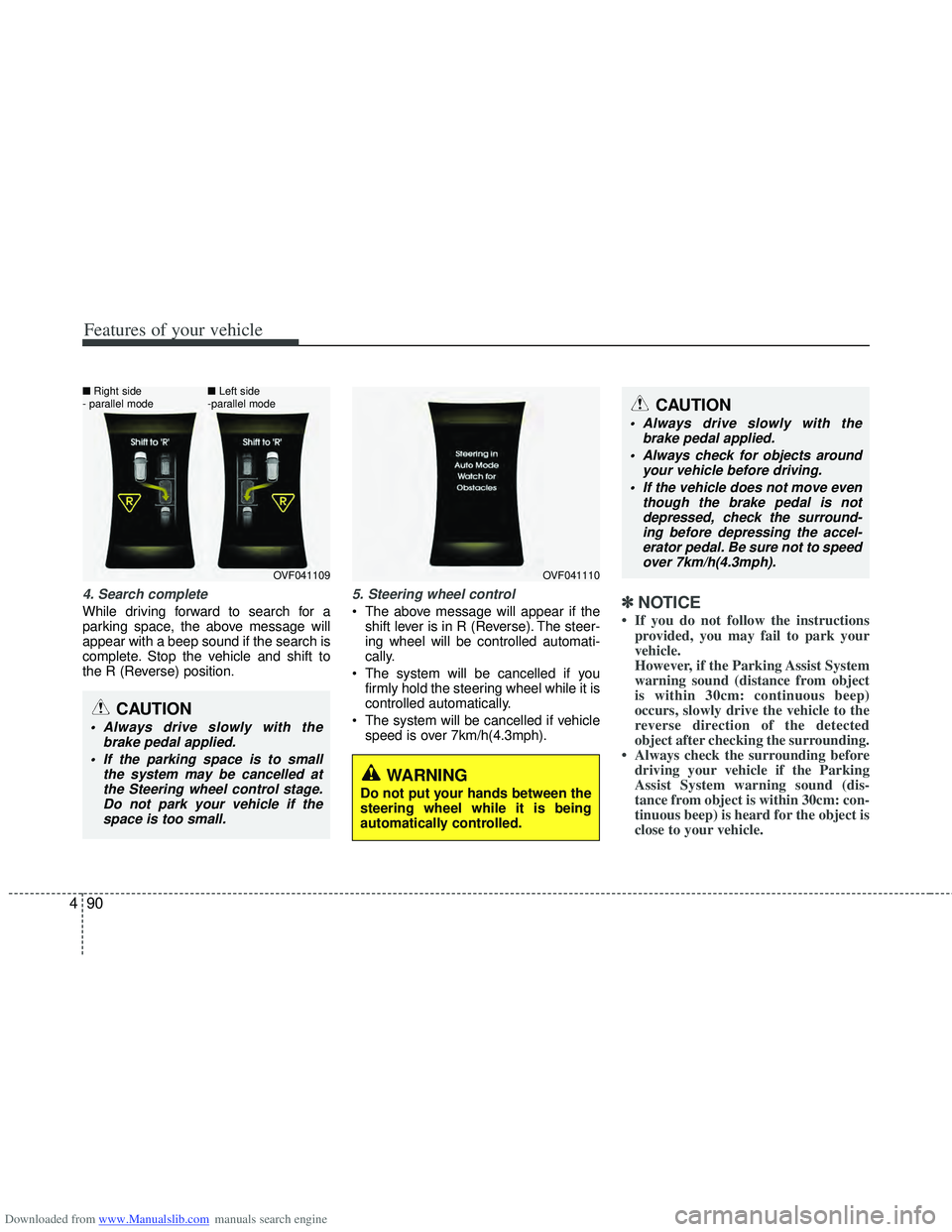
Downloaded from www.Manualslib.com manuals search engine Features of your vehicle
90
4
4. Search complete
While driving forward to search for a
parking space, the above message will
appear with a beep sound if the search is
complete. Stop the vehicle and shift to
the R (Reverse) position.
5. Steering wheel control
The above message will appear if the
shift lever is in R (Reverse). The steer-
ing wheel will be controlled automati-
cally.
The system will be cancelled if you firmly hold the steering wheel while it is
controlled automatically.
The system will be cancelled if vehicle speed is over 7km/h(4.3mph).✽ ✽ NOTICE
• If you do not follow the instructions
provided, you may fail to park your
vehicle.
However, if the Parking Assist System
warning sound (distance from object
is within 30cm: continuous beep)
occurs, slowly drive the vehicle to the
reverse direction of the detected
object after checking the surrounding.
• Always check the surrounding before driving your vehicle if the Parking
Assist System warning sound (dis-
tance from object is within 30cm: con-
tinuous beep) is heard for the object is
close to your vehicle.
CAUTION
Always drive slowly with the
brake pedal applied.
Always check for objects around your vehicle before driving.
If the vehicle does not move even though the brake pedal is notdepressed, check the surround-ing before depressing the accel- erator pedal. Be sure not to speedover 7km/h(4.3mph).
CAUTION
Always drive slowly with the brake pedal applied.
If the parking space is to small the system may be cancelled atthe Steering wheel control stage.Do not park your vehicle if thespace is too small.
OVF041109
■
Right side
- parallel mode ■
Left side
-parallel modeOVF041110
WARNING
Do not put your hands between the
steering wheel while it is being
automatically controlled.
Page 178 of 534
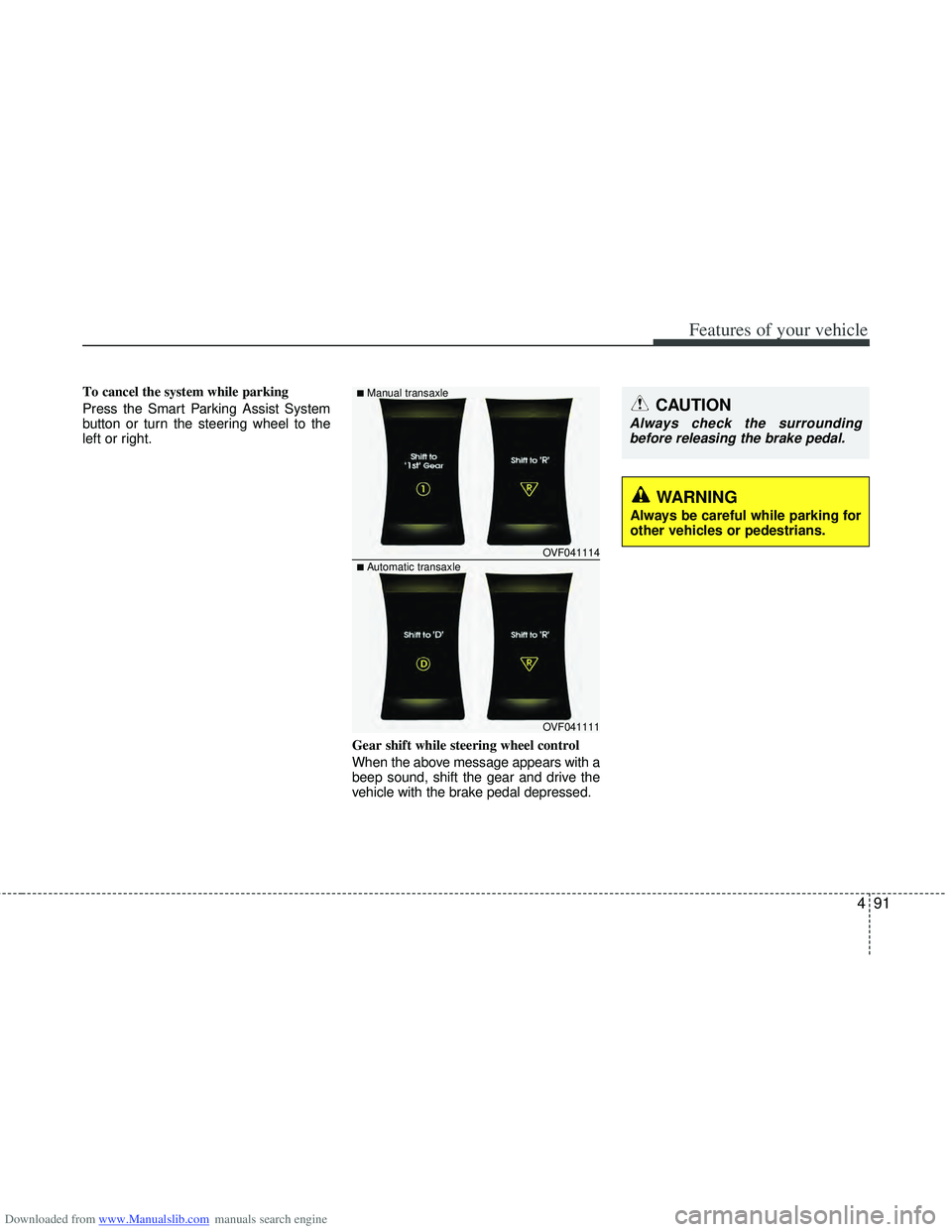
Downloaded from www.Manualslib.com manuals search engine 491
Features of your vehicle
To cancel the system while parking
Press the Smart Parking Assist System
button or turn the steering wheel to the
left or right.Gear shift while steering wheel control
When the above message appears with a
beep sound, shift the gear and drive the
vehicle with the brake pedal depressed.
OVF041114
OVF041111
WARNING
Always be careful while parking for
other vehicles or pedestrians.
■Manual transaxle
■Automatic transaxle
CAUTION
Always check the surroundingbefore releasing the brake pedal.
Page 179 of 534
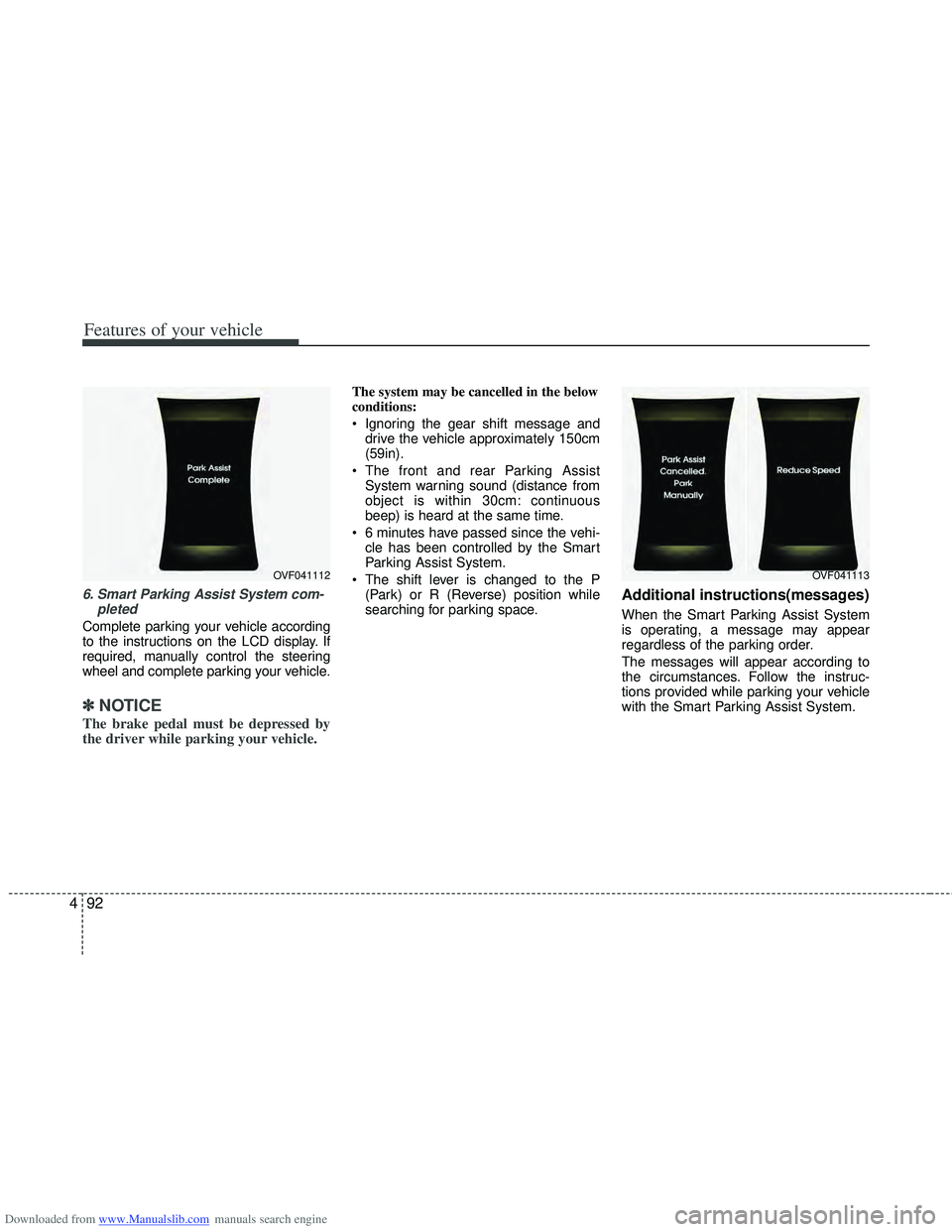
Downloaded from www.Manualslib.com manuals search engine Features of your vehicle
92
4
6. Smart Parking Assist System com-
pleted
Complete parking your vehicle according
to the instructions on the LCD display. If
required, manually control the steering
wheel and complete parking your vehicle.
✽ ✽NOTICE
The brake pedal must be depressed by
the driver while parking your vehicle.
The system may be cancelled in the below
conditions:
Ignoring the gear shift message and
drive the vehicle approximately 150cm
(59in).
The front and rear Parking Assist System warning sound (distance from
object is within 30cm: continuous
beep) is heard at the same time.
6 minutes have passed since the vehi- cle has been controlled by the Smart
Parking Assist System.
The shift lever is changed to the P (Park) or R (Reverse) position while
searching for parking space.
Additional instructions(messages)
When the Smart Parking Assist System
is operating, a message may appear
regardless of the parking order.
The messages will appear according to
the circumstances. Follow the instruc-
tions provided while parking your vehicle
with the Smart Parking Assist System.
OVF041112OVF041113
Page 180 of 534
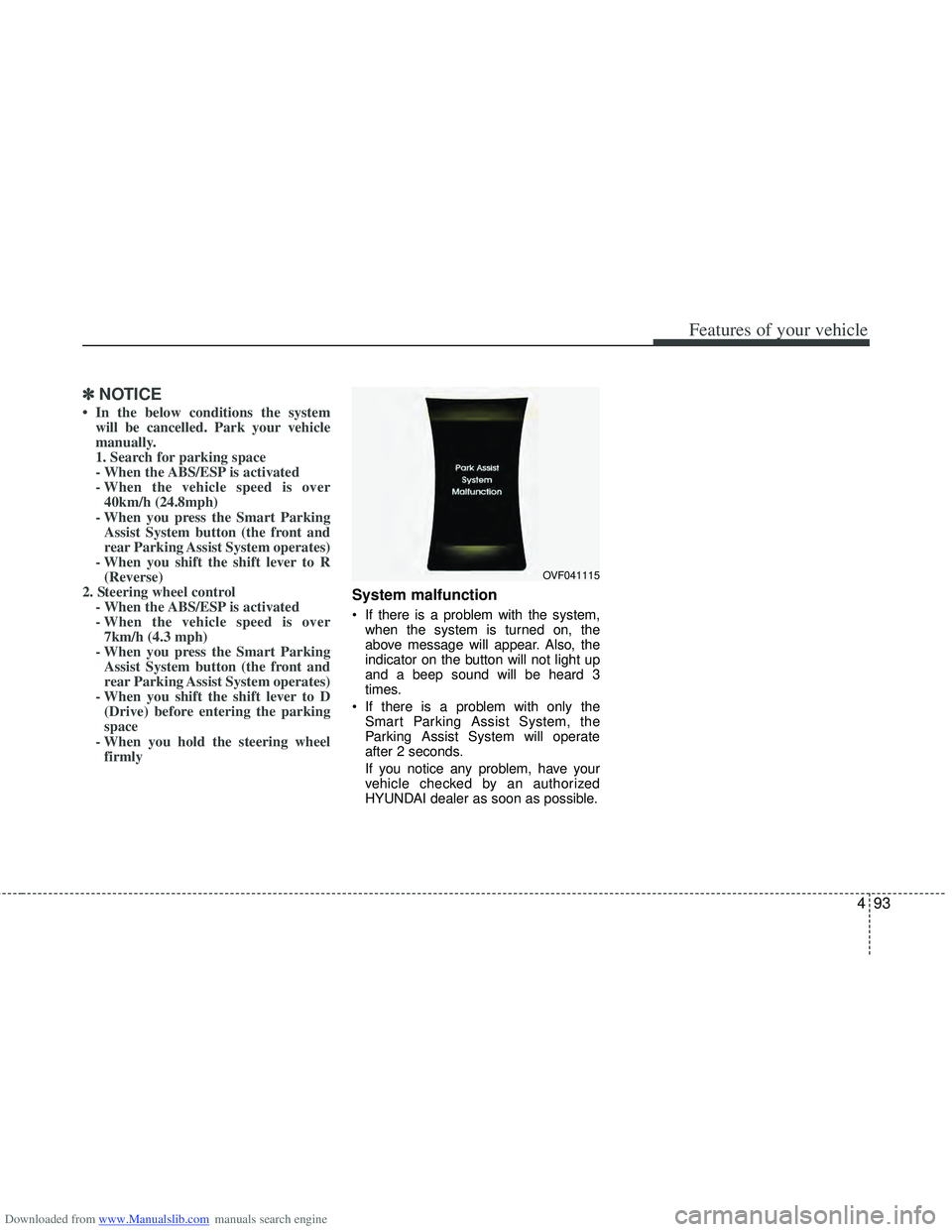
Downloaded from www.Manualslib.com manuals search engine 493
Features of your vehicle
✽
✽NOTICE
• In the below conditions the system
will be cancelled. Park your vehicle
manually.
1. Search for parking space
- When the ABS/ESP is activated
- When the vehicle speed is over40km/h (24.8mph)
- When you press the Smart Parking Assist System button (the front and
rear Parking Assist System operates)
- When you shift the shift lever to R (Reverse)
2. Steering wheel control - When the ABS/ESP is activated
- When the vehicle speed is over7km/h (4.3 mph)
- When you press the Smart Parking Assist System button (the front and
rear Parking Assist System operates)
- When you shift the shift lever to D (Drive) before entering the parking
space
- When you hold the steering wheel firmly
System malfunction
If there is a problem with the system,
when the system is turned on, the
above message will appear. Also, the
indicator on the button will not light up
and a beep sound will be heard 3
times.
If there is a problem with only the Smart Parking Assist System, the
Parking Assist System will operate
after 2 seconds.
If you notice any problem, have your
vehicle checked by an authorized
HYUNDAI dealer as soon as possible.
OVF041115