TPMS Hyundai Ioniq Electric 2019 Owner's Manual - RHD (UK, Australia)
[x] Cancel search | Manufacturer: HYUNDAI, Model Year: 2019, Model line: Ioniq Electric, Model: Hyundai Ioniq Electric 2019Pages: 526, PDF Size: 16.63 MB
Page 67 of 526
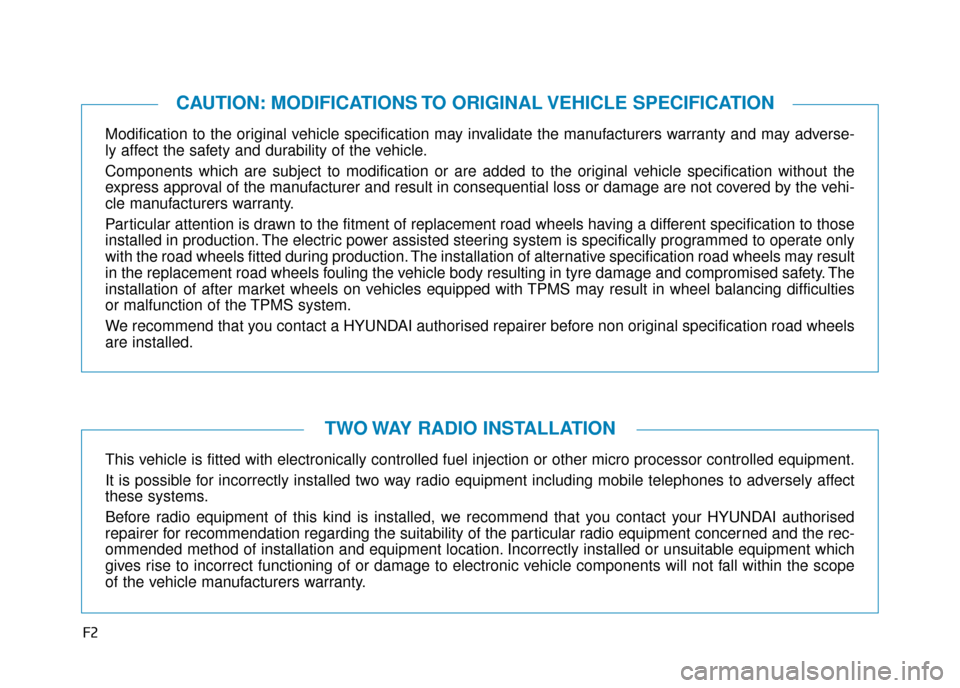
F2
Modification to the original vehicle specification may invalidate the manufacturers warranty and may adverse-
ly affect the safety and durability of the vehicle.
Components which are subject to modification or are added to the original vehicle specification without the
express approval of the manufacturer and result in consequential loss or damage are not covered by the vehi-
cle manufacturers warranty.
Particular attention is drawn to the fitment of replacement road wheels having a different specification to those
installed in production. The electric power assisted steering system is specifically programmed to operate only
with the road wheels fitted during production. The installation of alternative specification road wheels may result
in the replacement road wheels fouling the vehicle body resulting in tyre damage and compromised safety. The
installation of after market wheels on vehicles equipped with TPMS may result in wheel balancing difficulties
or malfunction of the TPMS system.
We recommend that you contact a HYUNDAI authorised repairer before non original specification road wheels
are installed.
This vehicle is fitted with electronically controlled fuel injection or other \
micro processor controlled equipment.
It is possible for incorrectly installed two way radio equipment including mobile telephones to adversely affect
these systems.
Before radio equipment of this kind is installed, we recommend that you contact your HYUNDAI authorised
repairer for recommendation regarding the suitability of the particular radio equipment concerned and the rec-
ommended method of installation and equipment location. Incorrectly installed or unsuitable equipment which
gives rise to incorrect functioning of or damage to electronic vehicle components will not fall within the scope
of the vehicle manufacturers warranty.
CAUTION: MODIFICATIONS TO ORIGINAL VEHICLE SPECIFICATION
TWO WAY RADIO INSTALLATION
Page 193 of 526
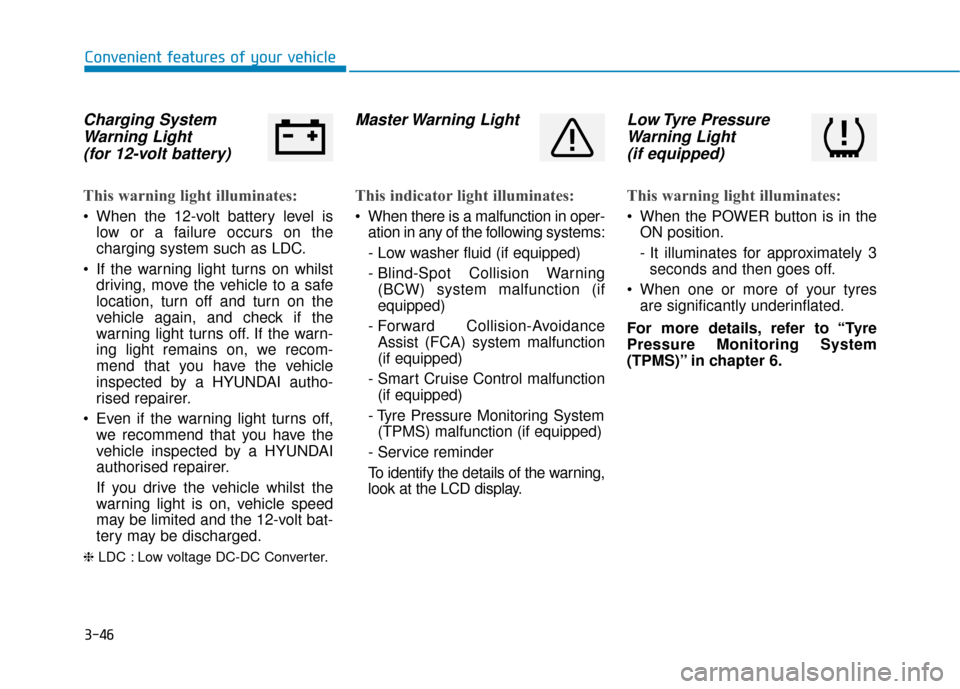
3-46
Convenient features of your vehicle
Charging SystemWarning Light (for 12-volt battery)
This warning light illuminates:
When the 12-volt battery level is
low or a failure occurs on the
charging system such as LDC.
If the warning light turns on whilst driving, move the vehicle to a safe
location, turn off and turn on the
vehicle again, and check if the
warning light turns off. If the warn-
ing light remains on, we recom-
mend that you have the vehicle
inspected by a HYUNDAI autho-
rised repairer.
Even if the warning light turns off, we recommend that you have the
vehicle inspected by a HYUNDAI
authorised repairer.
If you drive the vehicle whilst the
warning light is on, vehicle speed
may be limited and the 12-volt bat-
tery may be discharged.
❈ LDC : Low voltage DC-DC Converter.
Master Warning Light
This indicator light illuminates:
When there is a malfunction in oper-
ation in any of the following systems:
- Low washer fluid (if equipped)
- Blind-Spot Collision Warning(BCW) system malfunction (if
equipped)
- Forward Collision-Avoidance Assist (FCA) system malfunction
(if equipped)
- Smart Cruise Control malfunction (if equipped)
- Tyre Pressure Monitoring System (TPMS) malfunction (if equipped)
- Service reminder
To identify the details of the warning,
look at the LCD display.
Low Tyre Pressure Warning Light (if equipped)
This warning light illuminates:
When the POWER button is in the
ON position.
- It illuminates for approximately 3seconds and then goes off.
When one or more of your tyres are significantly underinflated.
For more details, refer to “Tyre
Pressure Monitoring System
(TPMS)” in chapter 6.
Page 194 of 526
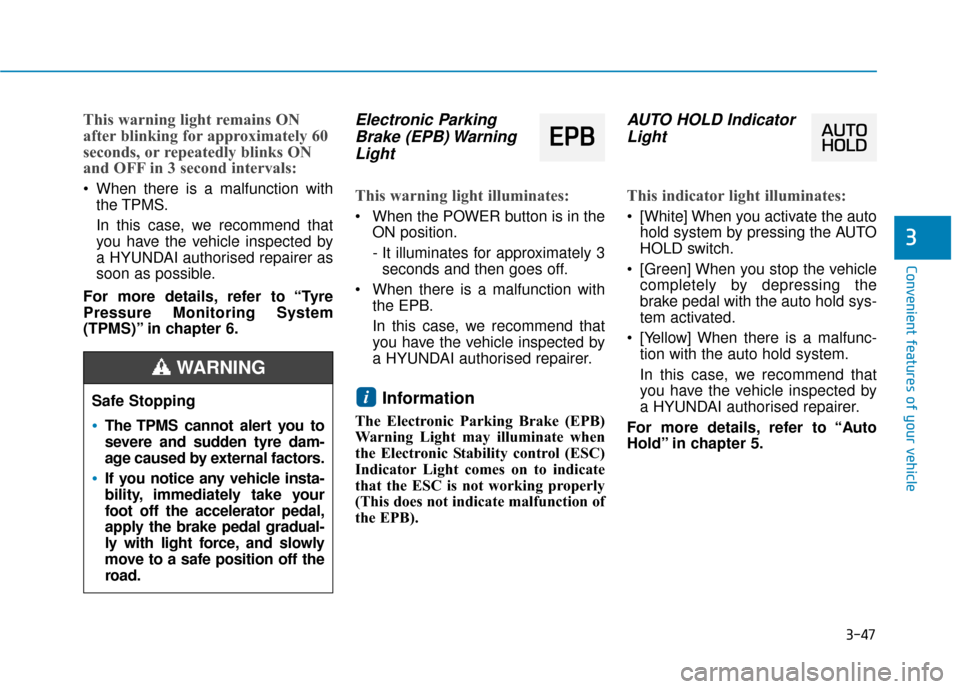
3-47
Convenient features of your vehicle
3
This warning light remains ON
after blinking for approximately 60
seconds, or repeatedly blinks ON
and OFF in 3 second intervals:
When there is a malfunction withthe TPMS.
In this case, we recommend that
you have the vehicle inspected by
a HYUNDAI authorised repairer as
soon as possible.
For more details, refer to “Tyre
Pressure Monitoring System
(TPMS)” in chapter 6.
Electronic Parking Brake (EPB) WarningLight
This warning light illuminates:
When the POWER button is in the
ON position.
- It illuminates for approximately 3seconds and then goes off.
When there is a malfunction with the EPB.
In this case, we recommend that
you have the vehicle inspected by
a HYUNDAI authorised repairer.
Information
The Electronic Parking Brake (EPB)
Warning Light may illuminate when
the Electronic Stability control (ESC)
Indicator Light comes on to indicate
that the ESC is not working properly
(This does not indicate malfunction of
the EPB).
AUTO HOLD IndicatorLight
This indicator light illuminates:
[White] When you activate the auto
hold system by pressing the AUTO
HOLD switch.
[Green] When you stop the vehicle completely by depressing the
brake pedal with the auto hold sys-
tem activated.
[Yellow] When there is a malfunc- tion with the auto hold system.
In this case, we recommend that
you have the vehicle inspected by
a HYUNDAI authorised repairer.
For more details, refer to “Auto
Hold” in chapter 5.
iSafe Stopping
The TPMS cannot alert you to
severe and sudden tyre dam-
age caused by external factors.
If you notice any vehicle insta-
bility, immediately take your
foot off the accelerator pedal,
apply the brake pedal gradual-
ly with light force, and slowly
move to a safe position off the
road.
WARNING
E E P
P B
B
Page 202 of 526
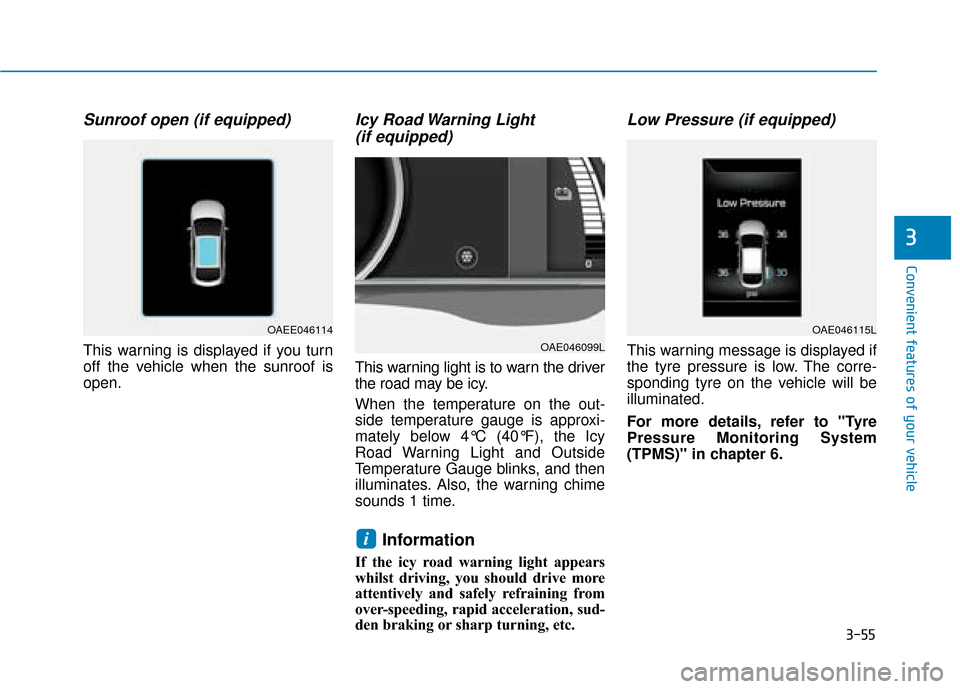
3-55
Convenient features of your vehicle
3
Sunroof open (if equipped)
This warning is displayed if you turn
off the vehicle when the sunroof is
open.
Icy Road Warning Light (if equipped)
This warning light is to warn the driver
the road may be icy.
When the temperature on the out-
side temperature gauge is approxi-
mately below 4°C (40°F), the Icy
Road Warning Light and Outside
Temperature Gauge blinks, and then
illuminates. Also, the warning chime
sounds 1 time.
Information
If the icy road warning light appears
whilst driving, you should drive more
attentively and safely refraining from
over-speeding, rapid acceleration, sud-
den braking or sharp turning, etc.
Low Pressure (if equipped)
This warning message is displayed if
the tyre pressure is low. The corre-
sponding tyre on the vehicle will be
illuminated.
For more details, refer to "Tyre
Pressure Monitoring System
(TPMS)" in chapter 6.
i
OAEE046114
OAE046099L
OAE046115L
Page 213 of 526
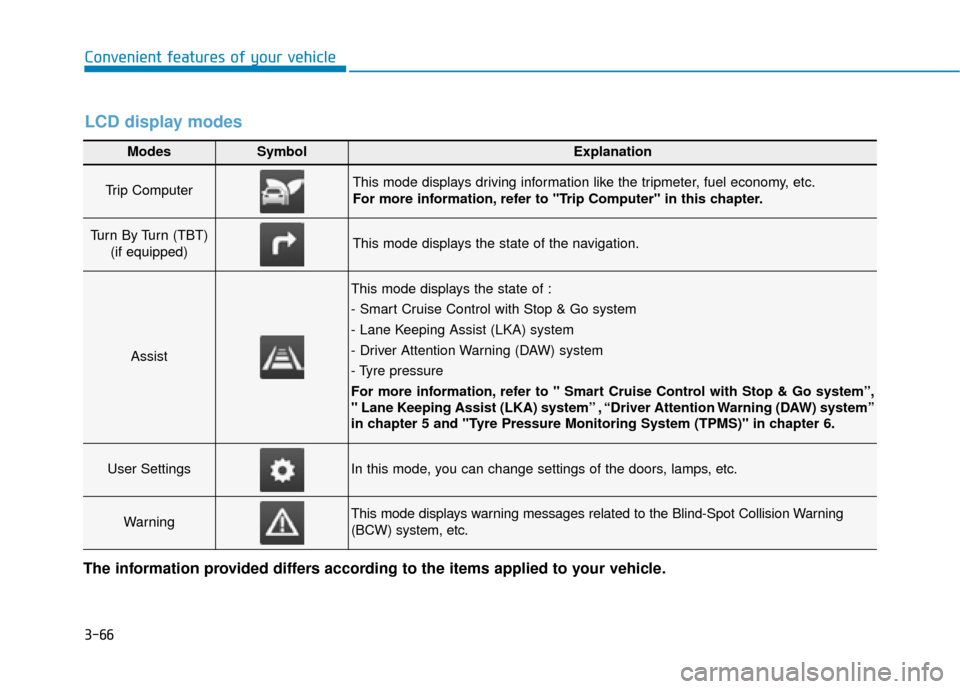
3-66
Convenient features of your vehicle
Modes SymbolExplanation
Trip Computer This mode displays driving information like the tripmeter, fuel economy, etc.
For more information, refer to "Trip Computer" in this chapter.
Turn By Turn (TBT) (if equipped)This mode displays the state of the navigation.
Assist
This mode displays the state of :
- Smart Cruise Control with Stop & Go system
- Lane Keeping Assist (LKA) system
- Driver Attention Warning (DAW) system
- Tyre pressure
For more information, refer to " Smart Cruise Control with Stop & Go system”,
" Lane Keeping Assist (LKA) system” , “Driver Attention Warning (DAW) system”
in chapter 5 and "Tyre Pressure Monitoring System (TPMS)" in chapter 6.
User SettingsIn this mode, you can change settings of the doors, lamps, etc.
WarningThis mode displays warning messages related to the Blind-Spot Collision Warning
(BCW) system, etc.
The information provided differs according to the items applied to your vehicle.
LCD display modes
Page 215 of 526
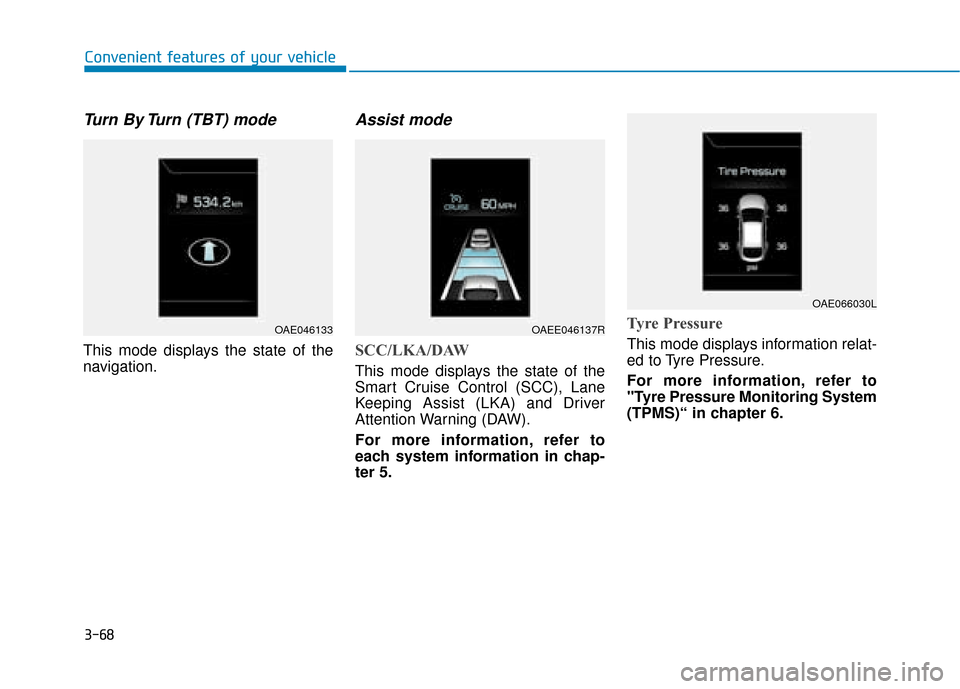
3-68
Convenient features of your vehicle
Turn By Turn (TBT) mode
This mode displays the state of the
navigation.
Assist mode
SCC/LKA/DAW
This mode displays the state of the
Smart Cruise Control (SCC), Lane
Keeping Assist (LKA) and Driver
Attention Warning (DAW).
For more information, refer to
each system information in chap-
ter 5.
Tyre Pressure
This mode displays information relat-
ed to Tyre Pressure.
For more information, refer to
"Tyre Pressure Monitoring System
(TPMS)“ in chapter 6.
OAE046133OAEE046137R
OAE066030L
Page 216 of 526
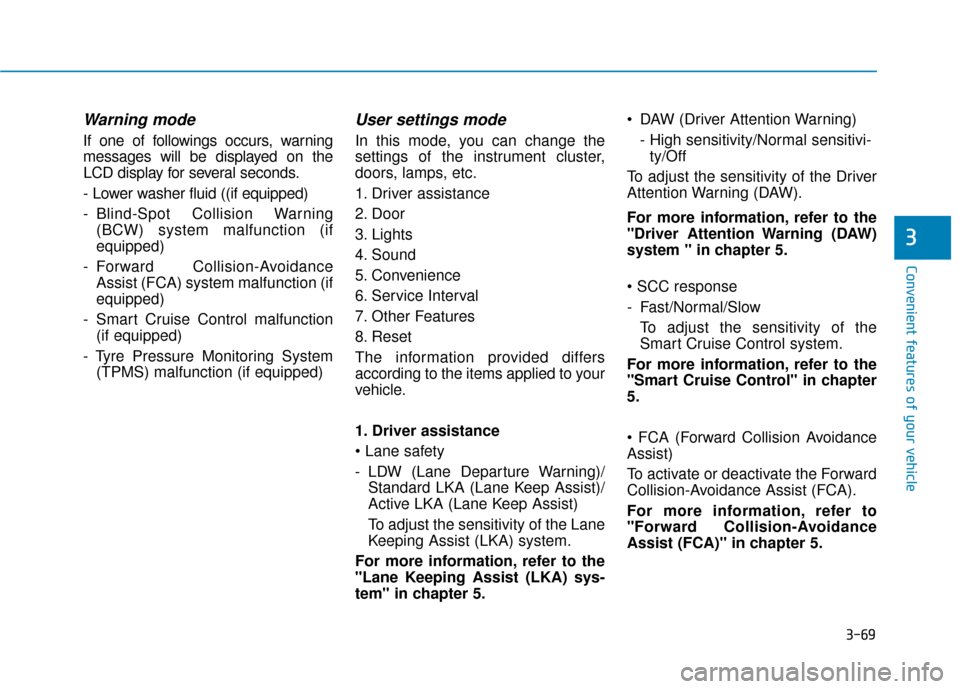
3-69
Convenient features of your vehicle
3
Warning mode
If one of followings occurs, warning
messages will be displayed on the
LCD display for several seconds.
- Lower washer fluid ((if equipped)
- Blind-Spot Collision Warning(BCW) system malfunction (if
equipped)
- Forward Collision-Avoidance Assist (FCA) system malfunction (if
equipped)
- Smart Cruise Control malfunction (if equipped)
- Tyre Pressure Monitoring System (TPMS) malfunction (if equipped)
User settings mode
In this mode, you can change the
settings of the instrument cluster,
doors, lamps, etc.
1. Driver assistance
2. Door
3. Lights
4. Sound
5. Convenience
6. Service Interval
7. Other Features
8. Reset
The information provided differs
according to the items applied to your
vehicle.
1. Driver assistance
- LDW (Lane Departure Warning)/Standard LKA (Lane Keep Assist)/
Active LKA (Lane Keep Assist)
To adjust the sensitivity of the Lane
Keeping Assist (LKA) system.
For more information, refer to the
"Lane Keeping Assist (LKA) sys-
tem" in chapter 5. DAW (Driver Attention Warning)
- High sensitivity/Normal sensitivi-ty/Off
To adjust the sensitivity of the Driver
Attention Warning (DAW).
For more information, refer to the
"Driver Attention Warning (DAW)
system " in chapter 5.
- Fast/Normal/Slow To adjust the sensitivity of the
Smart Cruise Control system.
For more information, refer to the
"Smart Cruise Control" in chapter
5.
Assist)
To activate or deactivate the Forward
Collision-Avoidance Assist (FCA).
For more information, refer to
"Forward Collision-Avoidance
Assist (FCA)" in chapter 5.
Page 424 of 526
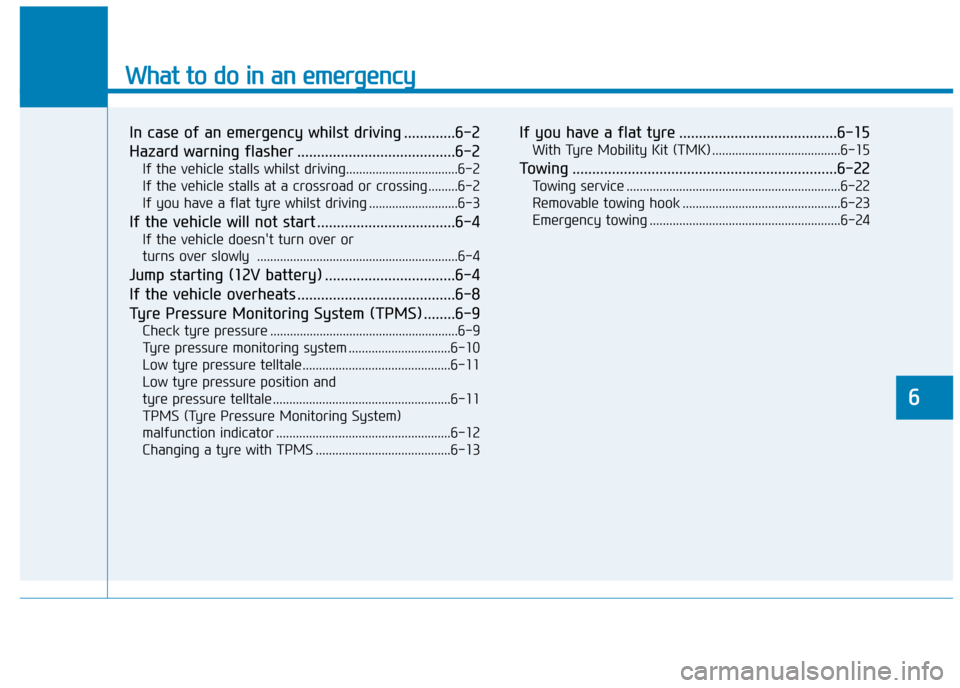
What to do in an emergency
In case of an emergency whilst driving .............6-2
Hazard warning flasher ........................................6-2
If the vehicle stalls whilst driving..................................6-2
If the vehicle stalls at a crossroad or crossing .........6-2
If you have a flat tyre whilst driving ...........................6-3
If the vehicle will not start ...................................6-4
If the vehicle doesn't turn over or
turns over slowly .............................................................6-4
Jump starting (12V battery) .................................6-4
If the vehicle overheats ........................................6-8
Tyre Pressure Monitoring System (TPMS) ........6-9
Check tyre pressure .........................................................6-9
Tyre pressure monitoring system ...............................6-10
Low tyre pressure telltale.............................................6-11
Low tyre pressure position and
tyre pressure telltale ......................................................6-11
TPMS (Tyre Pressure Monitoring System)
malfunction indicator .....................................................6-12
Changing a tyre with TPMS .........................................6-13
If you have a flat tyre ........................................6-15
With Tyre Mobility Kit (TMK) .......................................6-15
Towing ...................................................................6-22
Towing service .................................................................6-22
Removable towing hook ................................................6-23
Emergency towing ..........................................................6-24
6
Page 432 of 526
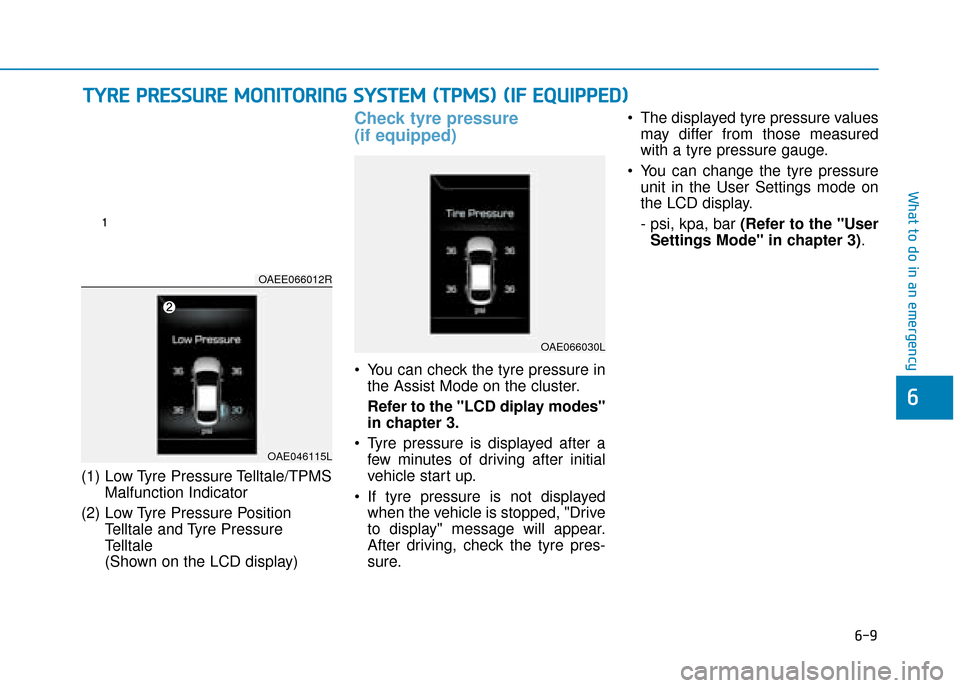
6-9
What to do in an emergency
6
(1) Low Tyre Pressure Telltale/TPMSMalfunction Indicator
(2) Low Tyre Pressure Position Telltale and Tyre Pressure
Telltale
(Shown on the LCD display)
Check tyre pressure
(if equipped)
You can check the tyre pressure inthe Assist Mode on the cluster.
Refer to the "LCD diplay modes"
in chapter 3.
Tyre pressure is displayed after a few minutes of driving after initial
vehicle start up.
If tyre pressure is not displayed when the vehicle is stopped, "Drive
to display" message will appear.
After driving, check the tyre pres-
sure. The displayed tyre pressure values
may differ from those measured
with a tyre pressure gauge.
You can change the tyre pressure unit in the User Settings mode on
the LCD display.
- psi, kpa, bar (Refer to the "User
Settings Mode" in chapter 3) .
T TY
Y R
RE
E
P
P R
R E
ES
SS
SU
U R
RE
E
M
M O
ON
NI
IT
T O
O R
RI
IN
N G
G
S
S Y
Y S
ST
T E
EM
M
(
( T
T P
P M
M S
S)
)
(
( I
IF
F
E
E Q
Q U
UI
IP
P P
PE
ED
D )
)
OAEE066012R
OAE046115L
OAE066030L
Page 433 of 526

6-10
What to do in an emergency
Tyre pressure monitoring sys-
tem
Each tyre should be checked month-
ly when cold and inflated to the infla-
tion pressure recommended by the
vehicle manufacturer on the vehicle
placard or tyre inflation pressure
label. (If your vehicle has tyres of a
different size than the size indicated
on the vehicle placard or tyre infla-
tion pressure label, you should deter-
mine the proper tyre inflation pres-
sure for those tyres.)As an added safety feature, your
vehicle has been equipped with a
tyre pressure monitoring system
(TPMS) that illuminates a low tyre
pressure telltale when one or more
of your tyres is significantly under-
inflated. Accordingly, when the low
tyre pressure telltale illuminates, you
should stop and check your tyres as
soon as possible, and inflate them to
the proper pressure. Driving on a sig-
nificantly under-inflated tyre causes
the tyre to overheat and can lead to
tyre failure.
Under-inflation also reduces fuel effi-
ciency and tyre tread life, and may
affect the vehicle’s handling and
stopping ability.
Please note that the TPMS is not a
substitute for proper tyre mainte-
nance, and it is the driver’s responsi-
bility to maintain correct tyre pres-
sure, even if under-inflation has not
reached the level to trigger illumina-
tion of the TPMS low tyre pressure
telltale.Your vehicle has also been equipped
with a TPMS malfunction indicator to
indicate when the system is not
operating properly. The TPMS mal-
function indicator is combined with
the low tyre pressure telltale. When
the system detects a malfunction,
the telltale will flash for approximate-
ly one minute and then remain con-
tinuously illuminated. This sequence
will continue upon subsequent vehi-
cle start-ups as long as the malfunc-
tion exists.
When the malfunction indicator is illu-
minated, the system may not be able
to detect or signal low tyre pressure
as intended. TPMS malfunctions may
occur for a variety of reasons, includ-
ing the installation of replacement or
alternate tyres or wheels on the vehi-
cle that prevent the TPMS from func-
tioning properly.
Always check the TPMS malfunction
telltale after replacing one or more
tyres or wheels on your vehicle to
ensure that the replacement or alter-
nate tyres and wheels allow the
TPMS to continue to function proper-
ly.
Over-inflation or under-inflation
can reduce tyre life, adversely
affect vehicle handling, and
lead to sudden tyre failure that
may cause loss of vehicle con-
trol resulting in an accident.
WARNING