brakes Hyundai Ioniq Electric 2019 Owner's Manual - RHD (UK, Australia)
[x] Cancel search | Manufacturer: HYUNDAI, Model Year: 2019, Model line: Ioniq Electric, Model: Hyundai Ioniq Electric 2019Pages: 526, PDF Size: 16.63 MB
Page 2 of 526
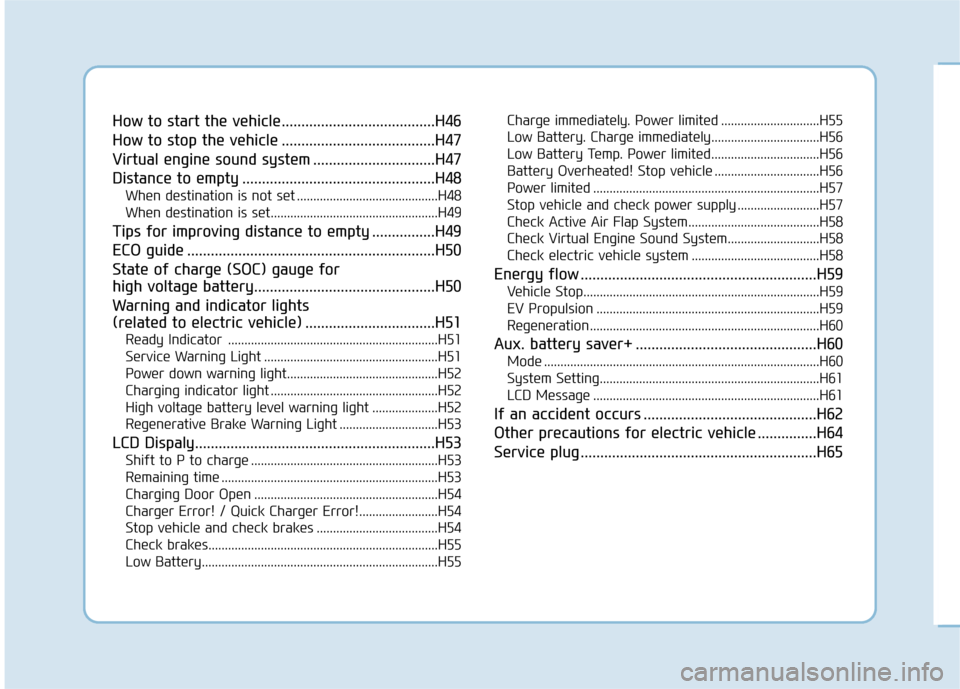
How to start the vehicle.......................................H46
How to stop the vehicle .......................................H47
Virtual engine sound system ...............................H47
Distance to empty .................................................H48
When destination is not set ...........................................H48
When destination is set...................................................H49
Tips for improving distance to empty ................H49
ECO guide ...............................................................H50
State of charge (SOC) gauge for
high voltage battery..............................................H50
Warning and indicator lights
(related to electric vehicle) .................................H51
Ready Indicator ................................................................H51
Service Warning Light .....................................................H51
Power down warning light..............................................H52
Charging indicator light ...................................................H52
High voltage battery level warning light ....................H52
Regenerative Brake Warning Light ..............................H53
LCD Dispaly.............................................................H53
Shift to P to charge .........................................................H53
Remaining time ..................................................................H53
Charging Door Open ........................................................H54
Charger Error! / Quick Charger Error!........................H54
Stop vehicle and check brakes .....................................H54
Check brakes......................................................................H5\
5
Low Battery........................................................................\
H55Charge immediately. Power limited ..............................H55
Low Battery. Charge immediately.................................H56
Low Battery Temp. Power limited.................................H56
Battery Overheated! Stop vehicle ................................H56
Power limited .....................................................................H57\
Stop vehicle and check power supply .........................H57
Check Active Air Flap System........................................H58
Check Virtual Engine Sound System............................H58
Check electric vehicle system .......................................H58
Energy flow ............................................................H59
Vehicle Stop........................................................................\
H59
EV Propulsion ....................................................................H59
Regeneration......................................................................H6\
0
Aux. battery saver+ ..............................................H60
Mode ........................................................................\
............H60
System Setting...................................................................H61
LCD Message .....................................................................H61\
If an accident occurs ............................................H62
Other precautions for electric vehicle ...............H64
Service plug ............................................................H65
Page 50 of 526
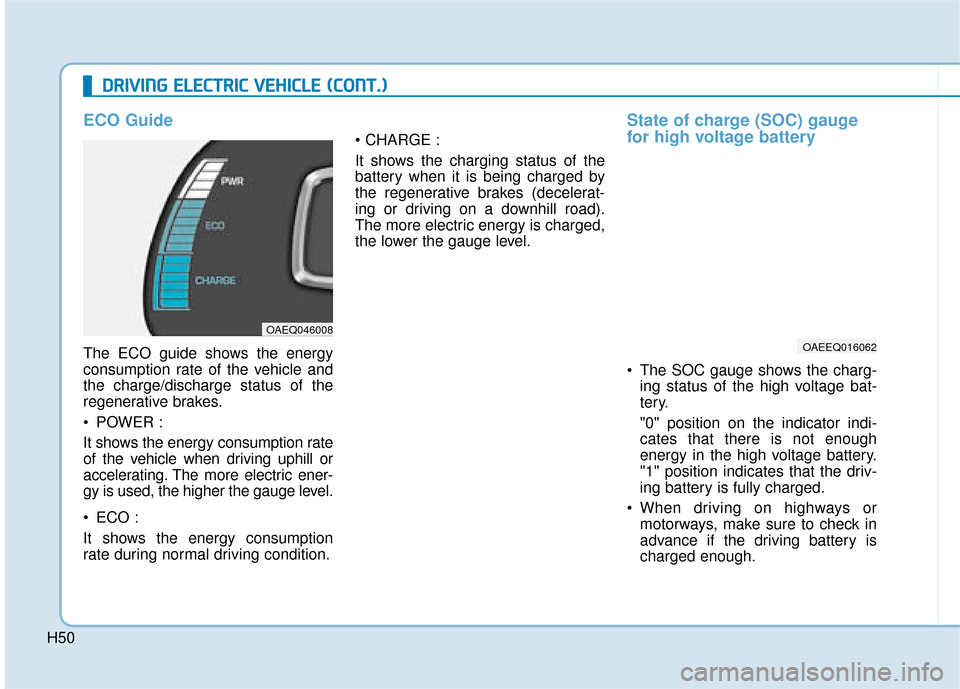
H50
D
DR
RI
IV
V I
IN
N G
G
E
E L
LE
E C
CT
T R
R I
IC
C
V
V E
EH
H I
IC
C L
LE
E
(
( C
C O
O N
NT
T.
.)
)
ECO Guide
The ECO guide shows the energy
consumption rate of the vehicle and
the charge/discharge status of the
regenerative brakes.
POWER :
It shows the energy consumption rate
of the vehicle when driving uphill or
accelerating. The more electric ener-
gy is used, the higher the gauge level.
ECO :
It shows the energy consumption
rate during normal driving condition.
It shows the charging status of the
battery when it is being charged by
the regenerative brakes (decelerat-
ing or driving on a downhill road).
The more electric energy is charged,
the lower the gauge level.
State of charge (SOC) gauge
for high voltage battery
The SOC gauge shows the charg-
ing status of the high voltage bat-
tery.
"0" position on the indicator indi-
cates that there is not enough
energy in the high voltage battery.
"1" position indicates that the driv-
ing battery is fully charged.
When driving on highways or motorways, make sure to check in
advance if the driving battery is
charged enough.
OAEEQ016062
OAEQ046008
Page 54 of 526
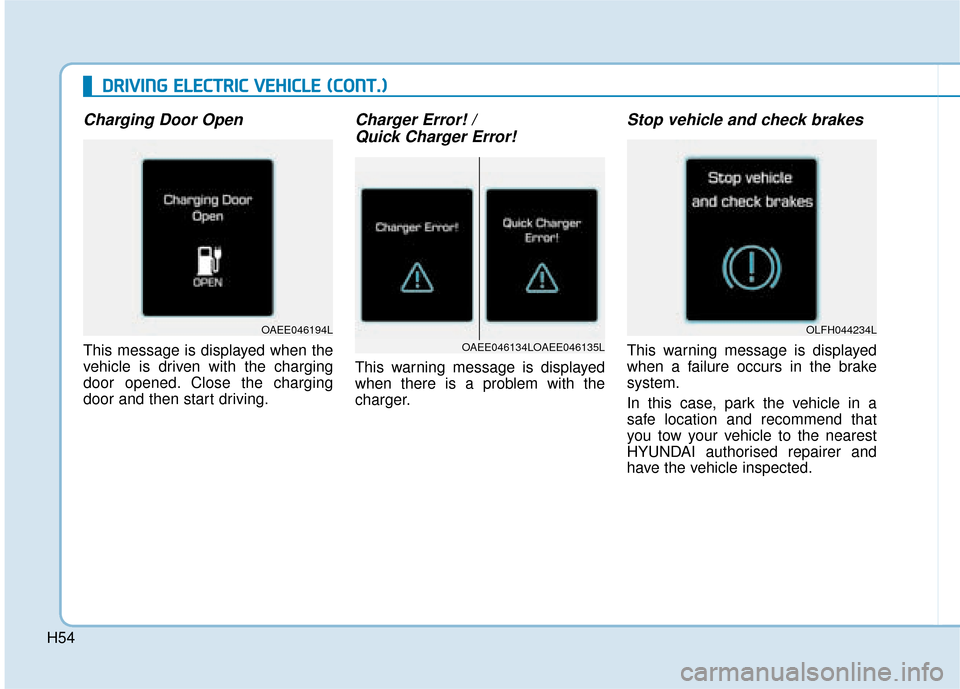
H54
D
DR
RI
IV
V I
IN
N G
G
E
E L
LE
E C
CT
T R
R I
IC
C
V
V E
EH
H I
IC
C L
LE
E
(
( C
C O
O N
NT
T.
.)
)
Charging Door Open
This message is displayed when the
vehicle is driven with the charging
door opened. Close the charging
door and then start driving.
Charger Error! /
Quick Charger Error!
This warning message is displayed
when there is a problem with the
charger.
Stop vehicle and check brakes
This warning message is displayed
when a failure occurs in the brake
system.
In this case, park the vehicle in a
safe location and recommend that
you tow your vehicle to the nearest
HYUNDAI authorised repairer and
have the vehicle inspected.
OLFH044234L
OAEE046134LOAEE046135L
OAEE046194L
Page 55 of 526
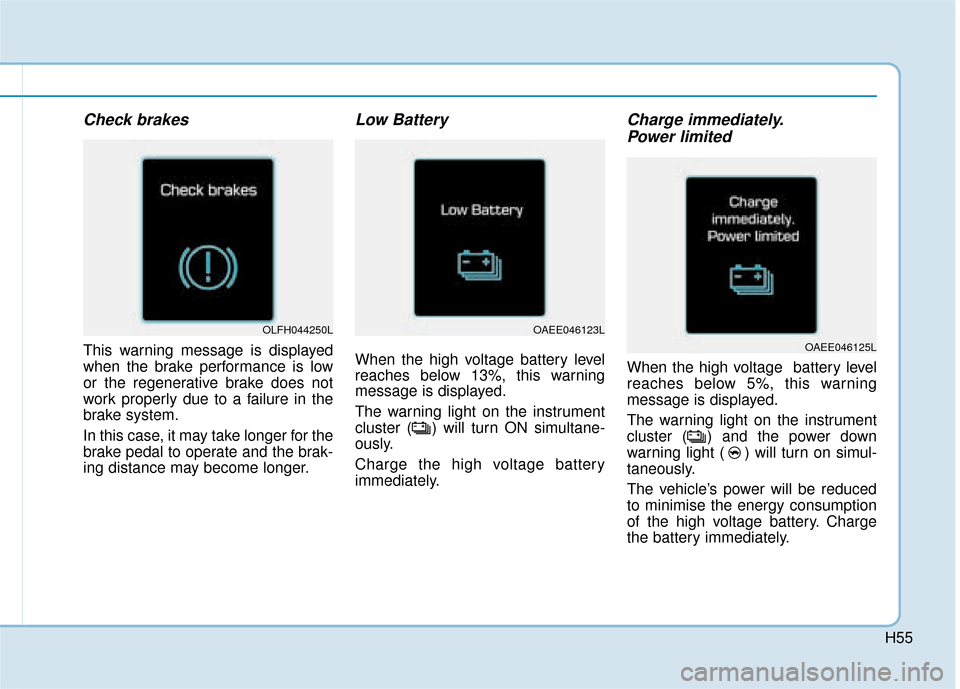
H55
Check brakes
This warning message is displayed
when the brake performance is low
or the regenerative brake does not
work properly due to a failure in the
brake system.
In this case, it may take longer for the
brake pedal to operate and the brak-
ing distance may become longer.
Low Battery
When the high voltage battery level
reaches below 13%, this warning
message is displayed.
The warning light on the instrument
cluster ( ) will turn ON simultane-
ously.
Charge the high voltage battery
immediately.
Charge immediately.Power limited
When the high voltage battery level
reaches below 5%, this warning
message is displayed.
The warning light on the instrument
cluster ( ) and the power down
warning light ( ) will turn on simul-
taneously.
The vehicle’s power will be reduced
to minimise the energy consumption
of the high voltage battery. Charge
the battery immediately.
OAEE046123L
OAEE046125L
OLFH044250L
Page 184 of 526
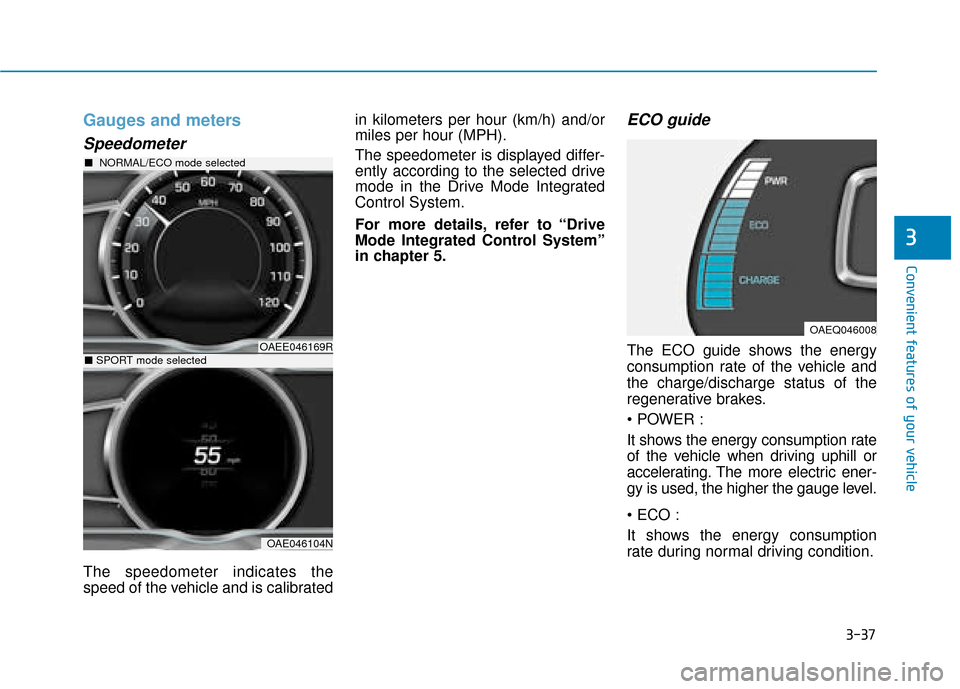
3-37
Convenient features of your vehicle
3
Gauges and meters
Speedometer
The speedometer indicates the
speed of the vehicle and is calibratedin kilometers per hour (km/h) and/or
miles per hour (MPH).
The speedometer is displayed differ-
ently according to the selected drive
mode in the Drive Mode Integrated
Control System.
For more details, refer to “Drive
Mode Integrated Control System”
in chapter 5.
ECO guide
The ECO guide shows the energy
consumption rate of the vehicle and
the charge/discharge status of the
regenerative brakes.
It shows the energy consumption rate
of the vehicle when driving uphill or
accelerating. The more electric ener-
gy is used, the higher the gauge level.
It shows the energy consumption
rate during normal driving condition.
OAEQ046008
OAEE046169R
■
NORMAL/ECO mode selected
OAE046104N
■SPORT mode selected
Page 185 of 526
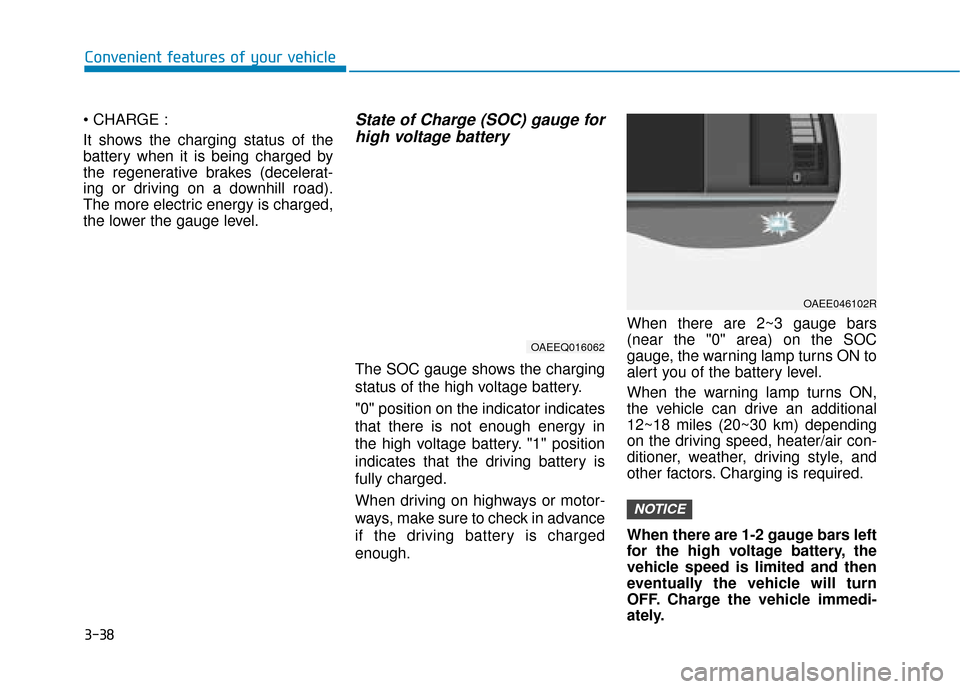
3-38
Convenient features of your vehicle
It shows the charging status of the
battery when it is being charged by
the regenerative brakes (decelerat-
ing or driving on a downhill road).
The more electric energy is charged,
the lower the gauge level.
State of Charge (SOC) gauge for high voltage battery
The SOC gauge shows the charging
status of the high voltage battery.
"0" position on the indicator indicates
that there is not enough energy in
the high voltage battery. "1" position
indicates that the driving battery is
fully charged.
When driving on highways or motor-
ways, make sure to check in advance
if the driving battery is charged
enough. When there are 2~3 gauge bars
(near the "0" area) on the SOC
gauge, the warning lamp turns ON to
alert you of the battery level.
When the warning lamp turns ON,
the vehicle can drive an additional
12~18 miles (20~30 km) depending
on the driving speed, heater/air con-
ditioner, weather, driving style, and
other factors. Charging is required.
When there are 1-2 gauge bars left
for the high voltage battery, the
vehicle speed is limited and then
eventually the vehicle will turn
OFF. Charge the vehicle immedi-
ately.
NOTICE
OAEE046102R
OAEEQ016062
Page 188 of 526
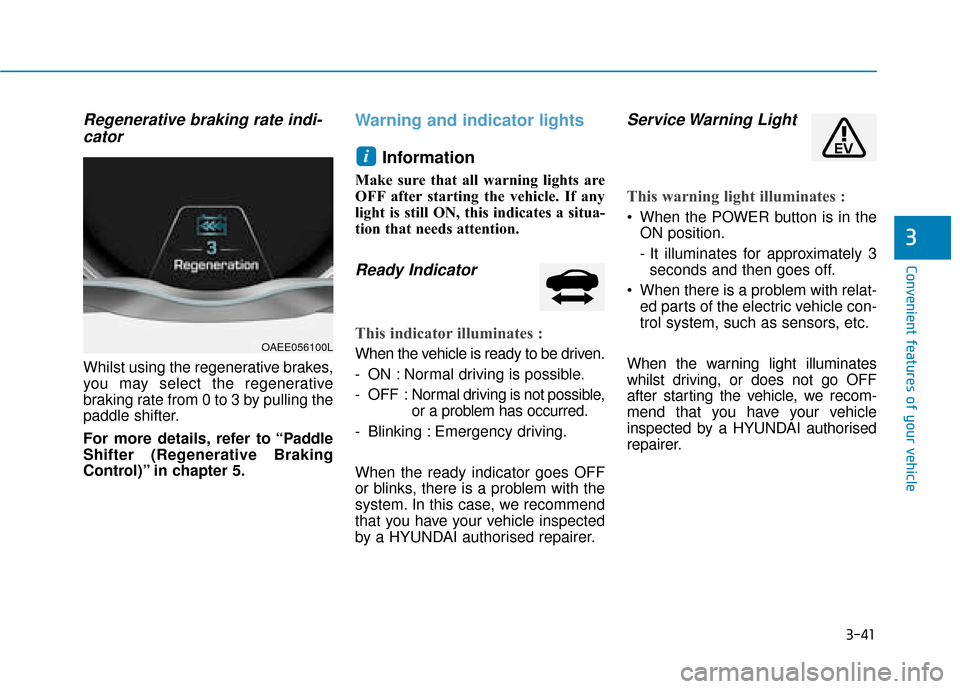
3-41
Convenient features of your vehicle
3
Regenerative braking rate indi-cator
Whilst using the regenerative brakes,
you may select the regenerative
braking rate from 0 to 3 by pulling the
paddle shifter.
For more details, refer to “Paddle
Shifter (Regenerative Braking
Control)” in chapter 5.
Warning and indicator lights
Information
Make sure that all warning lights are
OFF after starting the vehicle. If any
light is still ON, this indicates a situa-
tion that needs attention.
Ready Indicator
This indicator illuminates :
When the vehicle is ready to be driven.
- ON : Normal driving is possible.
- OFF : Nor mal driving is not possible,
or a problem has occurred.
- Blinking : Emergency driving.
When the ready indicator goes OFF
or blinks, there is a problem with the
system. In this case, we recommend
that you have your vehicle inspected
by a HYUNDAI authorised repairer.
Service Warning Light
This warning light illuminates :
When the POWER button is in the ON position.
- It illuminates for approximately 3seconds and then goes off.
When there is a problem with relat- ed parts of the electric vehicle con-
trol system, such as sensors, etc.
When the warning light illuminates
whilst driving, or does not go OFF
after starting the vehicle, we recom-
mend that you have your vehicle
inspected by a HYUNDAI authorised
repairer.
i
OAEE056100L
Page 190 of 526
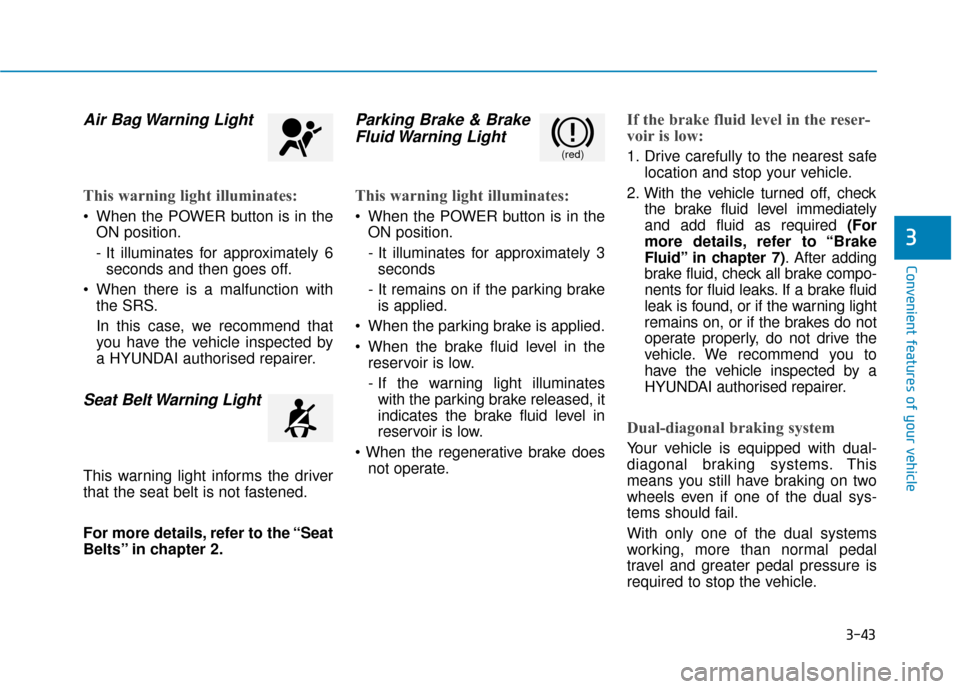
3-43
Convenient features of your vehicle
3
Air Bag Warning Light
This warning light illuminates:
When the POWER button is in theON position.
- It illuminates for approximately 6seconds and then goes off.
When there is a malfunction with the SRS.
In this case, we recommend that
you have the vehicle inspected by
a HYUNDAI authorised repairer.
Seat Belt Warning Light
This warning light informs the driver
that the seat belt is not fastened.
For more details, refer to the “Seat
Belts” in chapter 2.
Parking Brake & BrakeFluid Warning Light
This warning light illuminates:
When the POWER button is in the
ON position.
- It illuminates for approximately 3seconds
- It remains on if the parking brake is applied.
When the parking brake is applied.
When the brake fluid level in the reservoir is low.
- If the warning light illuminateswith the parking brake released, it
indicates the brake fluid level in
reservoir is low.
not operate.
If the brake fluid level in the reser-
voir is low:
1. Drive carefully to the nearest safe location and stop your vehicle.
2. With the vehicle turned off, check the brake fluid level immediately
and add fluid as required (For
more details, refer to “Brake
Fluid” in chapter 7) . After adding
brake fluid, check all brake compo-
nents for fluid leaks. If a brake fluid
leak is found, or if the warning light
remains on, or if the brakes do not
operate properly, do not drive the
vehicle. We recommend you to
have the vehicle inspected by a
HYUNDAI authorised repairer.
Dual-diagonal braking system
Your vehicle is equipped with dual-
diagonal braking systems. This
means you still have braking on two
wheels even if one of the dual sys-
tems should fail.
With only one of the dual systems
working, more than normal pedal
travel and greater pedal pressure is
required to stop the vehicle.
(red)
Page 207 of 526
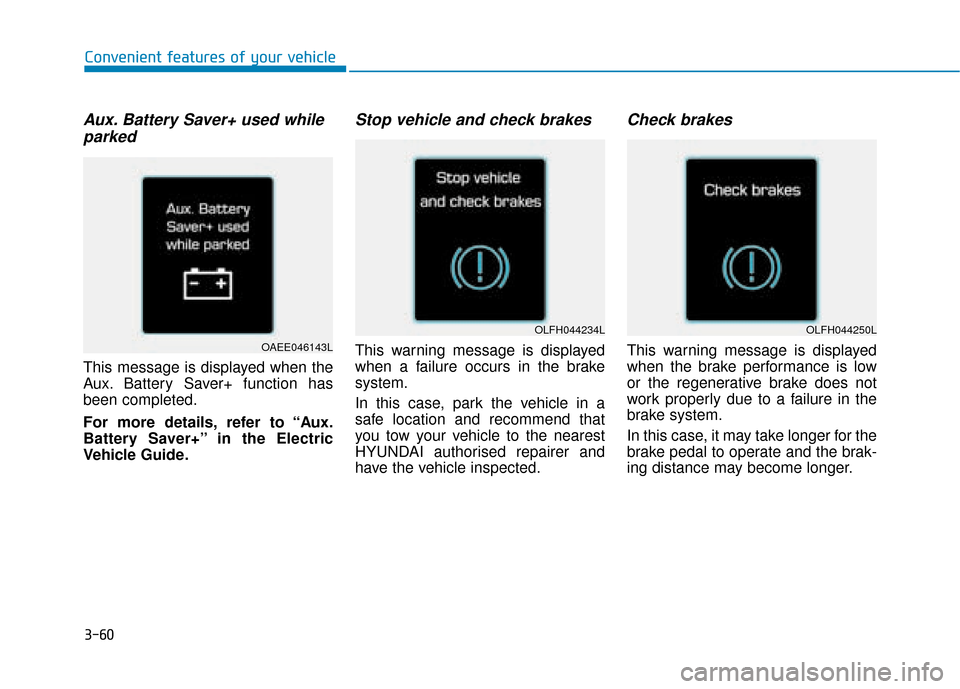
3-60
Convenient features of your vehicle
Aux. Battery Saver+ used whileparked
This message is displayed when the
Aux. Battery Saver+ function has
been completed.
For more details, refer to “Aux.
Battery Saver+” in the Electric
Vehicle Guide.
Stop vehicle and check brakes
This warning message is displayed
when a failure occurs in the brake
system.
In this case, park the vehicle in a
safe location and recommend that
you tow your vehicle to the nearest
HYUNDAI authorised repairer and
have the vehicle inspected.
Check brakes
This warning message is displayed
when the brake performance is low
or the regenerative brake does not
work properly due to a failure in the
brake system.
In this case, it may take longer for the
brake pedal to operate and the brak-
ing distance may become longer.
OLFH044234LOLFH044250L
OAEE046143L
Page 239 of 526
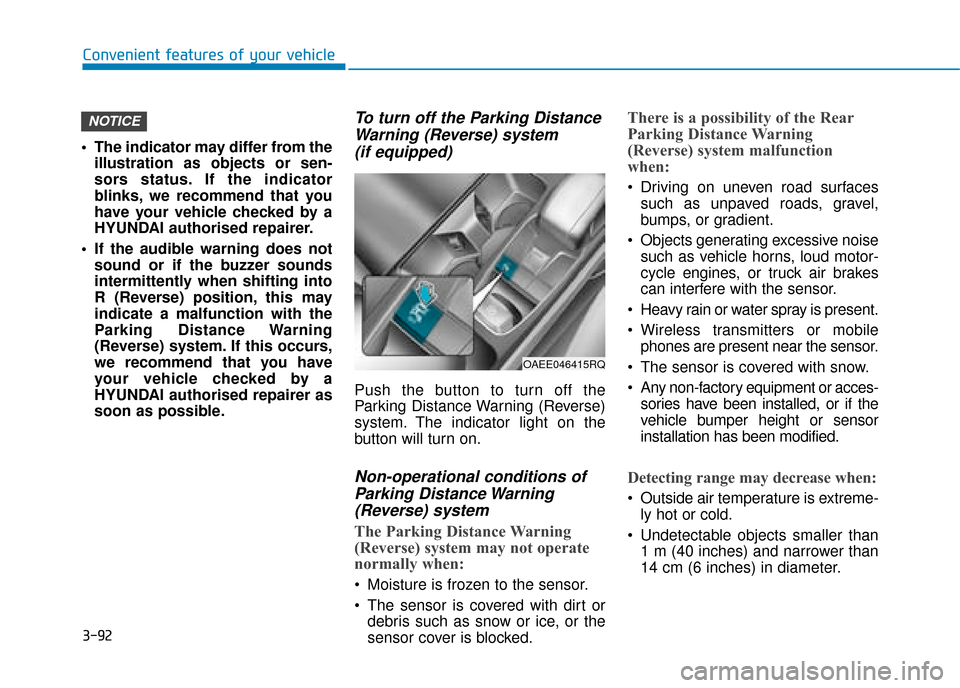
3-92
Convenient features of your vehicle
The indicator may differ from the illustration as objects or sen-
sors status. If the indicator
blinks, we recommend that you
have your vehicle checked by a
HYUNDAI authorised repairer.
If the audible warning does not sound or if the buzzer sounds
intermittently when shifting into
R (Reverse) position, this may
indicate a malfunction with the
Parking Distance Warning
(Reverse) system. If this occurs,
we recommend that you have
your vehicle checked by a
HYUNDAI authorised repairer as
soon as possible.
To turn off the Parking DistanceWarning (Reverse) system (if equipped)
Push the button to turn off the
Parking Distance Warning (Reverse)
system. The indicator light on the
button will turn on.
Non-operational conditions ofParking Distance Warning(Reverse) system
The Parking Distance Warning
(Reverse) system may not operate
normally when:
Moisture is frozen to the sensor.
The sensor is covered with dirt or
debris such as snow or ice, or the
sensor cover is blocked.
There is a possibility of the Rear
Parking Distance Warning
(Reverse) system malfunction
when:
Driving on uneven road surfacessuch as unpaved roads, gravel,
bumps, or gradient.
Objects generating excessive noise such as vehicle horns, loud motor-
cycle engines, or truck air brakes
can interfere with the sensor.
Heavy rain or water spray is present.
Wireless transmitters or mobile phones are present near the sensor.
The sensor is covered with snow.
Any non-factory equipment or acces- sories have been installed, or if the
vehicle bumper height or sensor
installation has been modified.
Detecting range may decrease when:
Outside air temperature is extreme-ly hot or cold.
Undetectable objects smaller than 1 m (40 inches) and narrower than
14 cm (6 inches) in diameter.
NOTICE
OAEE046415RQ