cruise control Hyundai Ioniq Electric 2019 Owner's Manual - RHD (UK, Australia)
[x] Cancel search | Manufacturer: HYUNDAI, Model Year: 2019, Model line: Ioniq Electric, Model: Hyundai Ioniq Electric 2019Pages: 526, PDF Size: 16.63 MB
Page 77 of 526
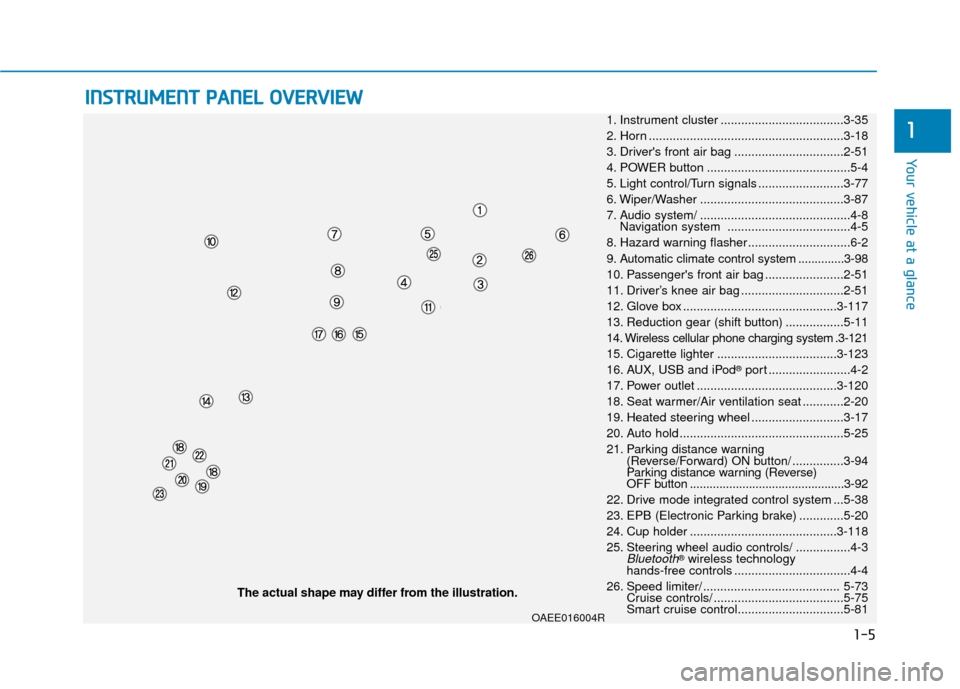
1-5
Your vehicle at a glance
1
I
IN
N S
ST
T R
R U
U M
M E
EN
N T
T
P
P A
A N
N E
EL
L
O
O V
VE
ER
R V
V I
IE
E W
W
1. Instrument cluster ....................................3-35
2. Horn .........................................................3-18
3. Driver's front air bag ................................2-51
4. POWER button ..........................................5-4
5. Light control/Turn signals .........................3-77
6. Wiper/Washer ..........................................3-87
7. Audio system/ ............................................4-8 Navigation system ....................................4-5
8. Hazard warning flasher ..............................6-2
9. Automatic climate control system ..............3-98
10. Passenger's front air bag .......................2-51
11. Driver’s knee air bag ..............................2-51
12. Glove box .............................................3-117
13. Reduction gear (shift button) .................5-11
14. Wireless cellular phone charging system .3-121
15. Cigarette lighter ...................................3-123
16. AUX, USB and iPod
®port ........................4-2
17. Power outlet .........................................3-120
18. Seat warmer/Air ventilation seat ............2-20
19. Heated steering wheel ...........................3-17
20. Auto hold ................................................5-25
21. Parking distance warning (Reverse/Forward) ON button/ ...............3-94
Parking distance warning (Reverse)
OFF button ...............................................3-92
22. Drive mode integrated control system ...5-38
23. EPB (Electronic Parking brake) .............5-20
24. Cup holder ...........................................3-118
25. Steering wheel audio controls/ ................4-3
Bluetooth®wireless technology
hands-free controls ..................................4-4
26. Speed limiter/ ........................................ 5-73 Cruise controls/ ......................................5-75
Smart cruise control...............................5-81
The actual shape may differ from the illustration.
OAEE016004R
Page 193 of 526
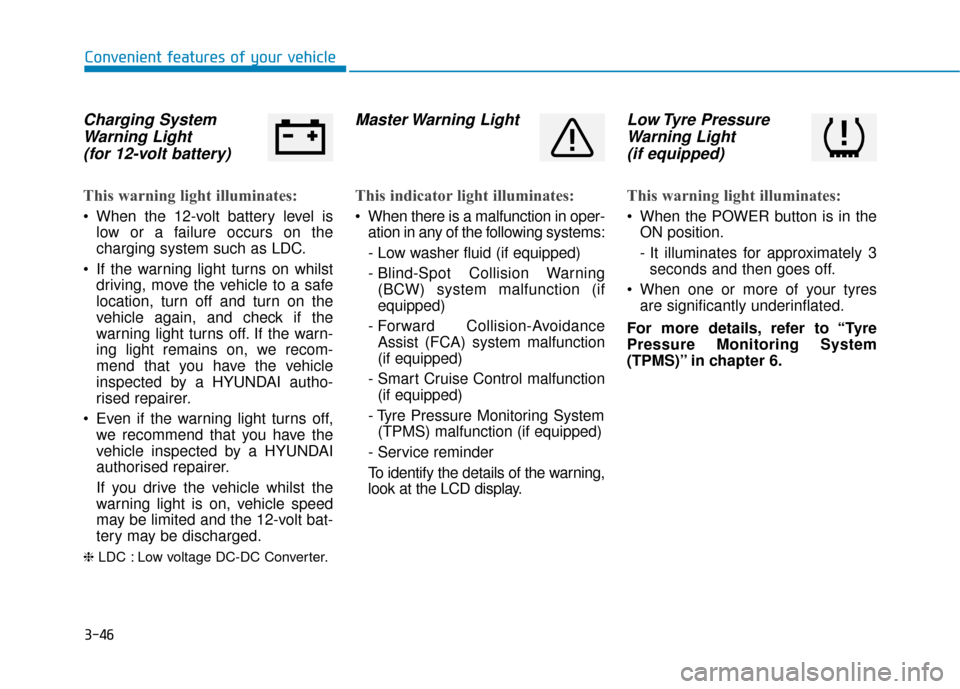
3-46
Convenient features of your vehicle
Charging SystemWarning Light (for 12-volt battery)
This warning light illuminates:
When the 12-volt battery level is
low or a failure occurs on the
charging system such as LDC.
If the warning light turns on whilst driving, move the vehicle to a safe
location, turn off and turn on the
vehicle again, and check if the
warning light turns off. If the warn-
ing light remains on, we recom-
mend that you have the vehicle
inspected by a HYUNDAI autho-
rised repairer.
Even if the warning light turns off, we recommend that you have the
vehicle inspected by a HYUNDAI
authorised repairer.
If you drive the vehicle whilst the
warning light is on, vehicle speed
may be limited and the 12-volt bat-
tery may be discharged.
❈ LDC : Low voltage DC-DC Converter.
Master Warning Light
This indicator light illuminates:
When there is a malfunction in oper-
ation in any of the following systems:
- Low washer fluid (if equipped)
- Blind-Spot Collision Warning(BCW) system malfunction (if
equipped)
- Forward Collision-Avoidance Assist (FCA) system malfunction
(if equipped)
- Smart Cruise Control malfunction (if equipped)
- Tyre Pressure Monitoring System (TPMS) malfunction (if equipped)
- Service reminder
To identify the details of the warning,
look at the LCD display.
Low Tyre Pressure Warning Light (if equipped)
This warning light illuminates:
When the POWER button is in the
ON position.
- It illuminates for approximately 3seconds and then goes off.
When one or more of your tyres are significantly underinflated.
For more details, refer to “Tyre
Pressure Monitoring System
(TPMS)” in chapter 6.
Page 197 of 526
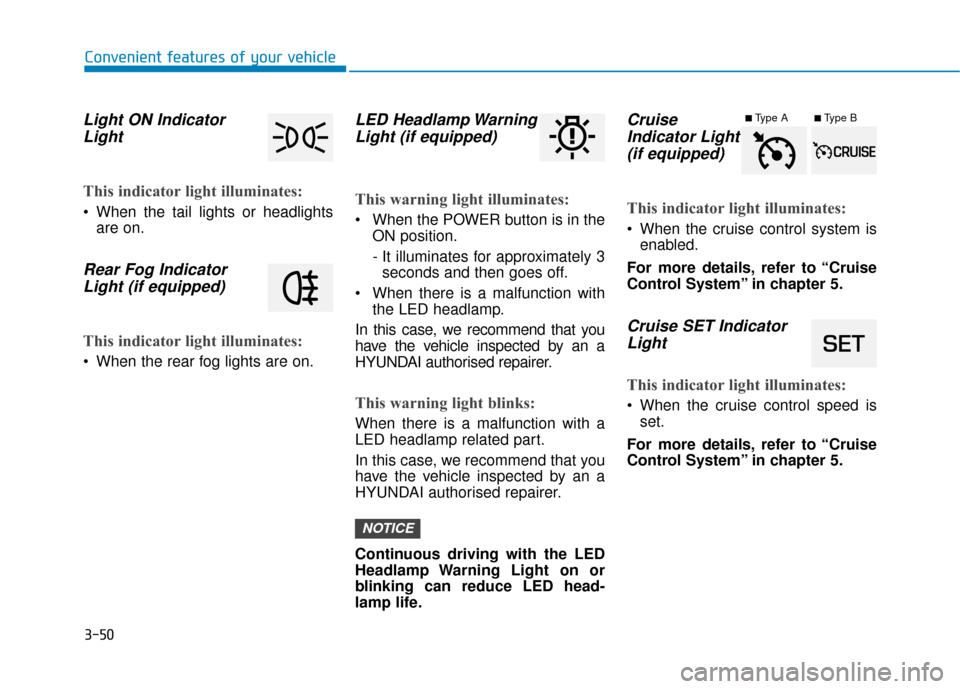
3-50
Convenient features of your vehicle
Light ON IndicatorLight
This indicator light illuminates:
When the tail lights or headlights
are on.
Rear Fog IndicatorLight (if equipped)
This indicator light illuminates:
When the rear fog lights are on.
LED Headlamp WarningLight (if equipped)
This warning light illuminates:
When the POWER button is in the
ON position.
- It illuminates for approximately 3seconds and then goes off.
When there is a malfunction with the LED headlamp.
In this case, we recommend that you
have the vehicle inspected by an a
HYUNDAI authorised repairer.
This warning light blinks:
When there is a malfunction with a
LED headlamp related part.
In this case, we recommend that you
have the vehicle inspected by an a
HYUNDAI authorised repairer.
Continuous driving with the LED
Headlamp Warning Light on or
blinking can reduce LED head-
lamp life.
Cruise Indicator Light (if equipped)
This indicator light illuminates:
When the cruise control system is
enabled.
For more details, refer to “Cruise
Control System” in chapter 5.
Cruise SET Indicator Light
This indicator light illuminates:
When the cruise control speed is
set.
For more details, refer to “Cruise
Control System” in chapter 5.
NOTICE
■Type A■Type B
Page 213 of 526
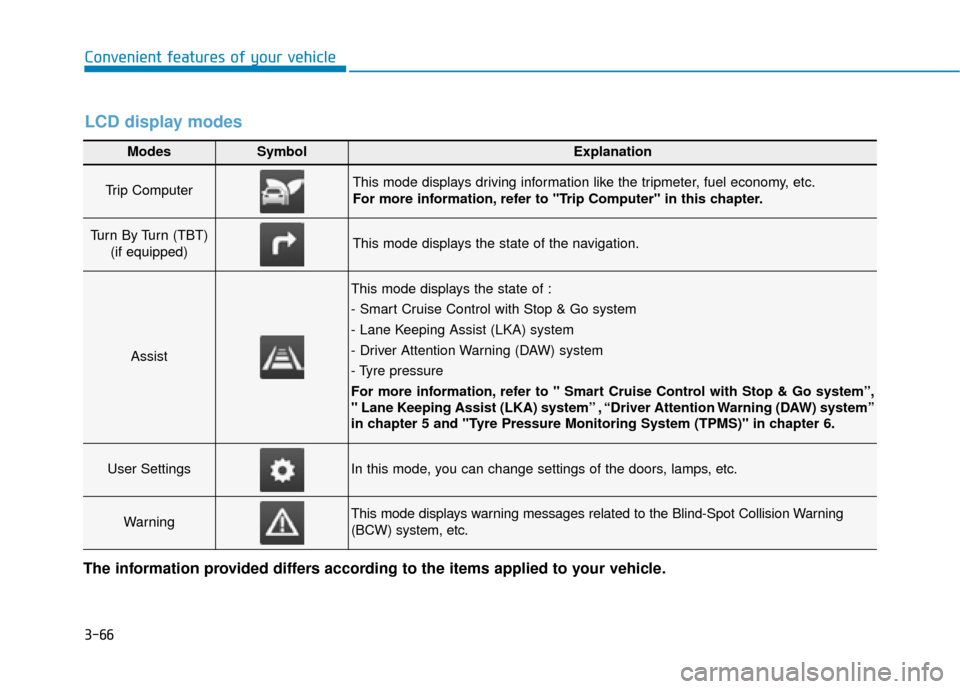
3-66
Convenient features of your vehicle
Modes SymbolExplanation
Trip Computer This mode displays driving information like the tripmeter, fuel economy, etc.
For more information, refer to "Trip Computer" in this chapter.
Turn By Turn (TBT) (if equipped)This mode displays the state of the navigation.
Assist
This mode displays the state of :
- Smart Cruise Control with Stop & Go system
- Lane Keeping Assist (LKA) system
- Driver Attention Warning (DAW) system
- Tyre pressure
For more information, refer to " Smart Cruise Control with Stop & Go system”,
" Lane Keeping Assist (LKA) system” , “Driver Attention Warning (DAW) system”
in chapter 5 and "Tyre Pressure Monitoring System (TPMS)" in chapter 6.
User SettingsIn this mode, you can change settings of the doors, lamps, etc.
WarningThis mode displays warning messages related to the Blind-Spot Collision Warning
(BCW) system, etc.
The information provided differs according to the items applied to your vehicle.
LCD display modes
Page 215 of 526
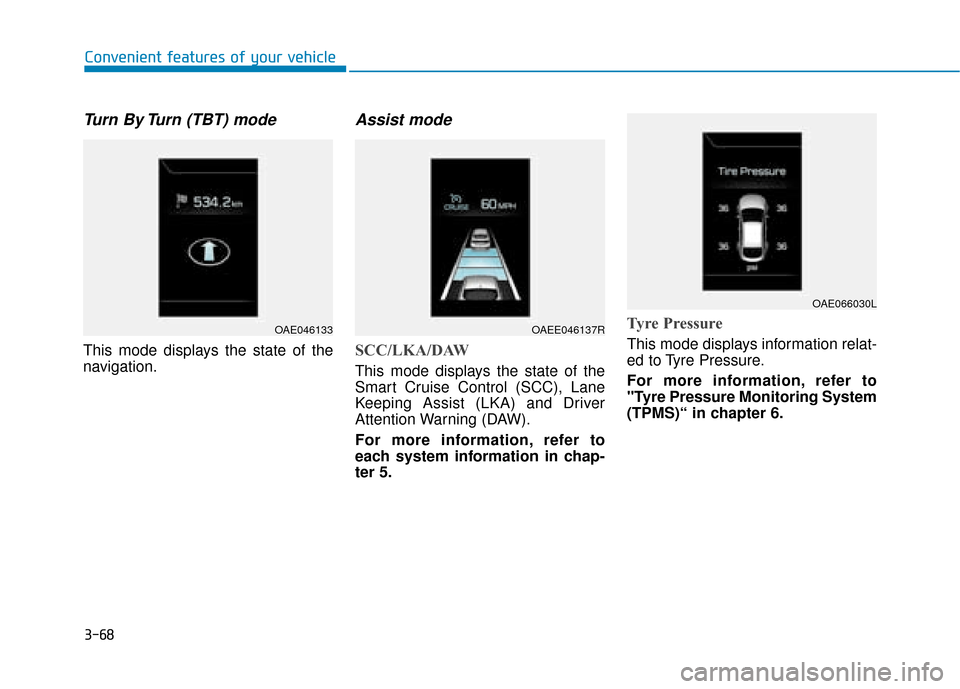
3-68
Convenient features of your vehicle
Turn By Turn (TBT) mode
This mode displays the state of the
navigation.
Assist mode
SCC/LKA/DAW
This mode displays the state of the
Smart Cruise Control (SCC), Lane
Keeping Assist (LKA) and Driver
Attention Warning (DAW).
For more information, refer to
each system information in chap-
ter 5.
Tyre Pressure
This mode displays information relat-
ed to Tyre Pressure.
For more information, refer to
"Tyre Pressure Monitoring System
(TPMS)“ in chapter 6.
OAE046133OAEE046137R
OAE066030L
Page 216 of 526
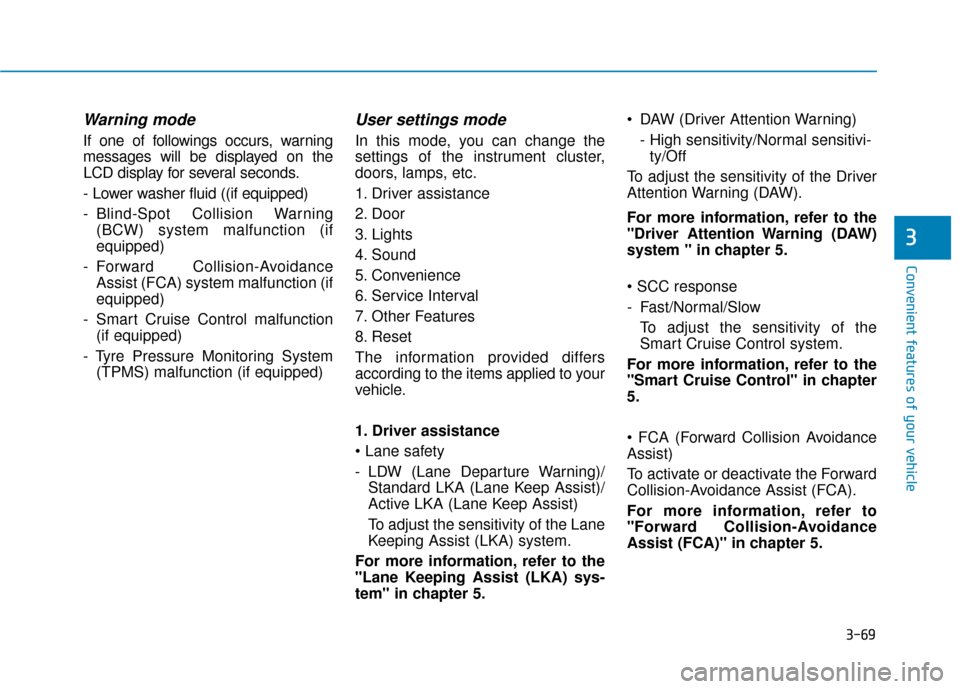
3-69
Convenient features of your vehicle
3
Warning mode
If one of followings occurs, warning
messages will be displayed on the
LCD display for several seconds.
- Lower washer fluid ((if equipped)
- Blind-Spot Collision Warning(BCW) system malfunction (if
equipped)
- Forward Collision-Avoidance Assist (FCA) system malfunction (if
equipped)
- Smart Cruise Control malfunction (if equipped)
- Tyre Pressure Monitoring System (TPMS) malfunction (if equipped)
User settings mode
In this mode, you can change the
settings of the instrument cluster,
doors, lamps, etc.
1. Driver assistance
2. Door
3. Lights
4. Sound
5. Convenience
6. Service Interval
7. Other Features
8. Reset
The information provided differs
according to the items applied to your
vehicle.
1. Driver assistance
- LDW (Lane Departure Warning)/Standard LKA (Lane Keep Assist)/
Active LKA (Lane Keep Assist)
To adjust the sensitivity of the Lane
Keeping Assist (LKA) system.
For more information, refer to the
"Lane Keeping Assist (LKA) sys-
tem" in chapter 5. DAW (Driver Attention Warning)
- High sensitivity/Normal sensitivi-ty/Off
To adjust the sensitivity of the Driver
Attention Warning (DAW).
For more information, refer to the
"Driver Attention Warning (DAW)
system " in chapter 5.
- Fast/Normal/Slow To adjust the sensitivity of the
Smart Cruise Control system.
For more information, refer to the
"Smart Cruise Control" in chapter
5.
Assist)
To activate or deactivate the Forward
Collision-Avoidance Assist (FCA).
For more information, refer to
"Forward Collision-Avoidance
Assist (FCA)" in chapter 5.
Page 318 of 526
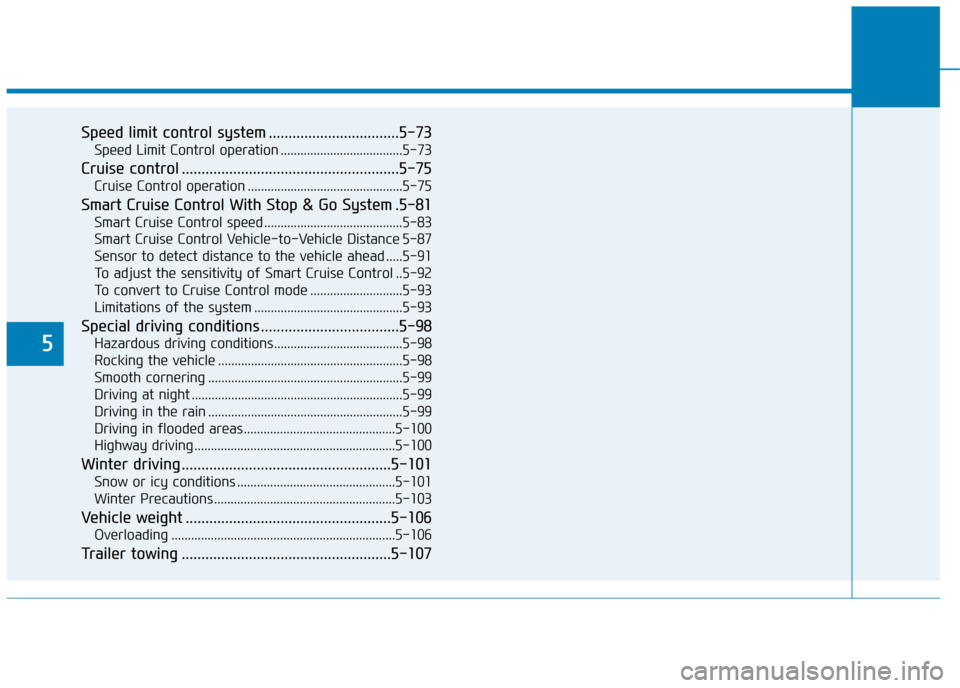
5
Speed limit control system .................................5-73
Speed Limit Control operation .....................................5-73
Cruise control .......................................................5-75
Cruise Control operation ...............................................5-75
Smart Cruise Control With Stop & Go System .5-81
Smart Cruise Control speed ..........................................5-83
Smart Cruise Control Vehicle-to-Vehicle Distance 5-87
Sensor to detect distance to the vehicle ahead .....5-91
To adjust the sensitivity of Smart Cruise Control ..5-92
To convert to Cruise Control mode ............................5-93
Limitations of the system .............................................5-93
Special driving conditions ...................................5-98
Hazardous driving conditions.......................................5-98
Rocking the vehicle ........................................................5-98
Smooth cornering ...........................................................5-99
Driving at night ................................................................5-99
Driving in the rain ...........................................................5-99
Driving in flooded areas..............................................5-100
Highway driving .............................................................5-100
Winter driving .....................................................5-101
Snow or icy conditions ................................................5-101
Winter Precautions .......................................................5-103
Vehicle weight ....................................................5-106
Overloading ....................................................................5-10\
6
Trailer towing .....................................................5-107
Page 334 of 526
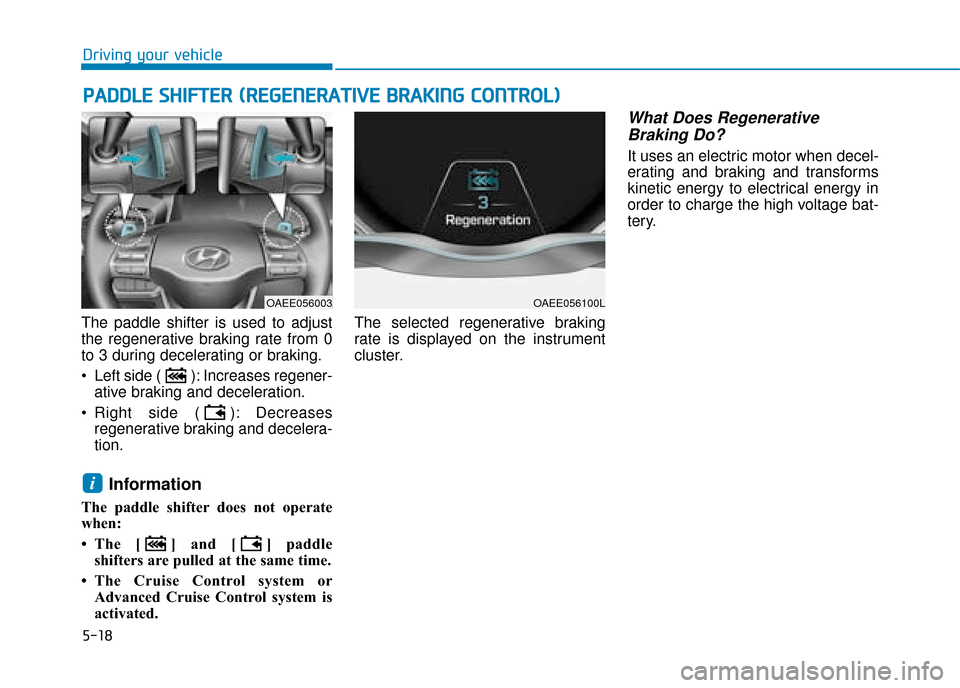
5-18
Driving your vehicle
The paddle shifter is used to adjust
the regenerative braking rate from 0
to 3 during decelerating or braking.
Left side ( ): Increases regener- ative braking and deceleration.
Right side ( ): Decreases regenerative braking and decelera-
tion.
Information
The paddle shifter does not operate
when:
• The [ ] and [ ] paddleshifters are pulled at the same time.
• The Cruise Control system or Advanced Cruise Control system is
activated. The selected regenerative braking
rate is displayed on the instrument
cluster.
What Does Regenerative
Braking Do?
It uses an electric motor when decel-
erating and braking and transforms
kinetic energy to electrical energy in
order to charge the high voltage bat-
tery.
i
P
P A
A D
DD
DL
LE
E
S
S H
H I
IF
F T
T E
ER
R
(
( R
R E
EG
G E
EN
N E
ER
R A
A T
TI
IV
V E
E
B
B R
RA
A K
KI
IN
N G
G
C
C O
O N
NT
TR
R O
O L
L)
)
OAEE056100LOAEE056003
Page 342 of 526
![Hyundai Ioniq Electric 2019 Owners Manual - RHD (UK, Australia) 5-26
Driving your vehicle
Set up
1. With the drivers door and bonnetclosed, fasten the drivers seat
belt or depress the brake pedal
and then press the [AUTO HOLD]
switch. The white AUTO HOLD
indicat Hyundai Ioniq Electric 2019 Owners Manual - RHD (UK, Australia) 5-26
Driving your vehicle
Set up
1. With the drivers door and bonnetclosed, fasten the drivers seat
belt or depress the brake pedal
and then press the [AUTO HOLD]
switch. The white AUTO HOLD
indicat](/img/35/14899/w960_14899-341.png)
5-26
Driving your vehicle
Set up
1. With the driver's door and bonnetclosed, fasten the driver's seat
belt or depress the brake pedal
and then press the [AUTO HOLD]
switch. The white AUTO HOLD
indicator will come on and the sys-
tem will be in the standby position. 2. When you stop the vehicle com-
pletely by depressing the brake
pedal, the AUTO HOLD indicator
changes from white to green.
3. The vehicle will remain stationary even if you release the brake
pedal.
4. If EPB is applied, Auto Hold will be released.
Leaving
If you press the accelerator pedalwith the gear in D (Drive) or N
(Neutral), the Auto Hold will be
released automatically and the
vehicle will start to move. The
AUTO HOLD indicator changes
from green to white.
If the vehicle is restarted using the cruise control toggle switch (RES+
or SET-) whilst Auto Hold and
cruise control is operating, the Auto
Hold will be released regardless of
accelerator pedal operation. The
AUTO HOLD indicator changes
from green to white. (if equipped
with cruise control system)
When driving off from Auto
Hold by depressing the acceler-
ator pedal, always check the
surrounding area near your
vehicle.
Slowly depress the accelerator
pedal for a smooth start.
WARNING
OAEE056007R
OAEE056008R
W
W
W
W
h
h
h
h
i
i
i
i
t
t
t
t
e
e
e
e W
W
W
W
h
h
h
h
i
i
i
i
t
t
t
t
e
e
e
e
G
G
G
G
r
r
r
r
e
e
e
e
e
e
e
e
n
n
n
n
Page 348 of 526
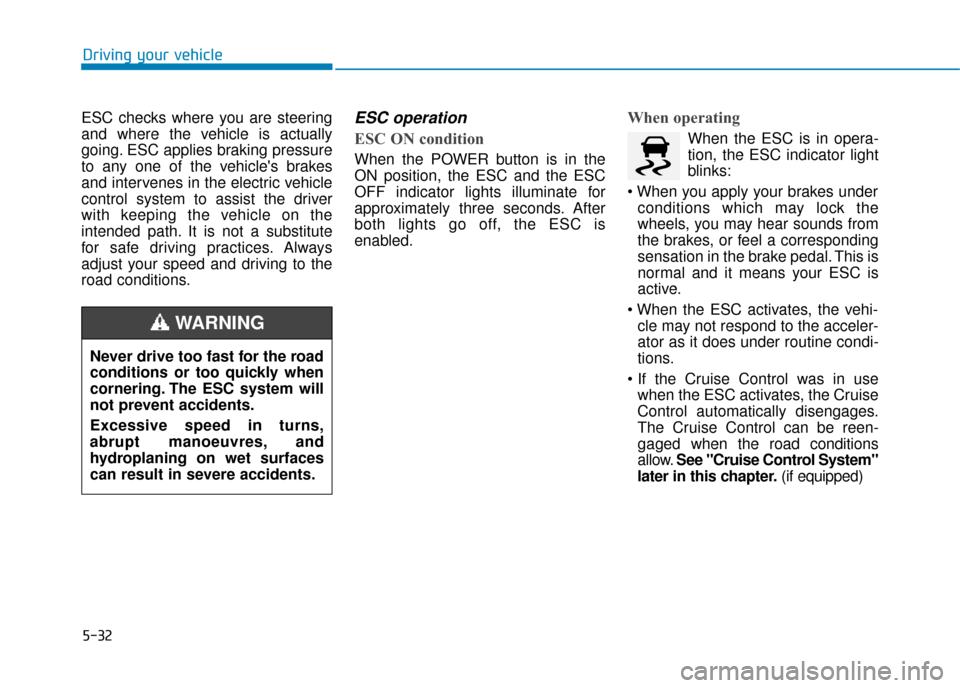
5-32
Driving your vehicle
ESC checks where you are steering
and where the vehicle is actually
going. ESC applies braking pressure
to any one of the vehicle's brakes
and intervenes in the electric vehicle
control system to assist the driver
with keeping the vehicle on the
intended path. It is not a substitute
for safe driving practices. Always
adjust your speed and driving to the
road conditions.
ESC operation
ESC ON condition
When the POWER button is in the
ON position, the ESC and the ESC
OFF indicator lights illuminate for
approximately three seconds. After
both lights go off, the ESC is
enabled.
When operating
When the ESC is in opera-
tion, the ESC indicator light
blinks:
conditions which may lock the
wheels, you may hear sounds from
the brakes, or feel a corresponding
sensation in the brake pedal. This is
normal and it means your ESC is
active.
cle may not respond to the acceler-
ator as it does under routine condi-
tions.
when the ESC activates, the Cruise
Control automatically disengages.
The Cruise Control can be reen-
gaged when the road conditions
allow. See "Cruise Control System"
later in this chapter. (if equipped)
Never drive too fast for the road
conditions or too quickly when
cornering. The ESC system will
not prevent accidents.
Excessive speed in turns,
abrupt manoeuvres, and
hydroplaning on wet surfaces
can result in severe accidents.
WARNING