USB port HYUNDAI IONIQ ELECTRIC 2022 Owners Manual
[x] Cancel search | Manufacturer: HYUNDAI, Model Year: 2022, Model line: IONIQ ELECTRIC, Model: HYUNDAI IONIQ ELECTRIC 2022Pages: 546, PDF Size: 34.82 MB
Page 79 of 546
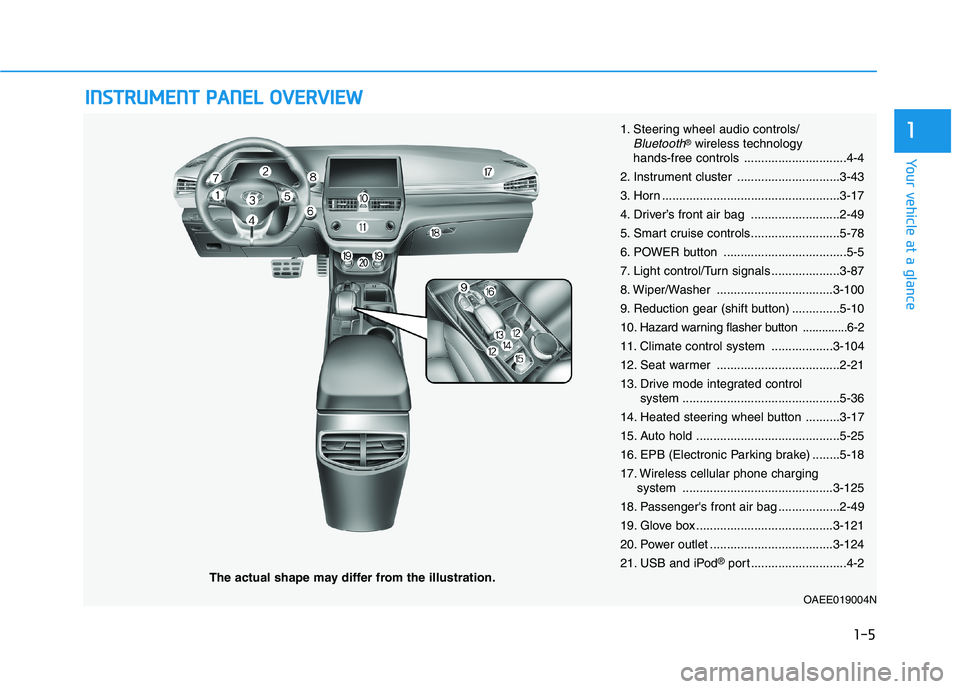
IINN SSTT RR UU MM EENN TT PP AA NN EELL OO VVEERR VV IIEE WW
The actual shape may differ from the illustration.
1-5
Your vehicle at a glance
11. Steering wheel audio controls/Bluetooth®wireless technology
hands-free controls ..............................4-4
2. Instrument cluster ..............................3-43
3. Horn ....................................................3-17
4. Driver’s front air bag ..........................2-49
5. Smart cruise controls..........................5-78
6. POWER button ....................................5-5
7. Light control/Turn signals ....................3-87
8. Wiper/Washer ..................................3-100
9. Reduction gear (shift button) ..............5-1010
. Hazard warning flasher button ..............6-2
11. Climate control system ..................3-104
12. Seat warmer ....................................2-21
13. Drive mode integrated control system ..............................................5-36
14. Heated steering wheel button ..........3-17
15. Auto hold ..........................................5-25
16. EPB (Electronic Parking brake) ........5-18
17. Wireless cellular phone charging system ............................................3-125
18. Passenger's front air bag ..................2-49
19. Glove box ........................................3-121
20. Power outlet ....................................3-124
21. USB and iPod ®
port ............................4-2
OAEE019004N
Page 287 of 546
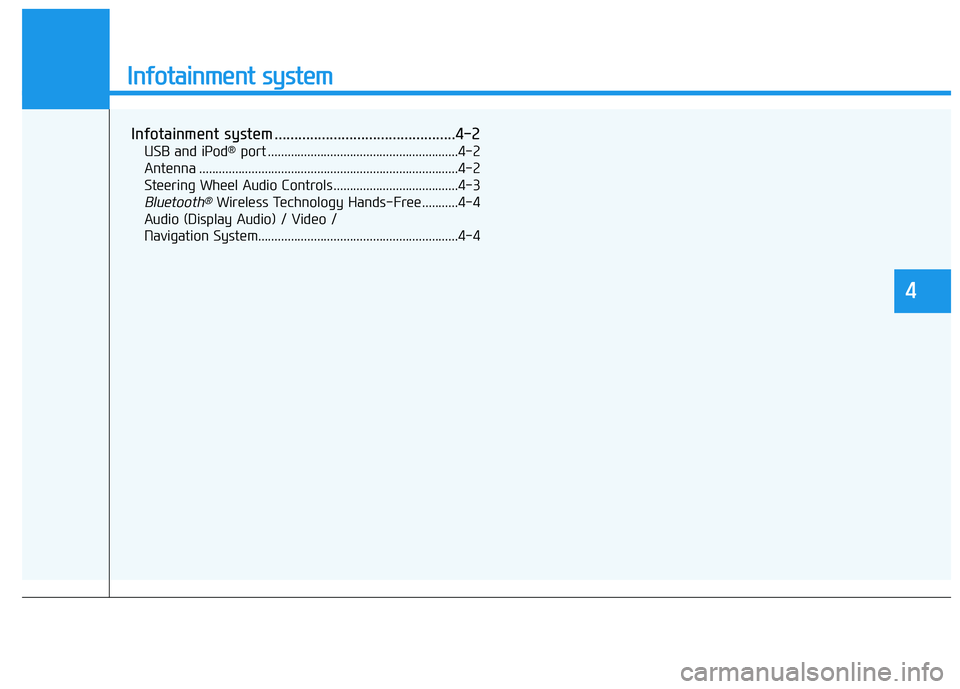
Infotainment system
Infotainment system ..............................................4-2USB and iPod ®
port ..........................................................4-2
Antenna ...............................................................................4-2
Steering Wheel Audio Controls ......................................4-3
Bluetooth®Wireless Technology Hands-Free ...........4-4
Audio (Display Audio) / Video /
Navigation System.............................................................4-4
4
Page 288 of 546
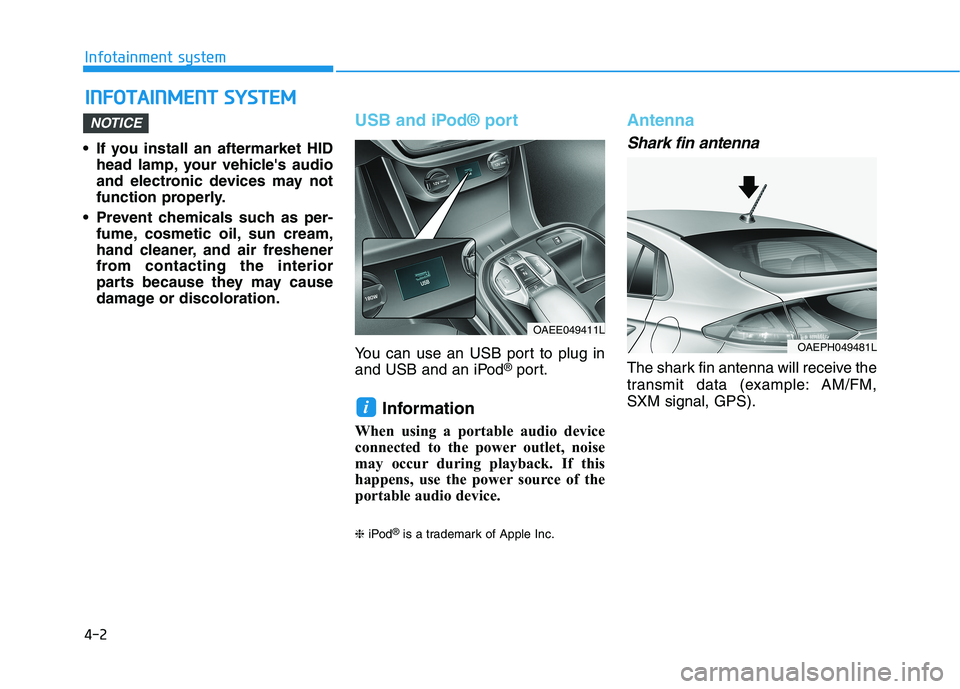
4-2
Infotainment system
• If you install an aftermarket HIDhead lamp, your vehicle's audio
and electronic devices may not
function properly.
Prevent chemicals such as per- fume, cosmetic oil, sun cream,
hand cleaner, and air freshener
from contacting the interior
parts because they may cause
damage or discoloration.
USB and iPod® port
You can use an USB port to plug in
and USB and an iPod ®
port.
Information
When using a portable audio device
connected to the power outlet, noise
may occur during playback. If this
happens, use the power source of the
portable audio device. ❈ iPod ®
is a trademark of Apple Inc.
Antenna
Shark fin antenna
The shark fin antenna will receive the
transmit data (example: AM/FM,SXM signal, GPS).
i
NOTICE
IINN FFOO TTAA IINN MM EENN TT SS YY SSTT EEMM
OAEE049411L
OAEPH049481L
Page 542 of 546
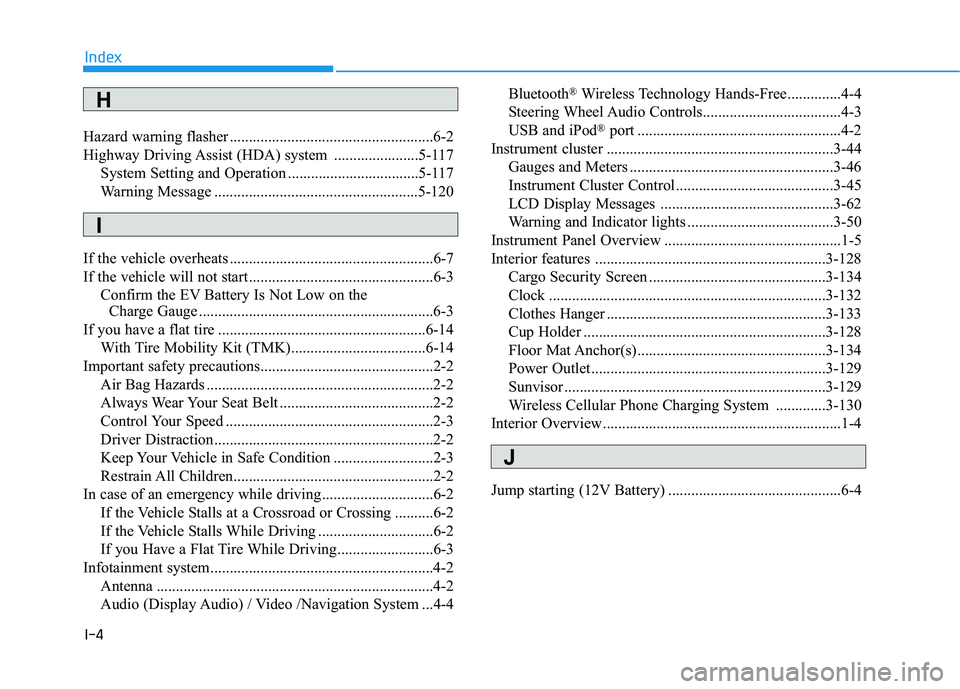
I-4
Hazard warning flasher .....................................................6-2
Highway Driving Assist (HDA) system ......................5-117
System Setting and Operation ..................................5-117
Warning Message .....................................................5-120
If the vehicle overheats .....................................................6-7
If the vehicle will not start ................................................6-3 Confirm the EV Battery Is Not Low on the Charge Gauge .............................................................6-3
If you have a flat tire ......................................................6-14
With Tire Mobility Kit (TMK)...................................6-14
Important safety precautions.............................................2-2
Air Bag Hazards ...........................................................2-2
Always Wear Your Seat Belt ........................................2-2
Control Your Speed ......................................................2-3
Driver Distraction.........................................................2-2
Keep Your Vehicle in Safe Condition ..........................2-3
Restrain All Children....................................................2-2
In case of an emergency while driving .............................6-2 If the Vehicle Stalls at a Crossroad or Crossing ..........6-2
If the Vehicle Stalls While Driving ..............................6-2
If you Have a Flat Tire While Driving.........................6-3
Infotainment system..........................................................4-2
Antenna ........................................................................4-2
Audio (Display Audio) / Video /Navigation System ...4-4 Bluetooth
®
Wireless Technology Hands-Free..............4-4
Steering Wheel Audio Controls....................................4-3
USB and iPod ®
port .....................................................4-2
Instrument cluster ...........................................................3-44 Gauges and Meters .....................................................3-46
Instrument Cluster Control .........................................3-45
LCD Display Messages .............................................3-62
Warning and Indicator lights ......................................3-50
Instrument Panel Overview ..............................................1-5
Interior features ............................................................3-128 Cargo Security Screen ..............................................3-134
Clock ........................................................................3-132
Clothes Hanger .........................................................3-133
Cup Holder ...............................................................3-128
Floor Mat Anchor(s) .................................................3-134
Power Outlet.............................................................3-129
Sunvisor ....................................................................3-129
Wireless Cellular Phone Charging System .............3-130
Interior Overview..............................................................1-4
Jump starting (12V Battery) .............................................6-4
Index
H
I
J