trailer HYUNDAI IONIQ ELECTRIC 2022 Owners Manual
[x] Cancel search | Manufacturer: HYUNDAI, Model Year: 2022, Model line: IONIQ ELECTRIC, Model: HYUNDAI IONIQ ELECTRIC 2022Pages: 546, PDF Size: 34.82 MB
Page 292 of 546
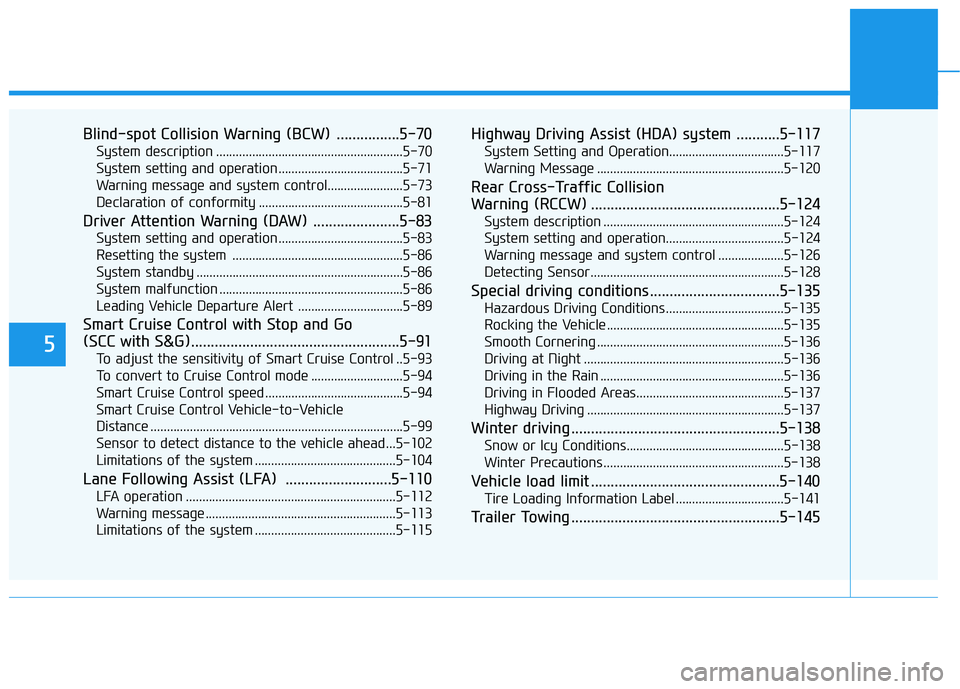
5
Blind-spot Collision Warning (BCW) ................5-70System description .........................................................5-70
System setting and operation ......................................5-71
Warning message and system control.......................5-73
Declaration of conformity ............................................5-81
Driver Attention Warning (DAW) ......................5-83 System setting and operation ......................................5-83
Resetting the system ....................................................5-86
System standby ...............................................................5-86
System malfunction ........................................................5-86
Leading Vehicle Departure Alert ................................5-89
Smart Cruise Control with Stop and Go
(SCC with S&G).....................................................5-91 To adjust the sensitivity of Smart Cruise Control ..5-93
To convert to Cruise Control mode ............................5-94
Smart Cruise Control speed ..........................................5-94
Smart Cruise Control Vehicle-to-Vehicle
Distance .............................................................................5-99 Sensor to detect distance to the vehicle ahead ...5-102
Limitations of the system ...........................................5-104
Lane Following Assist (LFA) ...........................5-110 LFA operation ................................................................5-112
Warning message ..........................................................5-113
Limitations of the system ...........................................5-115 Highway Driving Assist (HDA) system ...........5-117
System Setting and Operation...................................5-117
Warning Message .........................................................5-120
Rear Cross-Traffic Collision
Warning (RCCW) ................................................5-124 System description .......................................................5-124
System setting and operation....................................5-124
Warning message and system control ....................5-126
Detecting Sensor...........................................................5-128
Special driving conditions .................................5-135 Hazardous Driving Conditions....................................5-135
Rocking the Vehicle ......................................................5-135
Smooth Cornering .........................................................5-136
Driving at Night .............................................................5-136
Driving in the Rain ........................................................5-136
Driving in Flooded Areas.............................................5-137
Highway Driving ............................................................5-137
Winter driving .....................................................5-138 Snow or Icy Conditions................................................5-138
Winter Precautions .......................................................5-138
Vehicle load limit ................................................5-140 Tire Loading Information Label .................................5-141
Trailer Towing .....................................................5-145
Page 313 of 546
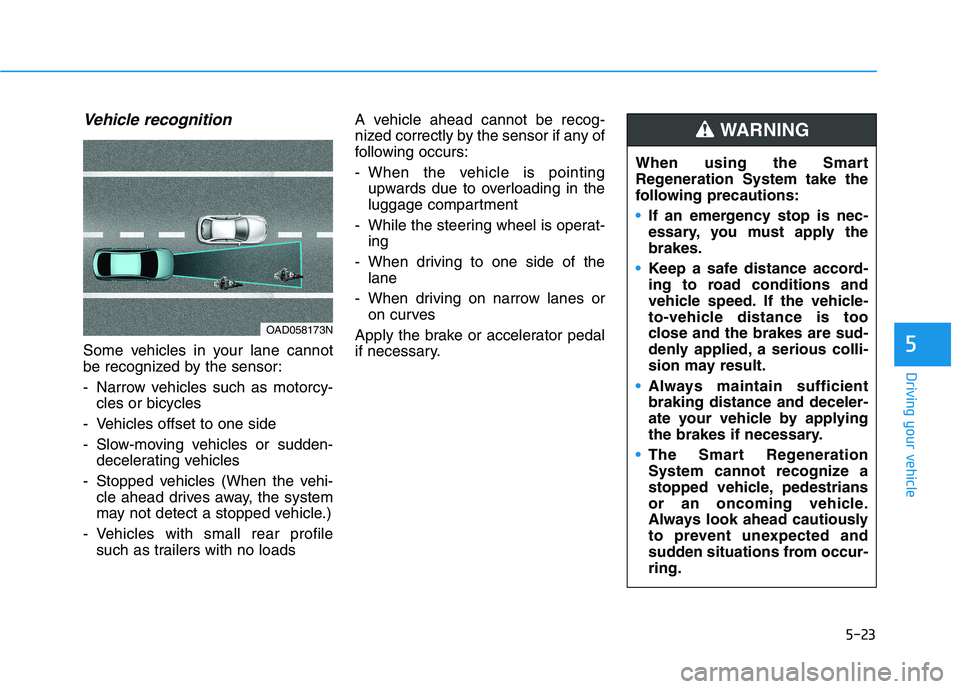
5-23
Driving your vehicle
Vehicle recognition
Some vehicles in your lane cannot
be recognized by the sensor:
- Narrow vehicles such as motorcy-cles or bicycles
- Vehicles offset to one side
- Slow-moving vehicles or sudden- decelerating vehicles
- Stopped vehicles (When the vehi- cle ahead drives away, the system
may not detect a stopped vehicle.)
- Vehicles with small rear profile such as trailers with no loads A vehicle ahead cannot be recog-
nized correctly by the sensor if any of
following occurs:
- When the vehicle is pointing
upwards due to overloading in the
luggage compartment
- While the steering wheel is operat- ing
- When driving to one side of the lane
- When driving on narrow lanes or on curves
Apply the brake or accelerator pedal
if necessary.5
OAD058173N When using the Smart
Regeneration System take the
following precautions:
If an emergency stop is nec-
essary, you must apply thebrakes.
Keep a safe distance accord-
ing to road conditions and
vehicle speed. If the vehicle-
to-vehicle distance is too
close and the brakes are sud-
denly applied, a serious colli-
sion may result.
Always maintain sufficient braking distance and deceler-
ate your vehicle by applying
the brakes if necessary.
The Smart Regeneration
System cannot recognize a
stopped vehicle, pedestrians
or an oncoming vehicle.
Always look ahead cautiously
to prevent unexpected and
sudden situations from occur-ring.
WARNING
Page 345 of 546
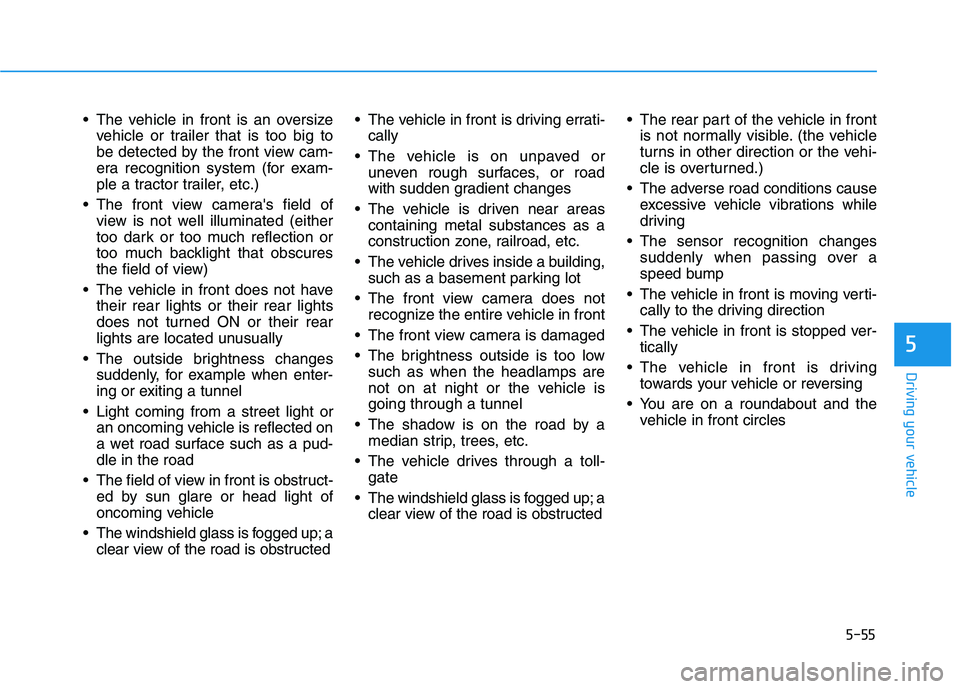
5-55
Driving your vehicle
5
The vehicle in front is an oversizevehicle or trailer that is too big to
be detected by the front view cam-
era recognition system (for exam-
ple a tractor trailer, etc.)
The front view camera's field of view is not well illuminated (either
too dark or too much reflection or
too much backlight that obscures
the field of view)
The vehicle in front does not have their rear lights or their rear lights
does not turned ON or their rear
lights are located unusually
The outside brightness changes suddenly, for example when enter-
ing or exiting a tunnel
Light coming from a street light or an oncoming vehicle is reflected on
a wet road surface such as a pud-dle in the road
The field of view in front is obstruct- ed by sun glare or head light of
oncoming vehicle
The windshield glass is fogged up; a clear view of the road is obstructed The vehicle in front is driving errati-
cally
The vehicle is on unpaved or uneven rough surfaces, or road
with sudden gradient changes
The vehicle is driven near areas containing metal substances as a
construction zone, railroad, etc.
The vehicle drives inside a building, such as a basement parking lot
The front view camera does not recognize the entire vehicle in front
The front view camera is damaged
The brightness outside is too low such as when the headlamps are
not on at night or the vehicle isgoing through a tunnel
The shadow is on the road by a median strip, trees, etc.
The vehicle drives through a toll- gate
The windshield glass is fogged up; a clear view of the road is obstructed The rear part of the vehicle in front
is not normally visible. (the vehicle
turns in other direction or the vehi-
cle is overturned.)
The adverse road conditions cause excessive vehicle vibrations while
driving
The sensor recognition changes suddenly when passing over a
speed bump
The vehicle in front is moving verti- cally to the driving direction
The vehicle in front is stopped ver- tically
The vehicle in front is driving towards your vehicle or reversing
You are on a roundabout and the vehicle in front circles
Page 352 of 546
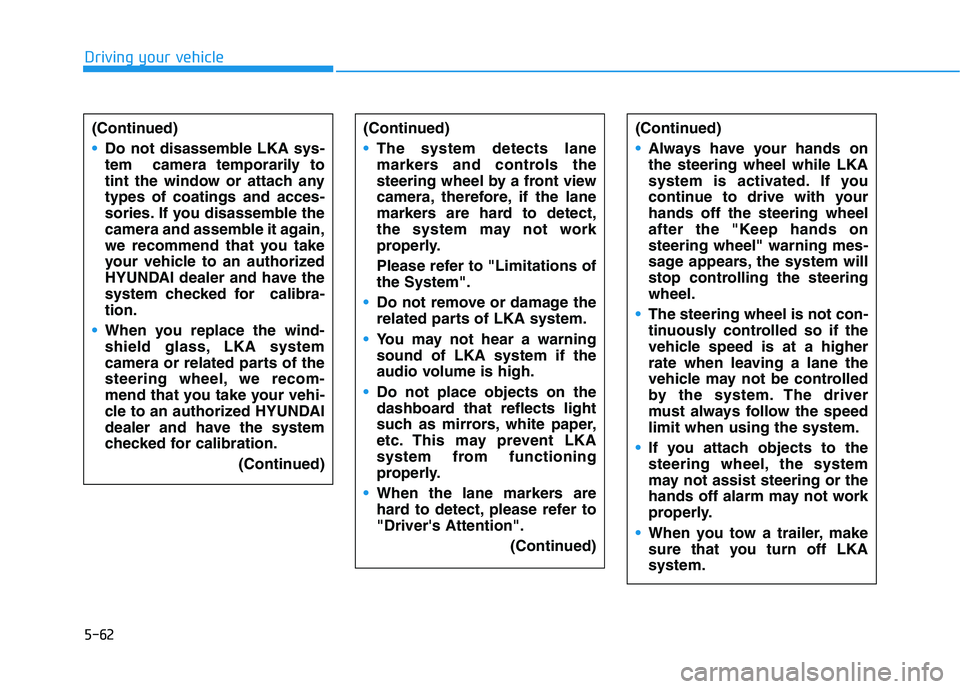
5-62
Driving your vehicle
(Continued)
The system detects lane
markers and controls the
steering wheel by a front view
camera, therefore, if the lane
markers are hard to detect,
the system may not work
properly.
Please refer to "Limitations of the System".
Do not remove or damage the
related parts of LKA system.
You may not hear a warning sound of LKA system if the
audio volume is high.
Do not place objects on the
dashboard that reflects light
such as mirrors, white paper,
etc. This may prevent LKA
system from functioning
properly.
When the lane markers are
hard to detect, please refer to"Driver's Attention".(Continued)
(Continued)
Always have your hands on the steering wheel while LKA
system is activated. If you
continue to drive with yourhands off the steering wheel
after the "Keep hands onsteering wheel" warning mes-
sage appears, the system will
stop controlling the steeringwheel.
The steering wheel is not con-
tinuously controlled so if the
vehicle speed is at a higher
rate when leaving a lane the
vehicle may not be controlled
by the system. The driver
must always follow the speedlimit when using the system.
If you attach objects to the
steering wheel, the system
may not assist steering or the
hands off alarm may not work
properly.
When you tow a trailer, make
sure that you turn off LKAsystem.
(Continued)
Do not disassemble LKA sys-
tem camera temporarily to
tint the window or attach anytypes of coatings and acces-
sories. If you disassemble the
camera and assemble it again,
we recommend that you take
your vehicle to an authorized
HYUNDAI dealer and have the
system checked for calibra-tion.
When you replace the wind-
shield glass, LKA system
camera or related parts of the
steering wheel, we recom-
mend that you take your vehi-
cle to an authorized HYUNDAI
dealer and have the system
checked for calibration.
(Continued)
Page 356 of 546
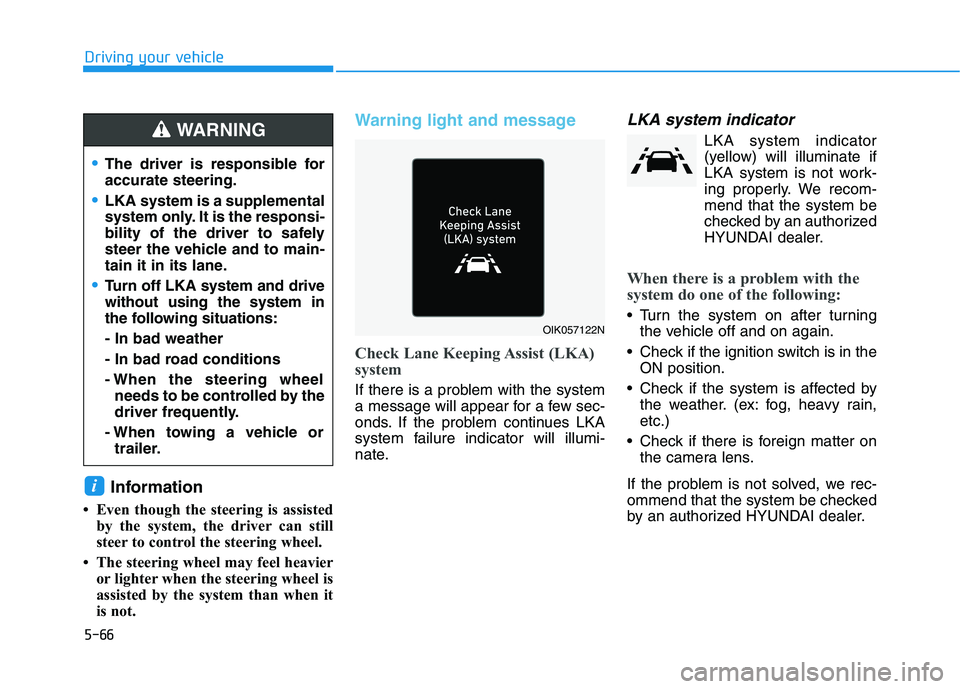
5-66
Driving your vehicle
Information
Even though the steering is assisted by the system, the driver can still
steer to control the steering wheel.
The steering wheel may feel heavier or lighter when the steering wheel is
assisted by the system than when it
is not.
Warning light and message
Check Lane Keeping Assist (LKA)
system
If there is a problem with the system
a message will appear for a few sec-
onds. If the problem continues LKA
system failure indicator will illumi-
nate.
LKA system indicator
LKA system indicator(yellow) will illuminate if
LKA system is not work-
ing properly. We recom-
mend that the system be
checked by an authorized
HYUNDAI dealer.
When there is a problem with the
system do one of the following:
Turn the system on after turning the vehicle off and on again.
Check if the ignition switch is in the ON position.
Check if the system is affected by the weather. (ex: fog, heavy rain, etc.)
Check if there is foreign matter on the camera lens.
If the problem is not solved, we rec-
ommend that the system be checked
by an authorized HYUNDAI dealer.
i
OIK057122N
The driver is responsible for accurate steering.
LKA system is a supplemental
system only. It is the responsi-
bility of the driver to safely
steer the vehicle and to main-
tain it in its lane.
Turn off LKA system and drive without using the system in
the following situations: - In bad weather
- In bad road conditions
- When the steering wheel needs to be controlled by the
driver frequently.
- When towing a vehicle or trailer.
WARNING
Page 366 of 546

5-76
Driving your vehicle
- When a trailer or carrier isinstalled.
If any of these conditions occur, the
light on the BCW button and the sys-
tem will turn off automatically.
Information
Turn off BCW and RCCW system (if
equipped) when a trailer or carrier is
installed.
- Press the BCW button (the indica- tor on the button will turn off)
'User Settings �Driver Assistance
� Blind-Spot Safety'
- Deactivate RCCW system by dese- lecting
'User Settings �Driver Assistance
� Parking Safety �Rear Cross-
Traffic Safety' When the BCW canceled warning
message is displayed in the cluster,
check to make sure that the rear
bumper is free from any dirt or snowin the areas where the sensor is
located. Remove any dirt, snow, or
foreign material that could interfere
with the radar sensors.
After any dirt or debris is removed,
the system should operate normally
after about 10 minutes of driving the
vehicle.
If the system still does not operate
normally, we recommend that the
vehicle be inspected by an author-
ized HYUNDAI dealer.
Check Blind-Spot Collision
Warning (BCW) system
If there is a problem with BCW sys-
tem, a warning message will appear
and the light on the button will turn
off. The system will turn off automat-
ically. We recommend that you have
your vehicle inspected by an author-
ized HYUNDAI dealer.
i
OIK057094N
Page 367 of 546
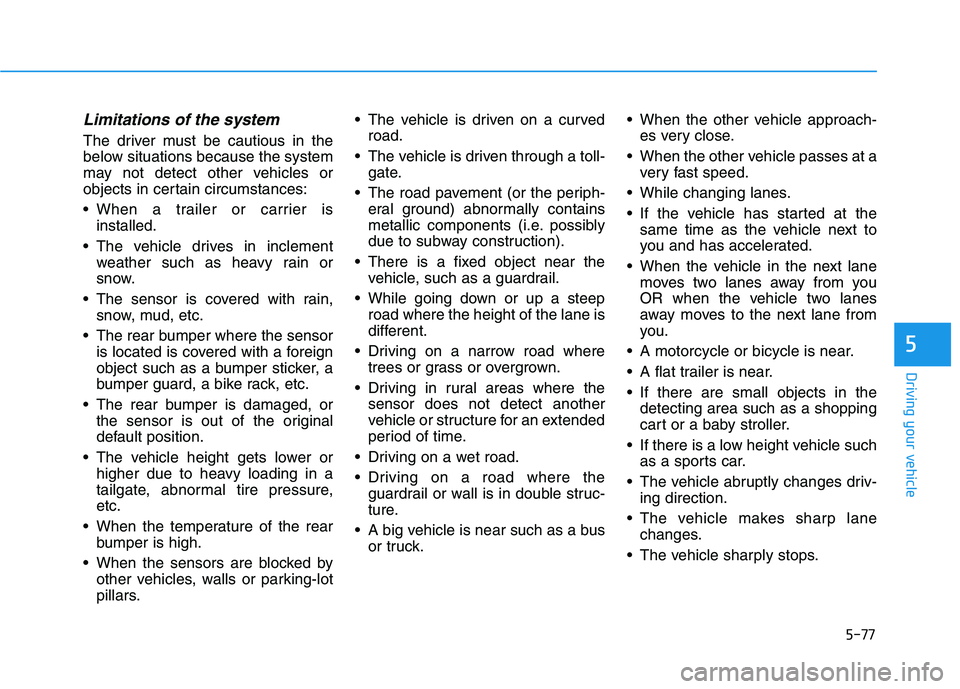
5-77
Driving your vehicle
5
Limitations of the system
The driver must be cautious in the
below situations because the system
may not detect other vehicles or
objects in certain circumstances:
When a trailer or carrier isinstalled.
The vehicle drives in inclement weather such as heavy rain or
snow.
The sensor is covered with rain, snow, mud, etc.
The rear bumper where the sensor is located is covered with a foreign
object such as a bumper sticker, a
bumper guard, a bike rack, etc.
The rear bumper is damaged, or the sensor is out of the original
default position.
The vehicle height gets lower or higher due to heavy loading in a
tailgate, abnormal tire pressure,etc.
When the temperature of the rear bumper is high.
When the sensors are blocked by other vehicles, walls or parking-lot
pillars. The vehicle is driven on a curved
road.
The vehicle is driven through a toll- gate.
The road pavement (or the periph- eral ground) abnormally contains
metallic components (i.e. possibly
due to subway construction).
There is a fixed object near the vehicle, such as a guardrail.
While going down or up a steep road where the height of the lane is
different.
Driving on a narrow road where trees or grass or overgrown.
Driving in rural areas where the sensor does not detect another
vehicle or structure for an extended
period of time.
Driving on a wet road.
Driving on a road where the guardrail or wall is in double struc-
ture.
A big vehicle is near such as a bus or truck. When the other vehicle approach-
es very close.
When the other vehicle passes at a very fast speed.
While changing lanes.
If the vehicle has started at the same time as the vehicle next to
you and has accelerated.
When the vehicle in the next lane moves two lanes away from you
OR when the vehicle two lanes
away moves to the next lane from
you.
A motorcycle or bicycle is near.
A flat trailer is near.
If there are small objects in the detecting area such as a shopping
cart or a baby stroller.
If there is a low height vehicle such as a sports car.
The vehicle abruptly changes driv- ing direction.
The vehicle makes sharp lane changes.
The vehicle sharply stops.
Page 395 of 546
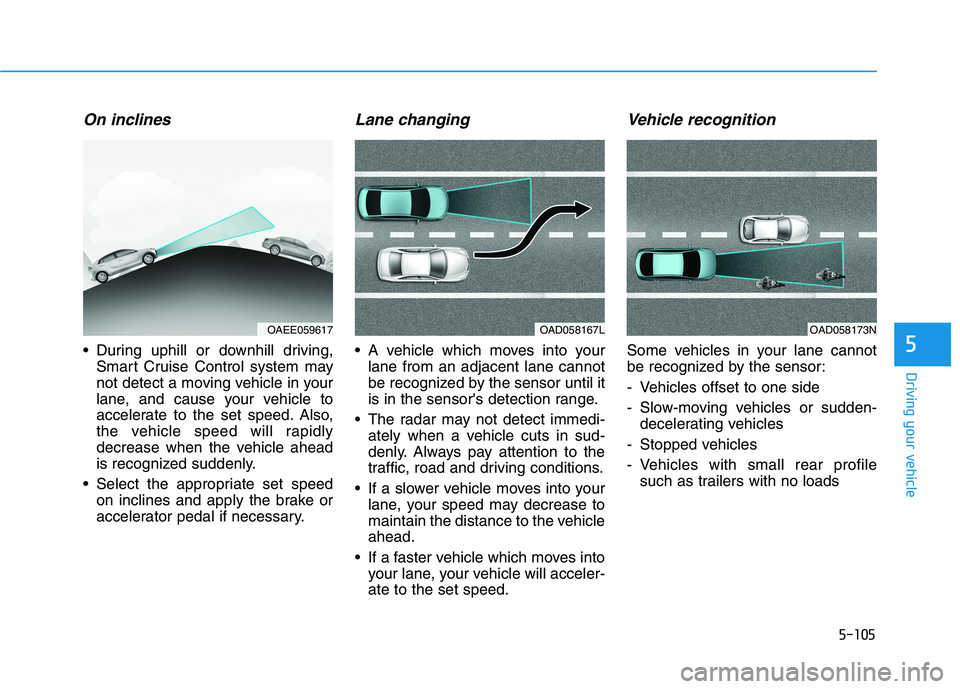
5-105
Driving your vehicle
5
On inclines
During uphill or downhill driving,Smart Cruise Control system may
not detect a moving vehicle in your
lane, and cause your vehicle to
accelerate to the set speed. Also,
the vehicle speed will rapidly
decrease when the vehicle ahead
is recognized suddenly.
Select the appropriate set speed on inclines and apply the brake or
accelerator pedal if necessary.
Lane changing
A vehicle which moves into yourlane from an adjacent lane cannot
be recognized by the sensor until it
is in the sensor's detection range.
The radar may not detect immedi- ately when a vehicle cuts in sud-
denly. Always pay attention to the
traffic, road and driving conditions.
If a slower vehicle moves into your lane, your speed may decrease to
maintain the distance to the vehicleahead.
If a faster vehicle which moves into your lane, your vehicle will acceler-ate to the set speed.
Vehicle recognition
Some vehicles in your lane cannot
be recognized by the sensor:
- Vehicles offset to one side
- Slow-moving vehicles or sudden-decelerating vehicles
- Stopped vehicles
- Vehicles with small rear profile such as trailers with no loads
OAD058167LOAD058173NOAEE059617
Page 398 of 546
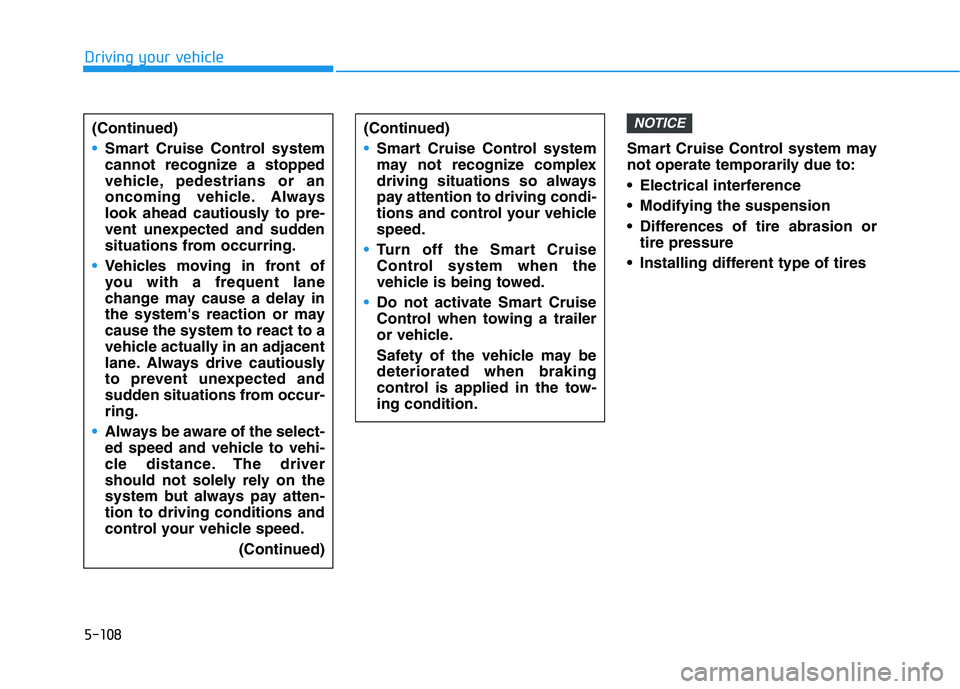
5-108
Driving your vehicle
Smart Cruise Control system may
not operate temporarily due to:
Electrical interference
Modifying the suspension
Differences of tire abrasion ortire pressure
Installing different type of tires
NOTICE(Continued)
Smart Cruise Control system
may not recognize complex
driving situations so always
pay attention to driving condi-
tions and control your vehiclespeed.
Turn off the Smart Cruise
Control system when the
vehicle is being towed.
Do not activate Smart Cruise
Control when towing a trailer
or vehicle.
Safety of the vehicle may be deteriorated when braking
control is applied in the tow-ing condition.
(Continued)
Smart Cruise Control system
cannot recognize a stopped
vehicle, pedestrians or an
oncoming vehicle. Always
look ahead cautiously to pre-
vent unexpected and sudden
situations from occurring.
Vehicles moving in front of
you with a frequent lane
change may cause a delay in
the system's reaction or maycause the system to react to a
vehicle actually in an adjacent
lane. Always drive cautiously
to prevent unexpected and
sudden situations from occur-ring.
Always be aware of the select-
ed speed and vehicle to vehi-
cle distance. The driver
should not solely rely on the
system but always pay atten-tion to driving conditions and
control your vehicle speed.
(Continued)
Page 401 of 546
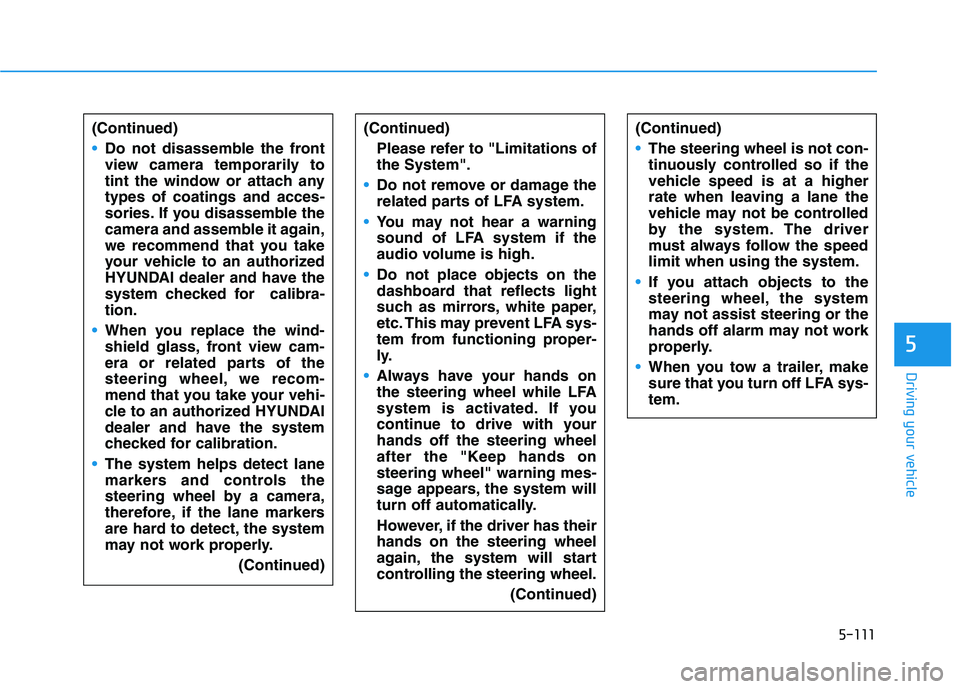
5-111
Driving your vehicle
5
(Continued)
Do not disassemble the front
view camera temporarily to
tint the window or attach anytypes of coatings and acces-
sories. If you disassemble the
camera and assemble it again,
we recommend that you take
your vehicle to an authorized
HYUNDAI dealer and have the
system checked for calibra-tion.
When you replace the wind-
shield glass, front view cam-
era or related parts of the
steering wheel, we recom-
mend that you take your vehi-
cle to an authorized HYUNDAI
dealer and have the system
checked for calibration.
The system helps detect lane
markers and controls the
steering wheel by a camera,
therefore, if the lane markers
are hard to detect, the system
may not work properly.(Continued)
(Continued)Please refer to "Limitations of the System".
Do not remove or damage the
related parts of LFA system.
You may not hear a warning
sound of LFA system if the
audio volume is high.
Do not place objects on the
dashboard that reflects light
such as mirrors, white paper,
etc. This may prevent LFA sys-
tem from functioning proper-
ly.
Always have your hands on
the steering wheel while LFA
system is activated. If you
continue to drive with yourhands off the steering wheel
after the "Keep hands onsteering wheel" warning mes-
sage appears, the system will
turn off automatically.
However, if the driver has their hands on the steering wheel
again, the system will start
controlling the steering wheel. (Continued)
(Continued)
The steering wheel is not con-
tinuously controlled so if the
vehicle speed is at a higher
rate when leaving a lane the
vehicle may not be controlled
by the system. The driver
must always follow the speedlimit when using the system.
If you attach objects to the
steering wheel, the system
may not assist steering or the
hands off alarm may not work
properly.
When you tow a trailer, make
sure that you turn off LFA sys-tem.