seat memory Hyundai Ioniq Hybrid 2018 Owner's Manual
[x] Cancel search | Manufacturer: HYUNDAI, Model Year: 2018, Model line: Ioniq Hybrid, Model: Hyundai Ioniq Hybrid 2018Pages: 642, PDF Size: 16.33 MB
Page 67 of 642
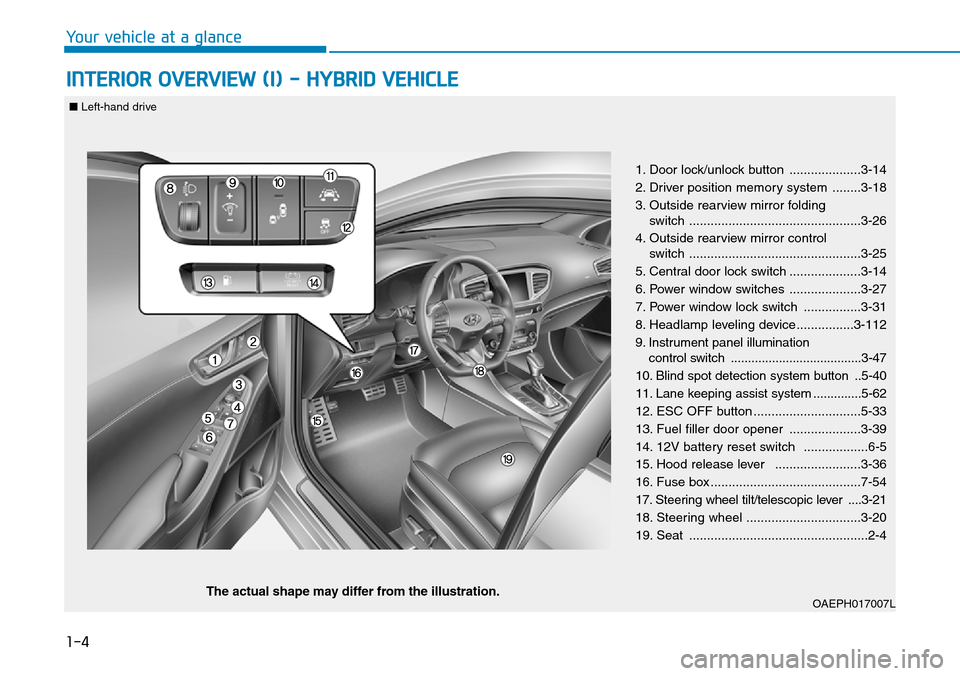
1-4
Your vehicle at a glance
INTERIOR OVERVIEW (I) - HYBRID VEHICLE
1. Door lock/unlock button ....................3-14
2. Driver position memory system ........3-18
3. Outside rearview mirror folding
switch ................................................3-26
4. Outside rearview mirror control
switch ................................................3-25
5. Central door lock switch ....................3-14
6. Power window switches ....................3-27
7. Power window lock switch ................3-31
8. Headlamp leveling device................3-112
9. Instrument panel illumination
control switch ......................................3-47
10. Blind spot detection system button ..5-40
11. Lane keeping assist system ..............5-62
12. ESC OFF button ..............................5-33
13. Fuel filler door opener ....................3-39
14. 12V battery reset switch ..................6-5
15. Hood release lever ........................3-36
16. Fuse box ..........................................7-54
17. Steering wheel tilt/telescopic lever ....3-21
18. Steering wheel ................................3-20
19. Seat ..................................................2-4
OAEPH017007LThe actual shape may differ from the illustration.
■Left-hand drive
Page 68 of 642
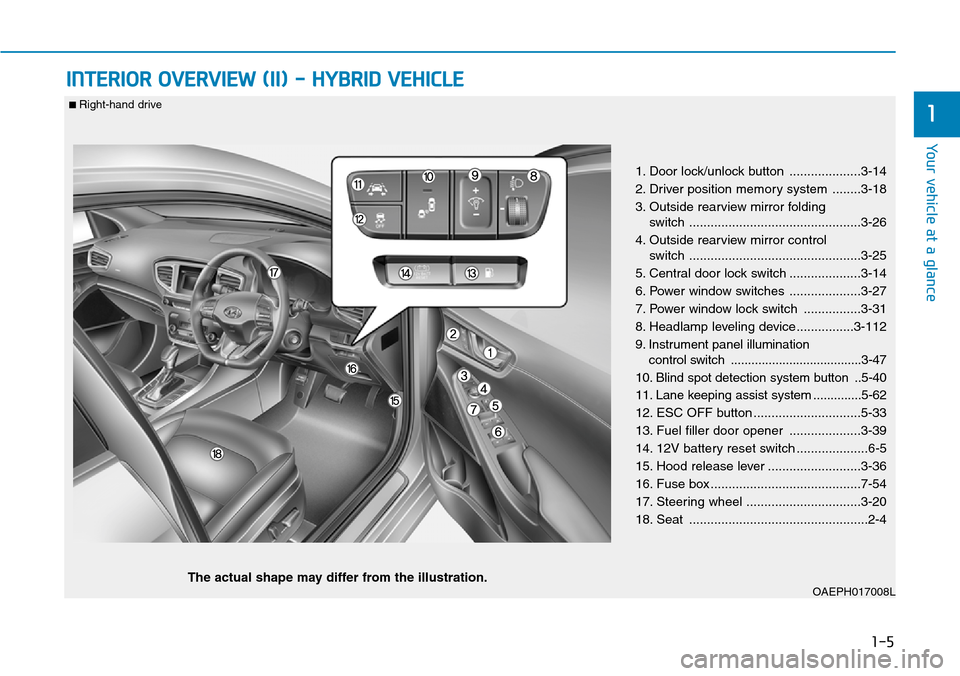
1-5
Your vehicle at a glance
INTERIOR OVERVIEW (II) - HYBRID VEHICLE
1
1. Door lock/unlock button ....................3-14
2. Driver position memory system ........3-18
3. Outside rearview mirror folding
switch ................................................3-26
4. Outside rearview mirror control
switch ................................................3-25
5. Central door lock switch ....................3-14
6. Power window switches ....................3-27
7. Power window lock switch ................3-31
8. Headlamp leveling device................3-112
9. Instrument panel illumination
control switch ......................................3-47
10. Blind spot detection system button ..5-40
11. Lane keeping assist system ..............5-62
12. ESC OFF button ..............................5-33
13. Fuel filler door opener ....................3-39
14. 12V battery reset switch ....................6-5
15. Hood release lever ..........................3-36
16. Fuse box ..........................................7-54
17. Steering wheel ................................3-20
18. Seat ..................................................2-4
OAEPH017008L
■ Right-hand drive
The actual shape may differ from the illustration.
Page 74 of 642
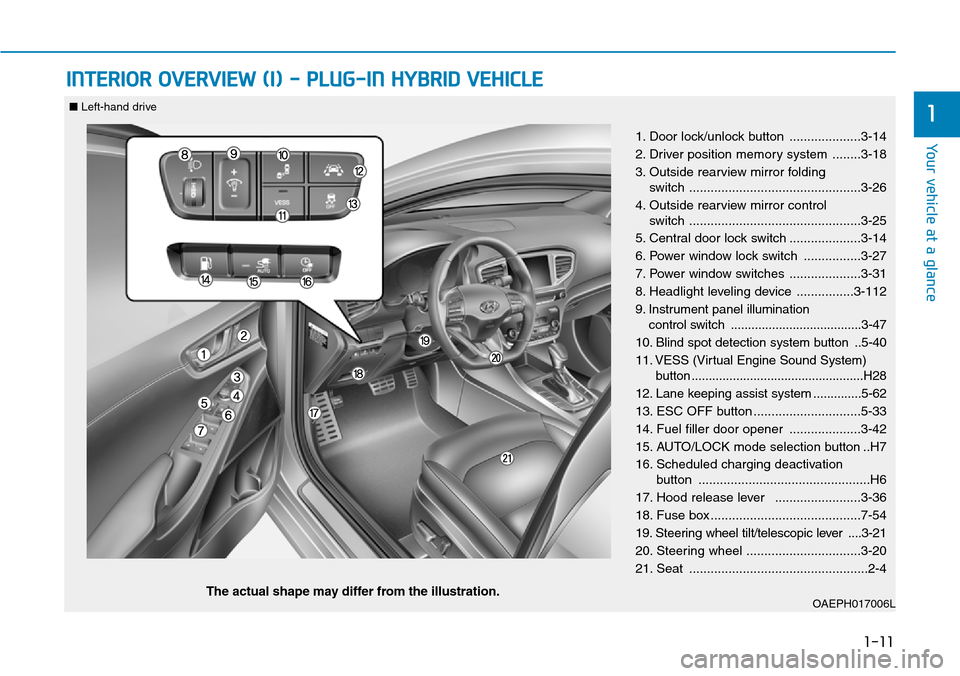
1-11
Your vehicle at a glance
1
INTERIOR OVERVIEW (I) - PLUG-IN HYBRID VEHICLE
1. Door lock/unlock button ....................3-14
2. Driver position memory system ........3-18
3. Outside rearview mirror folding
switch ................................................3-26
4. Outside rearview mirror control
switch ................................................3-25
5. Central door lock switch ....................3-14
6. Power window lock switch ................3-27
7. Power window switches ....................3-31
8. Headlight leveling device ................3-112
9. Instrument panel illumination
control switch ......................................3-47
10. Blind spot detection system button ..5-40
11. VESS (Virtual Engine Sound System)
button ..................................................H28
12. Lane keeping assist system ..............5-62
13. ESC OFF button ..............................5-33
14. Fuel filler door opener ....................3-42
15. AUTO/LOCK mode selection button ..H7
16. Scheduled charging deactivation
button ................................................H6
17. Hood release lever ........................3-36
18. Fuse box ..........................................7-54
19. Steering wheel tilt/telescopic lever ....3-21
20. Steering wheel ................................3-20
21. Seat ..................................................2-4
OAEPH017006LThe actual shape may differ from the illustration.
■Left-hand drive
Page 75 of 642
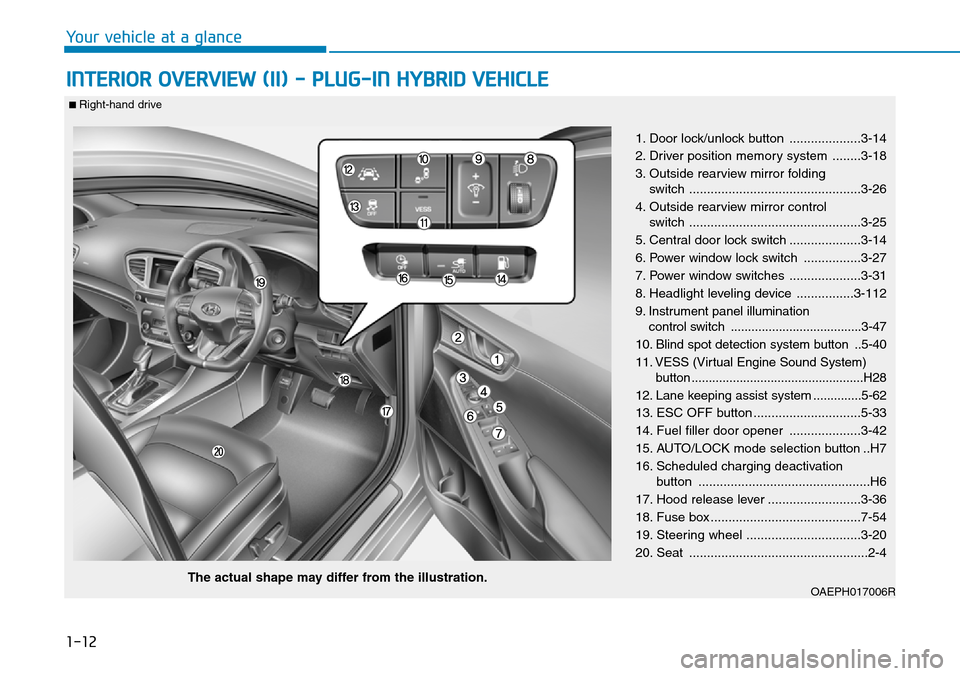
1-12
Your vehicle at a glance
INTERIOR OVERVIEW (II) - PLUG-IN HYBRID VEHICLE
1. Door lock/unlock button ....................3-14
2. Driver position memory system ........3-18
3. Outside rearview mirror folding
switch ................................................3-26
4. Outside rearview mirror control
switch ................................................3-25
5. Central door lock switch ....................3-14
6. Power window lock switch ................3-27
7. Power window switches ....................3-31
8. Headlight leveling device ................3-112
9. Instrument panel illumination
control switch ......................................3-47
10. Blind spot detection system button ..5-40
11. VESS (Virtual Engine Sound System)
button ..................................................H28
12. Lane keeping assist system ..............5-62
13. ESC OFF button ..............................5-33
14. Fuel filler door opener ....................3-42
15. AUTO/LOCK mode selection button ..H7
16. Scheduled charging deactivation
button ................................................H6
17. Hood release lever ..........................3-36
18. Fuse box ..........................................7-54
19. Steering wheel ................................3-20
20. Seat ..................................................2-4
OAEPH017006R
■ Right-hand drive
The actual shape may differ from the illustration.
Page 168 of 642
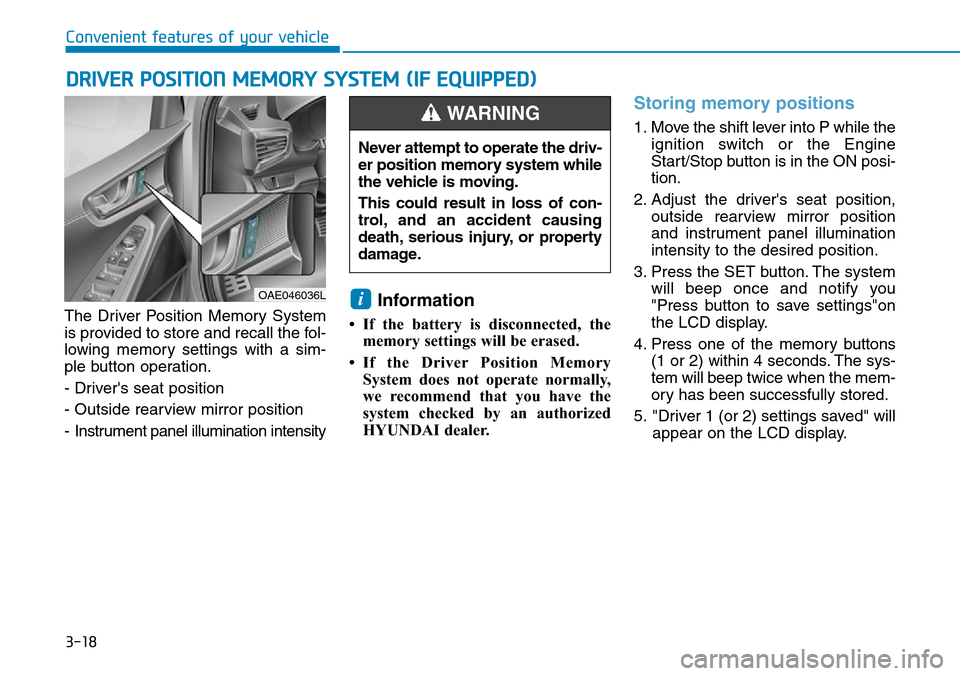
3-18
Convenient features of your vehicle
The Driver Position Memory System
is provided to store and recall the fol-
lowing memory settings with a sim-
ple button operation.
- Driver's seat position
- Outside rearview mirror position
- Instrument panel illumination intensity
Information
• If the battery is disconnected, the
memory settings will be erased.
• If the Driver Position Memory
System does not operate normally,
we recommend that you have the
system checked by an authorized
HYUNDAI dealer.
Storing memory positions
1. Move the shift lever into P while the
ignition switch or the Engine
Start/Stop button is in the ON posi-
tion.
2. Adjust the driver's seat position,
outside rearview mirror position
and instrument panel illumination
intensity to the desired position.
3. Press the SET button. The system
will beep once and notify you
"Press button to save settings"on
the LCD display.
4. Press one of the memory buttons
(1 or 2) within 4 seconds. The sys-
tem will beep twice when the mem-
ory has been successfully stored.
5. "Driver 1 (or 2) settings saved" will
appear on the LCD display.
i
DRIVER POSITION MEMORY SYSTEM (IF EQUIPPED)
OAE046036L
Never attempt to operate the driv-
er position memory system while
the vehicle is moving.
This could result in loss of con-
trol, and an accident causing
death, serious injury, or property
damage.
WARNING
Page 169 of 642
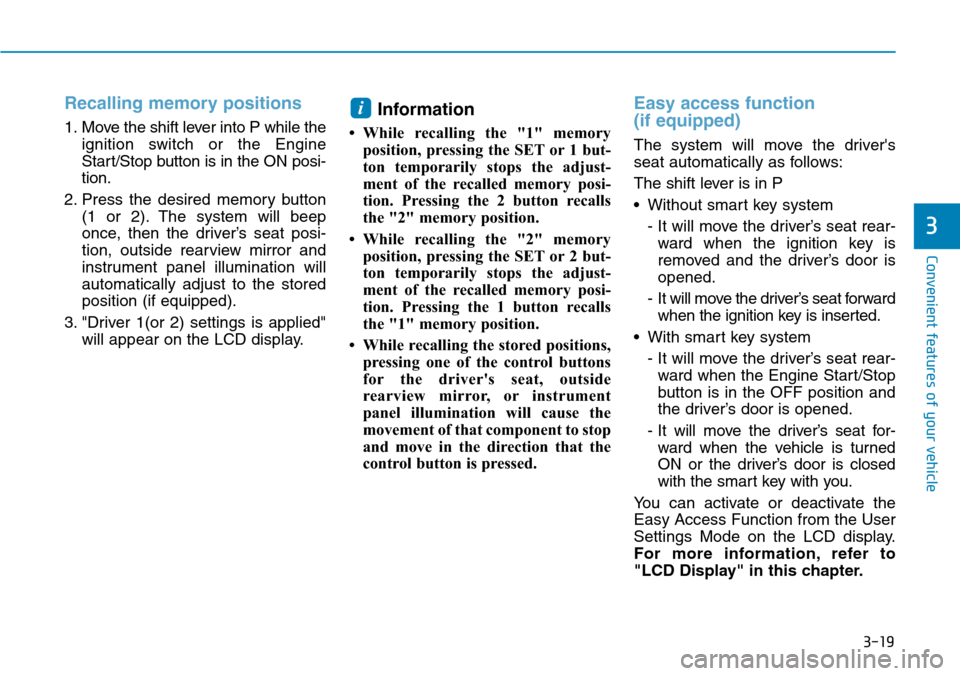
3-19
Convenient features of your vehicle
3
Recalling memory positions
1. Move the shift lever into P while the
ignition switch or the Engine
Start/Stop button is in the ON posi-
tion.
2. Press the desired memory button
(1 or 2). The system will beep
once, then the driver’s seat posi-
tion, outside rearview mirror and
instrument panel illumination will
automatically adjust to the stored
position (if equipped).
3. "Driver 1(or 2) settings is applied"
will appear on the LCD display.
Information
• While recalling the "1" memory
position, pressing the SET or 1 but-
ton temporarily stops the adjust-
ment of the recalled memory posi-
tion. Pressing the 2 button recalls
the "2" memory position.
• While recalling the "2" memory
position, pressing the SET or 2 but-
ton temporarily stops the adjust-
ment of the recalled memory posi-
tion. Pressing the 1 button recalls
the "1" memory position.
• While recalling the stored positions,
pressing one of the control buttons
for the driver's seat, outside
rearview mirror, or instrument
panel illumination will cause the
movement of that component to stop
and move in the direction that the
control button is pressed.
Easy access function
(if equipped)
The system will move the driver's
seat automatically as follows:
The shift lever is in P
• Without smart key system
- It will move the driver’s seat rear-
ward when the ignition key is
removed and the driver’s door is
opened.
- It will move the driver’s seat forward
when the ignition key is inserted.
• With smart key system
- It will move the driver’s seat rear-
ward when the Engine Start/Stop
button is in the OFF position and
the driver’s door is opened.
- It will move the driver’s seat for-
ward when the vehicle is turned
ON or the driver’s door is closed
with the smart key with you.
You can activate or deactivate the
Easy Access Function from the User
Settings Mode on the LCD display.
For more information, refer to
"LCD Display" in this chapter.
i
Page 237 of 642
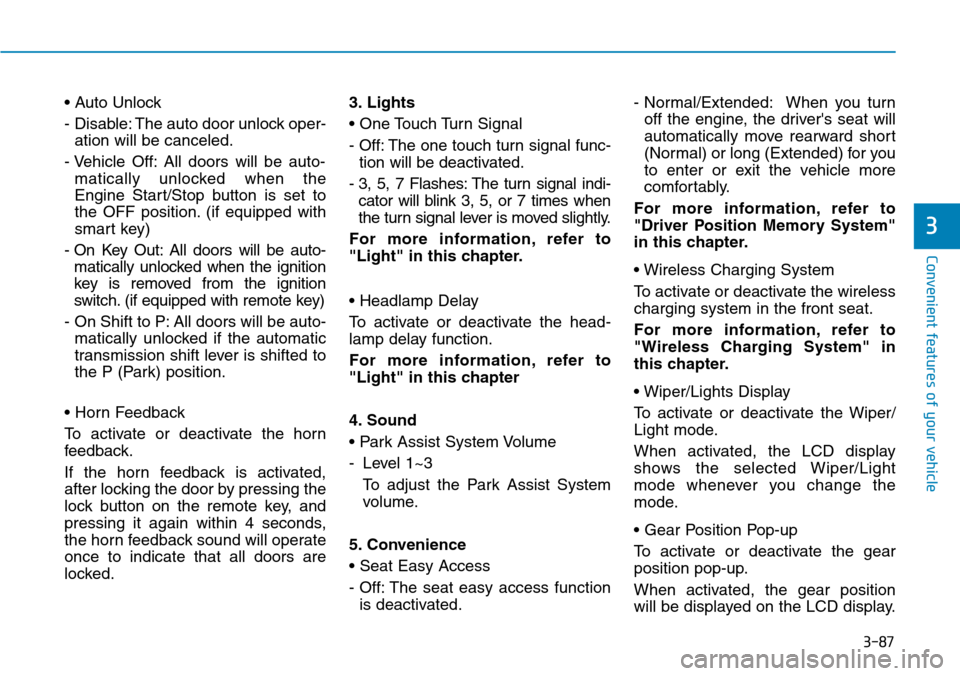
3-87
Convenient features of your vehicle
3
• Auto Unlock
- Disable: The auto door unlock oper-
ation will be canceled.
- Vehicle Off: All doors will be auto-
matically unlocked when the
Engine Start/Stop button is set to
the OFF position. (if equipped with
smart key)
- On Key Out: All doors will be auto-
matically unlocked when the ignition
key is removed from the ignition
switch. (if equipped with remote key)
- On Shift to P: All doors will be auto-
matically unlocked if the automatic
transmission shift lever is shifted to
the P (Park) position.
• Horn Feedback
To activate or deactivate the horn
feedback.
If the horn feedback is activated,
after locking the door by pressing the
lock button on the remote key, and
pressing it again within 4 seconds,
the horn feedback sound will operate
once to indicate that all doors are
locked.3. Lights
• One Touch Turn Signal
- Off: The one touch turn signal func-
tion will be deactivated.
- 3, 5, 7 Flashes: The turn signal indi-
cator will blink 3, 5, or 7 times when
the turn signal lever is moved slightly.
For more information, refer to
"Light" in this chapter.
• Headlamp Delay
To activate or deactivate the head-
lamp delay function.
For more information, refer to
"Light" in this chapter
4. Sound
• Park Assist System Volume
- Level 1~3
To adjust the Park Assist System
volume.
5. Convenience
• Seat Easy Access
- Off: The seat easy access function
is deactivated.- Normal/Extended: When you turn
off the engine, the driver's seat will
automatically move rearward short
(Normal) or long (Extended) for you
to enter or exit the vehicle more
comfortably.
For more information, refer to
"Driver Position Memory System"
in this chapter.
• Wireless Charging System
To activate or deactivate the wireless
charging system in the front seat.
For more information, refer to
"Wireless Charging System" in
this chapter.
• Wiper/Lights Display
To activate or deactivate the Wiper/
Light mode.
When activated, the LCD display
shows the selected Wiper/Light
mode whenever you change the
mode.
• Gear Position Pop-up
To activate or deactivate the gear
position pop-up.
When activated, the gear position
will be displayed on the LCD display.
Page 244 of 642
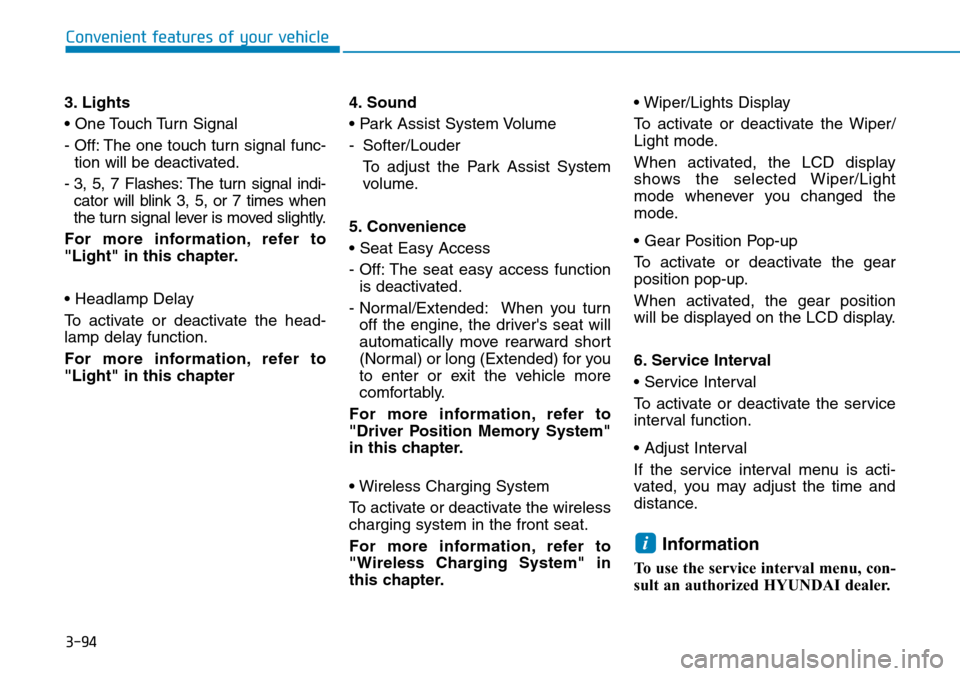
3-94
Convenient features of your vehicle
3. Lights
• One Touch Turn Signal
- Off: The one touch turn signal func-
tion will be deactivated.
- 3, 5, 7 Flashes: The turn signal indi-
cator will blink 3, 5, or 7 times when
the turn signal lever is moved slightly.
For more information, refer to
"Light" in this chapter.
• Headlamp Delay
To activate or deactivate the head-
lamp delay function.
For more information, refer to
"Light" in this chapter4. Sound
• Park Assist System Volume
- Softer/Louder
To adjust the Park Assist System
volume.
5. Convenience
• Seat Easy Access
- Off: The seat easy access function
is deactivated.
- Normal/Extended: When you turn
off the engine, the driver's seat will
automatically move rearward short
(Normal) or long (Extended) for you
to enter or exit the vehicle more
comfortably.
For more information, refer to
"Driver Position Memory System"
in this chapter.
• Wireless Charging System
To activate or deactivate the wireless
charging system in the front seat.
For more information, refer to
"Wireless Charging System" in
this chapter.• Wiper/Lights Display
To activate or deactivate the Wiper/
Light mode.
When activated, the LCD display
shows the selected Wiper/Light
mode whenever you changed the
mode.
• Gear Position Pop-up
To activate or deactivate the gear
position pop-up.
When activated, the gear position
will be displayed on the LCD display.
6. Service Interval
• Service Interval
To activate or deactivate the service
interval function.
• Adjust Interval
If the service interval menu is acti-
vated, you may adjust the time and
distance.
Information
To use the service interval menu, con-
sult an authorized HYUNDAI dealer.
i
Page 565 of 642
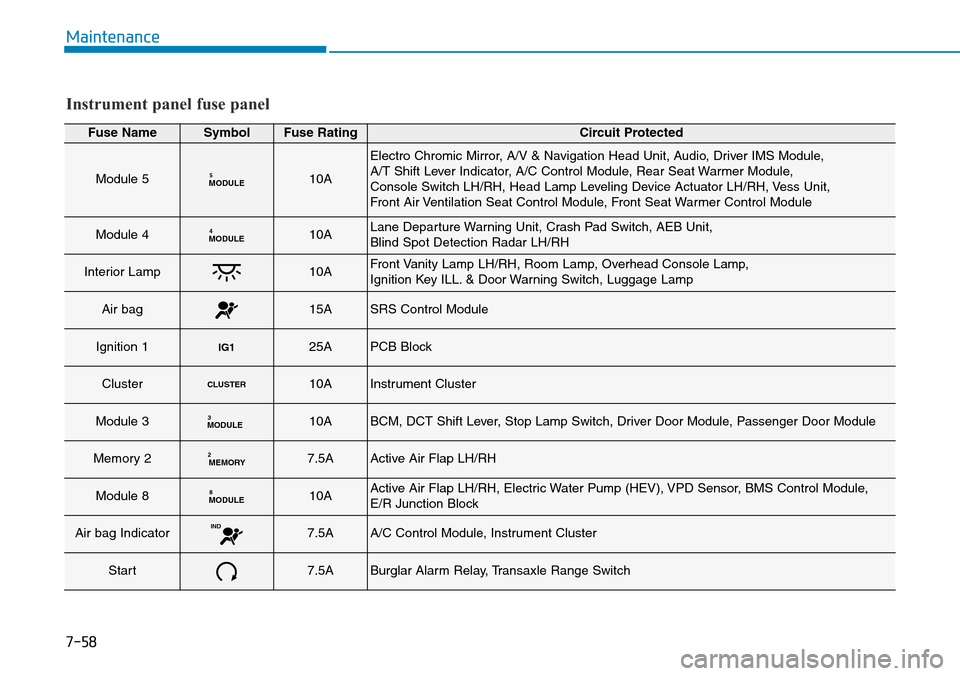
7-58
Maintenance
Instrument panel fuse panel
Fuse NameSymbolFuse RatingCircuit Protected
Module 5MODULE510A
Electro Chromic Mirror, A/V & Navigation Head Unit, Audio, Driver IMS Module,
A/T Shift Lever Indicator, A/C Control Module, Rear Seat Warmer Module,
Console Switch LH/RH, Head Lamp Leveling Device Actuator LH/RH, Vess Unit,
Front Air Ventilation Seat Control Module, Front Seat Warmer Control Module
Module 4MODULE410ALane Departure Warning Unit, Crash Pad Switch, AEB Unit,
Blind Spot Detection Radar LH/RH
Interior Lamp10AFront Vanity Lamp LH/RH, Room Lamp, Overhead Console Lamp,
Ignition Key ILL. & Door Warning Switch, Luggage Lamp
Air bag15ASRS Control Module
Ignition 1IG125APCB Block
ClusterCLUSTER10AInstrument Cluster
Module 3MODULE310ABCM, DCT Shift Lever, Stop Lamp Switch, Driver Door Module, Passenger Door Module
Memory 2MEMORY27.5AActive Air Flap LH/RH
Module 8MODULE810AActive Air Flap LH/RH, Electric Water Pump (HEV), VPD Sensor, BMS Control Module,
E/R Junction Block
Air bag IndicatorIND7.5AA/C Control Module, Instrument Cluster
Start7.5ABurglar Alarm Relay, Transaxle Range Switch
Page 566 of 642
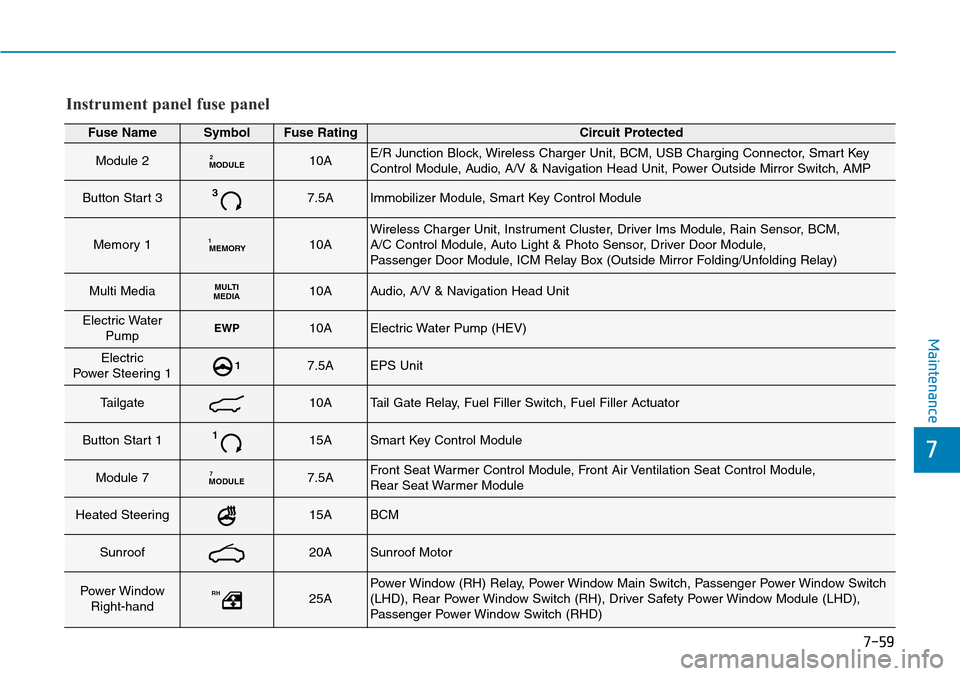
7-59
7
Maintenance
Fuse NameSymbolFuse RatingCircuit Protected
Module 2MODULE210AE/R Junction Block, Wireless Charger Unit, BCM, USB Charging Connector, Smart Key
Control Module, Audio, A/V & Navigation Head Unit, Power Outside Mirror Switch, AMP
Button Start 337.5AImmobilizer Module, Smart Key Control Module
Memory 1MEMORY110AWireless Charger Unit, Instrument Cluster, Driver Ims Module, Rain Sensor, BCM,
A/C Control Module, Auto Light & Photo Sensor, Driver Door Module,
Passenger Door Module, ICM Relay Box (Outside Mirror Folding/Unfolding Relay)
Multi MediaMULTI
MEDIA10AAudio, A/V & Navigation Head Unit
Electric Water
PumpEWP10AElectric Water Pump (HEV)
Electric
Power Steering 117.5AEPS Unit
Tailgate10ATail Gate Relay, Fuel Filler Switch, Fuel Filler Actuator
Button Start 1115ASmart Key Control Module
Module 7MODULE77.5AFront Seat Warmer Control Module, Front Air Ventilation Seat Control Module,
Rear Seat Warmer Module
Heated Steering15ABCM
Sunroof20ASunroof Motor
Power Window
Right-handRH25APower Window (RH) Relay, Power Window Main Switch, Passenger Power Window Switch
(LHD), Rear Power Window Switch (RH), Driver Safety Power Window Module (LHD),
Passenger Power Window Switch (RHD)
Instrument panel fuse panel