bluetooth Hyundai Ioniq Plug-in Hybrid 2020 Owner's Manual
[x] Cancel search | Manufacturer: HYUNDAI, Model Year: 2020, Model line: Ioniq Plug-in Hybrid, Model: Hyundai Ioniq Plug-in Hybrid 2020Pages: 635, PDF Size: 52.13 MB
Page 16 of 635
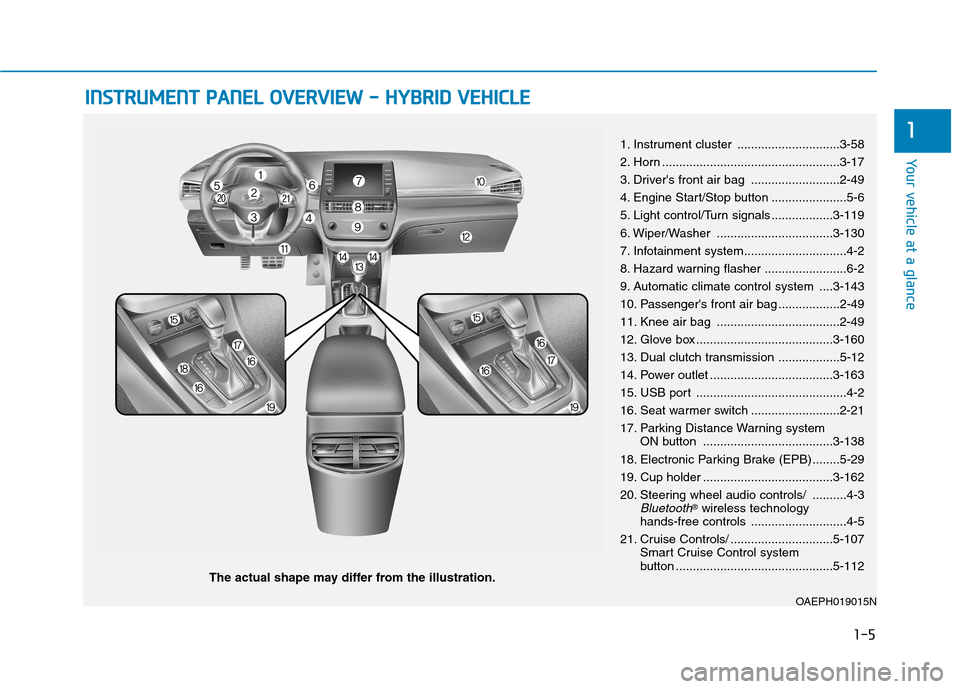
I IN
NS
ST
TR
RU
UM
ME
EN
NT
T
P
PA
AN
NE
EL
L
O
OV
VE
ER
RV
VI
IE
EW
W
-
-
H
HY
YB
BR
RI
ID
D
V
VE
EH
HI
IC
CL
LE
E
The actual shape may differ from the illustration.
1-5
Your vehicle at a glance
11. Instrument cluster ..............................3-58
2. Horn ....................................................3-17
3. Driver's front air bag ..........................2-49
4. Engine Start/Stop button ......................5-6
5. Light control/Turn signals ..................3-119
6. Wiper/Washer ..................................3-130
7. Infotainment system..............................4-2
8. Hazard warning flasher ........................6-2
9. Automatic climate control system ....3-143
10. Passenger's front air bag ..................2-49
11. Knee air bag ....................................2-49
12. Glove box ........................................3-160
13. Dual clutch transmission ..................5-12
14. Power outlet ....................................3-163
15. USB port ............................................4-2
16. Seat warmer switch ..........................2-21
17. Parking Distance Warning system
ON button ......................................3-138
18. Electronic Parking Brake (EPB) ........5-29
19. Cup holder ......................................3-162
20. Steering wheel audio controls/ ..........4-3
Bluetooth®wireless technology
hands-free controls ............................4-5
21. Cruise Controls/ ..............................5-107
Smart Cruise Control system
button ..............................................5-112
OAEPH019015N
Page 21 of 635
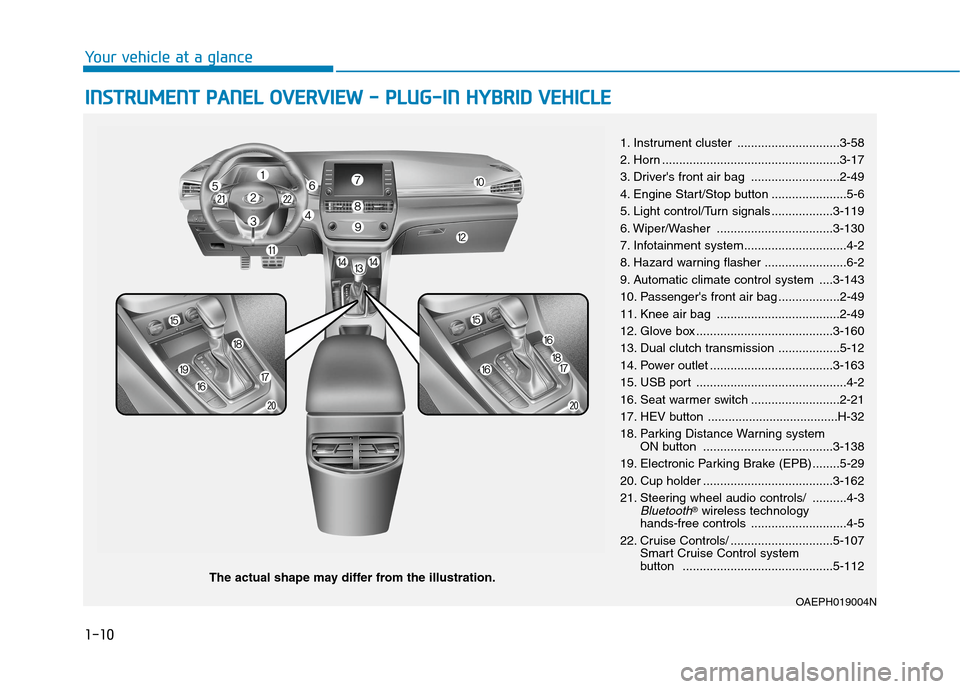
1-10
Your vehicle at a glance
I IN
NS
ST
TR
RU
UM
ME
EN
NT
T
P
PA
AN
NE
EL
L
O
OV
VE
ER
RV
VI
IE
EW
W
-
-
P
PL
LU
UG
G-
-I
IN
N
H
HY
YB
BR
RI
ID
D
V
VE
EH
HI
IC
CL
LE
E
The actual shape may differ from the illustration.1. Instrument cluster ..............................3-58
2. Horn ....................................................3-17
3. Driver's front air bag ..........................2-49
4. Engine Start/Stop button ......................5-6
5. Light control/Turn signals ..................3-119
6. Wiper/Washer ..................................3-130
7. Infotainment system..............................4-2
8. Hazard warning flasher ........................6-2
9. Automatic climate control system ....3-143
10. Passenger's front air bag ..................2-49
11. Knee air bag ....................................2-49
12. Glove box ........................................3-160
13. Dual clutch transmission ..................5-12
14. Power outlet ....................................3-163
15. USB port ............................................4-2
16. Seat warmer switch ..........................2-21
17. HEV button ......................................H-32
18. Parking Distance Warning system
ON button ......................................3-138
19. Electronic Parking Brake (EPB) ........5-29
20. Cup holder ......................................3-162
21. Steering wheel audio controls/ ..........4-3
Bluetooth®wireless technology
hands-free controls ............................4-5
22. Cruise Controls/ ..............................5-107
Smart Cruise Control system
button ............................................5-112
OAEPH019004N
Page 262 of 635
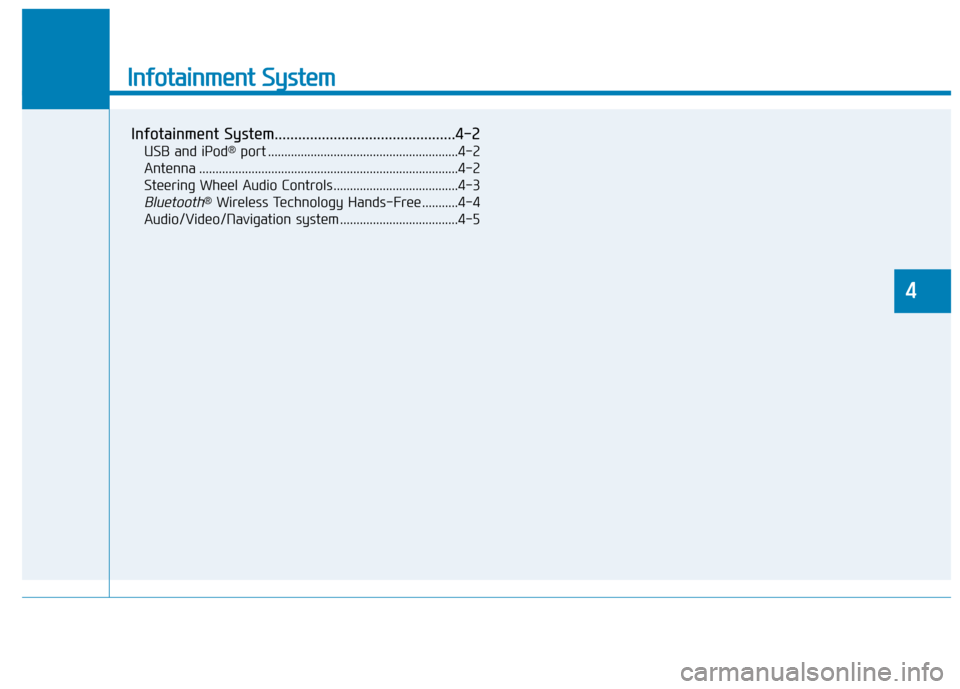
Infotainment System
Infotainment System..............................................4-2
USB and iPod®port ..........................................................4-2
Antenna ...............................................................................4-2
Steering Wheel Audio Controls ......................................4-3
Bluetooth®Wireless Technology Hands-Free ...........4-4
Audio/Video/Navigation system ....................................4-5
4
Page 265 of 635
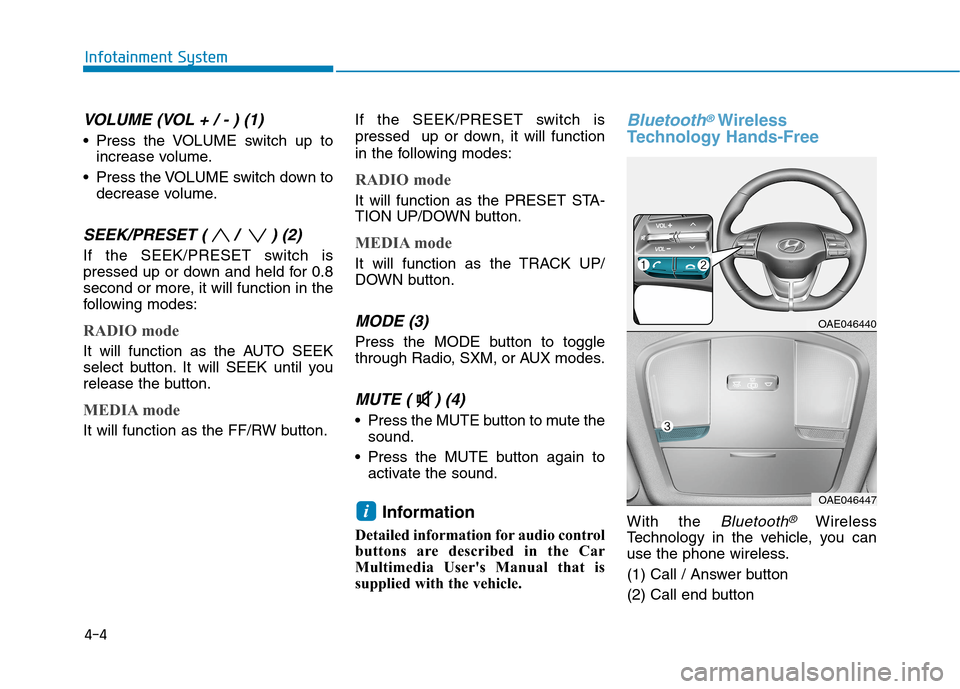
4-4
Infotainment System
VOLUME (VOL + / - ) (1)
Press the VOLUME switch up to
increase volume.
Press the VOLUME switch down to
decrease volume.
SEEK/PRESET ( / ) (2)
If the SEEK/PRESET switch is
pressed up or down and held for 0.8
second or more, it will function in the
following modes:
RADIO mode
It will function as the AUTO SEEK
select button. It will SEEK until you
release the button.
MEDIA mode
It will function as the FF/RW button.If the SEEK/PRESET switch is
pressed up or down, it will function
in the following modes:
RADIO mode
It will function as the PRESET STA-
TION UP/DOWN button.
MEDIA mode
It will function as the TRACK UP/
DOWN button.
MODE (3)
Press the MODE button to toggle
through Radio, SXM, or AUX modes.
MUTE ( ) (4)
Press the MUTE button to mute the
sound.
Press the MUTE button again to
activate the sound.
Information
Detailed information for audio control
buttons are described in the Car
Multimedia User's Manual that is
supplied with the vehicle.
Bluetooth®Wireless
Technology Hands-Free
With the Bluetooth®Wireless
Technology in the vehicle, you can
use the phone wireless.
(1) Call / Answer button
(2) Call end buttoni
OAE046440
OAE046447
Page 266 of 635
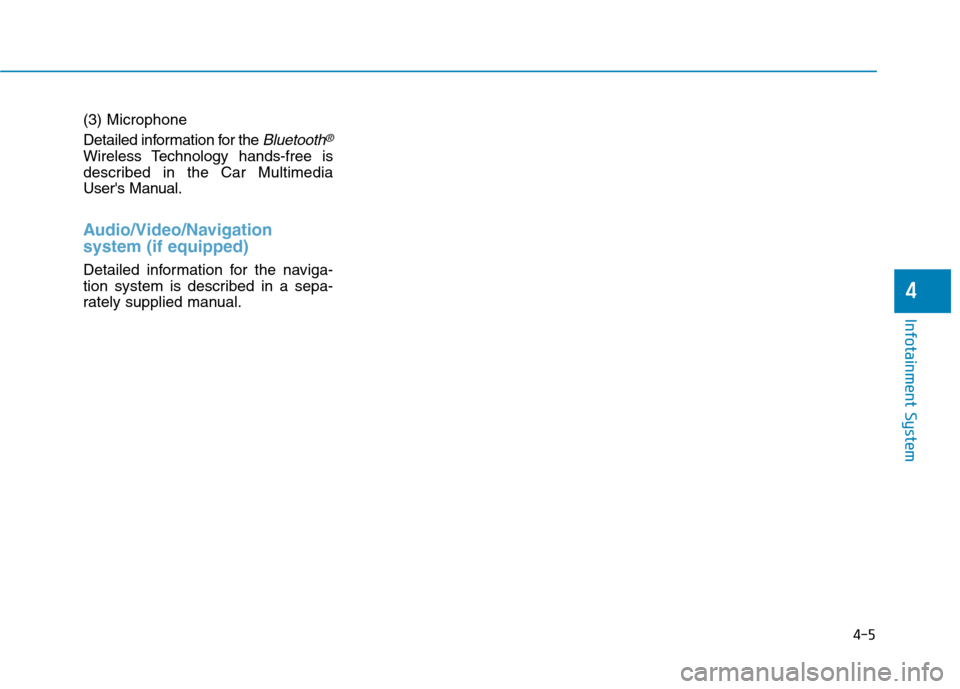
(3) Microphone
Detailed information for the
Bluetooth®
Wireless Technology hands-free is
described in the Car Multimedia
User's Manual.
Audio/Video/Navigation
system (if equipped)
Detailed information for the naviga-
tion system is described in a sepa-
rately supplied manual.
4-5
Infotainment System
4
Page 631 of 635
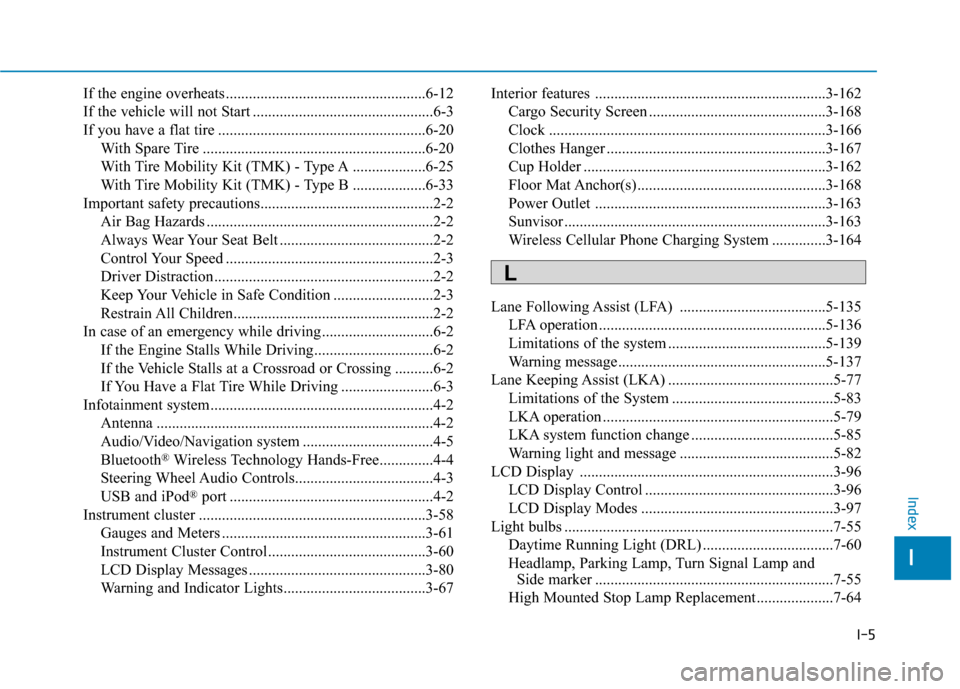
I-5
If the engine overheats ....................................................6-12
If the vehicle will not Start ...............................................6-3
If you have a flat tire ......................................................6-20
With Spare Tire ..........................................................6-20
With Tire Mobility Kit (TMK) - Type A ...................6-25
With Tire Mobility Kit (TMK) - Type B ...................6-33
Important safety precautions.............................................2-2
Air Bag Hazards ...........................................................2-2
Always Wear Your Seat Belt ........................................2-2
Control Your Speed ......................................................2-3
Driver Distraction.........................................................2-2
Keep Your Vehicle in Safe Condition ..........................2-3
Restrain All Children....................................................2-2
In case of an emergency while driving .............................6-2
If the Engine Stalls While Driving...............................6-2
If the Vehicle Stalls at a Crossroad or Crossing ..........6-2
If You Have a Flat Tire While Driving ........................6-3
Infotainment system..........................................................4-2
Antenna ........................................................................4-2
Audio/Video/Navigation system ..................................4-5
Bluetooth
®Wireless Technology Hands-Free..............4-4
Steering Wheel Audio Controls....................................4-3
USB and iPod
®port .....................................................4-2
Instrument cluster ...........................................................3-58
Gauges and Meters .....................................................3-61
Instrument Cluster Control .........................................3-60
LCD Display Messages ..............................................3-80
Warning and Indicator Lights.....................................3-67Interior features ............................................................3-162
Cargo Security Screen ..............................................3-168
Clock ........................................................................3-166
Clothes Hanger .........................................................3-167
Cup Holder ...............................................................3-162
Floor Mat Anchor(s) .................................................3-168
Power Outlet ............................................................3-163
Sunvisor ....................................................................3-163
Wireless Cellular Phone Charging System ..............3-164
Lane Following Assist (LFA) ......................................5-135
LFA operation ...........................................................5-136
Limitations of the system .........................................5-139
Warning message......................................................5-137
Lane Keeping Assist (LKA) ...........................................5-77
Limitations of the System ..........................................5-83
LKA operation ............................................................5-79
LKA system function change .....................................5-85
Warning light and message ........................................5-82
LCD Display ..................................................................3-96
LCD Display Control .................................................3-96
LCD Display Modes ..................................................3-97
Light bulbs ......................................................................7-55
Daytime Running Light (DRL) ..................................7-60
Headlamp, Parking Lamp, Turn Signal Lamp and
Side marker ..............................................................7-55
High Mounted Stop Lamp Replacement....................7-64
I
Index
L