infotainment Hyundai Ioniq Plug-in Hybrid 2020 Owner's Manual
[x] Cancel search | Manufacturer: HYUNDAI, Model Year: 2020, Model line: Ioniq Plug-in Hybrid, Model: Hyundai Ioniq Plug-in Hybrid 2020Pages: 635, PDF Size: 52.13 MB
Page 11 of 635
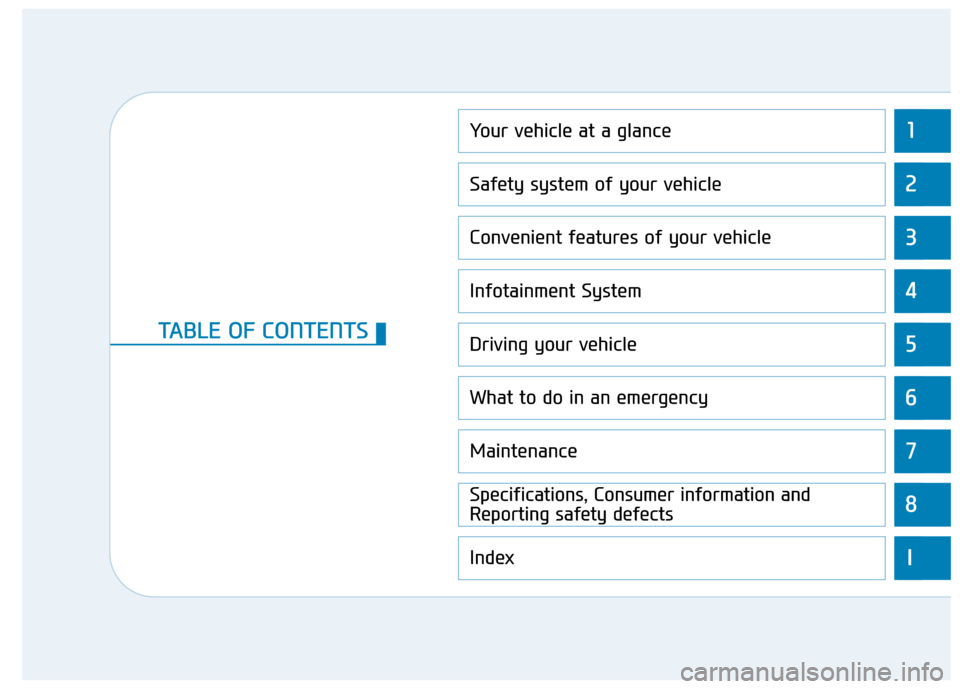
1
2
3
4
5
6
7
8
I
Your vehicle at a glance
Safety system of your vehicle
Convenient features of your vehicle
Infotainment System
Driving your vehicle
What to do in an emergency
Maintenance
Specifications, Consumer information and
Reporting safety defects
Index
TABLE OF CONTENTS
Page 16 of 635
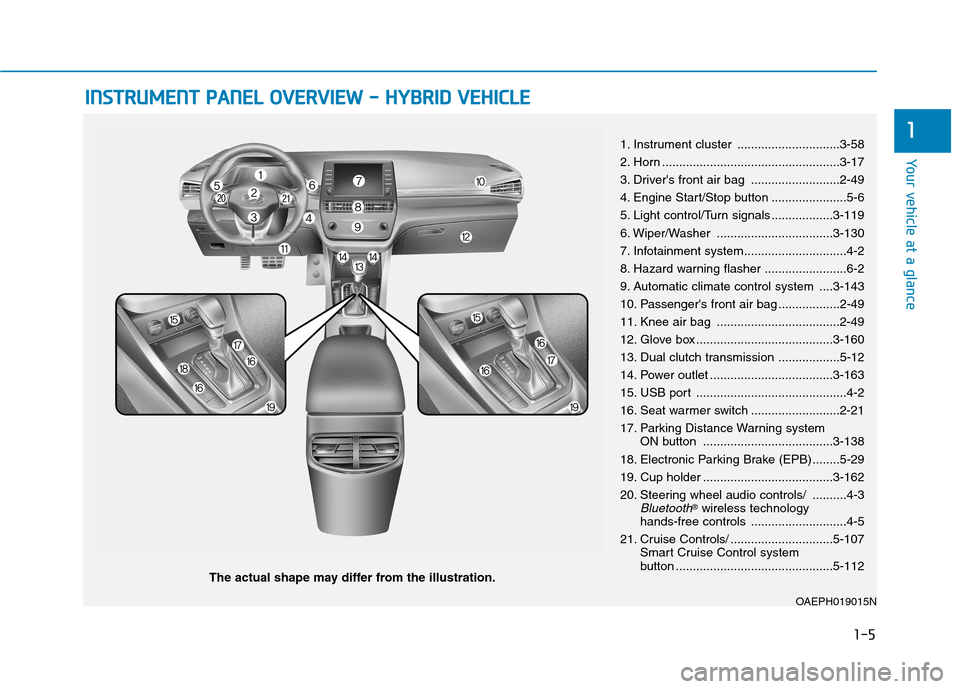
I IN
NS
ST
TR
RU
UM
ME
EN
NT
T
P
PA
AN
NE
EL
L
O
OV
VE
ER
RV
VI
IE
EW
W
-
-
H
HY
YB
BR
RI
ID
D
V
VE
EH
HI
IC
CL
LE
E
The actual shape may differ from the illustration.
1-5
Your vehicle at a glance
11. Instrument cluster ..............................3-58
2. Horn ....................................................3-17
3. Driver's front air bag ..........................2-49
4. Engine Start/Stop button ......................5-6
5. Light control/Turn signals ..................3-119
6. Wiper/Washer ..................................3-130
7. Infotainment system..............................4-2
8. Hazard warning flasher ........................6-2
9. Automatic climate control system ....3-143
10. Passenger's front air bag ..................2-49
11. Knee air bag ....................................2-49
12. Glove box ........................................3-160
13. Dual clutch transmission ..................5-12
14. Power outlet ....................................3-163
15. USB port ............................................4-2
16. Seat warmer switch ..........................2-21
17. Parking Distance Warning system
ON button ......................................3-138
18. Electronic Parking Brake (EPB) ........5-29
19. Cup holder ......................................3-162
20. Steering wheel audio controls/ ..........4-3
Bluetooth®wireless technology
hands-free controls ............................4-5
21. Cruise Controls/ ..............................5-107
Smart Cruise Control system
button ..............................................5-112
OAEPH019015N
Page 21 of 635
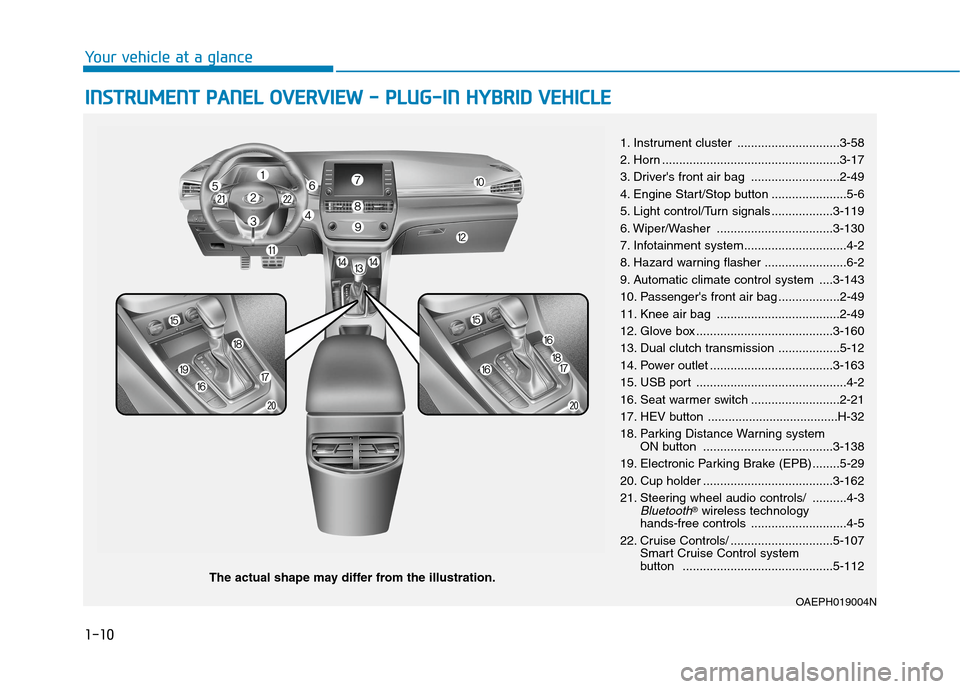
1-10
Your vehicle at a glance
I IN
NS
ST
TR
RU
UM
ME
EN
NT
T
P
PA
AN
NE
EL
L
O
OV
VE
ER
RV
VI
IE
EW
W
-
-
P
PL
LU
UG
G-
-I
IN
N
H
HY
YB
BR
RI
ID
D
V
VE
EH
HI
IC
CL
LE
E
The actual shape may differ from the illustration.1. Instrument cluster ..............................3-58
2. Horn ....................................................3-17
3. Driver's front air bag ..........................2-49
4. Engine Start/Stop button ......................5-6
5. Light control/Turn signals ..................3-119
6. Wiper/Washer ..................................3-130
7. Infotainment system..............................4-2
8. Hazard warning flasher ........................6-2
9. Automatic climate control system ....3-143
10. Passenger's front air bag ..................2-49
11. Knee air bag ....................................2-49
12. Glove box ........................................3-160
13. Dual clutch transmission ..................5-12
14. Power outlet ....................................3-163
15. USB port ............................................4-2
16. Seat warmer switch ..........................2-21
17. HEV button ......................................H-32
18. Parking Distance Warning system
ON button ......................................3-138
19. Electronic Parking Brake (EPB) ........5-29
20. Cup holder ......................................3-162
21. Steering wheel audio controls/ ..........4-3
Bluetooth®wireless technology
hands-free controls ............................4-5
22. Cruise Controls/ ..............................5-107
Smart Cruise Control system
button ............................................5-112
OAEPH019004N
Page 259 of 635
![Hyundai Ioniq Plug-in Hybrid 2020 Owners Manual 3-167
Convenient features of your vehicle
3
Vehicles with Navigation system
Select the Settings menu on the
Navigation system➟Select
[Date/Time].
GPS time: Displays time according
to the received G Hyundai Ioniq Plug-in Hybrid 2020 Owners Manual 3-167
Convenient features of your vehicle
3
Vehicles with Navigation system
Select the Settings menu on the
Navigation system➟Select
[Date/Time].
GPS time: Displays time according
to the received G](/img/35/16214/w960_16214-258.png)
3-167
Convenient features of your vehicle
3
Vehicles with Navigation system
Select the Settings menu on the
Navigation system➟Select
[Date/Time].
GPS time: Displays time according
to the received GNSS time.
24-hour: Switches to 12 hour or 24
hour.
❈Detailed information for the
Infotainment system is described
in a separately supplied manual.
Clothes Hanger (if equipped)
These hangers are not designed to
hold large or heavy items.Do not hang other objects such
as hangers or hard objects
except clothes. Also, do not put
heavy, sharp or breakable
objects in the clothes pockets.
In an accident or when the cur-
tain air bag is inflated, it may
cause vehicle damage or per-
sonal injury.
WARNING
OGSB047265LOAEE046434
Page 262 of 635
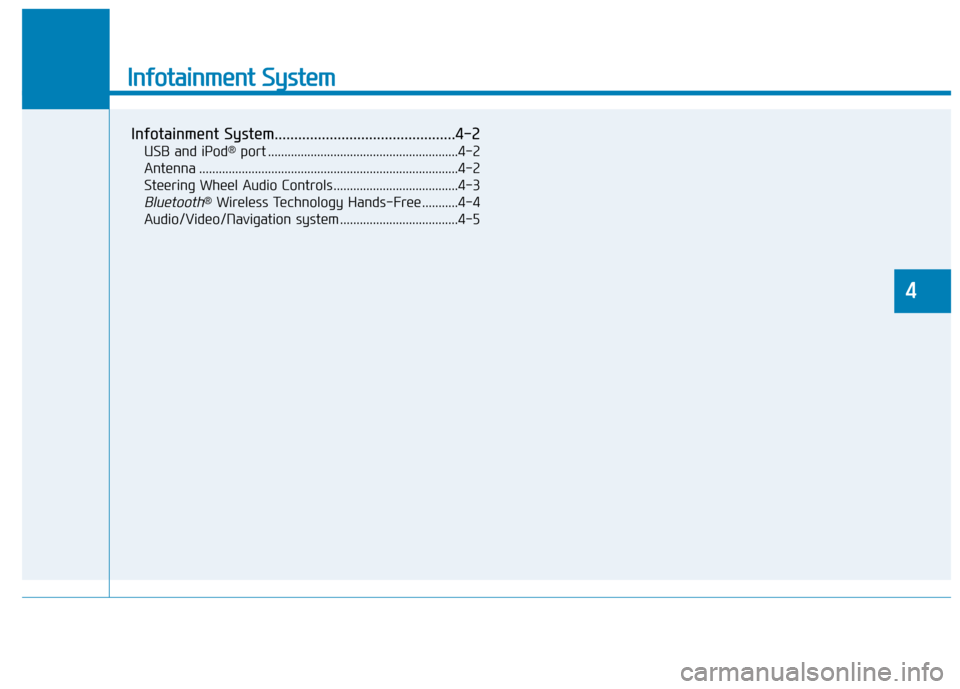
Infotainment System
Infotainment System..............................................4-2
USB and iPod®port ..........................................................4-2
Antenna ...............................................................................4-2
Steering Wheel Audio Controls ......................................4-3
Bluetooth®Wireless Technology Hands-Free ...........4-4
Audio/Video/Navigation system ....................................4-5
4
Page 263 of 635
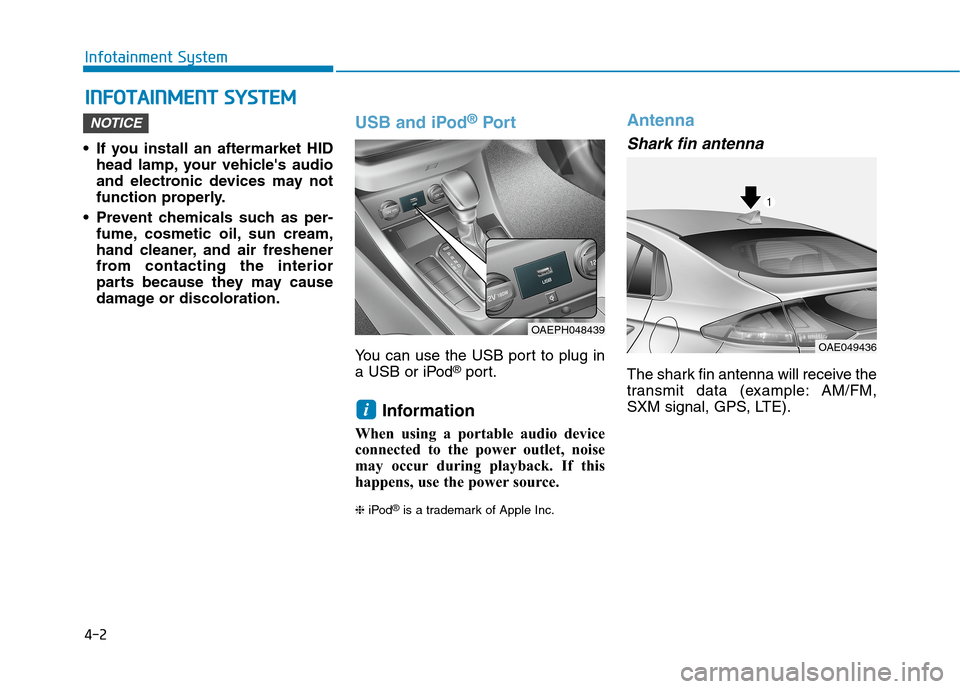
4-2
Infotainment System
• If you install an aftermarket HID
head lamp, your vehicle's audio
and electronic devices may not
function properly.
Prevent chemicals such as per-
fume, cosmetic oil, sun cream,
hand cleaner, and air freshener
from contacting the interior
parts because they may cause
damage or discoloration.
USB and iPod®Por t
You can use the USB port to plug in
a USB or iPod®port.
Information
When using a portable audio device
connected to the power outlet, noise
may occur during playback. If this
happens, use the power source.
❈iPod®is a trademark of Apple Inc.
Antenna
Shark fin antenna
The shark fin antenna will receive the
transmit data (example: AM/FM,
SXM signal, GPS, LTE).
i
NOTICE
I IN
NF
FO
OT
TA
AI
IN
NM
ME
EN
NT
T
S
SY
YS
ST
TE
EM
M
OAEPH048439
OAE049436
Page 264 of 635
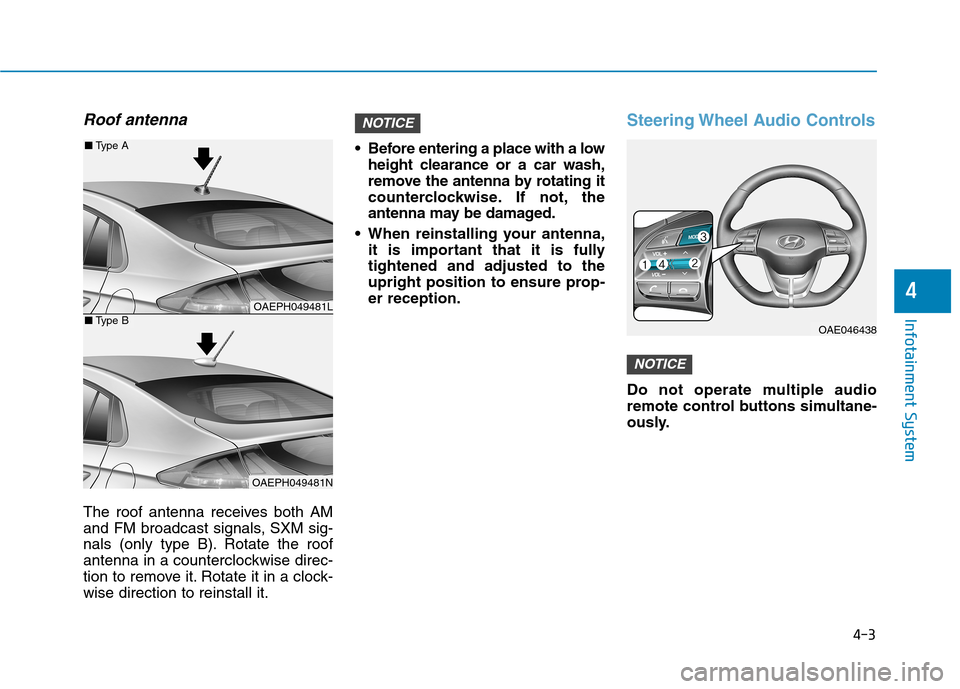
4-3
Infotainment System
4
Roof antenna
The roof antenna receives both AM
and FM broadcast signals, SXM sig-
nals (only type B). Rotate the roof
antenna in a counterclockwise direc-
tion to remove it. Rotate it in a clock-
wise direction to reinstall it. Before entering a place with a low
height clearance or a car wash,
remove the antenna by rotating it
counterclockwise. If not, the
antenna may be damaged.
When reinstalling your antenna,
it is important that it is fully
tightened and adjusted to the
upright position to ensure prop-
er reception.
Steering Wheel Audio Controls
Do not operate multiple audio
remote control buttons simultane-
ously.
NOTICE
NOTICE
OAE046438
OAEPH049481L
OAEPH049481N
■Type A
■Type B
Page 265 of 635
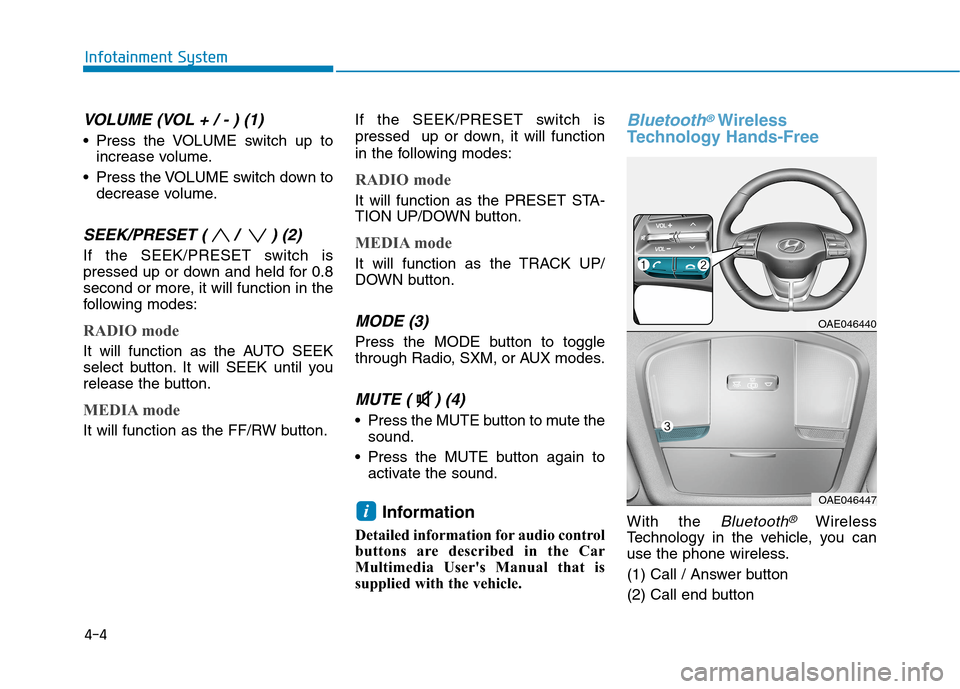
4-4
Infotainment System
VOLUME (VOL + / - ) (1)
Press the VOLUME switch up to
increase volume.
Press the VOLUME switch down to
decrease volume.
SEEK/PRESET ( / ) (2)
If the SEEK/PRESET switch is
pressed up or down and held for 0.8
second or more, it will function in the
following modes:
RADIO mode
It will function as the AUTO SEEK
select button. It will SEEK until you
release the button.
MEDIA mode
It will function as the FF/RW button.If the SEEK/PRESET switch is
pressed up or down, it will function
in the following modes:
RADIO mode
It will function as the PRESET STA-
TION UP/DOWN button.
MEDIA mode
It will function as the TRACK UP/
DOWN button.
MODE (3)
Press the MODE button to toggle
through Radio, SXM, or AUX modes.
MUTE ( ) (4)
Press the MUTE button to mute the
sound.
Press the MUTE button again to
activate the sound.
Information
Detailed information for audio control
buttons are described in the Car
Multimedia User's Manual that is
supplied with the vehicle.
Bluetooth®Wireless
Technology Hands-Free
With the Bluetooth®Wireless
Technology in the vehicle, you can
use the phone wireless.
(1) Call / Answer button
(2) Call end buttoni
OAE046440
OAE046447
Page 266 of 635
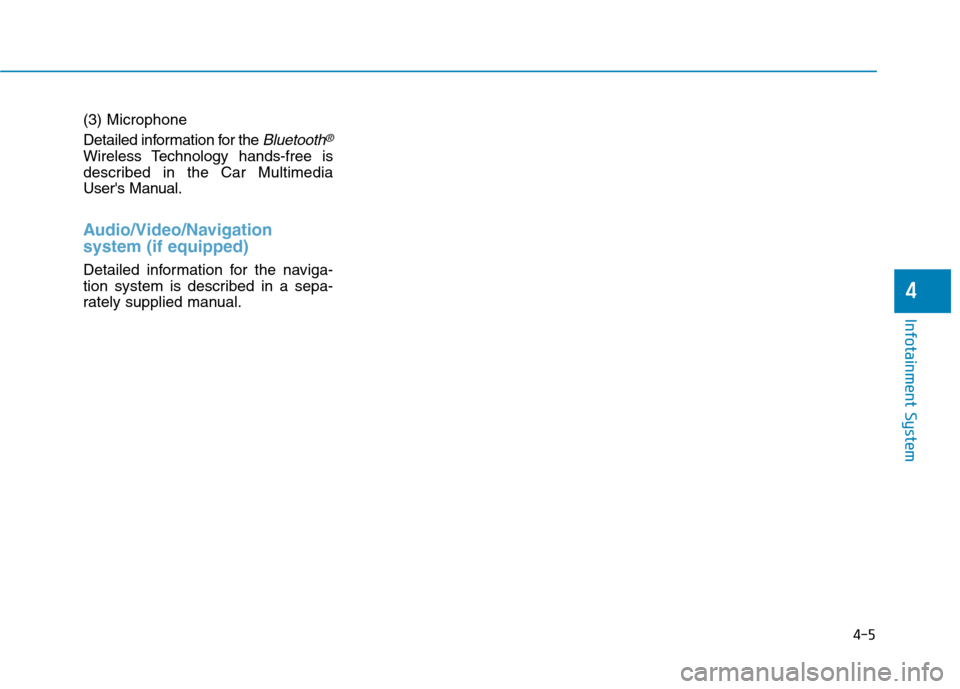
(3) Microphone
Detailed information for the
Bluetooth®
Wireless Technology hands-free is
described in the Car Multimedia
User's Manual.
Audio/Video/Navigation
system (if equipped)
Detailed information for the naviga-
tion system is described in a sepa-
rately supplied manual.
4-5
Infotainment System
4
Page 398 of 635
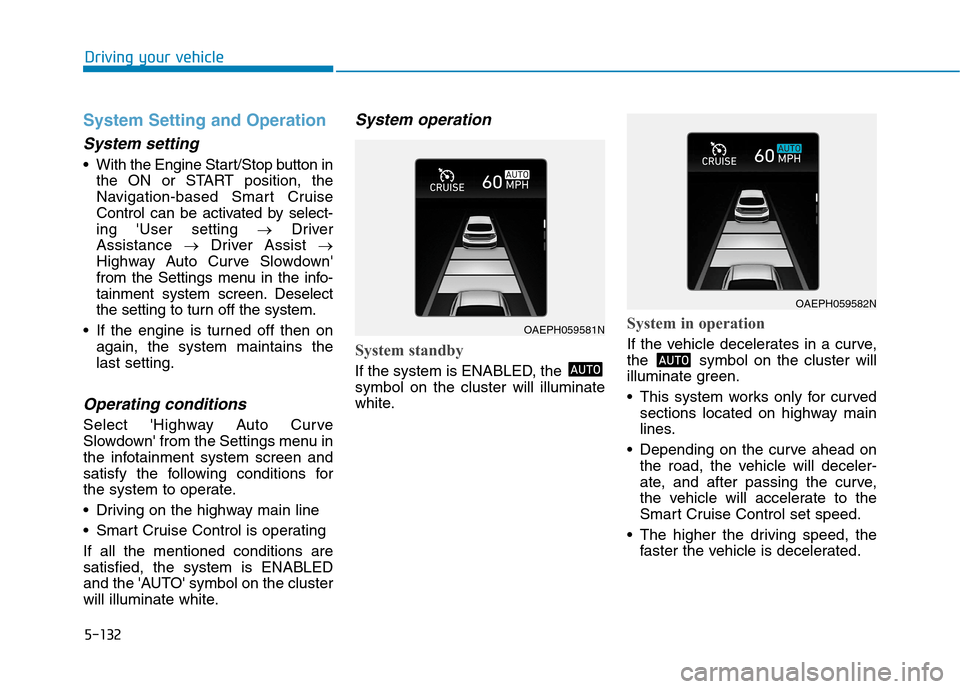
5-132
Driving your vehicle
System Setting and Operation
System setting
With the Engine Start/Stop button in
the ON or START position, the
Navigation-based Smart Cruise
Control can be activated by select-
ing 'User setting →Driver
Assistance →Driver Assist →
Highway Auto Curve Slowdown'
from the Settings menu in the info-
tainment system screen. Deselect
the setting to turn off the system.
If the engine is turned off then on
again, the system maintains the
last setting.
Operating conditions
Select 'Highway Auto Curve
Slowdown' from the Settings menu in
the infotainment system screen and
satisfy the following conditions for
the system to operate.
Driving on the highway main line
Smart Cruise Control is operating
If all the mentioned conditions are
satisfied, the system is ENABLED
and the 'AUTO' symbol on the cluster
will illuminate white.
System operation
System standby
If the system is ENABLED, the
symbol on the cluster will illuminate
white.
System in operation
If the vehicle decelerates in a curve,
the symbol on the cluster will
illuminate green.
This system works only for curved
sections located on highway main
lines.
Depending on the curve ahead on
the road, the vehicle will deceler-
ate, and after passing the curve,
the vehicle will accelerate to the
Smart Cruise Control set speed.
The higher the driving speed, the
faster the vehicle is decelerated.
OAEPH059581N
OAEPH059582N