language HYUNDAI IX35 2010 Owners Manual
[x] Cancel search | Manufacturer: HYUNDAI, Model Year: 2010, Model line: IX35, Model: HYUNDAI IX35 2010Pages: 560, PDF Size: 28.31 MB
Page 216 of 560
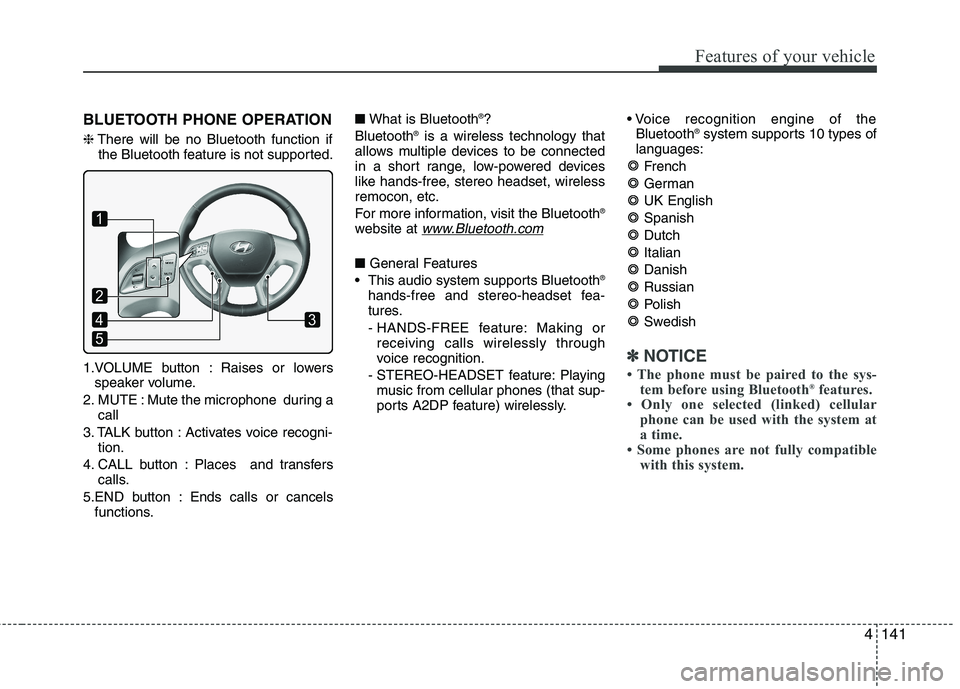
4141
Features of your vehicle
BLUETOOTH PHONE OPERATION ❈There will be no Bluetooth function if
the Bluetooth feature is not supported.
1.VOLUME button : Raises or lowers speaker volume.
2. MUTE : Mute the microphone during a call
3. TALK button : Activates voice recogni- tion.
4. CALL button : Places and transfers calls.
5.END button : Ends calls or cancels functions. ■
What is Bluetooth ®
?
Bluetooth ®
is a wireless technology that
allows multiple devices to be connected
in a short range, low-powered devices
like hands-free, stereo headset, wirelessremocon, etc.
For more information, visit the Bluetooth ®
website at
www.Bluetooth.com
■ General Features
This audio system supports Bluetooth ®
hands-free and stereo-headset fea-
tures.
- HANDS-FREE feature: Making or receiving calls wirelessly through
voice recognition.
- STEREO-HEADSET feature: Playing music from cellular phones (that sup-
ports A2DP feature) wirelessly.
Bluetooth ®
system supports 10 types of
languages:
French
GermanUK EnglishSpanishDutch
ItalianDanishRussian
Polish
Swedish
✽✽ NOTICE
The phone must be paired to the sys- tem before using Bluetooth ®
features.
Only one selected (linked) cellular
phone can be used with the system at
a time.
Some phones are not fully compatible with this system.
1
5
43
2
Page 222 of 560
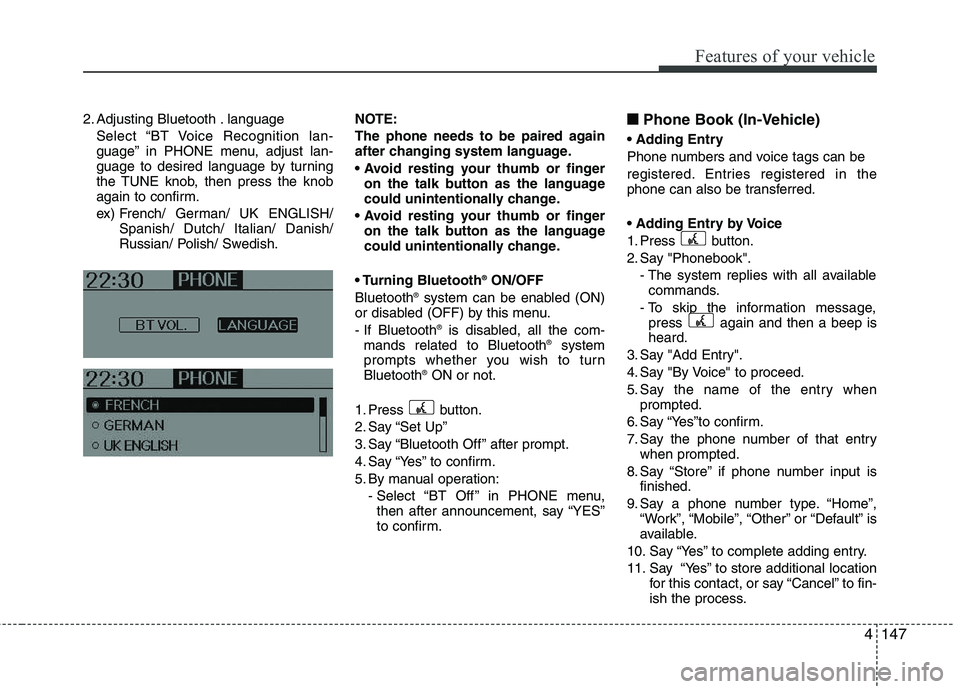
4147
Features of your vehicle
2. Adjusting Bluetooth . languageSelect “BT Voice Recognition lan-
guage” in PHONE menu, adjust lan-
guage to desired language by turning
the TUNE knob, then press the knob
again to confirm.
ex) French/ German/ UK ENGLISH/ Spanish/ Dutch/ Italian/ Danish/
Russian/ Polish/ Swedish. NOTE:
The phone needs to be paired again
after changing system language.
on the talk button as the language
could unintentionally change.
on the talk button as the language
could unintentionally change.
Bluetooth ®
ON/OFF
Bluetooth ®
system can be enabled (ON)
or disabled (OFF) by this menu.
- If Bluetooth ®
is disabled, all the com-
mands related to Bluetooth ®
system
prompts whether you wish to turn Bluetooth ®
ON or not.
1. Press button.
2. Say “Set Up”
3. Say “Bluetooth Off ” after prompt.
4. Say “Yes” to confirm.
5. By manual operation: - Select “BT Off ” in PHONE menu,then after announcement, say “YES”
to confirm. ■■
Phone Book (In-Vehicle)
Phone numbers and voice tags can be
registered. Entries registered in the
phone can also be transferred.
1. Press button.
2. Say "Phonebook". - The system replies with all availablecommands.
- To skip the information message, press again and then a beep is heard.
3. Say "Add Entry".
4. Say "By Voice" to proceed.
5. Say the name of the entry when prompted.
6. Say “Yes”to confirm.
7. Say the phone number of that entry when prompted.
8. Say “Store” if phone number input is finished.
9. Say a phone number type. “Home”, “Work”, “Mobile”, “Other” or “Default” is
available.
10. Say “Yes” to complete adding entry.
11. Say “Yes” to store additional location for this contact, or say “Cancel” to fin-
ish the process.
Page 551 of 560
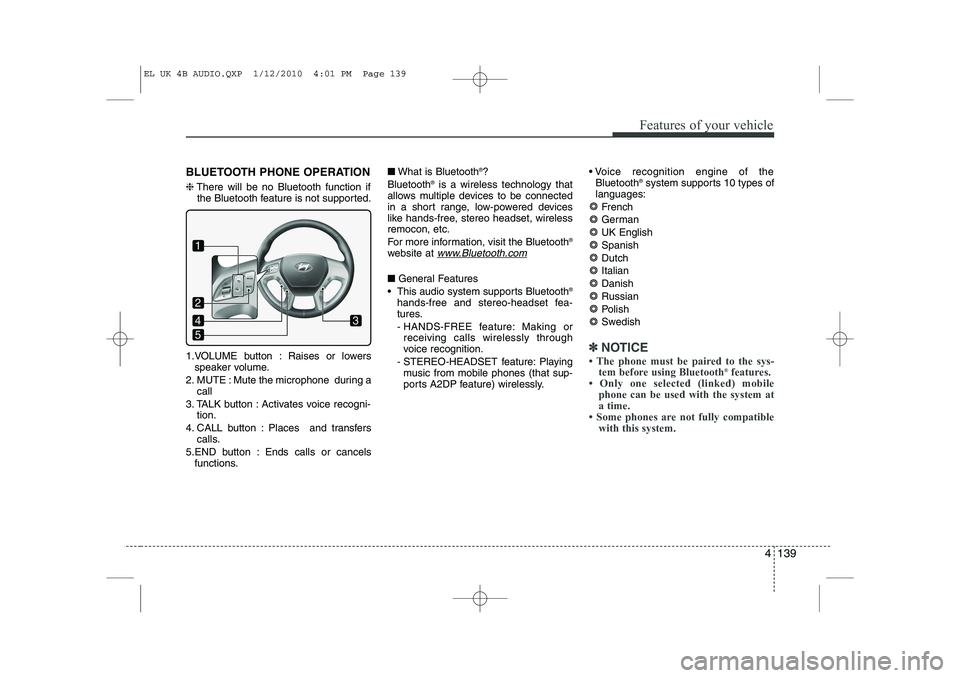
4 139
Features of your vehicle
BLUETOOTH PHONE OPERATION ❈There will be no Bluetooth function if
the Bluetooth feature is not supported.
1.VOLUME button : Raises or lowers speaker volume.
2. MUTE : Mute the microphone during a call
3. TALK button : Activates voice recogni- tion.
4. CALL button : Places and transfers calls.
5.END button : Ends calls or cancels functions. ■
What is Bluetooth ®
?
Bluetooth ®
is a wireless technology that
allows multiple devices to be connected
in a short range, low-powered devices
like hands-free, stereo headset, wirelessremocon, etc.
For more information, visit the Bluetooth ®
website at
www.Bluetooth.com
■ General Features
This audio system supports Bluetooth ®
hands-free and stereo-headset fea-
tures.
- HANDS-FREE feature: Making or receiving calls wirelessly through
voice recognition.
- STEREO-HEADSET feature: Playing music from mobile phones (that sup-
ports A2DP feature) wirelessly. Voice recognition engine of the
Bluetooth ®
system supports 10 types of
languages:
French
GermanUK EnglishSpanishDutch
ItalianDanishRussian
Polish
Swedish
✽✽ NOTICE
Page 557 of 560
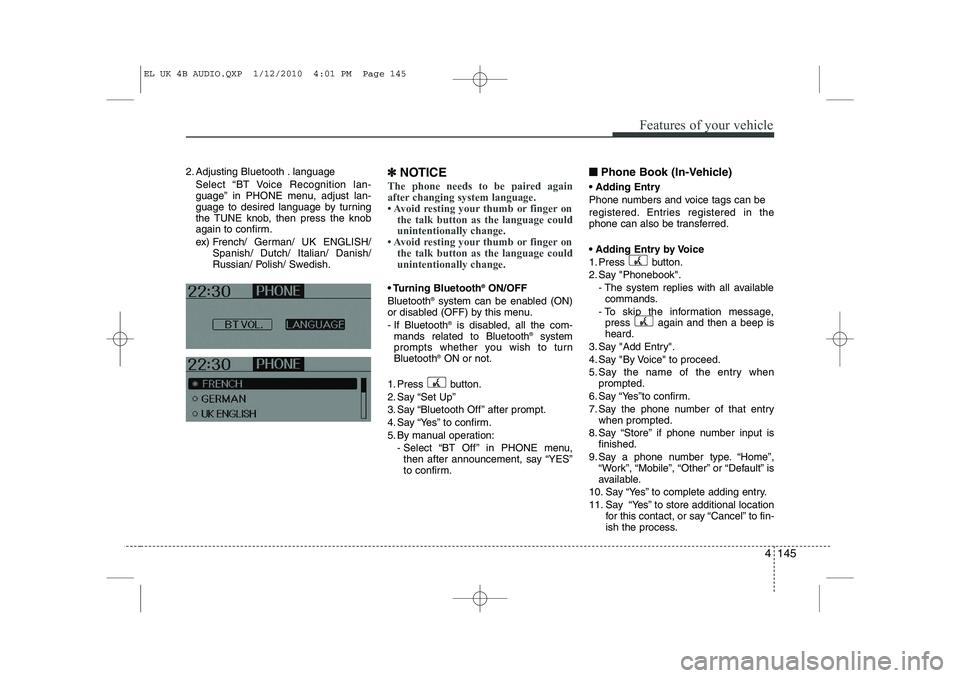
4 145
Features of your vehicle
2. Adjusting Bluetooth . languageSelect “BT Voice Recognition lan-
guage” in PHONE menu, adjust lan-
guage to desired language by turning
the TUNE knob, then press the knob
again to confirm.
ex) French/ German/ UK ENGLISH/ Spanish/ Dutch/ Italian/ Danish/
Russian/ Polish/ Swedish. ✽✽
NOTICE
The phone needs to be paired again
after changing system language.