trip computer HYUNDAI IX35 2011 Owners Manual
[x] Cancel search | Manufacturer: HYUNDAI, Model Year: 2011, Model line: IX35, Model: HYUNDAI IX35 2011Pages: 560, PDF Size: 28.31 MB
Page 117 of 560
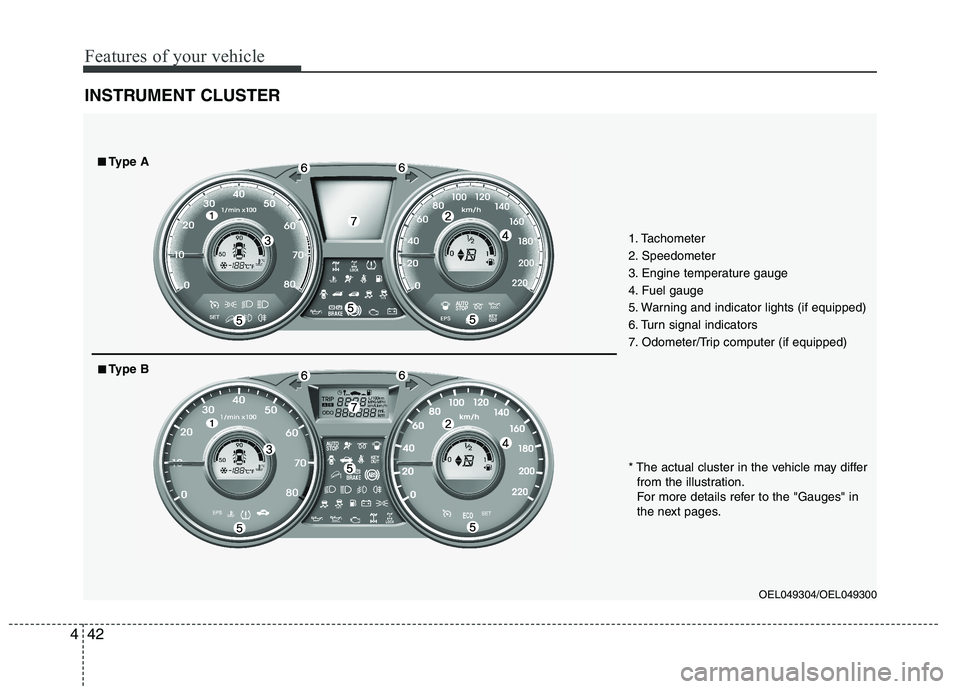
Features of your vehicle
42
4
INSTRUMENT CLUSTER
1. Tachometer
2. Speedometer
3. Engine temperature gauge
4. Fuel gauge
5. Warning and indicator lights (if equipped)
6. Turn signal indicators
7. Odometer/Trip computer (if equipped)
OEL049304/OEL049300
* The actual cluster in the vehicle may differ
from the illustration.
For more details refer to the "Gauges" in
the next pages.
■■ Type A
■■Type B
Page 121 of 560
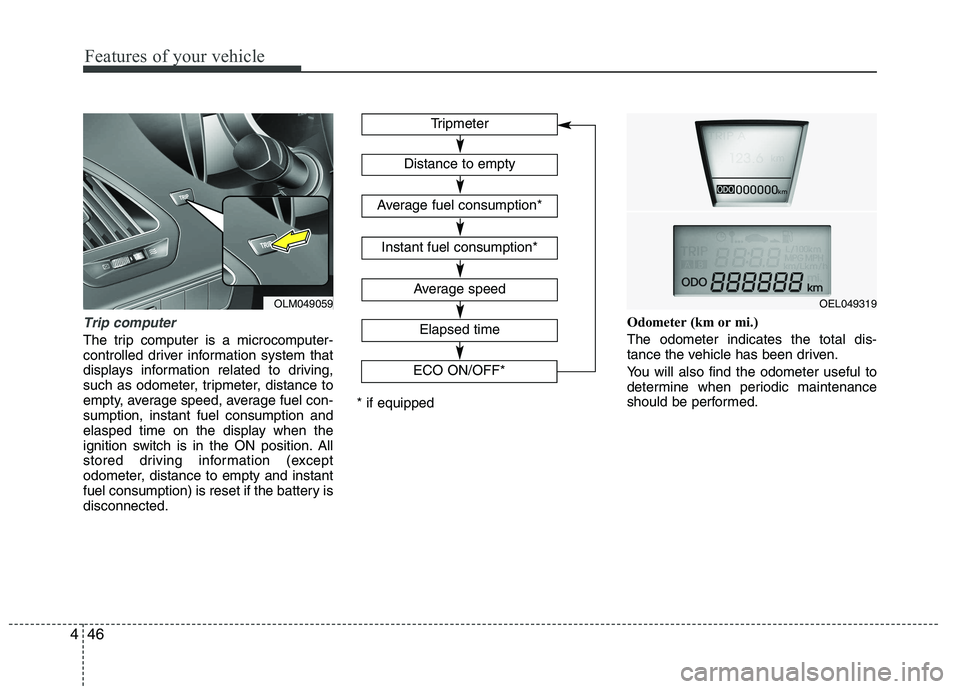
Features of your vehicle
46
4
Trip computer
The trip computer is a microcomputer-
controlled driver information system that
displays information related to driving,
such as odometer, tripmeter, distance to
empty, average speed, average fuel con-sumption, instant fuel consumption and
elasped time on the display when the
ignition switch is in the ON position. All
stored driving information (except
odometer, distance to empty and instant
fuel consumption) is reset if the battery isdisconnected. Odometer (km or mi.) The odometer indicates the total dis-
tance the vehicle has been driven.
You will also find the odometer useful to
determine when periodic maintenance
should be performed.
Tripmeter
Average speed
Elapsed time
Distance to empty
Average fuel consumption*
Instant fuel consumption*
* if equipped
OEL049319
ECO ON/OFF*OLM049059
Page 123 of 560
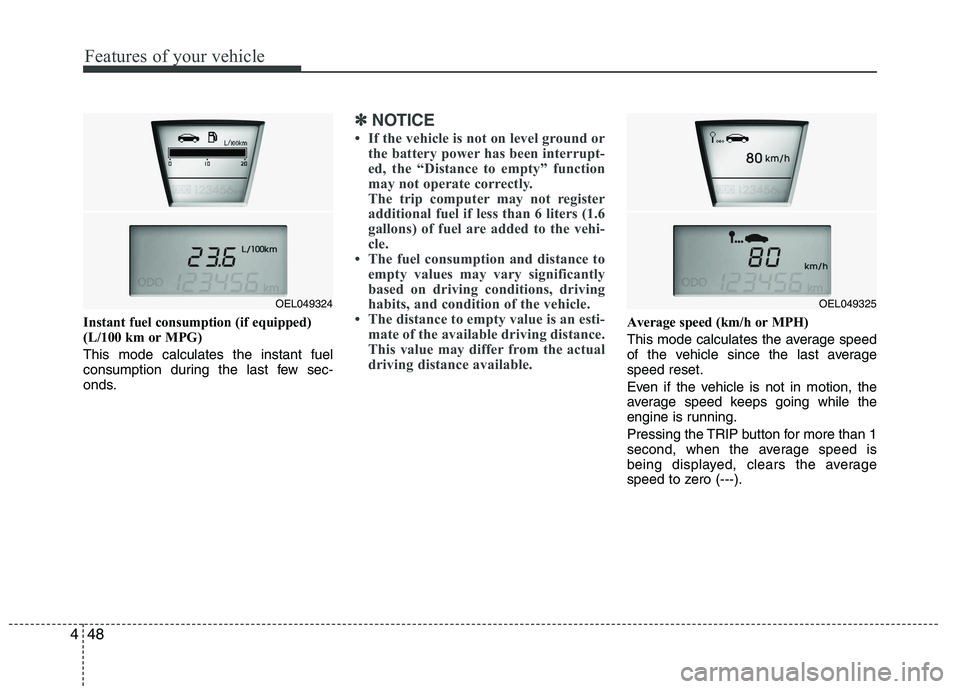
Features of your vehicle
48
4
Instant fuel consumption (if equipped)
(L/100 km or MPG) This mode calculates the instant fuel
consumption during the last few sec-
onds.
✽✽
NOTICE
If the vehicle is not on level ground or the battery power has been interrupt-
ed, the “Distance to empty” function
may not operate correctly.
The trip computer may not register
additional fuel if less than 6 liters (1.6
gallons) of fuel are added to the vehi-
cle.
The fuel consumption and distance to
empty values may vary significantly
based on driving conditions, driving
habits, and condition of the vehicle.
The distance to empty value is an esti-
mate of the available driving distance.
This value may differ from the actual
driving distance available.
Average speed (km/h or MPH)
This mode calculates the average speed
of the vehicle since the last averagespeed reset.
Even if the vehicle is not in motion, the
average speed keeps going while the
engine is running.
Pressing the TRIP button for more than 1
second, when the average speed is
being displayed, clears the average
speed to zero (---).
OEL049325OEL049324
Page 348 of 560
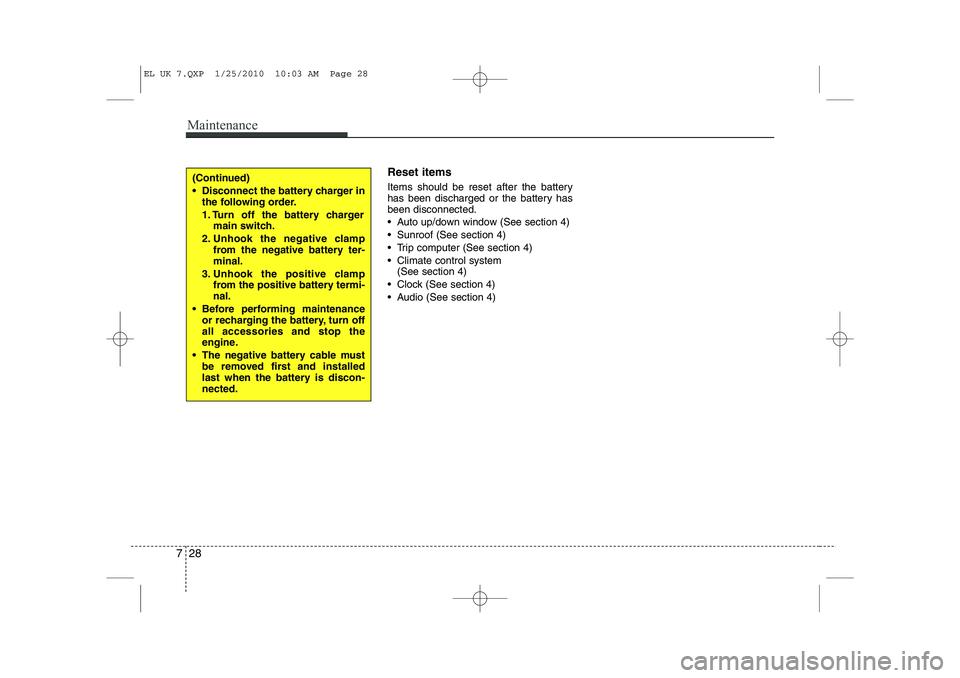
Maintenance
28
7
Reset items
Items should be reset after the battery
has been discharged or the battery hasbeen disconnected.
Auto up/down window (See section 4)
Sunroof (See section 4)
Trip computer (See section 4)
Climate control system
(See section 4)
Clock (See section 4)
Audio (See section 4)(Continued)
Disconnect the battery charger in the following order.
1. Turn off the battery charger
main switch.
2. Unhook the negative clamp from the negative battery ter- minal.
3. Unhook the positive clamp from the positive battery termi-nal.
Before performing maintenance or recharging the battery, turn offall accessories and stop the
engine.
The negative battery cable must be removed first and installed
last when the battery is discon-nected.
EL UK 7.QXP 1/25/2010 10:03 AM Page 28
Page 407 of 560
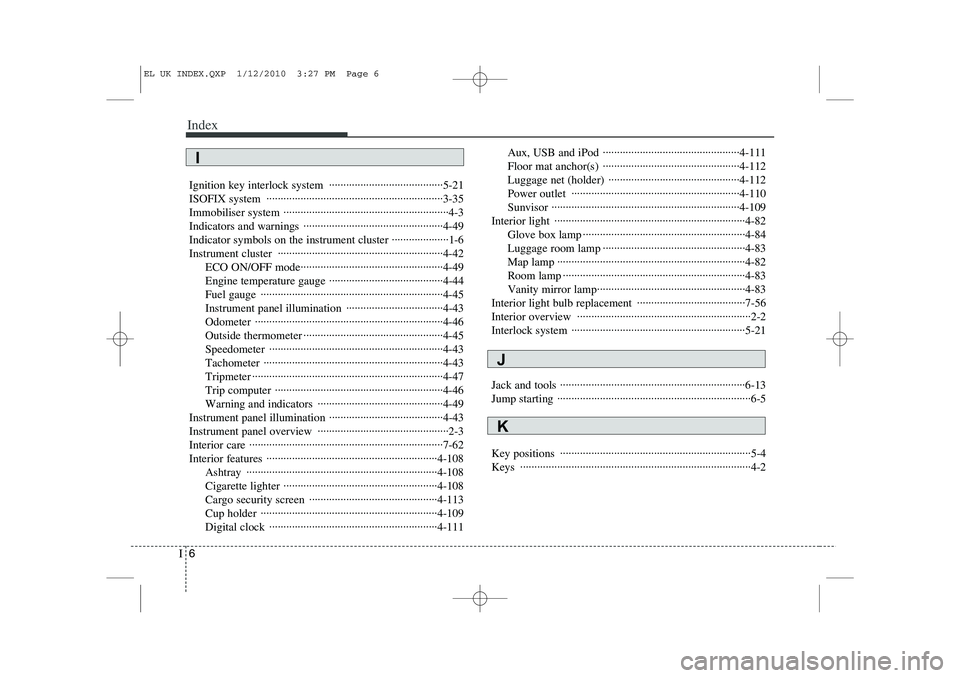
Index
6
I
Ignition key interlock system ········································5-21
ISOFIX system ······························································3-35
Immobiliser system ··························································4-3
Indicators and warnings ·················································4-49Indicator symbols on the instrument cluster ····················1-6
Instrument cluster ··························································4-42
ECO ON/OFF mode··················································4-49
Engine temperature gauge ········································4-44
Fuel gauge ································································4-45
Instrument panel illumination ··································4-43Odometer ··································································4-46
Outside thermometer ·················································4-45Speedometer ·····························································4-43Tachometer ·······························································4-43
Tripmeter ···································································4-47
Trip computer ···························································4-46
Warning and indicators ············································4-49
Instrument panel illumination ········································4-43
Instrument panel overview ··············································2-3
Interior care ····································································7-62
Interior features ····························································4-108 Ashtray ···································································4-108
Cigarette lighter ······················································4-108
Cargo security screen ·············································4-113
Cup holder ······························································4-109
Digital clock ···························································4-111 Aux, USB and iPod ················································4-111
Floor mat anchor(s) ················································4-112
Luggage net (holder) ··············································4-112
Power outlet ···························································4-110Sunvisor ··································································4-109
Interior light ···································································4-82 Glove box lamp ·························································4-84
Luggage room lamp ··················································4-83
Map lamp ··································································4-82
Room lamp ································································4-83
Vanity mirror lamp····················································4-83
Interior light bulb replacement ······································7-56
Interior overview ·····························································2-2
Interlock system ·····························································5-21
Jack and tools ·································································6-13
Jump starting ····································································6-5
Key positions ···································································5-4 Keys ·················································································4-2
K
J
I
EL UK INDEX.QXP 1/12/2010 3:27 PM Page 6
Page 411 of 560
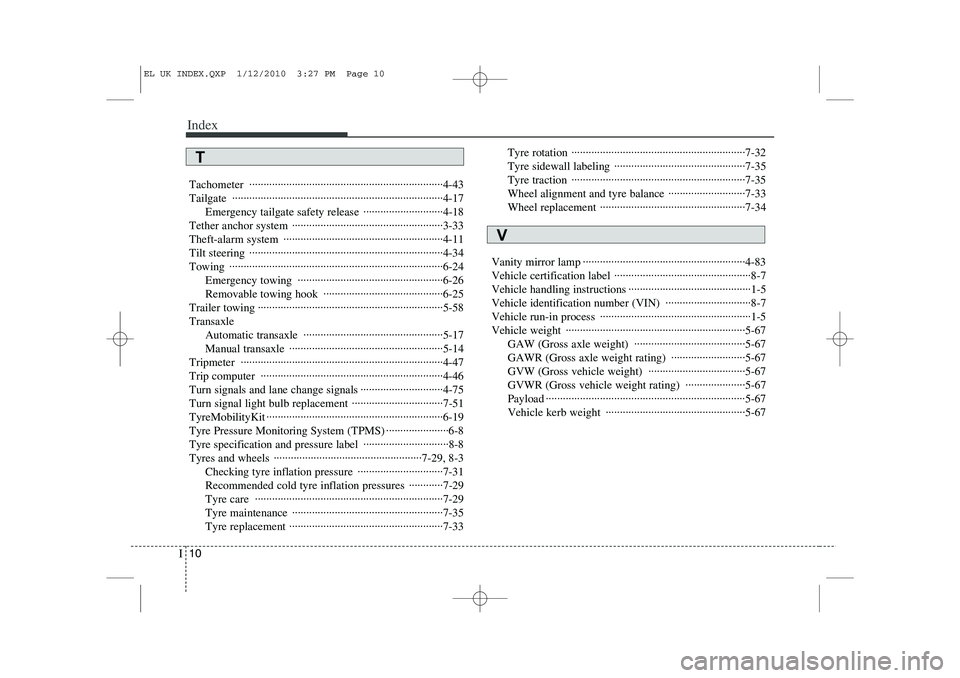
Index
10
I
Tachometer ····································································4-43 Tailgate ··········································································4-17
Emergency tailgate safety release ····························4-18
Tether anchor system ·····················································3-33
Theft-alarm system ························································4-11
Tilt steering ····································································4-34Towing ···········································································6-24 Emergency towing ···················································6-26
Removable towing hook ··········································6-25
Trailer towing ·································································5-58Transaxle Automatic transaxle ·················································5-17
Manual transaxle ······················································5-14
Tripmeter ·······································································4-47
Trip computer ································································4-46
Turn signals and lane change signals ·····························4-75
Turn signal light bulb replacement ································7-51
TyreMobilityKit ······························································6-19
Tyre Pressure Monitoring System (TPMS) ······················6-8
Tyre specification and pressure label ······························8-8
Tyres and wheels ····················································7-29, 8-3 Checking tyre inflation pressure ······························7-31
Recommended cold tyre inflation pressures ············7-29
Tyre care ··································································7-29
Tyre maintenance ·····················································7-35
Tyre replacement ······················································7-33 Tyre rotation ·····························································7-32
Tyre sidewall labeling ··············································7-35
Tyre traction ·····························································7-35
Wheel alignment and tyre balance ···························7-33
Wheel replacement ···················································7-34
Vanity mirror lamp ·························································4-83
Vehicle certification label ················································8-7
Vehicle handling instructions ···········································1-5
Vehicle identification number (VIN) ······························8-7
Vehicle run-in process ·····················································1-5
Vehicle weight ·······························································5-67 GAW (Gross axle weight) ·······································5-67
GAWR (Gross axle weight rating) ··························5-67
GVW (Gross vehicle weight) ··································5-67
GVWR (Gross vehicle weight rating) ·····················5-67
Payload ······································································5-67
Vehicle kerb weight ·················································5-67
V
T
EL UK INDEX.QXP 1/12/2010 3:27 PM Page 10
Page 454 of 560
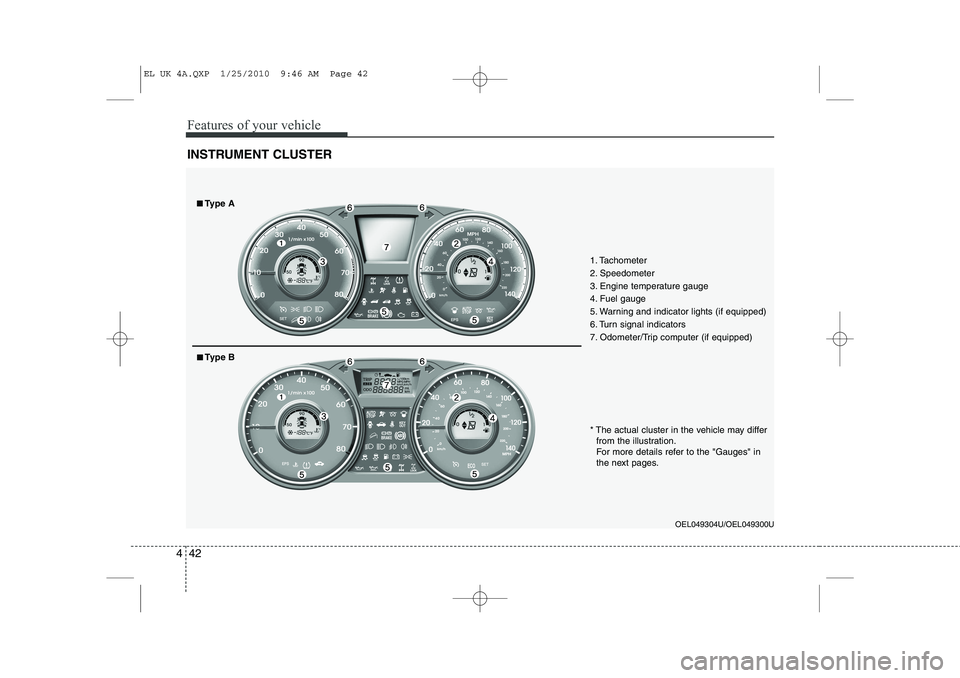
Features of your vehicle
42
4
INSTRUMENT CLUSTER
1. Tachometer
2. Speedometer
3. Engine temperature gauge
4. Fuel gauge
5. Warning and indicator lights (if equipped)
6. Turn signal indicators
7. Odometer/Trip computer (if equipped)
OEL049304U/OEL049300U
* The actual cluster in the vehicle may differ
from the illustration.
For more details refer to the "Gauges" in
the next pages.
■■ Type A
■■Type B
EL UK 4A.QXP 1/25/2010 9:46 AM Page 42
Page 458 of 560
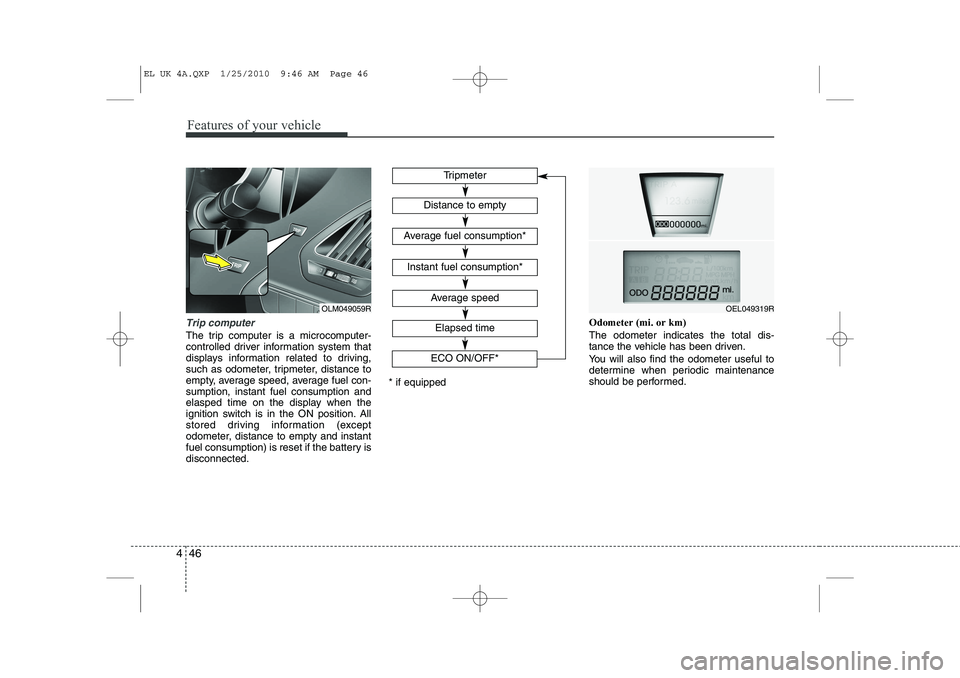
Features of your vehicle
46
4
Trip computer
The trip computer is a microcomputer-
controlled driver information system that
displays information related to driving,
such as odometer, tripmeter, distance to
empty, average speed, average fuel con-sumption, instant fuel consumption and
elasped time on the display when the
ignition switch is in the ON position. All
stored driving information (except
odometer, distance to empty and instant
fuel consumption) is reset if the battery isdisconnected. Odometer (mi. or km) The odometer indicates the total dis-
tance the vehicle has been driven.
You will also find the odometer useful to
determine when periodic maintenance
should be performed.
Tripmeter
Average speed
Elapsed time
Distance to empty
Average fuel consumption*
Instant fuel consumption*
* if equipped
OEL049319R
ECO ON/OFF*OLM049059R
EL UK 4A.QXP 1/25/2010 9:46 AM Page 46