key Hyundai Matrix 2004 User Guide
[x] Cancel search | Manufacturer: HYUNDAI, Model Year: 2004, Model line: Matrix, Model: Hyundai Matrix 2004Pages: 317, PDF Size: 5.12 MB
Page 35 of 317
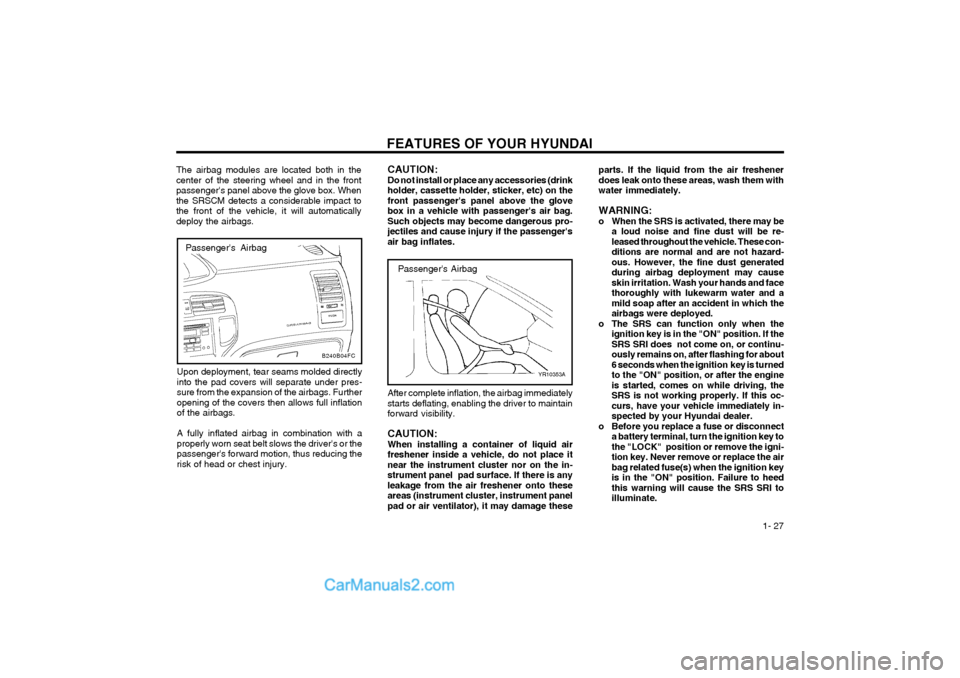
FEATURES OF YOUR HYUNDAI 1- 27
parts. If the liquid from the air freshener does leak onto these areas, wash them withwater immediately. WARNING:
o When the SRS is activated, there may be
a loud noise and fine dust will be re-leased throughout the vehicle. These con-ditions are normal and are not hazard-ous. However, the fine dust generatedduring airbag deployment may causeskin irritation. Wash your hands and facethoroughly with lukewarm water and amild soap after an accident in which theairbags were deployed.
o The SRS can function only when the ignition key is in the "ON" position. If theSRS SRI does not come on, or continu-ously remains on, after flashing for about6 seconds when the ignition key is turnedto the "ON" position, or after the engineis started, comes on while driving, theSRS is not working properly. If this oc-curs, have your vehicle immediately in-spected by your Hyundai dealer.
o Before you replace a fuse or disconnect a battery terminal, turn the ignition key tothe "LOCK" position or remove the igni-tion key. Never remove or replace the airbag related fuse(s) when the ignition keyis in the "ON" position. Failure to heedthis warning will cause the SRS SRI toilluminate.
Passenger's Airbag
YR10353A
After complete inflation, the airbag immediately starts deflating, enabling the driver to maintainforward visibility. CAUTION: When installing a container of liquid airfreshener inside a vehicle, do not place itnear the instrument cluster nor on the in-strument panel pad surface. If there is anyleakage from the air freshener onto theseareas (instrument cluster, instrument panelpad or air ventilator), it may damage these
CAUTION:Do not install or place any accessories (drinkholder, cassette holder, sticker, etc) on thefront passenger's panel above the glovebox in a vehicle with passenger's air bag.Such objects may become dangerous pro-jectiles and cause injury if the passenger'sair bag inflates.
Passenger's Airbag
The airbag modules are located both in the center of the steering wheel and in the frontpassenger's panel above the glove box. Whenthe SRSCM detects a considerable impact tothe front of the vehicle, it will automaticallydeploy the airbags.
Upon deployment, tear seams molded directlyinto the pad covers will separate under pres-sure from the expansion of the airbags. Furtheropening of the covers then allows full inflationof the airbags. A fully inflated airbag in combination with a properly worn seat belt slows the driver's or thepassenger's forward motion, thus reducing therisk of head or chest injury.
B240B04FC
Page 36 of 317
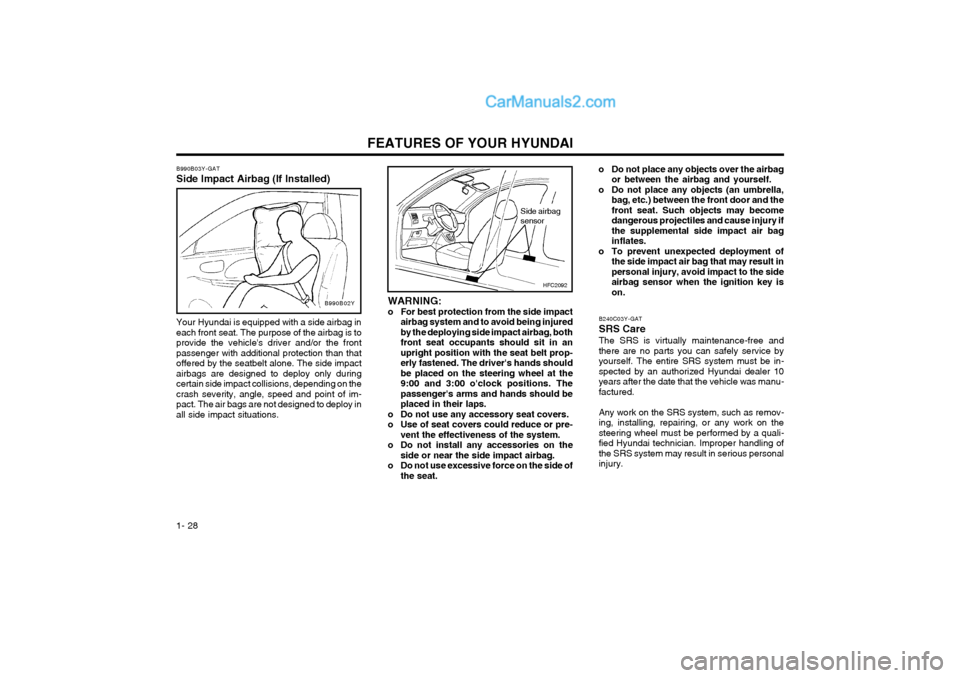
FEATURES OF YOUR HYUNDAI
1- 28
o Do not place any objects over the airbag or between the airbag and yourself.
o Do not place any objects (an umbrella, bag, etc.) between the front door and the front seat. Such objects may becomedangerous projectiles and cause injury ifthe supplemental side impact air baginflates.
o To prevent unexpected deployment of the side impact air bag that may result inpersonal injury, avoid impact to the sideairbag sensor when the ignition key ison.
B240C03Y-GAT SRS CareThe SRS is virtually maintenance-free and there are no parts you can safely service byyourself. The entire SRS system must be in-spected by an authorized Hyundai dealer 10years after the date that the vehicle was manu-factured. Any work on the SRS system, such as remov- ing, installing, repairing, or any work on thesteering wheel must be performed by a quali-fied Hyundai technician. Improper handling ofthe SRS system may result in serious personalinjury.
HFC2092
Side airbag sensor
WARNING:
o For best protection from the side impact airbag system and to avoid being injuredby the deploying side impact airbag, bothfront seat occupants should sit in anupright position with the seat belt prop-erly fastened. The driver's hands shouldbe placed on the steering wheel at the9:00 and 3:00 o'clock positions. Thepassenger's arms and hands should beplaced in their laps.
o Do not use any accessory seat covers.
o Use of seat covers could reduce or pre- vent the effectiveness of the system.
o Do not install any accessories on the side or near the side impact airbag.
o Do not use excessive force on the side of the seat.
B990B03Y-GAT Side Impact Airbag (If Installed)B990B02Y
Your Hyundai is equipped with a side airbag in each front seat. The purpose of the airbag is toprovide the vehicle's driver and/or the frontpassenger with additional protection than thatoffered by the seatbelt alone. The side impactairbags are designed to deploy only duringcertain side impact collisions, depending on thecrash severity, angle, speed and point of im-pact. The air bags are not designed to deploy inall side impact situations.
Page 41 of 317
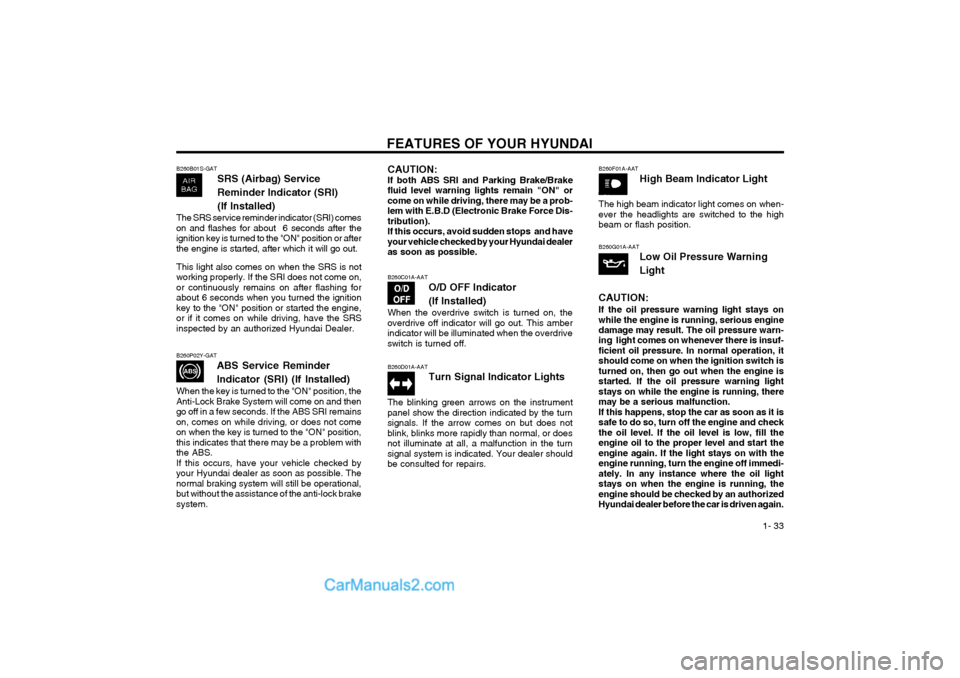
FEATURES OF YOUR HYUNDAI 1- 33
B260B01S-GAT
SRS (Airbag) Service Reminder Indicator (SRI)(If Installed)
The SRS service reminder indicator (SRI) comes on and flashes for about 6 seconds after theignition key is turned to the "ON" position or afterthe engine is started, after which it will go out. This light also comes on when the SRS is not working properly. If the SRI does not come on,or continuously remains on after flashing forabout 6 seconds when you turned the ignitionkey to the "ON" position or started the engine,or if it comes on while driving, have the SRSinspected by an authorized Hyundai Dealer. B260C01A-AAT
O/D OFF Indicator
(If Installed)
When the overdrive switch is turned on, the overdrive off indicator will go out. This amberindicator will be illuminated when the overdriveswitch is turned off.
B260P02Y-GAT
ABS Service Reminder
Indicator (SRI) (If Installed)
When the key is turned to the "ON" position, the Anti-Lock Brake System will come on and thengo off in a few seconds. If the ABS SRI remainson, comes on while driving, or does not comeon when the key is turned to the "ON" position,this indicates that there may be a problem withthe ABS.If this occurs, have your vehicle checked byyour Hyundai dealer as soon as possible. Thenormal braking system will still be operational,but without the assistance of the anti-lock brakesystem.
B260F01A-AAT High Beam Indicator Light
The high beam indicator light comes on when- ever the headlights are switched to the highbeam or flash position.
B260D01A-AAT Turn Signal Indicator Lights
The blinking green arrows on the instrument panel show the direction indicated by the turnsignals. If the arrow comes on but does notblink, blinks more rapidly than normal, or doesnot illuminate at all, a malfunction in the turnsignal system is indicated. Your dealer shouldbe consulted for repairs. B260G01A-AAT
Low Oil Pressure Warning Light
CAUTION: If the oil pressure warning light stays on while the engine is running, serious enginedamage may result. The oil pressure warn- ing light comes on whenever there is insuf- ficient oil pressure. In normal operation, itshould come on when the ignition switch isturned on, then go out when the engine isstarted. If the oil pressure warning lightstays on while the engine is running, theremay be a serious malfunction.If this happens, stop the car as soon as it issafe to do so, turn off the engine and checkthe oil level. If the oil level is low, fill theengine oil to the proper level and start theengine again. If the light stays on with theengine running, turn the engine off immedi-ately. In any instance where the oil lightstays on when the engine is running, theengine should be checked by an authorizedHyundai dealer before the car is driven again.
CAUTION: If both ABS SRI and Parking Brake/Brakefluid level warning lights remain "ON" orcome on while driving, there may be a prob-lem with E.B.D (Electronic Brake Force Dis-tribution).If this occurs, avoid sudden stops and haveyour vehicle checked by your Hyundai dealeras soon as possible.
Page 43 of 317

FEATURES OF YOUR HYUNDAI 1- 35
B260N02FC-GAT
Malfunction Indicator Light (If Installed)
This light illuminates when there is a malfunc- tion of an exhaust gas related component, andthe system is not functioning properly so thatthe exhaust gas regulation values are not sat-isfied. This light will illuminate when the ignitionkey is tuned to the "ON" position, and will go outafter the engine start. If it illuminates whiledriving, or does not illuminate when the ignitionkey is turned to the "ON" position, take your carto your nearest authorized Hyundai dealer andhave the system checked.
B260C02E-GAT Traction Control Indicator Light (If Installed)
The traction control indicator changes opera- tion according to the ignition switch positionand whether or not the system is in operation.It will also illuminate when the ignition key isturned to the "ON" position, and then go off in afew seconds. If the TCS indicator stays on,take your car to your authorized Hyundai dealerand have the system checked. See section 2for more information about the TCS system.
B270A01A-AAT BRAKE PAD WEAR WARNING SOUND The front disc brake pads have wear indicators that should make a high-pitched squealing orscraping noise when new pads are needed.The sound may come and go or be heard all the
time when the vehicle is moving. It may also beheard when the brake pedal is pushed downfirmly. Excessive rotor damage will result if theworn pads are not replaced. See your Hyundaidealer immediately.
B260S01B-GAT
Diesel Pre-heat Indicator Light (Diesel Engine)
The indicator light illuminates amber when the ignition switch is placed at the "ON" position.The engine can be started after the pre-heatindicator light goes off. The illuminating timevaries with the water temperature, air tem-perature and battery condition. NOTE: If the engine were not started 10 seconds after the preheating is completed, turn theignition key once more to the "LOCK"position, and then to the "ON" position, inorder to preheat again.
B265A01FC-GAT Fuel Filter Warning Light (Diesel Engine)
This light illuminates when the engine has started and go off after a few seconds. If itlights up while the engine is running, it indi-cates that water has accumulated inside thefuel filter. If this happens, remove the waterfrom the fuel filter. (Refer to "6-22 page")
B270B02O-GAT PARKING START WARNING SOUND (If Installed) If the vehicle is driven at 10km/h(6mph) for more than 2~3 seconds, the warning chime willsound continuously when the parking brakeengaged.
B900A01A-GAT LIGHIS ON WARNING SOUND (If Installed) The warning chime sounds when the tail lights are on and the driver side door is open. Thisprevents the battery from discharging by warn-ing you when the car is left with the tail lights on.The chime sounds until the tail lights are turnedoff.
Page 47 of 317
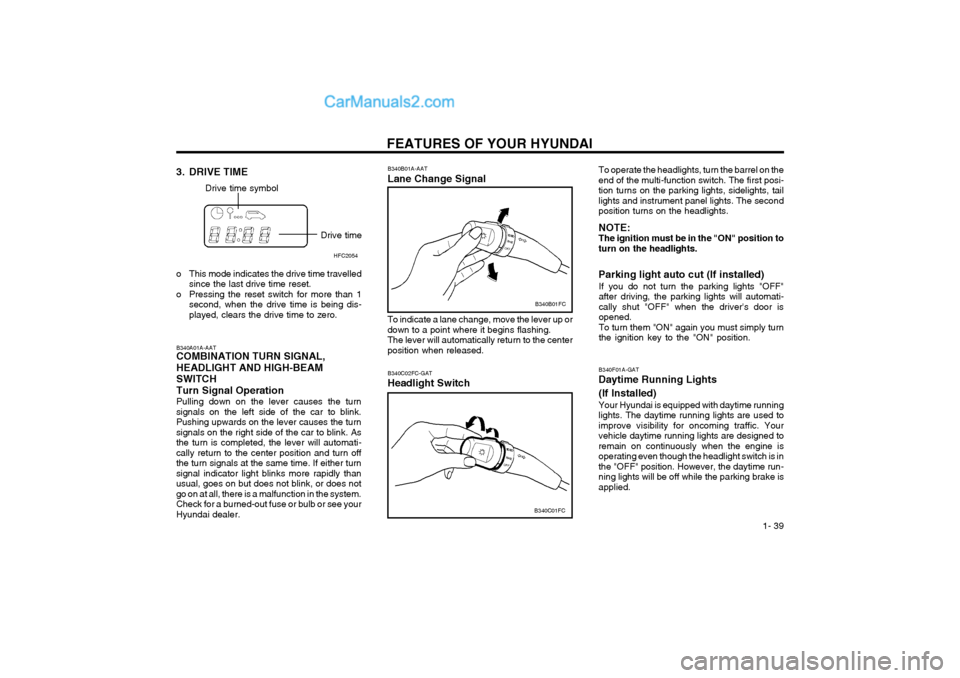
FEATURES OF YOUR HYUNDAI 1- 39
3. DRIVE TIME
Drive time symbol
Drive timeHFC2054
o This mode indicates the drive time travelled since the last drive time reset.
o Pressing the reset switch for more than 1 second, when the drive time is being dis- played, clears the drive time to zero. B340B01A-AAT Lane Change Signal
B340B01FC
To indicate a lane change, move the lever up or down to a point where it begins flashing.The lever will automatically return to the centerposition when released.
B340A01A-AAT COMBINATION TURN SIGNAL, HEADLIGHT AND HIGH-BEAMSWITCH Turn Signal Operation Pulling down on the lever causes the turn signals on the left side of the car to blink.Pushing upwards on the lever causes the turnsignals on the right side of the car to blink. Asthe turn is completed, the lever will automati-cally return to the center position and turn offthe turn signals at the same time. If either turnsignal indicator light blinks more rapidly thanusual, goes on but does not blink, or does notgo on at all, there is a malfunction in the system.Check for a burned-out fuse or bulb or see yourHyundai dealer.
B340C01FC
B340C02FC-GAT Headlight Switch
To operate the headlights, turn the barrel on the end of the multi-function switch. The first posi-tion turns on the parking lights, sidelights, taillights and instrument panel lights. The secondposition turns on the headlights. NOTE: The ignition must be in the "ON" position toturn on the headlights. Parking light auto cut (If installed)
If you do not turn the parking lights "OFF" after driving, the parking lights will automati-cally shut "OFF" when the driver's door isopened. To turn them "ON" again you must simply turn the ignition key to the "ON" position.
B340F01A-GAT Daytime Running Lights (If Installed) Your Hyundai is equipped with daytime running lights. The daytime running lights are used toimprove visibility for oncoming traffic. Your
vehicle daytime running lights are designed toremain on continuously when the engine isoperating even though the headlight switch is inthe "OFF" position. However, the daytime run-
ning lights will be off while the parking brake isapplied.
Page 49 of 317
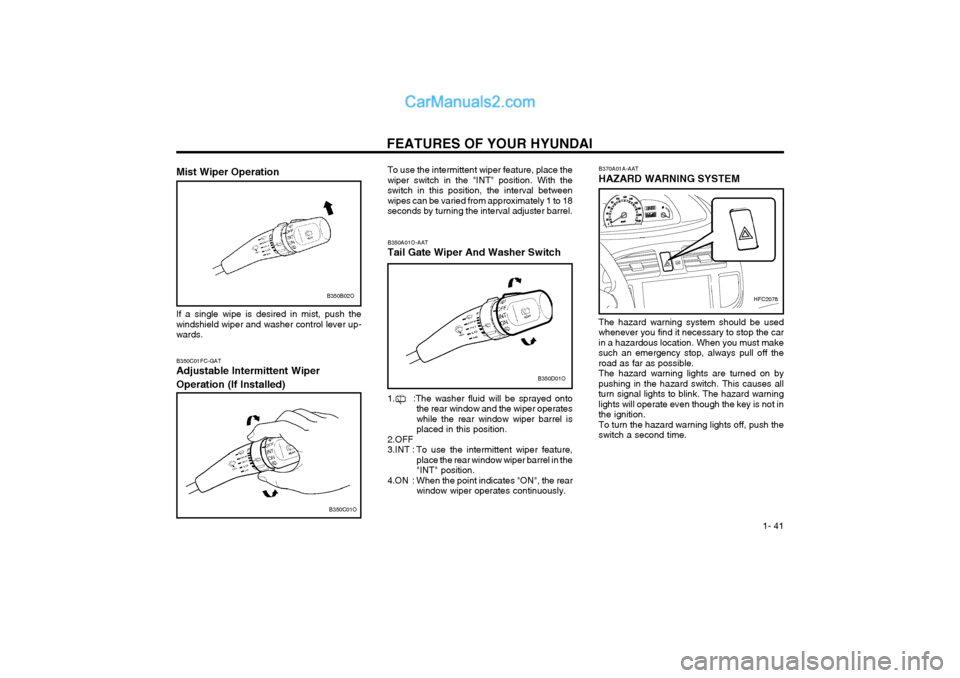
FEATURES OF YOUR HYUNDAI 1- 41
B350C01FC-GAT Adjustable Intermittent Wiper Operation (If Installed)
B350C01O To use the intermittent wiper feature, place the wiper switch in the "INT" position. With theswitch in this position, the interval betweenwipes can be varied from approximately 1 to 18seconds by turning the interval adjuster barrel.
B350D01O
B350A01O-AAT Tail Gate Wiper And Washer Switch
1. :The washer fluid will be sprayed onto
the rear window and the wiper operates while the rear window wiper barrel isplaced in this position.
2.OFF
3.INT : To use the intermittent wiper feature, place the rear window wiper barrel in the"INT" position.
4.ON : When the point indicates "ON", the rear window wiper operates continuously.
B370A01A-AAT HAZARD WARNING SYSTEM
HFC2078
The hazard warning system should be used whenever you find it necessary to stop the carin a hazardous location. When you must makesuch an emergency stop, always pull off theroad as far as possible.The hazard warning lights are turned on bypushing in the hazard switch. This causes allturn signal lights to blink. The hazard warninglights will operate even though the key is not inthe ignition.To turn the hazard warning lights off, push theswitch a second time.B350B02O
Mist Wiper Operation If a single wipe is desired in mist, push the windshield wiper and washer control lever up-wards.
Page 50 of 317
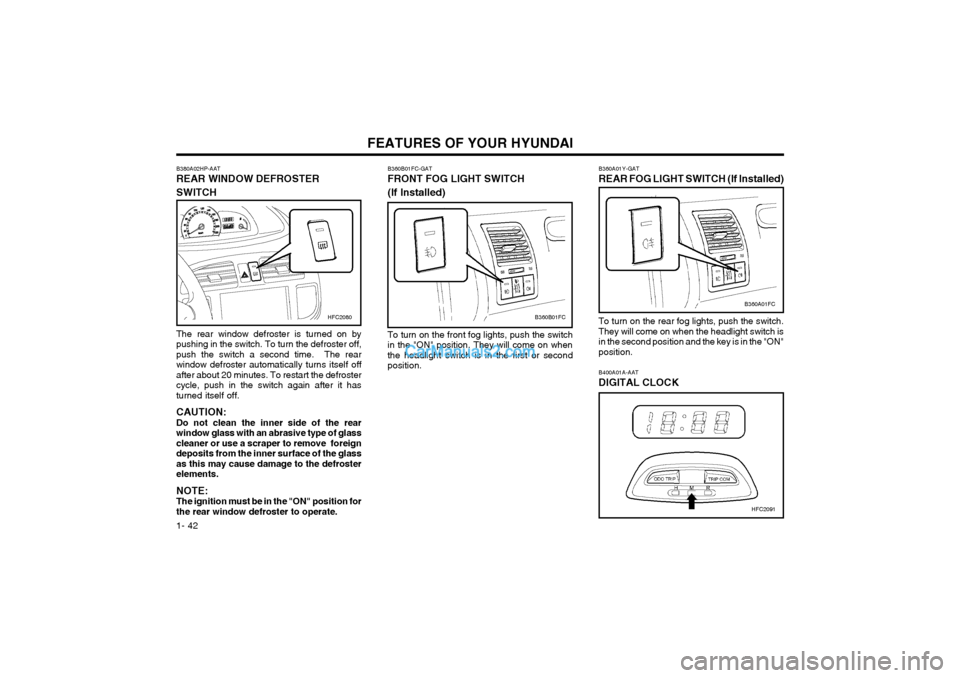
FEATURES OF YOUR HYUNDAI
1- 42
B400A01A-AAT DIGITAL CLOCK
HFC2091
B360A01Y-GAT REAR FOG LIGHT SWITCH (If Installed)
To turn on the rear fog lights, push the switch. They will come on when the headlight switch isin the second position and the key is in the "ON"position.
B360A01FC
B380A02HP-AAT REAR WINDOW DEFROSTER SWITCHHFC2080
The rear window defroster is turned on by pushing in the switch. To turn the defroster off,push the switch a second time. The rearwindow defroster automatically turns itself offafter about 20 minutes. To restart the defrostercycle, push in the switch again after it hasturned itself off. CAUTION: Do not clean the inner side of the rearwindow glass with an abrasive type of glasscleaner or use a scraper to remove foreigndeposits from the inner surface of the glassas this may cause damage to the defrosterelements. NOTE: The ignition must be in the "ON" position forthe rear window defroster to operate.B360B01FC
B360B01FC-GAT FRONT FOG LIGHT SWITCH (If Installed) To turn on the front fog lights, push the switch in the "ON" position. They will come on whenthe headlight switch is in the first or secondposition.
Page 51 of 317
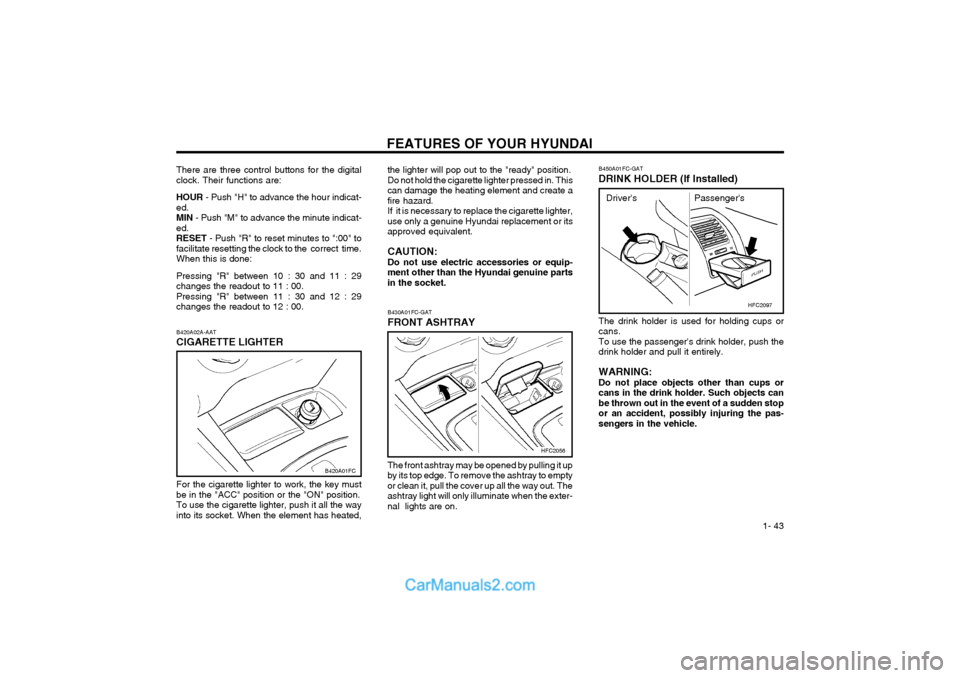
FEATURES OF YOUR HYUNDAI 1- 43
There are three control buttons for the digital clock. Their functions are: HOUR - Push "H" to advance the hour indicat-
ed. MIN - Push "M" to advance the minute indicat-
ed.RESET - Push "R" to reset minutes to ":00" to
facilitate resetting the clock to the correct time.When this is done: Pressing "R" between 10 : 30 and 11 : 29 changes the readout to 11 : 00.Pressing "R" between 11 : 30 and 12 : 29changes the readout to 12 : 00. B430A01FC-GAT FRONT ASHTRAY
HFC2056
The front ashtray may be opened by pulling it up by its top edge. To remove the ashtray to emptyor clean it, pull the cover up all the way out. Theashtray light will only illuminate when the exter-nal lights are on.
B420A02A-AAT CIGARETTE LIGHTER For the cigarette lighter to work, the key must be in the "ACC" position or the "ON" position.To use the cigarette lighter, push it all the wayinto its socket. When the element has heated,
B420A01FC the lighter will pop out to the "ready" position. Do not hold the cigarette lighter pressed in. Thiscan damage the heating element and create afire hazard.If it is necessary to replace the cigarette lighter,use only a genuine Hyundai replacement or itsapproved equivalent. CAUTION: Do not use electric accessories or equip-ment other than the Hyundai genuine partsin the socket.
B450A01FC-GAT DRINK HOLDER (If Installed)
HFC2097
The drink holder is used for holding cups or cans.To use the passenger's drink holder, push thedrink holder and pull it entirely. WARNING: Do not place objects other than cups orcans in the drink holder. Such objects canbe thrown out in the event of a sudden stopor an accident, possibly injuring the pas-sengers in the vehicle.
Driver's Passenger's
Page 53 of 317
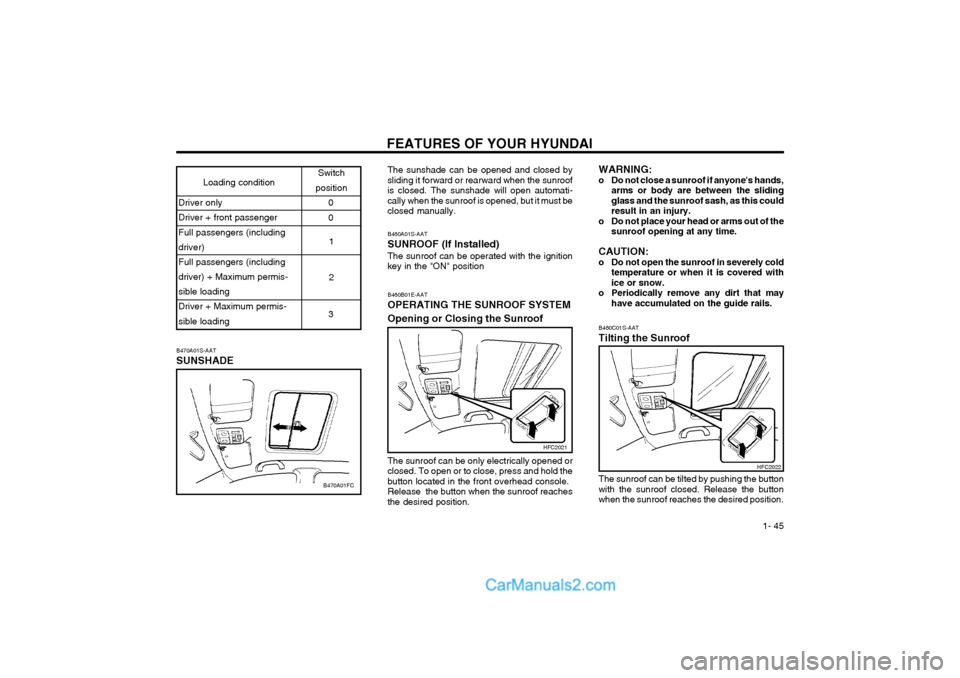
FEATURES OF YOUR HYUNDAI 1- 45
B460C01S-AAT Tilting the Sunroof
HFC2022
The sunroof can be tilted by pushing the button with the sunroof closed. Release the buttonwhen the sunroof reaches the desired position.
B460B01E-AAT OPERATING THE SUNROOF SYSTEM Opening or Closing the Sunroof
HFC2021
The sunroof can be only electrically opened or closed. To open or to close, press and hold thebutton located in the front overhead console.Release the button when the sunroof reachesthe desired position.
B460A01S-AAT SUNROOF (If Installed) The sunroof can be operated with the ignition key in the "ON" position
WARNING:
o Do not close a sunroof if anyone's hands,
arms or body are between the slidingglass and the sunroof sash, as this couldresult in an injury.
o Do not place your head or arms out of the sunroof opening at any time.
CAUTION:
o Do not open the sunroof in severely cold temperature or when it is covered withice or snow.
o Periodically remove any dirt that may have accumulated on the guide rails.
B470A01S-AAT SUNSHADE
B470A01FC The sunshade can be opened and closed by sliding it forward or rearward when the sunroofis closed. The sunshade will open automati-cally when the sunroof is opened, but it must beclosed manually.
Loading condition
Switch
position
Driver only Driver + front passenger Full passengers (including driver)Full passengers (including driver) + Maximum permis- sible loadingDriver + Maximum permis- sible loading 0
1 2
3
0
Page 55 of 317
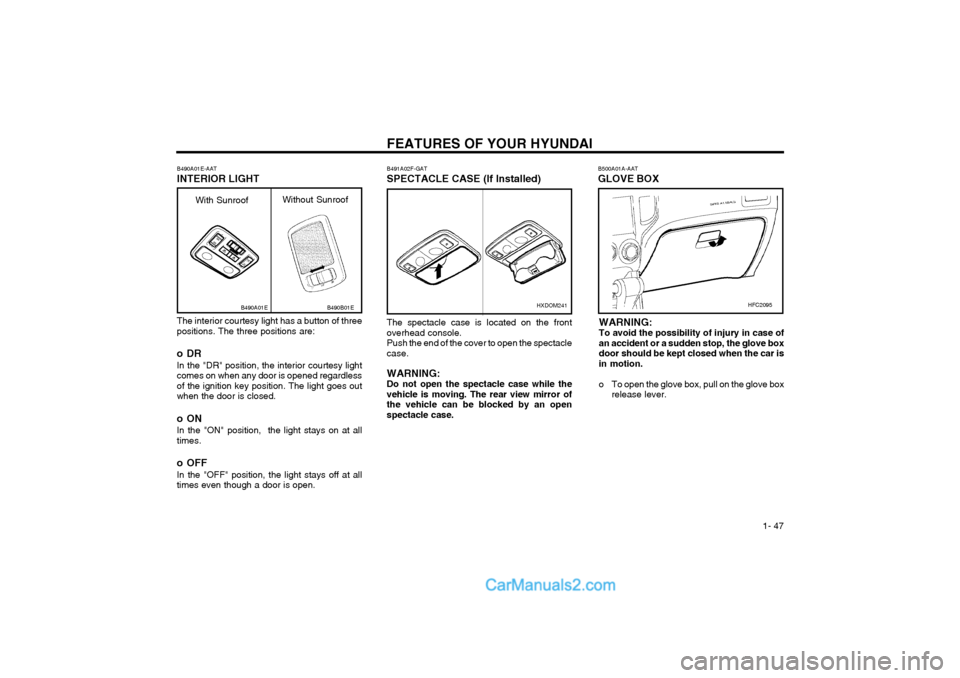
FEATURES OF YOUR HYUNDAI 1- 47
B500A01A-AAT GLOVE BOX
HFC2095
WARNING: To avoid the possibility of injury in case ofan accident or a sudden stop, the glove boxdoor should be kept closed when the car isin motion.
o To open the glove box, pull on the glove box release lever.
B491A02F-GAT SPECTACLE CASE (If Installed)HXDOM241
The spectacle case is located on the front overhead console.Push the end of the cover to open the spectaclecase. WARNING: Do not open the spectacle case while thevehicle is moving. The rear view mirror ofthe vehicle can be blocked by an openspectacle case.
The interior courtesy light has a button of three positions. The three positions are:
oDR In the "DR" position, the interior courtesy light comes on when any door is opened regardlessof the ignition key position. The light goes outwhen the door is closed.
oON In the "ON" position, the light stays on at all times.
o OFF In the "OFF" position, the light stays off at all times even though a door is open.
B490A01E-AAT INTERIOR LIGHT
B490A01E
With Sunroof
Without Sunroof
B490B01E