radio Hyundai Matrix 2004 Owner's Manual
[x] Cancel search | Manufacturer: HYUNDAI, Model Year: 2004, Model line: Matrix, Model: Hyundai Matrix 2004Pages: 317, PDF Size: 5.12 MB
Page 71 of 317
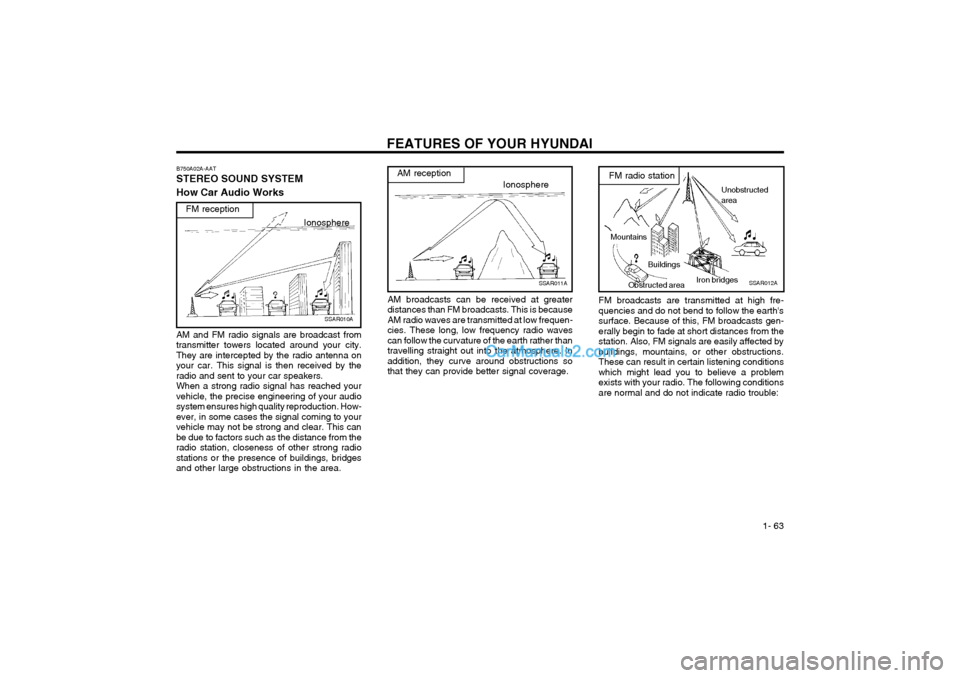
FEATURES OF YOUR HYUNDAI 1- 63
FM broadcasts are transmitted at high fre- quencies and do not bend to follow the earth'ssurface. Because of this, FM broadcasts gen-erally begin to fade at short distances from thestation. Also, FM signals are easily affected bybuildings, mountains, or other obstructions.These can result in certain listening conditionswhich might lead you to believe a problemexists with your radio. The following conditionsare normal and do not indicate radio trouble:
Buildings
Obstructed area Iron bridges
Unobstructed area
FM radio station
SSAR012A
Mountains
Ionosphere
SSAR011A
AM reception
AM broadcasts can be received at greater distances than FM broadcasts. This is becauseAM radio waves are transmitted at low frequen-cies. These long, low frequency radio wavescan follow the curvature of the earth rather thantravelling straight out into the atmosphere. Inaddition, they curve around obstructions sothat they can provide better signal coverage.
B750A02A-AAT STEREO SOUND SYSTEM How Car Audio Works
Ionosphere
FM reception
SSAR010A
AM and FM radio signals are broadcast from transmitter towers located around your city.They are intercepted by the radio antenna onyour car. This signal is then received by theradio and sent to your car speakers.When a strong radio signal has reached yourvehicle, the precise engineering of your audiosystem ensures high quality reproduction. How-ever, in some cases the signal coming to yourvehicle may not be strong and clear. This canbe due to factors such as the distance from theradio station, closeness of other strong radiostations or the presence of buildings, bridgesand other large obstructions in the area.
Page 72 of 317

FEATURES OF YOUR HYUNDAI
1- 64 B750B02Y-AAT Using a cellular phone or a two-way radio When a cellular phone is used inside the ve- hicle, noise may be produced from the audioequipment. This does not mean that somethingis wrong with the audio equipment. In such acase, use the cellular phone at a place as far aspossible from the audio equipment. CAUTION: When using a communication system suchas a cellular phone or a radio inside thevehicle, a separate external antenna mustbe fitted. When a cellular phone or a radioset is used with an internal antenna alone, itmay interfere with the vehicle's electricalsystem and adversely affect safe operationof the vehicle. WARNING: Don't use a cellular phone when you aredriving, you must stop at a safe place to usea cellular phone.
SSAR014A
o Station Swapping - As an FM signal weak- ens, another more powerful signal near the same frequency may begin to play. This isbecause your radio is designed to lock ontothe clearest signal. If this occurs, selectanother station with a stronger signal.
o Multi-Path Cancellation - Radio signals be- ing received from several directions cancause distortion or fluttering. This can becaused by a direct and a reflected signalfrom the same station, or by signals fromtwo stations with close frequencies. If thisoccurs, select another station until the con-dition has passed.SSAR013A
o Fading - As your car moves away from the radio station, the signal will weaken and sound will begin to fade. When this occurs,we suggest that you select another strongerstation.
o Flutter/Static - Weak FM signals or large obstructions between the transmitter andyour radio can disturb the signal causingstatic or fluttering noises to occur. Reducingthe treble level may lessen this effect untilthe disturbance clears.
Page 73 of 317

FEATURES OF YOUR HYUNDAI 1- 65
H210A01O-AAT STEREO RADIO OPERATION (H210) (If Installed) H210A01O
1. POWER ON-OFF, BALANCE, VOLUME, SCAN Control Knob
2. FADER Control Knob
3. BASS/TREBLE Control Knob
4.BAND Selector6. PRESET Station Select Button
5. TUNE/SEEK Select Button
Page 74 of 317

FEATURES OF YOUR HYUNDAI
1- 66 will be emphasized (Front speaker sound will be attenuated). 3. BASS Control Knob Press to pop the knob out and turn to the left or right for the desired bass tone. TREBLE Control Knob. Further pull-lock position of popped-up knob. Turn to the left or right for the desired trebletone. 4. BAND Selector Pressing the button changes the AM, FM1 and FM2 bands. The mode selected is dis-played on LCD.
5. TUNE (Manual) Select Button Press the ( ) side or ( ) side to increase or to decrease the frequency. With the button helddown for 1 sec. or more, the stop signal (broad-casting radio wave) is ignored and channelselection continues. SEEK Operation (Automatic Channel Selection) Press the TUNE select button for 1 sec. or more. When the ( ) side is pressed, the unit willautomatically tune to the next higher frequencyand when the ( ) side is pressed, it will automa-tically tune to the next lower frequency.
6. PRESET STATION SELECT Button Six (6) stations for AM, FM1 and FM2 respec- tively can be preset in the electronic memorycircuit on this unit. HOW TO PRESET STATIONS Six AM and twelve FM stations may be pro- grammed into the memory of the radio. Then,by simply pressing the band select button and/or one of the six station select buttons, you mayrecall any of these stations instantly. To pro-gram the stations, follow these steps:
o Press band selector to set the band for AM,
FM1, and FM2.
o Select the desired station to be stored by seek, scan or manual tuning.
o Determine the preset station select button you wish to use to access that station.
o Press the station select button for more than two seconds. A select button indicator will show in the display indicating which selectbutton you have depressed. You shouldthen release the button, and proceed toprogram the next desired station. A total of18 stations can be programmed by select-ing one AM and two FM stations per button.
o When completed, any preset station may be recalled by selecting AM, FM1 or FM2 bandand the appropriate station button.
FM AM
H210B02O-AAT 1. POWER ON-OFF/VOLUME Control
Knob
The radio unit may be operated when the ignition key is in the "ACC" or "ON" position.Rotate the knob clockwise to switch the radiounit on and to increase the volume.The LCD shows the radio frequency in the radiomode. Turn the knob counterclockwise to re-duce the volume and to switch the radio unit off. BAL (Balance Control) Knob Pull and turn the control knob clockwise to emphasize right speaker sound. (Left speakersound will be attenuated) When the controlknob is turned counterclockwise, left speakersound will be emphasized. (Right speakersoundwill be attenuated)After adjusting the balance, push the knobagain to use the other function. SCAN Knob When the scan knob is pressed, the frequency will increase and the receivable stations will betuned in one after another, receiving eachstation for 5 seconds. To stop scanning, pressthe scan knob again.
2. FAD (Fader Control) Knob Turn the control knob counterclockwise to em- phasize front speaker sound (Rear speakersound will be attenuated). When the controlknob is turned clockwise, rear speaker sound
Page 75 of 317
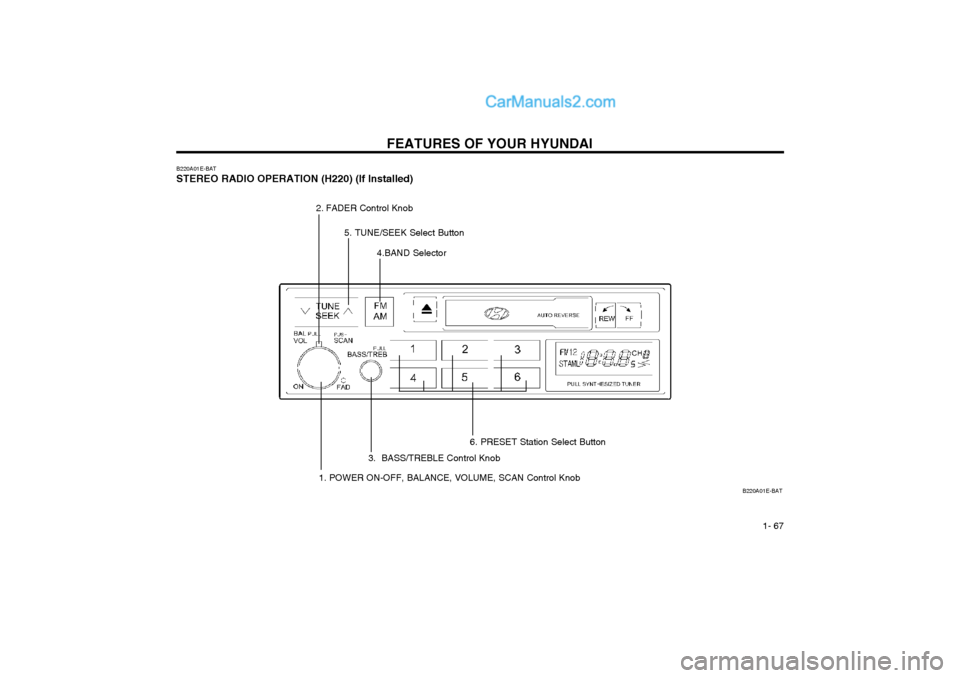
FEATURES OF YOUR HYUNDAI 1- 67
B220A01E-BAT STEREO RADIO OPERATION (H220) (If Installed) B220A01E-BAT
1. POWER ON-OFF, BALANCE, VOLUME, SCAN Control Knob
2. FADER Control Knob
3. BASS/TREBLE Control Knob
4.BAND Selector
5. TUNE/SEEK Select Button6. PRESET Station Select Button
Page 76 of 317

FEATURES OF YOUR HYUNDAI
1- 68 will be emphasized (Front speaker sound will be attenuated). 3. BASS Control Knob Press to pop the knob out and turn to the left or right for the desired bass tone. TREBLE Control Knob. Further pull-lock position of popped-up knob. Turn to the left or right for the desired trebletone. 4. BAND Selector Pressing the button changes the AM, FM1 and FM2 bands. The mode selected is dis-played on LCD.
5. TUNE (Manual) Select Button Press the ( ) side or ( ) side to increase or to decrease the frequency. With the button helddown for 1 sec. or more, the stop signal (broad-casting radio wave) is ignored and channelselection continues. SEEK Operation (Automatic Channel Selection) Press the TUNE select button for 1 sec. or more. When the ( ) side is pressed, the unit willautomatically tune to the next higher frequencyand when the ( ) side is pressed, it willautomatically tune to the next lower frequency.
6. PRESET STATION SELECT Button Six (6) stations for AM, FM1 and FM2 respec- tively can be preset in the electronic memorycircuit on this unit. HOW TO PRESET STATIONS Six AM and twelve FM stations may be pro- grammed into the memory of the radio. Then,by simply pressing the band select button and/or one of the six station select buttons, you mayrecall any of these stations instantly. To pro-gram the stations, follow these steps:
o Press band selector to set the band for AM,
FM1, and FM2.
o Select the desired station to be stored by seek, scan or manual tuning.
o Determine the preset station select button you wish to use to access that station.
o Press the station select button for more than two seconds. A select button indicator will show in the display indicating which selectbutton you have depressed. You shouldthen release the button, and proceed toprogram the next desired station. A total of18 stations can be programmed by select-ing one AM and two FM stations per button.
o When completed, any preset station may be recalled by selecting AM, FM1 or FM2 bandand the appropriate station button.
FM
AM
H210B02O-AAT 1. POWER ON-OFF/VOLUME Control
Knob
The radio unit may be operated when the ignition key is in the "ACC" or "ON" position.Rotate the knob clockwise to switch the radiounit on and to increase the volume.The LCD shows the radio frequency in the radiomode. Turn the knob counterclockwise to re-duce the volume and to switch the radio unit off. BAL (Balance Control) Knob Pull and turn the control knob clockwise to emphasize right speaker sound. (Left speakersound will be attenuated) When the controlknob is turned counterclockwise, left speakersound will be emphasized. (Right speakersoundwill be attenuated)After adjusting the balance, push the knobagain to use the other function. SCAN Knob When the scan knob is pressed, the frequency will increase and the receivable stations will betuned in one after another, receiving eachstation for 5 seconds. To stop scanning, pressthe scan knob again.
2. FAD (Fader Control) Knob Turn the control knob counterclockwise to em- phasize front speaker sound (Rear speakersound will be attenuated). When the controlknob is turned clockwise, rear speaker sound
Page 78 of 317

FEATURES OF YOUR HYUNDAI
1- 70
B200D01E-BAT 1. FF/REW/PROGRAM BUTTONPushing the Fast-forward button will cause the tape to move rapidly in the forward direction ofplay. Pushing the Rewind button will cause thetape to move rapidly in the reverse direction ofplay.To stop FF or REW action, press the oppositebutton.This allows you to play the reverse side of thetape by merely depressing the FF and REWbuttons simultaneously. 2. TAPE EJECT BUTTON While the tape is playing, press the eject button when you want to eject the cassette tape. 3. TAPE SLOT Insert cassette with exposed tape side facing towards to cassette slot.Insertion of the cassette will automatically cutoff the radio reception and tape playback willstart.
Page 79 of 317
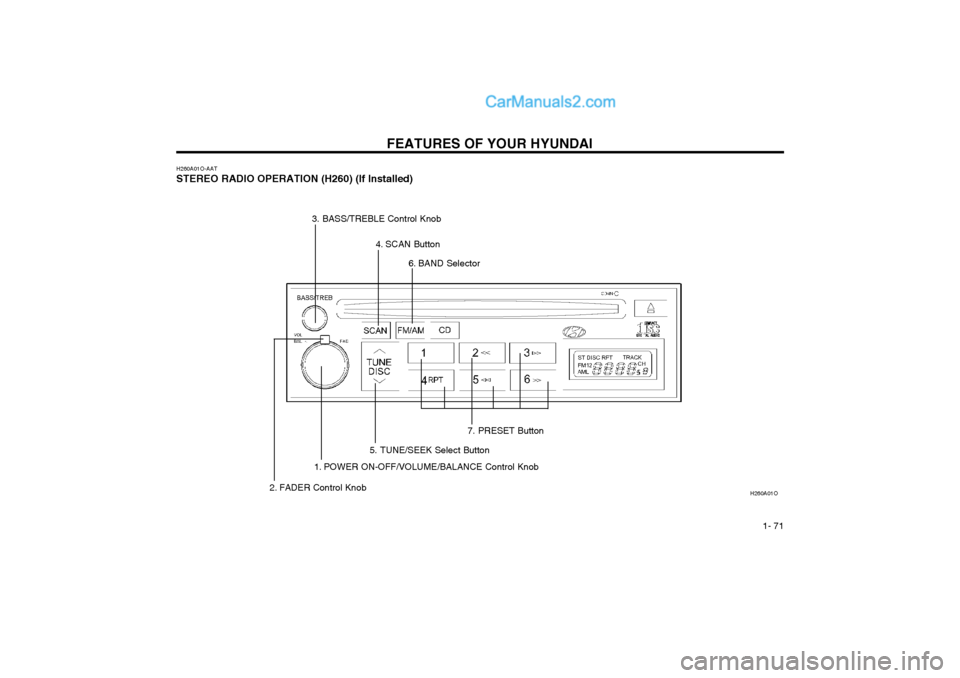
FEATURES OF YOUR HYUNDAI 1- 71
H260A01O-AAT
STEREO RADIO OPERATION (H260) (If Installed) H260A01O
1. POWER ON-OFF/VOLUME/BALANCE Control Knob
2. FADER Control Knob
3. BASS/TREBLE Control Knob
4. SCAN Button 6. BAND Selector
5. TUNE/SEEK Select Button 7. PRESET Button
Page 80 of 317

FEATURES OF YOUR HYUNDAI
1- 72 3. BASS Control Knob Press to pop the knob out and turn to the left or right for the desired bass tone. TREB (Treble Control) Knob Pull the bass control knob further out. Turn to the left or right for the desired treble tone.
4. SCAN Button When the scan button is pressed, the fre- quency will increase and the receivable sta-tions will be tuned in one after another, receiv-ing each station for 5 seconds. To stop scan-ning, press the scan button again. 5. TUNE (Manual) Select Button Press the ( ) side or ( ) side to increase or to decrease the frequency. Press either but-ton and hold down to continuously scroll,Release button once the desired station isreached. SEEK Operation (Automatic Channel Selection) Press the TUNE select button for 0.5 sec or more. Releasing will automatically tune to thenext available station with a beep sound. When the ( ) side is pressed longer than 0.5 second, releasing will automatically tune tothe next higher frequency and when the ( )side is pressed longer than 0.5 second andreleasing will automatically tune to the nextlower frequency.
6. BAND Selector
Pressing the button changes the AM,FM1 and FM2 bands. The mode selected isdisplayed on LCD.
7. PRESET STATION SELECT Button Six (6) stations for AM, FM or FM2 respective-ly can be preset in the electronic memorycircuit on this unit.
HOW TO PRESET STATIONS Six AM and twelve FM stations may be pro-grammed into the memory of the radio. Then,by simply pressing the band select buttonand/or one of the six station select buttons,you may recall any of these stations instantly.To program the stations, follow these steps:
o Press band selector to set the band for AM, FM or FM2.
o Select the desired station to be stored by seek, scan or manual tuning.
o Determine the preset station select button you wish to use to access that station.
o Press the station select button for more than two seconds. A select button indicatorwill show in the display indicating whichselect button you have depressed. Thefrequency display will flash after it hasbeen stored into the memory.
H260B03E-AAT
1. POWER ON-OFF Control Knob The radio unit may be operated when the ignition key is in the "ACC" or "ON" position.Press the knob to switch the power on. TheLCD shows the radio frequency in the radiomode or the CD track indicator in either theCD mode or CD AUTO CHANGER mode. Toswitch the power off, press the knob again. VOLUME Control Rotate the knob clockwise to increase the volume and turn the knob counterclockwise toreduce the volume. BALANCE Control Pull and turn the control knob clockwise to emphasize right speaker sound (Left speakersound will be attenuated). When the controlknob is turned counterclockwise, left speakersound will be emphasized. (Right speakersound will be attenuated) 2. FAD (Fader Control) Knob Turn the control knob counterclockwise to emphasize front speaker sound. (Rear speakersound will be attenuated) When the controlknob is turned clockwise, rear speaker soundwill be emphasized. (Front speaker sound willbe attenuated)
FM/AM
Page 83 of 317

FEATURES OF YOUR HYUNDAI 1- 75
B260D03O-AAT
1. Playing CD
o Insert the CD with the label facing upward.
o Insert the CD to start CD playback, during
radio operation.
o When a disc is in the CD deck, if you press the CD button, the CD player will beginplaying even if the radio is being used.
o The CD player can be used when the igni- tion switch is in either the "ON" or "ACC"position.
2. FF/REW ( / ) If you want to fast forward or reverse through the compact disc track, push and hold in the FF( ) or REW ( ) button.When you release the button, the compact discplayer will resume playing.
3. TRACK UP/DOWN
o The desired track on the disc currently being played can be selected using the track number.
o Press once to skip forward to the beginn- ing of the next track. Press once to skipback to the beginning of the track.
4. SCAN Button
o Press the SCAN button to playback the first 10 seconds of each track.
o Press the SCAN button again within 10 sec. When you have reached the desired track. 5. REPEAT Button
o To repeat the track you are currently listen-
ing to, press the RPT button. To cancel , press again.
o If you do not release RPT operation when the track ends, it will automatically be re-played.This process will be continued until youpush the button again.
6. EJECT Button When the EJECT button is pressed with a CD loaded, the CD will eject. NOTE:
o If the CD does not operate properly or if the ER2 fault code is displayed, use oneof two methods to reset the CD deckfunction.
- Remove the audio fuse for 5 minutes.Then, reinstall the audio fuse.
- Disconnect the negative terminal of the battery and wait 5 minutes.Then reconnect the negative batteryterminal.
o When replacing the fuse, replace it with a fuse having the correct capacity.
o The preset station frequencies are all erased when the car battery is discon-nected. Therefore, all data will have tobe set again if this should occur.
o Do not add any oil to the rotating parts.Keep magnets, screwdrivers and other metallic objects away from the tapemechanism and head.
o This equipment is designed to be used only in a 12 volt DC battery system withnegative ground.
o This unit is made of precision parts. Do not attempt to disassemble or adjust anyparts.
o When driving your vehicle, be sure to keep the volume of the unit set low enoughto allow you to hear sounds coming fromthe outside.
o Do not expose this equipment (including the speakers) to water or excessivemoisture.
CAUTION:Do not insert warped or poor quality discsinto the CD player as damage to the unitmay occur.