hood release HYUNDAI NEXO 2020 Owners Manual
[x] Cancel search | Manufacturer: HYUNDAI, Model Year: 2020, Model line: NEXO, Model: HYUNDAI NEXO 2020Pages: 561, PDF Size: 48.42 MB
Page 13 of 561
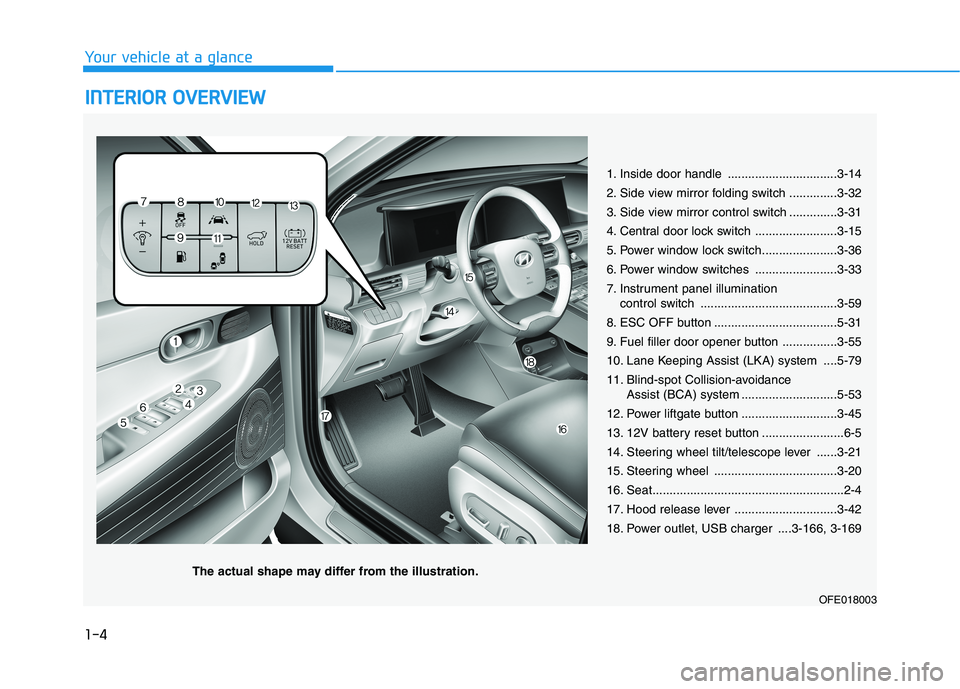
1-4
Your vehicle at a glance
I IN
NT
TE
ER
RI
IO
OR
R
O
OV
VE
ER
RV
VI
IE
EW
W
1. Inside door handle ................................3-14
2. Side view mirror folding switch ..............3-32
3. Side view mirror control switch ..............3-31
4. Central door lock switch ........................3-15
5. Power window lock switch......................3-36
6. Power window switches ........................3-33
7. Instrument panel illumination
control switch ........................................3-59
8. ESC OFF button ....................................5-31
9. Fuel filler door opener button ................3-55
10. Lane Keeping Assist (LKA) system ....5-79
11. Blind-spot Collision-avoidance
Assist (BCA) system ............................5-53
12. Power liftgate button ............................3-45
13. 12V battery reset button ........................6-5
14. Steering wheel tilt/telescope lever ......3-21
15. Steering wheel ....................................3-20
16. Seat........................................................2-4
17. Hood release lever ..............................3-42
18. Power outlet, USB charger ....3-166, 3-169
OFE018003
The actual shape may differ from the illustration.
Page 88 of 561
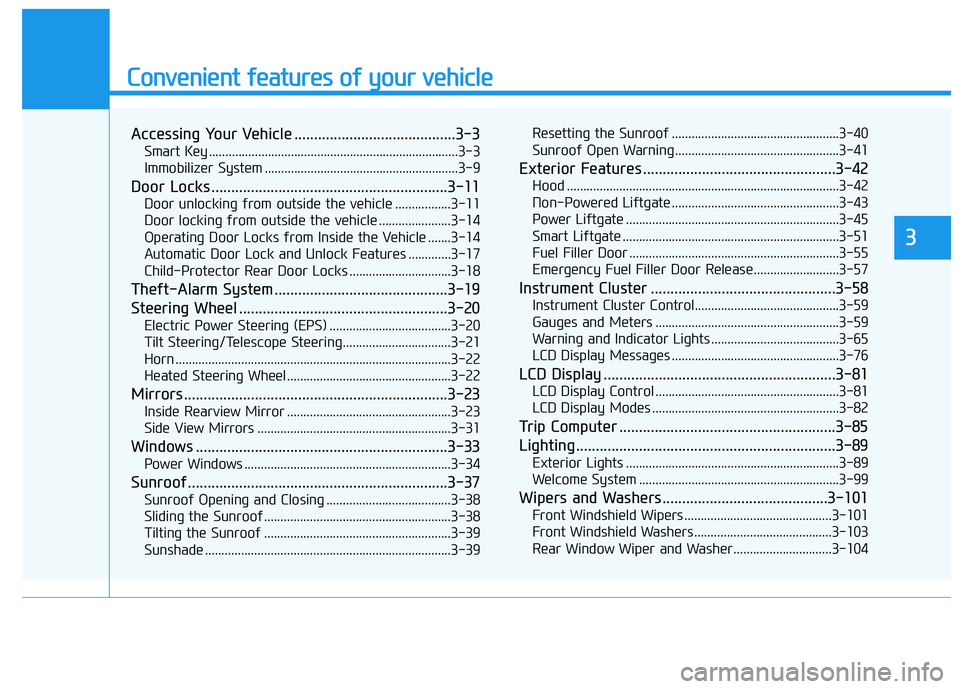
Convenient features of your vehicle
Accessing Your Vehicle .........................................3-3
Smart Key ............................................................................3-3
Immobilizer System ...........................................................3-9
Door Locks ............................................................3-11
Door unlocking from outside the vehicle .................3-11
Door locking from outside the vehicle ......................3-14
Operating Door Locks from Inside the Vehicle .......3-14
Automatic Door Lock and Unlock Features .............3-17
Child-Protector Rear Door Locks ...............................3-18
Theft-Alarm System ............................................3-19
Steering Wheel .....................................................3-20
Electric Power Steering (EPS) .....................................3-20
Tilt Steering/Telescope Steering.................................3-21
Horn ....................................................................................3-22
Heated Steering Wheel ..................................................3-22
Mirrors ...................................................................3-23
Inside Rearview Mirror ..................................................3-23
Side View Mirrors ...........................................................3-31
Windows ................................................................3-33
Power Windows ...............................................................3-34
Sunroof..................................................................3-37
Sunroof Opening and Closing ......................................3-38
Sliding the Sunroof .........................................................3-38
Tilting the Sunroof .........................................................3-39
Sunshade ...........................................................................3-39Resetting the Sunroof ...................................................3-40
Sunroof Open Warning ..................................................3-41
Exterior Features .................................................3-42
Hood ...................................................................................3-42
Non-Powered Liftgate ...................................................3-43
Power Liftgate .................................................................3-45
Smart Liftgate ..................................................................3-51
Fuel Filler Door ................................................................3-55
Emergency Fuel Filler Door Release..........................3-57
Instrument Cluster ...............................................3-58
Instrument Cluster Control............................................3-59
Gauges and Meters ........................................................3-59
Warning and Indicator Lights .......................................3-65
LCD Display Messages ...................................................3-76
LCD Display ...........................................................3-81
LCD Display Control ........................................................3-81
LCD Display Modes .........................................................3-82
Trip Computer .......................................................3-85
Lighting..................................................................3-89
Exterior Lights .................................................................3-89
Welcome System .............................................................3-99
Wipers and Washers..........................................3-101
Front Windshield Wipers .............................................3-101
Front Windshield Washers ..........................................3-103
Rear Window Wiper and Washer..............................3-104
3
Page 129 of 561
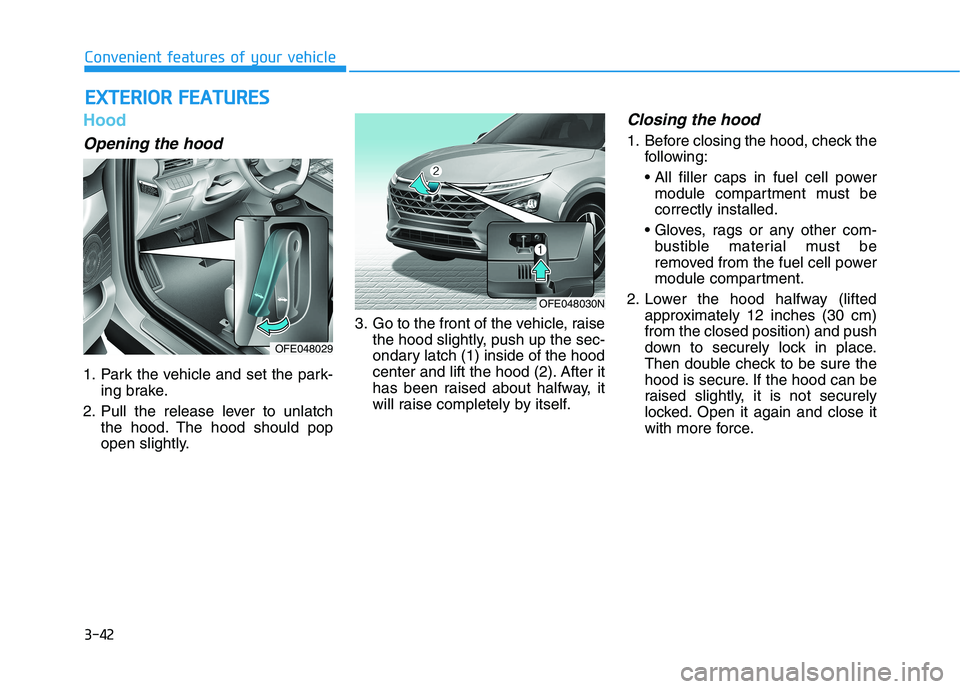
3-42
Hood
Opening the hood
1. Park the vehicle and set the park-
ing brake.
2. Pull the release lever to unlatch
the hood. The hood should pop
open slightly.3. Go to the front of the vehicle, raise
the hood slightly, push up the sec-
ondary latch (1) inside of the hood
center and lift the hood (2). After it
has been raised about halfway, it
will raise completely by itself.
Closing the hood
1. Before closing the hood, check the
following:
module compartment must be
correctly installed.
bustible material must be
removed from the fuel cell power
module compartment.
2. Lower the hood halfway (lifted
approximately 12 inches (30 cm)
from the closed position) and push
down to securely lock in place.
Then double check to be sure the
hood is secure. If the hood can be
raised slightly, it is not securely
locked. Open it again and close it
with more force.
E EX
XT
TE
ER
RI
IO
OR
R
F
FE
EA
AT
TU
UR
RE
ES
S
Convenient features of your vehicle
OFE048029
OFE048030N
Page 214 of 561
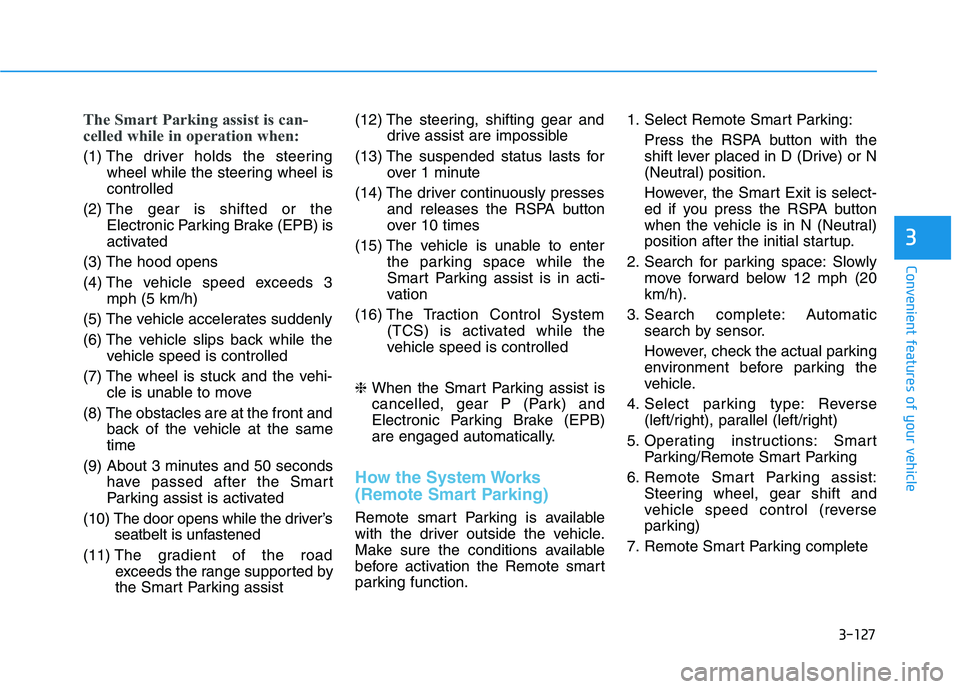
3-127
Convenient features of your vehicle
3
The Smart Parking assist is can-
celled while in operation when:
(1) The driver holds the steering
wheel while the steering wheel is
controlled
(2) The gear is shifted or the
Electronic Parking Brake (EPB) is
activated
(3) The hood opens
(4) The vehicle speed exceeds 3
mph (5 km/h)
(5) The vehicle accelerates suddenly
(6) The vehicle slips back while the
vehicle speed is controlled
(7) The wheel is stuck and the vehi-
cle is unable to move
(8) The obstacles are at the front and
back of the vehicle at the same
time
(9) About 3 minutes and 50 seconds
have passed after the Smart
Parking assist is activated
(10) The door opens while the driver’s
seatbelt is unfastened
(11) The gradient of the road
exceeds the range supported by
the Smart Parking assist(12) The steering, shifting gear and
drive assist are impossible
(13) The suspended status lasts for
over 1 minute
(14) The driver continuously presses
and releases the RSPA button
over 10 times
(15) The vehicle is unable to enter
the parking space while the
Smart Parking assist is in acti-
vation
(16) The Traction Control System
(TCS) is activated while the
vehicle speed is controlled
❈ When the Smart Parking assist is
cancelled, gear P (Park) and
Electronic Parking Brake (EPB)
are engaged automatically.
How the System Works
(Remote Smart Parking)
Remote smart Parking is available
with the driver outside the vehicle.
Make sure the conditions available
before activation the Remote smart
parking function.1. Select Remote Smart Parking:
Press the RSPA button with the
shift lever placed in D (Drive) or N
(Neutral) position.
However, the Smart Exit is select-
ed if you press the RSPA button
when the vehicle is in N (Neutral)
position after the initial startup.
2. Search for parking space: Slowly
move forward below 12 mph (20
km/h).
3. Search complete: Automatic
search by sensor.
However, check the actual parking
environment before parking the
vehicle.
4. Select parking type: Reverse
(left/right), parallel (left/right)
5. Operating instructions: Smart
Parking/Remote Smart Parking
6. Remote Smart Parking assist:
Steering wheel, gear shift and
vehicle speed control (reverse
parking)
7. Remote Smart Parking complete
Page 217 of 561
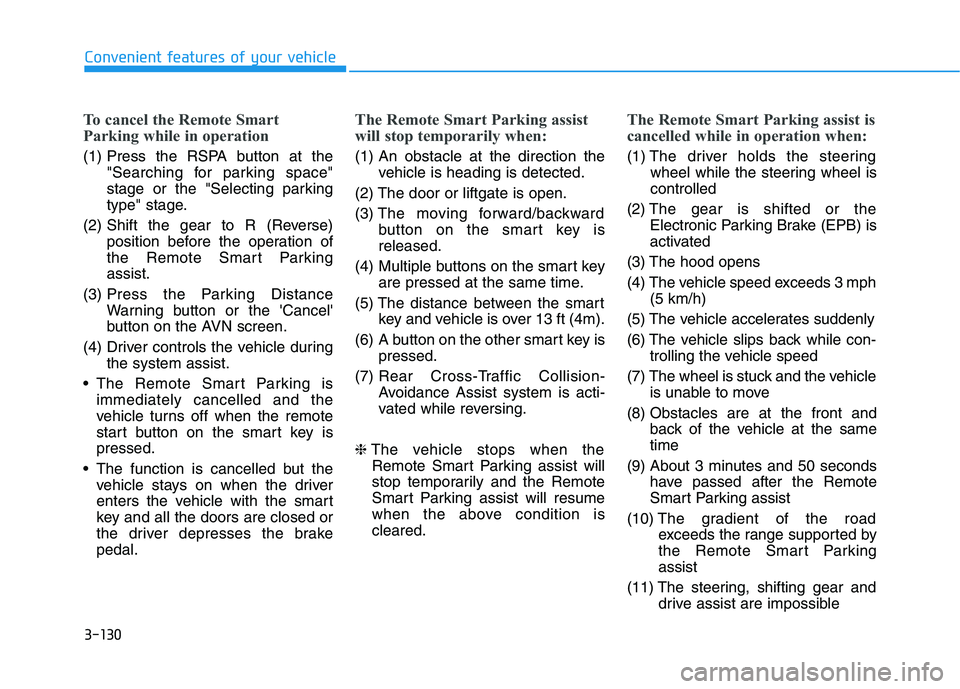
3-130
Convenient features of your vehicle
To cancel the Remote Smart
Parking while in operation
(1) Press the RSPA button at the
"Searching for parking space"
stage or the "Selecting parking
type" stage.
(2) Shift the gear to R (Reverse)
position before the operation of
the Remote Smart Parking
assist.
(3) Press the Parking Distance
Warning button or the 'Cancel'
button on the AVN screen.
(4) Driver controls the vehicle during
the system assist.
The Remote Smart Parking is
immediately cancelled and the
vehicle turns off when the remote
start button on the smart key is
pressed.
The function is cancelled but the
vehicle stays on when the driver
enters the vehicle with the smart
key and all the doors are closed or
the driver depresses the brake
pedal.
The Remote Smart Parking assist
will stop temporarily when:
(1) An obstacle at the direction the
vehicle is heading is detected.
(2) The door or liftgate is open.
(3) The moving forward/backward
button on the smart key is
released.
(4) Multiple buttons on the smart key
are pressed at the same time.
(5) The distance between the smart
key and vehicle is over 13 ft (4m).
(6) A button on the other smart key is
pressed.
(7) Rear Cross-Traffic Collision-
Avoidance Assist system is acti-
vated while reversing.
❈The vehicle stops when the
Remote Smart Parking assist will
stop temporarily and the Remote
Smart Parking assist will resume
when the above condition is
cleared.
The Remote Smart Parking assist is
cancelled while in operation when:
(1) The driver holds the steering
wheel while the steering wheel is
controlled
(2) The gear is shifted or the
Electronic Parking Brake (EPB) is
activated
(3) The hood opens
(4) The vehicle speed exceeds 3 mph
(5 km/h)
(5) The vehicle accelerates suddenly
(6) The vehicle slips back while con-
trolling the vehicle speed
(7) The wheel is stuck and the vehicle
is unable to move
(8) Obstacles are at the front and
back of the vehicle at the same
time
(9) About 3 minutes and 50 seconds
have passed after the Remote
Smart Parking assist
(10) The gradient of the road
exceeds the range supported by
the Remote Smart Parking
assist
(11) The steering, shifting gear and
drive assist are impossible
Page 224 of 561
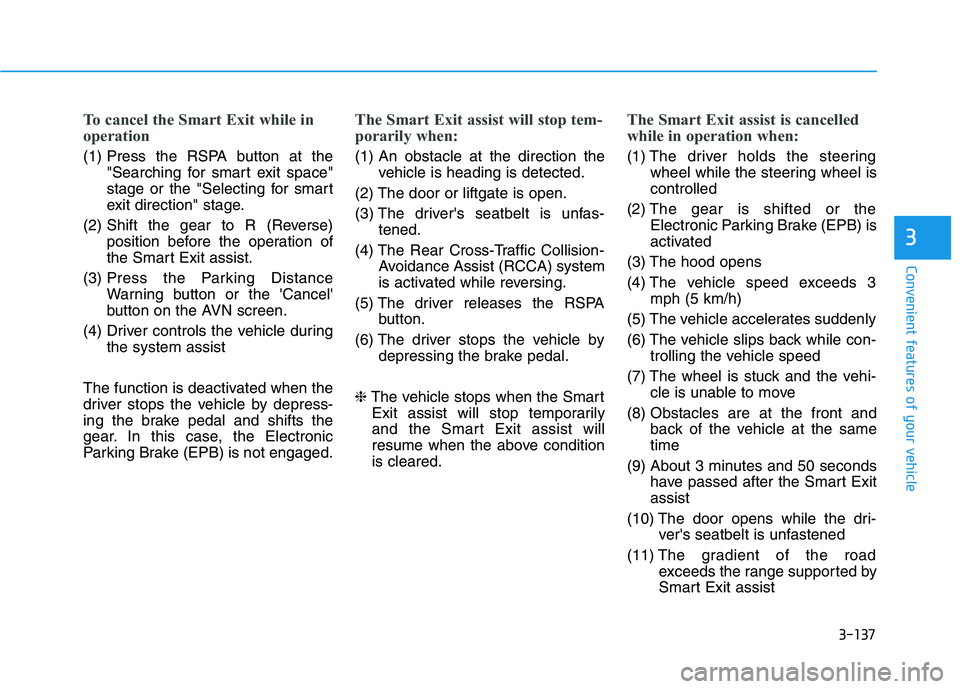
3-137
Convenient features of your vehicle
3
To cancel the Smart Exit while in
operation
(1) Press the RSPA button at the
"Searching for smart exit space"
stage or the "Selecting for smart
exit direction" stage.
(2) Shift the gear to R (Reverse)
position before the operation of
the Smart Exit assist.
(3) Press the Parking Distance
Warning button or the 'Cancel'
button on the AVN screen.
(4) Driver controls the vehicle during
the system assist
The function is deactivated when the
driver stops the vehicle by depress-
ing the brake pedal and shifts the
gear. In this case, the Electronic
Parking Brake (EPB) is not engaged.
The Smart Exit assist will stop tem-
porarily when:
(1) An obstacle at the direction the
vehicle is heading is detected.
(2) The door or liftgate is open.
(3) The driver's seatbelt is unfas-
tened.
(4) The Rear Cross-Traffic Collision-
Avoidance Assist (RCCA) system
is activated while reversing.
(5) The driver releases the RSPA
button.
(6) The driver stops the vehicle by
depressing the brake pedal.
❈The vehicle stops when the Smart
Exit assist will stop temporarily
and the Smart Exit assist will
resume when the above condition
is cleared.
The Smart Exit assist is cancelled
while in operation when:
(1) The driver holds the steering
wheel while the steering wheel is
controlled
(2) The gear is shifted or the
Electronic Parking Brake (EPB) is
activated
(3) The hood opens
(4) The vehicle speed exceeds 3
mph (5 km/h)
(5) The vehicle accelerates suddenly
(6) The vehicle slips back while con-
trolling the vehicle speed
(7) The wheel is stuck and the vehi-
cle is unable to move
(8) Obstacles are at the front and
back of the vehicle at the same
time
(9) About 3 minutes and 50 seconds
have passed after the Smart Exit
assist
(10) The door opens while the dri-
ver's seatbelt is unfastened
(11) The gradient of the road
exceeds the range supported by
Smart Exit assist
Page 229 of 561
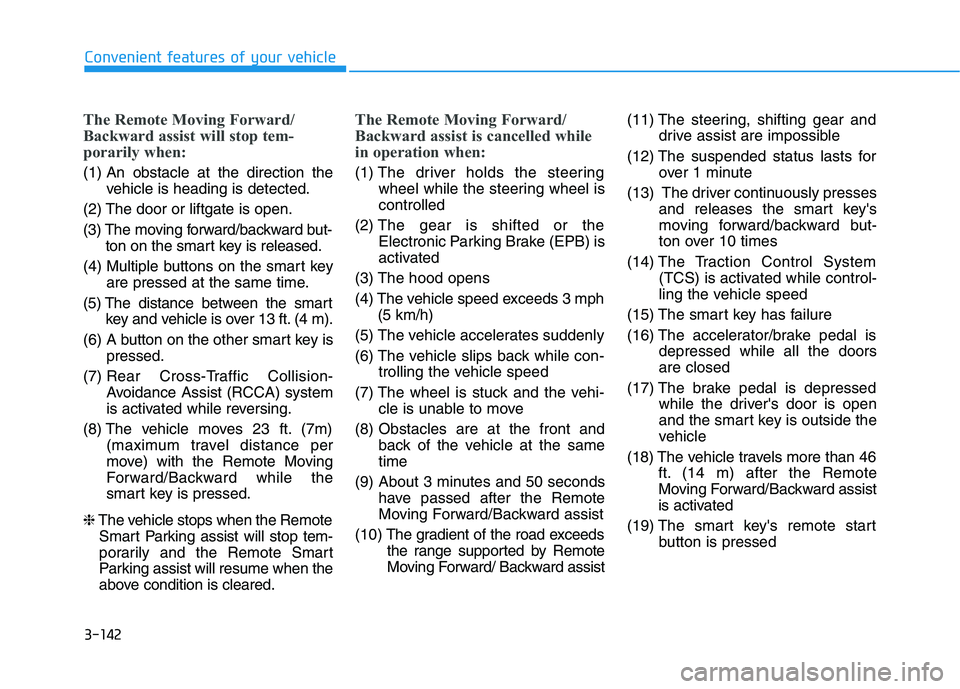
3-142
Convenient features of your vehicle
The Remote Moving Forward/
Backward assist will stop tem-
porarily when:
(1) An obstacle at the direction the
vehicle is heading is detected.
(2) The door or liftgate is open.
(3) The moving forward/backward but-
ton on the smart key is released.
(4) Multiple buttons on the smart key
are pressed at the same time.
(5) The distance between the smart
key and vehicle is over 13 ft. (4 m).
(6) A button on the other smart key is
pressed.
(7) Rear Cross-Traffic Collision-
Avoidance Assist (RCCA) system
is activated while reversing.
(8) The vehicle moves 23 ft. (7m)
(maximum travel distance per
move) with the Remote Moving
Forward/Backward while the
smart key is pressed.
❈The vehicle stops when the Remote
Smart Parking assist will stop tem-
porarily and the Remote Smart
Parking assist will resume when the
above condition is cleared.
The Remote Moving Forward/
Backward assist is cancelled while
in operation when:
(1) The driver holds the steering
wheel while the steering wheel is
controlled
(2) The gear is shifted or the
Electronic Parking Brake (EPB) is
activated
(3) The hood opens
(4) The vehicle speed exceeds 3 mph
(5 km/h)
(5) The vehicle accelerates suddenly
(6) The vehicle slips back while con-
trolling the vehicle speed
(7) The wheel is stuck and the vehi-
cle is unable to move
(8) Obstacles are at the front and
back of the vehicle at the same
time
(9) About 3 minutes and 50 seconds
have passed after the Remote
Moving Forward/Backward assist
(10) The gradient of the road exceeds
the range supported by Remote
Moving Forward/ Backward assist(11) The steering, shifting gear and
drive assist are impossible
(12) The suspended status lasts for
over 1 minute
(13) The driver continuously presses
and releases the smart key's
moving forward/backward but-
ton over 10 times
(14) The Traction Control System
(TCS) is activated while control-
ling the vehicle speed
(15) The smart key has failure
(16) The accelerator/brake pedal is
depressed while all the doors
are closed
(17) The brake pedal is depressed
while the driver's door is open
and the smart key is outside the
vehicle
(18) The vehicle travels more than 46
ft. (14 m) after the Remote
Moving Forward/Backward assist
is activated
(19) The smart key's remote start
button is pressed
Page 287 of 561
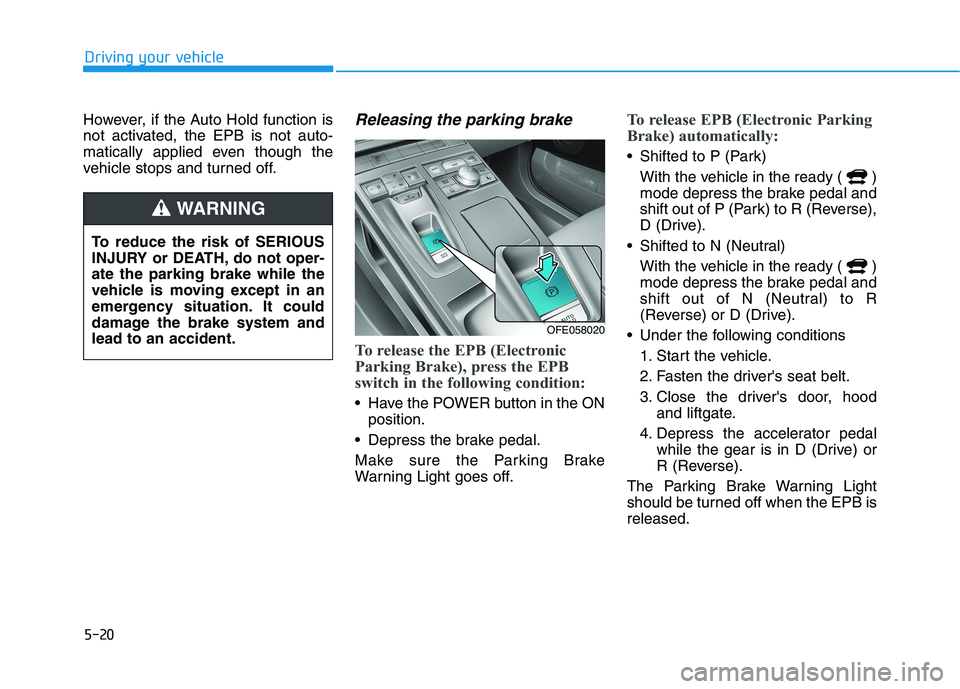
5-20
Driving your vehicle
However, if the Auto Hold function is
not activated, the EPB is not auto-
matically applied even though the
vehicle stops and turned off.
Releasing the parking brake
To release the EPB (Electronic
Parking Brake), press the EPB
switch in the following condition:
Have the POWER button in the ON
position.
Depress the brake pedal.
Make sure the Parking Brake
Warning Light goes off.
To release EPB (Electronic Parking
Brake) automatically:
Shifted to P (Park)
With the vehicle in the ready ( )
mode depress the brake pedal and
shift out of P (Park) to R (Reverse),
D (Drive).
Shifted to N (Neutral)
With the vehicle in the ready ( )
mode depress the brake pedal and
shift out of N (Neutral) to R
(Reverse) or D (Drive).
Under the following conditions
1. Start the vehicle.
2. Fasten the driver's seat belt.
3. Close the driver's door, hood
and liftgate.
4. Depress the accelerator pedal
while the gear is in D (Drive) or
R (Reverse).
The Parking Brake Warning Light
should be turned off when the EPB is
released.
To reduce the risk of SERIOUS
INJURY or DEATH, do not oper-
ate the parking brake while the
vehicle is moving except in an
emergency situation. It could
damage the brake system and
lead to an accident.
WARNING
OFE058020
Page 288 of 561
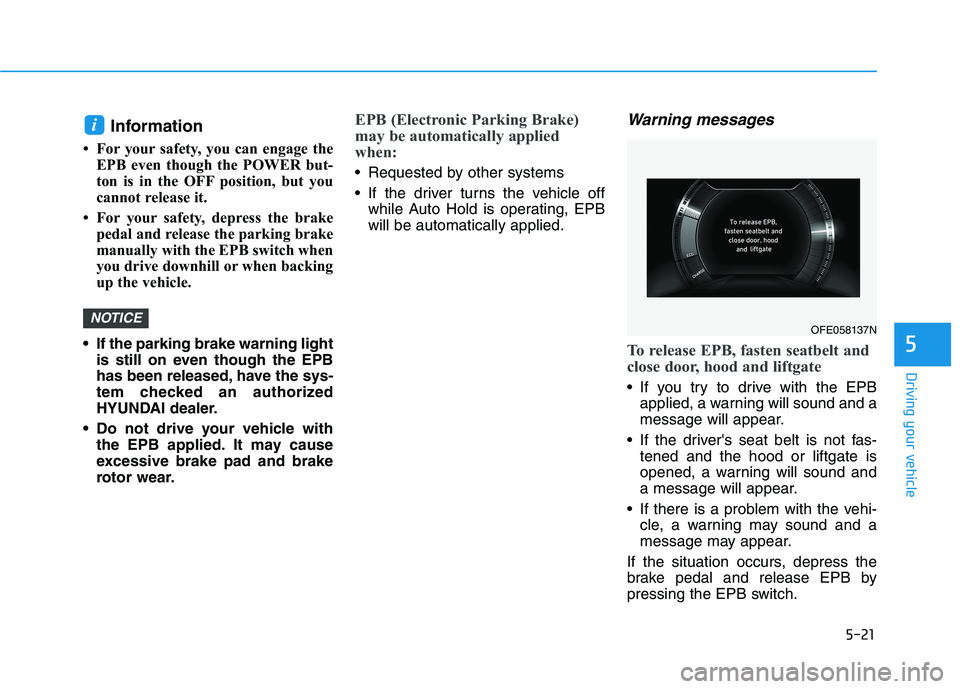
5-21
Driving your vehicle
5
Information
• For your safety, you can engage the
EPB even though the POWER but-
ton is in the OFF position, but you
cannot release it.
• For your safety, depress the brake
pedal and release the parking brake
manually with the EPB switch when
you drive downhill or when backing
up the vehicle.
If the parking brake warning light
is still on even though the EPB
has been released, have the sys-
tem checked an authorized
HYUNDAI dealer.
Do not drive your vehicle with
the EPB applied. It may cause
excessive brake pad and brake
rotor wear.
EPB (Electronic Parking Brake)
may be automatically applied
when:
Requested by other systems
If the driver turns the vehicle off
while Auto Hold is operating, EPB
will be automatically applied.
Warning messages
To release EPB, fasten seatbelt and
close door, hood and liftgate
If you try to drive with the EPB
applied, a warning will sound and a
message will appear.
If the driver's seat belt is not fas-
tened and the hood or liftgate is
opened, a warning will sound and
a message will appear.
If there is a problem with the vehi-
cle, a warning may sound and a
message may appear.
If the situation occurs, depress the
brake pedal and release EPB by
pressing the EPB switch.
NOTICE
i
OFE058137N
Page 292 of 561
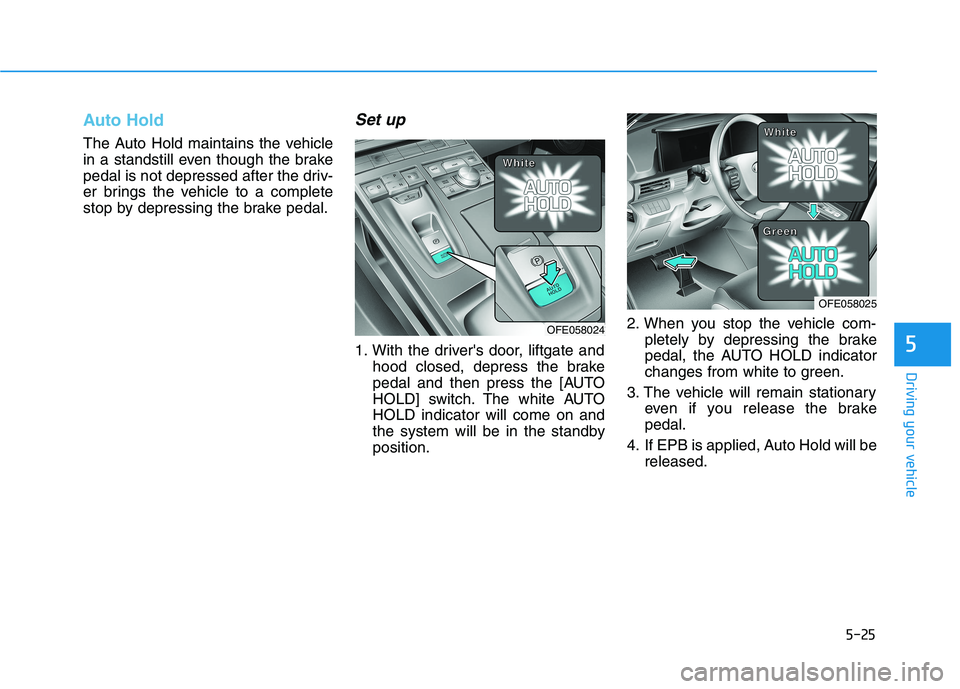
5-25
Driving your vehicle
Auto Hold
The Auto Hold maintains the vehicle
in a standstill even though the brake
pedal is not depressed after the driv-
er brings the vehicle to a complete
stop by depressing the brake pedal.
Set up
1. With the driver's door, liftgate and
hood closed, depress the brake
pedal and then press the [AUTO
HOLD] switch. The white AUTO
HOLD indicator will come on and
the system will be in the standby
position.2. When you stop the vehicle com-
pletely by depressing the brake
pedal, the AUTO HOLD indicator
changes from white to green.
3. The vehicle will remain stationary
even if you release the brake
pedal.
4. If EPB is applied, Auto Hold will be
released.5
OFE058024
OFE058025
W W W W
h h h h
i i i i
t t t t
e e e eW W W W
h h h h
i i i i
t t t t
e e e e
G G G G
r r r r
e e e e
e e e e
n n n n