traction control HYUNDAI NEXO 2020 Owners Manual
[x] Cancel search | Manufacturer: HYUNDAI, Model Year: 2020, Model line: NEXO, Model: HYUNDAI NEXO 2020Pages: 561, PDF Size: 48.42 MB
Page 16 of 561
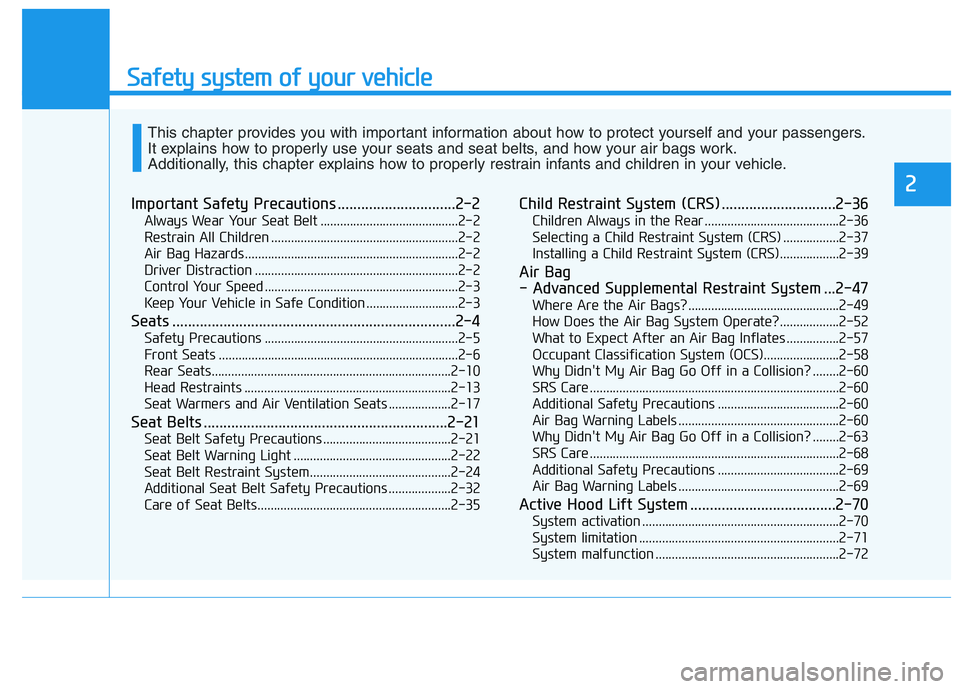
Safety system of your vehicle
Important Safety Precautions ..............................2-2
Always Wear Your Seat Belt ..........................................2-2
Restrain All Children .........................................................2-2
Air Bag Hazards .................................................................2-2
Driver Distraction ..............................................................2-2
Control Your Speed ...........................................................2-3
Keep Your Vehicle in Safe Condition ............................2-3
Seats ........................................................................2-4
Safety Precautions ...........................................................2-5
Front Seats .........................................................................2-6
Rear Seats.........................................................................2-10
Head Restraints ...............................................................2-13
Seat Warmers and Air Ventilation Seats ...................2-17
Seat Belts ..............................................................2-21
Seat Belt Safety Precautions .......................................2-21
Seat Belt Warning Light ................................................2-22
Seat Belt Restraint System...........................................2-24
Additional Seat Belt Safety Precautions ...................2-32
Care of Seat Belts...........................................................2-35
Child Restraint System (CRS) .............................2-36
Children Always in the Rear .........................................2-36
Selecting a Child Restraint System (CRS) .................2-37
Installing a Child Restraint System (CRS)..................2-39
Air Bag
- Advanced Supplemental Restraint System ...2-47
Where Are the Air Bags? ..............................................2-49
How Does the Air Bag System Operate?..................2-52
What to Expect After an Air Bag Inflates ................2-57
Occupant Classification System (OCS).......................2-58
Why Didn't My Air Bag Go Off in a Collision? ........2-60
SRS Care ............................................................................2-60
Additional Safety Precautions .....................................2-60
Air Bag Warning Labels .................................................2-60
Why Didn't My Air Bag Go Off in a Collision? ........2-63
SRS Care ............................................................................2-68
Additional Safety Precautions .....................................2-69
Air Bag Warning Labels .................................................2-69
Active Hood Lift System .....................................2-70
System activation ............................................................2-70
System limitation .............................................................2-71
System malfunction ........................................................2-72
This chapter provides you with important information about how to protect yourself and your passengers.
It explains how to properly use your seats and seat belts, and how your air bags work.
Additionally, this chapter explains how to properly restrain infants and children in your vehicle.
2
Page 146 of 561
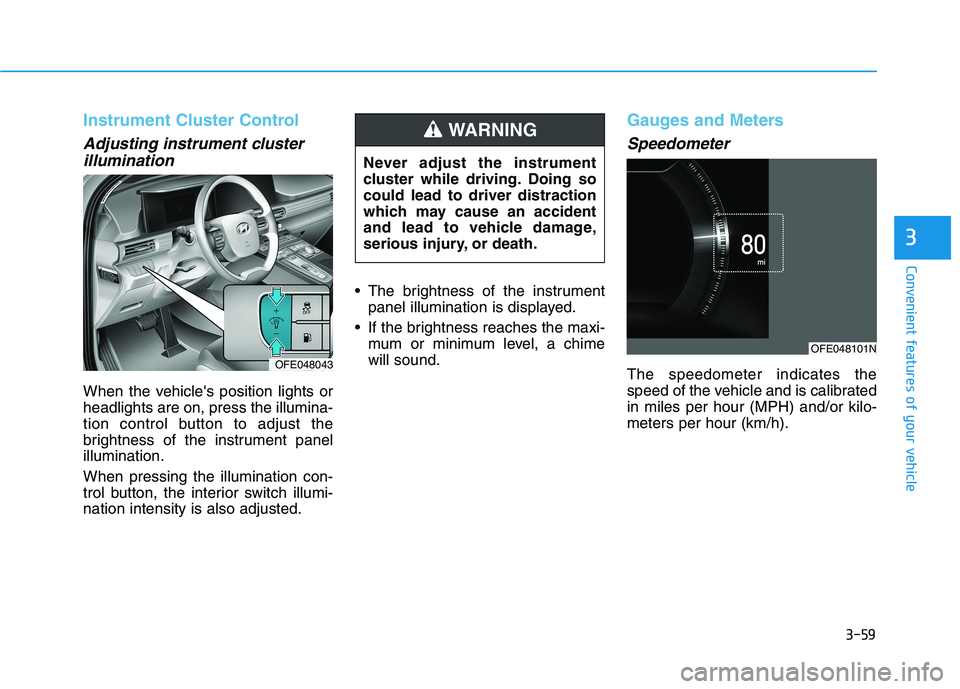
3-59
Convenient features of your vehicle
3
Instrument Cluster Control
Adjusting instrument cluster
illumination
When the vehicle's position lights or
headlights are on, press the illumina-
tion control button to adjust the
brightness of the instrument panel
illumination.
When pressing the illumination con-
trol button, the interior switch illumi-
nation intensity is also adjusted. The brightness of the instrument
panel illumination is displayed.
If the brightness reaches the maxi-
mum or minimum level, a chime
will sound.
Gauges and Meters
Speedometer
The speedometer indicates the
speed of the vehicle and is calibrated
in miles per hour (MPH) and/or kilo-
meters per hour (km/h). Never adjust the instrument
cluster while driving. Doing so
could lead to driver distraction
which may cause an accident
and lead to vehicle damage,
serious injury, or death.
WARNING
OFE048043
OFE048101N
Page 214 of 561
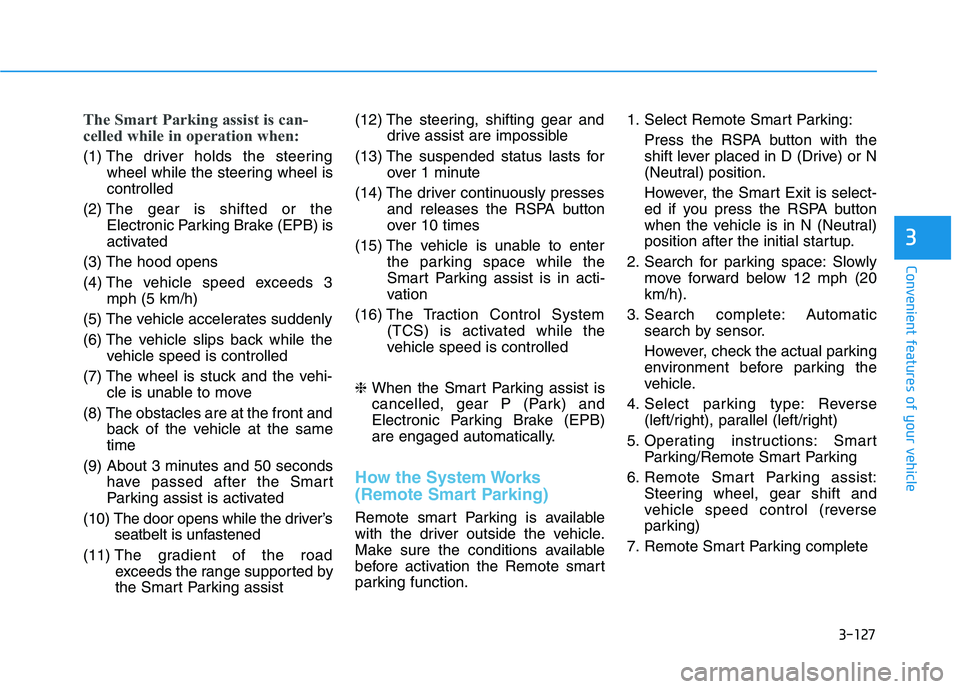
3-127
Convenient features of your vehicle
3
The Smart Parking assist is can-
celled while in operation when:
(1) The driver holds the steering
wheel while the steering wheel is
controlled
(2) The gear is shifted or the
Electronic Parking Brake (EPB) is
activated
(3) The hood opens
(4) The vehicle speed exceeds 3
mph (5 km/h)
(5) The vehicle accelerates suddenly
(6) The vehicle slips back while the
vehicle speed is controlled
(7) The wheel is stuck and the vehi-
cle is unable to move
(8) The obstacles are at the front and
back of the vehicle at the same
time
(9) About 3 minutes and 50 seconds
have passed after the Smart
Parking assist is activated
(10) The door opens while the driver’s
seatbelt is unfastened
(11) The gradient of the road
exceeds the range supported by
the Smart Parking assist(12) The steering, shifting gear and
drive assist are impossible
(13) The suspended status lasts for
over 1 minute
(14) The driver continuously presses
and releases the RSPA button
over 10 times
(15) The vehicle is unable to enter
the parking space while the
Smart Parking assist is in acti-
vation
(16) The Traction Control System
(TCS) is activated while the
vehicle speed is controlled
❈ When the Smart Parking assist is
cancelled, gear P (Park) and
Electronic Parking Brake (EPB)
are engaged automatically.
How the System Works
(Remote Smart Parking)
Remote smart Parking is available
with the driver outside the vehicle.
Make sure the conditions available
before activation the Remote smart
parking function.1. Select Remote Smart Parking:
Press the RSPA button with the
shift lever placed in D (Drive) or N
(Neutral) position.
However, the Smart Exit is select-
ed if you press the RSPA button
when the vehicle is in N (Neutral)
position after the initial startup.
2. Search for parking space: Slowly
move forward below 12 mph (20
km/h).
3. Search complete: Automatic
search by sensor.
However, check the actual parking
environment before parking the
vehicle.
4. Select parking type: Reverse
(left/right), parallel (left/right)
5. Operating instructions: Smart
Parking/Remote Smart Parking
6. Remote Smart Parking assist:
Steering wheel, gear shift and
vehicle speed control (reverse
parking)
7. Remote Smart Parking complete
Page 218 of 561
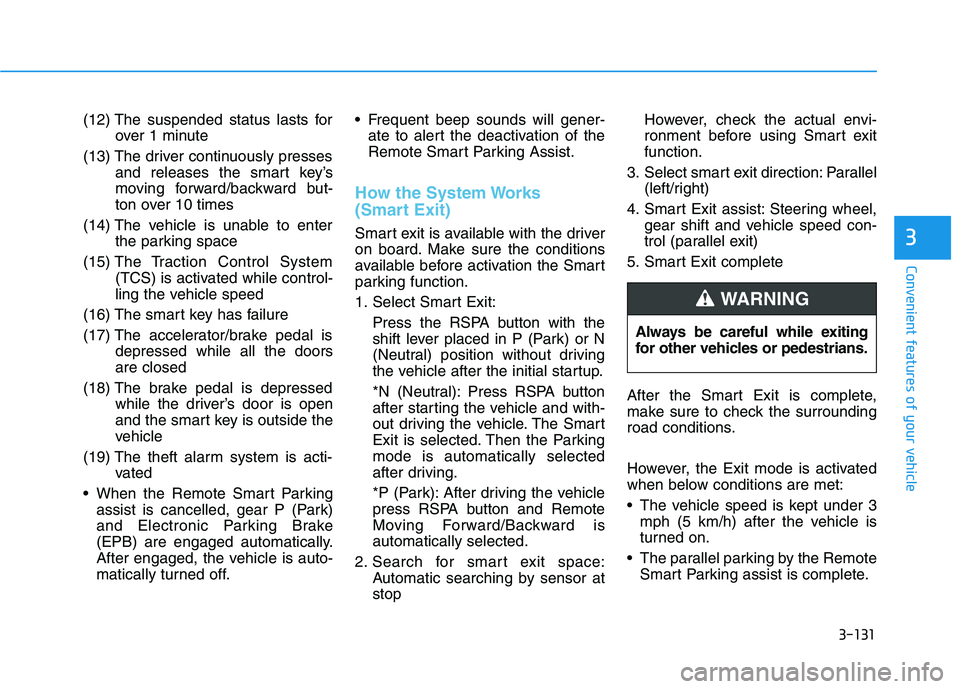
3-131
Convenient features of your vehicle
3
(12) The suspended status lasts for
over 1 minute
(13) The driver continuously presses
and releases the smart key’s
moving forward/backward but-
ton over 10 times
(14) The vehicle is unable to enter
the parking space
(15) The Traction Control System
(TCS) is activated while control-
ling the vehicle speed
(16) The smart key has failure
(17) The accelerator/brake pedal is
depressed while all the doors
are closed
(18) The brake pedal is depressed
while the driver’s door is open
and the smart key is outside the
vehicle
(19) The theft alarm system is acti-
vated
When the Remote Smart Parking
assist is cancelled, gear P (Park)
and Electronic Parking Brake
(EPB) are engaged automatically.
After engaged, the vehicle is auto-
matically turned off. Frequent beep sounds will gener-
ate to alert the deactivation of the
Remote Smart Parking Assist.
How the System Works
(Smart Exit)
Smart exit is available with the driver
on board. Make sure the conditions
available before activation the Smart
parking function.
1. Select Smart Exit:
Press the RSPA button with the
shift lever placed in P (Park) or N
(Neutral) position without driving
the vehicle after the initial startup.
*N (Neutral): Press RSPA button
after starting the vehicle and with-
out driving the vehicle. The Smart
Exit is selected. Then the Parking
mode is automatically selected
after driving.
*P (Park): After driving the vehicle
press RSPA button and Remote
Moving Forward/Backward is
automatically selected.
2. Search for smart exit space:
Automatic searching by sensor at
stopHowever, check the actual envi-
ronment before using Smart exit
function.
3. Select smart exit direction: Parallel
(left/right)
4. Smart Exit assist: Steering wheel,
gear shift and vehicle speed con-
trol (parallel exit)
5. Smart Exit complete
After the Smart Exit is complete,
make sure to check the surrounding
road conditions.
However, the Exit mode is activated
when below conditions are met:
The vehicle speed is kept under 3
mph (5 km/h) after the vehicle is
turned on.
The parallel parking by the Remote
Smart Parking assist is complete. Always be careful while exiting
for other vehicles or pedestrians.
WARNING
Page 225 of 561
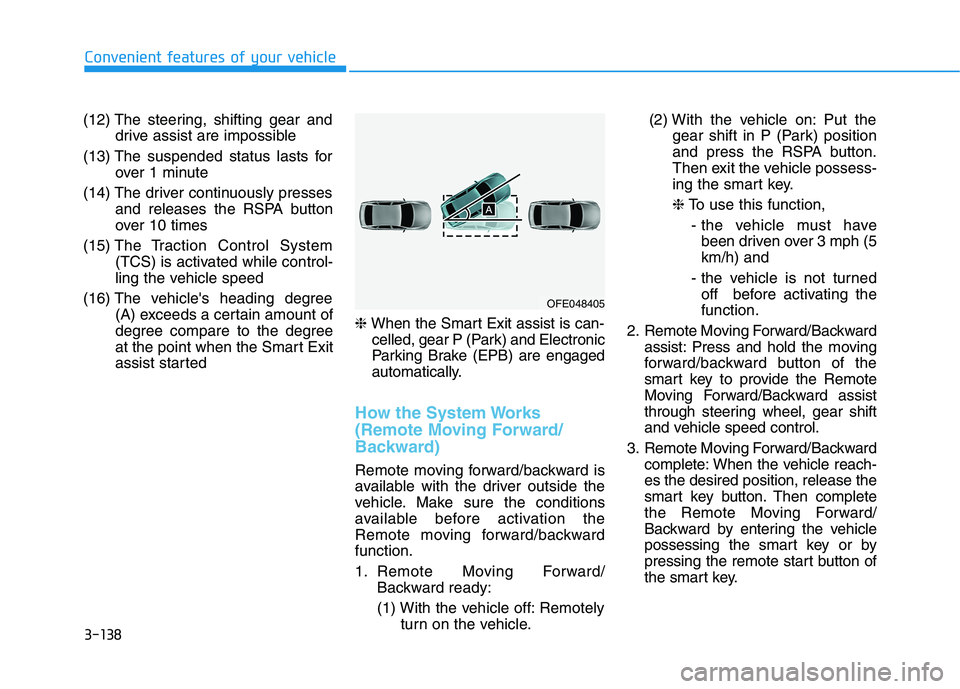
3-138
Convenient features of your vehicle
(12) The steering, shifting gear and
drive assist are impossible
(13) The suspended status lasts for
over 1 minute
(14) The driver continuously presses
and releases the RSPA button
over 10 times
(15) The Traction Control System
(TCS) is activated while control-
ling the vehicle speed
(16) The vehicle's heading degree
(A) exceeds a certain amount of
degree compare to the degree
at the point when the Smart Exit
assist started❈When the Smart Exit assist is can-
celled, gear P (Park) and Electronic
Parking Brake (EPB) are engaged
automatically.
How the System Works
(Remote Moving Forward/
Backward)
Remote moving forward/backward is
available with the driver outside the
vehicle. Make sure the conditions
available before activation the
Remote moving forward/backward
function.
1. Remote Moving Forward/
Backward ready:
(1) With the vehicle off: Remotely
turn on the vehicle.(2) With the vehicle on: Put the
gear shift in P (Park) position
and press the RSPA button.
Then exit the vehicle possess-
ing the smart key.
❈To use this function,
- the vehicle must have
been driven over 3 mph (5
km/h) and
- the vehicle is not turned
off before activating the
function.
2. Remote Moving Forward/Backward
assist: Press and hold the moving
forward/backward button of the
smart key to provide the Remote
Moving Forward/Backward assist
through steering wheel, gear shift
and vehicle speed control.
3. Remote Moving Forward/Backward
complete: When the vehicle reach-
es the desired position, release the
smart key button. Then complete
the Remote Moving Forward/
Backward by entering the vehicle
possessing the smart key or by
pressing the remote start button of
the smart key.
OFE048405
Page 229 of 561
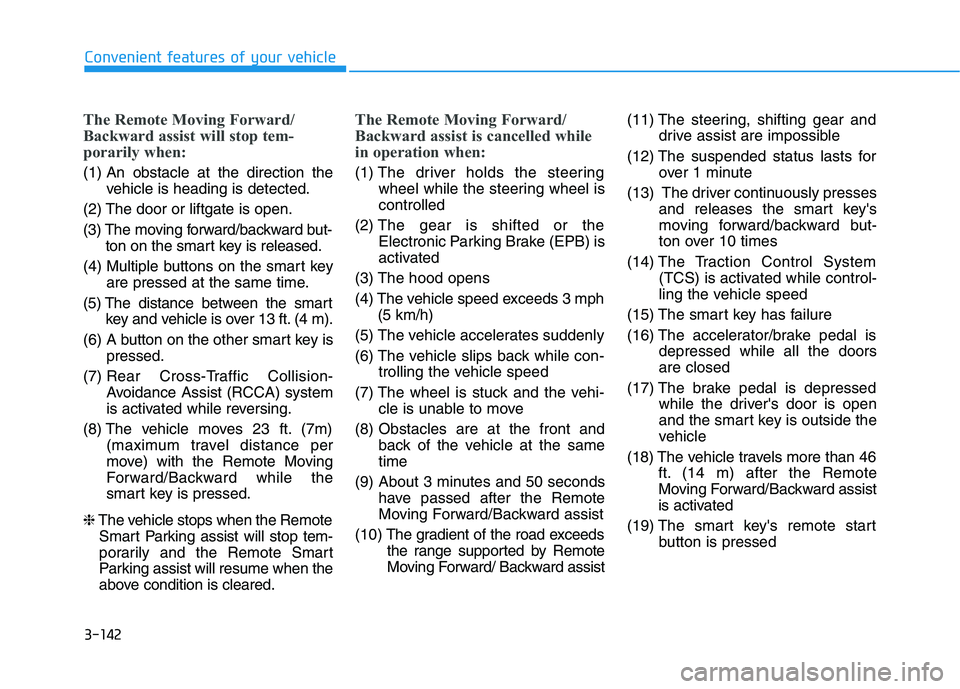
3-142
Convenient features of your vehicle
The Remote Moving Forward/
Backward assist will stop tem-
porarily when:
(1) An obstacle at the direction the
vehicle is heading is detected.
(2) The door or liftgate is open.
(3) The moving forward/backward but-
ton on the smart key is released.
(4) Multiple buttons on the smart key
are pressed at the same time.
(5) The distance between the smart
key and vehicle is over 13 ft. (4 m).
(6) A button on the other smart key is
pressed.
(7) Rear Cross-Traffic Collision-
Avoidance Assist (RCCA) system
is activated while reversing.
(8) The vehicle moves 23 ft. (7m)
(maximum travel distance per
move) with the Remote Moving
Forward/Backward while the
smart key is pressed.
❈The vehicle stops when the Remote
Smart Parking assist will stop tem-
porarily and the Remote Smart
Parking assist will resume when the
above condition is cleared.
The Remote Moving Forward/
Backward assist is cancelled while
in operation when:
(1) The driver holds the steering
wheel while the steering wheel is
controlled
(2) The gear is shifted or the
Electronic Parking Brake (EPB) is
activated
(3) The hood opens
(4) The vehicle speed exceeds 3 mph
(5 km/h)
(5) The vehicle accelerates suddenly
(6) The vehicle slips back while con-
trolling the vehicle speed
(7) The wheel is stuck and the vehi-
cle is unable to move
(8) Obstacles are at the front and
back of the vehicle at the same
time
(9) About 3 minutes and 50 seconds
have passed after the Remote
Moving Forward/Backward assist
(10) The gradient of the road exceeds
the range supported by Remote
Moving Forward/ Backward assist(11) The steering, shifting gear and
drive assist are impossible
(12) The suspended status lasts for
over 1 minute
(13) The driver continuously presses
and releases the smart key's
moving forward/backward but-
ton over 10 times
(14) The Traction Control System
(TCS) is activated while control-
ling the vehicle speed
(15) The smart key has failure
(16) The accelerator/brake pedal is
depressed while all the doors
are closed
(17) The brake pedal is depressed
while the driver's door is open
and the smart key is outside the
vehicle
(18) The vehicle travels more than 46
ft. (14 m) after the Remote
Moving Forward/Backward assist
is activated
(19) The smart key's remote start
button is pressed
Page 283 of 561
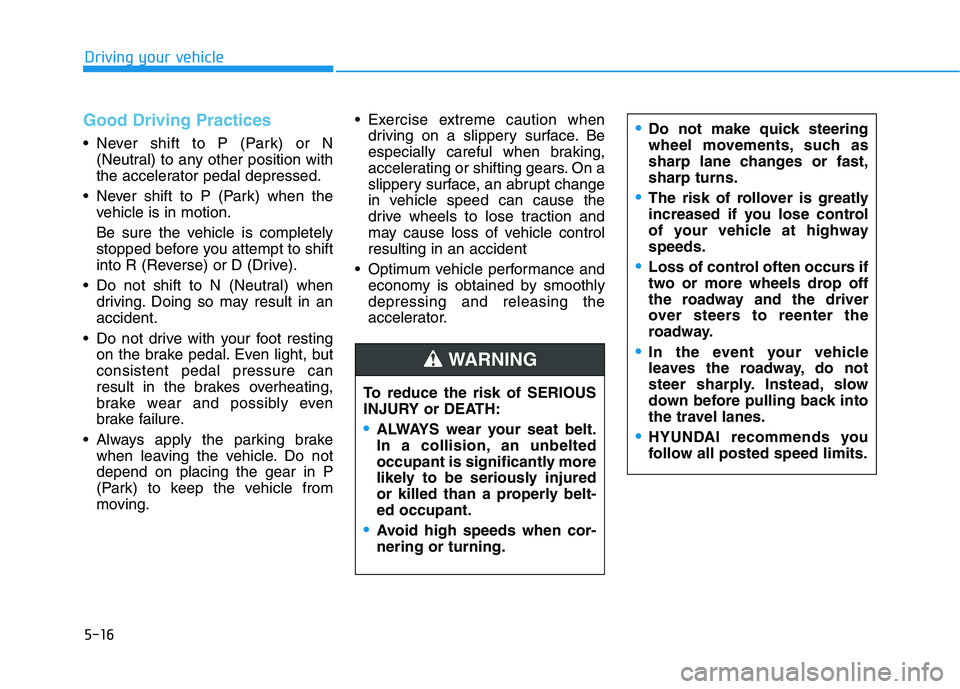
5-16
Driving your vehicle
Good Driving Practices
Never shift to P (Park) or N
(Neutral) to any other position with
the accelerator pedal depressed.
Never shift to P (Park) when the
vehicle is in motion.
Be sure the vehicle is completely
stopped before you attempt to shift
into R (Reverse) or D (Drive).
Do not shift to N (Neutral) when
driving. Doing so may result in an
accident.
Do not drive with your foot resting
on the brake pedal. Even light, but
consistent pedal pressure can
result in the brakes overheating,
brake wear and possibly even
brake failure.
Always apply the parking brake
when leaving the vehicle. Do not
depend on placing the gear in P
(Park) to keep the vehicle from
moving. Exercise extreme caution when
driving on a slippery surface. Be
especially careful when braking,
accelerating or shifting gears. On a
slippery surface, an abrupt change
in vehicle speed can cause the
drive wheels to lose traction and
may cause loss of vehicle control
resulting in an accident
Optimum vehicle performance and
economy is obtained by smoothly
depressing and releasing the
accelerator.
To reduce the risk of SERIOUS
INJURY or DEATH:
ALWAYS wear your seat belt.
In a collision, an unbelted
occupant is significantly more
likely to be seriously injured
or killed than a properly belt-
ed occupant.
Avoid high speeds when cor-
nering or turning.
WARNING
Do not make quick steering
wheel movements, such as
sharp lane changes or fast,
sharp turns.
The risk of rollover is greatly
increased if you lose control
of your vehicle at highway
speeds.
Loss of control often occurs if
two or more wheels drop off
the roadway and the driver
over steers to reenter the
roadway.
In the event your vehicle
leaves the roadway, do not
steer sharply. Instead, slow
down before pulling back into
the travel lanes.
HYUNDAI recommends you
follow all posted speed limits.
Page 299 of 561
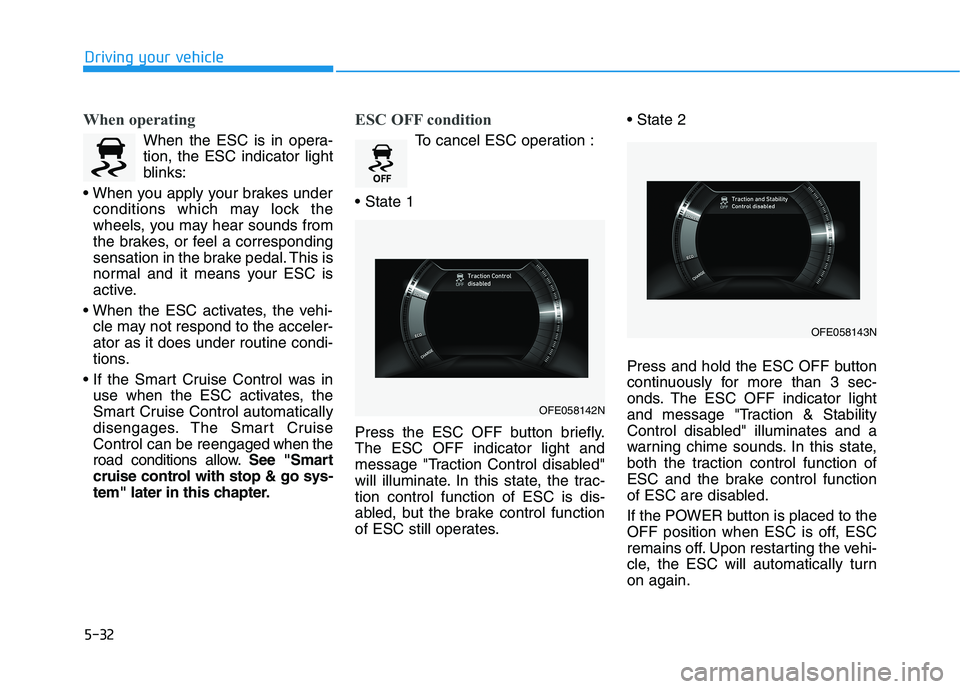
5-32
Driving your vehicle
When operating
When the ESC is in opera-
tion, the ESC indicator light
blinks:
conditions which may lock the
wheels, you may hear sounds from
the brakes, or feel a corresponding
sensation in the brake pedal. This is
normal and it means your ESC is
active.
cle may not respond to the acceler-
ator as it does under routine condi-
tions.
use when the ESC activates, the
Smart Cruise Control automatically
disengages. The Smart Cruise
Control can be reengaged when the
road conditions allow.See "Smart
cruise control with stop & go sys-
tem" later in this chapter.
ESC OFF condition
To cancel ESC operation :
Press the ESC OFF button briefly.
The ESC OFF indicator light and
message "Traction Control disabled"
will illuminate. In this state, the trac-
tion control function of ESC is dis-
abled, but the brake control function
of ESC still operates.
Press and hold the ESC OFF button
continuously for more than 3 sec-
onds. The ESC OFF indicator light
and message "Traction & Stability
Control disabled" illuminates and a
warning chime sounds. In this state,
both the traction control function of
ESC and the brake control function
of ESC are disabled.
If the POWER button is placed to the
OFF position when ESC is off, ESC
remains off. Upon restarting the vehi-
cle, the ESC will automatically turn
on again.
OFE058142N
OFE058143N
Page 301 of 561
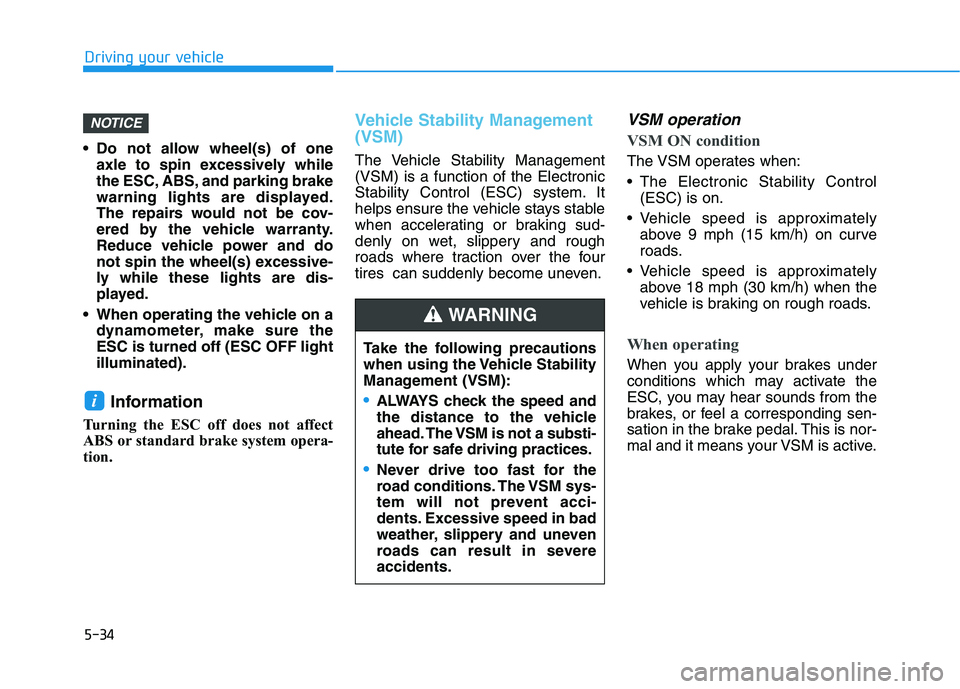
5-34
Driving your vehicle
Do not allow wheel(s) of one
axle to spin excessively while
the ESC, ABS, and parking brake
warning lights are displayed.
The repairs would not be cov-
ered by the vehicle warranty.
Reduce vehicle power and do
not spin the wheel(s) excessive-
ly while these lights are dis-
played.
When operating the vehicle on a
dynamometer, make sure the
ESC is turned off (ESC OFF light
illuminated).
Information
Turning the ESC off does not affect
ABS or standard brake system opera-
tion.
Vehicle Stability Management
(VSM)
The Vehicle Stability Management
(VSM) is a function of the Electronic
Stability Control (ESC) system. It
helps ensure the vehicle stays stable
when accelerating or braking sud-
denly on wet, slippery and rough
roads where traction over the four
tires can suddenly become uneven.
VSM operation
VSM ON condition
The VSM operates when:
The Electronic Stability Control
(ESC) is on.
Vehicle speed is approximately
above 9 mph (15 km/h) on curve
roads.
Vehicle speed is approximately
above 18 mph (30 km/h) when the
vehicle is braking on rough roads.
When operating
When you apply your brakes under
conditions which may activate the
ESC, you may hear sounds from the
brakes, or feel a corresponding sen-
sation in the brake pedal. This is nor-
mal and it means your VSM is active.
i
NOTICE
Take the following precautions
when using the Vehicle Stability
Management (VSM):
ALWAYS check the speed and
the distance to the vehicle
ahead. The VSM is not a substi-
tute for safe driving practices.
Never drive too fast for the
road conditions. The VSM sys-
tem will not prevent acci-
dents. Excessive speed in bad
weather, slippery and uneven
roads can result in severe
accidents.
WARNING
Page 370 of 561
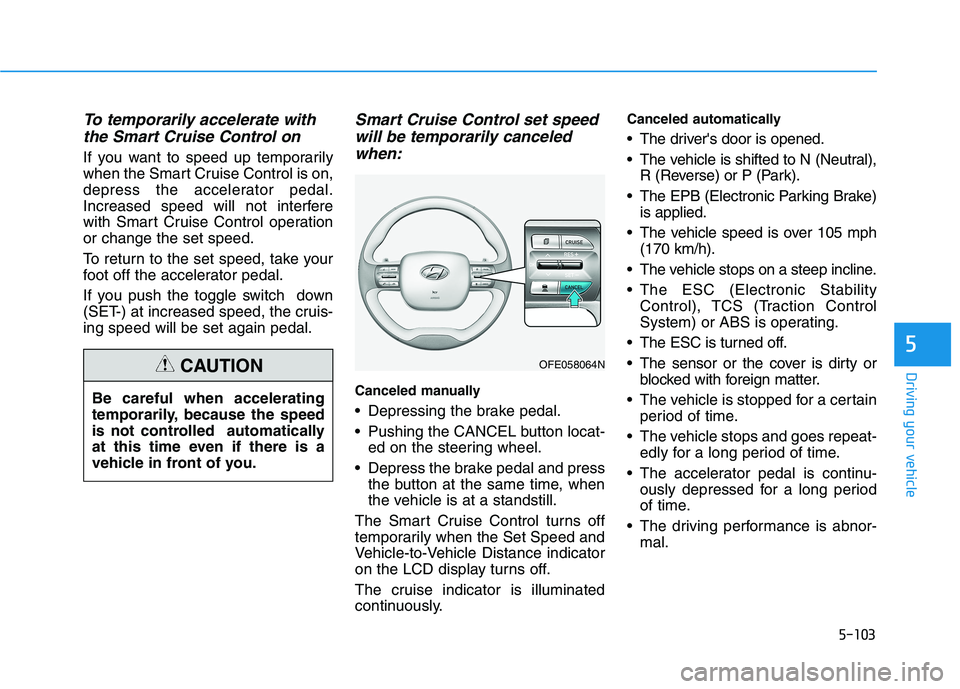
5-103
Driving your vehicle
5
To temporarily accelerate with
the Smart Cruise Control on
If you want to speed up temporarily
when the Smart Cruise Control is on,
depress the accelerator pedal.
Increased speed will not interfere
with Smart Cruise Control operation
or change the set speed.
To return to the set speed, take your
foot off the accelerator pedal.
If you push the toggle switch down
(SET-) at increased speed, the cruis-
ing speed will be set again pedal.
Smart Cruise Control set speed
will be temporarily canceled
when:
Canceled manually
Depressing the brake pedal.
Pushing the CANCEL button locat-
ed on the steering wheel.
Depress the brake pedal and press
the button at the same time, when
the vehicle is at a standstill.
The Smart Cruise Control turns off
temporarily when the Set Speed and
Vehicle-to-Vehicle Distance indicator
on the LCD display turns off.
The cruise indicator is illuminated
continuously.
Canceled automatically
The driver's door is opened.
The vehicle is shifted to N (Neutral),
R (Reverse) or P (Park).
The EPB (Electronic Parking Brake)
is applied.
The vehicle speed is over 105 mph
(170 km/h).
The vehicle stops on a steep incline.
The ESC (Electronic Stability
Control), TCS (Traction Control
System) or ABS is operating.
The ESC is turned off.
The sensor or the cover is dirty or
blocked with foreign matter.
The vehicle is stopped for a certain
period of time.
The vehicle stops and goes repeat-
edly for a long period of time.
The accelerator pedal is continu-
ously depressed for a long period
of time.
The driving performance is abnor-
mal. Be careful when accelerating
temporarily, because the speed
is not controlled automatically
at this time even if there is a
vehicle in front of you.
CAUTIONOFE058064N