hood open HYUNDAI NEXO 2023 Owners Manual
[x] Cancel search | Manufacturer: HYUNDAI, Model Year: 2023, Model line: NEXO, Model: HYUNDAI NEXO 2023Pages: 558, PDF Size: 35.01 MB
Page 13 of 558
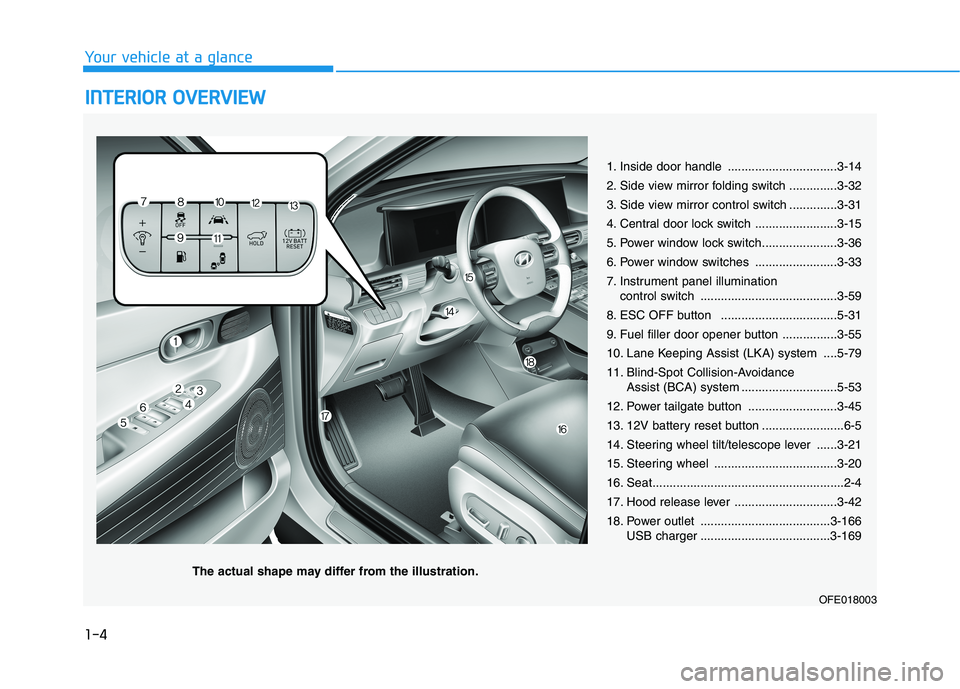
1-4
Your vehicle at a glanceI
I NN TTEERR IIOO RR OO VVEERR VV IIEE WW
1. Inside door handle ................................3-14
2. Side view mirror folding switch ..............3-32
3. Side view mirror control switch ..............3-31
4. Central door lock switch ........................3-15
5. Power window lock switch......................3-36
6. Power window switches ........................3-33
7. Instrument panel illumination
control switch ........................................3-59
8. ESC OFF button ..................................5-31
9. Fuel filler door opener button ................3-55
10. Lane Keeping Assist (LKA) system ....5-79
11. Blind-Spot Collision-Avoidance Assist (BCA) system ............................5-53
12. Power tailgate button ..........................3-45
13. 12V battery reset button ........................6-5
14. Steering wheel tilt/telescope lever ......3-21
15. Steering wheel ....................................3-20
16. Seat........................................................2-4
17. Hood release lever ..............................3-42
18. Power outlet ......................................3-166 USB charger ......................................3-169
OFE018003
The actual shape may differ from the illustration.
Page 88 of 558
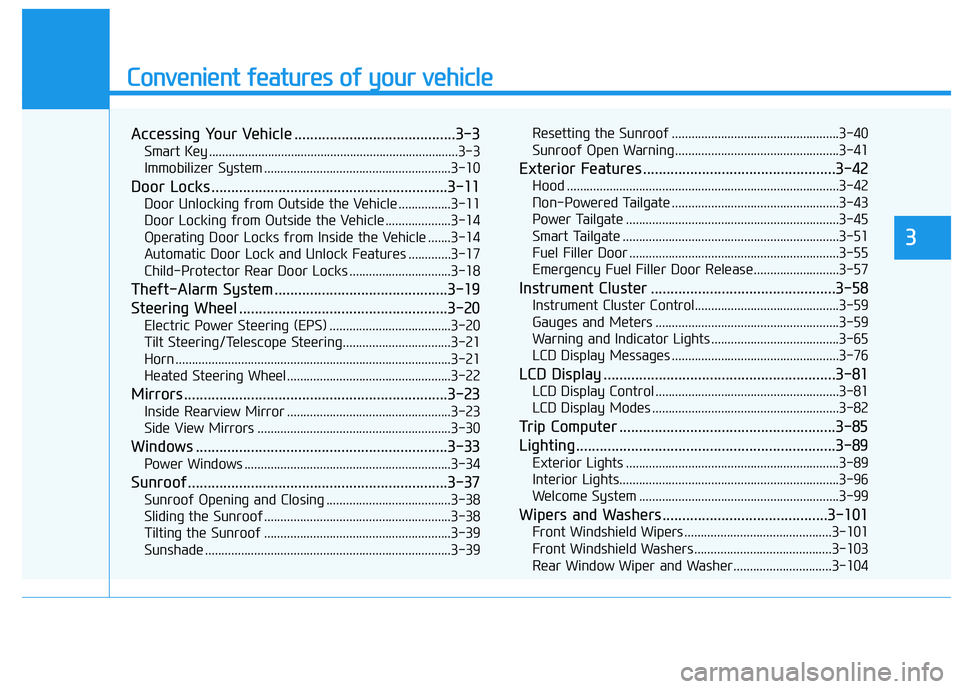
Convenient features of your vehicle
Accessing Your Vehicle .........................................3-3Smart Key ............................................................................3-3
Immobilizer System .........................................................3-10
Door Locks ............................................................3-11 Door Unlocking from Outside the Vehicle ................3-11
Door Locking from Outside the Vehicle ....................3-14
Operating Door Locks from Inside the Vehicle .......3-14
Automatic Door Lock and Unlock Features .............3-17
Child-Protector Rear Door Locks ...............................3-18
Theft-Alarm System ............................................3-19
Steering Wheel .....................................................3-20 Electric Power Steering (EPS) .....................................3-20
Tilt Steering/Telescope Steering.................................3-21
Horn ....................................................................................3-21
Heated Steering Wheel ..................................................3-22
Mirrors ...................................................................3-23 Inside Rearview Mirror ..................................................3-23
Side View Mirrors ...........................................................3-30
Windows ................................................................3-33 Power Windows ...............................................................3-34
Sunroof..................................................................3-37 Sunroof Opening and Closing ......................................3-38
Sliding the Sunroof .........................................................3-38
Tilting the Sunroof .........................................................3-39
Sunshade ...........................................................................3-39 Resetting the Sunroof ...................................................3-40
Sunroof Open Warning ..................................................3-41
Exterior Features .................................................3-42 Hood ...................................................................................3-42
Non-Powered Tailgate ...................................................3-43
Power Tailgate .................................................................3-45
Smart Tailgate ..................................................................3-51
Fuel Filler Door ................................................................3-55
Emergency Fuel Filler Door Release..........................3-57
Instrument Cluster ...............................................3-58 Instrument Cluster Control............................................3-59
Gauges and Meters ........................................................3-59
Warning and Indicator Lights .......................................3-65
LCD Display Messages ...................................................3-76
LCD Display ...........................................................3-81 LCD Display Control ........................................................3-81
LCD Display Modes .........................................................3-82
Trip Computer .......................................................3-85
Lighting..................................................................3-89 Exterior Lights .................................................................3-89
Interior Lights...................................................................3-96
Welcome System .............................................................3-99
Wipers and Washers..........................................3-101 Front Windshield Wipers .............................................3-101
Front Windshield Washers ..........................................3-103
Rear Window Wiper and Washer..............................3-104
3
Page 93 of 558
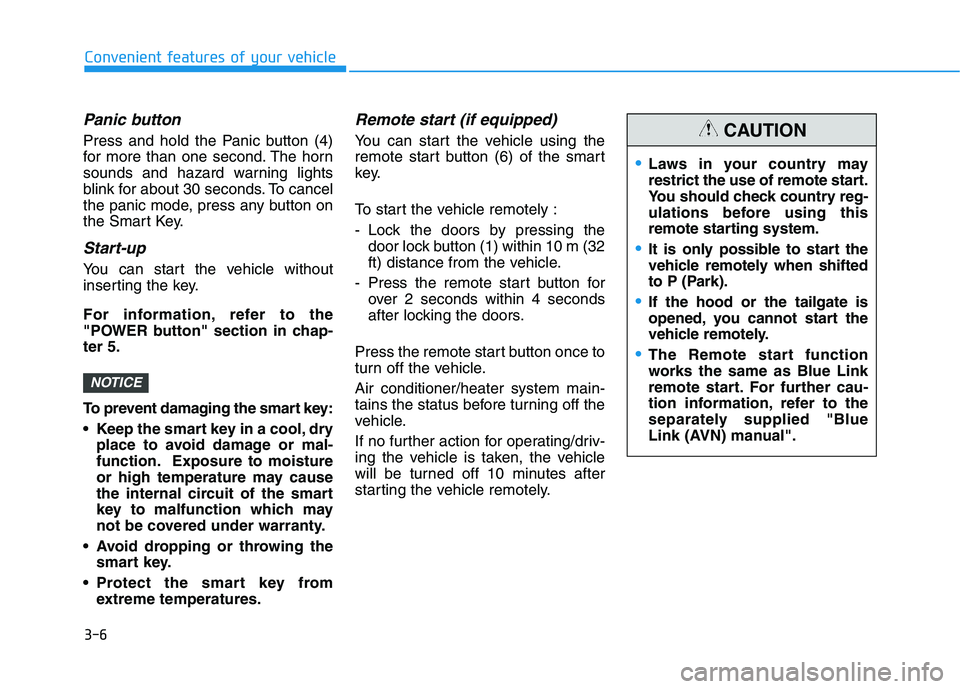
3-6
Convenient features of your vehicle
Panic button
Press and hold the Panic button (4)
for more than one second. The horn
sounds and hazard warning lights
blink for about 30 seconds. To cancel
the panic mode, press any button on
the Smart Key.
Start-up
You can start the vehicle without
inserting the key.
For information, refer to the
"POWER button" section in chap-ter 5.
To prevent damaging the smart key:
• Keep the smart key in a cool, dryplace to avoid damage or mal-
function. Exposure to moisture
or high temperature may cause
the internal circuit of the smart
key to malfunction which may
not be covered under warranty.
Avoid dropping or throwing the smart key.
Protect the smart key from extreme temperatures.
Remote start (if equipped)
You can start the vehicle using the
remote start button (6) of the smart
key.
To start the vehicle remotely :
- Lock the doors by pressing thedoor lock button (1) within 10 m (32
ft) distance from the vehicle.
- Press the remote start button for over 2 seconds within 4 seconds
after locking the doors.
Press the remote start button once to
turn off the vehicle. Air conditioner/heater system main-
tains the status before turning off the
vehicle.
If no further action for operating/driv-
ing the vehicle is taken, the vehicle
will be turned off 10 minutes after
starting the vehicle remotely.
NOTICE
Laws in your country may
restrict the use of remote start.
You should check country reg-
ulations before using this
remote starting system.
It is only possible to start the
vehicle remotely when shifted
to P (Park).
If the hood or the tailgate is
opened, you cannot start the
vehicle remotely.
The Remote start function
works the same as Blue Link
remote start. For further cau-
tion information, refer to the
separately supplied "Blue
Link (AVN) manual".
CAUTION
Page 106 of 558
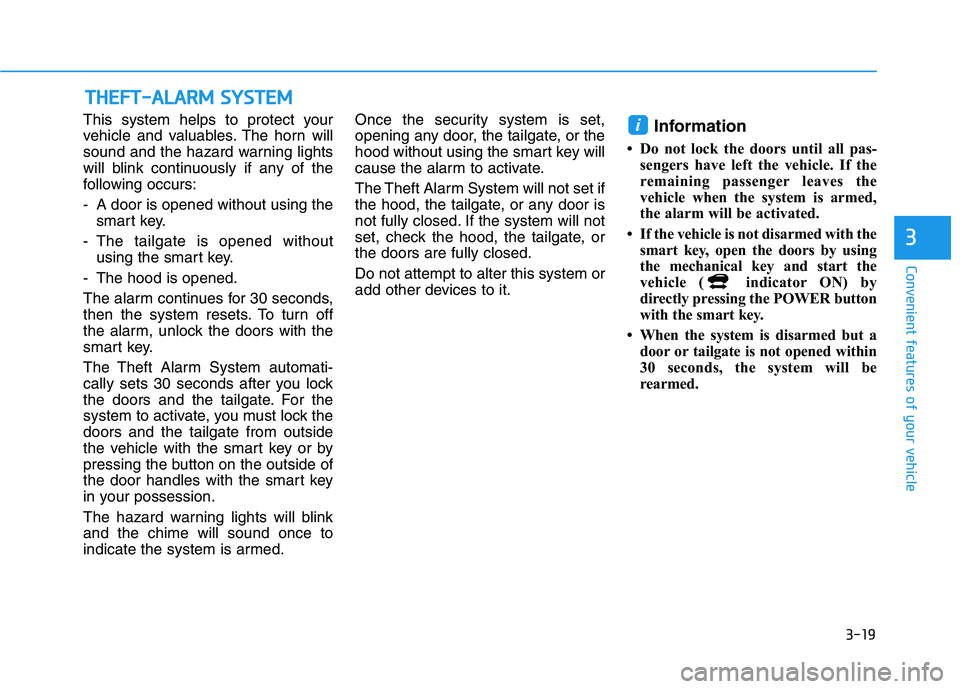
3-19
Convenient features of your vehicle
This system helps to protect your
vehicle and valuables. The horn will
sound and the hazard warning lights
will blink continuously if any of the
following occurs:
- A door is opened without using thesmart key.
- The tailgate is opened without using the smart key.
- The hood is opened.
The alarm continues for 30 seconds,
then the system resets. To turn off
the alarm, unlock the doors with the
smart key.
The Theft Alarm System automati-
cally sets 30 seconds after you lock
the doors and the tailgate. For the
system to activate, you must lock thedoors and the tailgate from outside
the vehicle with the smart key or by
pressing the button on the outside of
the door handles with the smart key
in your possession.
The hazard warning lights will blink and the chime will sound once to
indicate the system is armed. Once the security system is set,
opening any door, the tailgate, or the
hood without using the smart key will
cause the alarm to activate.
The Theft Alarm System will not set if
the hood, the tailgate, or any door is
not fully closed. If the system will not
set, check the hood, the tailgate, orthe doors are fully closed. Do not attempt to alter this system or
add other devices to it.
Information
Do not lock the doors until all pas- sengers have left the vehicle. If the
remaining passenger leaves the
vehicle when the system is armed,
the alarm will be activated.
If the vehicle is not disarmed with the smart key, open the doors by using
the mechanical key and start the
vehicle ( indicator ON) by
directly pressing the POWER button
with the smart key.
When the system is disarmed but a door or tailgate is not opened within
30 seconds, the system will be
rearmed.i
TTHH EEFFTT --AA LLAA RRMM SS YY SSTT EEMM
3
Page 129 of 558
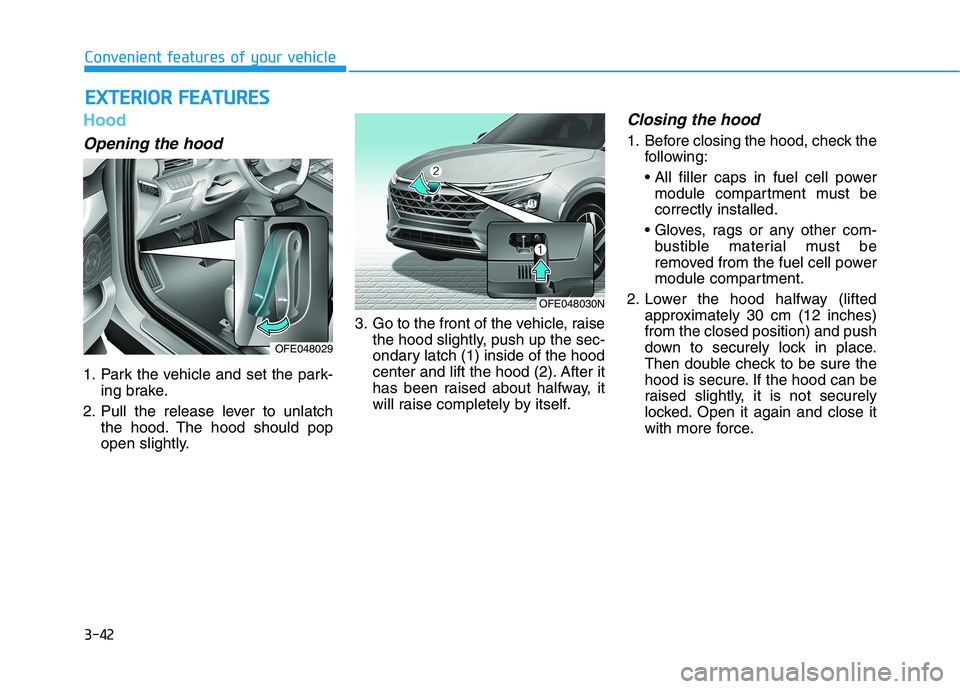
3-42
Hood
Opening the hood
1. Park the vehicle and set the park-ing brake.
2. Pull the release lever to unlatch the hood. The hood should pop
open slightly. 3. Go to the front of the vehicle, raise
the hood slightly, push up the sec-
ondary latch (1) inside of the hood
center and lift the hood (2). After it
has been raised about halfway, it
will raise completely by itself.
Closing the hood
1. Before closing the hood, check thefollowing:
module compartment must becorrectly installed.
bustible material must be
removed from the fuel cell power
module compartment.
2. Lower the hood halfway (lifted approximately 30 cm (12 inches)from the closed position) and push
down to securely lock in place.
Then double check to be sure the
hood is secure. If the hood can be
raised slightly, it is not securely
locked. Open it again and close it
with more force.
EEXX TTEERR IIOO RR FF EE AA TTUU RREESS
Convenient features of your vehicle
OFE048029
OFE048030N
Page 130 of 558
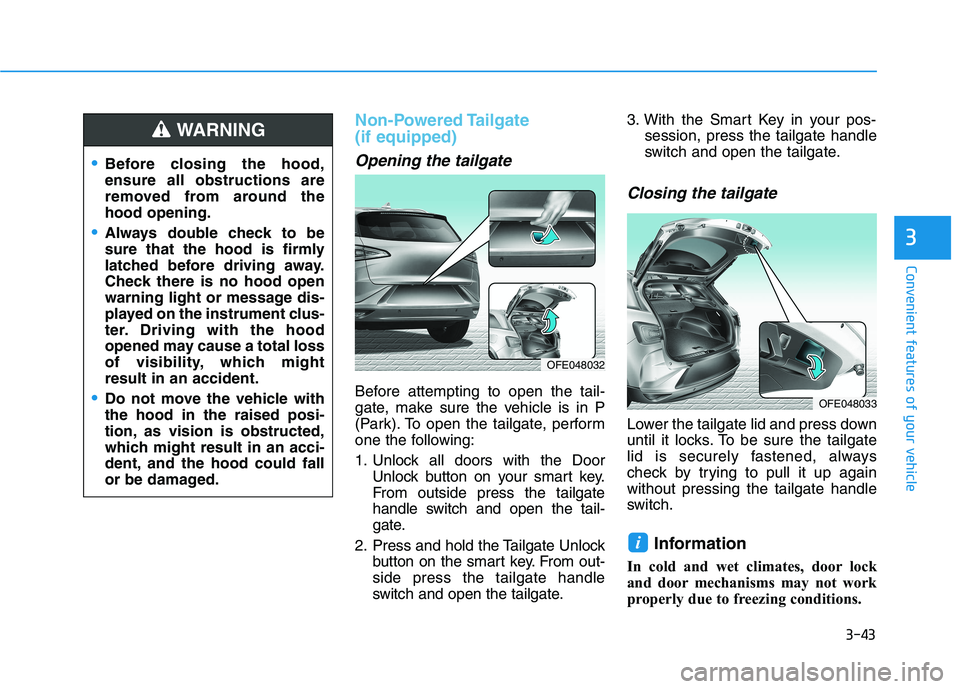
3-43
Convenient features of your vehicle
3
Non-Powered Tailgate (if equipped)
Opening the tailgate
Before attempting to open the tail-
gate, make sure the vehicle is in P
(Park). To open the tailgate, perform
one the following:
1. Unlock all doors with the DoorUnlock button on your smart key.
From outside press the tailgate
handle switch and open the tail-
gate.
2. Press and hold the Tailgate Unlock button on the smart key. From out-side press the tailgate handle
switch and open the tailgate. 3. With the Smart Key in your pos-
session, press the tailgate handle
switch and open the tailgate.
Closing the tailgate
Lower the tailgate lid and press down
until it locks. To be sure the tailgate
lid is securely fastened, always
check by trying to pull it up againwithout pressing the tailgate handle
switch.
Information
In cold and wet climates, door lock
and door mechanisms may not work
properly due to freezing conditions.
i
Before closing the hood, ensure all obstructions are
removed from around thehood opening.
Always double check to be
sure that the hood is firmly
latched before driving away.
Check there is no hood open
warning light or message dis-
played on the instrument clus-
ter. Driving with the hood
opened may cause a total loss
of visibility, which mightresult in an accident.
Do not move the vehicle with the hood in the raised posi-
tion, as vision is obstructed,
which might result in an acci-
dent, and the hood could fall
or be damaged.
WARNING
OFE048032
OFE048033
Page 164 of 558
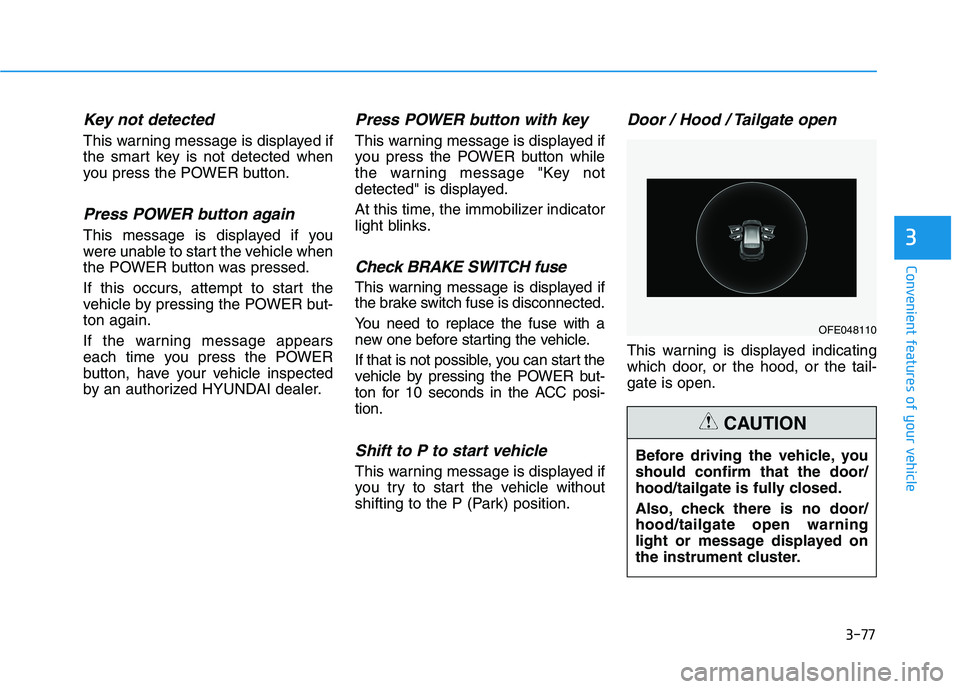
3-77
Convenient features of your vehicle
Key not detected
This warning message is displayed if
the smart key is not detected when
you press the POWER button.
Press POWER button again
This message is displayed if you
were unable to start the vehicle when
the POWER button was pressed.
If this occurs, attempt to start the
vehicle by pressing the POWER but-ton again.
If the warning message appears
each time you press the POWER
button, have your vehicle inspected
by an authorized HYUNDAI dealer.
Press POWER button with key
This warning message is displayed if
you press the POWER button while
the warning message "Key not
detected" is displayed.
At this time, the immobilizer indicator
light blinks.
Check BRAKE SWITCH fuse
This warning message is displayed if
the brake switch fuse is disconnected.
You need to replace the fuse with a
new one before starting the vehicle.
If that is not possible, you can start the
vehicle by pressing the POWER but-
ton for 10 seconds in the ACC posi-tion.
Shift to P to start vehicle
This warning message is displayed if
you try to start the vehicle without
shifting to the P (Park) position.
Door / Hood / Tailgate open
This warning is displayed indicating
which door, or the hood, or the tail-gate is open.
3
OFE048110
Before driving the vehicle, you should confirm that the door/
hood/tailgate is fully closed.
Also, check there is no door/ hood/tailgate open warning
light or message displayed on
the instrument cluster.
CAUTION
Page 214 of 558
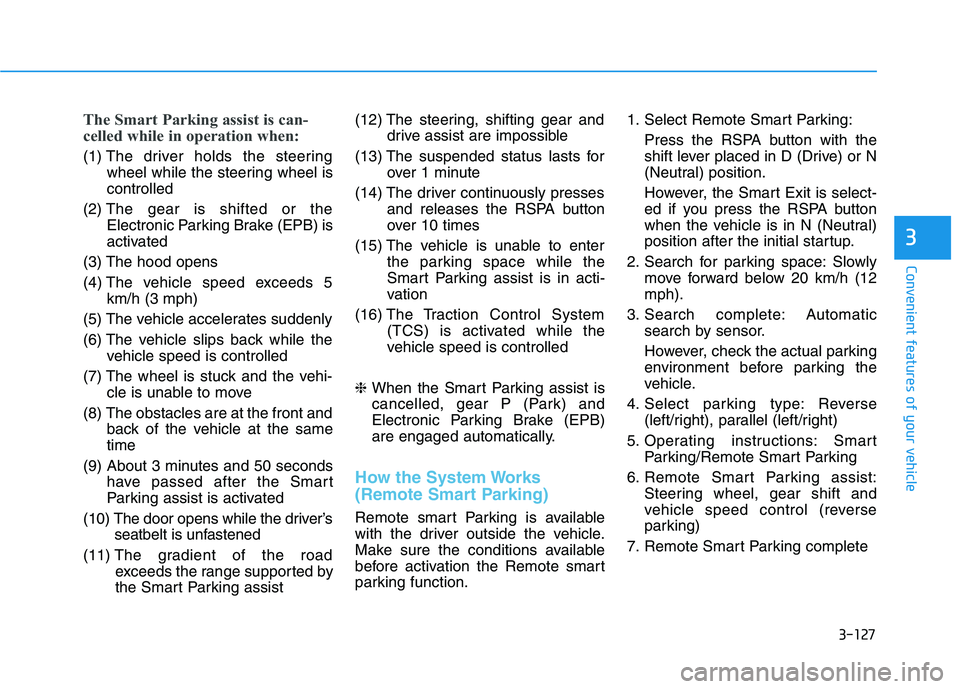
3-127
Convenient features of your vehicle
3
The Smart Parking assist is can-
celled while in operation when:
(1) The driver holds the steering
wheel while the steering wheel is controlled
(2) The gear is shifted or the
Electronic Parking Brake (EPB) is
activated
(3) The hood opens
(4) The v ehicle speed exceeds 5
km/h (3 mph)
(5) The vehicle accelerates suddenly
(6) The vehicle slips back while the vehicle speed is controlled
(7) The wheel is stuck and the vehi- cle is unable to move
(8) The obstacles are at the front and back of the vehicle at the same time
(9) About 3 minutes and 50 seconds have passed after the Smart
Parking assist is activated
(10) The door opens while the driver’s seatbelt is unfastened
(11) The gradient of the road
exceeds the range supported by
the Smart Parking assist (12) The steering, shifting gear and
drive assist are impossible
(13) The suspended status lasts for over 1 minute
(14) The driver continuously presses and releases the RSPA button
over 10 times
(15) The vehicle is unable to enter the parking space while the
Smart Parking assist is in acti-
vation
(16) The Traction Control System
(TCS) is activated while the
vehicle speed is controlled
❈ When the Smart Parking assist is
cancelled, gear P (Park) and
Electronic Parking Brake (EPB)
are engaged automatically.
How the System Works
(Remote Smart Parking)
Remote smart Parking is available
with the driver outside the vehicle.
Make sure the conditions available
before activation the Remote smart
parking function. 1. Select Remote Smart Parking:
Press the RSPA button with the
shift lever placed in D (Drive) or N
(Neutral) position.
However, the Smart Exit is select-
ed if you press the RSPA button
when the vehicle is in N (Neutral)
position after the initial startup.
2. Search for parking space: Slowly move forward below 20 km/h (12mph).
3. Search complete: Automatic search by sensor.
However, check the actual parking
environment before parking the
vehicle.
4. Select parking type: Reverse (left/right), parallel (left/right)
5. Operating instructions: Smart Parking/Remote Smart Parking
6. Remote Smart Parking assist: Steering wheel, gear shift and
vehicle speed control (reverse
parking)
7. Remote Smart Parking complete
Page 217 of 558
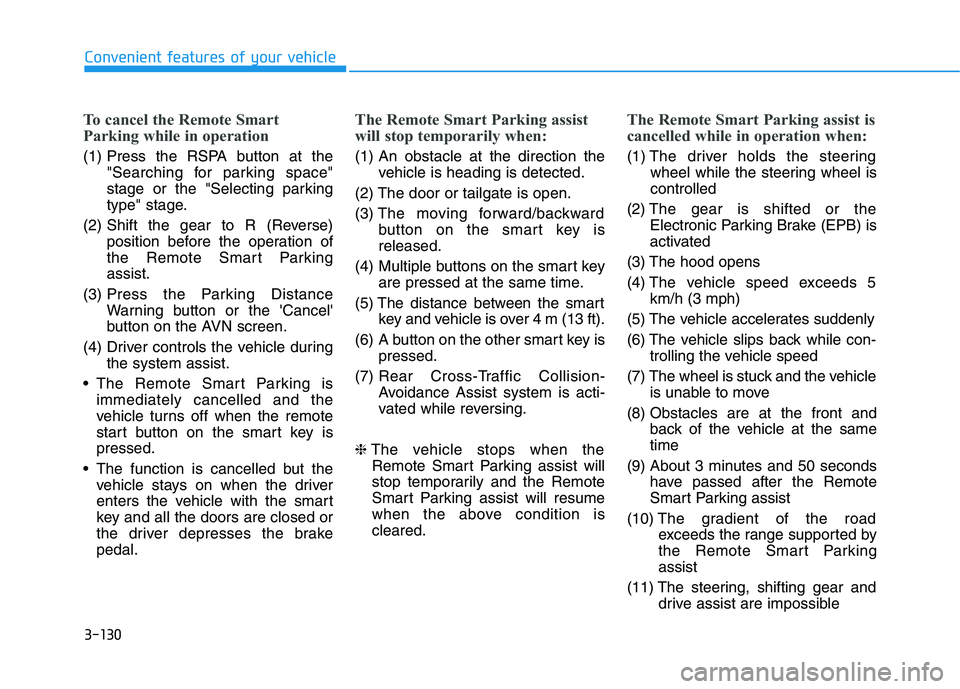
3-130
Convenient features of your vehicle
To cancel the Remote Smart
Parking while in operation
(1) Press the RSPA button at the"Searching for parking space"
stage or the "Selecting parking
type" stage.
(2) Shift the gear to R (Reverse) position before the operation of
the Remote Smart Parkingassist.
(3) Press the Parking Distance
Warning button or the 'Cancel'
button on the AVN screen.
(4) Driver controls the vehicle during the system assist.
The Remote Smart Parking is immediately cancelled and the
vehicle turns off when the remote
start button on the smart key ispressed.
The function is cancelled but the vehicle stays on when the driver
enters the vehicle with the smart
key and all the doors are closed or
the driver depresses the brakepedal.
The Remote Smart Parking assist
will stop temporarily when:
(1) An obstacle at the direction the vehicle is heading is detected.
(2) The door or tailgate is open. (3) The moving forward/backward
button on the smart key is released.
(4) Multiple buttons on the smart key are pressed at the same time.
(5) The distance between the smart key and vehicle is over 4 m (13 ft).
(6) A button on the other smart key is pressed.
(7) Rear Cross-Traffic Collision-
Avoidance Assist system is acti-
vated while reversing.
❈ The vehicle stops when the
Remote Smart Parking assist will
stop temporarily and the Remote
Smart Parking assist will resume
when the above condition iscleared.
The Remote Smart Parking assist is
cancelled while in operation when:
(1) The driver holds the steering wheel while the steering wheel is controlled
(2) The gear is shifted or the
Electronic Parking Brake (EPB) is
activated
(3) The hood opens (4) The vehicle speed exceeds 5
km/h (3 mph)
(5) The vehicle accelerates suddenly
(6) The vehicle slips back while con- trolling the vehicle speed
(7) The wheel is stuck and the vehicle is unable to move
(8) Obstacles are at the front and back of the vehicle at the same time
(9) About 3 minutes and 50 seconds have passed after the Remote
Smart Parking assist
(10) The gradient of the road
exceeds the range supported by
the Remote Smart Parkingassist
(11) The steering, shifting gear and drive assist are impossible
Page 224 of 558
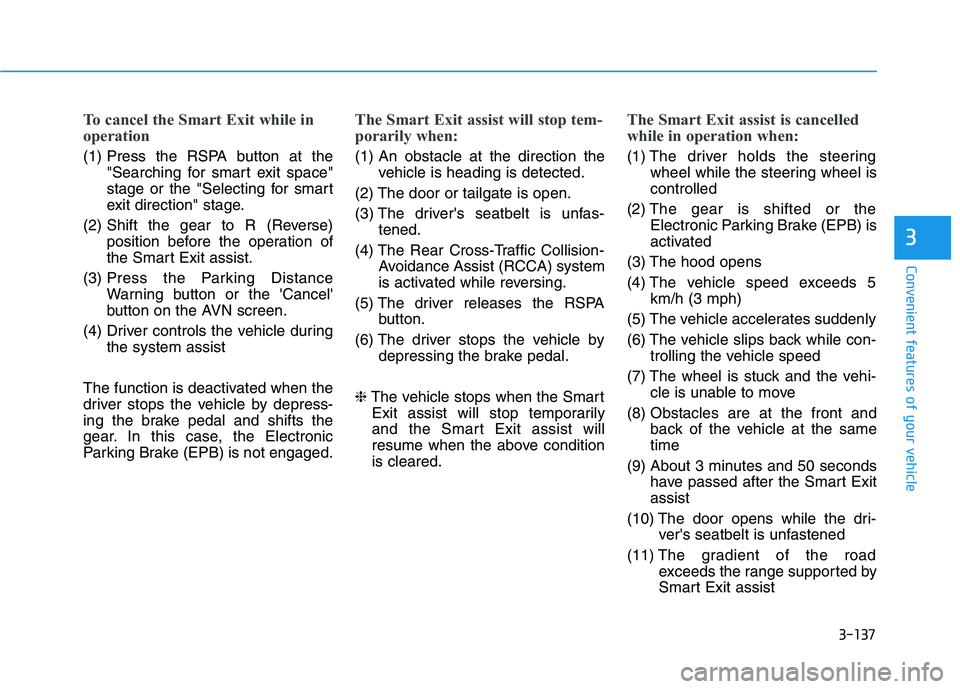
3-137
Convenient features of your vehicle
3
To cancel the Smart Exit while in
operation
(1) Press the RSPA button at the"Searching for smart exit space"
stage or the "Selecting for smart
exit direction" stage.
(2) Shift the gear to R (Reverse) position before the operation of
the Smart Exit assist.
(3) Press the Parking Distance
Warning button or the 'Cancel'
button on the AVN screen.
(4) Driver controls the vehicle during the system assist
The function is deactivated when the
driver stops the vehicle by depress-
ing the brake pedal and shifts the
gear. In this case, the Electronic
Parking Brake (EPB) is not engaged.
The Smart Exit assist will stop tem-
porarily when:
(1) An obstacle at the direction the vehicle is heading is detected.
(2) The door or tailgate is open.
(3) The driver's seatbelt is unfas- tened.
(4) The Rear Cross-Traffic Collision- Avoidance Assist (RCCA) system
is activated while reversing.
(5) The driver releases the RSPA button.
(6) The driver stops the vehicle by depressing the brake pedal.
❈ The vehicle stops when the Smart
Exit assist will stop temporarily
and the Smart Exit assist will
resume when the above conditionis cleared.
The Smart Exit assist is cancelled
while in operation when:
(1) The driver holds the steering wheel while the steering wheel is controlled
(2) The gear is shifted or the Electronic Parking Brake (EPB) is
activated
(3) The hood opens
(4) The vehicle speed exceeds 5 km/h (3 mph)
(5) The vehicle accelerates suddenly
(6) The vehicle slips back while con- trolling the vehicle speed
(7) The wheel is stuck and the vehi- cle is unable to move
(8) Obstacles are at the front and back of the vehicle at the same time
(9) About 3 minutes and 50 seconds have passed after the Smart Exitassist
(10) The door opens while the dri- ver's seatbelt is unfastened
(11) The gradient of the road
exceeds the range supported by
Smart Exit assist