buttons HYUNDAI PALISADE 2022 User Guide
[x] Cancel search | Manufacturer: HYUNDAI, Model Year: 2022, Model line: PALISADE, Model: HYUNDAI PALISADE 2022Pages: 663, PDF Size: 15.74 MB
Page 144 of 663
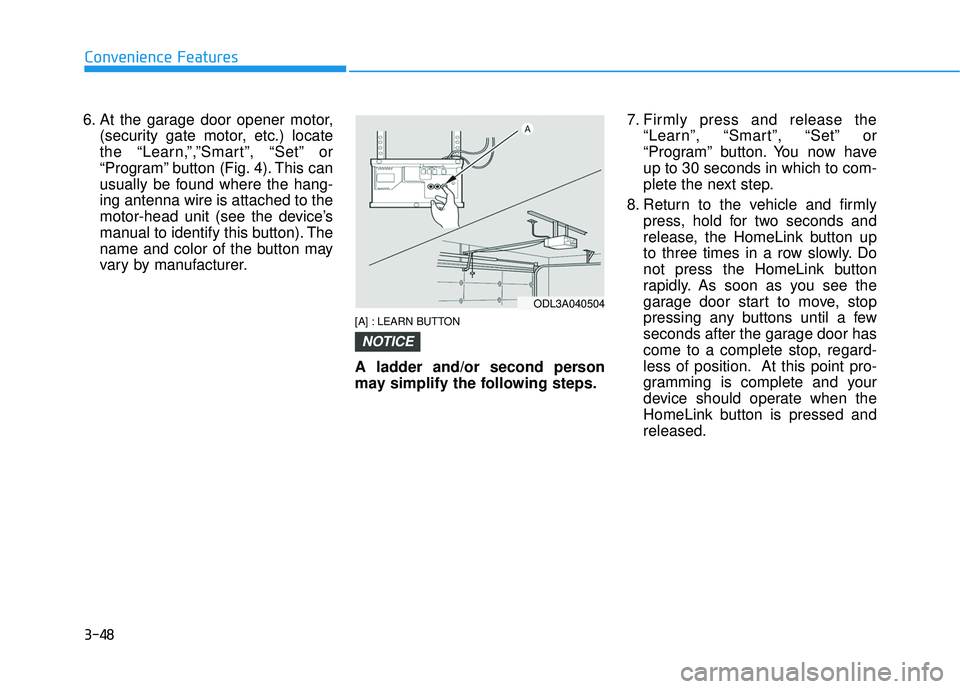
3-48
6. At the garage door opener motor,(security gate motor, etc.) locate
the “Learn,”,”Smart”, “Set” or
“Program” button (Fig. 4). This can
usually be found where the hang-
ing antenna wire is attached to the
motor-head unit (see the device’s
manual to identify this button). The
name and color of the button may
vary by manufacturer.
[A] : LEARN BUTTON
A ladder and/or second person
may simplify the following steps. 7. Firmly press and release the
“Learn”, “Smart”, “Set” or
“Program” button. You now have
up to 30 seconds in which to com-
plete the next step.
8. Return to the vehicle and firmly press, hold for two seconds and
release, the HomeLink button up
to three times in a row slowly. Do
not press the HomeLink button
rapidly. As soon as you see the
garage door start to move, stop
pressing any buttons until a few
seconds after the garage door has
come to a complete stop, regard-
less of position. At this point pro-
gramming is complete and your
device should operate when the
HomeLink button is pressed and
released.
NOTICE
Convenience Features
ODL3A040504
Page 145 of 663
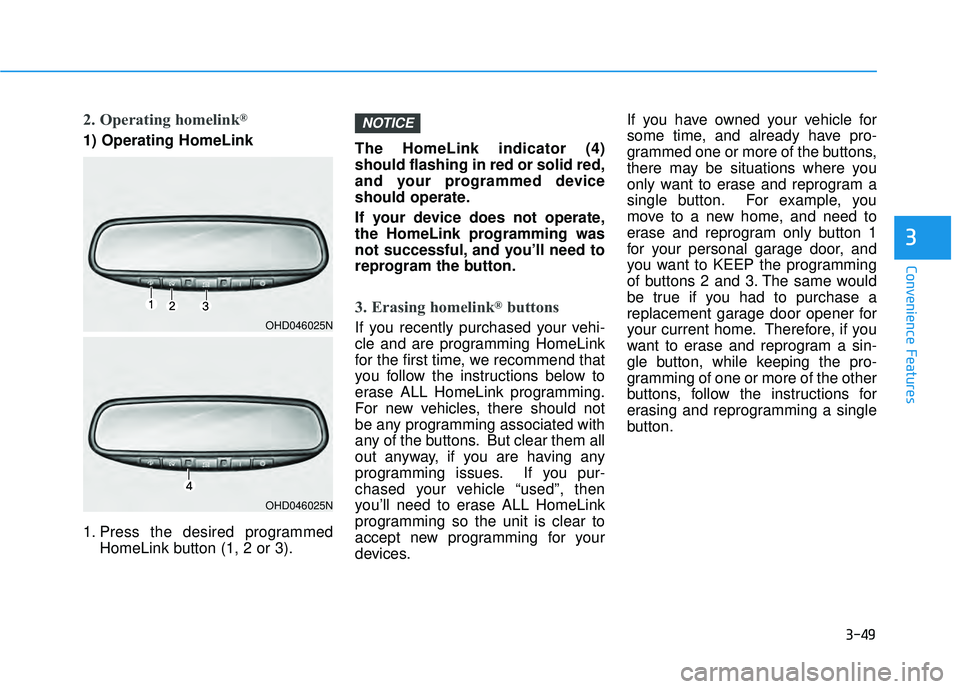
3-49
Convenience Features
2. Operating homelink®
1) Operating HomeLink
1. Press the desired programmedHomeLink button (1, 2 or 3). The HomeLink indicator (4)
should flashing in red or solid red,
and your programmed device
should operate.
If your device does not operate,
the HomeLink programming was
not successful, and you’ll need to
reprogram the button.
3. Erasing homelink®buttons
If you recently purchased your vehi-
cle and are programming HomeLink
for the first time, we recommend that
you follow the instructions below to
erase ALL HomeLink programming.
For new vehicles, there should not
be any programming associated with
any of the buttons. But clear them all
out anyway, if you are having any
programming issues. If you pur-
chased your vehicle “used”, then
you’ll need to erase ALL HomeLink
programming so the unit is clear to
accept new programming for your
devices. If you have owned your vehicle for
some time, and already have pro-
grammed one or more of the buttons,
there may be situations where you
only want to erase and reprogram a
single button. For example, you
move to a new home, and need to
erase and reprogram only button 1
for your personal garage door, and
you want to KEEP the programming
of buttons 2 and 3. The same would
be true if you had to purchase a
replacement garage door opener for
your current home. Therefore, if you
want to erase and reprogram a sin-
gle button, while keeping the pro-
gramming of one or more of the other
buttons, follow the instructions for
erasing and reprogramming a single
button.
NOTICE
3
OHD046025N
OHD046025N
Page 146 of 663

3-50
1) Erasing and Reprogramming aSingle HomeLink Button:
1. Press and hold the desired HomeLink button you want to re-
program. DO NOT release the but-
ton.
2. The HomeLink indicator light (4) will illuminate solid red and contin-
ue to press the button until the
HomeLink indicator light (4)
begins to flash slow in red, usually
about 20 seconds.
3. While keep pressing the HomeLink button, proceed with
the steps in the “Programming a
New HomeLink Button” section.
If you do not complete the re-pro-
gramming of a new device to the
button, it will revert to the previ-
ously stored programming 2) The following instructions will
erase ALL HomeLink program-
ming from ALL buttons:
1. Press and hold the buttons (1) and (3) simultaneously until the
HomeLink indicator light (4)
begins to flash slowly in red
(Approximately 20 seconds but do
not hold for longer than 30 sec-
onds)
2. Release the buttons and now all three HomeLink buttons (1), (2)
and (3) are cleared of any pro-
grammingInformation
HomeLink®and the HomeLink
House®logo are registered trade-
marks of Gentex Corporation.
The myQ
®logo is a registered trade-
mark of The Chamberlain Group, Inc
i
NOTICE
Convenience Features
OHD046306N
Flashing
Page 168 of 663
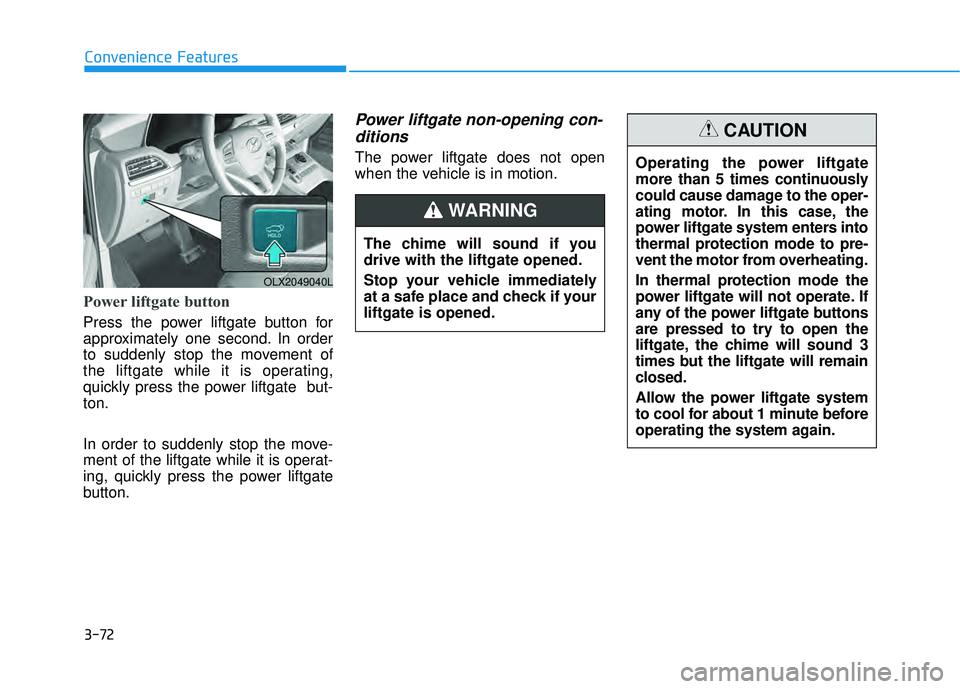
3-72
Convenience FeaturesThe chime will sound if you
drive with the liftgate opened.
Stop your vehicle immediately
at a safe place and check if your
liftgate is opened.
WARNING
Power liftgate button
Press the power liftgate button for
approximately one second. In order
to suddenly stop the movement of
the liftgate while it is operating,
quickly press the power liftgate but-
ton.
In order to suddenly stop the move-
ment of the liftgate while it is operat-
ing, quickly press the power liftgate
button.
Power liftgate non-opening con-ditions
The power liftgate does not open
when the vehicle is in motion.
OLX2049040L
Operating the power liftgate
more than 5 times continuously
could cause damage to the oper-
ating motor. In this case, the
power liftgate system enters into
thermal protection mode to pre-
vent the motor from overheating.
In thermal protection mode the
power liftgate will not operate. If
any of the power liftgate buttons
are pressed to try to open the
liftgate, the chime will sound 3
times but the liftgate will remain
closed.
Allow the power liftgate system
to cool for about 1 minute before
operating the system again.
CAUTION
Page 246 of 663
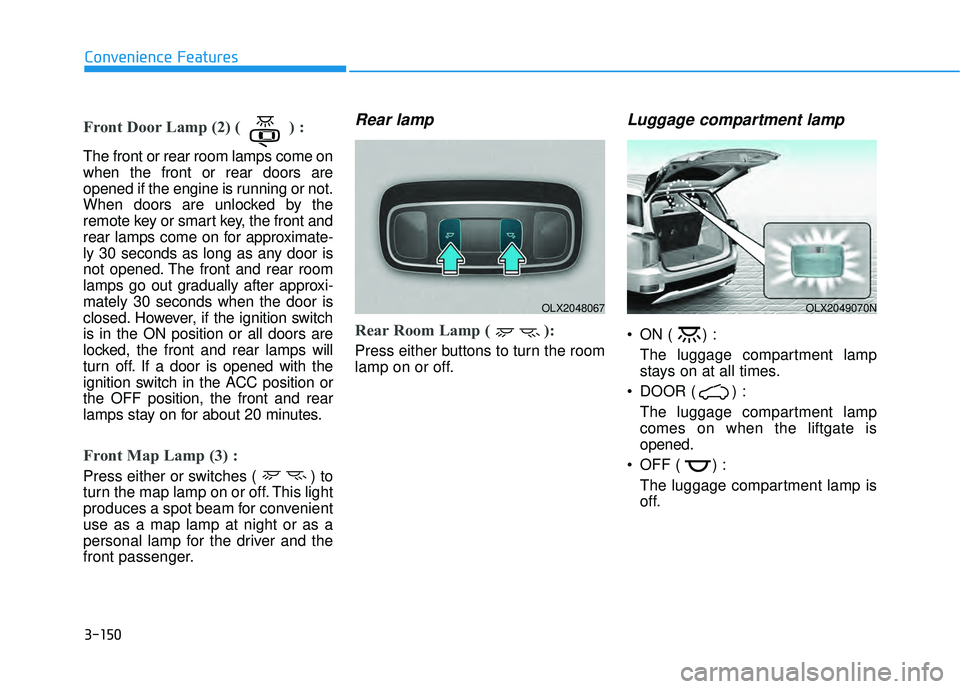
3-150
Convenience Features
Front Door Lamp (2) ( ) :
The front or rear room lamps come on
when the front or rear doors are
opened if the engine is running or not.
When doors are unlocked by the
remote key or smart key, the front and
rear lamps come on for approximate-
ly 30 seconds as long as any door is
not opened. The front and rear room
lamps go out gradually after approxi-
mately 30 seconds when the door is
closed. However, if the ignition switch
is in the ON position or all doors are
locked, the front and rear lamps will
turn off. If a door is opened with the
ignition switch in the ACC position or
the OFF position, the front and rear
lamps stay on for about 20 minutes.
Front Map Lamp (3) :
Press either or switches ( ) to
turn the map lamp on or off. This light
produces a spot beam for convenient
use as a map lamp at night or as a
personal lamp for the driver and the
front passenger.
Rear lamp
Rear Room Lamp ( ):
Press either buttons to turn the room
lamp on or off.
Luggage compartment lamp
ON ( ) :The luggage compartment lamp
stays on at all times.
DOOR ( ) : The luggage compartment lamp
comes on when the liftgate is
opened.
OFF ( ) : The luggage compartment lamp is
off.
OLX2048067OLX2049070N
Page 294 of 663
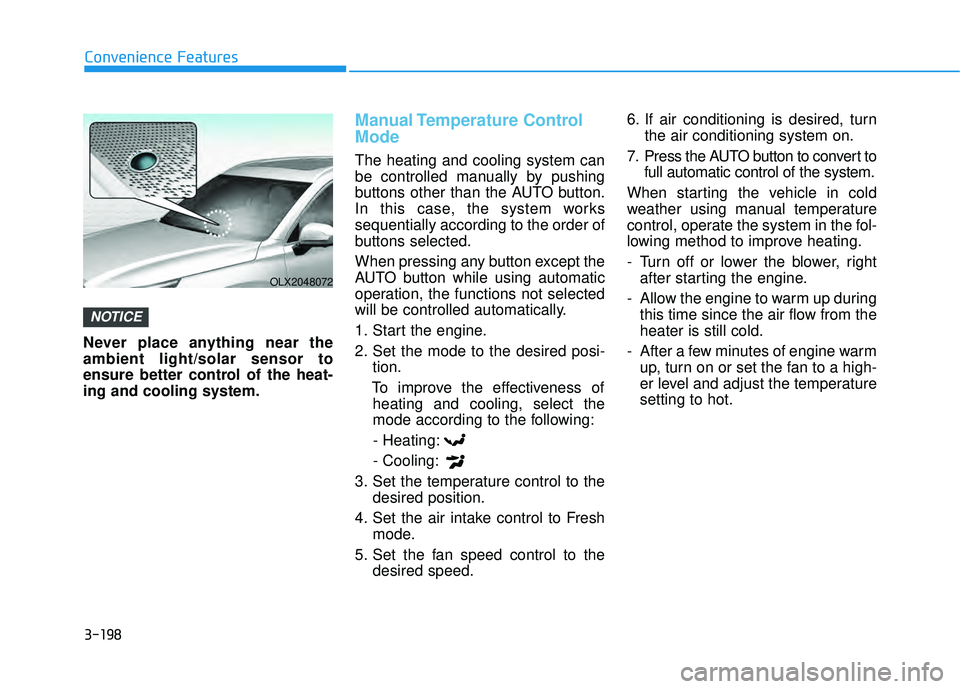
3-198
Convenience Features
Never place anything near the
ambient light/solar sensor to
ensure better control of the heat-
ing and cooling system.
Manual Temperature Control
Mode
The heating and cooling system can
be controlled manually by pushing
buttons other than the AUTO button.
In this case, the system works
sequentially according to the order of
buttons selected.
When pressing any button except the
AUTO button while using automatic
operation, the functions not selected
will be controlled automatically.
1. Start the engine.
2. Set the mode to the desired posi- tion.
To improve the effectiveness of heating and cooling, select the
mode according to the following:
- Heating:
- Cooling:
3. Set the temperature control to the desired position.
4. Set the air intake control to Fresh mode.
5. Set the fan speed control to the desired speed. 6. If air conditioning is desired, turn
the air conditioning system on.
7. Press the AUTO button to convert to full automatic control of the system.
When starting the vehicle in cold
weather using manual temperature
control, operate the system in the fol-
lowing method to improve heating.
- Turn off or lower the blower, right after starting the engine.
- Allow the engine to warm up during this time since the air flow from the
heater is still cold.
- After a few minutes of engine warm up, turn on or set the fan to a high-
er level and adjust the temperature
setting to hot.
NOTICE
OLX2048072
Page 315 of 663
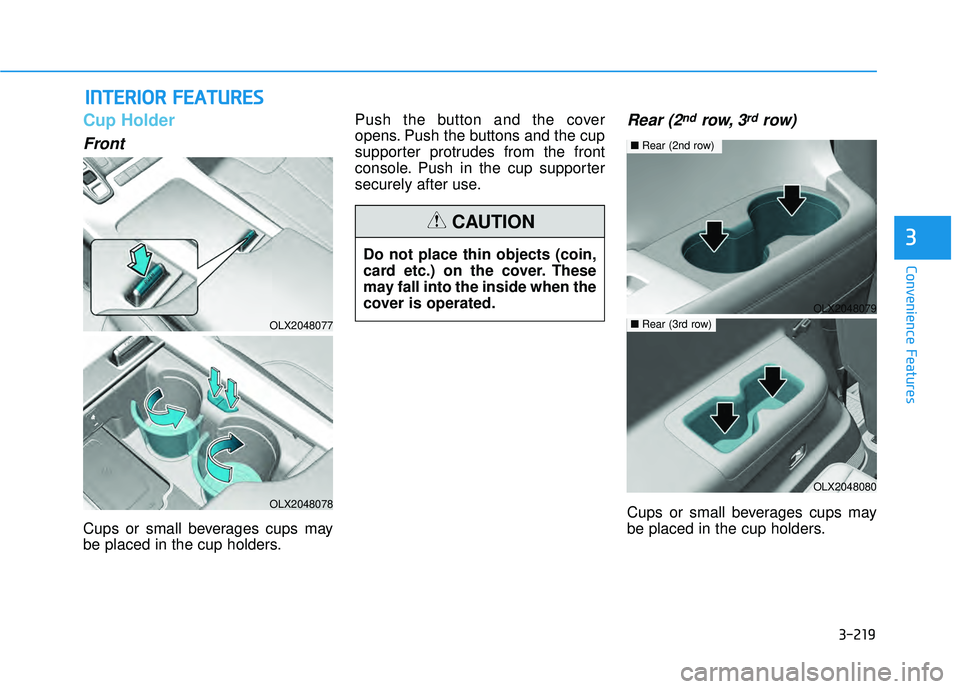
3-219
Convenience Features
3
Cup Holder
Front
Cups or small beverages cups may
be placed in the cup holders.Push the button and the cover
opens. Push the buttons and the cup
supporter protrudes from the front
console. Push in the cup supporter
securely after use.
Rear (2ndrow, 3rdrow)
Cups or small beverages cups may
be placed in the cup holders.
I I
N N T TE ER R I IO O R R F F E E A A T TU U R RE ES S
OLX2048077
OLX2048078
Do not place thin objects (coin,
card etc.) on the cover. These
may fall into the inside when the
cover is operated.
CAUTION
OLX2048079
■ Rear (2nd row)
OLX2048080
■Rear (3rd row)
Page 333 of 663
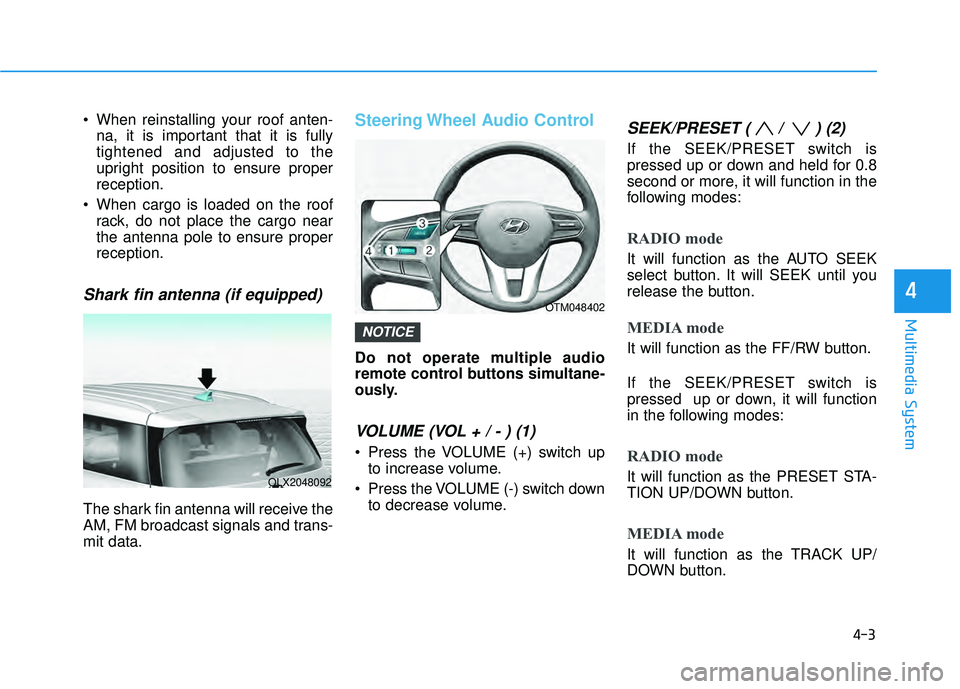
• When reinstalling your roof anten-na, it is important that it is fully
tightened and adjusted to the
upright position to ensure proper
reception.
When cargo is loaded on the roof rack, do not place the cargo near
the antenna pole to ensure proper
reception.
Shark fin antenna (if equipped)
The shark fin antenna will receive the
AM, FM broadcast signals and trans-
mit data.
Steering Wheel Audio Control
Do not operate multiple audio
remote control buttons simultane-
ously.
VOLUME (VOL + / - ) (1)
Press the VOLUME (+) switch upto increase volume.
Press the VOLUME (-) switch down to decrease volume.
SEEK/PRESET ( / ) (2)
If the SEEK/PRESET switch is
pressed up or down and held for 0.8
second or more, it will function in the
following modes:
RADIO mode
It will function as the AUTO SEEK
select button. It will SEEK until you
release the button.
MEDIA mode
It will function as the FF/RW button.
If the SEEK/PRESET switch is
pressed up or down, it will function
in the following modes:
RADIO mode
It will function as the PRESET STA-
TION UP/DOWN button.
MEDIA mode
It will function as the TRACK UP/
DOWN button.
NOTICE
4-3
Multimedia System
4
OLX2048092
OTM048402
Page 334 of 663
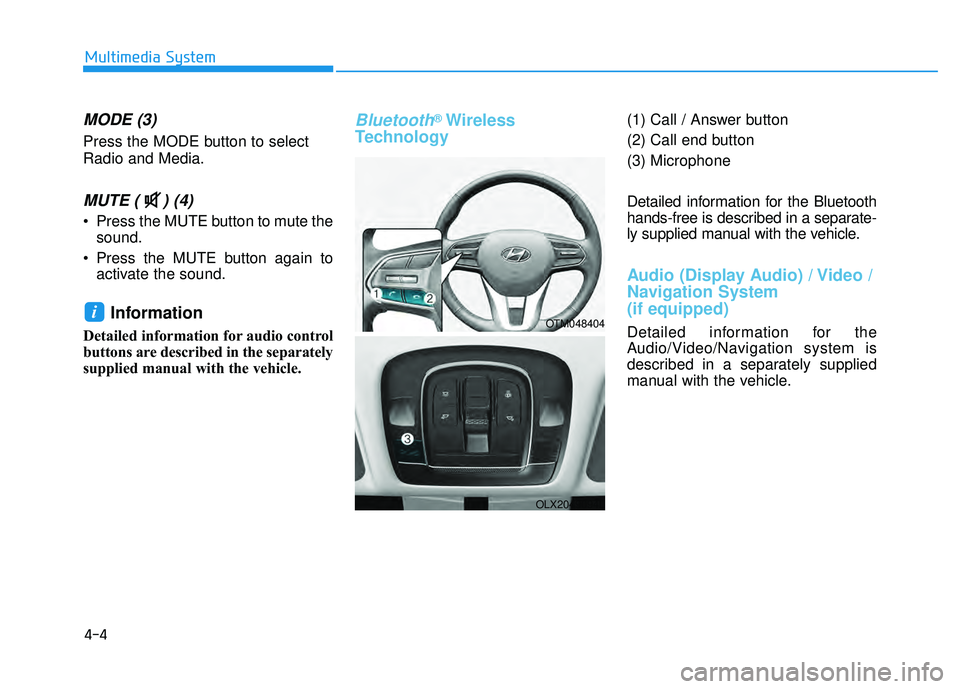
4-4
Multimedia System
MODE (3)
Press the MODE button to select
Radio and Media.
MUTE ( ) (4)
Press the MUTE button to mute thesound.
Press the MUTE button again to activate the sound.
Information
Detailed information for audio control
buttons are described in the separately
supplied manual with the vehicle.
Bluetooth®Wireless
Technology(1) Call / Answer button
(2) Call end button
(3) Microphone
Detailed information for the Bluetooth
hands-free is described in a separate-
ly supplied manual with the vehicle.
Audio (Display Audio) / Video /
Navigation System
(if equipped)
Detailed information for the
Audio/Video/Navigation system is
described in a separately supplied
manual with the vehicle.
iOTM048404
OLX2049094L