AUX Hyundai Santa Fe 2008 Owner's Manual
[x] Cancel search | Manufacturer: HYUNDAI, Model Year: 2008, Model line: Santa Fe, Model: Hyundai Santa Fe 2008Pages: 355, PDF Size: 12.36 MB
Page 160 of 355
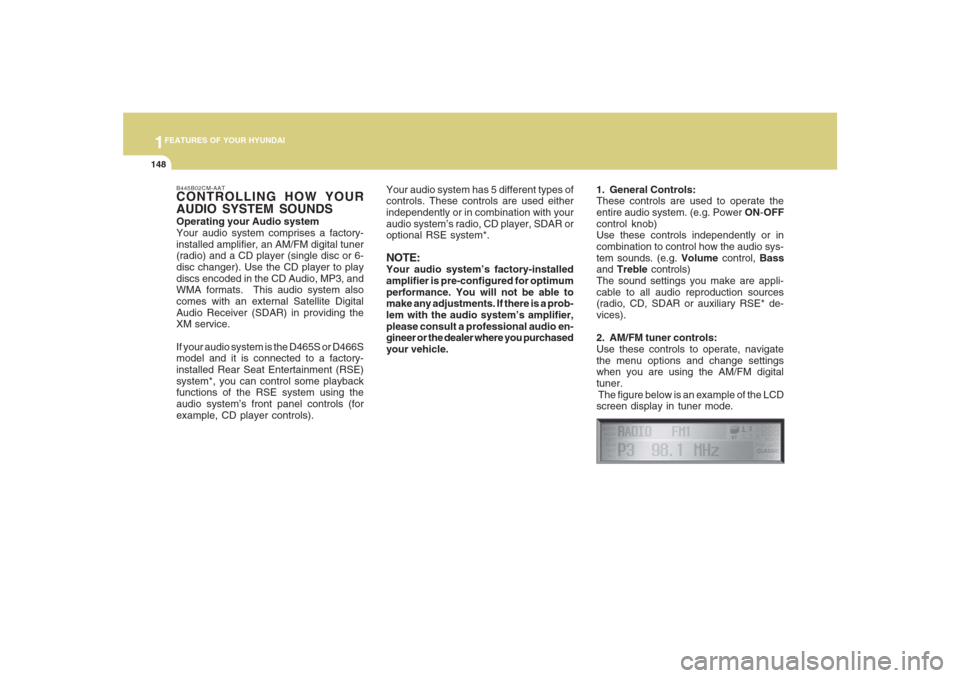
1FEATURES OF YOUR HYUNDAI
148
B445B02CM-AATCONTROLLING HOW YOUR
AUDIO SYSTEM SOUNDSOperating your Audio system
Your audio system comprises a factory-
installed amplifier, an AM/FM digital tuner
(radio) and a CD player (single disc or 6-
disc changer). Use the CD player to play
discs encoded in the CD Audio, MP3, and
WMA formats. This audio system also
comes with an external Satellite Digital
Audio Receiver (SDAR) in providing the
XM service.
If your audio system is the D465S or D466S
model and it is connected to a factory-
installed Rear Seat Entertainment (RSE)
system*, you can control some playback
functions of the RSE system using the
audio system’s front panel controls (for
example, CD player controls).Your audio system has 5 different types of
controls. These controls are used either
independently or in combination with your
audio system’s radio, CD player, SDAR or
optional RSE system*.
NOTE:Your audio system’s factory-installed
amplifier is pre-configured for optimum
performance. You will not be able to
make any adjustments. If there is a prob-
lem with the audio system’s amplifier,
please consult a professional audio en-
gineer or the dealer where you purchased
your vehicle.1. General Controls:
These controls are used to operate the
entire audio system. (e.g. Power ON-OFF
control knob)
Use these controls independently or in
combination to control how the audio sys-
tem sounds. (e.g. Volume control, Bass
and Treble controls)
The sound settings you make are appli-
cable to all audio reproduction sources
(radio, CD, SDAR or auxiliary RSE* de-
vices).
2. AM/FM tuner controls:
Use these controls to operate, navigate
the menu options and change settings
when you are using the AM/FM digital
tuner.
The figure below is an example of the LCD
screen display in tuner mode.
Page 162 of 355
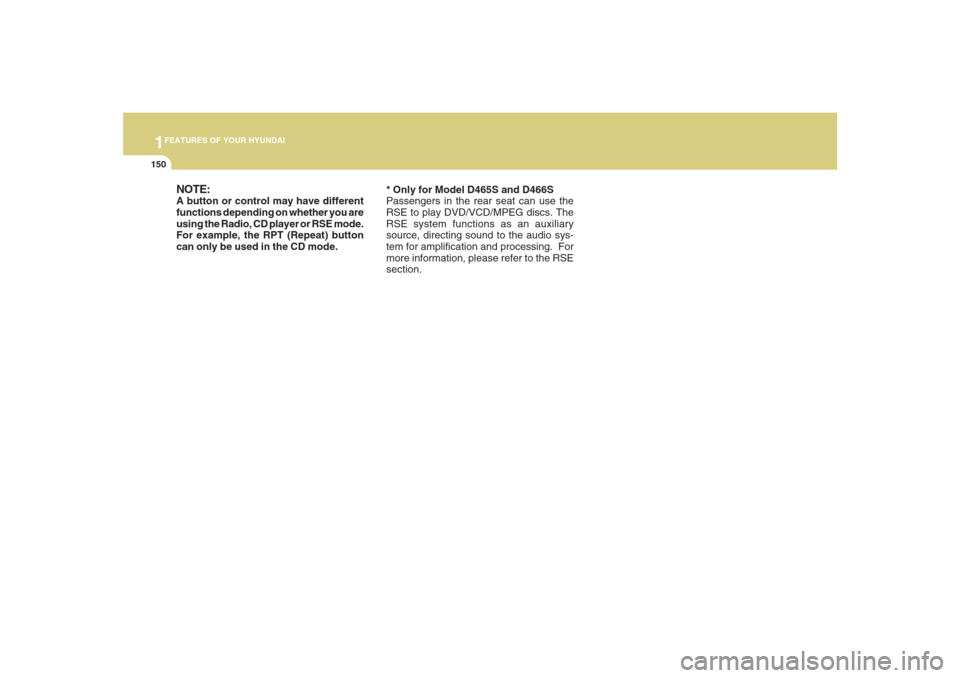
1FEATURES OF YOUR HYUNDAI
150
* Only for Model D465S and D466S
Passengers in the rear seat can use the
RSE to play DVD/VCD/MPEG discs. The
RSE system functions as an auxiliary
source, directing sound to the audio sys-
tem for amplification and processing. For
more information, please refer to the RSE
section.
NOTE:A button or control may have different
functions depending on whether you are
using the Radio, CD player or RSE mode.
For example, the RPT (Repeat) button
can only be used in the CD mode.
Page 187 of 355
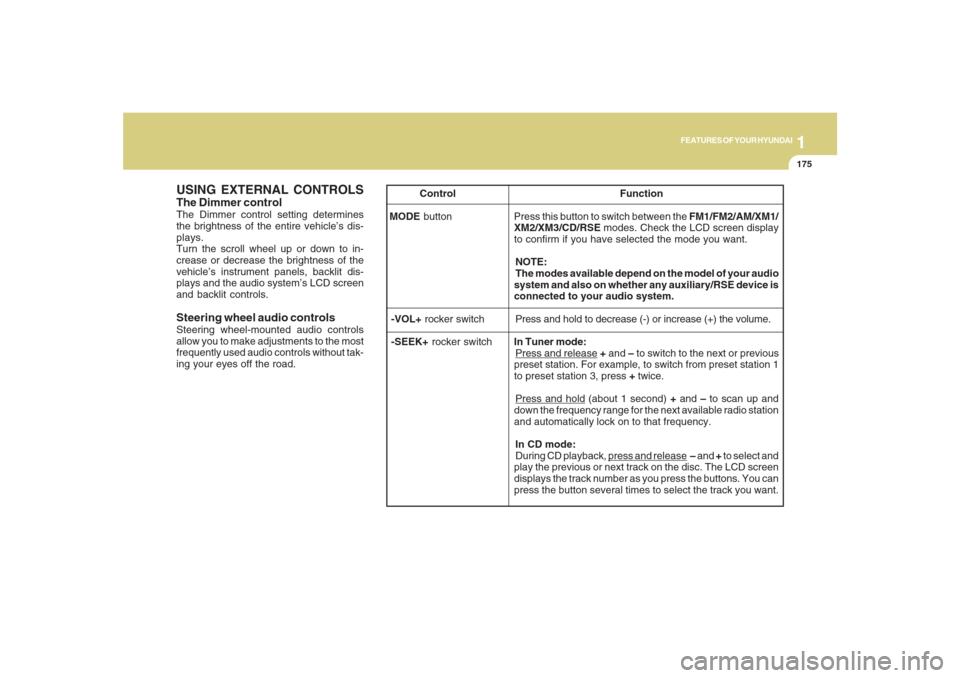
1175175175175175175
FEATURES OF YOUR HYUNDAI
USING EXTERNAL CONTROLSThe Dimmer controlThe Dimmer control setting determines
the brightness of the entire vehicle’s dis-
plays.
Turn the scroll wheel up or down to in-
crease or decrease the brightness of the
vehicle’s instrument panels, backlit dis-
plays and the audio system’s LCD screen
and backlit controls.
Steering wheel audio controlsSteering wheel-mounted audio controls
allow you to make adjustments to the most
frequently used audio controls without tak-
ing your eyes off the road. Control Function
MODE button Press this button to switch between the FM1/FM2/AM/XM1/
XM2/XM3/CD/RSE modes. Check the LCD screen display
to confirm if you have selected the mode you want.
NOTE:
The modes available depend on the model of your audio
system and also on whether any auxiliary/RSE device is
connected to your audio system.
-VOL+ rocker switchPress and hold to decrease (-) or increase (+) the volume.
-SEEK+ rocker switchIn Tuner mode:
Press and release + and – to switch to the next or previous
preset station. For example, to switch from preset station 1
to preset station 3, press + twice.Press and hold (about 1 second) + and – to scan up and
down the frequency range for the next available radio station
and automatically lock on to that frequency.
In CD mode:
During CD playback,
press and release – and + to select and
play the previous or next track on the disc. The LCD screen
displays the track number as you press the buttons. You can
press the button several times to select the track you want.
Page 190 of 355
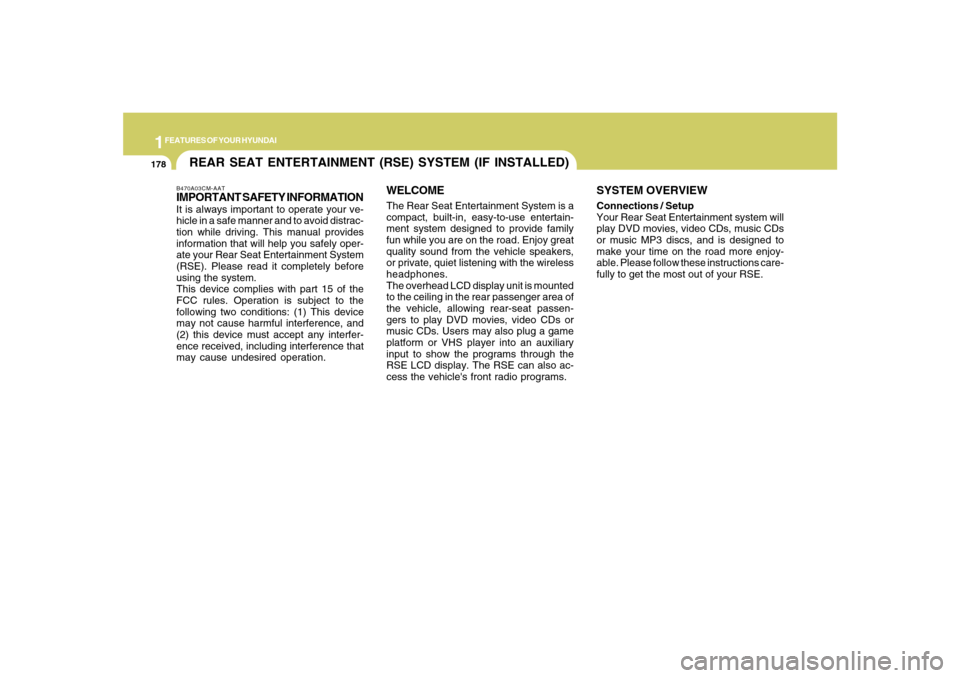
1FEATURES OF YOUR HYUNDAI
178
B470A03CM-AATIMPORTANT SAFETY INFORMATIONIt is always important to operate your ve-
hicle in a safe manner and to avoid distrac-
tion while driving. This manual provides
information that will help you safely oper-
ate your Rear Seat Entertainment System
(RSE). Please read it completely before
using the system.
This device complies with part 15 of the
FCC rules. Operation is subject to the
following two conditions: (1) This device
may not cause harmful interference, and
(2) this device must accept any interfer-
ence received, including interference that
may cause undesired operation.
WELCOMESYSTEM OVERVIEWThe Rear Seat Entertainment System is a
compact, built-in, easy-to-use entertain-
ment system designed to provide family
fun while you are on the road. Enjoy great
quality sound from the vehicle speakers,
or private, quiet listening with the wireless
headphones.
The overhead LCD display unit is mounted
to the ceiling in the rear passenger area of
the vehicle, allowing rear-seat passen-
gers to play DVD movies, video CDs or
music CDs. Users may also plug a game
platform or VHS player into an auxiliary
input to show the programs through the
RSE LCD display. The RSE can also ac-
cess the vehicle's front radio programs.Connections / Setup
Your Rear Seat Entertainment system will
play DVD movies, video CDs, music CDs
or music MP3 discs, and is designed to
make your time on the road more enjoy-
able. Please follow these instructions care-
fully to get the most out of your RSE.
REAR SEAT ENTERTAINMENT (RSE) SYSTEM (IF INSTALLED)
Page 193 of 355
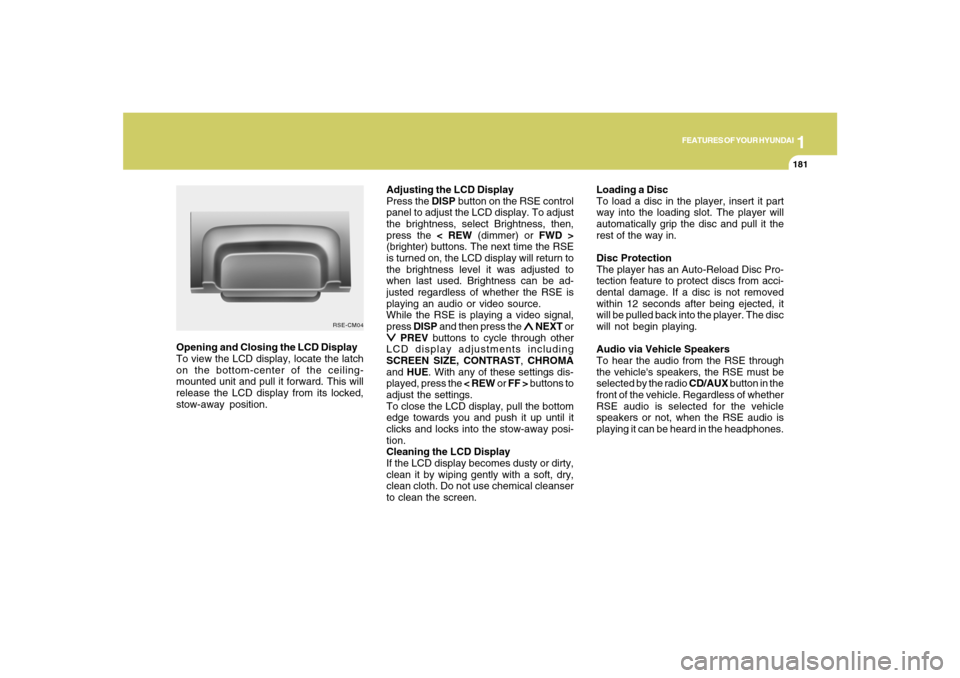
1
FEATURES OF YOUR HYUNDAI
181
FEATURES OF YOUR HYUNDAI
181181181181
Adjusting the LCD Display
Press the DISP button on the RSE control
panel to adjust the LCD display. To adjust
the brightness, select Brightness, then,
press the < REW (dimmer) or FWD >
(brighter) buttons. The next time the RSE
is turned on, the LCD display will return to
the brightness level it was adjusted to
when last used. Brightness can be ad-
justed regardless of whether the RSE is
playing an audio or video source.
While the RSE is playing a video signal,
press DISP and then press the
∧ ∧∧ ∧
∧ NEXT or
∨ ∨∨ ∨
∨ PREV buttons to cycle through other
LCD display adjustments including
SCREEN SIZE, CONTRAST, CHROMA
and HUE. With any of these settings dis-
played, press the < REW or FF > buttons to
adjust the settings.
To close the LCD display, pull the bottom
edge towards you and push it up until it
clicks and locks into the stow-away posi-
tion.
Cleaning the LCD Display
If the LCD display becomes dusty or dirty,
clean it by wiping gently with a soft, dry,
clean cloth. Do not use chemical cleanser
to clean the screen.Loading a Disc
To load a disc in the player, insert it part
way into the loading slot. The player will
automatically grip the disc and pull it the
rest of the way in.
Disc Protection
The player has an Auto-Reload Disc Pro-
tection feature to protect discs from acci-
dental damage. If a disc is not removed
within 12 seconds after being ejected, it
will be pulled back into the player. The disc
will not begin playing.
Audio via Vehicle Speakers
To hear the audio from the RSE through
the vehicle's speakers, the RSE must be
selected by the radio CD/AUX button in the
front of the vehicle. Regardless of whether
RSE audio is selected for the vehicle
speakers or not, when the RSE audio is
playing it can be heard in the headphones. Opening and Closing the LCD Display
To view the LCD display, locate the latch
on the bottom-center of the ceiling-
mounted unit and pull it forward. This will
release the LCD display from its locked,
stow-away position.
RSE-CM04
Page 196 of 355
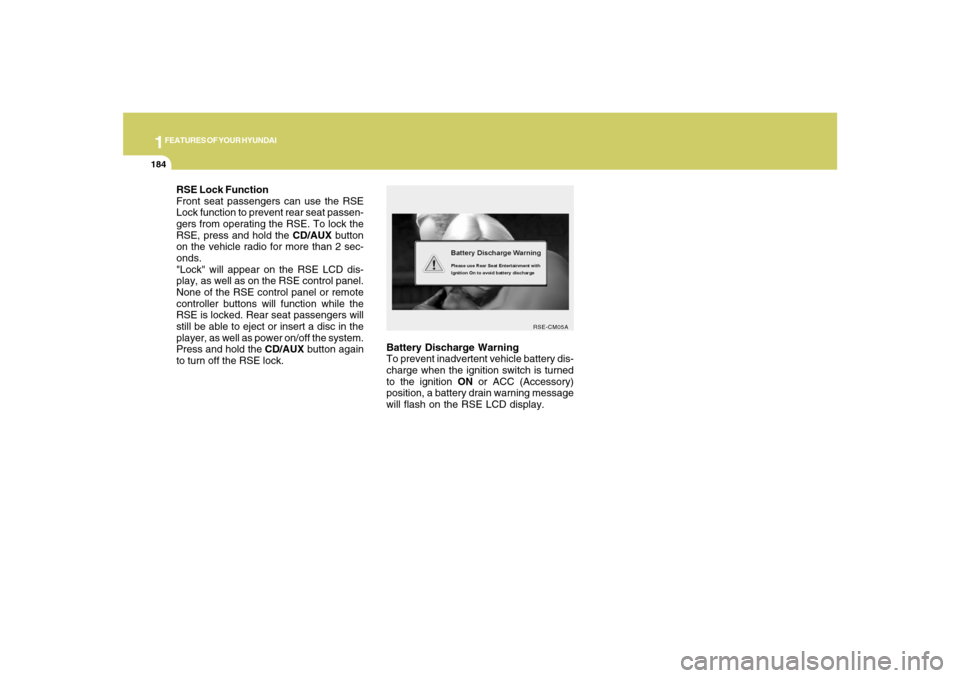
1FEATURES OF YOUR HYUNDAI
184
Battery Discharge Warning
To prevent inadvertent vehicle battery dis-
charge when the ignition switch is turned
to the ignition ON or ACC (Accessory)
position, a battery drain warning message
will flash on the RSE LCD display.
RSE-CM05A
RSE Lock Function
Front seat passengers can use the RSE
Lock function to prevent rear seat passen-
gers from operating the RSE. To lock the
RSE, press and hold the CD/AUX button
on the vehicle radio for more than 2 sec-
onds.
"Lock" will appear on the RSE LCD dis-
play, as well as on the RSE control panel.
None of the RSE control panel or remote
controller buttons will function while the
RSE is locked. Rear seat passengers will
still be able to eject or insert a disc in the
player, as well as power on/off the system.
Press and hold the CD/AUX button again
to turn off the RSE lock.
Page 199 of 355
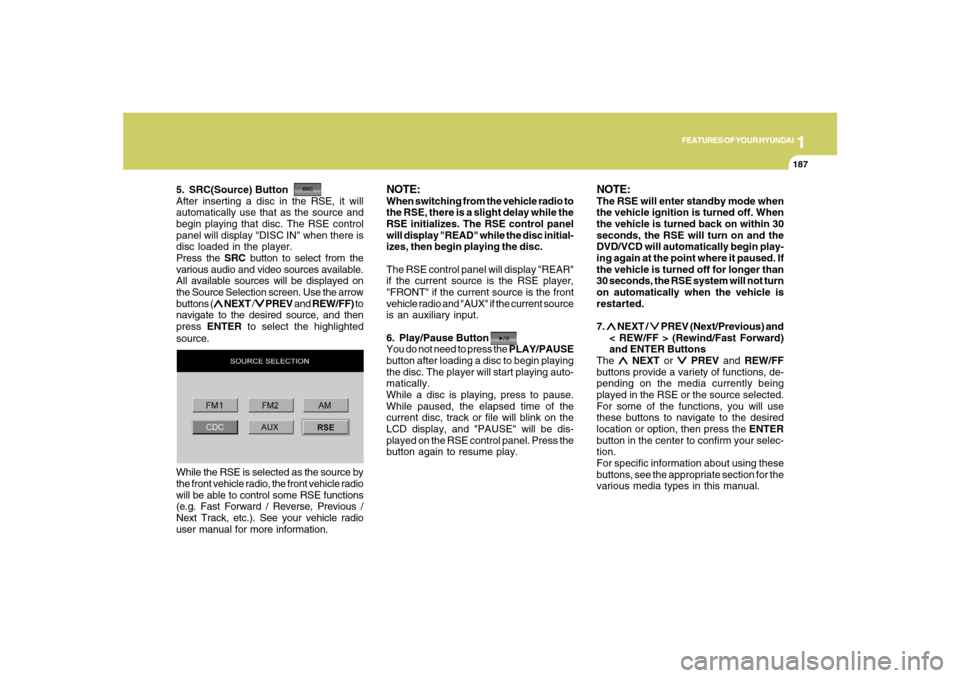
1
FEATURES OF YOUR HYUNDAI
187
FEATURES OF YOUR HYUNDAI
187187187187
5. SRC(Source) Button
After inserting a disc in the RSE, it will
automatically use that as the source and
begin playing that disc. The RSE control
panel will display "DISC IN" when there is
disc loaded in the player.
Press the SRC button to select from the
various audio and video sources available.
All available sources will be displayed on
the Source Selection screen. Use the arrow
buttons (
∧ ∧∧ ∧
∧ NEXT /
∨ ∨∨ ∨
∨ PREV and REW/FF) to
navigate to the desired source, and then
press ENTER to select the highlighted
source.
NOTE:When switching from the vehicle radio to
the RSE, there is a slight delay while the
RSE initializes. The RSE control panel
will display "READ" while the disc initial-
izes, then begin playing the disc.
The RSE control panel will display "REAR"
if the current source is the RSE player,
"FRONT" if the current source is the front
vehicle radio and "AUX" if the current source
is an auxiliary input.
6. Play/Pause Button
You do not need to press the PLAY/PAUSE
button after loading a disc to begin playing
the disc. The player will start playing auto-
matically.
While a disc is playing, press to pause.
While paused, the elapsed time of the
current disc, track or file will blink on the
LCD display, and "PAUSE" will be dis-
played on the RSE control panel. Press the
button again to resume play.
NOTE:The RSE will enter standby mode when
the vehicle ignition is turned off. When
the vehicle is turned back on within 30
seconds, the RSE will turn on and the
DVD/VCD will automatically begin play-
ing again at the point where it paused. If
the vehicle is turned off for longer than
30 seconds, the RSE system will not turn
on automatically when the vehicle is
restarted.
7. ∧ ∧∧ ∧
∧ NEXT /
∨ ∨∨ ∨
∨ PREV (Next/Previous) and
< REW/FF > (Rewind/Fast Forward)
and ENTER Buttons
The
∧ ∧∧ ∧
∧ NEXT or
∨ ∨∨ ∨
∨ PREV and REW/FF
buttons provide a variety of functions, de-
pending on the media currently being
played in the RSE or the source selected.
For some of the functions, you will use
these buttons to navigate to the desired
location or option, then press the ENTER
button in the center to confirm your selec-
tion.
For specific information about using these
buttons, see the appropriate section for the
various media types in this manual. While the RSE is selected as the source by
the front vehicle radio, the front vehicle radio
will be able to control some RSE functions
(e.g. Fast Forward / Reverse, Previous /
Next Track, etc.). See your vehicle radio
user manual for more information.
Page 207 of 355
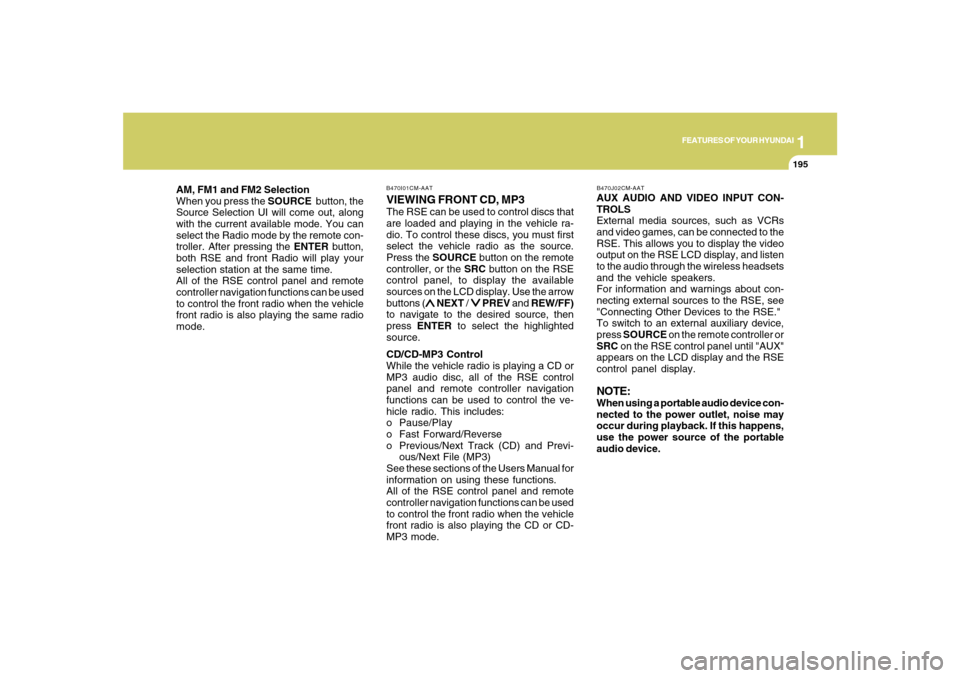
1
FEATURES OF YOUR HYUNDAI
195
FEATURES OF YOUR HYUNDAI
195195195195
AM, FM1 and FM2 Selection
When you press the SOURCE button, the
Source Selection UI will come out, along
with the current available mode. You can
select the Radio mode by the remote con-
troller. After pressing the ENTER button,
both RSE and front Radio will play your
selection station at the same time.
All of the RSE control panel and remote
controller navigation functions can be used
to control the front radio when the vehicle
front radio is also playing the same radio
mode.
VIEWING FRONT CD, MP3The RSE can be used to control discs that
are loaded and playing in the vehicle ra-
dio. To control these discs, you must first
select the vehicle radio as the source.
Press the SOURCE button on the remote
controller, or the SRC button on the RSE
control panel, to display the available
sources on the LCD display. Use the arrow
buttons (
∧ ∧∧ ∧
∧ NEXT /
∨ ∨∨ ∨
∨ PREV and REW/FF)
to navigate to the desired source, then
press ENTER to select the highlighted
source.
CD/CD-MP3 Control
While the vehicle radio is playing a CD or
MP3 audio disc, all of the RSE control
panel and remote controller navigation
functions can be used to control the ve-
hicle radio. This includes:
o Pause/Play
o Fast Forward/Reverse
o Previous/Next Track (CD) and Previ-
ous/Next File (MP3)
See these sections of the Users Manual for
information on using these functions.
All of the RSE control panel and remote
controller navigation functions can be used
to control the front radio when the vehicle
front radio is also playing the CD or CD-
MP3 mode.AUX AUDIO AND VIDEO INPUT CON-
TROLS
External media sources, such as VCRs
and video games, can be connected to the
RSE. This allows you to display the video
output on the RSE LCD display, and listen
to the audio through the wireless headsets
and the vehicle speakers.
For information and warnings about con-
necting external sources to the RSE, see
"Connecting Other Devices to the RSE."
To switch to an external auxiliary device,
press SOURCE on the remote controller or
SRC on the RSE control panel until "AUX"
appears on the LCD display and the RSE
control panel display.
NOTE:When using a portable audio device con-
nected to the power outlet, noise may
occur during playback. If this happens,
use the power source of the portable
audio device.
B470I01CM-AAT B470J02CM-AAT