Hyundai Santa Fe 2011 Owner's Manual
Manufacturer: HYUNDAI, Model Year: 2011, Model line: Santa Fe, Model: Hyundai Santa Fe 2011Pages: 408, PDF Size: 8.63 MB
Page 341 of 408
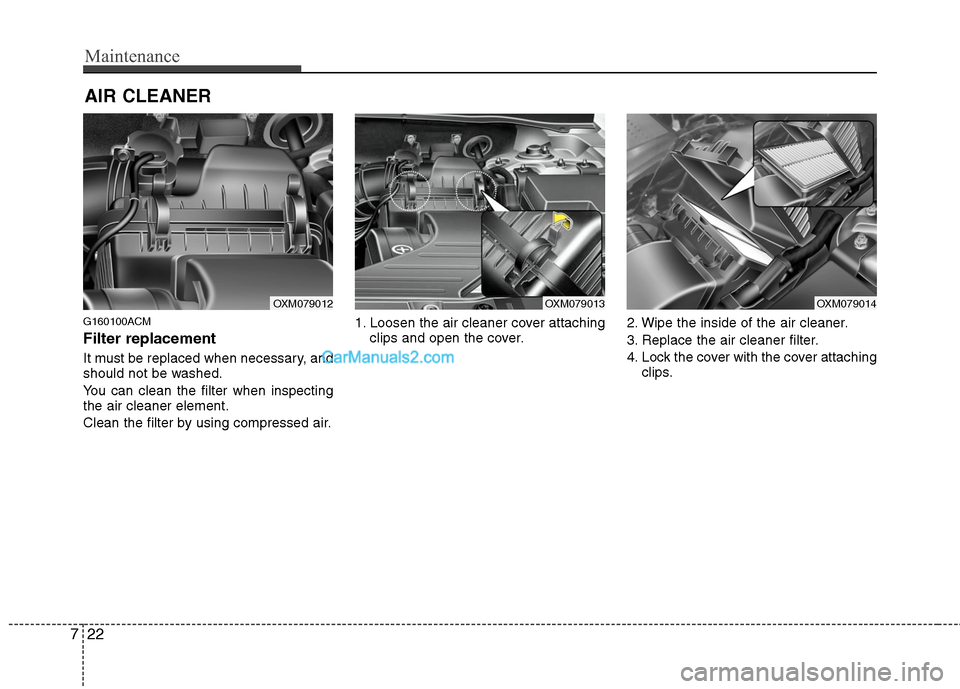
Maintenance
22
7
AIR CLEANER
G160100ACM
Filter replacement
It must be replaced when necessary, and
should not be washed.
You can clean the filter when inspecting
the air cleaner element.
Clean the filter by using compressed air. 1. Loosen the air cleaner cover attaching
clips and open the cover. 2. Wipe the inside of the air cleaner.
3. Replace the air cleaner filter.
4. Lock the cover with the cover attaching
clips.
OXM079012
OXM079013
OXM079014
Page 342 of 408
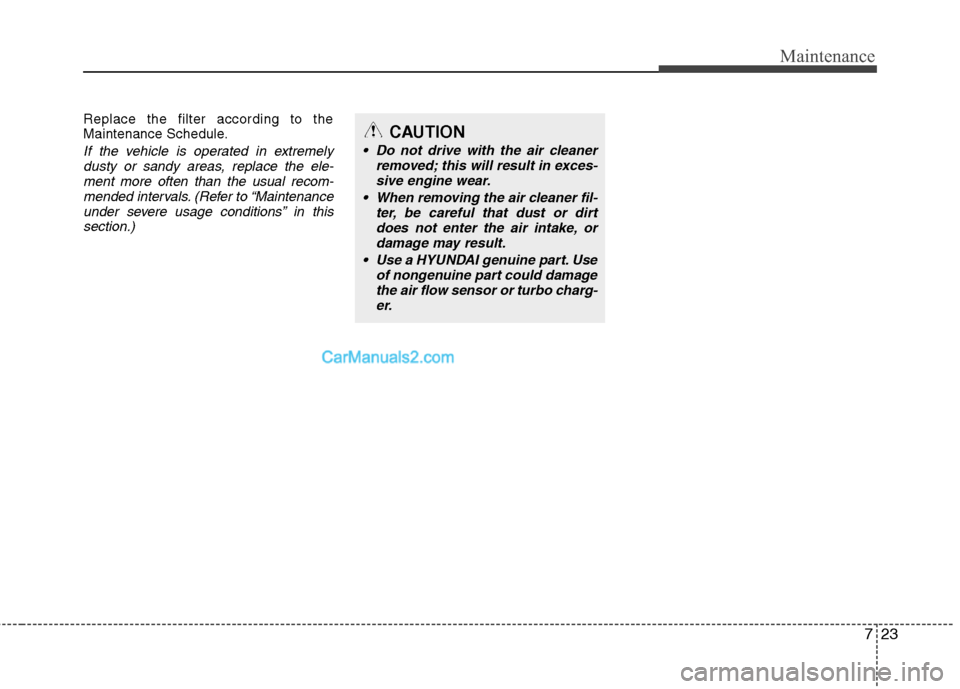
723
Maintenance
Replace the filter according to the
Maintenance Schedule.
If the vehicle is operated in extremelydusty or sandy areas, replace the ele-ment more often than the usual recom-mended intervals. (Refer to “Maintenance under severe usage conditions” in thissection.)
CAUTION
Do not drive with the air cleaner removed; this will result in exces-sive engine wear.
When removing the air cleaner fil- ter, be careful that dust or dirtdoes not enter the air intake, ordamage may result.
Use a HYUNDAI genuine part. Use of nongenuine part could damagethe air flow sensor or turbo charg- er.
Page 343 of 408
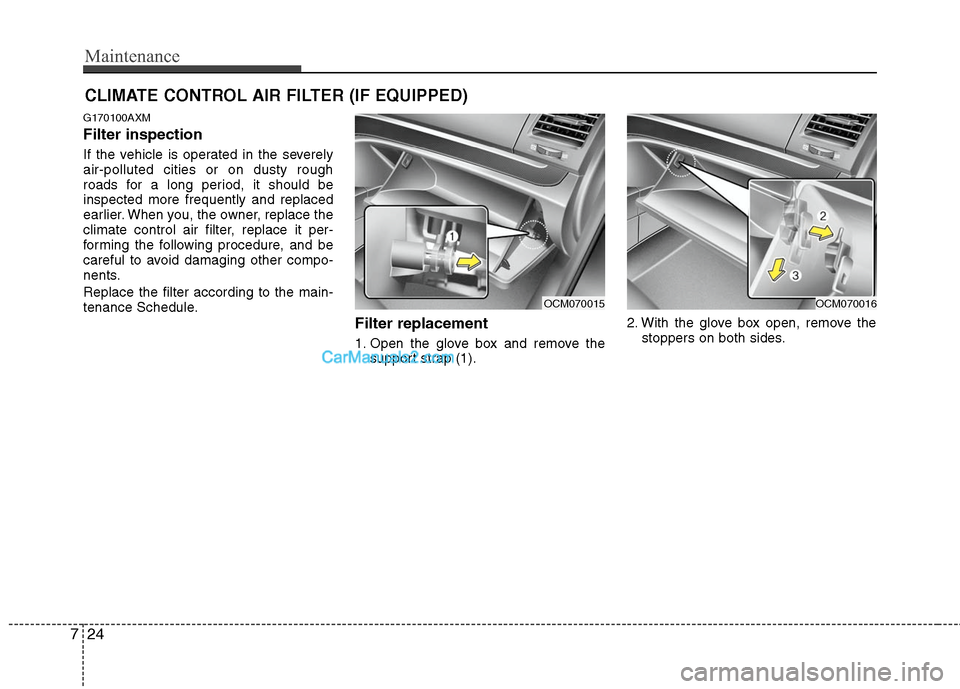
Maintenance
24
7
CLIMATE CONTROL AIR FILTER (IF EQUIPPED)
G170100AXM
Filter inspection
If the vehicle is operated in the severely
air-polluted cities or on dusty rough
roads for a long period, it should be
inspected more frequently and replaced
earlier. When you, the owner, replace the
climate control air filter, replace it per-
forming the following procedure, and be
careful to avoid damaging other compo-
nents.
Replace the filter according to the main-
tenance Schedule.
Filter replacement
1. Open the glove box and remove the
support strap (1). 2. With the glove box open, remove the
stoppers on both sides.
OCM070015
OCM070016
Page 344 of 408
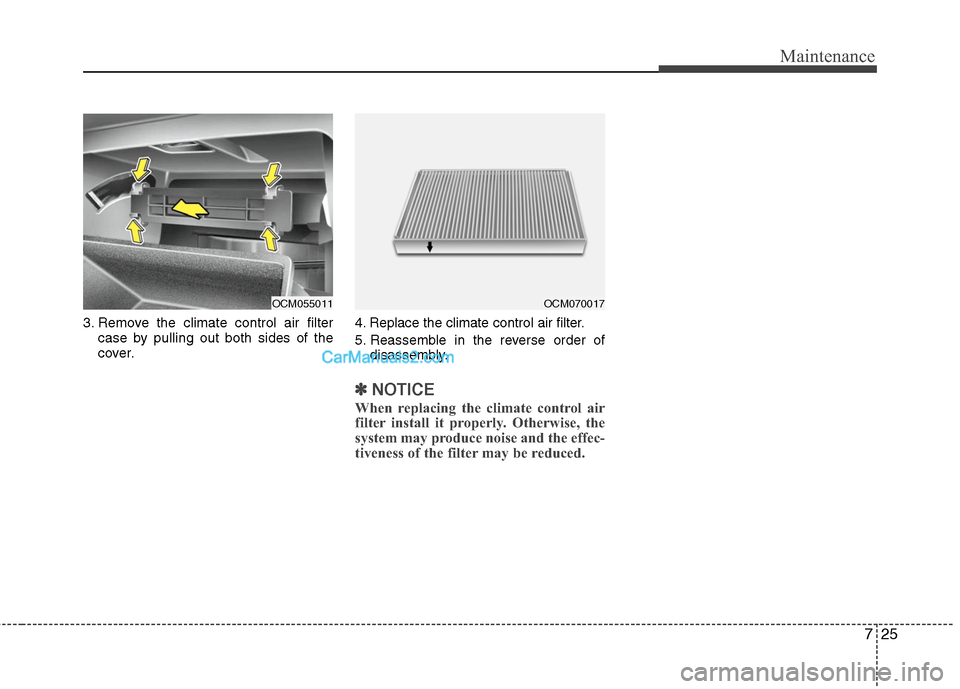
725
Maintenance
3. Remove the climate control air filtercase by pulling out both sides of the
cover. 4. Replace the climate control air filter.
5. Reassemble in the reverse order of
disassembly.
✽ ✽NOTICE
When replacing the climate control air
filter install it properly. Otherwise, the
system may produce noise and the effec-
tiveness of the filter may be reduced.
OCM070017
OCM055011
Page 345 of 408
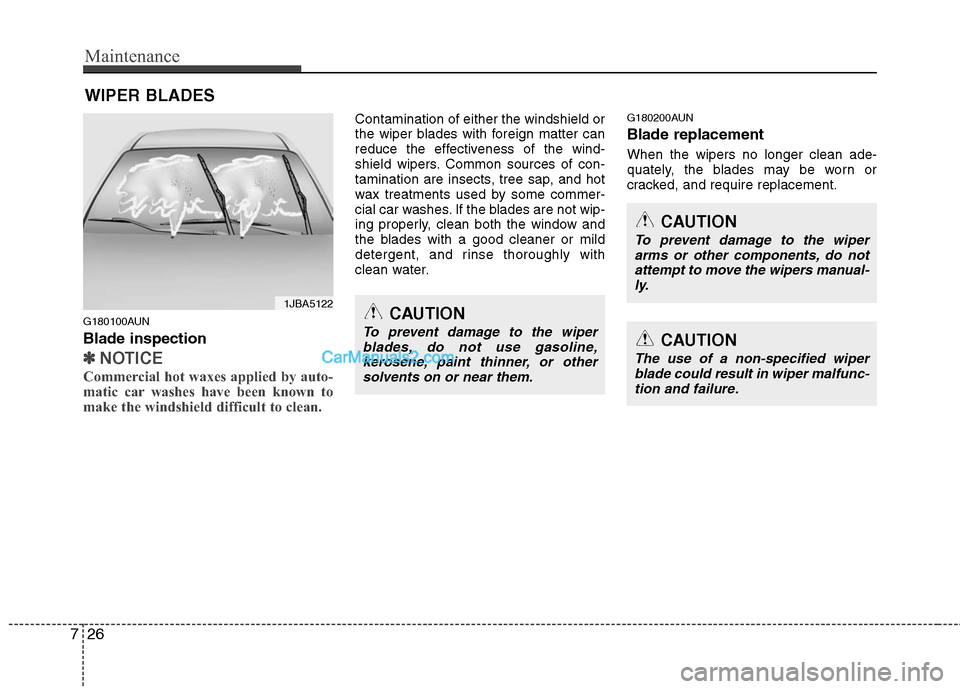
Maintenance
26
7
WIPER BLADES
G180100AUN
Blade inspection
✽
✽
NOTICE
Commercial hot waxes applied by auto-
matic car washes have been known to
make the windshield difficult to clean.
Contamination of either the windshield or
the wiper blades with foreign matter can
reduce the effectiveness of the wind-
shield wipers. Common sources of con-
tamination are insects, tree sap, and hot
wax treatments used by some commer-
cial car washes. If the blades are not wip-
ing properly, clean both the window and
the blades with a good cleaner or mild
detergent, and rinse thoroughly with
clean water.G180200AUN
Blade replacement
When the wipers no longer clean ade-
quately, the blades may be worn or
cracked, and require replacement.
CAUTION
To prevent damage to the wiper
blades, do not use gasoline,kerosene, paint thinner, or othersolvents on or near them.
CAUTION
To prevent damage to the wiperarms or other components, do notattempt to move the wipers manual-ly.
CAUTION
The use of a non-specified wiper blade could result in wiper malfunc-tion and failure.
1JBA5122
Page 346 of 408
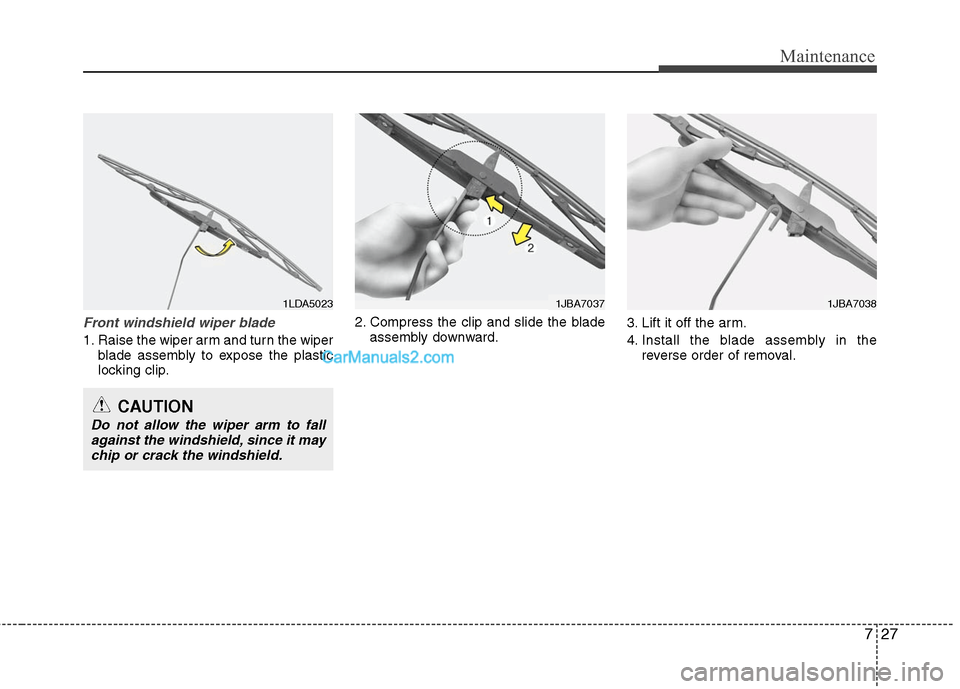
727
Maintenance
Front windshield wiper blade
1. Raise the wiper arm and turn the wiperblade assembly to expose the plastic
locking clip. 2. Compress the clip and slide the blade
assembly downward. 3. Lift it off the arm.
4. Install the blade assembly in the
reverse order of removal.
1LDA5023
CAUTION
Do not allow the wiper arm to fallagainst the windshield, since it maychip or crack the windshield.
1JBA7037
1JBA7038
Page 347 of 408
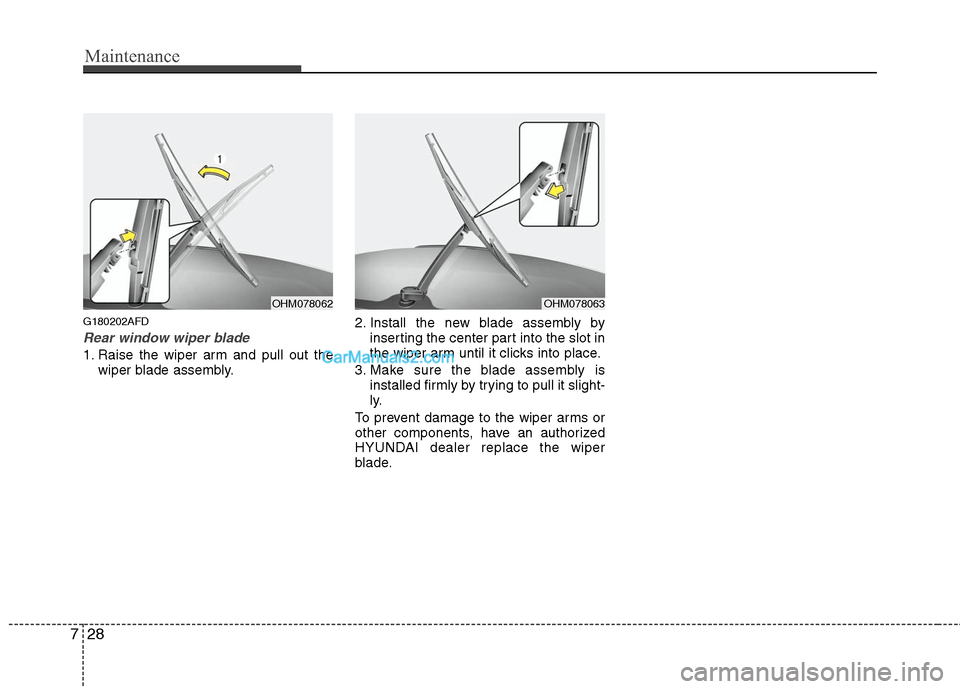
Maintenance
28
7
G180202AFD
Rear window wiper blade
1. Raise the wiper arm and pull out the
wiper blade assembly. 2. Install the new blade assembly by
inserting the center part into the slot in
the wiper arm until it clicks into place.
3. Make sure the blade assembly is installed firmly by trying to pull it slight-
ly.
To prevent damage to the wiper arms or
other components, have an authorized
HYUNDAI dealer replace the wiper
blade.
OHM078062
OHM078063
Page 348 of 408
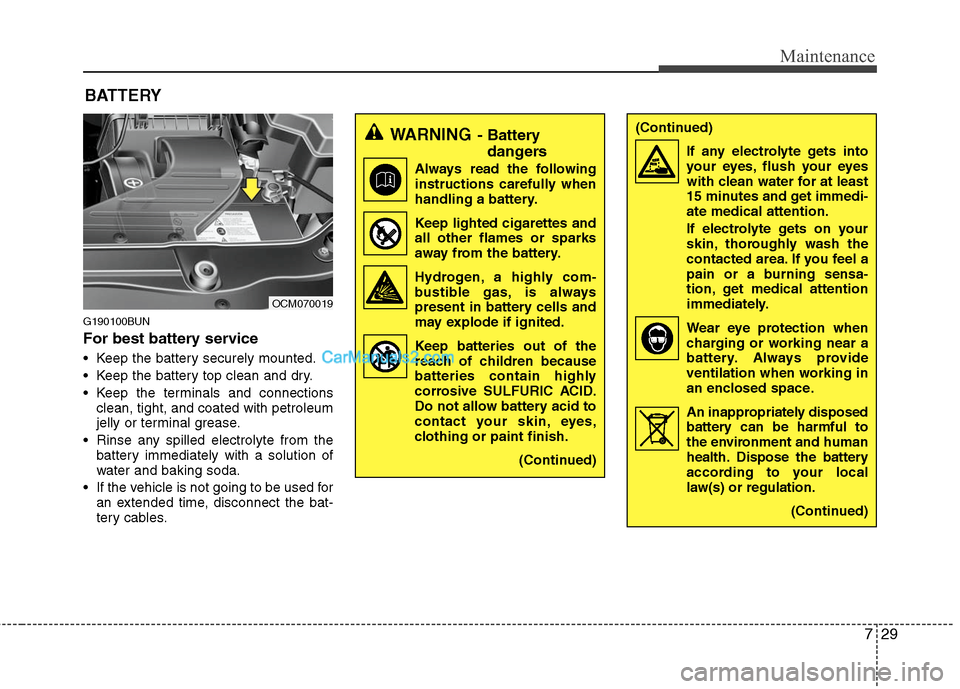
729
Maintenance
BATTERY
G190100BUN
For best battery service
Keep the battery securely mounted.
Keep the battery top clean and dry.
Keep the terminals and connectionsclean, tight, and coated with petroleum
jelly or terminal grease.
Rinse any spilled electrolyte from the battery immediately with a solution of
water and baking soda.
If the vehicle is not going to be used for an extended time, disconnect the bat-
tery cables.
WARNING- Battery dangers
Always read the following
instructions carefully when
handling a battery.
Keep lighted cigarettes and all other flames or sparks
away from the battery.
Hydrogen, a highly com- bustible gas, is always
present in battery cells and
may explode if ignited.
Keep batteries out of the reach of children because
batteries contain highly
corrosive SULFURIC ACID.
Do not allow battery acid to
contact your skin, eyes,
clothing or paint finish.
(Continued)
(Continued)If any electrolyte gets intoyour eyes, flush your eyes
with clean water for at least
15 minutes and get immedi-
ate medical attention.
If electrolyte gets on your
skin, thoroughly wash the
contacted area. If you feel a
pain or a burning sensa-
tion, get medical attention
immediately.
Wear eye protection when charging or working near a
battery. Always provide
ventilation when working in
an enclosed space.
An inappropriately disposed battery can be harmful to
the environment and human
health. Dispose the battery
according to your local
law(s) or regulation.
(Continued)
OCM070019
Page 349 of 408
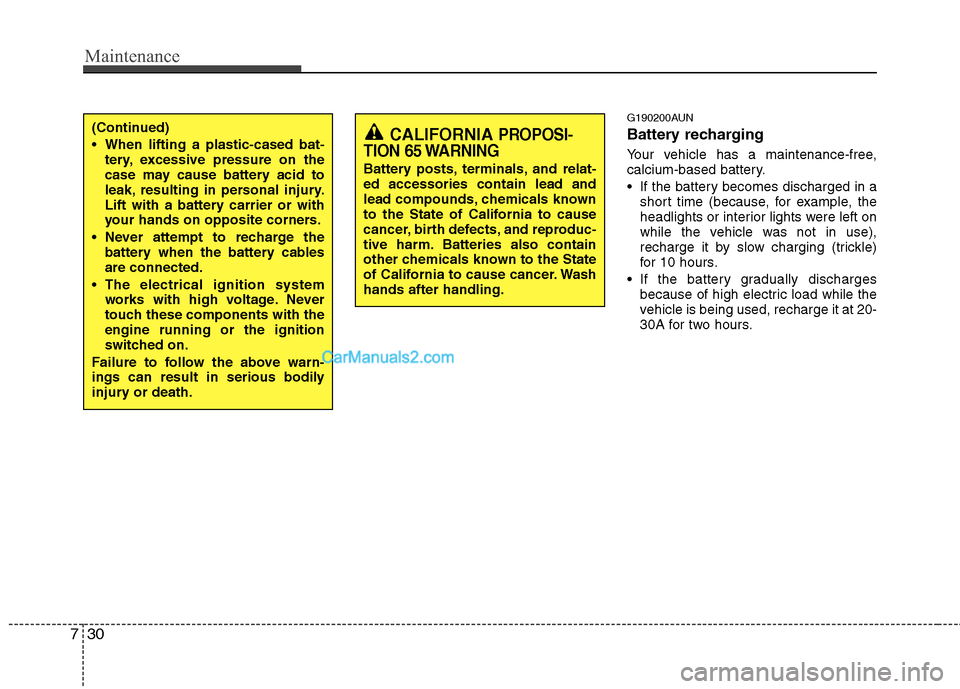
Maintenance
30
7
G190200AUN
Battery recharging
Your vehicle has a maintenance-free,
calcium-based battery.
If the battery becomes discharged in a
short time (because, for example, the
headlights or interior lights were left on
while the vehicle was not in use),
recharge it by slow charging (trickle)
for 10 hours.
If the battery gradually discharges because of high electric load while the
vehicle is being used, recharge it at 20-
30A for two hours.
(Continued)
When lifting a plastic-cased bat-tery, excessive pressure on the
case may cause battery acid to
leak, resulting in personal injury.
Lift with a battery carrier or with
your hands on opposite corners.
Never attempt to recharge the battery when the battery cables
are connected.
The electrical ignition system works with high voltage. Never
touch these components with the
engine running or the ignition
switched on.
Failure to follow the above warn-
ings can result in serious bodily
injury or death.CALIFORNIA PROPOSI-
TION 65 WARNING
Battery posts, terminals, and relat-
ed accessories contain lead and
lead compounds, chemicals known
to the State of California to cause
cancer, birth defects, and reproduc-
tive harm. Batteries also contain
other chemicals known to the State
of California to cause cancer. Wash
hands after handling.
Page 350 of 408
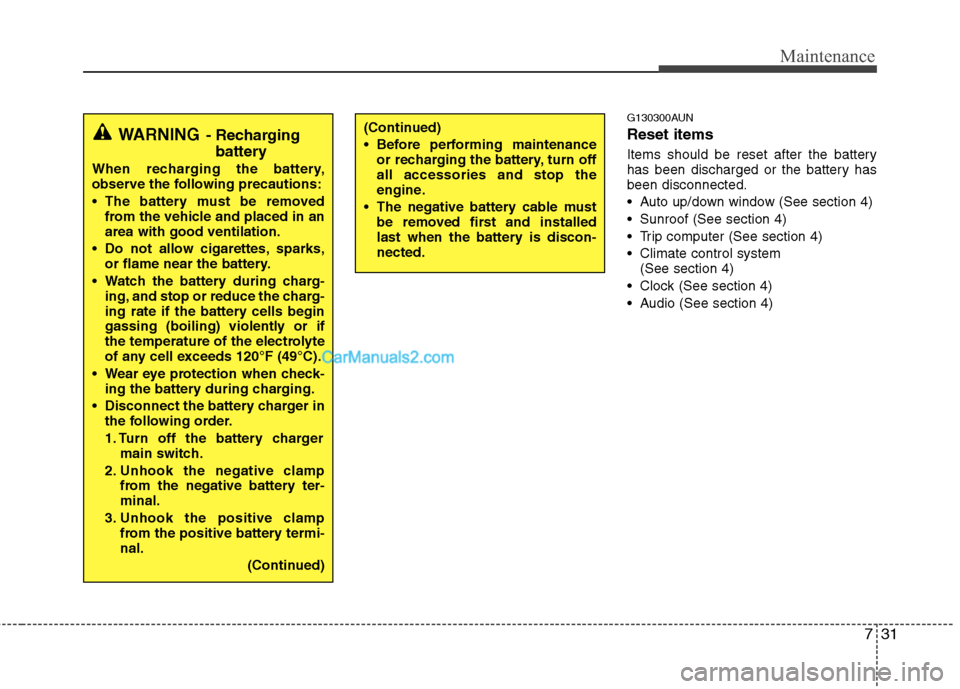
731
Maintenance
G130300AUN
Reset items
Items should be reset after the battery
has been discharged or the battery has
been disconnected.
Auto up/down window (See section 4)
Sunroof (See section 4)
Trip computer (See section 4)
Climate control system (See section 4)
Clock (See section 4)
Audio (See section 4)
(Continued)
Before performing maintenance or recharging the battery, turn off
all accessories and stop the
engine.
The negative battery cable must be removed first and installed
last when the battery is discon-
nected.WARNING- Rechargingbattery
When recharging the battery,
observe the following precautions:
The battery must be removed
from the vehicle and placed in an
area with good ventilation.
Do not allow cigarettes, sparks, or flame near the battery.
Watch the battery during charg- ing, and stop or reduce the charg-
ing rate if the battery cells begin
gassing (boiling) violently or if
the temperature of the electrolyte
of any cell exceeds 120°F (49°C).
Wear eye protection when check- ing the battery during charging.
Disconnect the battery charger in the following order.
1. Turn off the battery charger main switch.
2. Unhook the negative clamp from the negative battery ter-
minal.
3. Unhook the positive clamp from the positive battery termi-
nal.
(Continued)