remote start Hyundai Santa Fe 2016 Gen 1 Blue Link Navigation Manual
[x] Cancel search | Manufacturer: HYUNDAI, Model Year: 2016, Model line: Santa Fe, Model: Hyundai Santa Fe 2016Pages: 16, PDF Size: 2.82 MB
Page 2 of 16
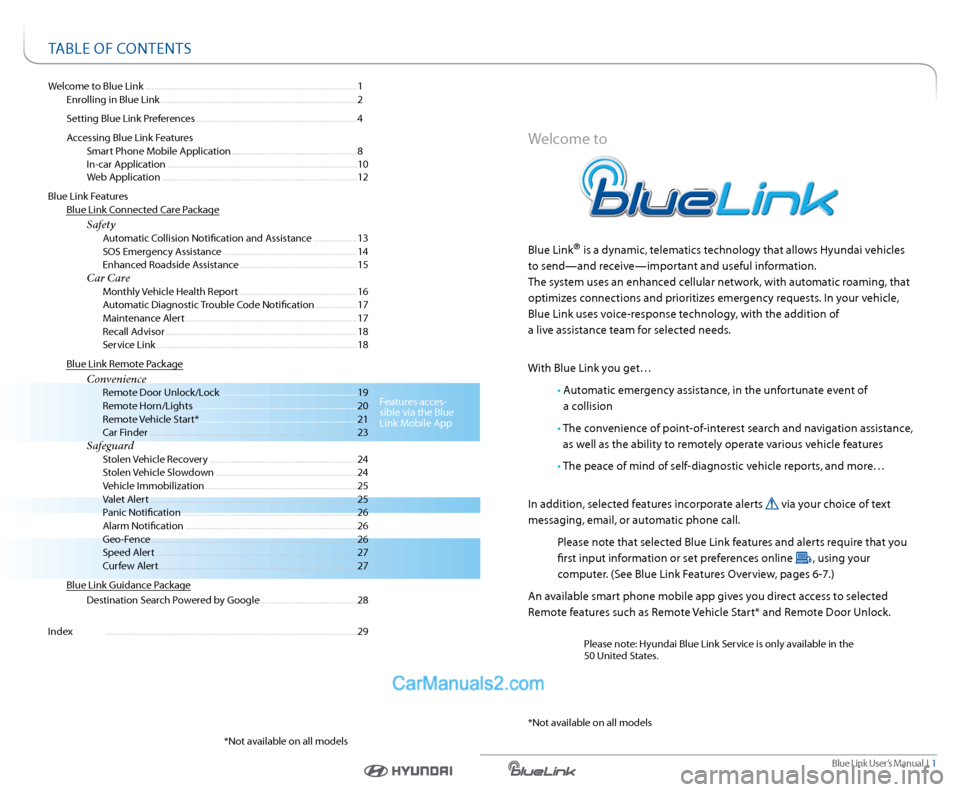
Blue link User’s Manual I 1
Welcome to Blue link ........................................................................\
........................ 1
enrolling in Blue link ........................................................................\
................. 2
s etting Blue link Preferences ........................................................................\
. 4
a ccessing Blue link Features
smart Phone Mobile a pplication ......................................................... 8
In-car application ........................................................................\
.............. 10
Web application ........................................................................\
................ 12
Blue link Features
Blue link Connected Care Package
Safety a utomatic Collision notification and a ssistance .................... 13
sOs emergency a ssistance ............................................................. 14
enhanced r oadside assistance ..................................................... 15
Car Care Monthly Vehicle Health r eport ..................................................... 16
a utomatic Diagnostic Trouble Code notification ...................17
Maintenance a lert ........................................................................\
...... 17
r ecall advisor ........................................................................\
............... 18
s ervice link ........................................................................\
................... 18
Blue link r emote Package
Convenience r emote Door Unlock/l ock .............................................................. 19
r emote Horn/lights ........................................................................\
.. 20
r emote Vehicle start* ....................................................................... 21
Car Finder ........................................................................\
...................... 23
Safeguard
s tolen Vehicle recovery ................................................................... 24
s tolen Vehicle slowdown ................................................................ 24
Vehicle Immobilization ..................................................................... 25
Valet alert ........................................................................\
...................... 25
Panic notification ........................................................................\
....... 26
a larm notification ........................................................................\
...... 26
Geo-Fence ........................................................................\
..................... 26
speed a lert ........................................................................\
................... 27
Curfew alert........................................................................\
.................. 27
Blue link Guidance Package
Destination s earch Powered by Google ............................................ 28
Index ........................................................................\
.......................................... 29
Welcome to
Blue link® is a dynamic, telematics technology that allows Hyundai vehicles
to send—and receive—important and useful information.
The system uses an enhanced cellular network, with automatic roaming, that
optimizes connections and prioritizes emergency requests. In your vehicle,
Blue link uses voice-response technology, with the addition of
a live assistance team for selected needs.
With Blue link you get…
• automatic emergency assistance, in the unfortunate event of
a collision
• The convenience of point-of-interest search and navigation assistance,
as well as the ability to remotely operate various vehicle features
• The peace of mind of self-diagnostic vehicle reports, and more…
In addition, selected features incorporate alerts
via your choice of text
messaging, email, or automatic phone call.
Please note that selected Blue link features and alerts require that you
first input information or set preferences online
, using your
computer. (s ee Blue link Features Overview, pages 6-7.)
a n available smart phone mobile app gives you direct access to selected
r emote features such as r emote Vehicle start* and remote Door Unlock.
Please note: Hyundai Blue link s ervice is only available in the
50 United states.
TaBle OF COnTenT s
Features acces-
sible via the Blue
link Mobile a pp
* not available on all models * not available on all models
Page 3 of 16
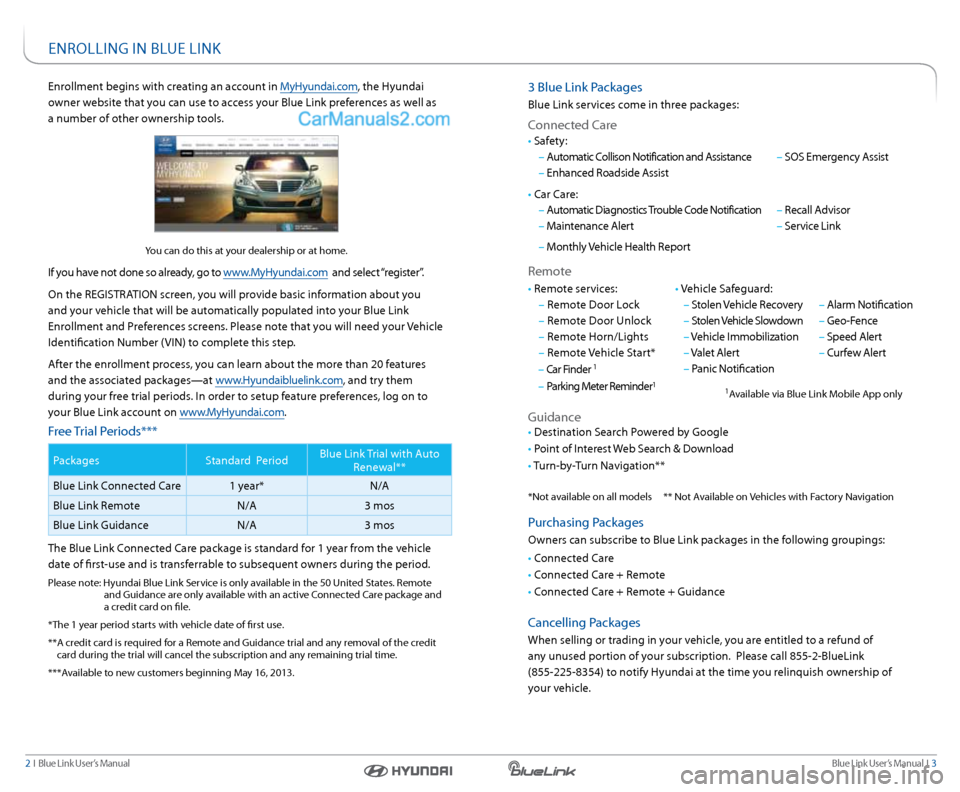
Blue link User’s Manual I 3
2 I Blue link User’s Manual
3 Blue link Packages
Blue link services come in three packages:
Connected Care
remote
• r emote services:
– r emote Door l ock
– r emote Door Unlock
– r emote Horn/lights
– r emote Vehicle start*
– Car Finder
1
– Parking Meter r eminder1
• Vehicle safeguard:
– stolen Vehicle recovery
– stolen Vehicle slowdown
– Vehicle Immobilization
– Valet a lert
– Panic notification
– alarm notification
– Geo-Fence
– speed a lert
– Curfew a lert
• Car Care:
– automatic Diagnostics Trouble Code notification
– Maintenance a lert
– Monthly Vehicle Health r eport
– recall a dvisor
– service link
• s
afety:
– automatic Collison notification and a ssistance
– enhanced r oadside assist
– sOs emergency a ssist
Guidance
• Destination s earch Powered by Google
• Point of Interest Web s earch & Download
• Turn-by-Turn navigation**
Purchasing Packages
Owners can subscribe to Blue link packages in the following groupings:
• Connected Care
• Connected Care + r emote
• Connected Care + r emote + Guidance
Cancelling Packages
When selling or trading in your vehicle, you are entitled to a refund of
any unused portion of your subscription. Please call 855-2-Bluelink
(855-225-8354) to notify Hyundai at the time you relinquish ownership of
your vehicle.
* not available on all models ** not a vailable on Vehicles with Factory navigation
1available via Blue link Mobile a pp only
enrollment begins with creating an account in MyHyundai.com, the Hyundai
owner website that you can use to access your Blue link preferences as well as
a number of other ownership tools.
you can do this at your dealership or at home.
If you have not done so already, go to www.MyHyundai.com and select “register”.
On the reGIsTra TIOn screen, you will provide basic information about you
and your vehicle that will be automatically populated into your Blue link
enrollment and Preferences screens. Please note that you will need your Vehicle
Identification number (VIn) to complete this step.
a fter the enrollment process, you can learn about the more than 20 features
and the associated packages—at www.Hyundaibluelink.com, and try them
during your free trial periods. In order to setup feature preferences, log on to
your Blue link account on www.MyHyundai.com.
Free Trial Periods***
Packages standard Period Blue link Trial with a
uto
r enewal**
Blue link Connected Care 1 year*n/a
Blue link r emote n/a3 mos
Blue link Guidance n/a3 mos
The Blue link Connected Care package is standard for 1 year from the vehicle
date of first-use and is transferrable to subsequent owners during the period.
Please note: Hyundai Blue link s ervice is only available in the 50 United s tates. remote
and Guidance are only available with an active Connected Care package and
a credit card on file.
*The 1 year period starts with vehicle date of first use.
**a credit card is required for a r emote and Guidance trial and any removal of the credit
card during the trial will cancel the subscription and any remaining trial time.
***a vailable to new customers beginning May 16, 2013.
enrOllInG In BlUe lInk
Page 5 of 16
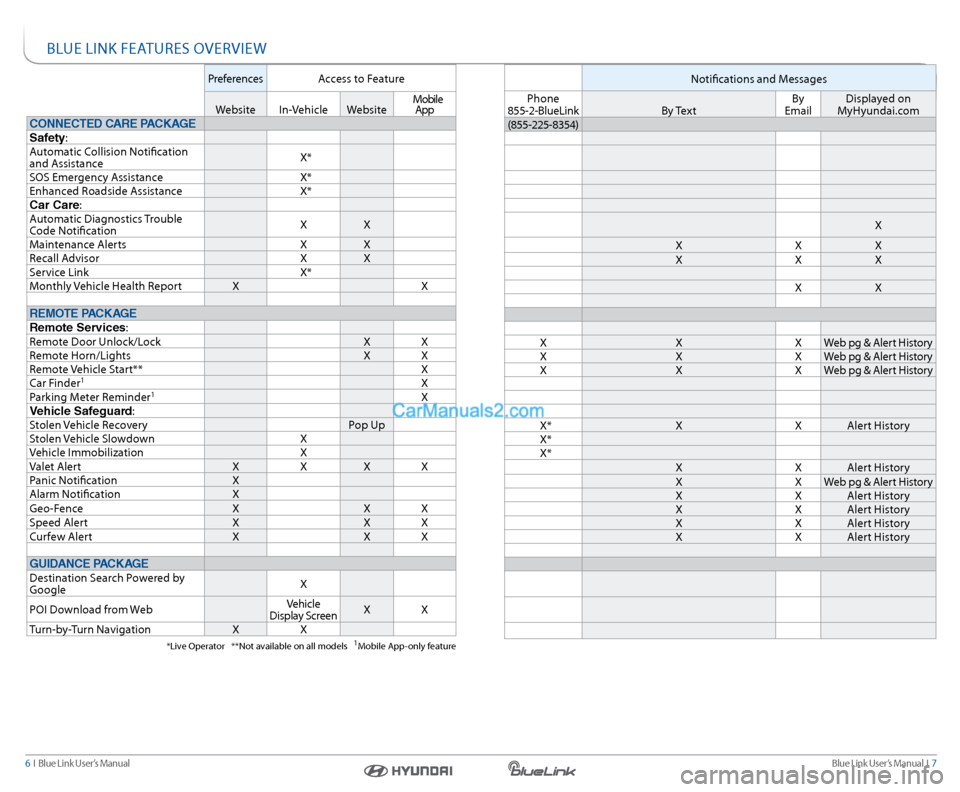
Blue link User’s Manual I 7
6 I Blue link User’s Manual
Bl Ue lInk Fea TUres OVerVIeW
Preferences access to Feature
Website In-Vehicle Website Mobile
app
CONNECTED CARE PACKAGE
Safety:
a utomatic Collision notification
and a ssistance X*
sOs emergency a ssistance X*
enhanced r oadside assistance X*
Car Care:
a utomatic Diagnostics Trouble
Code notification X
X
Maintenance a lerts XX
r ecall a dvisor XX
s ervice link X*
Monthly Vehicle Health r eportX X
REMOTE PACKAGE
Remote Services:
r emote Door Unlock/l ock XX
r emote Horn/lights XX
r emote Vehicle start** X
Car Finder
1X
Parking Meter r eminder1X
Vehicle Safeguard:
s tolen Vehicle recovery Pop Up
s tolen Vehicle slowdown X
Vehicle Immobilization X
Valet a lert XXXX
Panic notification X
a larm notification X
Geo-Fence XXX
speed a lert XXX
Curfew a lert XXX
GUIDANCE PACKAGE
Destination s earch Powered by
Google X
POI Download from Web Vehicle
Display s creen X
X
Turn-by-Turn navigation XX
*live Operator **not available on all models 1Mobile app-only feature
notifications and Messages
Phone
855-2-Bluelink B y Te x tBy
email Displayed on
MyHyundai.com
(855-225-8354)
X
X XX
X XX
X X
X XXWeb pg & a lert History
X XXWeb pg & a lert History
X XXWeb pg & a lert History
X* XXalert History
X*
X*
XXalert History
X XWeb pg & a lert History
X Xalert History
X Xalert History
X Xalert History
X Xalert History
Page 6 of 16
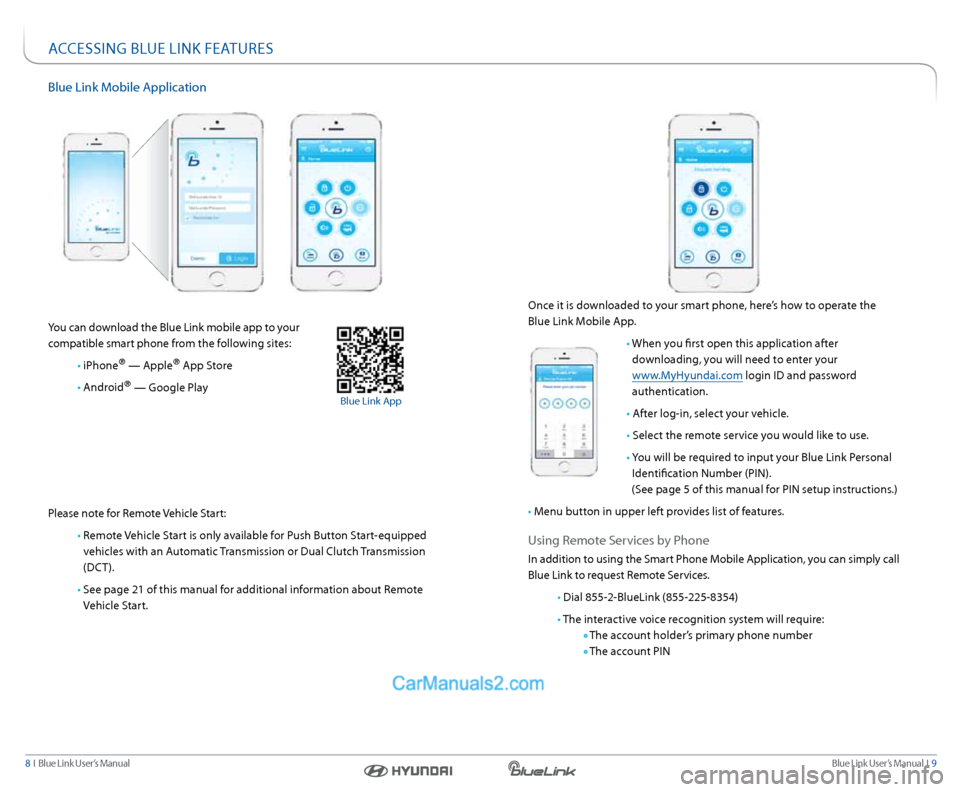
Blue link User’s Manual I 9
8 I Blue link User’s Manual
aCCessInG BlUe lInk Fea TUres
Blue link Mobile a pplication
you can download the Blue link mobile app to your
compatible smart phone from the following sites:
• iPhone
® — apple® app s tore
• android
® — Google Play
Please note for r emote Vehicle start:
• remote Vehicle s tart is only available for Push Button s tart-equipped
vehicles with an a utomatic Transmission or Dual Clutch Transmission
(DCT ).
• see page 21 of this manual for additional information about r emote
Vehicle s tart.
Once it is downloaded to your smart phone, here’s how to operate the
Blue link Mobile a pp.
• When you first open this application after
downloading, you will need to enter your
www.MyHyundai.com login ID and password
authentication.
• after log-in, select your vehicle.
• select the remote service you would like to use.
• y ou will be required to input your Blue link Personal
Identification number (PIn).
(see page 5 of this manual for PIn setup instructions.)
• Menu button in upper left provides list of features.
Using r emote s ervices by Phone
In addition to using the smart Phone Mobile a pplication, you can simply call
Blue link to request r emote services.
• Dial 855-2-Bluelink (855-225-8354)
• The interactive voice recognition system will require:
The account holder’s primary phone number
The account PIn
Blue link a pp
Page 7 of 16
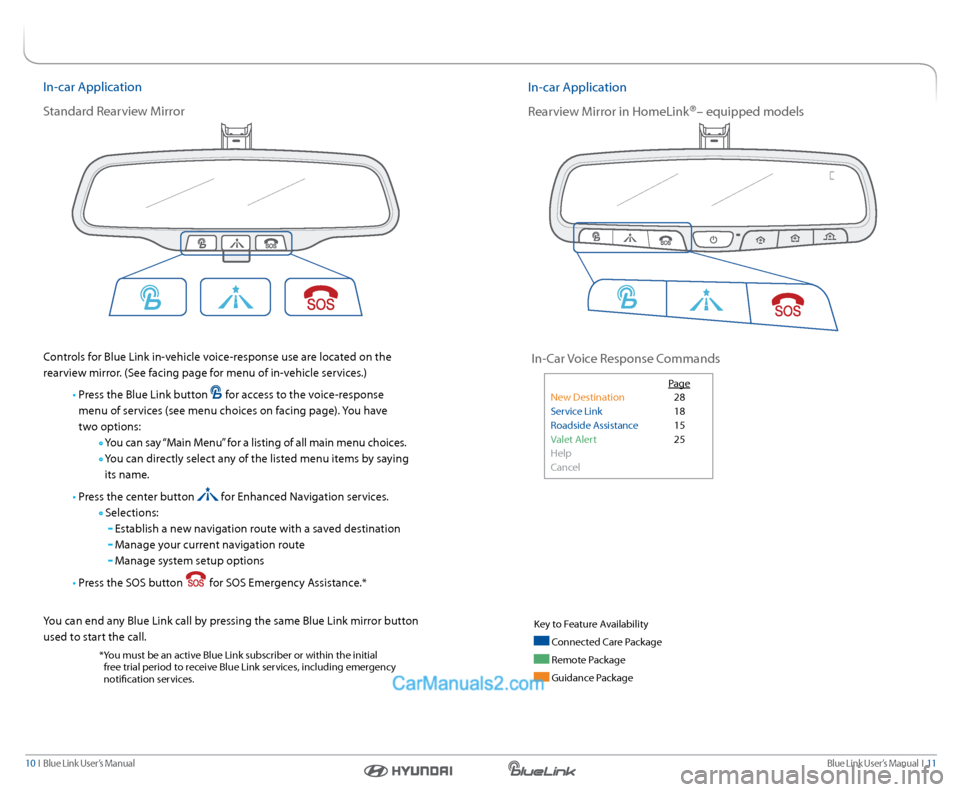
Blue link User’s Manual I 11
10 I Blue link User’s Manual
In-car a pplication
r earview Mirror in Homelink
®– equipped models
In-car a pplication
s tandard r earview Mirror
Controls for Blue link in-vehicle voice-response use are located on the
rearview mirror. (s ee facing page for menu of in-vehicle services.)
• Press the Blue link button
for access to the voice-response
menu of services (see menu choices on facing page). you have
two options:
y ou can say “Main Menu” for a listing of all main menu choices.
y ou can directly select any of the listed menu items by saying
its name.
• Press the center button
for enhanced navigation services.
s elections:
establish a new navigation route with a saved destination
Manage your current navigation route
Manage system setup options
• Press the sOs button
for sOs emergency a ssistance.*
y ou can end any Blue link call by pressing the same Blue link mirror button
used to start the call.
* you must be an active Blue link subscriber or within the initial
free trial period to receive Blue link services, including emergency
notification services.
key to Feature a vailability
Connected Care Package
remote Package
Guidance Package
In-Car Voice r esponse Commands
Page
new Destination 28
s ervice link 18
r oadside a ssistance 15
Valet a lert 25
Help
Cancel
Page 12 of 16
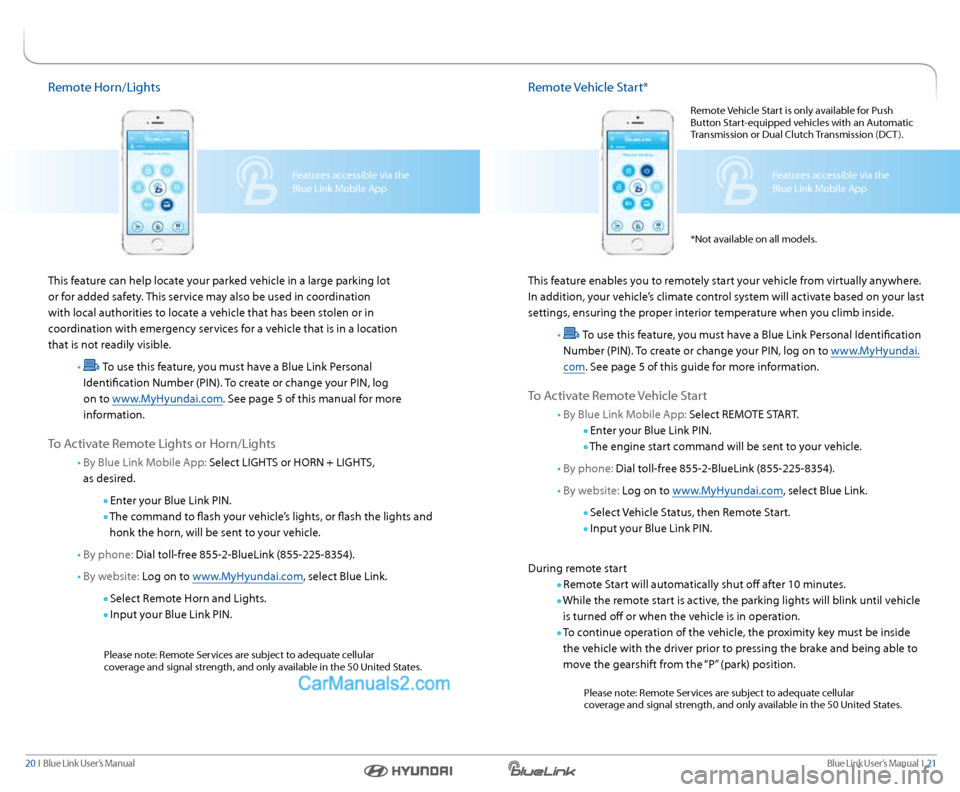
Blue link User’s Manual I 21
20 I Blue link User’s Manual
remote Vehicle start*
This feature enables you to remotely start your vehicle from virtually anywhere.
In addition, your vehicle’s climate control system will activate based on your last
settings, ensuring the proper interior temperature when you climb inside.
•
To use this feature, you must have a Blue link Personal Identification
number (PIn). To create or change your PIn, log on to www.MyHyundai.
com . see page 5 of this guide for more information.
To a ctivate r emote Vehicle s tart
• By Blue link Mobile a pp: select reMOTe sT arT.
enter your Blue link PIn.
The engine start command will be sent to your vehicle.
• By phone: Dial toll-free 855-2-Bluelink (855-225-8354).
• By website: l og on to www.MyHyundai.com, select Blue link.
s elect Vehicle s tatus, then remote start.
Input your Blue link PIn.
During remote start
r emote s tart will automatically shut off after 10 minutes.
While the remote start is active, the parking lights will blink until vehicle
is turned off or when the vehicle is in operation.
To continue operation of the vehicle, the proximity key must be inside
the vehicle with the driver prior to pressing the brake and being able to
move the gearshift from the “P” (park) position.
Please note: r emote services are subject to adequate cellular
coverage and signal strength, and only available in the 50 United s tates.
Features accessible via the
Blue link Mobile app
r
emote Vehicle s tart is only available for Push
Button s tart-equipped vehicles with an a utomatic
Transmission or Dual Clutch Transmission (DCT ).
* not available on all models.Features accessible via the
Blue link Mobile a pp
remote Horn/lights
This feature can help locate your parked vehicle in a large parking lot
or for added safety. This service may also be used in coordination
with local authorities to locate a vehicle that has been stolen or in
coordination with emergency services for a vehicle that is in a location
that is not readily visible.
•
To use this feature, you must have a Blue link Personal
Identification number (PIn). To create or change your PIn, log
on to www.MyHyundai.com. s ee page 5 of this manual for more
information.
To a ctivate r emote lights or Horn/lights
• By Blue link Mobile a pp: select lIGHT s or HOrn + lIGHT s,
as desired.
enter your Blue link PIn.
The command to flash your vehicle’s lights, or flash the lights and
honk the horn, will be sent to your vehicle.
• By phone: Dial toll-free 855-2-Bluelink (855-225-8354).
• By website: l og on to www.MyHyundai.com, select Blue link.
s elect r emote Horn and lights.
Input your Blue link PIn.
Please note: r emote services are subject to adequate cellular
coverage and signal strength, and only available in the 50 United s tates.
Page 13 of 16
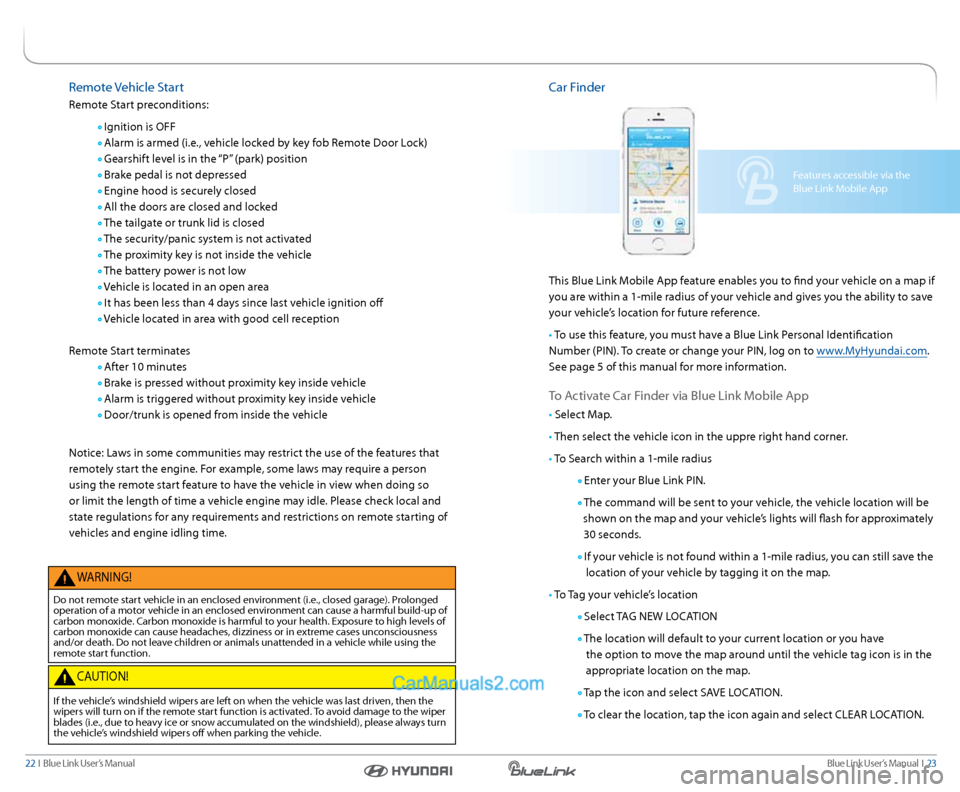
Blue link User’s Manual I 23
22 I Blue link User’s Manual
remote Vehicle start
r emote s tart preconditions:
Ignition is OFF
a larm is armed (i.e., vehicle locked by key fob r emote Door lock)
Gearshift level is in the “P” (park) position
Brake pedal is not depressed
engine hood is securely closed
a ll the doors are closed and locked
The tailgate or trunk lid is closed
The security/panic system is not activated
The proximity key is not inside the vehicle
The battery power is not low
Vehicle is located in an open area
It has been less than 4 days since last vehicle ignition off
Vehicle located in area with good cell reception
r emote s tart terminates
a fter 10 minutes
Brake is pressed without proximity key inside vehicle
a larm is triggered without proximity key inside vehicle
Door/trunk is opened from inside the vehicle
notice: laws in some communities may restrict the use of the features that
remotely start the engine. For example, some laws may require a person
using the remote start feature to have the vehicle in view when doing so
or limit the length of time a vehicle engine may idle. Please check local and
state regulations for any requirements and restrictions on remote starting of
vehicles and engine idling time.
W arnInG!
Do not remote start vehicle in an enclosed environment (i.e., closed garage). Prolonged
operation of a motor vehicle in an enclosed environment can cause a harmful build-up of
carbon monoxide. Carbon monoxide is harmful to your health. exposure to high levels of
carbon monoxide can cause headaches, dizziness or in extreme cases unconsciousness
and/or death. Do not leave children or animals unattended in a vehicle while using the
remote start function.
C aUTIOn!
If the vehicle’s windshield wipers are left on when the vehicle was last driven, then the
wipers will turn on if the remote start function is activated. To avoid damage to the wiper
blades (i.e., due to heavy ice or snow accumulated on the windshield), please always turn
the vehicle’s windshield wipers off when parking the vehicle.
Car Finder
This Blue link Mobile a pp feature enables you to find your vehicle on a map if
you are within a 1-mile radius of your vehicle and gives you the ability to save
your vehicle’s location for future reference.
• To use this feature, you must have a Blue link Personal Identification
number (PIn). To create or change your PIn, log on to www.MyHyundai.com.
s ee page 5 of this manual for more information.
To a ctivate Car Finder via Blue link Mobile a pp
• select Map.
• Then select the vehicle icon in the uppre right hand corner.
• To s earch within a 1-mile radius
enter your Blue link PIn.
The command will be sent to your vehicle, the vehicle location will be
shown on the map and your vehicle’s lights will flash for approximately
30 seconds.
If your vehicle is not found within a 1-mile radius, you can still save the
location of your vehicle by tagging it on the map.
• To Tag your vehicle’s location
s elect T aG ne W lOCaTIOn
The location will default to your current location or you have
the option to move the map around until the vehicle tag icon is in the
appropriate location on the map.
Tap the icon and select sa Ve lOCaTIOn.
To clear the location, tap the icon again and select Clear l OCaTIOn.
Features accessible via the
Blue link Mobile a pp