climate control Hyundai Santa Fe 2019 Owner's Manual - RHD (UK, Australia)
[x] Cancel search | Manufacturer: HYUNDAI, Model Year: 2019, Model line: Santa Fe, Model: Hyundai Santa Fe 2019Pages: 682, PDF Size: 16.24 MB
Page 18 of 682
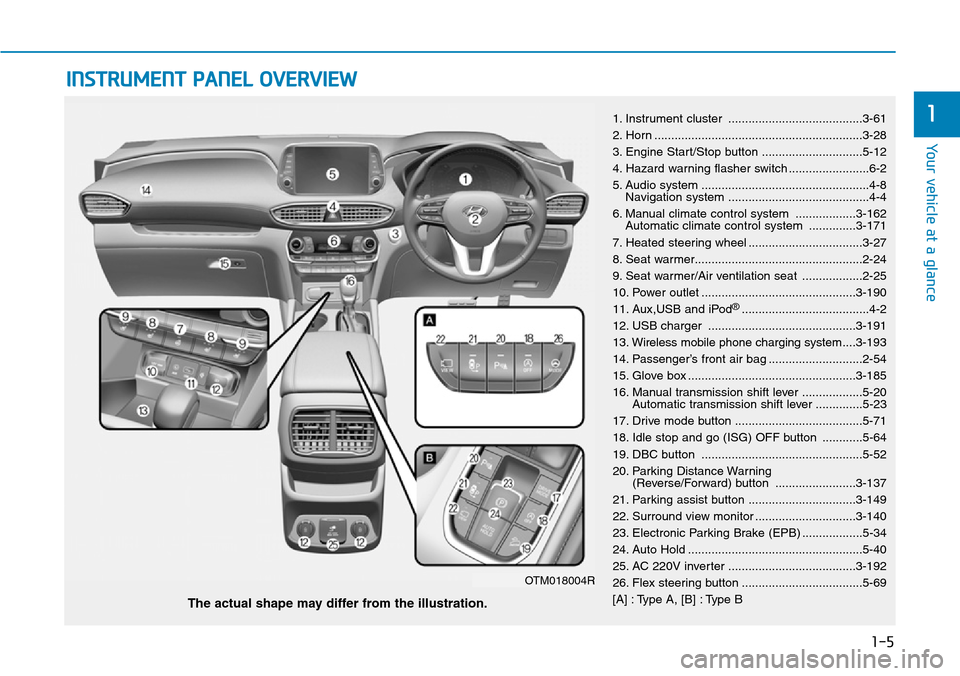
1-5
Your vehicle at a glance
1
INSTRUMENT PANEL OVERVIEW
1. Instrument cluster ........................................3-61
2. Horn ..............................................................3-28
3. Engine Start/Stop button ..............................5-12
4. Hazard warning flasher switch ........................6-2
5. Audio system ..................................................4-8
Navigation system ..........................................4-4
6. Manual climate control system ..................3-162
Automatic climate control system ..............3-171
7. Heated steering wheel ..................................3-27
8. Seat warmer..................................................2-24
9. Seat warmer/Air ventilation seat ..................2-25
10. Power outlet ..............................................3-190
11. Aux,USB and iPod
®......................................4-2
12. USB charger ............................................3-191
13. Wireless mobile phone charging system....3-193
14. Passenger’s front air bag ............................2-54
15. Glove box ..................................................3-185
16. Manual transmission shift lever ..................5-20
Automatic transmission shift lever ..............5-23
17. Drive mode button ......................................5-71
18. Idle stop and go (ISG) OFF button ............5-64
19. DBC button ................................................5-52
20. Parking Distance Warning
(Reverse/Forward) button ........................3-137
21. Parking assist button ................................3-149
22. Surround view monitor ..............................3-140
23. Electronic Parking Brake (EPB) ..................5-34
24. Auto Hold ....................................................5-40
25. AC 220V inverter ......................................3-192
26. Flex steering button ....................................5-69
[A] : Type A, [B] : Type B
The actual shape may differ from the illustration.
OTM018004R
Page 47 of 682
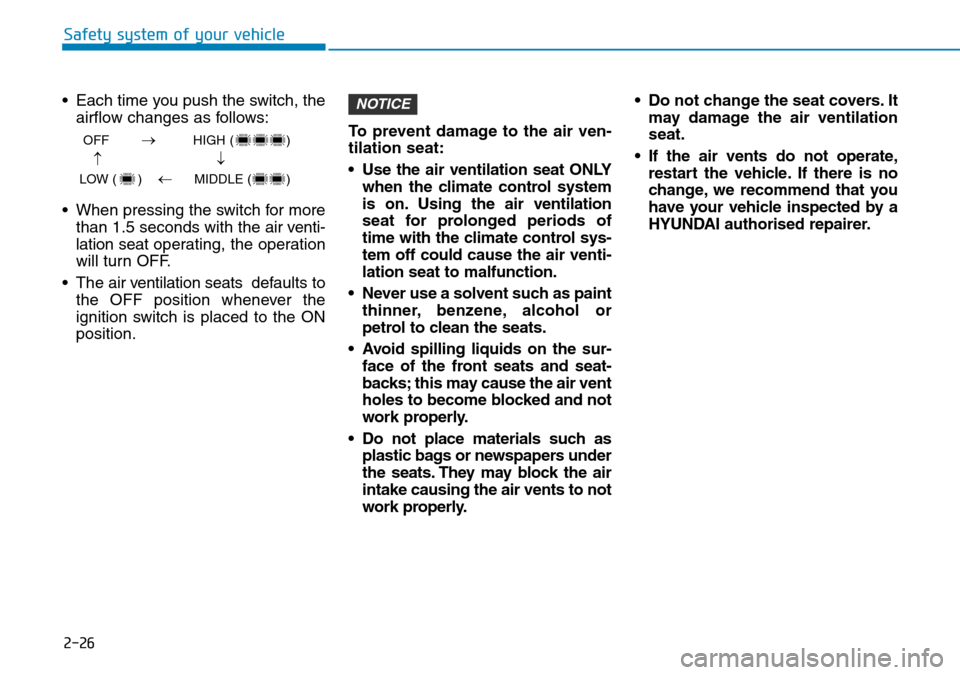
2-26
Safety system of your vehicle
• Each time you push the switch, the
airflow changes as follows:
• When pressing the switch for more
than 1.5 seconds with the air venti-
lation seat operating, the operation
will turn OFF.
• The air ventilation seats defaults to
the OFF position whenever the
ignition switch is placed to the ON
position.To prevent damage to the air ven-
tilation seat:
• Use the air ventilation seat ONLY
when the climate control system
is on. Using the air ventilation
seat for prolonged periods of
time with the climate control sys-
tem off could cause the air venti-
lation seat to malfunction.
• Never use a solvent such as paint
thinner, benzene, alcohol or
petrol to clean the seats.
• Avoid spilling liquids on the sur-
face of the front seats and seat-
backs; this may cause the air vent
holes to become blocked and not
work properly.
• Do not place materials such as
plastic bags or newspapers under
the seats. They may block the air
intake causing the air vents to not
work properly.• Do not change the seat covers. It
may damage the air ventilation
seat.
• If the air vents do not operate,
restart the vehicle. If there is no
change, we recommend that you
have your vehicle inspected by a
HYUNDAI authorised repairer.
NOTICE
OFF HIGH ( )
LOW ( ) MIDDLE ( )
→→
→
→
Page 93 of 682
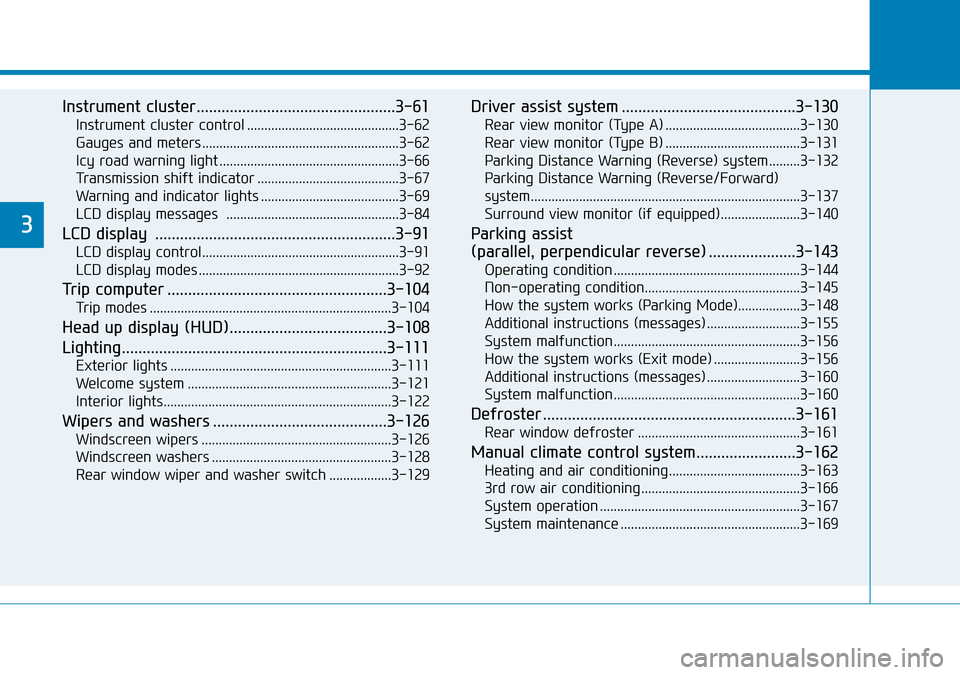
Instrument cluster................................................3-61
Instrument cluster control ............................................3-62
Gauges and meters .........................................................3-62
Icy road warning light ....................................................3-66
Transmission shift indicator .........................................3-67
Warning and indicator lights ........................................3-69
LCD display messages ..................................................3-84
LCD display ..........................................................3-91
LCD display control.........................................................3-91
LCD display modes ..........................................................3-92
Trip computer .....................................................3-104
Trip modes ......................................................................3-104
Head up display (HUD)......................................3-108
Lighting................................................................3-111
Exterior lights ................................................................3-111
Welcome system ...........................................................3-121
Interior lights..................................................................3-122
Wipers and washers ..........................................3-126
Windscreen wipers .......................................................3-126
Windscreen washers ....................................................3-128
Rear window wiper and washer switch ..................3-129
Driver assist system ..........................................3-130
Rear view monitor (Type A) .......................................3-130
Rear view monitor (Type B) .......................................3-131
Parking Distance Warning (Reverse) system .........3-132
Parking Distance Warning (Reverse/Forward)
system..............................................................................3-137
Surround view monitor (if equipped).......................3-140
Parking assist
(parallel, perpendicular reverse) .....................3-143
Operating condition ......................................................3-144
Non-operating condition.............................................3-145
How the system works (Parking Mode)..................3-148
Additional instructions (messages) ...........................3-155
System malfunction......................................................3-156
How the system works (Exit mode) .........................3-156
Additional instructions (messages) ...........................3-160
System malfunction......................................................3-160
Defroster .............................................................3-161
Rear window defroster ...............................................3-161
Manual climate control system........................3-162
Heating and air conditioning......................................3-163
3rd row air conditioning ..............................................3-166
System operation ..........................................................3-167
System maintenance ....................................................3-169
3
Page 94 of 682
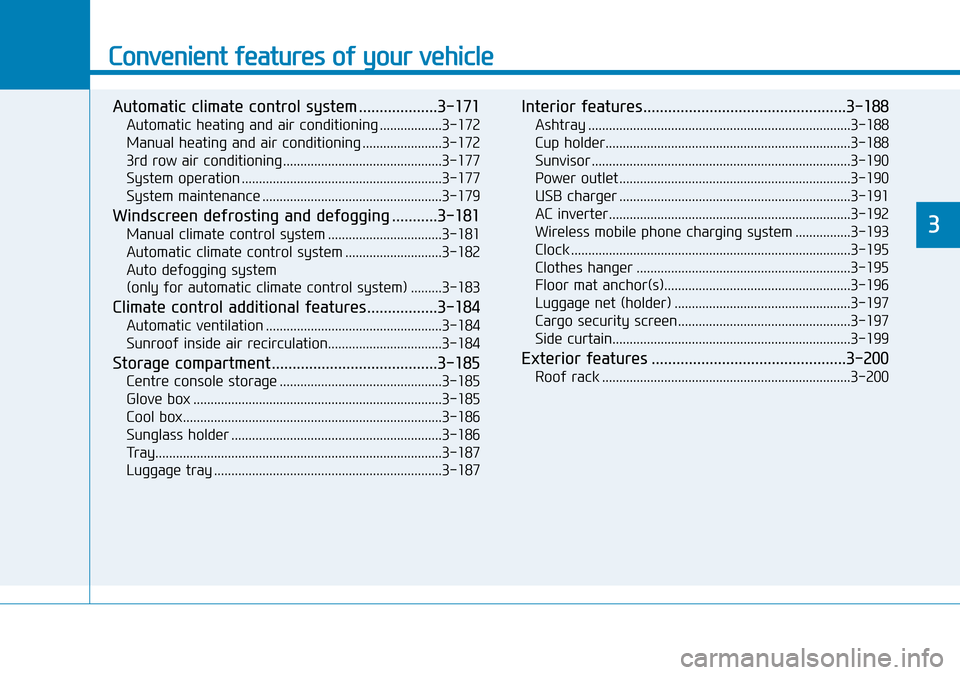
Convenient features of your vehicle
Automatic climate control system ...................3-171
Automatic heating and air conditioning ..................3-172
Manual heating and air conditioning .......................3-172
3rd row air conditioning ..............................................3-177
System operation ..........................................................3-177
System maintenance ....................................................3-179
Windscreen defrosting and defogging ...........3-181
Manual climate control system .................................3-181
Automatic climate control system ............................3-182
Auto defogging system
(only for automatic climate control system) .........3-183
Climate control additional features.................3-184
Automatic ventilation ...................................................3-184
Sunroof inside air recirculation.................................3-184
Storage compartment ........................................3-185
Centre console storage ...............................................3-185
Glove box ........................................................................3-185
Cool box...........................................................................3-186
Sunglass holder .............................................................3-186
Tray...................................................................................3-187
Luggage tray ..................................................................3-187
Interior features.................................................3-188
Ashtray ............................................................................3-188
Cup holder.......................................................................3-188
Sunvisor ...........................................................................3-190
Power outlet ...................................................................3-190
USB charger ...................................................................3-191
AC inverter......................................................................3-192
Wireless mobile phone charging system ................3-193
Clock .................................................................................3-195
Clothes hanger ..............................................................3-195
Floor mat anchor(s)......................................................3-196
Luggage net (holder) ...................................................3-197
Cargo security screen..................................................3-197
Side curtain.....................................................................3-199
Exterior features ...............................................3-200
Roof rack ........................................................................3-200
3
Page 132 of 682
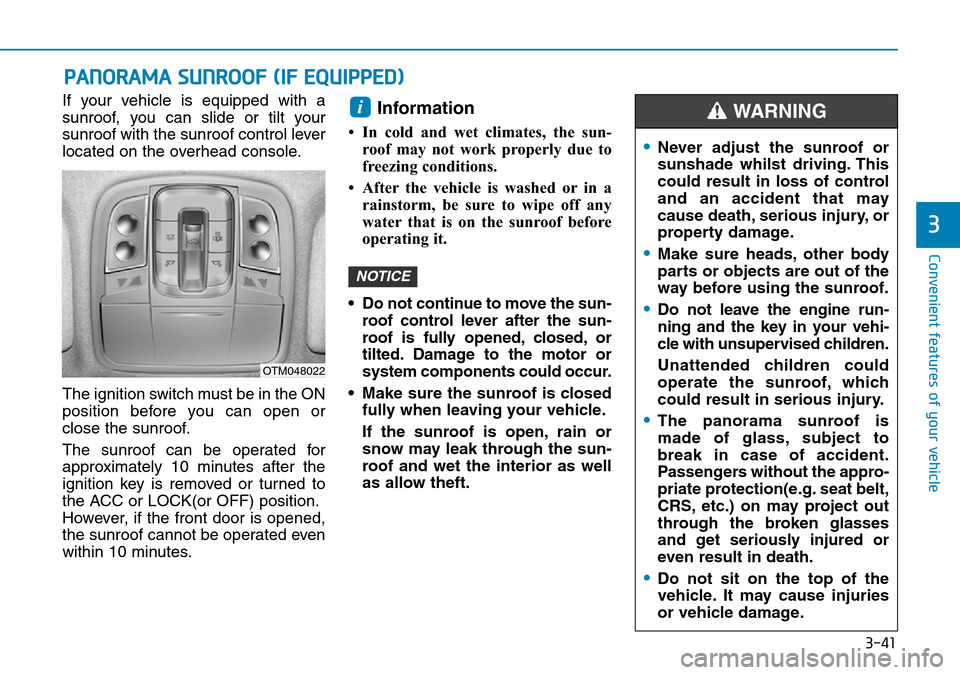
3-41
Convenient features of your vehicle
If your vehicle is equipped with a
sunroof, you can slide or tilt your
sunroof with the sunroof control lever
located on the overhead console.
The ignition switch must be in the ON
position before you can open or
close the sunroof.
The sunroof can be operated for
approximately 10 minutes after the
ignition key is removed or turned to
the ACC or LOCK(or OFF) position.
However, if the front door is opened,
the sunroof cannot be operated even
within 10 minutes.Information
• In cold and wet climates, the sun-
roof may not work properly due to
freezing conditions.
• After the vehicle is washed or in a
rainstorm, be sure to wipe off any
water that is on the sunroof before
operating it.
• Do not continue to move the sun-
roof control lever after the sun-
roof is fully opened, closed, or
tilted. Damage to the motor or
system components could occur.
• Make sure the sunroof is closed
fully when leaving your vehicle.
If the sunroof is open, rain or
snow may leak through the sun-
roof and wet the interior as well
as allow theft.
NOTICE
i
PANORAMA SUNROOF (IF EQUIPPED)
3
•Never adjust the sunroof or
sunshade whilst driving. This
could result in loss of control
and an accident that may
cause death, serious injury, or
property damage.
•Make sure heads, other body
parts or objects are out of the
way before using the sunroof.
•Do not leave the engine run-
ning and the key in your vehi-
cle with unsupervised children.
Unattended children could
operate the sunroof, which
could result in serious injury.
•The panorama sunroof is
made of glass, subject to
break in case of accident.
Passengers without the appro-
priate protection(e.g. seat belt,
CRS, etc.) on may project out
through the broken glasses
and get seriously injured or
even result in death.
•Do not sit on the top of the
vehicle. It may cause injuries
or vehicle damage.
WARNING
OTM048022
Page 135 of 682
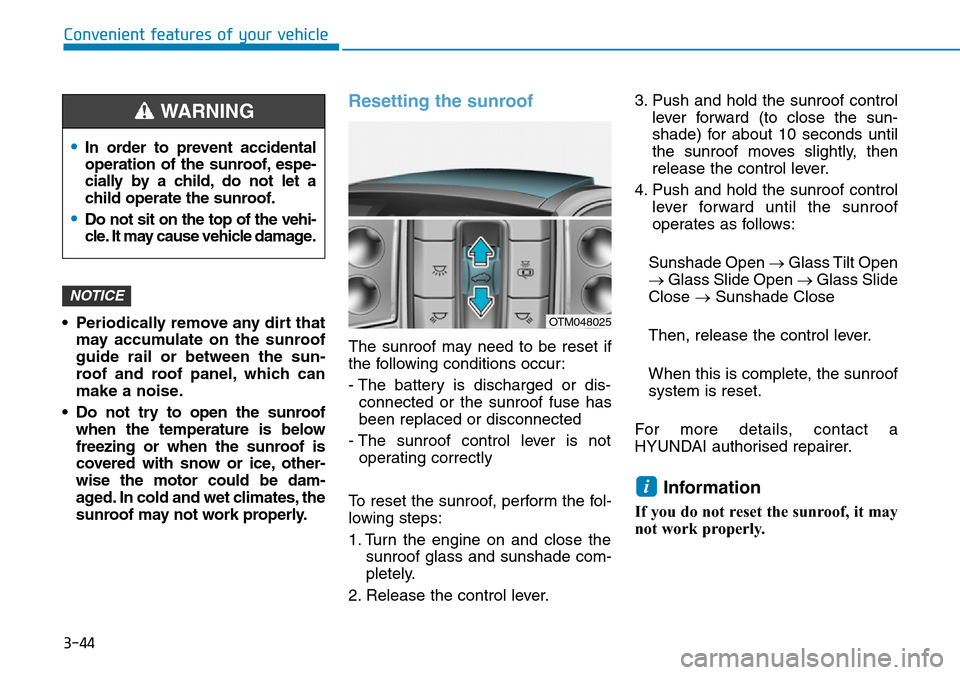
3-44
Convenient features of your vehicle
• Periodically remove any dirt that
may accumulate on the sunroof
guide rail or between the sun-
roof and roof panel, which can
make a noise.
• Do not try to open the sunroof
when the temperature is below
freezing or when the sunroof is
covered with snow or ice, other-
wise the motor could be dam-
aged. In cold and wet climates, the
sunroof may not work properly.
Resetting the sunroof
The sunroof may need to be reset if
the following conditions occur:
- The battery is discharged or dis-
connected or the sunroof fuse has
been replaced or disconnected
- The sunroof control lever is not
operating correctly
To reset the sunroof, perform the fol-
lowing steps:
1. Turn the engine on and close the
sunroof glass and sunshade com-
pletely.
2. Release the control lever.3. Push and hold the sunroof control
lever forward (to close the sun-
shade) for about 10 seconds until
the sunroof moves slightly, then
release the control lever.
4. Push and hold the sunroof control
lever forward until the sunroof
operates as follows:
Sunshade Open →Glass Tilt Open
→Glass Slide Open →Glass Slide
Close →Sunshade Close
Then, release the control lever.
When this is complete, the sunroof
system is reset.
For more details, contact a
HYUNDAI authorised repairer.
Information
If you do not reset the sunroof, it may
not work properly.
i
NOTICE
OTM048025
•In order to prevent accidental
operation of the sunroof, espe-
cially by a child, do not let a
child operate the sunroof.
•Do not sit on the top of the vehi-
cle. It may cause vehicle damage.
WARNING
Page 156 of 682
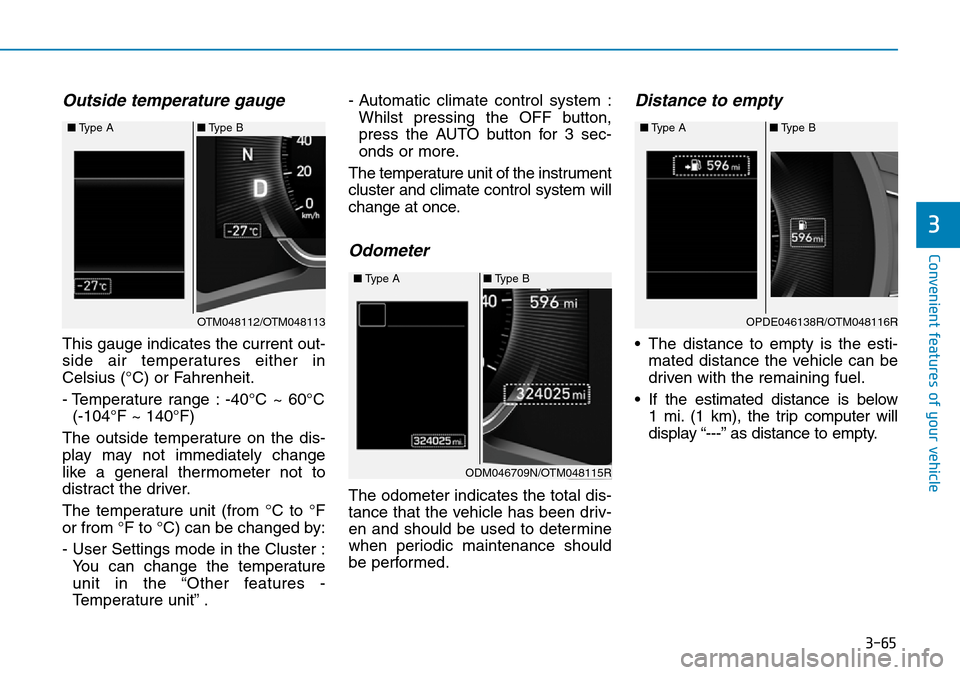
3-65
Convenient features of your vehicle
3
Outside temperature gauge
This gauge indicates the current out-
side air temperatures either in
Celsius (°C) or Fahrenheit.
- Temperature range : -40°C ~ 60°C
(-104°F ~ 140°F)
The outside temperature on the dis-
play may not immediately change
like a general thermometer not to
distract the driver.
The temperature unit (from °C to °F
or from °F to °C) can be changed by:
- User Settings mode in the Cluster :
You can change the temperature
unit in the “Other features -
Temperature unit” .- Automatic climate control system :
Whilst pressing the OFF button,
press the AUTO button for 3 sec-
onds or more.
The temperature unit of the instrument
cluster and climate control system will
change at once.
Odometer
The odometer indicates the total dis-
tance that the vehicle has been driv-
en and should be used to determine
when periodic maintenance should
be performed.
Distance to empty
• The distance to empty is the esti-
mated distance the vehicle can be
driven with the remaining fuel.
• If the estimated distance is below
1 mi. (1 km), the trip computer will
display “---” as distance to empty.
OTM048112/OTM048113 ■Type A■Type B
ODM046709N/OTM048115R ■Type A■Type B
OPDE046138R/OTM048116R ■Type A■Type B
Page 253 of 682
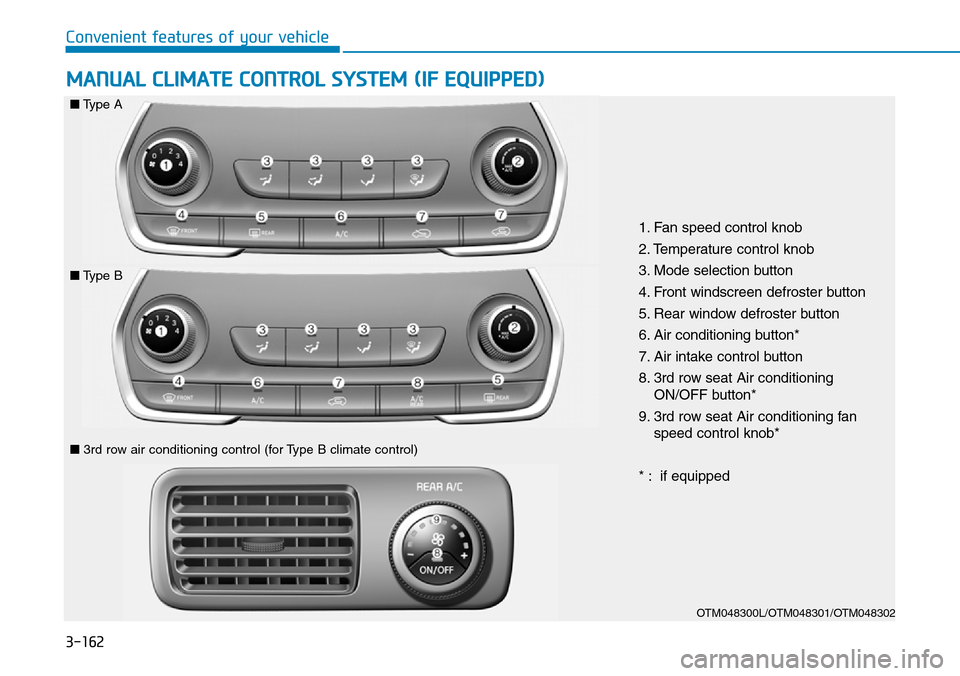
3-162
Convenient features of your vehicle
MANUAL CLIMATE CONTROL SYSTEM (IF EQUIPPED)
OTM048300L/OTM048301/OTM048302
1. Fan speed control knob
2. Temperature control knob
3. Mode selection button
4. Front windscreen defroster button
5. Rear window defroster button
6. Air conditioning button*
7. Air intake control button
8. 3rd row seat Air conditioning
ON/OFF button*
9. 3rd row seat Air conditioning fan
speed control knob*
* : if equipped
■Type A
■Type B
■3rd row air conditioning control (for Type B climate control)
Page 254 of 682
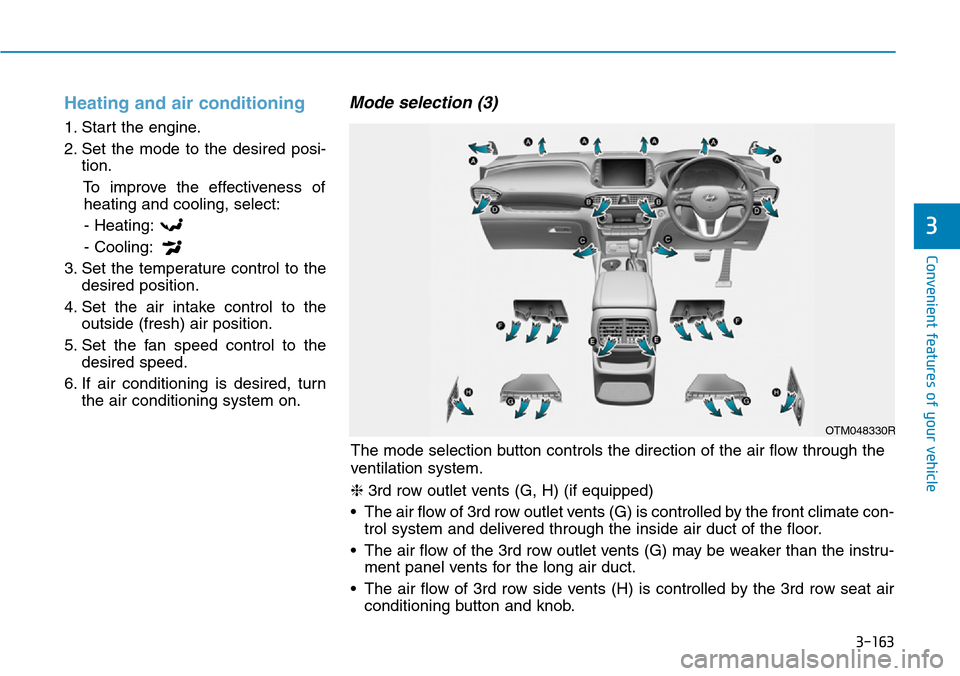
3-163
Convenient features of your vehicle
3
Heating and air conditioning
1. Start the engine.
2. Set the mode to the desired posi-
tion.
To improve the effectiveness of
heating and cooling, select:
- Heating:
- Cooling:
3. Set the temperature control to the
desired position.
4. Set the air intake control to the
outside (fresh) air position.
5. Set the fan speed control to the
desired speed.
6. If air conditioning is desired, turn
the air conditioning system on.
Mode selection (3)
OTM048330R
The mode selection button controls the direction of the air flow through the
ventilation system.
❈3rd row outlet vents (G, H) (if equipped)
• The air flow of 3rd row outlet vents (G) is controlled by the front climate con-
trol system and delivered through the inside air duct of the floor.
• The air flow of the 3rd row outlet vents (G) may be weaker than the instru-
ment panel vents for the long air duct.
• The air flow of 3rd row side vents (H) is controlled by the 3rd row seat air
conditioning button and knob.
Page 257 of 682
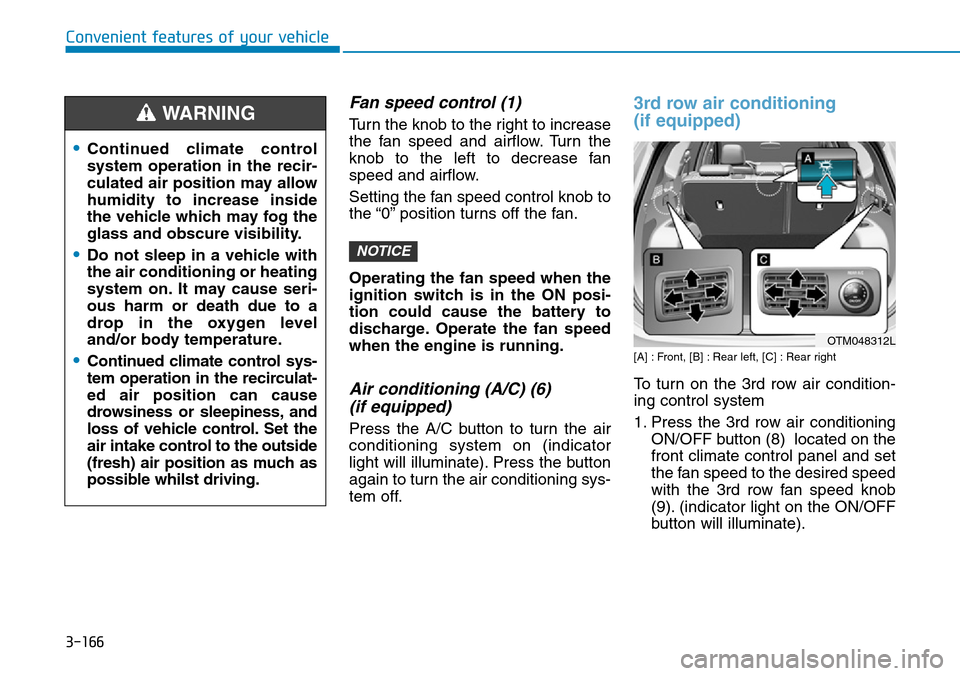
3-166
Convenient features of your vehicle
Fan speed control (1)
Turn the knob to the right to increase
the fan speed and airflow. Turn the
knob to the left to decrease fan
speed and airflow.
Setting the fan speed control knob to
the “0” position turns off the fan.
Operating the fan speed when the
ignition switch is in the ON posi-
tion could cause the battery to
discharge. Operate the fan speed
when the engine is running.
Air conditioning (A/C) (6)
(if equipped)
Press the A/C button to turn the air
conditioning system on (indicator
light will illuminate). Press the button
again to turn the air conditioning sys-
tem off.
3rd row air conditioning
(if equipped)
[A] : Front, [B] : Rear left, [C] : Rear right
To turn on the 3rd row air condition-
ing control system
1. Press the 3rd row air conditioning
ON/OFF button (8) located on the
front climate control panel and set
the fan speed to the desired speed
with the 3rd row fan speed knob
(9). (indicator light on the ON/OFF
button will illuminate).
NOTICE
•Continued climate control
system operation in the recir-
culated air position may allow
humidity to increase inside
the vehicle which may fog the
glass and obscure visibility.
•Do not sleep in a vehicle with
the air conditioning or heating
system on. It may cause seri-
ous harm or death due to a
drop in the oxygen level
and/or body temperature.
•Continued climate control sys-
tem operation in the recirculat-
ed air position can cause
drowsiness or sleepiness, and
loss of vehicle control. Set the
air intake control to the outside
(fresh) air position as much as
possible whilst driving.
WARNING
OTM048312L