clutch Hyundai Santa Fe 2019 Owner's Manual - RHD (UK, Australia)
[x] Cancel search | Manufacturer: HYUNDAI, Model Year: 2019, Model line: Santa Fe, Model: Hyundai Santa Fe 2019Pages: 682, PDF Size: 16.24 MB
Page 19 of 682
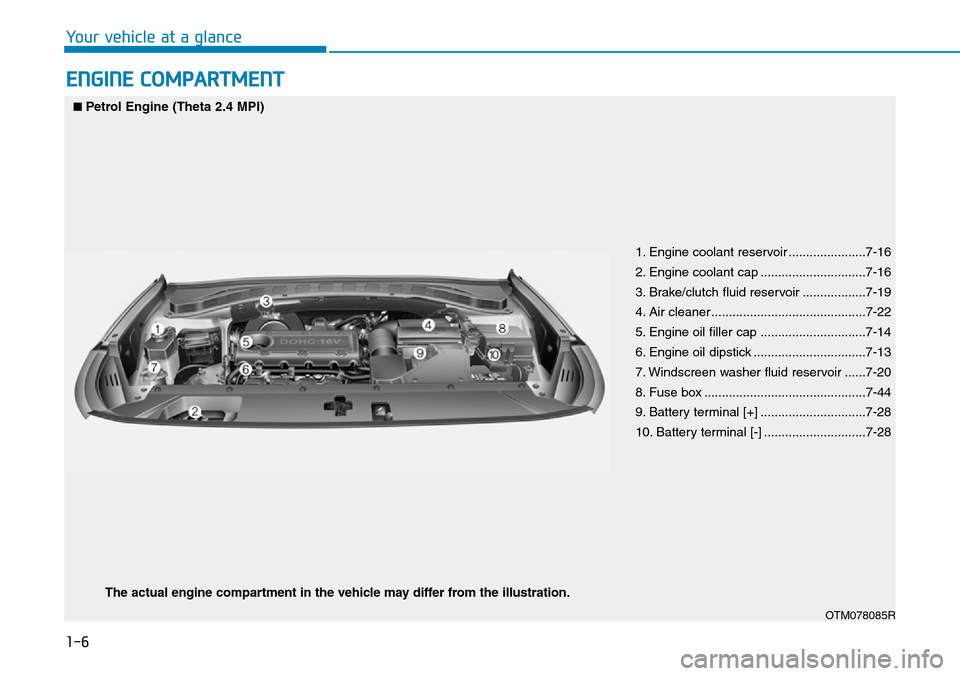
1-6
Your vehicle at a glance
ENGINE COMPARTMENT
1. Engine coolant reservoir ......................7-16
2. Engine coolant cap ..............................7-16
3. Brake/clutch fluid reservoir ..................7-19
4. Air cleaner ............................................7-22
5. Engine oil filler cap ..............................7-14
6. Engine oil dipstick ................................7-13
7. Windscreen washer fluid reservoir ......7-20
8. Fuse box ..............................................7-44
9. Battery terminal [+] ..............................7-28
10. Battery terminal [-] .............................7-28
OTM078085R
■Petrol Engine (Theta 2.4 MPI)
The actual engine compartment in the vehicle may differ from the illustration.
Page 20 of 682
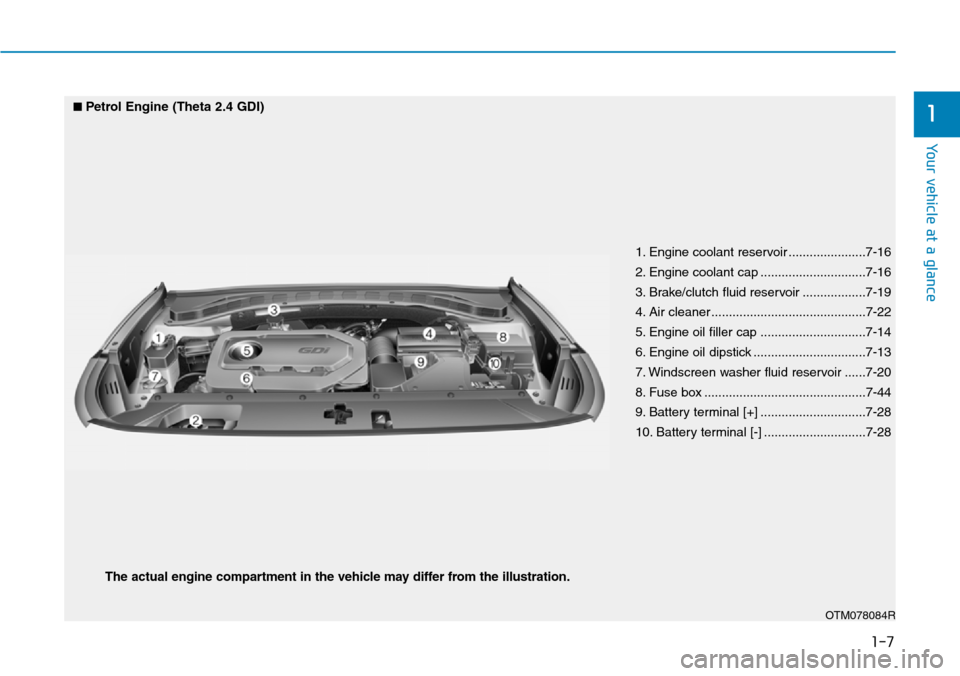
1-7
Your vehicle at a glance
1
1. Engine coolant reservoir ......................7-16
2. Engine coolant cap ..............................7-16
3. Brake/clutch fluid reservoir ..................7-19
4. Air cleaner ............................................7-22
5. Engine oil filler cap ..............................7-14
6. Engine oil dipstick ................................7-13
7. Windscreen washer fluid reservoir ......7-20
8. Fuse box ..............................................7-44
9. Battery terminal [+] ..............................7-28
10. Battery terminal [-] .............................7-28
OTM078084R
■Petrol Engine (Theta 2.4 GDI)
The actual engine compartment in the vehicle may differ from the illustration.
Page 21 of 682
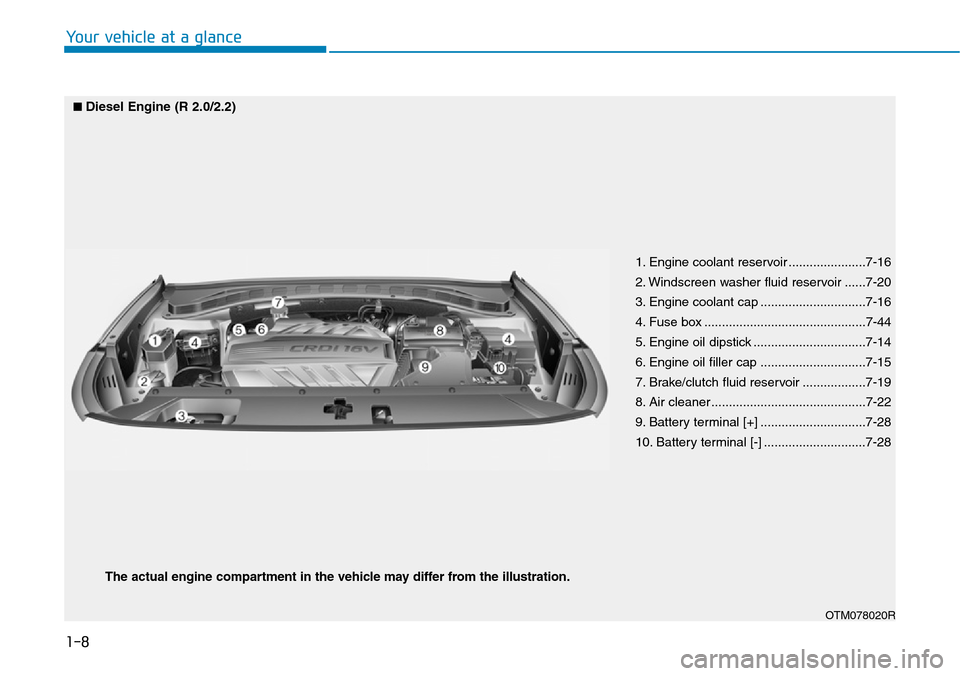
1-8
Your vehicle at a glance
1. Engine coolant reservoir ......................7-16
2. Windscreen washer fluid reservoir ......7-20
3. Engine coolant cap ..............................7-16
4. Fuse box ..............................................7-44
5. Engine oil dipstick ................................7-14
6. Engine oil filler cap ..............................7-15
7. Brake/clutch fluid reservoir ..................7-19
8. Air cleaner ............................................7-22
9. Battery terminal [+] ..............................7-28
10. Battery terminal [-] .............................7-28
OTM078020R
■Diesel Engine (R 2.0/2.2)
The actual engine compartment in the vehicle may differ from the illustration.
Page 176 of 682
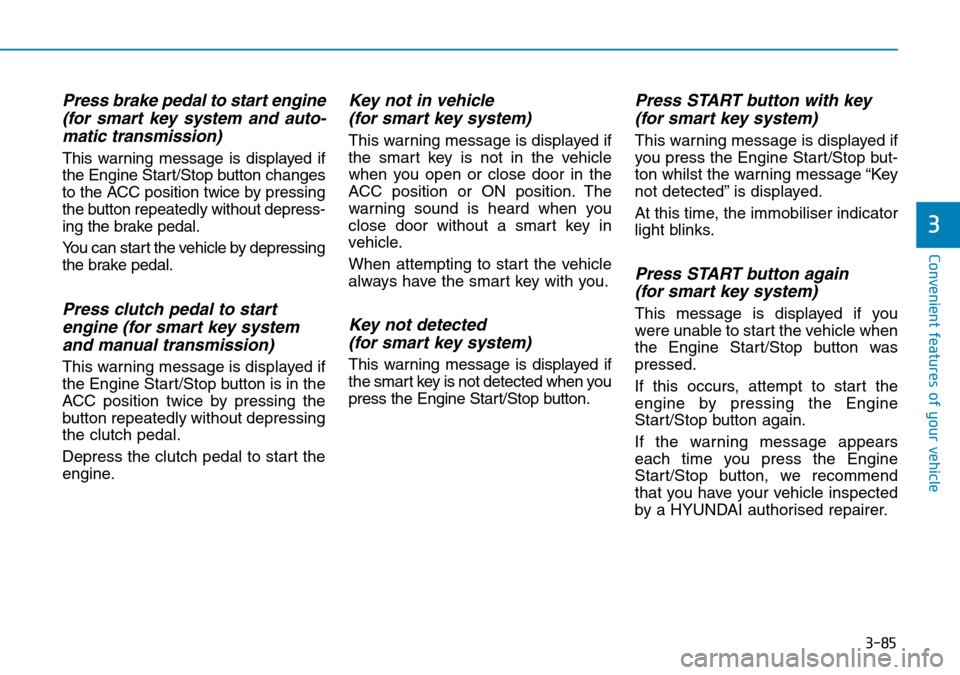
3-85
Convenient features of your vehicle
3
Press brake pedal to start engine
(for smart key system and auto-
matic transmission)
This warning message is displayed if
the Engine Start/Stop button changes
to the ACC position twice by pressing
the button repeatedly without depress-
ing the brake pedal.
You can start the vehicle by depressing
the brake pedal.
Press clutch pedal to start
engine (for smart key system
and manual transmission)
This warning message is displayed if
the Engine Start/Stop button is in the
ACC position twice by pressing the
button repeatedly without depressing
the clutch pedal.
Depress the clutch pedal to start the
engine.
Key not in vehicle
(for smart key system)
This warning message is displayed if
the smart key is not in the vehicle
when you open or close door in the
ACC position or ON position. The
warning sound is heard when you
close door without a smart key in
vehicle.
When attempting to start the vehicle
always have the smart key with you.
Key not detected
(for smart key system)
This warning message is displayed if
the smart key is not detected when you
press the Engine Start/Stop button.
Press START button with key
(for smart key system)
This warning message is displayed if
you press the Engine Start/Stop but-
ton whilst the warning message “Key
not detected” is displayed.
At this time, the immobiliser indicator
light blinks.
Press START button again
(for smart key system)
This message is displayed if you
were unable to start the vehicle when
the Engine Start/Stop button was
pressed.
If this occurs, attempt to start the
engine by pressing the Engine
Start/Stop button again.
If the warning message appears
each time you press the Engine
Start/Stop button, we recommend
that you have your vehicle inspected
by a HYUNDAI authorised repairer.
Page 238 of 682
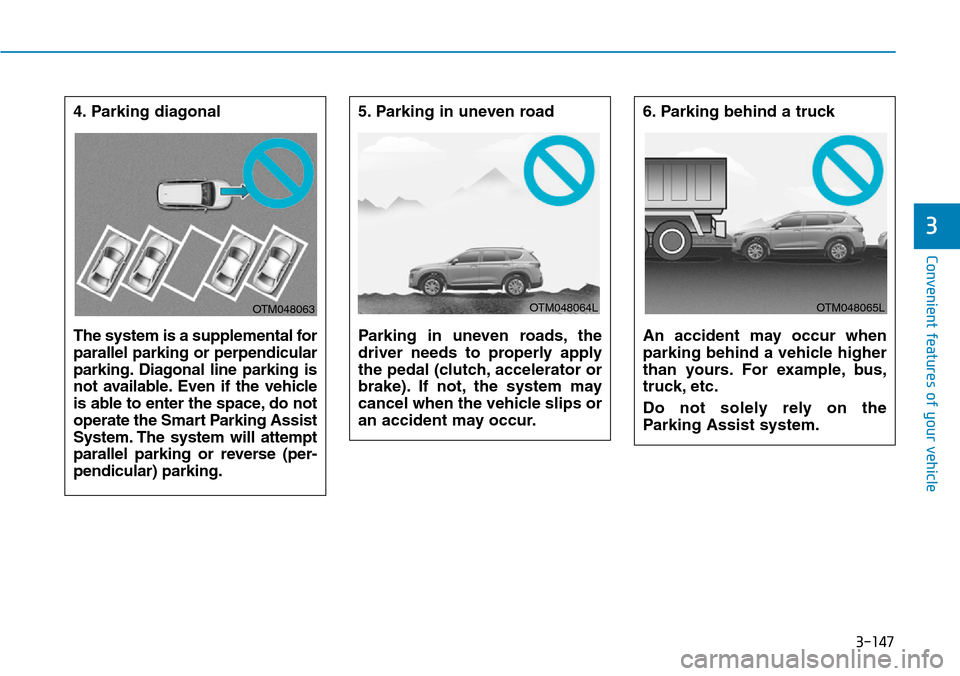
3-147
Convenient features of your vehicle
3
4. Parking diagonal
The system is a supplemental for
parallel parking or perpendicular
parking. Diagonal line parking is
not available. Even if the vehicle
is able to enter the space, do not
operate the Smart Parking Assist
System. The system will attempt
parallel parking or reverse (per-
pendicular) parking.5. Parking in uneven road
Parking in uneven roads, the
driver needs to properly apply
the pedal (clutch, accelerator or
brake). If not, the system may
cancel when the vehicle slips or
an accident may occur.6. Parking behind a truck
An accident may occur when
parking behind a vehicle higher
than yours. For example, bus,
truck, etc.
Do not solely rely on the
Parking Assist system.
OTM048063OTM048064LOTM048065L
Page 338 of 682

5-9
Driving your vehicle
5
Starting the engine Starting the petrol engine
Vehicle with manual transmission:
1. Make sure the parking brake is
applied.
2. Make sure the shift lever is in neu-
tral.
3. Depress the clutch and brake ped-
als.
4. Turn the ignition switch to the
START position. Hold the key
(maximum of 10 seconds) until the
engine starts and release it.
Vehicle with automatic transmission:
1. Make sure the parking brake is
applied.
2. Make sure the shift lever is in P
(Park).
3. Depress the brake pedal.
4. Turn the ignition switch to the
START position. Hold the key
(maximum of 10 seconds) until the
engine starts and release it.Information
• Do not wait for the engine to warm
up whilst the vehicle remains sta-
tionary.
Start driving at moderate engine
speeds. (Steep accelerating and
decelerating should be avoided.)
• Always start the vehicle with your
foot on the brake pedal. Do not
depress the accelerator whilst start-
ing the vehicle. Do not race the
engine whilst warming it up.
i
•Always wear appropriate
shoes when operating your
vehicle. Unsuitable shoes,
such as high heels, ski boots,
sandals, flip-flops, etc., may
interfere with your ability to
use the brake, accelerator and
clutch pedals.
•Do not start the vehicle with the
accelerator pedal depressed.
The vehicle can move which
can lead to an accident.
•Wait until the engine rpm is
normal. The vehicle may sud-
denly move if the brake pedal
is released when the rpm is
high.
WARNING
Page 339 of 682

5-10
Driving your vehicle
To prevent damage to the vehicle:
• Do not hold the ignition key in
the START position for more
than 10 seconds. Wait 5 to 10
seconds before trying again.
• Do not turn the ignition switch to
the START position with the
engine running. It may damage
the starter.
• If traffic and road conditions
permit, you may put the shift
lever in the N (Neutral) position
whilst the vehicle is still moving
and turn the ignition switch to
the START position in an
attempt to restart the engine.
• Do not push or tow your vehicle
to start the engine.
Starting the diesel engine
To start the diesel engine when the
engine is cold, it has to be pre-heat-
ed before starting the engine and
then have to be warmed up before
starting to drive.
Vehicle with manual transmission:
1. Make sure the parking brake is
applied.
2. Make sure the shift lever is in neu-
tral.
3. Depress the clutch and brake ped-
als.
4. Turn the ignition switch to the ON
position to pre-heat the engine.
The glow indicator light ( ) will
illuminate.
5. When the glow indicator light ( )
goes out, turn the key ignition
switch to the START position. Hold
the key (maximum of 10 seconds)
until the engine starts and release
it.Vehicle with automatic transmission:
1. Make sure the parking brake is
applied.
2. Make sure the shift lever is in P
(Park).
3. Depress the brake pedal.
4. Turn the ignition switch to the ON
position to pre-heat the engine.
The glow indicator light ( ) will
illuminate.
5. When the glow indicator light ( )
goes out, turn the key ignition
switch to the START position. Hold
the key (maximum of 10 seconds)
until the engine starts and release
it.
If the engine does not start within
10 seconds after preheating is
completed, turn the ignition
switch once more to the LOCK
position and wait for 10 seconds.
Then turn the ignition switch to
the ON position in order to pre-
heat the engine again.
NOTICE
NOTICE
Page 342 of 682

5-13
Driving your vehicle
5
Engine Stop/Start button positions
- Vehicle with manual transmission
Button Position Action Notes
OFFTo turn off the engine, stop the vehicle and
then press the Engine Start/Stop button.
The steering wheel locks to protect the
vehicle from theft (if equipped).If the steering wheel is not locked properly when
you open the driver's door, the warning chime will
sound.
ACCPress the Engine Start/Stop button when
the button is in the OFF position without
depressing the clutch pedal.
Some electrical accessories are usable.
The steering wheel unlocks.If you leave the Engine Start/Stop button in the
ACC position for more than one hour, the battery
power will turn off automatically to prevent the bat-
tery from discharging.
If the steering wheel doesn't unlock properly, the
Engine Start/Stop button will not work. Press the
Engine Start/Stop button whilst turning the steering
wheel right and left to release.
Page 343 of 682

5-14
Driving your vehicle
- Vehicle with manual transmission
Button Position Action Notes
ON Press the Engine Start/Stop button whilst it
is in the ACC position without depressing
the clutch pedal.
The warning lights can be checked before
the engine is started.Do not leave the Engine Start/Stop button in the
ON position when the engine is not running to pre-
vent the battery from discharging.
STARTTo start the engine, depress the clutch and
brake pedals and press the Engine Start/
Stop button with the shift lever in neutral.If you press the Engine Start/Stop button without
depressing the clutch pedal, the engine does not
start and the Engine Start/Stop button changes as
follows:
OFF
→ACC →ON →OFF or ACC
Page 346 of 682

5-17
Driving your vehicle
5
Starting the engine Information
• The engine will start by pressing the
Engine Start/Stop button, only when
the smart key is in the vehicle.
• Even if the smart key is in the vehi-
cle, if it is far away from the driver,
the engine may not start.
• When the Engine Start/Stop button
is in the ACC or ON position, if any
door is open, the system checks for
the smart key. If the smart key is not
in the vehicle, the " " indicator
will blink and the warning "Key not
in vehicle" will come on, and if all
doors are closed, the chime will also
sound for about 5 seconds. Keep the
smart key in the vehicle when using
the ACC position or if the vehicle
engine is ON.
Starting the petrol engine
Vehicle with manual transmission:
1. Always carry the smart key with
you.
2. Make sure the parking brake is
applied.
3. Make sure the shift lever is in neutral.
4. Depress the clutch and brake ped-
als.
5. Press the Engine Start/Stop button.
Vehicle with automatic transmission:
1. Always carry the smart key with
you.
2. Make sure the parking brake is
applied.
3. Make sure the shift lever is in P
(Park).
4. Depress the brake pedal.
5. Press the Engine Start/Stop button.i
•Always wear appropriate
shoes when operating your
vehicle. Unsuitable shoes,
such as high heels, ski boots,
sandals, flip-flops, etc., may
interfere with your ability to
use the brake, accelerator and
clutch pedals.
•Do not start the vehicle with the
accelerator pedal depressed.
The vehicle can move which
can lead to an accident.
•Wait until the engine rpm is
normal. The vehicle may sud-
denly move if the brake pedal
is released when the rpm is
high.
WARNING