heating Hyundai Santa Fe 2019 Owner's Manual - RHD (UK, Australia)
[x] Cancel search | Manufacturer: HYUNDAI, Model Year: 2019, Model line: Santa Fe, Model: Hyundai Santa Fe 2019Pages: 682, PDF Size: 16.24 MB
Page 9 of 682
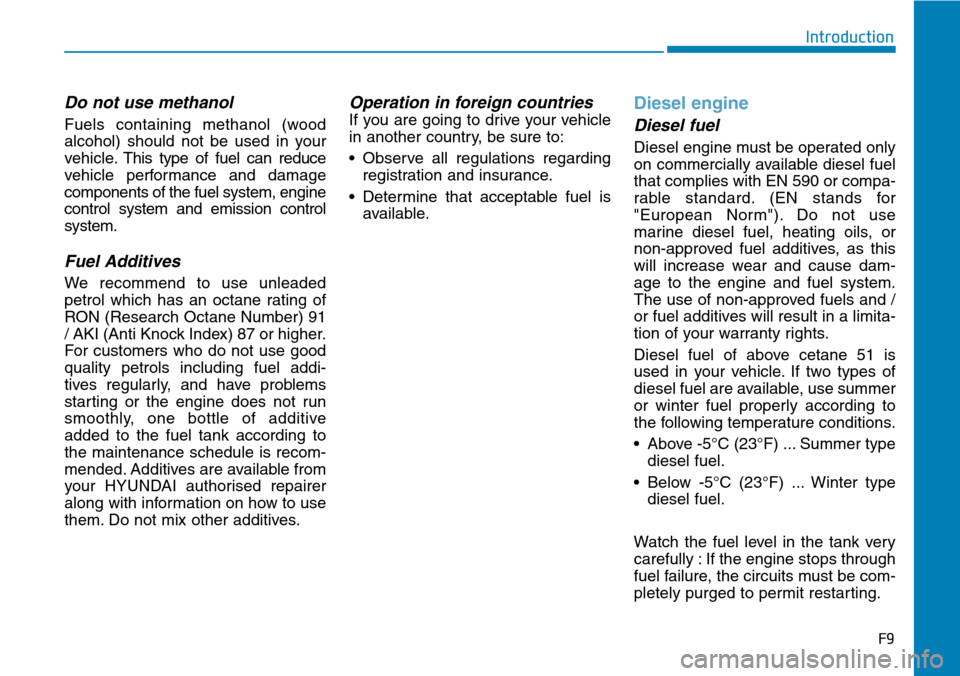
Do not use methanol
Fuels containing methanol (wood
alcohol) should not be used in your
vehicle.This type of fuel can reduce
vehicle performance and damage
components of the fuel system, engine
control system and emission control
system.
Fuel Additives
We recommend to use unleaded
petrol which has an octane rating of
RON (Research Octane Number) 91
/ AKI (Anti Knock Index) 87 or higher.
For customers who do not use good
quality petrols including fuel addi-
tives regularly, and have problems
starting or the engine does not run
smoothly, one bottle of additive
added to the fuel tank according to
the maintenance schedule is recom-
mended. Additives are available from
your HYUNDAI authorised repairer
along with information on how to use
them. Do not mix other additives.
Operation in foreign countries
If you are going to drive your vehicle
in another country, be sure to:
• Observe all regulations regarding
registration and insurance.
• Determine that acceptable fuel is
available.
Diesel engine
Diesel fuel
Diesel engine must be operated only
on commercially available diesel fuel
that complies with EN 590 or compa-
rable standard. (EN stands for
"European Norm"). Do not use
marine diesel fuel, heating oils, or
non-approved fuel additives, as this
will increase wear and cause dam-
age to the engine and fuel system.
The use of non-approved fuels and /
or fuel additives will result in a limita-
tion of your warranty rights.
Diesel fuel of above cetane 51 is
used in your vehicle. If two types of
diesel fuel are available, use summer
or winter fuel properly according to
the following temperature conditions.
• Above -5°C (23°F) ... Summer type
diesel fuel.
• Below -5°C (23°F) ... Winter type
diesel fuel.
Watch the fuel level in the tank very
carefully : If the engine stops through
fuel failure, the circuits must be com-
pletely purged to permit restarting.
F9
Introduction
Page 46 of 682
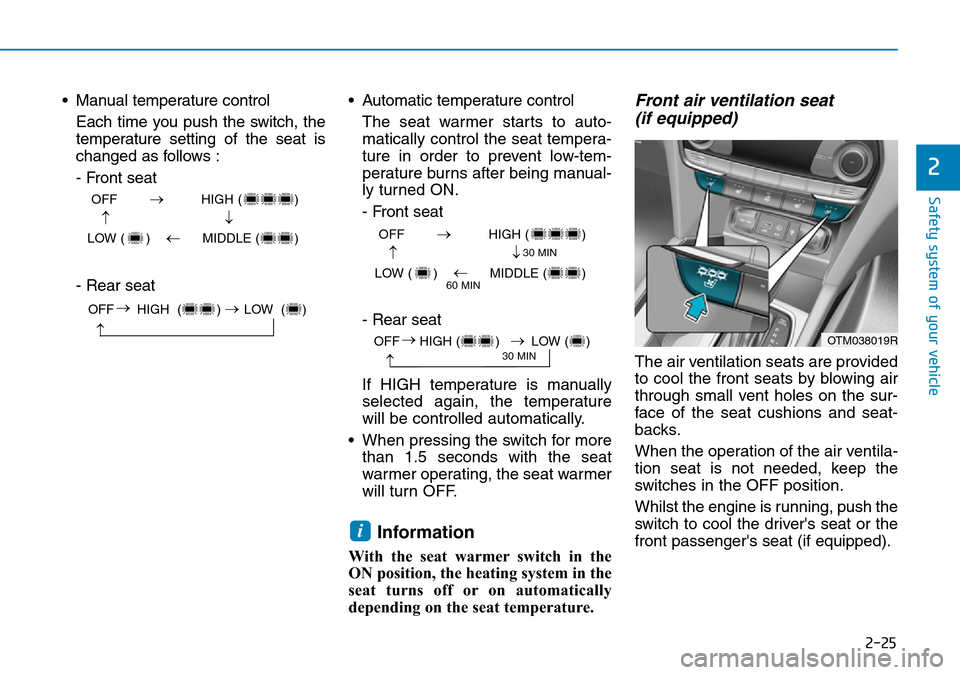
2-25
Safety system of your vehicle
2
• Manual temperature control
Each time you push the switch, the
temperature setting of the seat is
changed as follows :
- Front seat
- Rear seat• Automatic temperature control
The seat warmer starts to auto-
matically control the seat tempera-
ture in order to prevent low-tem-
perature burns after being manual-
ly turned ON.
- Front seat
- Rear seat
If HIGH temperature is manually
selected again, the temperature
will be controlled automatically.
• When pressing the switch for more
than 1.5 seconds with the seat
warmer operating, the seat warmer
will turn OFF.
Information
With the seat warmer switch in the
ON position, the heating system in the
seat turns off or on automatically
depending on the seat temperature.
Front air ventilation seat
(if equipped)
The air ventilation seats are provided
to cool the front seats by blowing air
through small vent holes on the sur-
face of the seat cushions and seat-
backs.
When the operation of the air ventila-
tion seat is not needed, keep the
switches in the OFF position.
Whilst the engine is running, push the
switch to cool the driver's seat or the
front passenger's seat (if equipped).
i
OFF HIGH ( )
LOW ( ) MIDDLE ( )
→→
→
→
OFF HIGH ( )
LOW ( ) MIDDLE ( )
→→
→
→
30 MIN
60 MIN
OFF HIGH ( ) LOW ( )
→
→
→
OTM038019R30 MINOFF HIGH ( ) LOW ( )→
→
→
Page 93 of 682
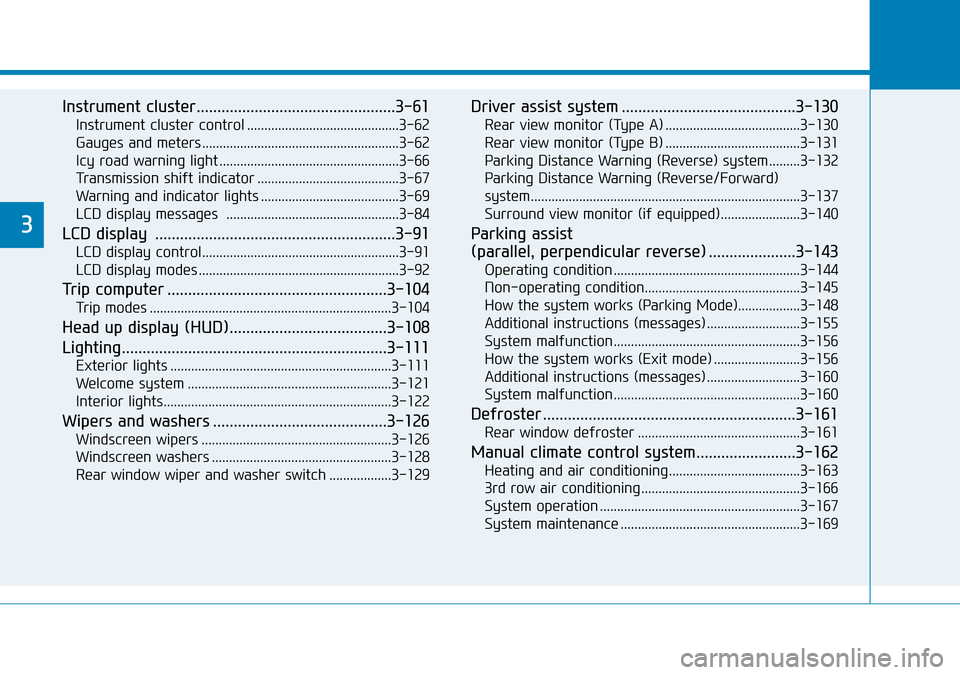
Instrument cluster................................................3-61
Instrument cluster control ............................................3-62
Gauges and meters .........................................................3-62
Icy road warning light ....................................................3-66
Transmission shift indicator .........................................3-67
Warning and indicator lights ........................................3-69
LCD display messages ..................................................3-84
LCD display ..........................................................3-91
LCD display control.........................................................3-91
LCD display modes ..........................................................3-92
Trip computer .....................................................3-104
Trip modes ......................................................................3-104
Head up display (HUD)......................................3-108
Lighting................................................................3-111
Exterior lights ................................................................3-111
Welcome system ...........................................................3-121
Interior lights..................................................................3-122
Wipers and washers ..........................................3-126
Windscreen wipers .......................................................3-126
Windscreen washers ....................................................3-128
Rear window wiper and washer switch ..................3-129
Driver assist system ..........................................3-130
Rear view monitor (Type A) .......................................3-130
Rear view monitor (Type B) .......................................3-131
Parking Distance Warning (Reverse) system .........3-132
Parking Distance Warning (Reverse/Forward)
system..............................................................................3-137
Surround view monitor (if equipped).......................3-140
Parking assist
(parallel, perpendicular reverse) .....................3-143
Operating condition ......................................................3-144
Non-operating condition.............................................3-145
How the system works (Parking Mode)..................3-148
Additional instructions (messages) ...........................3-155
System malfunction......................................................3-156
How the system works (Exit mode) .........................3-156
Additional instructions (messages) ...........................3-160
System malfunction......................................................3-160
Defroster .............................................................3-161
Rear window defroster ...............................................3-161
Manual climate control system........................3-162
Heating and air conditioning......................................3-163
3rd row air conditioning ..............................................3-166
System operation ..........................................................3-167
System maintenance ....................................................3-169
3
Page 94 of 682
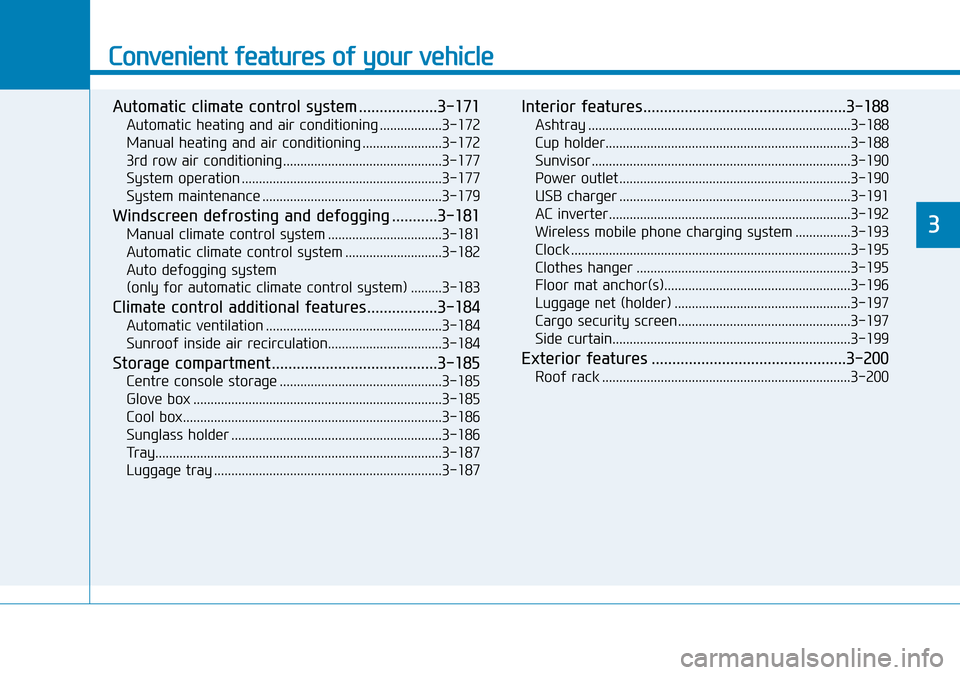
Convenient features of your vehicle
Automatic climate control system ...................3-171
Automatic heating and air conditioning ..................3-172
Manual heating and air conditioning .......................3-172
3rd row air conditioning ..............................................3-177
System operation ..........................................................3-177
System maintenance ....................................................3-179
Windscreen defrosting and defogging ...........3-181
Manual climate control system .................................3-181
Automatic climate control system ............................3-182
Auto defogging system
(only for automatic climate control system) .........3-183
Climate control additional features.................3-184
Automatic ventilation ...................................................3-184
Sunroof inside air recirculation.................................3-184
Storage compartment ........................................3-185
Centre console storage ...............................................3-185
Glove box ........................................................................3-185
Cool box...........................................................................3-186
Sunglass holder .............................................................3-186
Tray...................................................................................3-187
Luggage tray ..................................................................3-187
Interior features.................................................3-188
Ashtray ............................................................................3-188
Cup holder.......................................................................3-188
Sunvisor ...........................................................................3-190
Power outlet ...................................................................3-190
USB charger ...................................................................3-191
AC inverter......................................................................3-192
Wireless mobile phone charging system ................3-193
Clock .................................................................................3-195
Clothes hanger ..............................................................3-195
Floor mat anchor(s)......................................................3-196
Luggage net (holder) ...................................................3-197
Cargo security screen..................................................3-197
Side curtain.....................................................................3-199
Exterior features ...............................................3-200
Roof rack ........................................................................3-200
3
Page 154 of 682
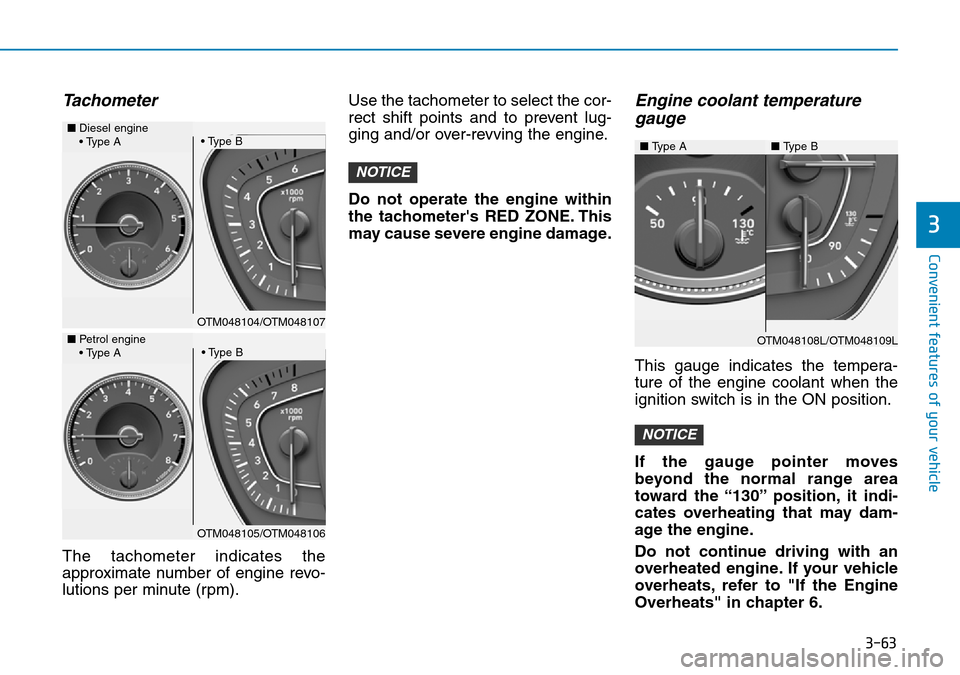
3-63
Convenient features of your vehicle
3
Tachometer
The tachometer indicates the
approximate number of engine revo-
lutions per minute (rpm).Use the tachometer to select the cor-
rect shift points and to prevent lug-
ging and/or over-revving the engine.
Do not operate the engine within
the tachometer's RED ZONE. This
may cause severe engine damage.
Engine coolant temperature
gauge
This gauge indicates the tempera-
ture of the engine coolant when the
ignition switch is in the ON position.
If the gauge pointer moves
beyond the normal range area
toward the “130” position, it indi-
cates overheating that may dam-
age the engine.
Do not continue driving with an
overheated engine. If your vehicle
overheats, refer to "If the Engine
Overheats" in chapter 6.
NOTICE
NOTICE
OTM048104/OTM048107 ■Diesel engine
• Type A
• Type B
OTM048105/OTM048106 ■Petrol engine
• Type A
• Type BOTM048108L/OTM048109L ■ Type A■ Type B
Page 168 of 682
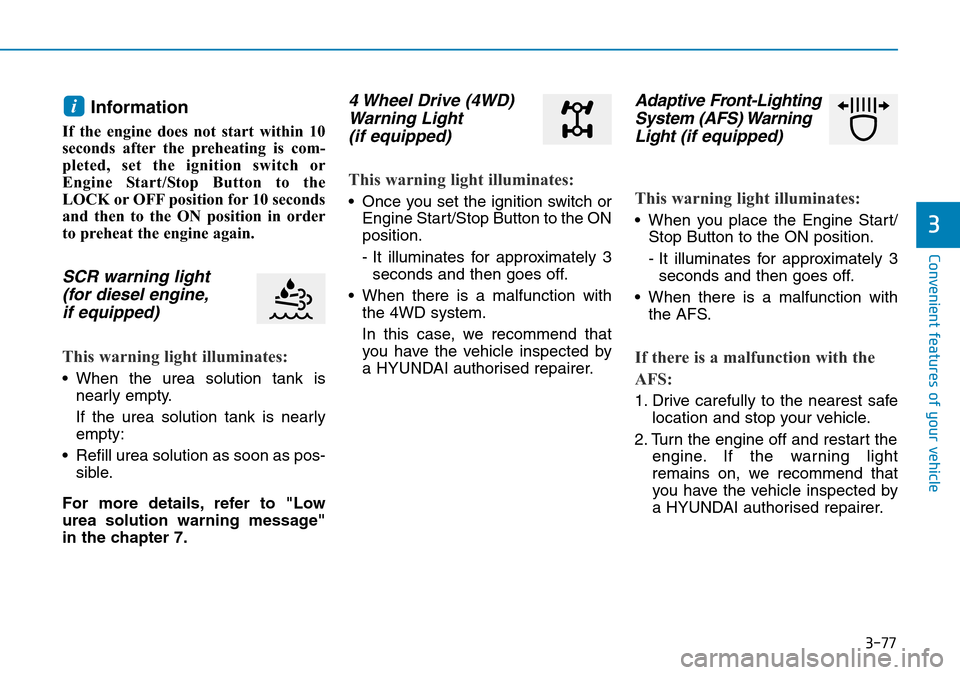
3-77
Convenient features of your vehicle
Information
If the engine does not start within 10
seconds after the preheating is com-
pleted, set the ignition switch or
Engine Start/Stop Button to the
LOCK or OFF position for 10 seconds
and then to the ON position in order
to preheat the engine again.
SCR warning light
(for diesel engine,
if equipped)
This warning light illuminates:
• When the urea solution tank is
nearly empty.
If the urea solution tank is nearly
empty:
• Refill urea solution as soon as pos-
sible.
For more details, refer to "Low
urea solution warning message"
in the chapter 7.
4 Wheel Drive (4WD)
Warning Light
(if equipped)
This warning light illuminates:
• Once you set the ignition switch or
Engine Start/Stop Button to the ON
position.
- It illuminates for approximately 3
seconds and then goes off.
• When there is a malfunction with
the 4WD system.
In this case, we recommend that
you have the vehicle inspected by
a HYUNDAI authorised repairer.
Adaptive Front-Lighting
System (AFS) Warning
Light(if equipped)
This warning light illuminates:
• When you place the Engine Start/
Stop Button to the ON position.
- It illuminates for approximately 3
seconds and then goes off.
• When there is a malfunction with
the AFS.
If there is a malfunction with the
AFS:
1. Drive carefully to the nearest safe
location and stop your vehicle.
2. Turn the engine off and restart the
engine. If the warning light
remains on, we recommend that
you have the vehicle inspected by
a HYUNDAI authorised repairer.
i
3
Page 180 of 682
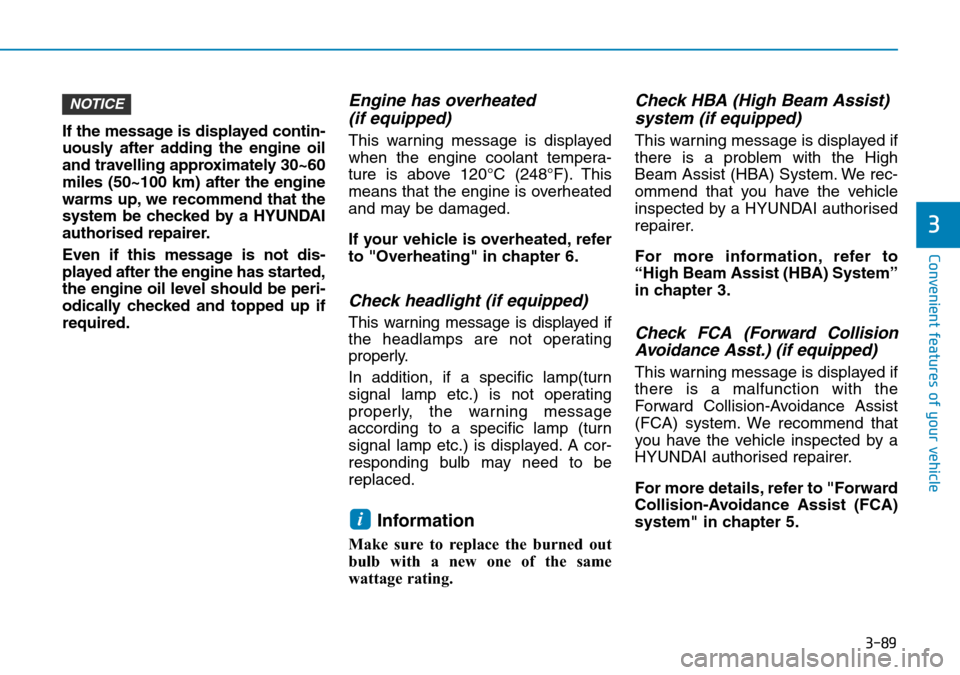
3-89
Convenient features of your vehicle
3
If the message is displayed contin-
uously after adding the engine oil
and travelling approximately 30~60
miles (50~100 km) after the engine
warms up, we recommend that the
system be checked by a HYUNDAI
authorised repairer.
Even if this message is not dis-
played after the engine has started,
the engine oil level should be peri-
odically checked and topped up if
required.
Engine has overheated
(if equipped)
This warning message is displayed
when the engine coolant tempera-
ture is above 120°C (248°F). This
means that the engine is overheated
and may be damaged.
If your vehicle is overheated, refer
to "Overheating" in chapter 6.
Check headlight (if equipped)
This warning message is displayed if
the headlamps are not operating
properly.
In addition, if a specific lamp(turn
signal lamp etc.) is not operating
properly, the warning message
according to a specific lamp (turn
signal lamp etc.) is displayed. A cor-
responding bulb may need to be
replaced.
Information
Make sure to replace the burned out
bulb with a new one of the same
wattage rating.
Check HBA (High Beam Assist)
system (if equipped)
This warning message is displayed if
there is a problem with the High
Beam Assist (HBA) System. We rec-
ommend that you have the vehicle
inspected by a HYUNDAI authorised
repairer.
For more information, refer to
“High Beam Assist (HBA) System”
in chapter 3.
Check FCA (Forward Collision
Avoidance Asst.) (if equipped)
This warning message is displayed if
there is a malfunction with the
Forward Collision-Avoidance Assist
(FCA) system. We recommend that
you have the vehicle inspected by a
HYUNDAI authorised repairer.
For more details, refer to "Forward
Collision-Avoidance Assist (FCA)
system" in chapter 5.
i
NOTICE
Page 254 of 682
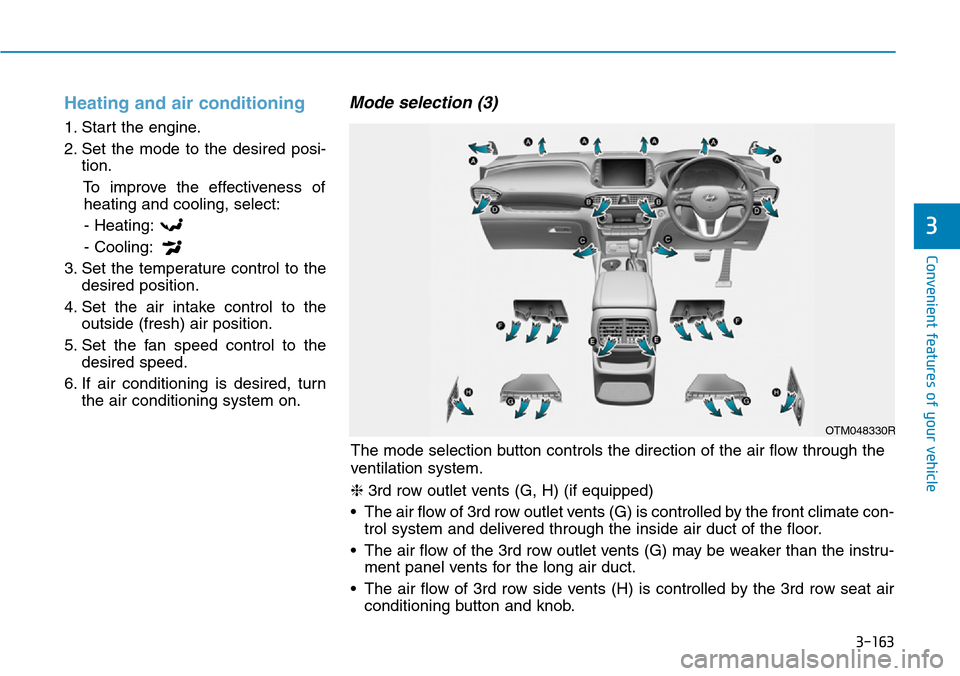
3-163
Convenient features of your vehicle
3
Heating and air conditioning
1. Start the engine.
2. Set the mode to the desired posi-
tion.
To improve the effectiveness of
heating and cooling, select:
- Heating:
- Cooling:
3. Set the temperature control to the
desired position.
4. Set the air intake control to the
outside (fresh) air position.
5. Set the fan speed control to the
desired speed.
6. If air conditioning is desired, turn
the air conditioning system on.
Mode selection (3)
OTM048330R
The mode selection button controls the direction of the air flow through the
ventilation system.
❈3rd row outlet vents (G, H) (if equipped)
• The air flow of 3rd row outlet vents (G) is controlled by the front climate con-
trol system and delivered through the inside air duct of the floor.
• The air flow of the 3rd row outlet vents (G) may be weaker than the instru-
ment panel vents for the long air duct.
• The air flow of 3rd row side vents (H) is controlled by the 3rd row seat air
conditioning button and knob.
Page 256 of 682
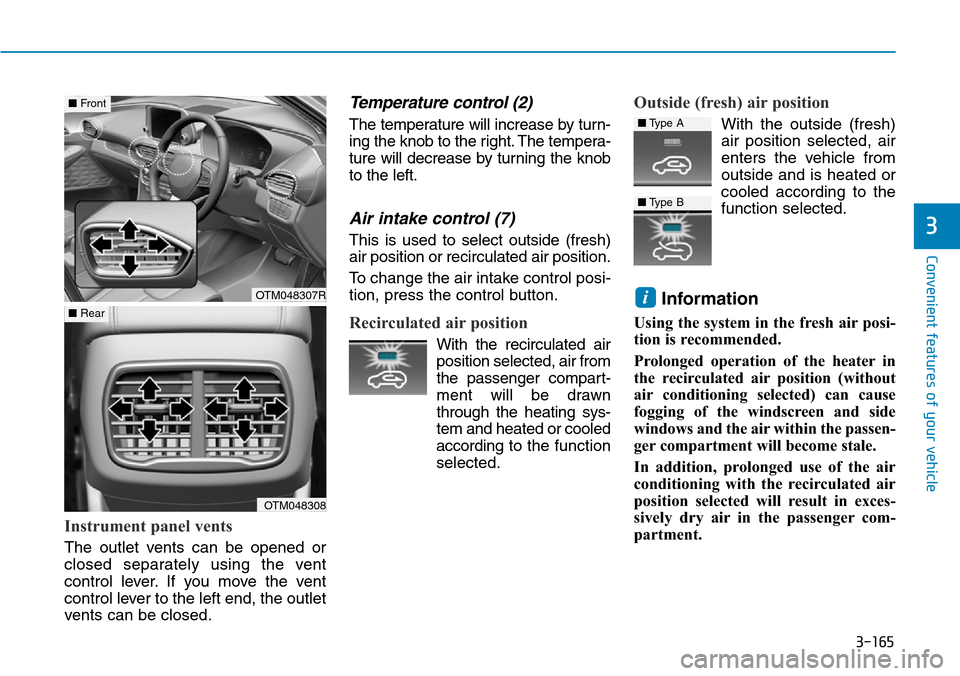
3-165
Convenient features of your vehicle
3
Instrument panel vents
The outlet vents can be opened or
closed separately using the vent
control lever. If you move the vent
control lever to the left end, the outlet
vents can be closed.
Temperature control (2)
The temperature will increase by turn-
ing the knob to the right. The tempera-
ture will decrease by turning the knob
to the left.
Air intake control (7)
This is used to select outside (fresh)
air position or recirculated air position.
To change the air intake control posi-
tion, press the control button.
Recirculated air position
With the recirculated air
position selected, air from
the passenger compart-
ment will be drawn
through the heating sys-
tem and heated or cooled
according to the function
selected.
Outside (fresh) air position
With the outside (fresh)
air position selected, air
enters the vehicle from
outside and is heated or
cooled according to the
function selected.
Information
Using the system in the fresh air posi-
tion is recommended.
Prolonged operation of the heater in
the recirculated air position (without
air conditioning selected) can cause
fogging of the windscreen and side
windows and the air within the passen-
ger compartment will become stale.
In addition, prolonged use of the air
conditioning with the recirculated air
position selected will result in exces-
sively dry air in the passenger com-
partment.
iOTM048307R
■Front
OTM048308
■Rear
■Type A
■Type B
Page 257 of 682
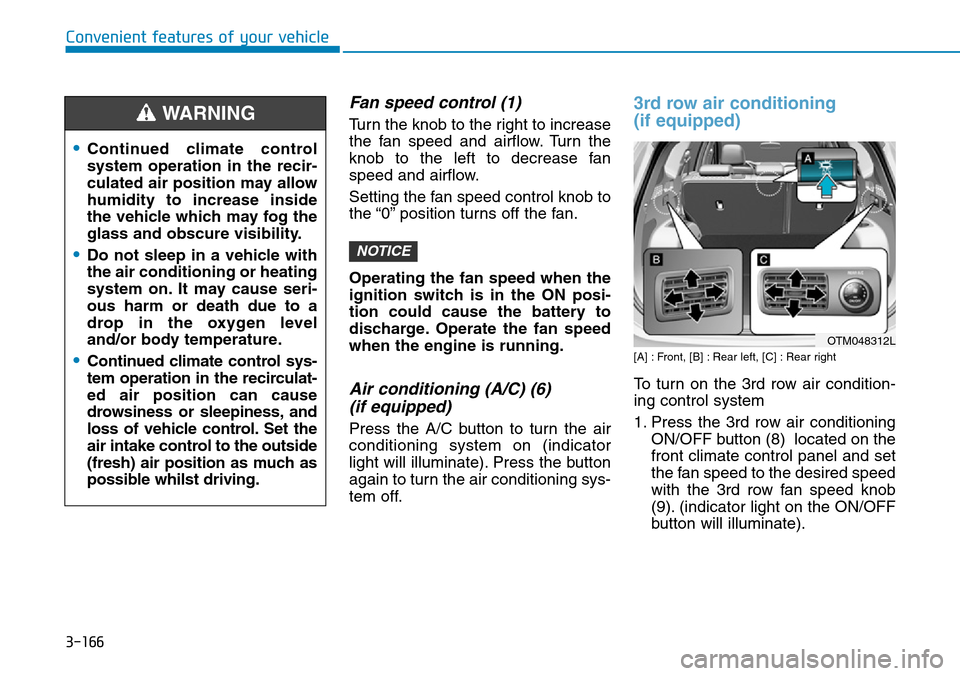
3-166
Convenient features of your vehicle
Fan speed control (1)
Turn the knob to the right to increase
the fan speed and airflow. Turn the
knob to the left to decrease fan
speed and airflow.
Setting the fan speed control knob to
the “0” position turns off the fan.
Operating the fan speed when the
ignition switch is in the ON posi-
tion could cause the battery to
discharge. Operate the fan speed
when the engine is running.
Air conditioning (A/C) (6)
(if equipped)
Press the A/C button to turn the air
conditioning system on (indicator
light will illuminate). Press the button
again to turn the air conditioning sys-
tem off.
3rd row air conditioning
(if equipped)
[A] : Front, [B] : Rear left, [C] : Rear right
To turn on the 3rd row air condition-
ing control system
1. Press the 3rd row air conditioning
ON/OFF button (8) located on the
front climate control panel and set
the fan speed to the desired speed
with the 3rd row fan speed knob
(9). (indicator light on the ON/OFF
button will illuminate).
NOTICE
•Continued climate control
system operation in the recir-
culated air position may allow
humidity to increase inside
the vehicle which may fog the
glass and obscure visibility.
•Do not sleep in a vehicle with
the air conditioning or heating
system on. It may cause seri-
ous harm or death due to a
drop in the oxygen level
and/or body temperature.
•Continued climate control sys-
tem operation in the recirculat-
ed air position can cause
drowsiness or sleepiness, and
loss of vehicle control. Set the
air intake control to the outside
(fresh) air position as much as
possible whilst driving.
WARNING
OTM048312L