lane assist HYUNDAI SANTA FE HYBRID 2021 Owners Manual
[x] Cancel search | Manufacturer: HYUNDAI, Model Year: 2021, Model line: SANTA FE HYBRID, Model: HYUNDAI SANTA FE HYBRID 2021Pages: 598, PDF Size: 66.6 MB
Page 129 of 598
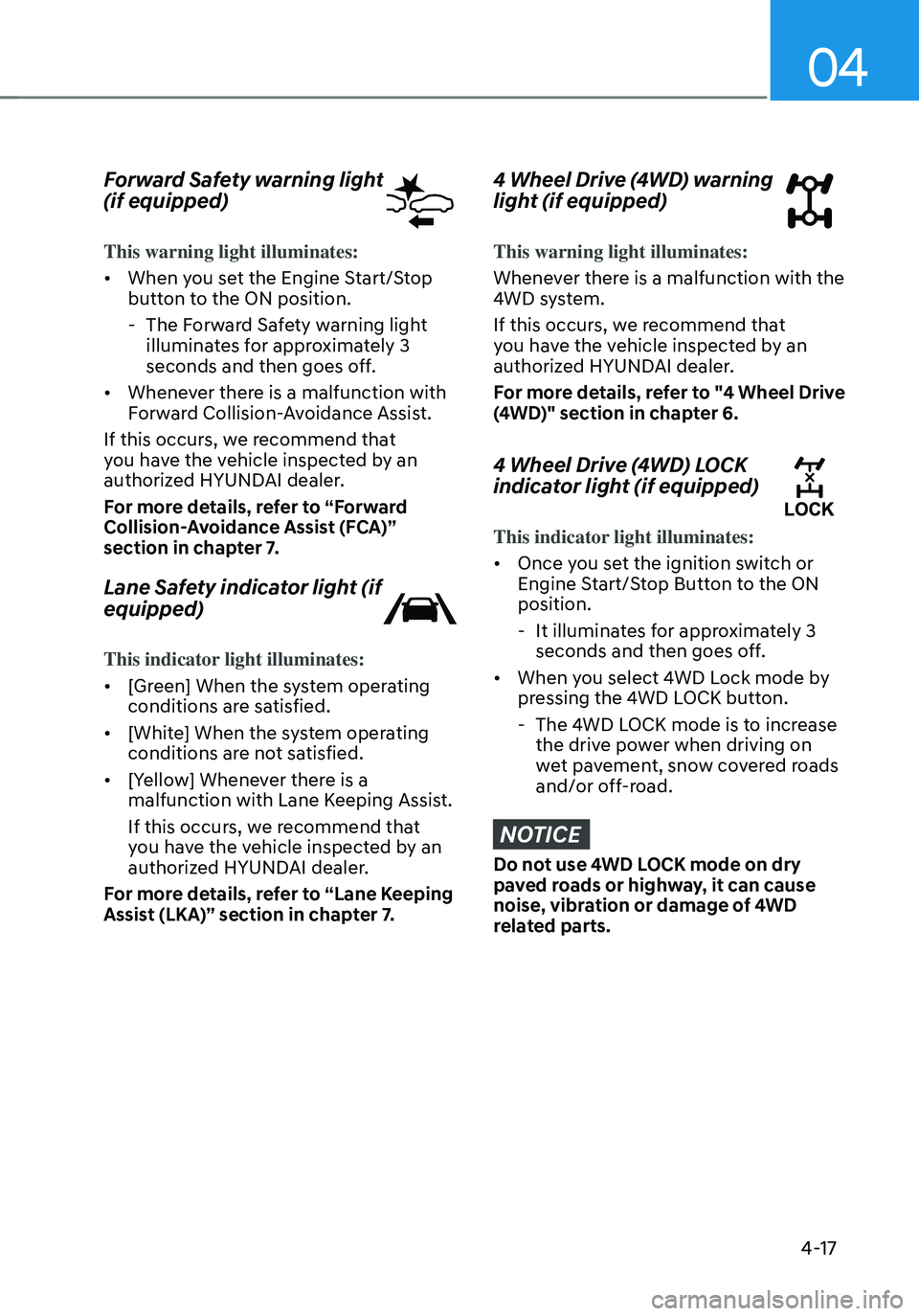
04
4-17
Forward Safety warning light
(if equipped)
This warning light illuminates:
• When you set the Engine Start/Stop
button to the ON position.
-The Forward Safety warning light
illuminates for approximately 3
seconds and then goes off.
• Whenever there is a malfunction with
Forward Collision-Avoidance Assist.
If this occurs, we recommend that
you have the vehicle inspected by an
authorized HYUNDAI dealer.
For more details, refer to “Forward
Collision-Avoidance Assist (FCA)”
section in chapter 7.
Lane Safety indicator light (if
equipped)
This indicator light illuminates:
• [Green] When the system operating
conditions are satisfied.
• [White] When the system operating
conditions are not satisfied.
• [Yellow] Whenever there is a
malfunction with Lane Keeping Assist.
If this occurs, we recommend that
you have the vehicle inspected by an
authorized HYUNDAI dealer.
For more details, refer to “Lane Keeping
Assist (LKA)” section in chapter 7.
4 Wheel Drive (4WD) warning
light (if equipped)
This warning light illuminates:
Whenever there is a malfunction with the
4WD system.
If this occurs, we recommend that
you have the vehicle inspected by an
authorized HYUNDAI dealer.
For more details, refer to "4 Wheel Drive
(4WD)" section in chapter 6.
4 Wheel Drive (4WD) LOCK
indicator light (if equipped)
This indicator light illuminates:
• Once you set the ignition switch or
Engine Start/Stop Button to the ON
position.
- It illuminates for approximately 3
seconds and then goes off.
• When you select 4WD Lock mode by
pressing the 4WD LOCK button.
-The 4WD LOCK mode is to increase
the drive power when driving on
wet pavement, snow covered roads
and/or off-road.
NOTICE
Do not use 4WD LOCK mode on dry
paved roads or highway, it can cause
noise, vibration or damage of 4WD
related parts.
Page 141 of 598
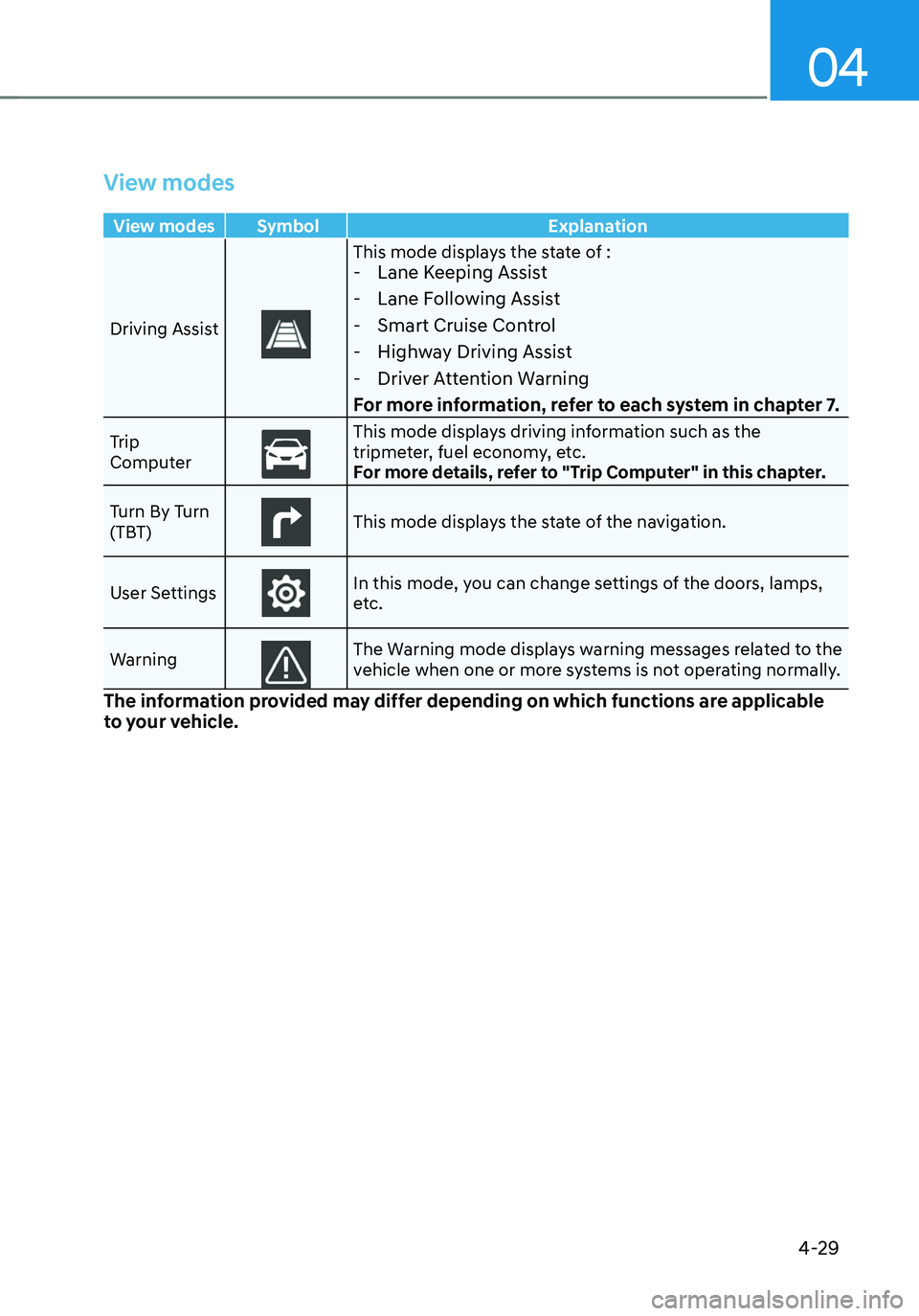
04
4-29
View modes
View modes Symbol Explanation
Driving Assist
This mode displays the state of : - Lane Keeping Assist
-Lane Following Assist
-Smart Cruise Control
-Highway Driving Assist
-Driver Attention Warning
For more information, refer to each system in chapter 7.
Trip
ComputerThis mode displays driving information such as the tripmeter, fuel economy, etc.
For more details, refer to "Trip Computer" in this chapter.
Turn By Turn
(TBT)
This mode displays the state of the navigation.
User SettingsIn this mode, you can change settings of the doors, lamps,
etc.
Warning
The Warning mode displays warning messages related to the
vehicle when one or more systems is not operating normally.
The information provided may differ depending on which functions are applicable
to your vehicle.
Page 142 of 598
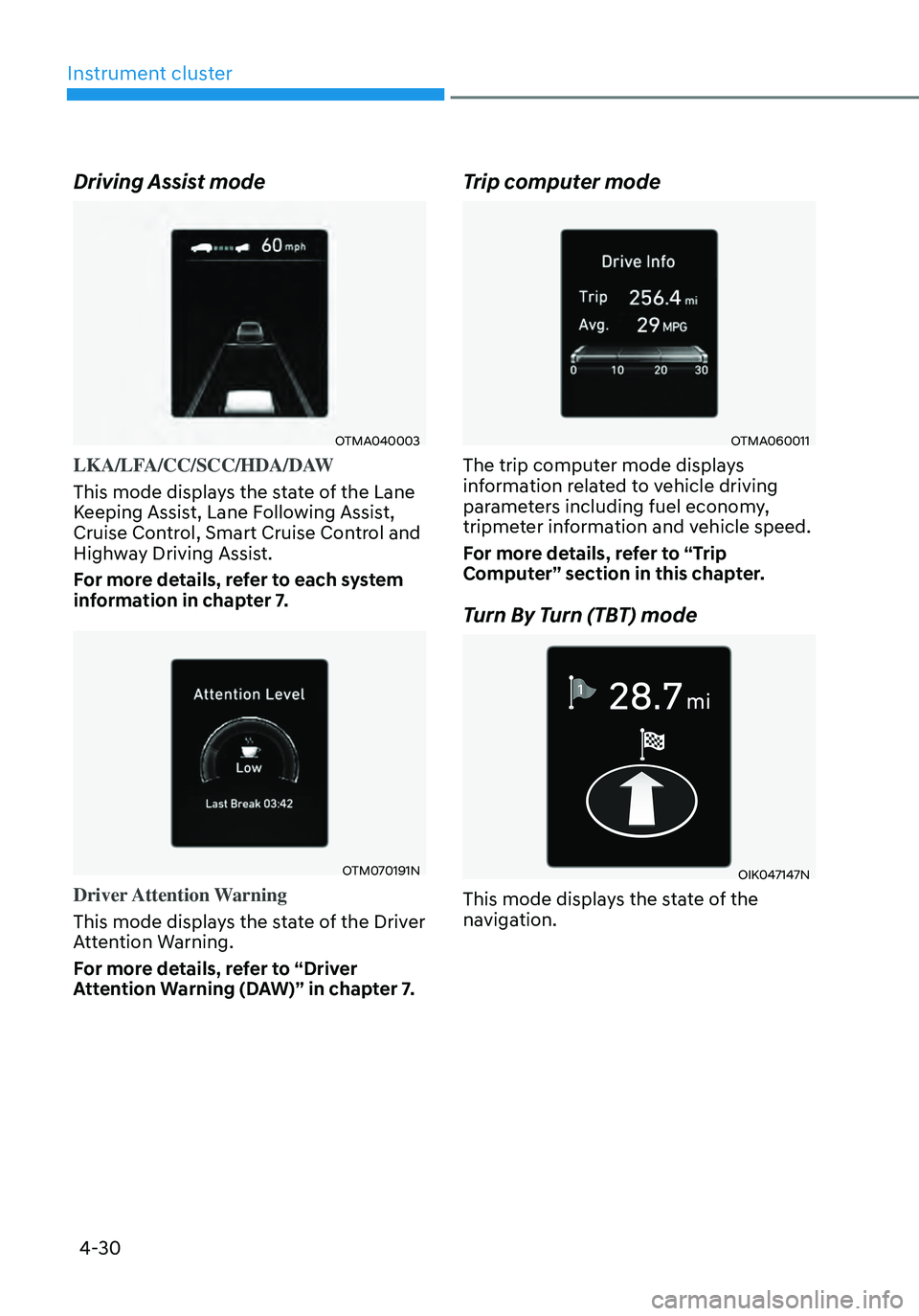
4-30
Instrument cluster
Driving Assist mode
OTMA040003
LKA/LFA/CC/SCC/HDA/DAW
This mode displays the state of the Lane
Keeping Assist, Lane Following Assist,
Cruise Control, Smart Cruise Control and
Highway Driving Assist.
For more details, refer to each system
information in chapter 7.
OTM070191N
Driver Attention Warning
This mode displays the state of the Driver
Attention Warning.
For more details, refer to “Driver
Attention Warning (DAW)” in chapter 7.
Trip computer mode
OTMA060011
The trip computer mode displays
information related to vehicle driving
parameters including fuel economy,
tripmeter information and vehicle speed.
For more details, refer to “Trip
Computer” section in this chapter.
Turn By Turn (TBT) mode
OIK047147N
This mode displays the state of the
navigation.
Page 145 of 598
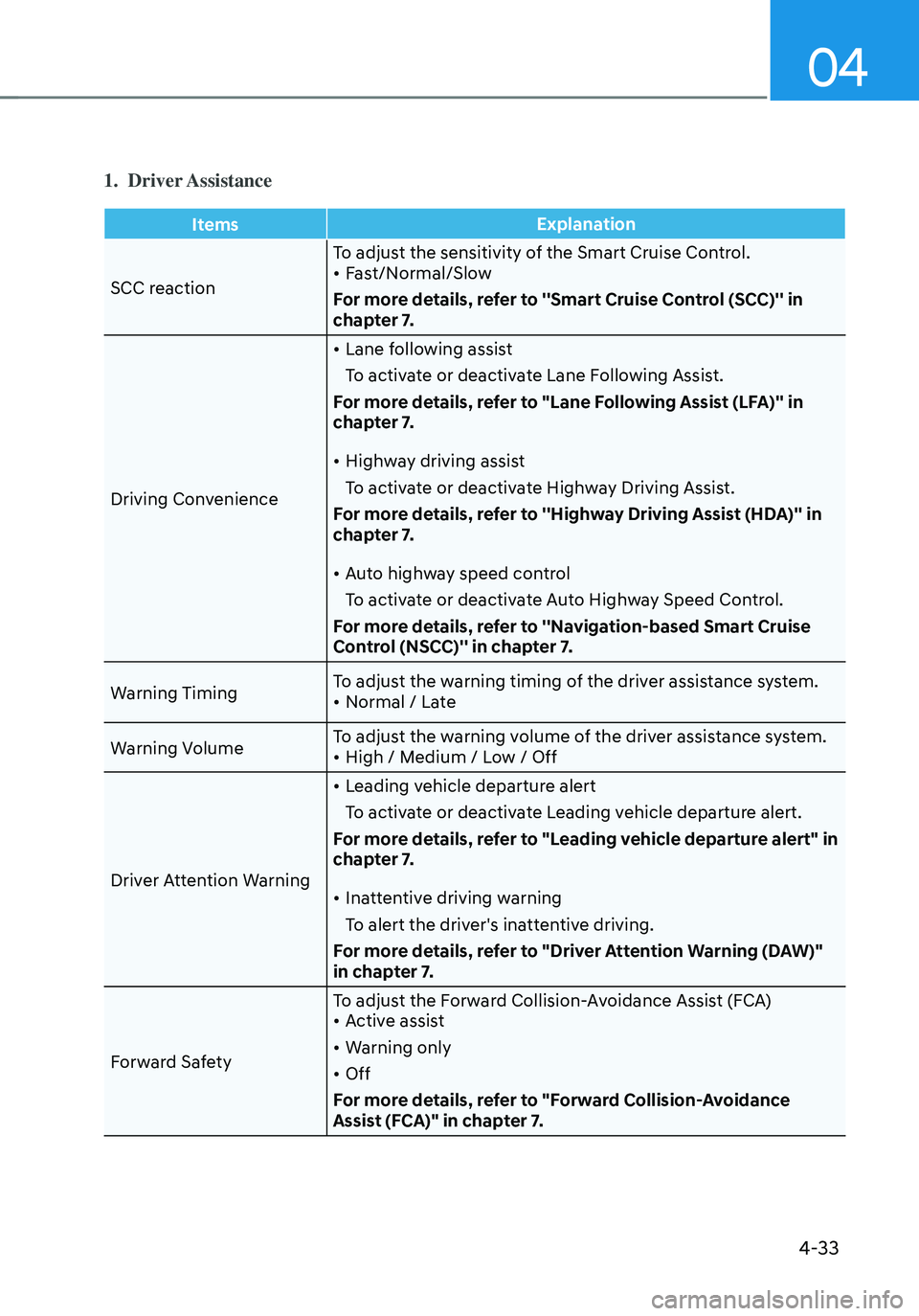
04
4-33
1. Driver Assistance
ItemsExplanation
SCC reaction To adjust the sensitivity of the Smart Cruise Control.
• Fast/Normal/Slow
For more details, refer to ''Smart Cruise Control (SCC)'' in
chapter 7.
Driving Convenience
• Lane following assist
To activate or deactivate Lane Following Assist.
For more details, refer to "Lane Following Assist (LFA)'' in
chapter 7.
• Highway driving assist
To activate or deactivate Highway Driving Assist.
For more details, refer to ''Highway Driving Assist (HDA)'' in
chapter 7.
• Auto highway speed control
To activate or deactivate Auto Highway Speed Control.
For more details, refer to ''Navigation-based Smart Cruise
Control (NSCC)'' in chapter 7.
Warning Timing To adjust the warning timing of the driver assistance system.
• Normal / Late
Warning Volume To adjust the warning volume of the driver assistance system.
• High / Medium / Low / Off
Driver Attention Warning
• Leading vehicle departure alert
To activate or deactivate Leading vehicle departure alert.
For more details, refer to "Leading vehicle departure alert" in
chapter 7.
• Inattentive driving warning
To alert the driver's inattentive driving.
For more details, refer to "Driver Attention Warning (DAW)"
in chapter 7.
Forward Safety To adjust the Forward Collision-Avoidance Assist (FCA)
• Active assist
• Warning only
• Off
For more details, refer to "Forward Collision-Avoidance
Assist (FCA)" in chapter 7.
Page 146 of 598
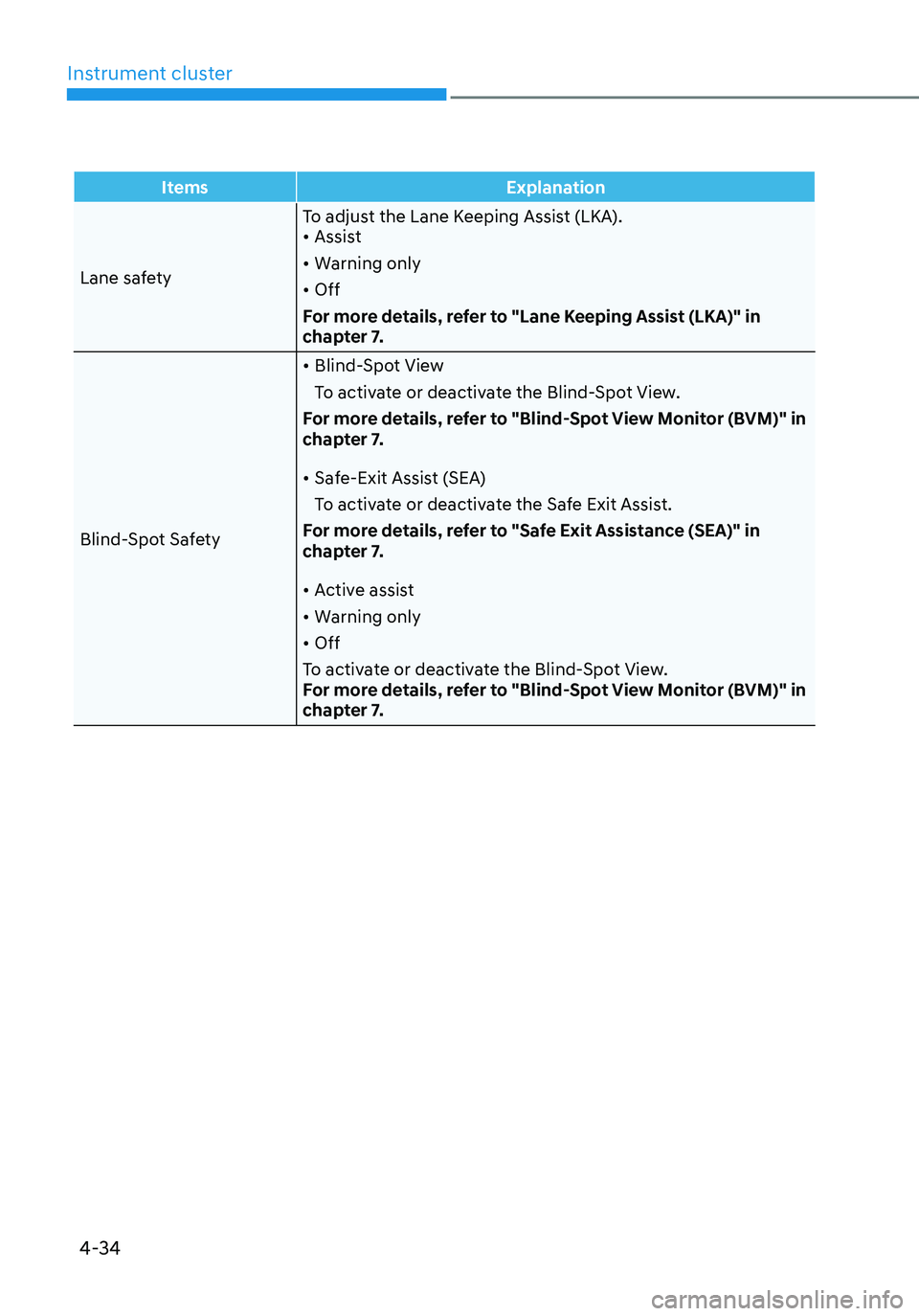
Instrument cluster
4-34
ItemsExplanation
Lane safety To adjust the Lane Keeping Assist (LKA).
• Assist
• Warning only
• Off
For more details, refer to "Lane Keeping Assist (LKA)" in
chapter 7.
Blind-Spot Safety
• Blind-Spot View
To activate or deactivate the Blind-Spot View.
For more details, refer to "Blind-Spot View Monitor (BVM)" in
chapter 7.
• Safe-Exit Assist (SEA)
To activate or deactivate the Safe Exit Assist.
For more details, refer to "Safe Exit Assistance (SEA)" in
chapter 7.
• Active assist
• Warning only
• Off
To activate or deactivate the Blind-Spot View.
For more details, refer to "Blind-Spot View Monitor (BVM)" in
chapter 7.
Page 234 of 598
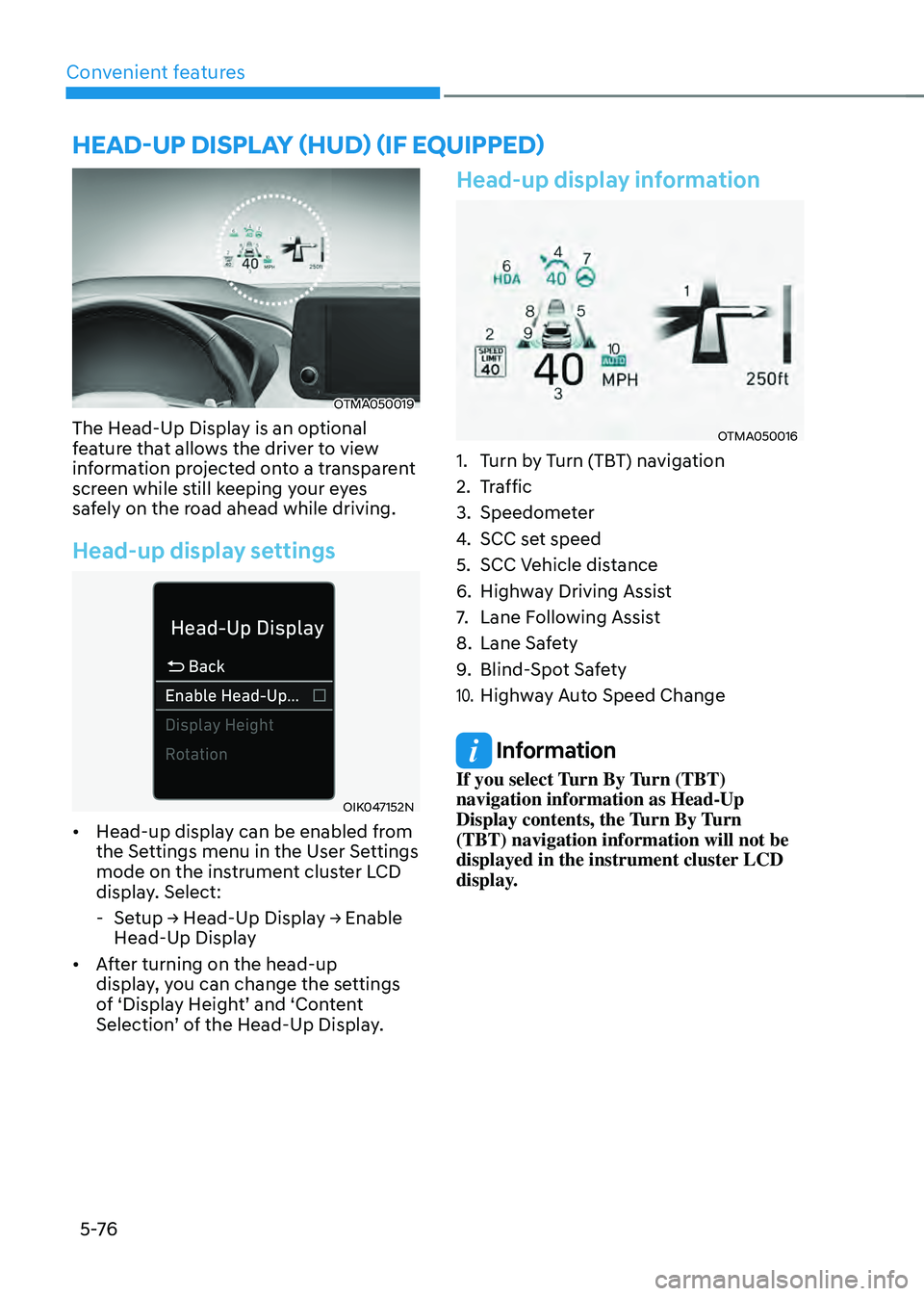
Convenient features
5 -76
HEAD-UP DISPLAY (HUD) (IF EQUIPPED)
OTMA050019
The Head-Up Display is an optional
feature that allows the driver to view
information projected onto a transparent
screen while still keeping your eyes
safely on the road ahead while driving.
Head-up display settings
OIK047152N
• Head-up display can be enabled from
the Settings menu in the User Settings
mode on the instrument cluster LCD
display. Select:
-Setup → Head-Up Display → Enable
Head-Up Display
• After turning on the head-up
display, you can change the settings
of ‘Display Height’ and ‘Content
Selection’ of the Head-Up Display.
Head-up display information
OTMA050016
1. Turn by Turn (TBT) navigation
2. Traffic
3. Speedometer
4. SCC set speed
5. SCC Vehicle distance
6. Highway Driving Assist
7. Lane Following Assist
8. Lane Safety
9. Blind-Spot Safety
10. Highway Auto Speed Change
Information
If you select Turn By Turn (TBT)
navigation information as Head-Up
Display contents, the Turn By Turn
(TBT) navigation information will not be
displayed in the instrument cluster LCD
display.
Page 346 of 598

Driving your vehicle
6-62
Backing up
Hold the bottom of the steering wheel
with one hand. Then, to move the trailer
to the left, move your hand to the left. To
move the trailer to the right, move your
hand to the right. Always back up slowly
and, if possible, have someone guide
you.
Making turns
When you’re turning with a trailer, make
wider turns than normal. Do this so your
trailer won’t strike soft shoulders, curbs,
road signs, trees, or other objects. Avoid
jerky or sudden maneuvers. Signal well in
advance.
Turn signals
When you tow a trailer, your vehicle has
to have a different turn signal flasher and
extra wiring. The green arrows on your
instrument panel will flash whenever you
signal a turn or lane change. Properly
connected, the trailer lights will also flash
to alert other drivers you’re about to turn,
change lanes, or stop.
When towing a trailer, the green arrows
on your instrument panel will flash for
turns even if the bulbs on the trailer
are burned out. Thus, you may think
drivers behind you are seeing your
signals when, in fact, they are not. It’s
important to check occasionally to be
sure the trailer bulbs are still working.
You must also check the lights every time
you disconnect and then reconnect the
wires.
WARNING
Do not connect a trailer lighting system
directly to your vehicle’s lighting
system. Use an approved trailer wiring
harness. Failure to do so could result in
damage to the vehicle electrical system
and/or personal injury. We recommend
that you consult an authorized
HYUNDAI dealer for assistance.
Driving on hills
Reduce speed and shift to a lower gear
before you start down a long or steep
downgrade. If you don’t shift down, you
might have to use your brakes so much
that they would get overheated and may
not operate efficiently.
On a long uphill grade, shift down and
reduce your speed to around 45 mph (70
km/h) to reduce the possibility of engine
and transmission overheating.
If your trailer weighs more than the
maximum trailer weight without trailer
brakes and you have a automatic
transmission, you should drive in D
(Drive) when towing a trailer.
Operating your vehicle in D (Drive)
when towing a trailer will minimize heat
build-up and extend the life of your
transmission.
Page 354 of 598
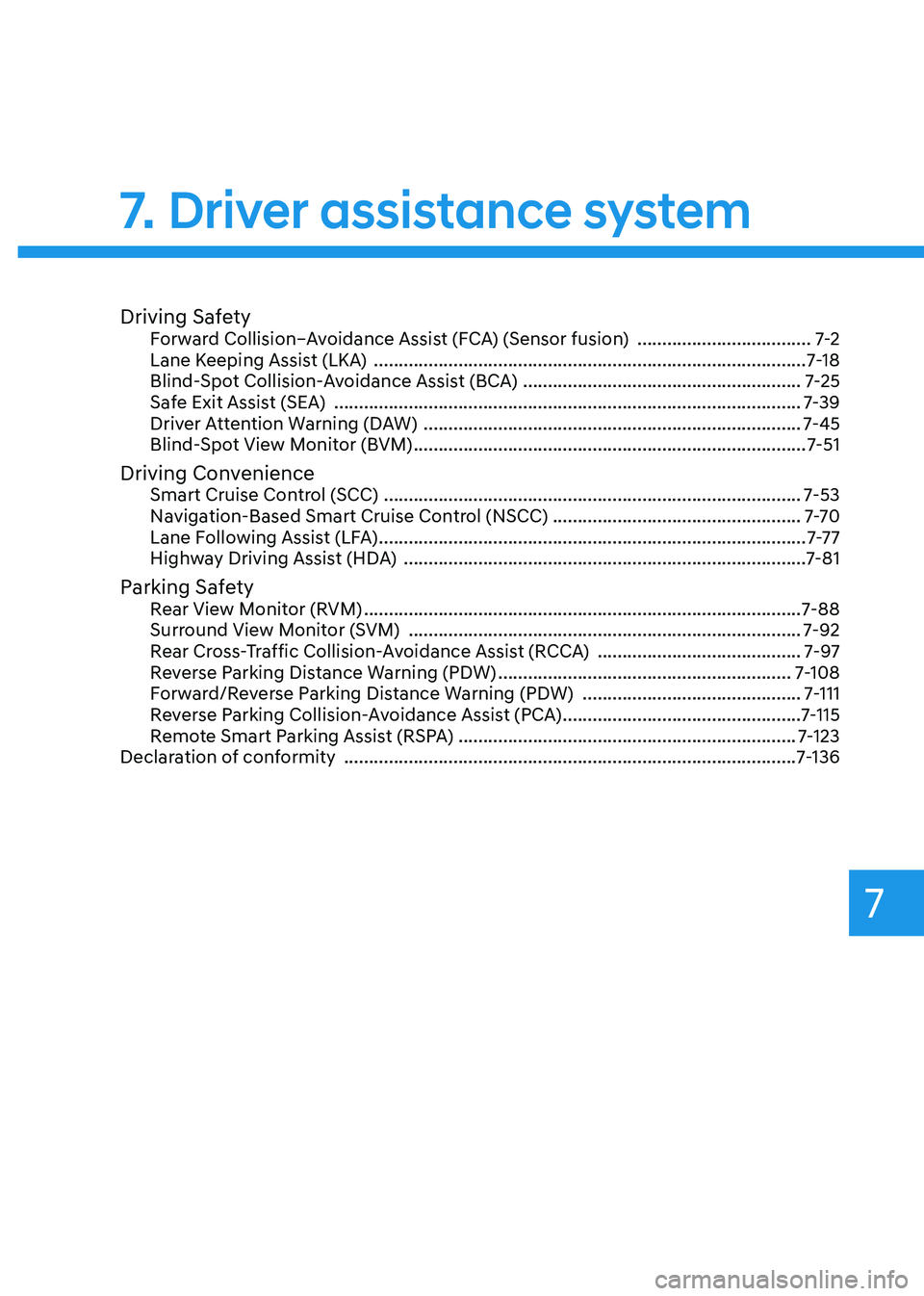
Driving SafetyForward Collision–Avoidance Assist (FCA) (Sensor fusion) ...................................7-2
Lane Keeping Assist (LKA) ........................................................................\
...............7-18
Blind-Spot Collision-Avoidance Assist (BCA) ........................................................7-25
Safe Exit Assist (SEA) ........................................................................\
......................7-39
Driver Attention Warning (DAW) ........................................................................\
....7-45
Blind-Spot View Monitor (BVM) ........................................................................\
.......7-51
Driving ConvenienceSmart Cruise Control (SCC) ........................................................................\
............7-53
Navigation-Based Smart Cruise Control (NSCC) ..................................................7-7 0
Lane Following Assist (LFA)
........................................................................\
..............7-7 7
Highway Driving Assist (HDA) ........................................................................\
.........7-81
Parking SafetyRear View Monitor (RVM) ........................................................................\
................7-88
Surround View Monitor (SVM) ........................................................................\
.......7-92
Rear Cross-Traffic Collision-Avoidance Assist (RCCA) .........................................7-97
Reverse Parking Distance Warning (PDW) ...........................................................7-108
Forward/Reverse Parking Distance Warning (PDW) ............................................7-111
Reverse Parking Collision-Avoidance Assist (PCA) ................................................7-115
Remote Smart Parking Assist (RSPA) ....................................................................7-123
Declaration of conformity ........................................................................\
...................7-136
7.Driver assistance system
Driver assistance system
7
Page 355 of 598
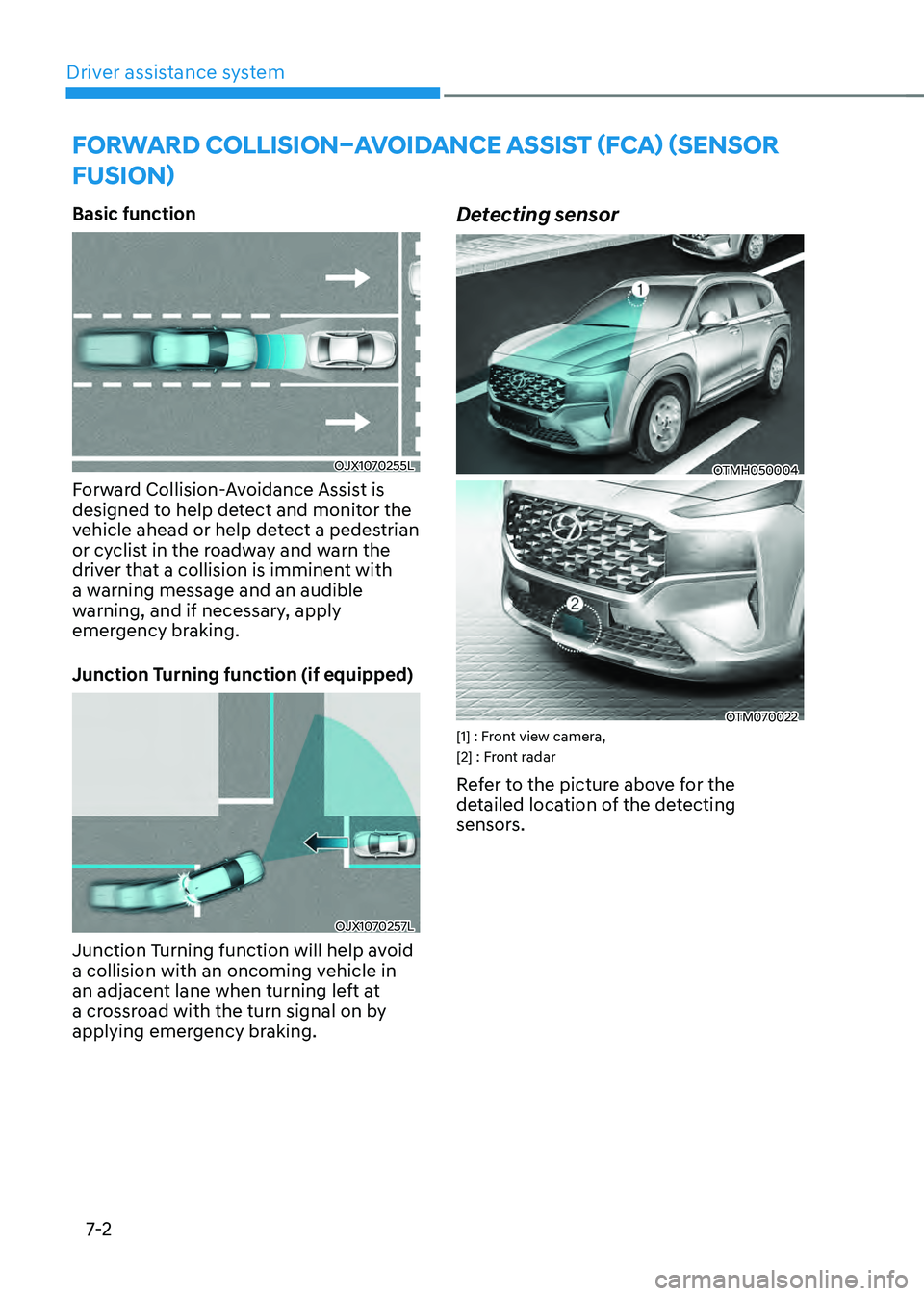
Driver assistance system7-2
FORWARD COLLISION–AVOIDANCE ASSIST (FCA) (SENSOR
FUSION)
DRIVING SAFETY
Basic function
OJX1070255L
Forward Collision-Avoidance Assist is
designed to help detect and monitor the
vehicle ahead or help detect a pedestrian
or cyclist in the roadway and warn the
driver that a collision is imminent with
a warning message and an audible
warning, and if necessary, apply
emergency braking.
Junction Turning function (if equipped)
OJX1070257L
Junction Turning function will help avoid
a collision with an oncoming vehicle in
an adjacent lane when turning left at
a crossroad with the turn signal on by
applying emergency braking.
Detecting sensor
OTMH050004
OTM070022[1] : Front view camera,
[2] : Front radar
Refer to the picture above for the
detailed location of the detecting
sensors.
Page 365 of 598
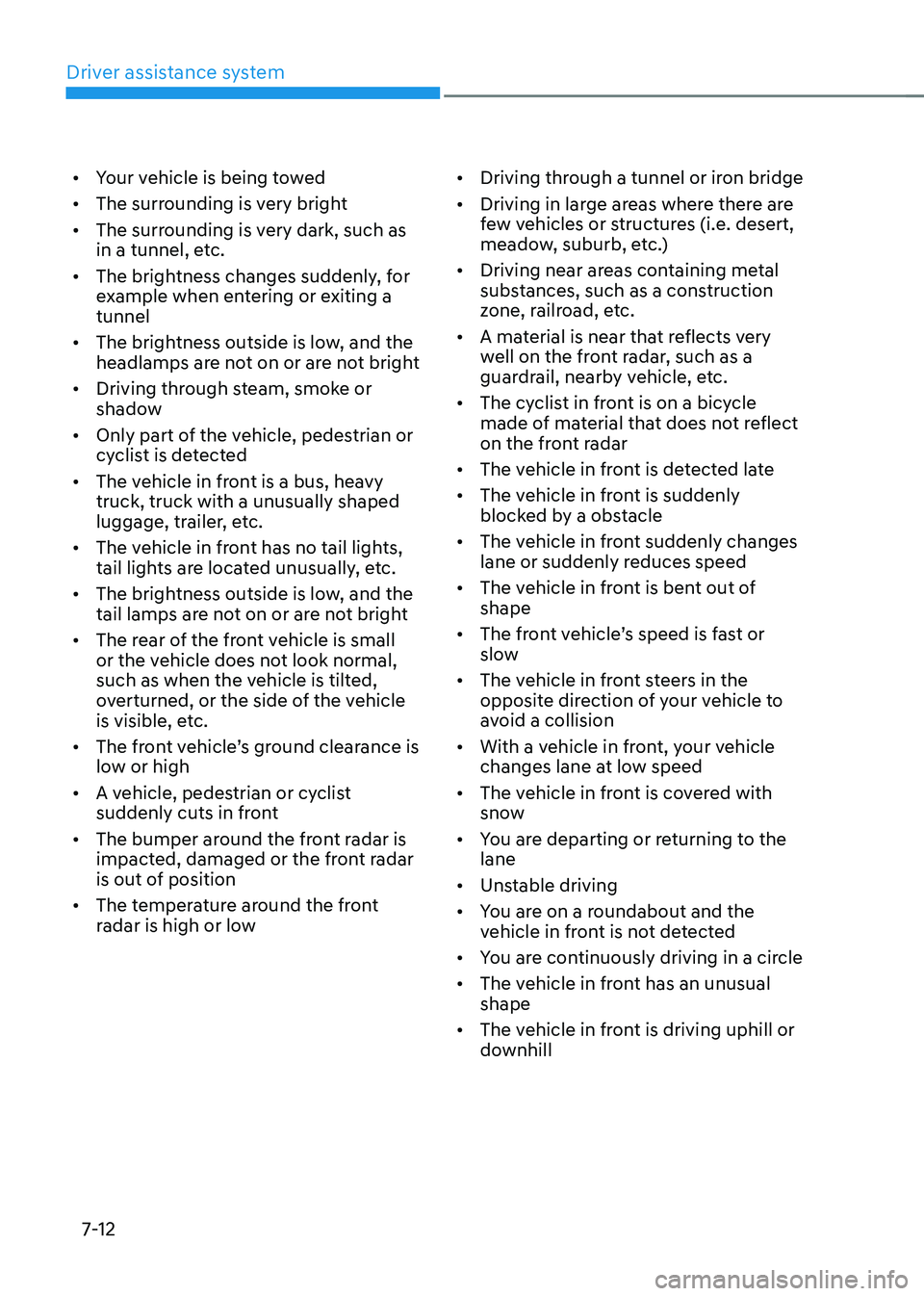
Driver assistance system
7-12
• Your vehicle is being towed
• The surrounding is very bright
• The surrounding is very dark, such as
in a tunnel, etc.
• The brightness changes suddenly, for
example when entering or exiting a
tunnel
• The brightness outside is low, and the
headlamps are not on or are not bright
• Driving through steam, smoke or
shadow
• Only part of the vehicle, pedestrian or
cyclist is detected
• The vehicle in front is a bus, heavy
truck, truck with a unusually shaped
luggage, trailer, etc.
• The vehicle in front has no tail lights,
tail lights are located unusually, etc.
• The brightness outside is low, and the
tail lamps are not on or are not bright
• The rear of the front vehicle is small
or the vehicle does not look normal,
such as when the vehicle is tilted,
overturned, or the side of the vehicle
is visible, etc.
•
The front vehicle’s ground clearance is low or high
• A vehicle, pedestrian or cyclist
suddenly cuts in front
• The bumper around the front radar is
impacted, damaged or the front radar
is out of position
• The temperature around the front
radar is high or low •
Driving through a tunnel or iron bridge
• Driving in large areas where there are
few vehicles or structures (i.e. desert,
meadow, suburb, etc.)
• Driving near areas containing metal
substances, such as a construction
zone, railroad, etc.
• A material is near that reflects very
well on the front radar, such as a
guardrail, nearby vehicle, etc.
• The cyclist in front is on a bicycle
made of material that does not reflect
on the front radar
• The vehicle in front is detected late
• The vehicle in front is suddenly
blocked by a obstacle
• The vehicle in front suddenly changes
lane or suddenly reduces speed
• The vehicle in front is bent out of
shape
•
The front vehicle’s speed is fast or slow
• The vehicle in front steers in the
opposite direction of your vehicle to
avoid a collision
• With a vehicle in front, your vehicle
changes lane at low speed
• The vehicle in front is covered with
snow
• You are departing or returning to the
lane
• Unstable driving
• You are on a roundabout and the
vehicle in front is not detected
• You are continuously driving in a circle
• The vehicle in front has an unusual
shape
• The vehicle in front is driving uphill or
downhill