set clock HYUNDAI SANTA FE LIMITED 2021 Owners Manual
[x] Cancel search | Manufacturer: HYUNDAI, Model Year: 2021, Model line: SANTA FE LIMITED, Model: HYUNDAI SANTA FE LIMITED 2021Pages: 636, PDF Size: 81.2 MB
Page 147 of 636
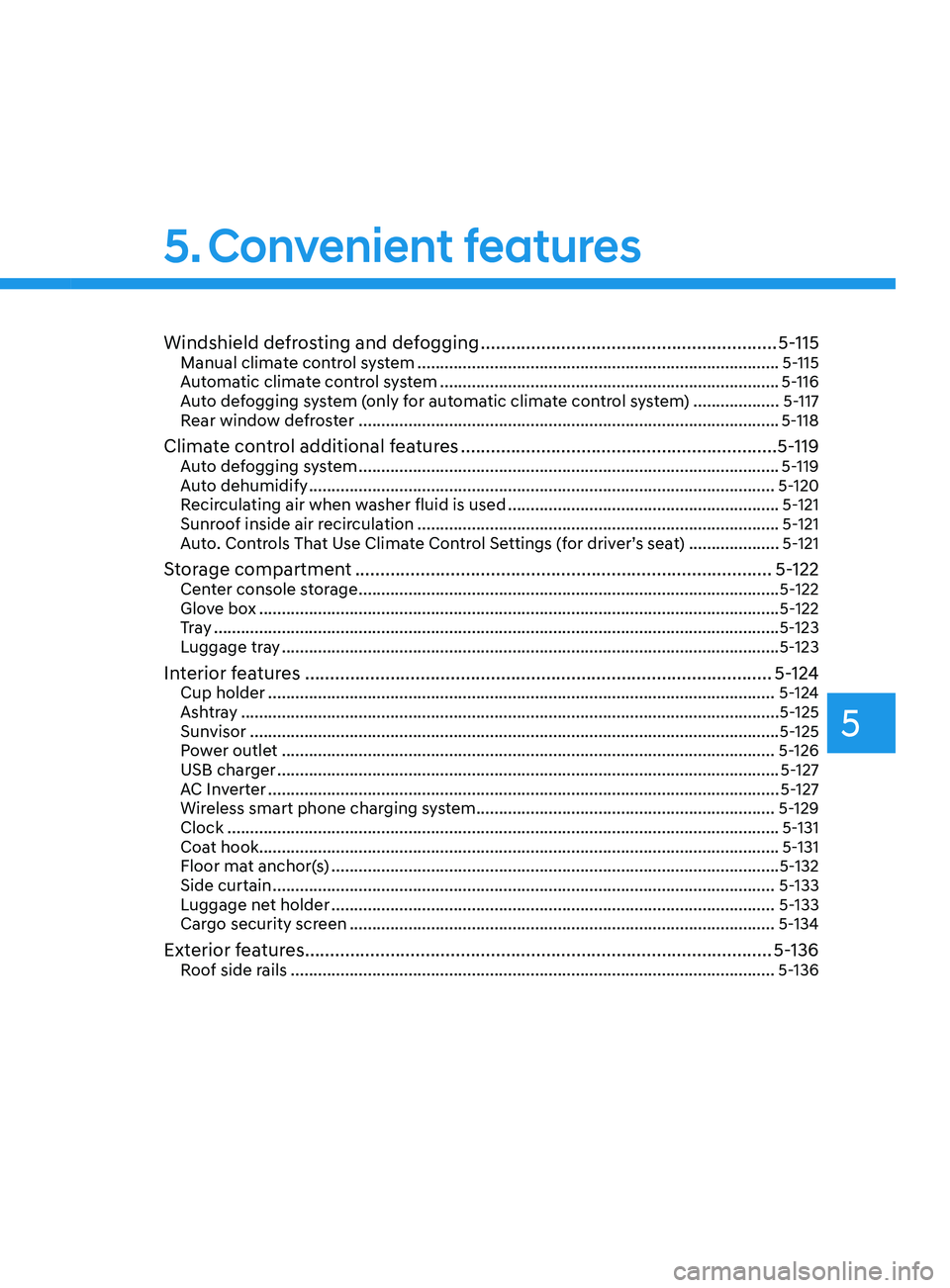
Windshield defrosting and defogging ...........................................................5-115Manual climate control system ........................................................................\
........ 5-115
A utomatic climate control system ........................................................................\
... 5-116
A
uto defogging system (only for automatic climate control system)
................... 5-
117
Rear window defroster
........................................................................\
..................... 5-
118
Climate control additional features ...............................................................5-119Auto defogging system ........................................................................\
..................... 5-119
A uto dehumidify ........................................................................\
............................... 5-
120
Recirculating air when washer fluid is used
............................................................ 5-
121
Sunroof inside air recirculation
........................................................................\
........ 5-
121
Auto. Controls That Use Climate Control Settings (for driver’s seat)
.................... 5-
121
Storage compartment ........................................................................\
...........5-122Center console storage ........................................................................\
..................... 5-122
Glo ve box ........................................................................\
........................................... 5-
122
Tr a y
........................................................................\
..................................................... 5-
123
Luggage tray
........................................................................\
...................................... 5-
123
Interior features ........................................................................\
.....................5-12 4Cup holder ........................................................................\
........................................5-12 4
Ashtray ........................................................................\
..................................... ..........5-125
Sunvisor
........................................................................\
............................................. 5-
125
Power outlet
........................................................................\
..................................... 5-
126
USB charger
........................................................................\
....................................... 5-
127
AC Inverter
........................................................................\
.....................................
....5-127
Wireless smart phone charging system
.................................................................. 5-
129
Clock
........................................................................\
.................................................. 5-
131
Coat hook
........................................................................\
........................................... 5-
131
Floor mat anchor(s)
........................................................................\
........................... 5-
132
Side curtain
........................................................................\
.....................................
..5-133
Luggage net holder
........................................................................\
.......................... 5-
133
Cargo security screen
........................................................................\
...................... 5-
134
Exterior features ........................................................................\
.....................5-136Roof side rails ........................................................................\
................................... 5-136
5. Convenient features
5
Page 275 of 636
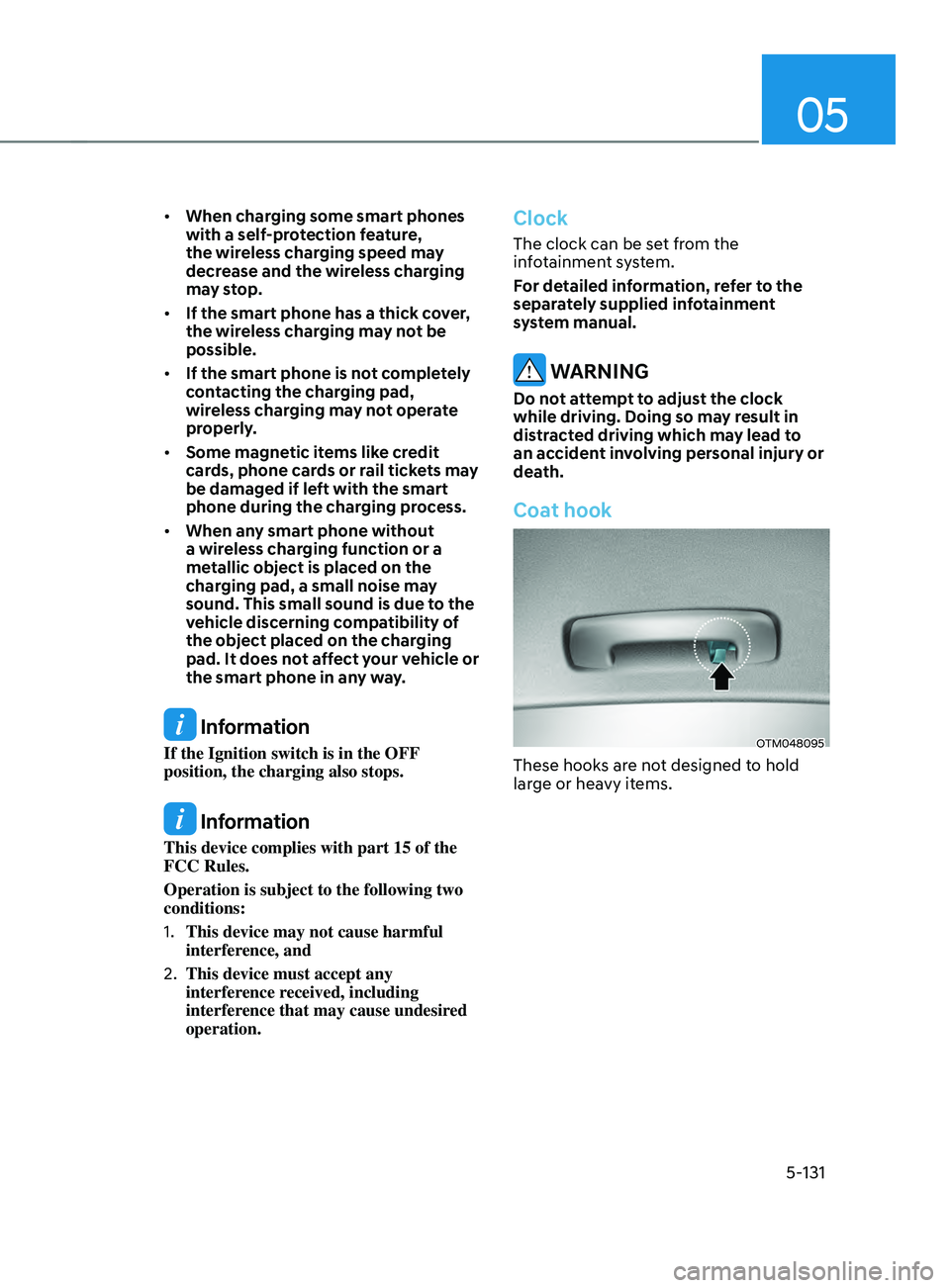
05
5-131
• When charging some smart phones
with a self-protection feature,
the wireless charging speed may
decrease and the wireless charging
may stop.
• If the smart phone has a thick cover,
the wireless charging may not be
possible.
• If the smart phone is not completely
contacting the charging pad,
wireless charging may not operate
properly.
• Some magnetic items like credit
cards, phone cards or rail tickets may
be damaged if left with the smart
phone during the charging process.
• When any smart phone without
a wireless charging function or a
metallic object is placed on the
charging pad, a small noise may
sound. This small sound is due to the
vehicle discerning compatibility of
the object placed on the charging
pad. It does not affect your vehicle or
the smart phone in any way.
Information
If the Ignition switch is in the OFF
position, the charging also stops.
Information
This device complies with part 15 of the
FCC Rules.
Operation is subject to the following two
conditions:
1.
This device may not cause harmful
interference, and
2.
This device must accept any
interference r
eceived, including
interference that may cause undesired
operation.
Clock
The clock can be set from the
infotainment system.
For detailed information, refer to the
separately supplied infotainment
system manual.
WARNING
Do not attempt to adjust the clock
while driving. Doing so may result in
distracted driving which may lead to
an accident involving personal injury or
death.
Coat hook
OTM048095
These hooks are not designed to hold
large or heavy items.
Page 525 of 636

08
8 -7
If your temperature gauge indicates
overheating, you experience a loss of
power, or hear loud pinging or knocking,
the engine may be overheating. If this
happens, you should:
1.
Pull off the r
oad and stop as soon as it
is safe to do so.
2.
Shift the gear to P (P
ark) and set the
parking brake. If the air conditioning is
ON, turn it OFF.
3.
If engine coolant is running out under
the v
ehicle or steam is coming out
from the hood, stop the engine. Do
not open the hood until the coolant
has stopped running or the steaming
has stopped. If there is no visible
loss of engine coolant and no steam,
leave the engine running and check
to be sure the engine cooling fan is
operating. If the fan is not running,
turn the engine off.
WARNING
While the engine is running,
keep hands, clothing and tools
away from the moving parts
such as the cooling fan and
drive belt to prevent serious
injury. 4.
Check for coolan
t leaking from the
radiator, hoses or under the vehicle. (If
the air conditioning had been in use, it
is normal for cold water to be draining
from it when you stop.)
5.
If engine coolant is leaking out, s
top
the engine immediately and call the
nearest authorized HYUNDAI dealer
for assistance.
WARNING
Never remove the engine
coolant cap and/or water-
cooled intercooler coolant
cap or the drain plug while the
engine and radiator are hot.
Hot coolant and steam may blow out
under pressure, causing serious injury.
Turn the engine off and wait until the
engine cools down. Use extreme care
when removing the coolant cap. Wrap
a thick towel around it, and turn it
counterclockwise slowly to the first
stop. Step back while the pressure is
released from the cooling system. When
you are sure all the pressure has been
released, press down on the cap, using
a thick towel, and continue turning
counterclockwise to remove it.
IF THE ENGINE OVERHEATS
Page 581 of 636
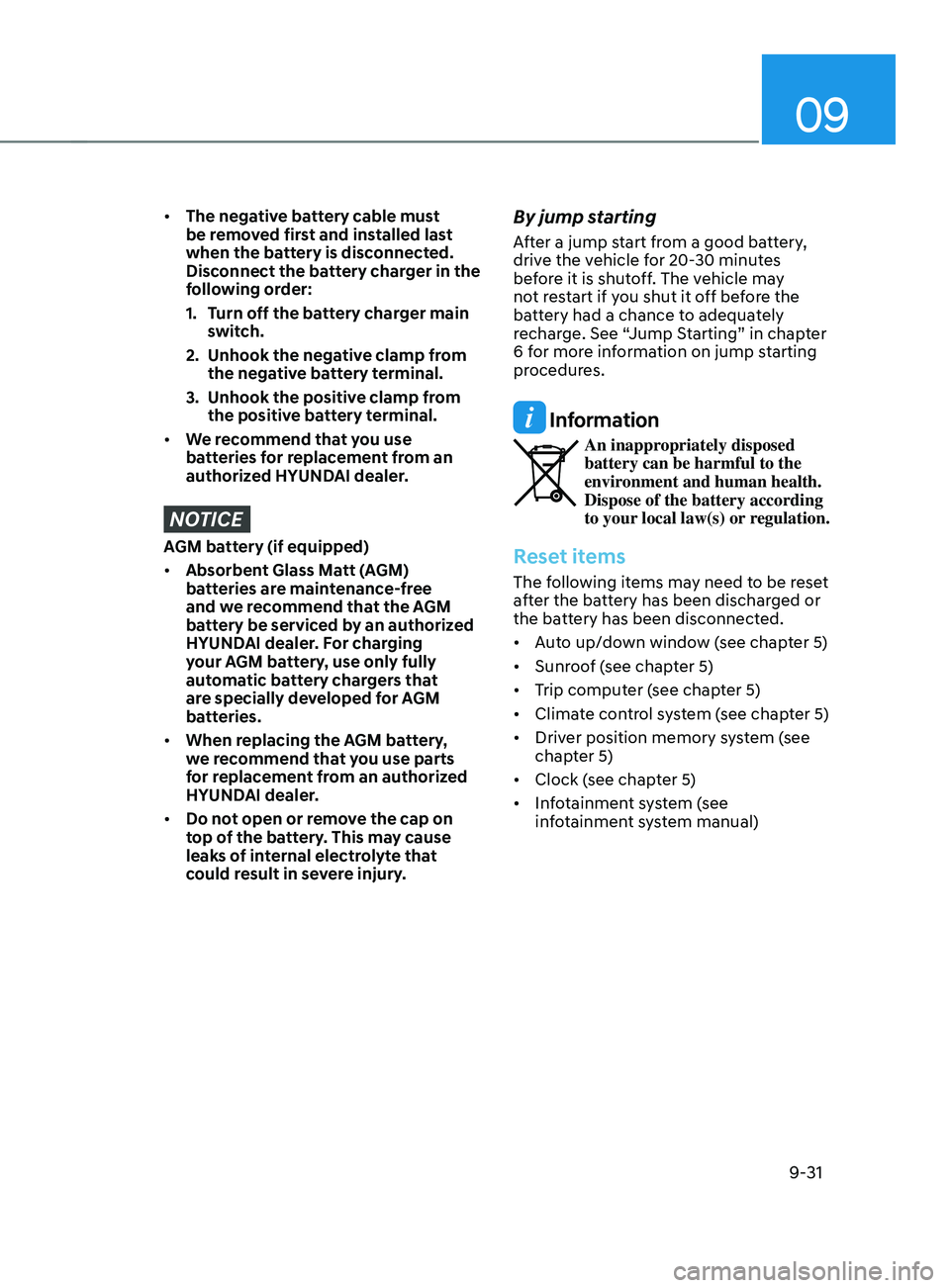
09
9-31
• The negative battery cable must
be removed first and installed last
when the battery is disconnected.
Disconnect the battery charger in the
following order:
1.
Turn o
ff the battery charger main
switch.
2.
Unhook the nega
tive clamp from
the negative battery terminal.
3.
Unhook the positiv
e clamp from
the positive battery terminal.
• We recommend that you use
batteries for replacement from an
authorized HYUNDAI dealer.
NOTICE
AGM battery (if equipped)
• Absorbent Glass Matt (AGM)
batteries are maintenance-free
and we recommend that the AGM
battery be serviced by an authorized
HYUNDAI dealer. For charging
your AGM battery, use only fully
automatic battery chargers that
are specially developed for AGM
batteries.
• When replacing the AGM battery,
we recommend that you use parts
for replacement from an authorized
HYUNDAI dealer.
• Do not open or remove the cap on
top of the battery. This may cause
leaks of internal electrolyte that
could result in severe injury.
By jump starting
After a jump start from a good battery,
drive the vehicle for 20-30 minutes
before it is shutoff. The vehicle may
not restart if you shut it off before the
battery had a chance to adequately
recharge. See “Jump Starting” in chapter
6 for more information on jump starting
procedures.
Information
An inappropriately disposed
battery can be harmful to the
environment and human health.
Dispose of the battery according
to your local law(s) or regulation.
Reset items
The following items may need to be reset
after the battery has been discharged or
the battery has been disconnected.
• Auto up/down window (see chapter 5)
• Sunroof (see chapter 5)
• Trip computer (see chapter 5)
• Climate control system (see chapter 5)
• Driver position memory system (see
chapter 5)
• Clock (see chapter 5)
• Infotainment system (see
infotainment system manual)
Page 630 of 636
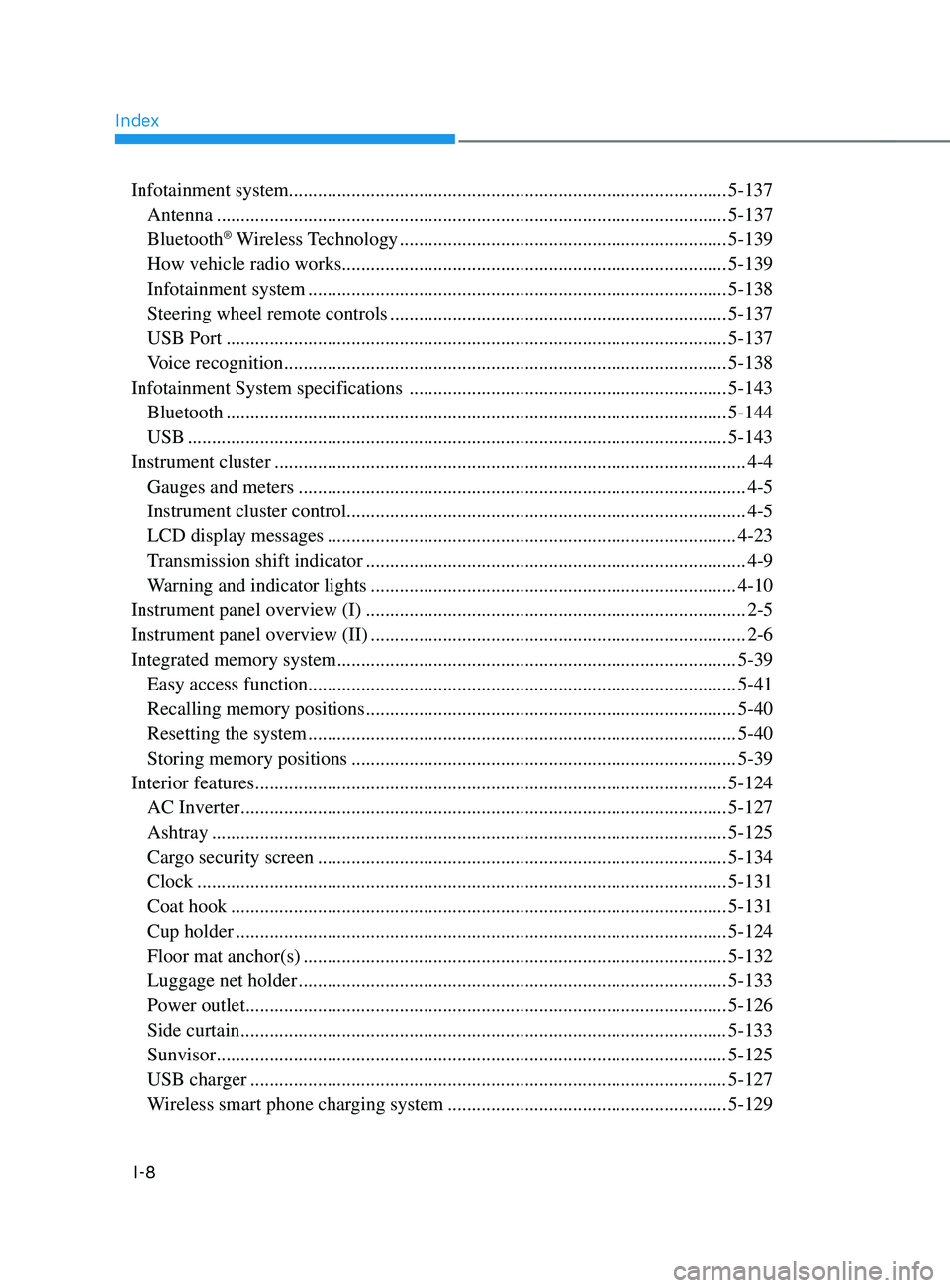
Index
I-8
Infotainment system........................................................................\
................... 5-137
Antenna ........................................................................\
..................................5-137
Bluetooth® Wireless Technology ....................................................................5-139
How vehicle radio works ........................................................................\
........ 5-139
Infotainment system ........................................................................\
............... 5-138
Steering wheel remote controls ......................................................................5-137
USB Port ........................................................................\
................................ 5-137
Voice recognition ........................................................................\
....................5-138
Infotainment System specifications
.................................................................. 5-143
Bluetooth ........................................................................\
................................ 5-144
USB ........................................................................\
........................................ 5-143
Instrument cluster
........................................................................\
.......................... 4-4
Gauges and meters ........................................................................\
.....................4-5
Instrument cluster control ........................................................................\
...........4-5
LCD display messages ........................................................................\
............. 4-23
Transmission shift indicator ........................................................................\
.......4-9
Warning and indicator lights ........................................................................\
....4-10
Instrument panel overview (I)
........................................................................\
....... 2-5
Instrument panel overview (II)
........................................................................\
...... 2-6
Integrated memory system
........................................................................\
........... 5-39
Easy access function ........................................................................\
................. 5-41
Recalling memory positions ........................................................................\
.....5-40
Resetting the system ........................................................................\
................. 5-40
Storing memory positions ........................................................................\
........5-39
Interior features
........................................................................\
.......................... 5-124
AC Inverter ........................................................................\
............................. 5-127
Ashtray ........................................................................\
................................... 5-125
Cargo security screen ........................................................................\
.............5-134
Clock ........................................................................\
...................................... 5-131
Coat hook ........................................................................\
...............................5-131
Cup holder ........................................................................\
..............................5-124
Floor mat anchor(s) ........................................................................\
................5-132
Luggage net holder ........................................................................\
................. 5-133
Power outlet ........................................................................\
............................ 5-126
Side curtain ........................................................................\
............................. 5-133
Sunvisor ........................................................................\
.................................. 5-125
USB charger ........................................................................\
...........................5-127
Wireless smart phone char
ging system
.......................................................... 5-129