fuel consumption Hyundai Sonata 2005 Owner's Manual
[x] Cancel search | Manufacturer: HYUNDAI, Model Year: 2005, Model line: Sonata, Model: Hyundai Sonata 2005Pages: 271, PDF Size: 12.44 MB
Page 71 of 271
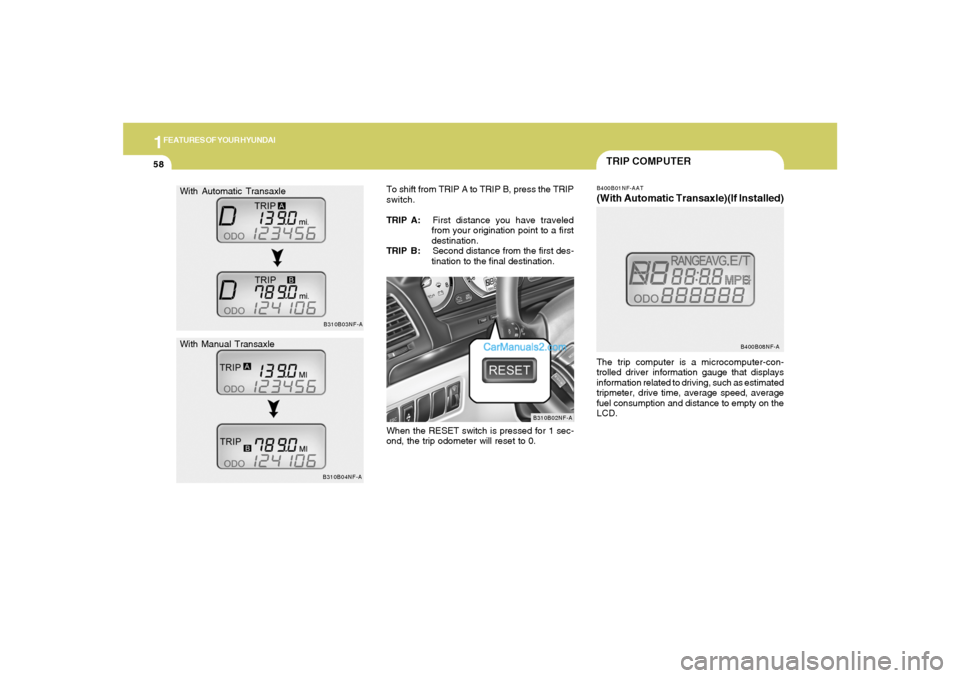
1FEATURES OF YOUR HYUNDAI58
With Automatic Transaxle
With Manual Transaxle
B310B03NF-A
B310B04NF-A
TRIP COMPUTERB400B01NF-AAT(With Automatic Transaxle)(If Installed)The trip computer is a microcomputer-con-
trolled driver information gauge that displays
information related to driving, such as estimated
tripmeter, drive time, average speed, average
fuel consumption and distance to empty on the
LCD.
B400B08NF-A
B310B02NF-A
To shift from TRIP A to TRIP B, press the TRIP
switch.
TRIP A:First distance you have traveled
from your origination point to a first
destination.
TRIP B:Second distance from the first des-
tination to the final destination.
When the RESET switch is pressed for 1 sec-
ond, the trip odometer will reset to 0.
Page 72 of 271
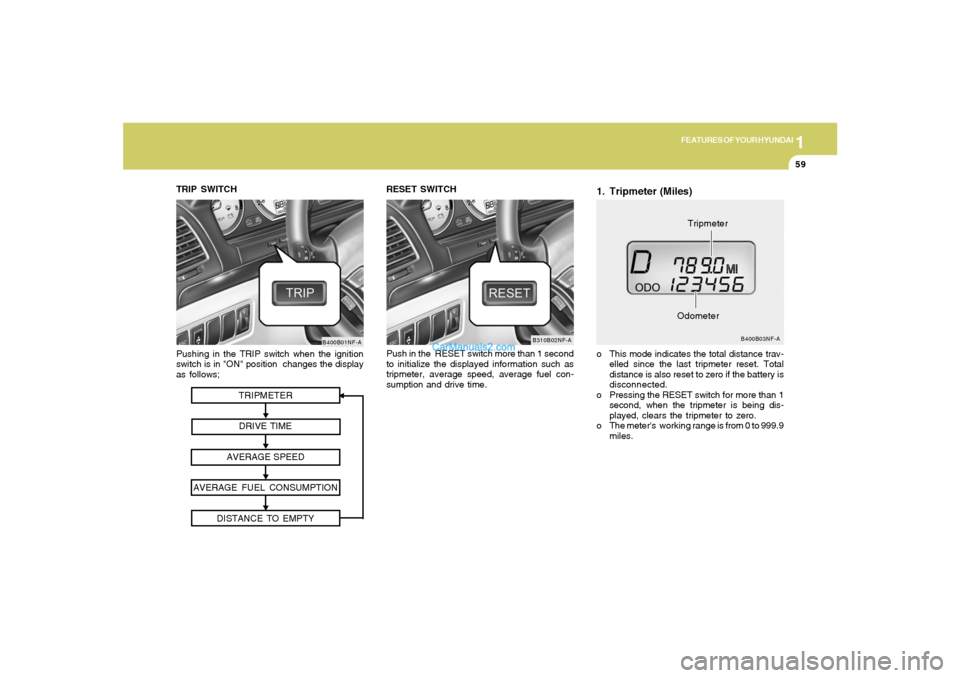
1
FEATURES OF YOUR HYUNDAI
59
TRIPMETER
DRIVE TIME
AVERAGE SPEED
AVERAGE FUEL CONSUMPTION
DISTANCE TO EMPTY
Pushing in the TRIP switch when the ignition
switch is in "ON" position changes the display
as follows;
B400B01NF-A
TRIP SWITCH
1. Tripmeter (Miles)o This mode indicates the total distance trav-
elled since the last tripmeter reset. Total
distance is also reset to zero if the battery is
disconnected.
o Pressing the RESET switch for more than 1
second, when the tripmeter is being dis-
played, clears the tripmeter to zero.
o The meter's working range is from 0 to 999.9
miles.
B400B03NF-A
OdometerTripmeter RESET SWITCH
Push in the RESET switch more than 1 second
to initialize the displayed information such as
tripmeter, average speed, average fuel con-
sumption and drive time.
B310B02NF-A
Page 73 of 271
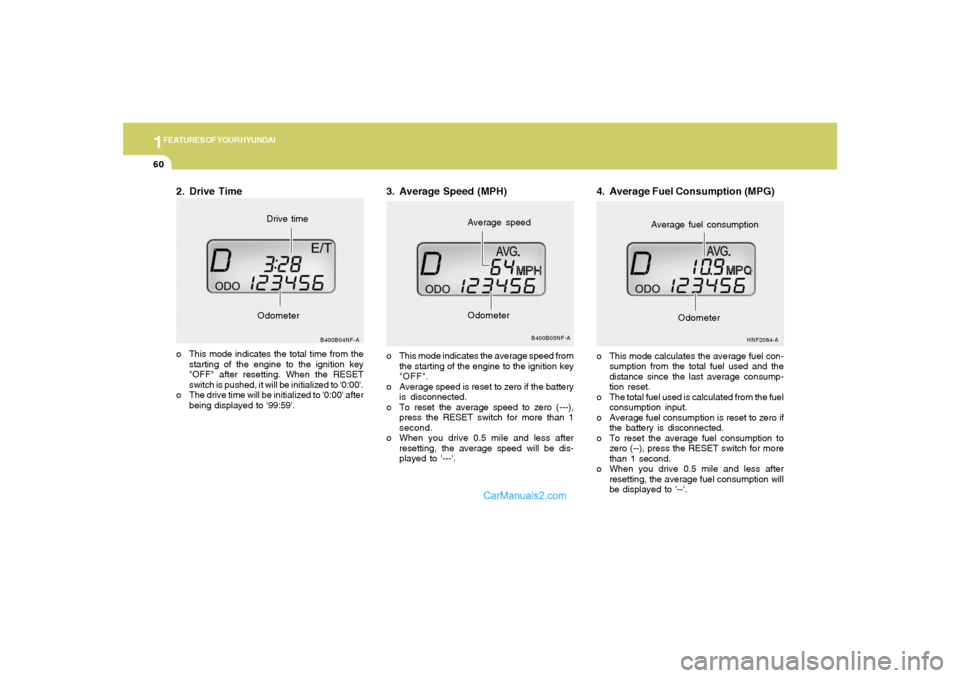
1FEATURES OF YOUR HYUNDAI60
2. Drive Timeo This mode indicates the total time from the
starting of the engine to the ignition key
"OFF" after resetting. When the RESET
switch is pushed, it will be initialized to '0:00'.
o The drive time will be initialized to '0:00' after
being displayed to '99:59'.
B400B04NF-A
OdometerDrive time
3. Average Speed (MPH)o This mode indicates the average speed from
the starting of the engine to the ignition key
"OFF".
o Average speed is reset to zero if the battery
is disconnected.
o To reset the average speed to zero (---),
press the RESET switch for more than 1
second.
o When you drive 0.5 mile and less after
resetting, the average speed will be dis-
played to '---'.
B400B05NF-A
Average speed
Odometer
4. Average Fuel Consumption (MPG)o This mode calculates the average fuel con-
sumption from the total fuel used and the
distance since the last average consump-
tion reset.
o The total fuel used is calculated from the fuel
consumption input.
o Average fuel consumption is reset to zero if
the battery is disconnected.
o To reset the average fuel consumption to
zero (--), press the RESET switch for more
than 1 second.
o When you drive 0.5 mile and less after
resetting, the average fuel consumption will
be displayed to '--'.
HNF2084-A
Average fuel consumption
Odometer
Page 159 of 271

2
DRIVING YOUR HYUNDAI
15
o Be sure that the wheels are aligned cor-
rectly. Improper alignment can result from
hitting curbs or driving too fast over irregular
surfaces. Poor alignment causes faster tire
wear and may also result in other problems
as well as greater fuel consumption.
o Keep your car in good condition. For better
fuel economy and reduced maintenance
costs, maintain your car in accordance with
the maintenance schedule in Section 5. If
you drive your car in severe conditions,
more frequent maintenance is required (see
Section 5 for details).
o Keep your car clean. For maximum service,
your Hyundai should be kept clean and free
of corrosive materials. It is especially impor-
tant that mud, dirt, ice, etc. not be allowed to
accumulate on the underside of the car. This
extra weight can result in increased fuel
consumption and also contribute to corro-
sion.
o Travel lightly. Don't carry unnecessary
weight in your car. Weight reduces fuel
economy.
o Don't let the engine idle longer than neces-
sary. If you are waiting (and not in traffic),
turn off your engine and restart only when
you're ready to go.
DRIVING FOR ECONOMYC140A01A-AATYou can save fuel and get more miles from your
car if you follow these suggestions:
o Drive smoothly. Accelerate at a moderate
rate. Don't make "jack-rabbit" starts or full-
throttle shifts and maintain a steady cruising
speed. Don't race between stoplights. Try to
adjust your speed to that of the other traffic
so you don't have to change speeds unnec-
essarily. Avoid heavy traffic whenever pos-
sible. Always maintain a safe distance from
other vehicles so you can avoid unneces-
sary braking. This also reduces brake wear.
o Drive at a moderate speed. The faster you
drive, the more fuel your car uses. Driving at
a moderate speed, especially on the high-
way, is one of the most effective ways to
reduce fuel consumption.
o Don't "ride" the brake or clutch pedal. This
can increase fuel consumption and also
increase wear on these components. In
addition, driving with your foot resting on the
brake pedal may cause the brakes to over-
heat, which reduces their effectiveness and
may lead to more serious consequences.
o Take care of your tires. Keep them inflated
to the recommended pressure. Incorrect
inflation, either too much or too little, results
in unnecessary tire wear. Check the tire
pressures at least once a month. o Under some conditions your parking brake
can freeze in the engaged position. This is
most likely to happen when there is an
accumulation of snow or ice around or near
the rear brakes or if the brakes are wet. If
there is a risk that the parking brake may
freeze, apply it only temporarily while you put
the gear selector lever in "P" (automatic) or
in first or reverse gear (manual transaxle)
and block the rear wheels so the car cannot
roll. Then release the parking brake.
o Do not hold the vehicle on the upgrade with
the accelerator pedal. This can cause the
transaxle to overheat. Always use the brake
pedal or parking brake.