buttons Hyundai Sonata 2008 Owner's Manual
[x] Cancel search | Manufacturer: HYUNDAI, Model Year: 2008, Model line: Sonata, Model: Hyundai Sonata 2008Pages: 283, PDF Size: 13.5 MB
Page 81 of 283
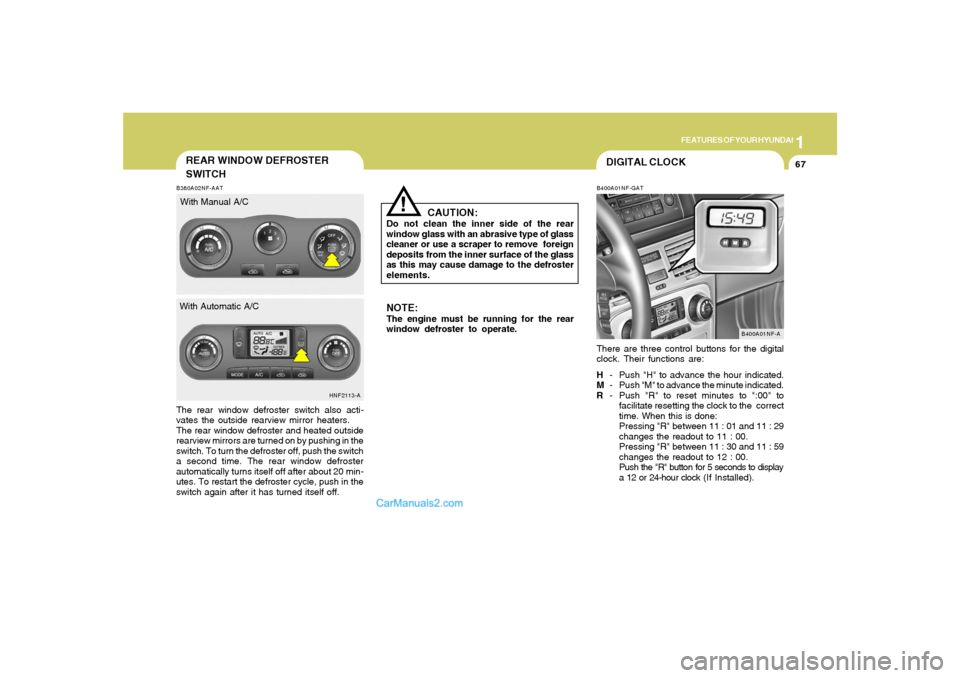
1
FEATURES OF YOUR HYUNDAI
67
DIGITAL CLOCKB400A01NF-GATThere are three control buttons for the digital
clock. Their functions are:
H- Push "H" to advance the hour indicated.
M- Push "M" to advance the minute indicated.
R- Push "R" to reset minutes to ":00" to
facilitate resetting the clock to the correct
time. When this is done:
Pressing "R" between 11 : 01 and 11 : 29
changes the readout to 11 : 00.
Pressing "R" between 11 : 30 and 11 : 59
changes the readout to 12 : 00.
Push the "R" button for 5 seconds to display
a 12 or 24-hour clock (If Installed).
B400A01NF-A
NOTE:The engine must be running for the rear
window defroster to operate.
CAUTION:
Do not clean the inner side of the rear
window glass with an abrasive type of glass
cleaner or use a scraper to remove foreign
deposits from the inner surface of the glass
as this may cause damage to the defroster
elements.
!
B380A02NF-AATThe rear window defroster switch also acti-
vates the outside rearview mirror heaters.
The rear window defroster and heated outside
rearview mirrors are turned on by pushing in the
switch. To turn the defroster off, push the switch
a second time. The rear window defroster
automatically turns itself off after about 20 min-
utes. To restart the defroster cycle, push in the
switch again after it has turned itself off.
HNF2113-A
REAR WINDOW DEFROSTER
SWITCHWith Manual A/C
With Automatic A/C
Page 85 of 283
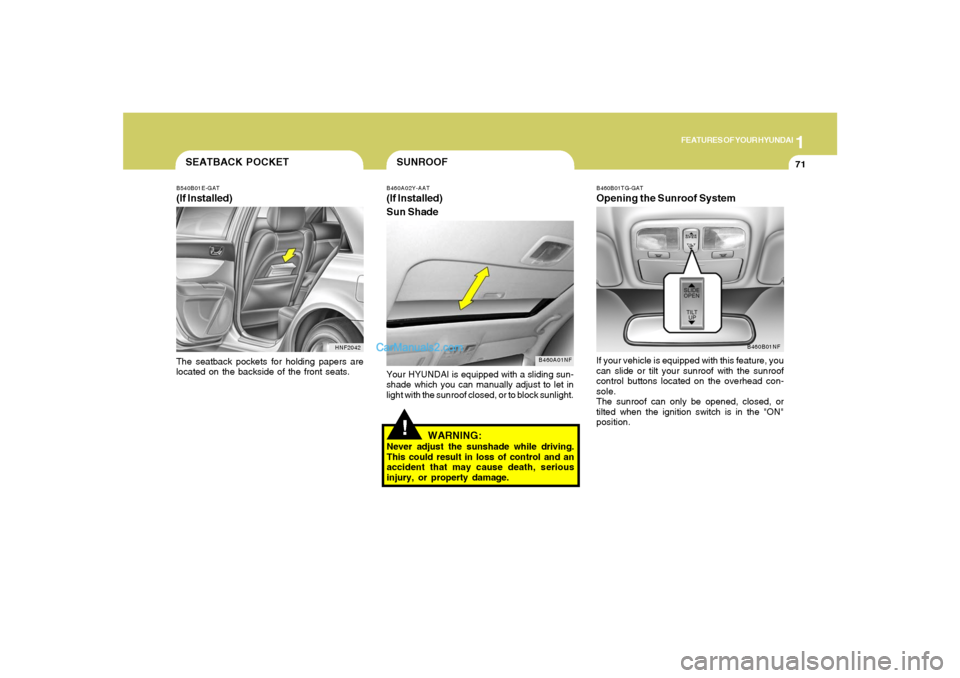
1
FEATURES OF YOUR HYUNDAI
71
!SUNROOFB460A02Y-AAT(If Installed)
Sun Shade
B460A01NF
Your HYUNDAI is equipped with a sliding sun-
shade which you can manually adjust to let in
light with the sunroof closed, or to block sunlight.
WARNING:
Never adjust the sunshade while driving.
This could result in loss of control and an
accident that may cause death, serious
injury, or property damage.
B460B01TG-GATOpening the Sunroof SystemIf your vehicle is equipped with this feature, you
can slide or tilt your sunroof with the sunroof
control buttons located on the overhead con-
sole.
The sunroof can only be opened, closed, or
tilted when the ignition switch is in the "ON"
position.
B460B01NF
SEATBACK POCKETB540B01E-GAT(If Installed)
HNF2042
The seatback pockets for holding papers are
located on the backside of the front seats.
Page 89 of 283
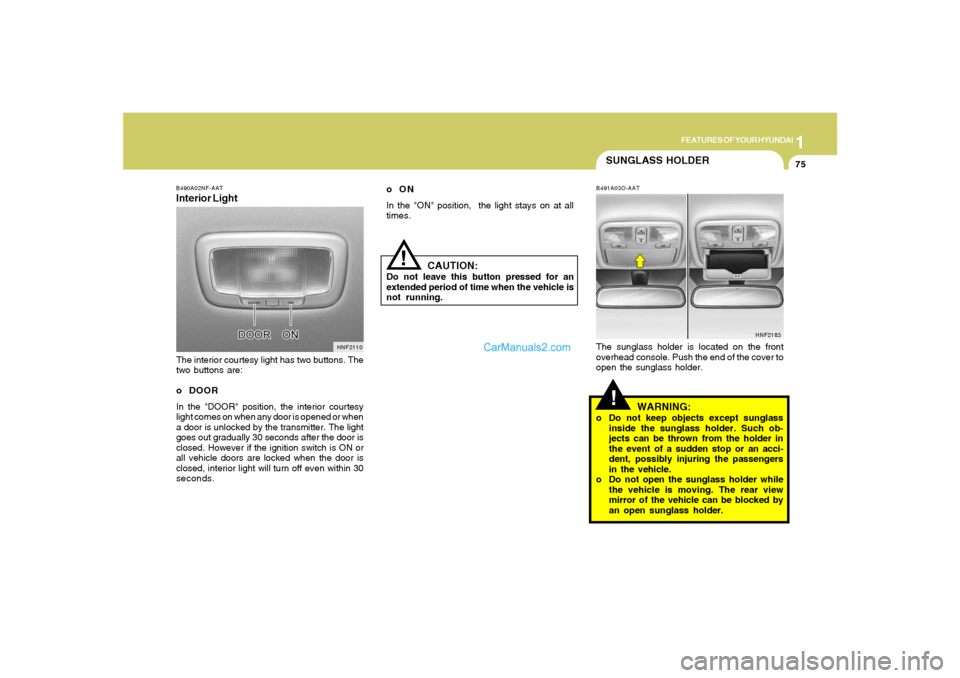
1
FEATURES OF YOUR HYUNDAI
75
CAUTION:
Do not leave this button pressed for an
extended period of time when the vehicle is
not running.
!
SUNGLASS HOLDER!
B491A03O-AATThe sunglass holder is located on the front
overhead console. Push the end of the cover to
open the sunglass holder.
WARNING:
o Do not keep objects except sunglass
inside the sunglass holder. Such ob-
jects can be thrown from the holder in
the event of a sudden stop or an acci-
dent, possibly injuring the passengers
in the vehicle.
o Do not open the sunglass holder while
the vehicle is moving. The rear view
mirror of the vehicle can be blocked by
an open sunglass holder.
HNF2183
B490A02NF-AATInterior LightThe interior courtesy light has two buttons. The
two buttons are:
o DOOR
In the "DOOR" position, the interior courtesy
light comes on when any door is opened or when
a door is unlocked by the transmitter. The light
goes out gradually 30 seconds after the door is
closed. However if the ignition switch is ON or
all vehicle doors are locked when the door is
closed, interior light will turn off even within 30
seconds.
HNF2110
oON
In the "ON" position, the light stays on at all
times.
Page 97 of 283
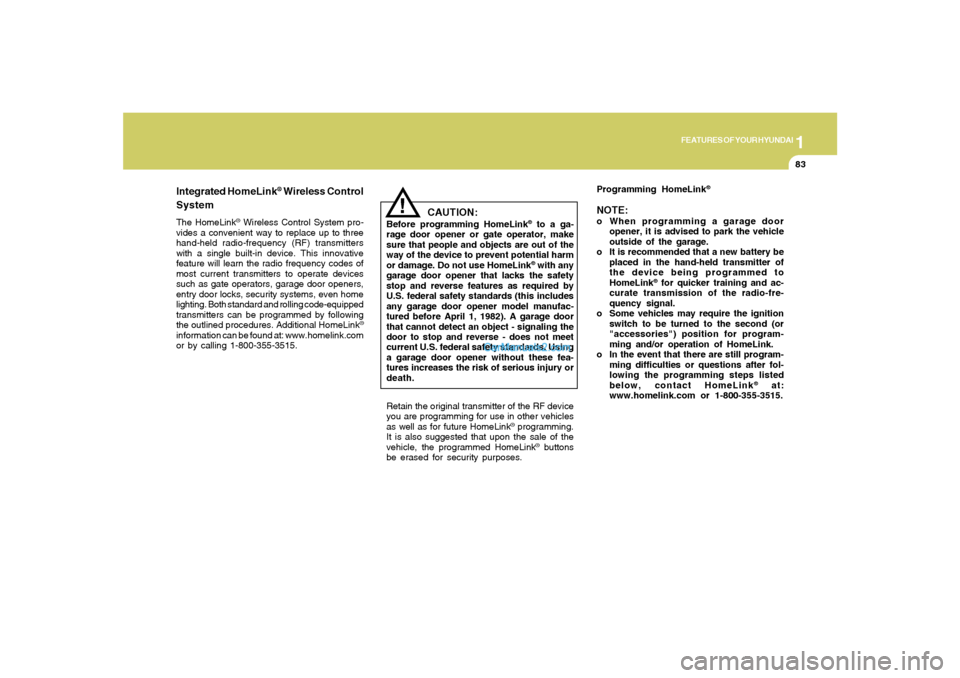
1
FEATURES OF YOUR HYUNDAI
83
!
Integrated HomeLink
® Wireless Control
System
The HomeLink
® Wireless Control System pro-
vides a convenient way to replace up to three
hand-held radio-frequency (RF) transmitters
with a single built-in device. This innovative
feature will learn the radio frequency codes of
most current transmitters to operate devices
such as gate operators, garage door openers,
entry door locks, security systems, even home
lighting. Both standard and rolling code-equipped
transmitters can be programmed by following
the outlined procedures. Additional HomeLink
®
information can be found at: www.homelink.com
or by calling 1-800-355-3515.
CAUTION:
Before programming HomeLink
® to a ga-
rage door opener or gate operator, make
sure that people and objects are out of the
way of the device to prevent potential harm
or damage. Do not use HomeLink® with any
garage door opener that lacks the safety
stop and reverse features as required by
U.S. federal safety standards (this includes
any garage door opener model manufac-
tured before April 1, 1982). A garage door
that cannot detect an object - signaling the
door to stop and reverse - does not meet
current U.S. federal safety standards. Using
a garage door opener without these fea-
tures increases the risk of serious injury or
death.Programming HomeLink
®
NOTE:o When programming a garage door
opener, it is advised to park the vehicle
outside of the garage.
o It is recommended that a new battery be
placed in the hand-held transmitter of
the device being programmed to
HomeLink
® for quicker training and ac-
curate transmission of the radio-fre-
quency signal.
o Some vehicles may require the ignition
switch to be turned to the second (or
"accessories") position for program-
ming and/or operation of HomeLink.
o In the event that there are still program-
ming difficulties or questions after fol-
lowing the programming steps listed
below, contact HomeLink
® at:
www.homelink.com or 1-800-355-3515.
Retain the original transmitter of the RF device
you are programming for use in other vehicles
as well as for future HomeLink
® programming.
It is also suggested that upon the sale of the
vehicle, the programmed HomeLink
® buttons
be erased for security purposes.
Page 98 of 283

1FEATURES OF YOUR HYUNDAI84
Standard Programming
To train most devices, follow these instructions:
1. For first-time programming, press and hold
the two outside buttons, HomeLink
® Channel
1 and Channel 3 Buttons, until the indicator
light begins to flash (after 20 seconds).
Release both buttons. Do not hold the but-
tons for longer than 30 seconds.
2. Position the end of your hand-held transmit-
ter 1-3 inches (2-8 cm) away from the
HomeLink
® buttons while keeping the indica-
tor light in view.
3. Simultaneously press and hold both the
HomeLink® and hand-held transmitter but-
ton. DO NOT release the buttons until step
4 has been completed.
4. While continuing to hold the buttons the red
Indicator Status LED will flash slowly and
then rapidly after HomeLink
® successfully
trains to the frequency signal from the hand-
held transmitter. Release both buttons.
5. Press and hold the just-trained HomeLink
®
button and observe the red Status Indicator
LED. If the indicator light stays on constantly,
programming is complete and your device
should activate when the HomeLink
® button
is pressed and released.
6. To program the remaining two HomeLink
®
buttons, follow steps 2 through 5.Rolling Code Programming
Rolling code devices which are "code-pro-
tected" and manufactured after 1996 may be
determined by the following:
o Reference the device owner's manual for
verification.
o The handheld transmitter appears to pro-
gram the HomeLink Universal Transceiver
but does not activate the device.
o Press and hold the trained HomeLink button.
The device has the rolling code feature if the
indicator light flashes rapidly and then turns
solid after 2 seconds.
To train rolling code devices, follow these in-
structions:
1. At the garage door opener receiver (motor-
head unit) in the garage, locate the "learn" or
"smart" button. This can usually be found
where the hanging antenna wire is attached
to the motor-head unit. Exact location and
color of the button may vary by garage door
opener brand. If there is difficulty locating the
training button, reference the device owner's
manual or please visit our Web site at
www.homelink.com.
2. Firmly press and release the "learn" or
"smart" button (which activates the "training
light").
NOTE:There are 30 seconds in which to initiate
step3.
3. Return to the vehicle and firmly press, hold
for two seconds and then release the de-
sired HomeLink
® button. Repeat the "press/
hold/release" sequence a second time to
complete the programming. (Some devices
may require you to repeat this sequence a
third time to complete the programming.)
4. Press and hold the just-trained HomeLink
®
button and observe the red Status Indicator
LED. If the indicator light stays on constantly,
programming is complete and your device
should activate.
5. To program the remaining two HomeLink
®
buttons, follow either steps 1 through 4
above for other Rolling Code devices or
steps 2 through 5 in Standard Programming
for standard devices.
Gate Operator & Canadian Programming
During programming, your handheld transmit-
ter may automatically stop transmitting. Con-
tinue to press the Integrated HomeLink
® Wire-
less Control System button (note steps 2 through
4 in the Standard Programming portion of this
document) while you press and re-press
("cycle") your handheld transmitter every two
seconds until the frequency signal has been
learned. The indicator light will flash slowly and
Page 99 of 283

1
FEATURES OF YOUR HYUNDAI
85
!
then rapidly after several seconds upon suc-
cessful training.
Operating HomeLink
®
To operate, simply press and release the pro-
grammed HomeLink
® button. Activation will now
occur for the trained device (i.e. garage door
opener, gate operator, security system, entry
door lock, home/office lighting, etc.). For con-
venience, the hand-held transmitter of the de-
vice may also be used at any time.
Reprogramming a Single HomeLink
® But-
ton
To program a new device to a previously trained
HomeLink
® button, follow these steps:
1. Press and hold the desired HomeLink
® but-
ton. Do NOT release until step 4 has been
completed.
2. When the indicator light begins to flash slowly
(after 20 seconds), position the handheld
transmitter 1 to 3 inches away from the
HomeLink
® surface.
3. Press and hold the handheld transmitter
button. The HomeLink
® indicator light will
flash, first slowly and then rapidly.
4. When the indicator light begins to flash rap-
idly, release both buttons.
5. Press and hold the just-trained HomeLink
®
button and observe the red Status Indicator
LED. If the indicator light stays on constantly,
programming is complete and your new
device should activate.
Erasing HomeLink
® Buttons
Individual buttons cannot be erased. However,
to erase all three programmed buttons:
1. Press and hold the two outer HomeLink
®
buttons until the indicator light begins to
flash-after 20 seconds.
2. Release both buttons. Do not hold for longer
than 30 seconds.
The Integrated HomeLink
® Wireless Control
System is now in the training (learn) mode and
can be programmed at any time following the
appropriate steps in the Programming sections
above.
FCC ID: NZLZTVHL3
IC: 4112A-ZTVHL3This device complies with Part 15 FCC Rules.
Operation is subject to the following two condi-
tions: (1) this device may not cause harmful
interference, and (2) this device must accept
any interference received, including interfer-
ence that may cause undesired operation.
WARNING:
The transceiver has been tested and com-
plies with FCC and Industry Canada rules.
Changes or modifications not expressly
approved by the party responsible for com-
pliance could void the user's authority to
operate the device.
NVS
® is a registered trademark and Z-Nav™ is
a trademark of the Gentex Corporation, Zeeland,
Michigan. HomeLink
® is a registered trademark
owned by Johnson Controls, Incorporated,
Milwaukee, Wisconsin.
Page 111 of 283
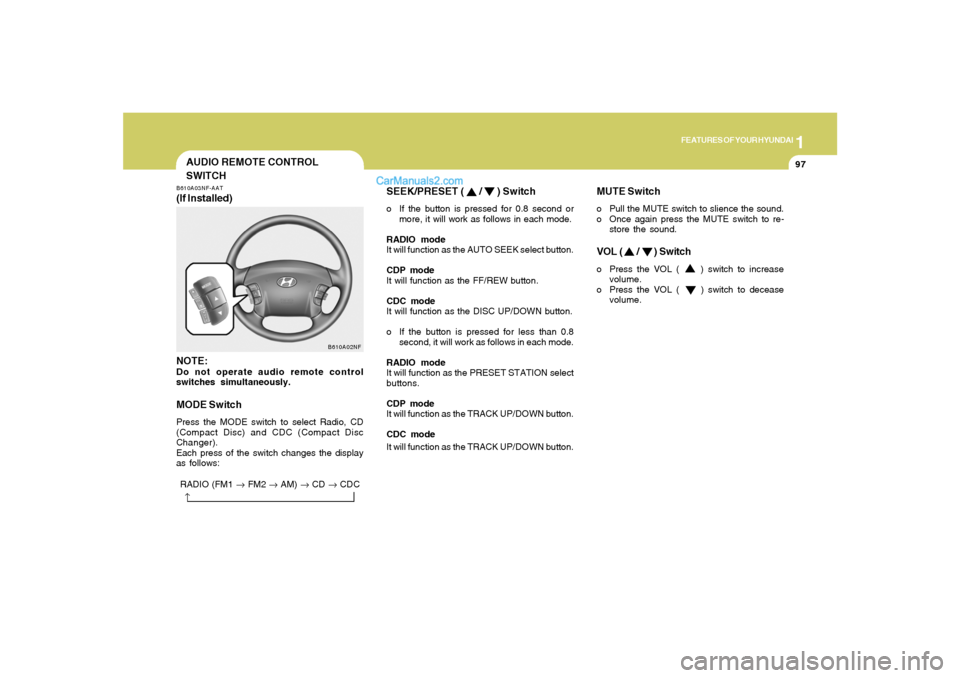
1
FEATURES OF YOUR HYUNDAI
97
SEEK/PRESET (
/
) Switch
o If the button is pressed for 0.8 second or
more, it will work as follows in each mode.
RADIO mode
It will function as the AUTO SEEK select button.
CDP mode
It will function as the FF/REW button.
CDC mode
It will function as the DISC UP/DOWN button.
o If the button is pressed for less than 0.8
second, it will work as follows in each mode.
RADIO mode
It will function as the PRESET STATION select
buttons.
CDP mode
It will function as the TRACK UP/DOWN button.
CDC mode
It will function as the TRACK UP/DOWN button.
RADIO (FM1 → FM2 → AM) → CD → CDC
→AUDIO REMOTE CONTROL
SWITCHB610A03NF-AAT(If Installed)
NOTE:Do not operate audio remote control
switches simultaneously.MODE SwitchPress the MODE switch to select Radio, CD
(Compact Disc) and CDC (Compact Disc
Changer).
Each press of the switch changes the display
as follows:
B610A02NF
MUTE Switcho Pull the MUTE switch to slience the sound.
o Once again press the MUTE switch to re-
store the sound.VOL ( / ) Switcho Press the VOL ( ) switch to increase
volume.
o Press the VOL ( ) switch to decease
volume.
Page 124 of 283
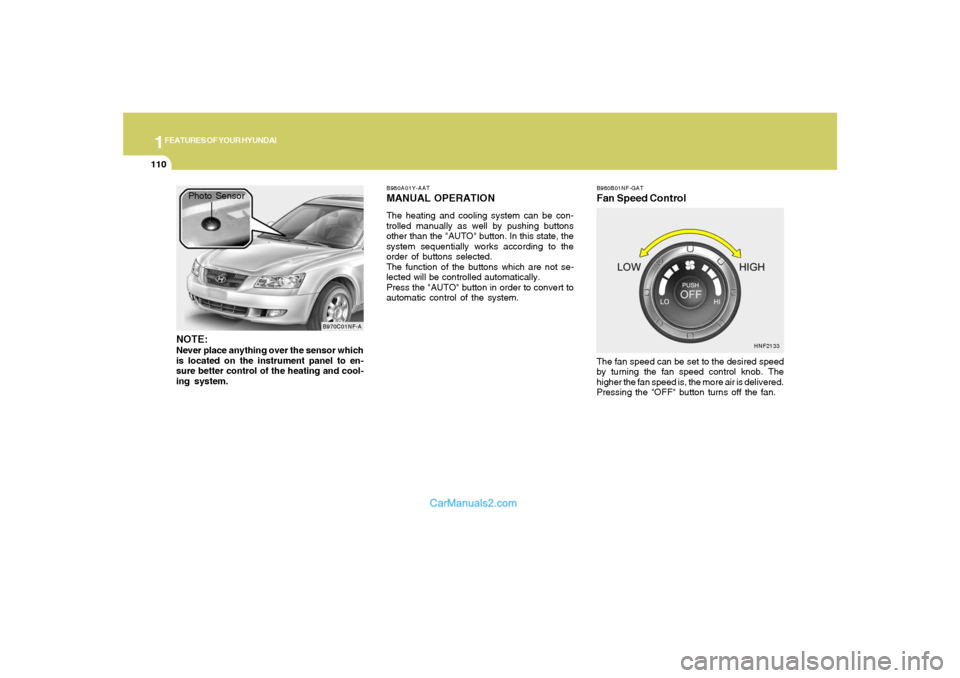
1FEATURES OF YOUR HYUNDAI
110
B980B01NF-GATFan Speed ControlThe fan speed can be set to the desired speed
by turning the fan speed control knob. The
higher the fan speed is, the more air is delivered.
Pressing the "OFF" button turns off the fan.
HNF2133 B980A01Y-AAT
MANUAL OPERATIONThe heating and cooling system can be con-
trolled manually as well by pushing buttons
other than the "AUTO" button. In this state, the
system sequentially works according to the
order of buttons selected.
The function of the buttons which are not se-
lected will be controlled automatically.
Press the "AUTO" button in order to convert to
automatic control of the system.
B970C01NF-A
Photo Sensor
NOTE:Never place anything over the sensor which
is located on the instrument panel to en-
sure better control of the heating and cool-
ing system.
Page 133 of 283
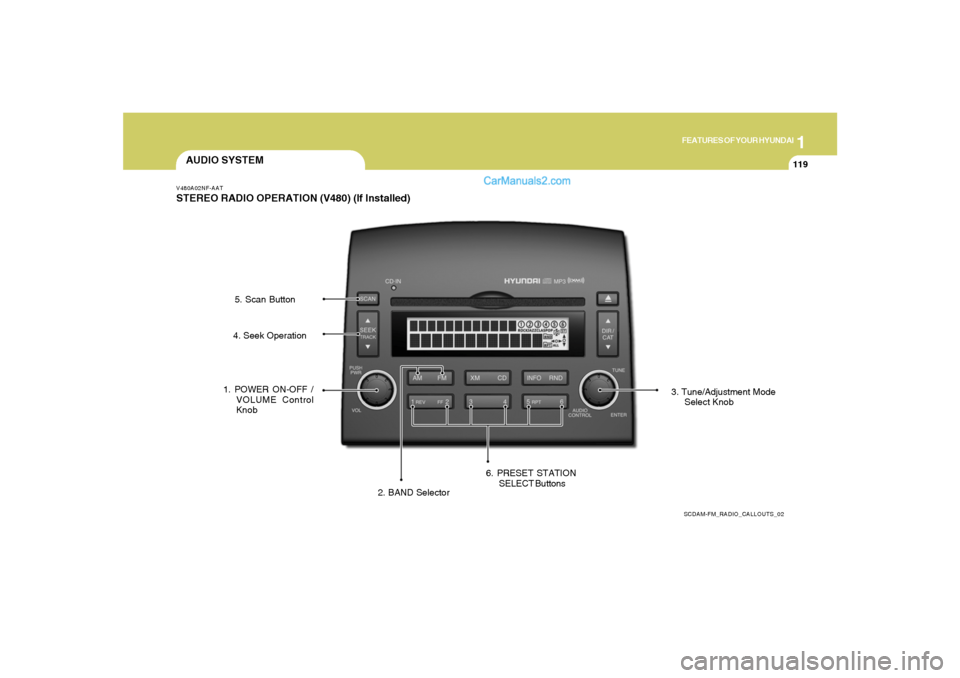
1
FEATURES OF YOUR HYUNDAI
119
AUDIO SYSTEMV480A02NF-AATSTEREO RADIO OPERATION (V480) (If Installed)
SCDAM-FM_RADIO_CALLOUTS_02
1. POWER ON-OFF /
VOLUME Control
Knob
2. BAND Selector3. Tune/Adjustment Mode
Select Knob 4. Seek Operation5. Scan Button
6. PRESET STATION
SELECT Buttons
Page 134 of 283
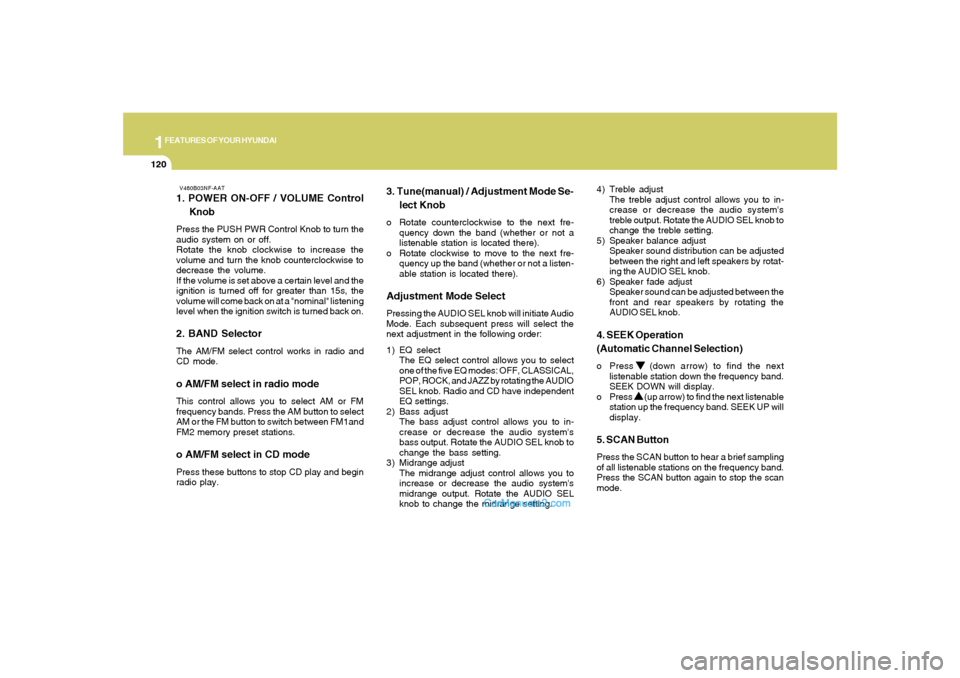
1FEATURES OF YOUR HYUNDAI
120
V480B03NF-AAT1. POWER ON-OFF / VOLUME Control
KnobPress the PUSH PWR Control Knob to turn the
audio system on or off.
Rotate the knob clockwise to increase the
volume and turn the knob counterclockwise to
decrease the volume.
If the volume is set above a certain level and the
ignition is turned off for greater than 15s, the
volume will come back on at a "nominal" listening
level when the ignition switch is turned back on.2. BAND SelectorThe AM/FM select control works in radio and
CD mode.o AM/FM select in radio modeThis control allows you to select AM or FM
frequency bands. Press the AM button to select
AM or the FM button to switch between FM1and
FM2 memory preset stations.o AM/FM select in CD modePress these buttons to stop CD play and begin
radio play.
3. Tune(manual) / Adjustment Mode Se-
lect Knobo Rotate counterclockwise to the next fre-
quency down the band (whether or not a
listenable station is located there).
o Rotate clockwise to move to the next fre-
quency up the band (whether or not a listen-
able station is located there).Adjustment Mode SelectPressing the AUDIO SEL knob will initiate Audio
Mode. Each subsequent press will select the
next adjustment in the following order:
1) EQ select
The EQ select control allows you to select
one of the five EQ modes: OFF, CLASSICAL,
POP, ROCK, and JAZZ by rotating the AUDIO
SEL knob. Radio and CD have independent
EQ settings.
2 ) Bass adjust
The bass adjust control allows you to in-
crease or decrease the audio system's
bass output. Rotate the AUDIO SEL knob to
change the bass setting.
3) Midrange adjust
The midrange adjust control allows you to
increase or decrease the audio system's
midrange output. Rotate the AUDIO SEL
knob to change the midrange setting.4) Treble adjust
The treble adjust control allows you to in-
crease or decrease the audio system's
treble output. Rotate the AUDIO SEL knob to
change the treble setting.
5) Speaker balance adjust
Speaker sound distribution can be adjusted
between the right and left speakers by rotat-
ing the AUDIO SEL knob.
6) Speaker fade adjust
Speaker sound can be adjusted between the
front and rear speakers by rotating the
AUDIO SEL knob.
4. SEEK Operation
(Automatic Channel Selection)o Press (down arrow) to find the next
listenable station down the frequency band.
SEEK DOWN will display.
o Press (up arrow) to find the next listenable
station up the frequency band. SEEK UP will
display.5. SCAN ButtonPress the SCAN button to hear a brief sampling
of all listenable stations on the frequency band.
Press the SCAN button again to stop the scan
mode.