ad blue Hyundai Sonata 2012 Owner's Manual
[x] Cancel search | Manufacturer: HYUNDAI, Model Year: 2012, Model line: Sonata, Model: Hyundai Sonata 2012Pages: 411, PDF Size: 8.68 MB
Page 193 of 411
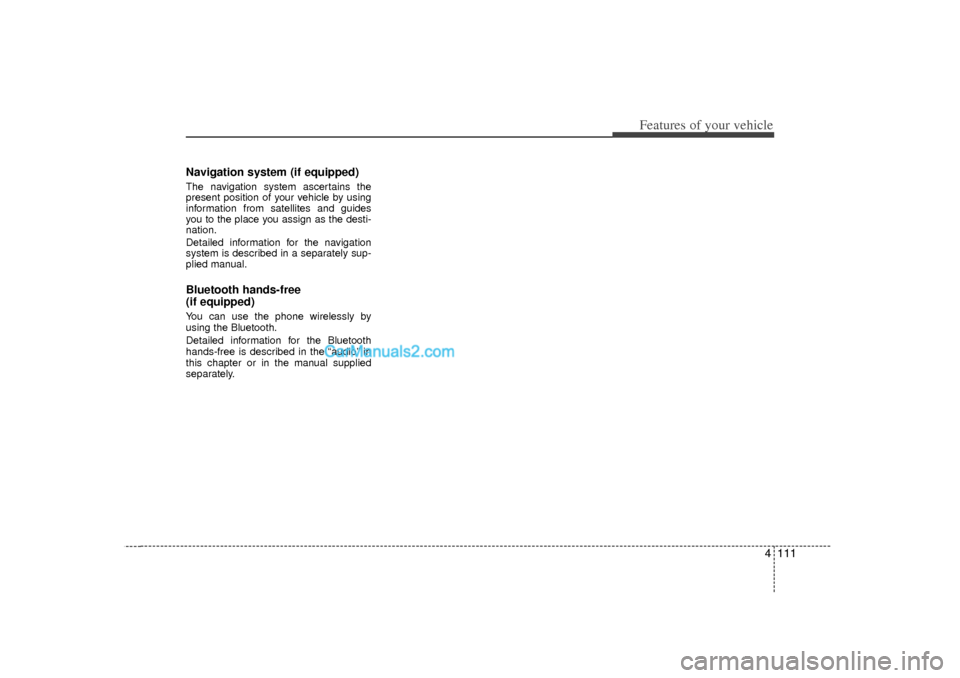
4 111
Features of your vehicle
Navigation system (if equipped)The navigation system ascertains the
present position of your vehicle by using
information from satellites and guides
you to the place you assign as the desti-
nation.
Detailed information for the navigation
system is described in a separately sup-
plied manual.Bluetooth hands-free
(if equipped)You can use the phone wirelessly by
using the Bluetooth.
Detailed information for the Bluetooth
hands-free is described in the “audio” in
this chapter or in the manual supplied
separately.
Page 199 of 411
![Hyundai Sonata 2012 Owners Manual 4 117
Features of your vehicle
Speed Dependent Volume ControlThis feature is used to automatically con-
trol the volume level according to the
speed of the vehicle.Select [SDVC] Set in 4 levels [Off/
Hyundai Sonata 2012 Owners Manual 4 117
Features of your vehicle
Speed Dependent Volume ControlThis feature is used to automatically con-
trol the volume level according to the
speed of the vehicle.Select [SDVC] Set in 4 levels [Off/](/img/35/16810/w960_16810-198.png)
4 117
Features of your vehicle
Speed Dependent Volume ControlThis feature is used to automatically con-
trol the volume level according to the
speed of the vehicle.Select [SDVC] Set in 4 levels [Off/
Low/Mid/High] of
TUNE
knob
Voice Recognition Volume
Adjusts voice recognition volume.Select [Voice Recognition Vol.] Set
volume of
TUNE
knob Blue Link Voice Volume
Sets the Blue Link voice recognition vol-
ume.
❈
While using Blue Link voice recogni-
tion, turning the tune knob will display
the volume control popup screen.
❈ May differ depending on the selected
audio.
Page 200 of 411
![Hyundai Sonata 2012 Owners Manual Features of your vehicle118
4PHONE SETUPPress the key Select [Phone]
through TUNE knob or key
Select menu through TUNE knob
Pair PhoneSelect [Pair Phone] Set through TUNE
knob➀
Search for devic Hyundai Sonata 2012 Owners Manual Features of your vehicle118
4PHONE SETUPPress the key Select [Phone]
through TUNE knob or key
Select menu through TUNE knob
Pair PhoneSelect [Pair Phone] Set through TUNE
knob➀
Search for devic](/img/35/16810/w960_16810-199.png)
Features of your vehicle118
4PHONE SETUPPress the key Select [Phone]
through TUNE knob or key
Select menu through TUNE knob
Pair PhoneSelect [Pair Phone] Set through TUNE
knob➀
Search for device names as displayed
on your mobile phone and connect.
➁
Input the passkey displayed on the
screen. (Passkey : 0000)
❈ The device name and passkey will be
displayed on the screen for up to 3
minutes. If pairing is not completed
within the 3 minutes, the mobile phone
pairing process will automatically be
canceled.
➂
Pairing completion is displayed.
❈ In some mobile phones, pairing will
automatically be followed by connection.
❈ It is possible to pair up to five
Bluetooth
®mobile phones.
3
SETUP
CAUTION
To pair a Bluetooth
®mobile phone,
authentication and connection processes are first required. As aresult, you cannot pair your mobilephone while driving the vehicle.First park your vehicle before use.
Page 202 of 411
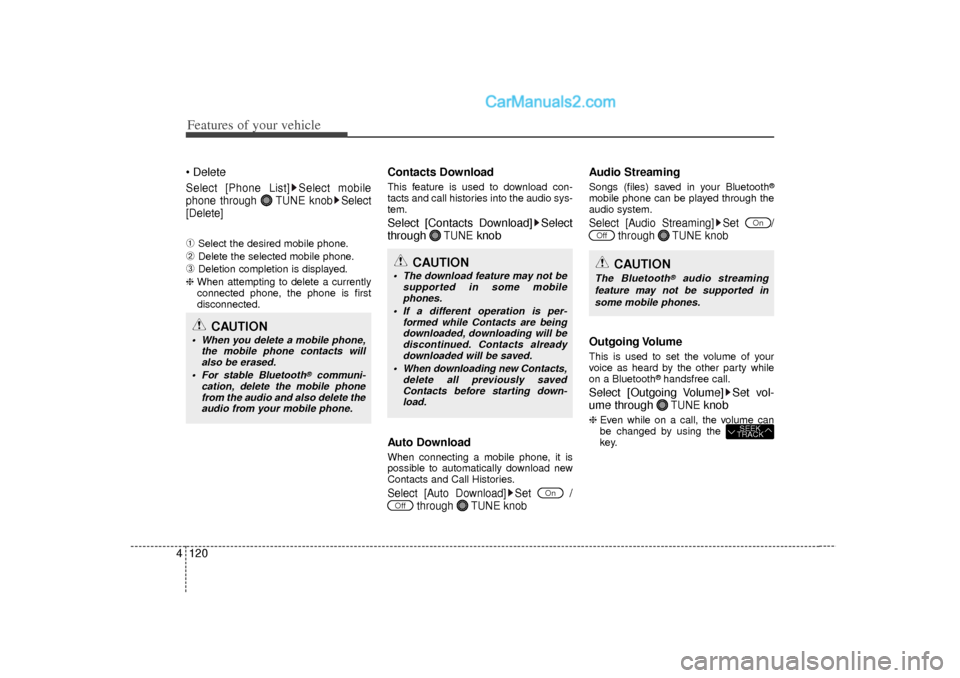
Features of your vehicle120
4
CAUTION
When you delete a mobile phone,
the mobile phone contacts willalso be erased.
For stable Bluetooth
®communi-
cation, delete the mobile phone from the audio and also delete theaudio from your mobile phone.
DeleteSelect [Phone List] Select mobile
phone through TUNE knob Select
[Delete]➀
Select the desired mobile phone.
➁
Delete the selected mobile phone.
➂
Deletion completion is displayed.
❈ When attempting to delete a currently
connected phone, the phone is first
disconnected.
Contacts DownloadThis feature is used to download con-
tacts and call histories into the audio sys-
tem.Select [Contacts Download] Select
through
TUNE
knob
Auto Download
When connecting a mobile phone, it is
possible to automatically download new
Contacts and Call Histories.Select [Auto Download] Set
/
through TUNE knob
Audio StreamingSongs (files) saved in your Bluetooth
®
mobile phone can be played through the
audio system.Select [Audio Streaming] Set / through TUNE knobOutgoing VolumeThis is used to set the volume of your
voice as heard by the other party while
on a Bluetooth
®handsfree call.
Select [Outgoing Volume] Set vol-
ume through
TUNE
knob
❈ Even while on a call, the volume can
be changed by using the
key.
SEEK
TRACK
Off
On
Off
On
CAUTION
The download feature may not be
supported in some mobilephones.
If a different operation is per- formed while Contacts are beingdownloaded, downloading will bediscontinued. Contacts already downloaded will be saved.
When downloading new Contacts, delete all previously savedContacts before starting down- load.
CAUTION
The Bluetooth
®
audio streaming
feature may not be supported in some mobile phones.
Page 203 of 411
![Hyundai Sonata 2012 Owners Manual 4 121
Features of your vehicle
Bluetooth System OffThis feature is used when you do not
wish to use the Bluetooth system.Select [Bluetooth System Off] Set
through TUNE knob❈ If a phone is already co Hyundai Sonata 2012 Owners Manual 4 121
Features of your vehicle
Bluetooth System OffThis feature is used when you do not
wish to use the Bluetooth system.Select [Bluetooth System Off] Set
through TUNE knob❈ If a phone is already co](/img/35/16810/w960_16810-202.png)
4 121
Features of your vehicle
Bluetooth System OffThis feature is used when you do not
wish to use the Bluetooth system.Select [Bluetooth System Off] Set
through TUNE knob❈ If a phone is already connected, dis-
connect the currently connected phone
and turn the Bluetooth
®system off.
Using the Bluetooth SystemTo use Bluetooth
®when the system is
currently off, follow these next steps.
Turning On Bluetooth
®
through the
Key
Press the key Screen Guidance❈ Moves to the screen where Bluetooth
®
functions can be used and displays
guidance. Turning On Bluetooth
®
through the
Key
Press the key Select [Phone]
through TUNE knob or key➀
A screen asking whether to turn on
Bluetooth
®will be displayed.
➁
On the screen, select to turn on
Bluetooth
®and display guidance.
❈ If the Bluetooth system is turned on,
the system will automatically try to
connect the most recently connected
Bluetooth®mobile phone.
YES
3
SETUP
SETUP
PHONE
PHONE
CAUTION
Bluetooth
®
connection may
become intermittently disconnect- ed in some mobile phones. Followthese next steps to try again.
1) Turn the Bluetooth
®
function
within the mobile phone ON/OFF and try to connect again.
2) Turn the mobile phone power ON/OFF and try to connect again.
3) Completely remove the mobile phone battery, reboot, and thentry to connect again.
4) Reboot the audio system and try to connect again
5) Delete all paired devices in your mobile phone and the audio sys-tem and pair again for use.
Page 218 of 411
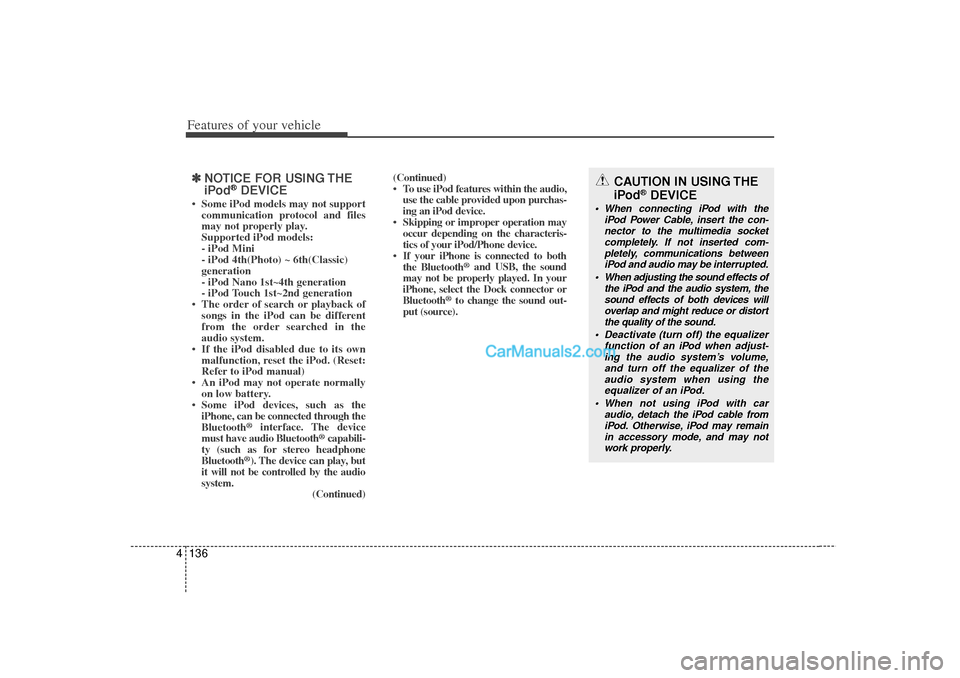
Features of your vehicle136
4\b
\b
NOTICE FOR USING THE
iPod
®DEVICE
• Some iPod models may not support
communication protocol and files
may not properly play.
Supported iPod models:
- iPod Mini
- iPod 4th(Photo) ~ 6th(Classic)
generation
- iPod Nano 1st~4th generation
- iPod Touch 1st~2nd generation
• The order of search or playback of songs in the iPod can be different
from the order searched in the
audio system.
• If the iPod disabled due to its own malfunction, reset the iPod. (Reset:
Refer to iPod manual)
• An iPod may not operate normally on low battery.
• Some iPod devices, such as the iPhone, can be connected through the
Bluetooth
®
interface. The device
must have audio Bluetooth
®capabili-
ty (such as for stereo headphone
Bluetooth
®). The device can play, but
it will not be controlled by the audio
system. (Continued)(Continued)
• To use iPod features within the audio,
use the cable provided upon purchas-
ing an iPod device.
• Skipping or improper operation may occur depending on the characteris-
tics of your iPod/Phone device.
• If your iPhone is connected to both the Bluetooth
®and USB, the sound
may not be properly played. In your
iPhone, select the Dock connector or
Bluetooth
®to change the sound out-
put (source).
CAUTION IN USING THE
iPod
®DEVICE
When connecting iPod with the
iPod Power Cable, insert the con-nector to the multimedia socketcompletely. If not inserted com- pletely, communications betweeniPod and audio may be interrupted.
When adjusting the sound effects of the iPod and the audio system, thesound effects of both devices willoverlap and might reduce or distortthe quality of the sound.
Deactivate (turn off) the equalizer function of an iPod when adjust-ing the audio system’s volume, and turn off the equalizer of theaudio system when using the equalizer of an iPod.
When not using iPod with car audio, detach the iPod cable fromiPod. Otherwise, iPod may remainin accessory mode, and may not work properly.
Page 227 of 411
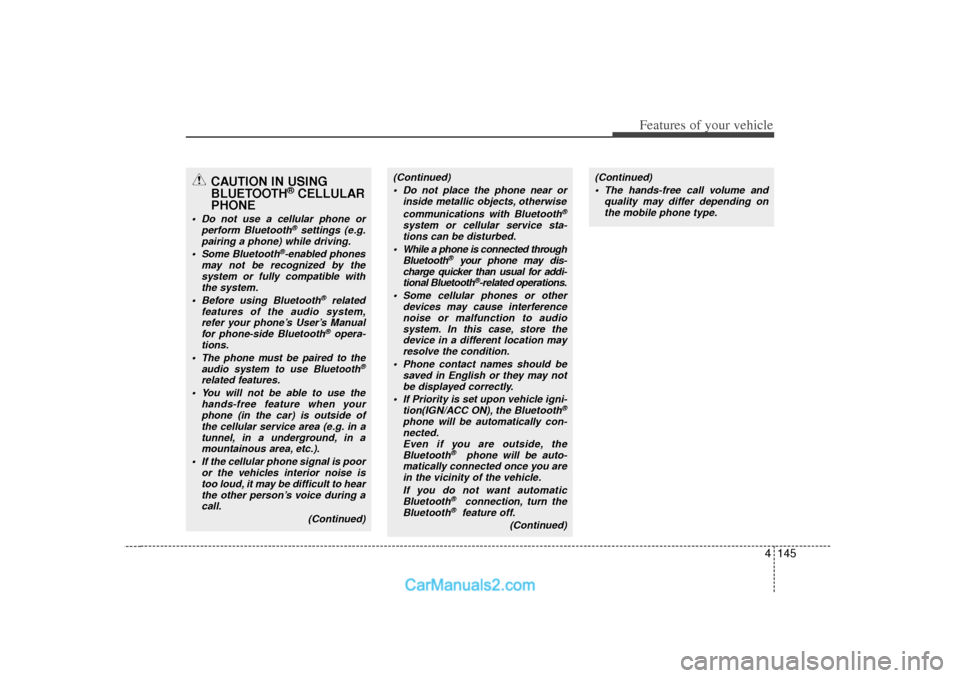
4 145
Features of your vehicle
CAUTION IN USING
BLUETOOTH
®CELLULAR
PHONE
Do not use a cellular phone or
perform Bluetooth
®settings (e.g.
pairing a phone) while driving.
Some Bluetooth
®-enabled phones
may not be recognized by the system or fully compatible withthe system.
Before using Bluetooth
®related
features of the audio system, refer your phone’s User’s Manual for phone-side Bluetooth®opera-
tions.
The phone must be paired to the audio system to use Bluetooth
®
related features. You will not be able to use the hands-free feature when yourphone (in the car) is outside ofthe cellular service area (e.g. in atunnel, in a underground, in a mountainous area, etc.).
If the cellular phone signal is poor or the vehicles interior noise istoo loud, it may be difficult to hearthe other person’s voice during a call.
(Continued)
(Continued) Do not place the phone near or inside metallic objects, otherwise
communications with Bluetooth
®
system or cellular service sta-tions can be disturbed.
While a phone is connected through Bluetooth
®
your phone may dis-
charge quicker than usual for addi- tional Bluetooth
®-related operations.
Some cellular phones or other devices may cause interferencenoise or malfunction to audio system. In this case, store thedevice in a different location mayresolve the condition.
Phone contact names should be saved in English or they may notbe displayed correctly.
If Priority is set upon vehicle igni- tion(IGN/ACC ON), the Bluetooth
®
phone will be automatically con-nected. Even if you are outside, theBluetooth
®
phone will be auto-
matically connected once you are in the vicinity of the vehicle.
If you do not want automaticBluetooth
®
connection, turn the
Bluetooth
®feature off.
(Continued)
(Continued) The hands-free call volume and quality may differ depending onthe mobile phone type.
Page 228 of 411
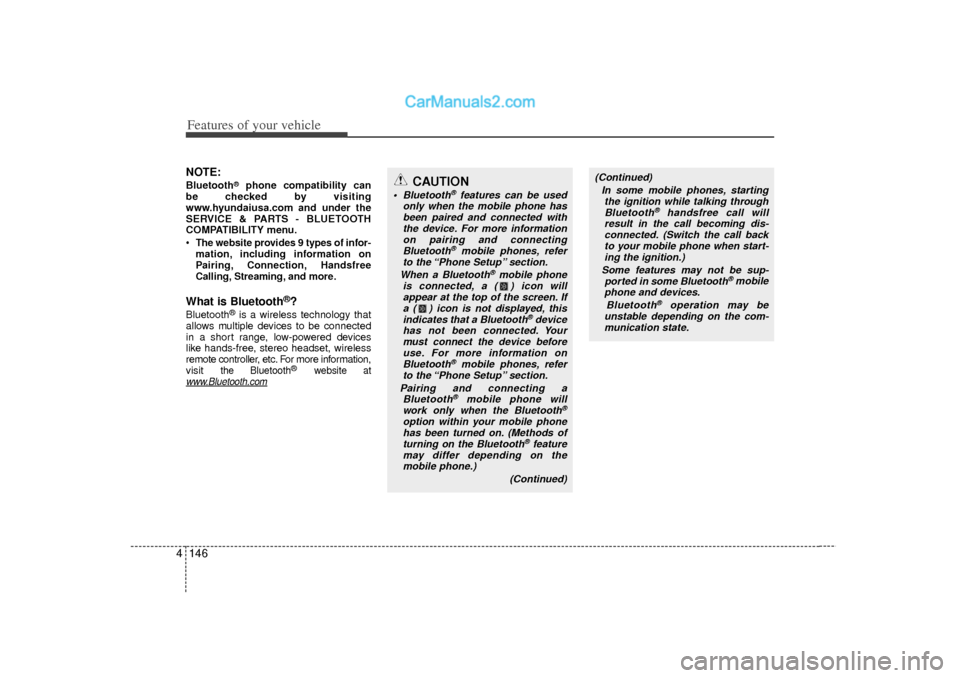
Features of your vehicle146
4NOTE:Bluetooth
®
phone compatibility can
be checked by visiting
www.hyundaiusa.com and under the
SERVICE & PARTS - BLUETOOTH
COMPATIBILITY menu.
The website provides 9 types of infor-
mation, including information on
Pairing, Connection, Handsfree
Calling, Streaming, and more.What is Bluetooth
®?
Bluetooth
®is a wireless technology that
allows multiple devices to be connected
in a short range, low-powered devices
like hands-free, stereo headset, wireless
remote controller, etc. For more information,
visit
the Bluetooth
®
website at
www
.Bluetooth.com
CAUTION
Bluetooth
®features can be used
only when the mobile phone has been paired and connected with the device. For more informationon pairing and connectingBluetooth®mobile phones, refer
to the “Phone Setup” section.
When a Bluetooth
®mobile phone
is connected, a ( ) icon will appear at the top of the screen. Ifa ( ) icon is not displayed, this indicates that a Bluetooth
®device
has not been connected. Your must connect the device beforeuse. For more information onBluetooth
®mobile phones, refer
to the “Phone Setup” section.
Pairing and connecting a Bluetooth®
mobile phone will
work only when the Bluetooth
®
option within your mobile phone has been turned on. (Methods ofturning on the Bluetooth
®feature
may differ depending on the mobile phone.)
(Continued)
(Continued) In some mobile phones, starting the ignition while talking throughBluetooth
®
handsfree call will
result in the call becoming dis- connected. (Switch the call backto your mobile phone when start- ing the ignition.)
Some features may not be sup- ported in some Bluetooth
®mobile
phone and devices.
Bluetooth
®
operation may be
unstable depending on the com- munication state.
Page 229 of 411
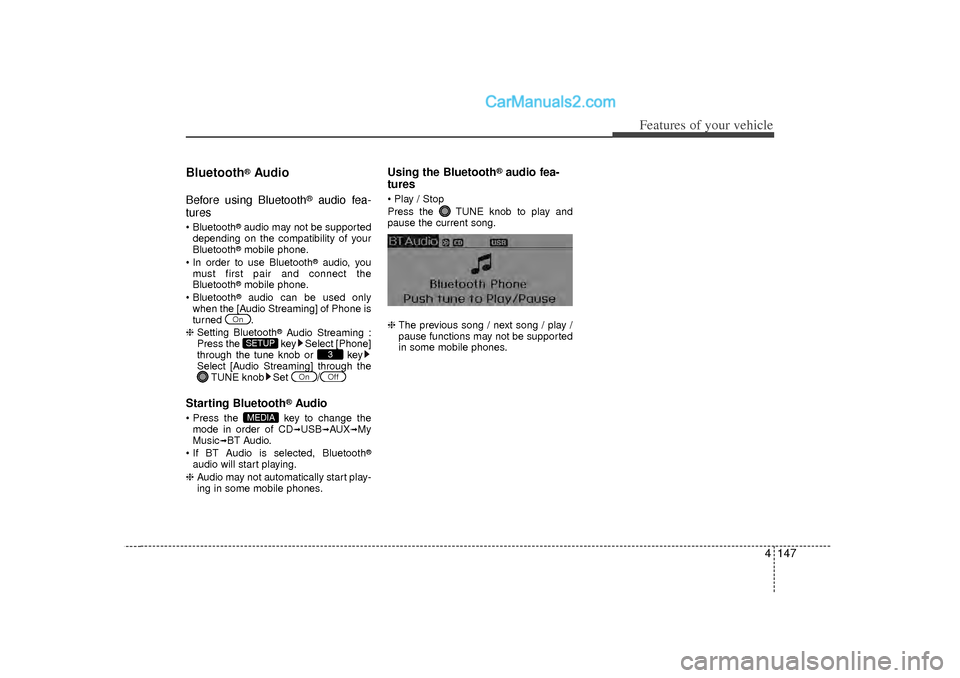
4 147
Features of your vehicle
Bluetooth
®Audio
Before using Bluetooth
®
audio fea-
tures
Bluetooth
®audio may not be supported
depending on the compatibility of your
Bluetooth®mobile phone.
In order to use Bluetooth
®audio, you
must first pair and connect the
Bluetooth
®mobile phone.
Bluetooth®
audio can be used only
when the [Audio Streaming] of Phone is
turned .
❈ Setting Bluetooth
®Audio Streaming :
Press the key Select [Phone]
through the tune knob or key
Select [Audio Streaming] through the TUNE knob Set
/
Starting Bluetooth
®Audio
Press the key to change themode in order of CD
➟USB
➟AUX
➟My
Music
➟BT Audio.
If BT Audio is selected, Bluetooth
®
audio will start playing.
❈ Audio may not automatically start play-
ing in some mobile phones.
Using the Bluetooth
®audio fea-
tures
Play / Stop
Press the TUNE knob to play and
pause the current song.
❈ The previous song / next song / play /
pause functions may not be supported
in some mobile phones.
MEDIA
Off
On
3
SETUP
On
Page 230 of 411
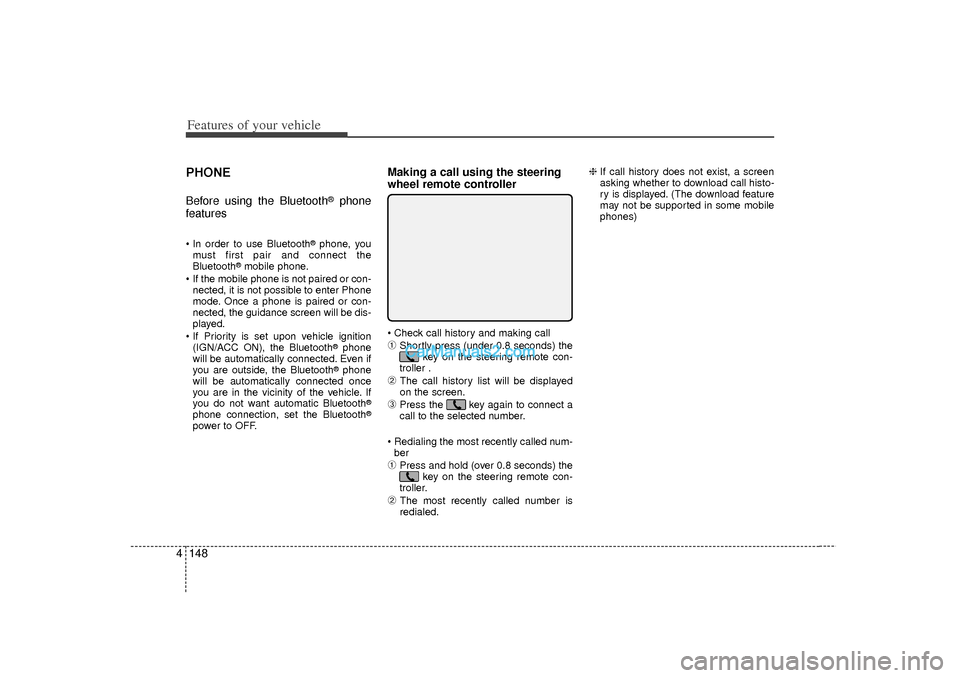
Features of your vehicle148
4PHONEBefore using the Bluetooth
®
phone
features
In order to use Bluetooth
®phone, you
must first pair and connect the
Bluetooth
®mobile phone.
If the mobile phone is not paired or con- nected, it is not possible to enter Phone
mode. Once a phone is paired or con-
nected, the guidance screen will be dis-
played.
If Priority is set upon vehicle ignition (IGN/ACC ON), the Bluetooth
®phone
will be automatically connected. Even if
you are outside, the Bluetooth®phone
will be automatically connected once
you are in the vicinity of the vehicle. If
you do not want automatic Bluetooth
®
phone connection, set the Bluetooth
®
power to OFF.
Making a call using the steering
wheel remote controller Check call history and making call➀
Shortly press (under 0.8 seconds) the key on the steering remote con-
troller .
➁
The call history list will be displayed
on the screen.
➂
Press the key again to connect a
call to the selected number.
Redialing the most recently called num- ber
➀
Press and hold (over 0.8 seconds) the key on the steering remote con-
troller.
➁
The most recently called number is
redialed. ❈
If call history does not exist, a screen
asking whether to download call histo-
ry is displayed. (The download feature
may not be supported in some mobile
phones)