hood release Hyundai Sonata 2014 Owner's Manual
[x] Cancel search | Manufacturer: HYUNDAI, Model Year: 2014, Model line: Sonata, Model: Hyundai Sonata 2014Pages: 665, PDF Size: 17.43 MB
Page 13 of 665
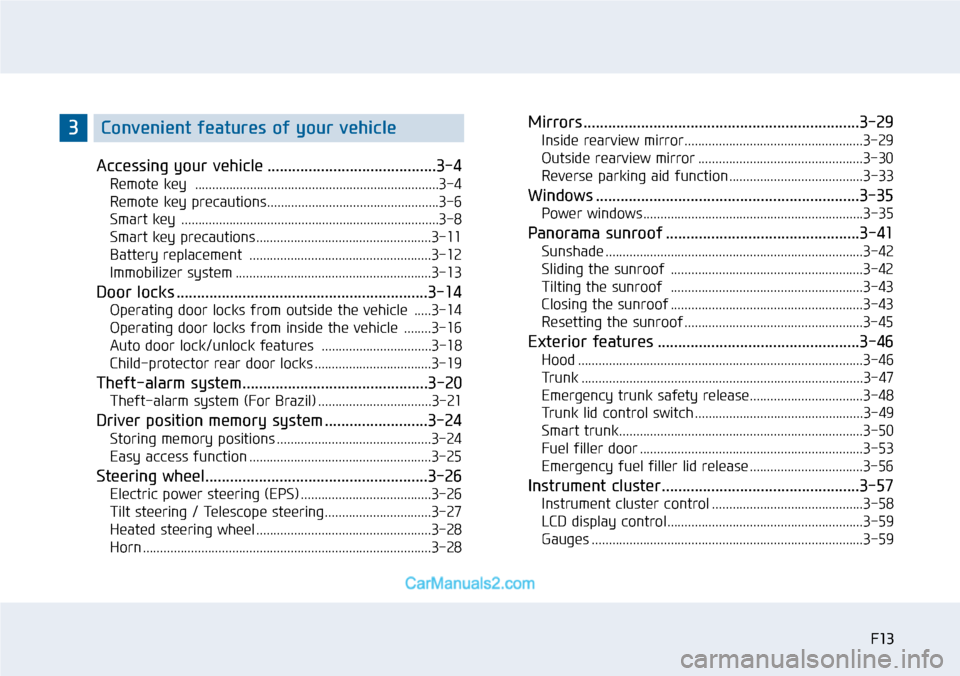
F13F13
Accessing your vehicle .........................................3-4
Remote key .......................................................................3-4
Remote key precautions..................................................3-6
Smart key ...........................................................................3-8
Smart key precautions...................................................3-11
Battery replacement .....................................................3-12
Immobilizer system .........................................................3-13
Door locks .............................................................3-14
Operating door locks from outside the vehicle .....3-14
Operating door locks from inside the vehicle ........3-16
Auto door lock/unlock features ................................3-18
Child-protector rear door locks ..................................3-19
Theft-alarm system .............................................3-20
Theft-alarm system (For Brazil) .................................3-21
Driver position memory system .........................3-24
Storing memory positions .............................................3-24
Easy access function .....................................................3-25
Steering wheel......................................................3-26
Electric power steering (EPS) ......................................3-26
Tilt steering / Telescope steering...............................3-27
Heated steering wheel ...................................................3-28
Horn ....................................................................................3-28
Mirrors ...................................................................3-29
Inside rearview mirror....................................................3-29
Outside rearview mirror ................................................3-30
Reverse parking aid function.......................................3-33
Windows ................................................................3-35
Power windows................................................................3-35
Panorama sunroof ...............................................3-41
Sunshade ...........................................................................3-42
Sliding the sunroof ........................................................3-42
Tilting the sunroof ........................................................3-43
Closing the sunroof ........................................................3-43
Resetting the sunroof ....................................................3-45
Exterior features .................................................3-46
Hood ...................................................................................3-46
Tr u n k . . . . . . . . . . . . . . . . . . . . . . . . . . . . . . . . . . . . . . . . . . . . . . . . . . . . . . . . . . . . . . . . . . . . . . . . . . . . . . . . . . 3 - 4 7
Emergency trunk safety release.................................3-48
Tr u n k l i d c o n t r o l s w i t c h . . . . . . . . . . . . . . . . . . . . . . . . . . . . . . . . . . . . . . . . . . . . . . . . . 3 - 4 9
Smart trunk.......................................................................3-50
Fuel filler door .................................................................3-53
Emergency fuel filler lid release .................................3-56
Instrument cluster................................................3-57
Instrument cluster control ............................................3-58
LCD display control.........................................................3-59
Gauges ...............................................................................3-59
3Convenient features of your vehicle
Page 25 of 665
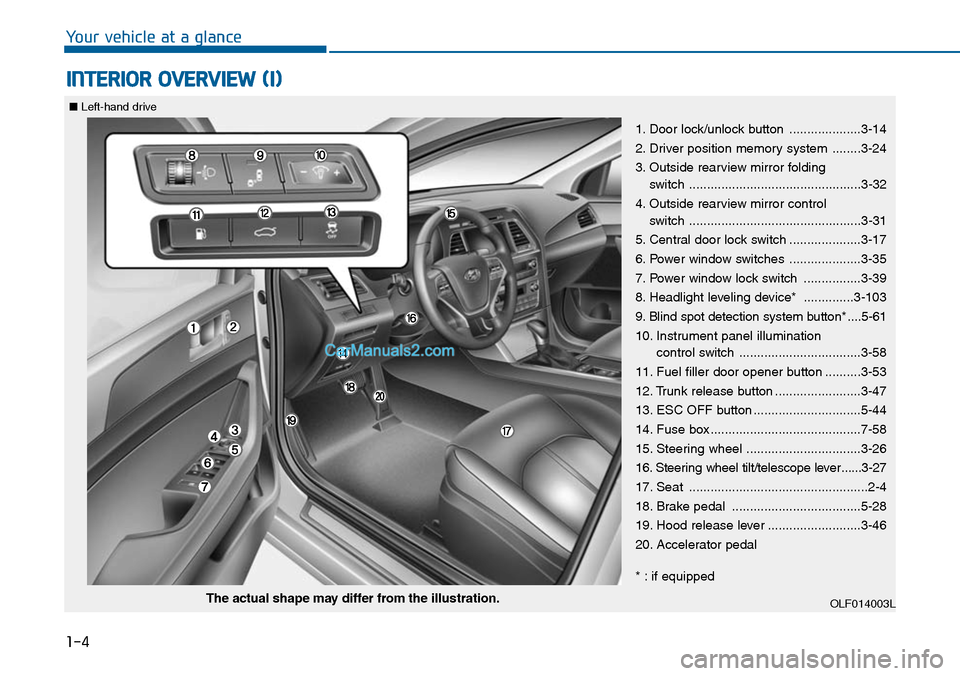
1-4
Yo u r v e h i c l e a t a g l a n c e
INTERIOR OVERVIEW (I)
1. Door lock/unlock button ....................3-14
2. Driver position memory system ........3-24
3. Outside rearview mirror folding
switch ................................................3-32
4. Outside rearview mirror control
switch ................................................3-31
5. Central door lock switch ....................3-17
6. Power window switches ....................3-35
7. Power window lock switch ................3-39
8. Headlight leveling device* ..............3-103
9. Blind spot detection system button* ....5-61
10. Instrument panel illumination
control switch ..................................3-58
11. Fuel filler door opener button ..........3-53
12. Trunk release button ........................3-47
13. ESC OFF button ..............................5-44
14. Fuse box ..........................................7-58
15. Steering wheel ................................3-26
16. Steering wheel tilt/telescope lever ......3-27
17. Seat ..................................................2-4
18. Brake pedal ....................................5-28
19. Hood release lever ..........................3-46
20. Accelerator pedal
* : if equipped
OLF014003LThe actual shape may differ from the illustration.
■Left-hand drive
Page 26 of 665
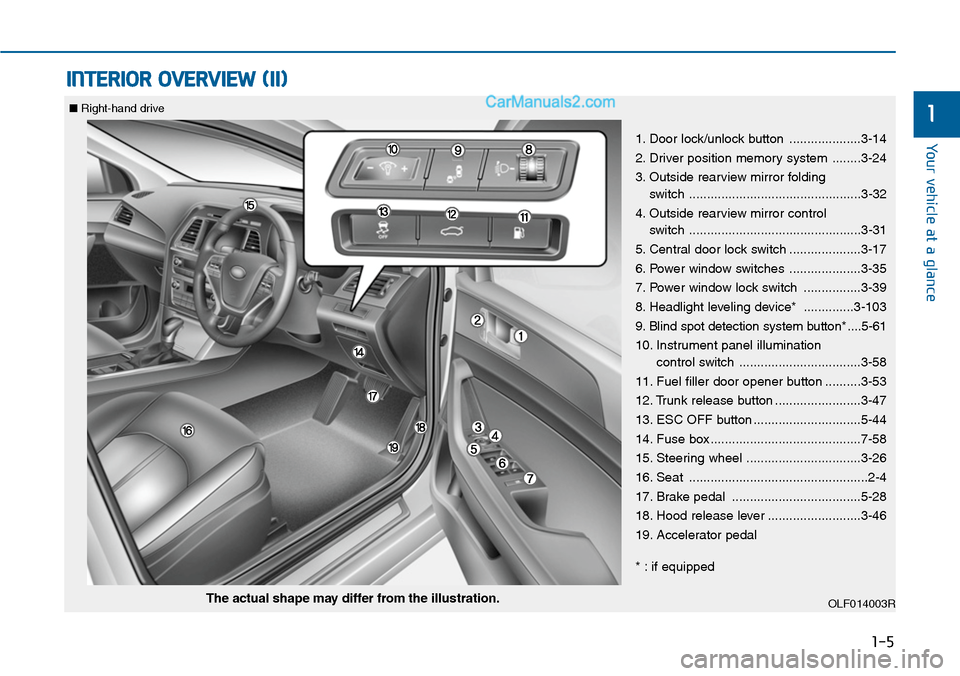
1-5
Yo u r v e h i c l e a t a g l a n c e
INTERIOR OVERVIEW (II)
1
1. Door lock/unlock button ....................3-14
2. Driver position memory system ........3-24
3. Outside rearview mirror folding
switch ................................................3-32
4. Outside rearview mirror control
switch ................................................3-31
5. Central door lock switch ....................3-17
6. Power window switches ....................3-35
7. Power window lock switch ................3-39
8. Headlight leveling device* ..............3-103
9. Blind spot detection system button* ....5-61
10. Instrument panel illumination
control switch ..................................3-58
11. Fuel filler door opener button ..........3-53
12. Trunk release button ........................3-47
13. ESC OFF button ..............................5-44
14. Fuse box ..........................................7-58
15. Steering wheel ................................3-26
16. Seat ..................................................2-4
17. Brake pedal ....................................5-28
18. Hood release lever ..........................3-46
19. Accelerator pedal
* : if equipped
OLF014003RThe actual shape may differ from the illustration.
■Right-hand drive
Page 97 of 665
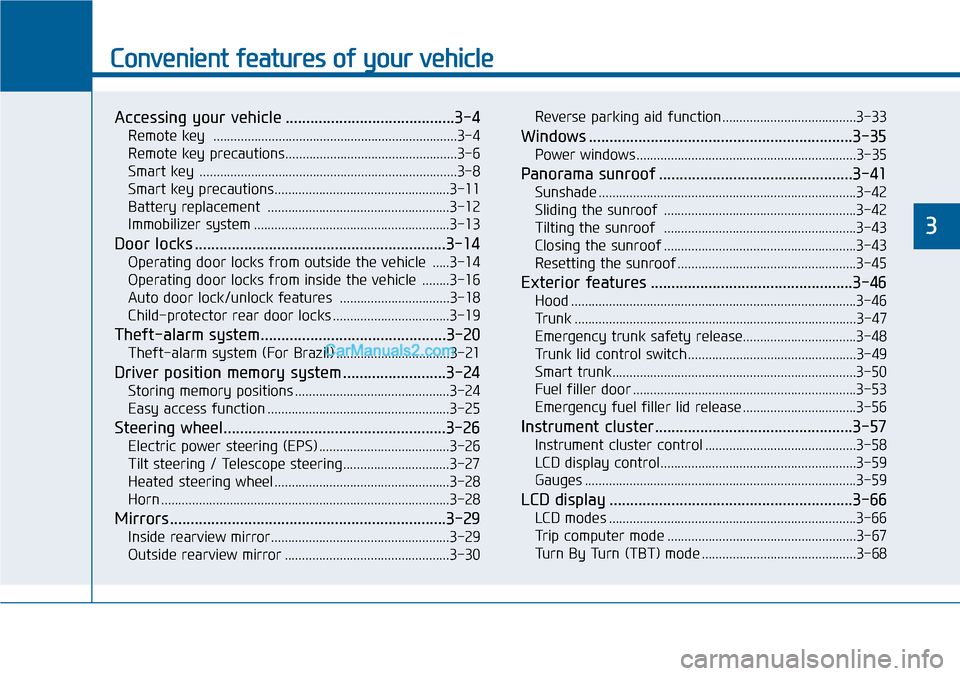
Convenient features of your vehicle
Accessing your vehicle .........................................3-4
Remote key .......................................................................3-4
Remote key precautions..................................................3-6
Smart key ...........................................................................3-8
Smart key precautions...................................................3-11
Battery replacement .....................................................3-12
Immobilizer system .........................................................3-13
Door locks .............................................................3-14
Operating door locks from outside the vehicle .....3-14
Operating door locks from inside the vehicle ........3-16
Auto door lock/unlock features ................................3-18
Child-protector rear door locks ..................................3-19
Theft-alarm system .............................................3-20
Theft-alarm system (For Brazil) .................................3-21
Driver position memory system .........................3-24
Storing memory positions .............................................3-24
Easy access function .....................................................3-25
Steering wheel......................................................3-26
Electric power steering (EPS) ......................................3-26
Tilt steering / Telescope steering...............................3-27
Heated steering wheel ...................................................3-28
Horn ....................................................................................3-28
Mirrors ...................................................................3-29
Inside rearview mirror....................................................3-29
Outside rearview mirror ................................................3-30
Reverse parking aid function.......................................3-33
Windows ................................................................3-35
Power windows................................................................3-35
Panorama sunroof ...............................................3-41
Sunshade ...........................................................................3-42
Sliding the sunroof ........................................................3-42
Tilting the sunroof ........................................................3-43
Closing the sunroof ........................................................3-43
Resetting the sunroof ....................................................3-45
Exterior features .................................................3-46
Hood ...................................................................................3-46
Tr u n k . . . . . . . . . . . . . . . . . . . . . . . . . . . . . . . . . . . . . . . . . . . . . . . . . . . . . . . . . . . . . . . . . . . . . . . . . . . . . . . . . . 3 - 4 7
Emergency trunk safety release.................................3-48
Tr u n k l i d c o n t r o l s w i t c h . . . . . . . . . . . . . . . . . . . . . . . . . . . . . . . . . . . . . . . . . . . . . . . . . 3 - 4 9
Smart trunk.......................................................................3-50
Fuel filler door .................................................................3-53
Emergency fuel filler lid release .................................3-56
Instrument cluster................................................3-57
Instrument cluster control ............................................3-58
LCD display control.........................................................3-59
Gauges ...............................................................................3-59
LCD display ...........................................................3-66
LCD modes ........................................................................3-66
Tr i p c o m p u t e r m o d e . . . . . . . . . . . . . . . . . . . . . . . . . . . . . . . . . . . . . . . . . . . . . . . . . . . . . . . 3 - 6 7
Tu r n B y Tu r n ( T B T ) m o d e . . . . . . . . . . . . . . . . . . . . . . . . . . . . . . . . . . . . . . . . . . . . . 3 - 6 8
3
Page 142 of 665
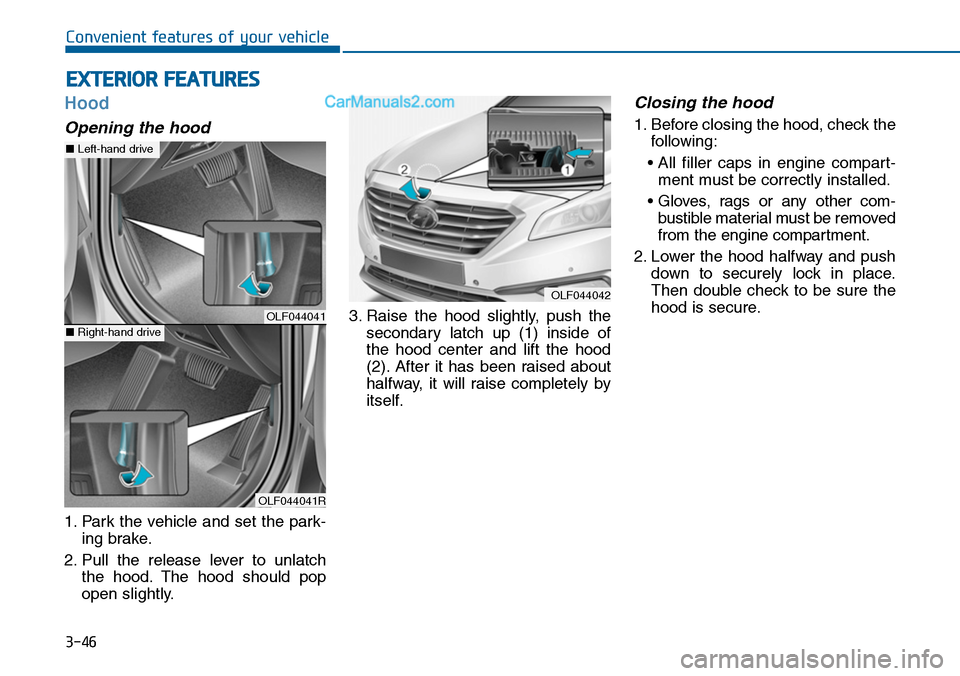
3-46
Convenient features of your vehicle
Hood
Opening the hood
1. Park the vehicle and set the park-
ing brake.
2. Pull the release lever to unlatch
the hood. The hood should pop
open slightly.
3. Raise the hood slightly, push the
secondary latch up (1) inside of
the hood center and lift the hood
(2). After it has been raised about
halfway, it will raise completely by
itself.
Closing the hood
1. Before closing the hood, check the
following:
• All filler caps in engine compart-
ment must be correctly installed.
• Gloves, rags or any other com-
bustible material must be removed
from the engine compartment.
2. Lower the hood halfway and push
down to securely lock in place.
Then double check to be sure the
hood is secure.
EXTERIOR FEATURES
OLF044042
OLF044041
OLF044041R
■Left-hand drive
■Right-hand drive
Page 143 of 665
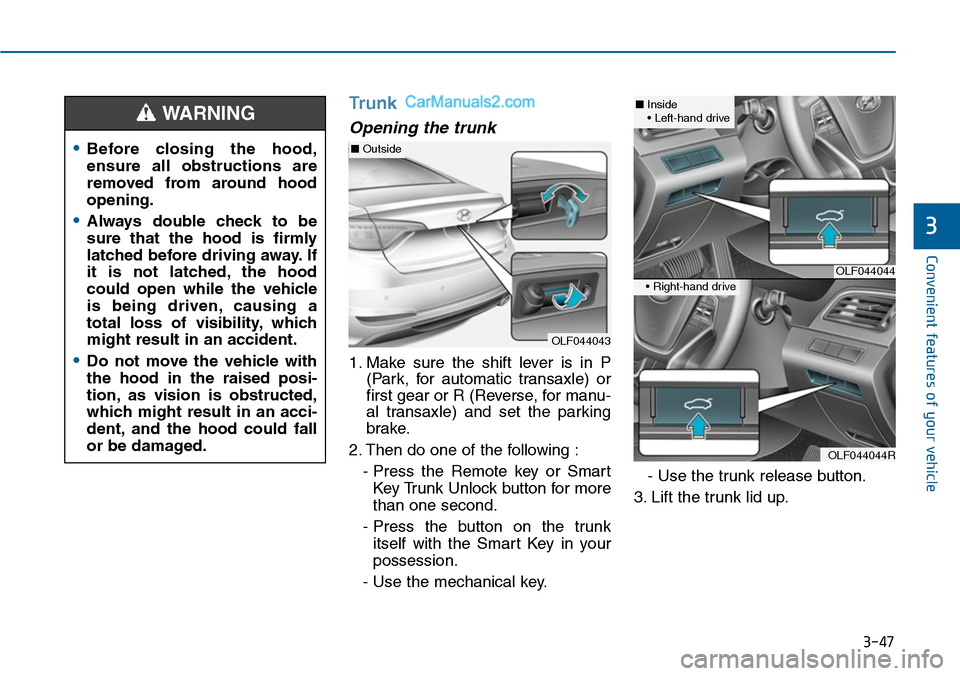
3-47
Convenient features of your vehicle
3
Trunk
Opening the trunk
1. Make sure the shift lever is in P
(Park, for automatic transaxle) or
first gear or R (Reverse, for manu-
al transaxle) and set the parking
brake.
2. Then do one of the following :
- Press the Remote key or Smart
Key Tr unk Unlock button for more
than one second.
- Press the button on the trunk
itself with the Smart Key in your
possession.
- Use the mechanical key.
- Use the trunk release button.
3. Lift the trunk lid up.
•Before closing the hood,
ensure all obstructions are
removed from around hood
opening.
•Always double check to be
sure that the hood is firmly
latched before driving away. If
it is not latched, the hood
could open while the vehicle
is being driven, causing a
total loss of visibility, which
might result in an accident.
•Do not move the vehicle with
the hood in the raised posi-
tion, as vision is obstructed,
which might result in an acci-
dent, and the hood could fall
or be damaged.
WARNING
OLF044043
■Outside
OLF044044
OLF044044R
■Inside• Left-hand drive
• Right-hand drive
Page 482 of 665
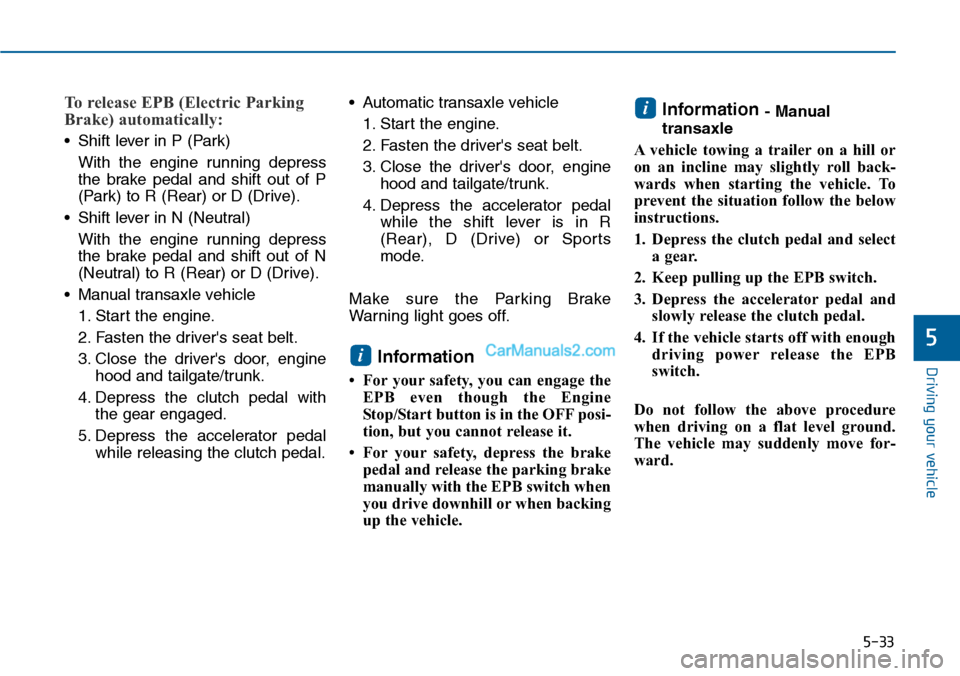
5-33
Driving your vehicle
5
To release EPB (Electric Parking
Brake) automatically:
•Shift lever in P (Park)
With the engine running depress
the brake pedal and shift out of P
(Park) to R (Rear) or D (Drive).
•Shift lever in N (Neutral)
With the engine running depress
the brake pedal and shift out of N
(Neutral) to R (Rear) or D (Drive).
•Manual transaxle vehicle
1. Start the engine.
2. Fasten the driver's seat belt.
3. Close the driver's door, engine
hood and tailgate/trunk.
4. Depress the clutch pedal with
the gear engaged.
5. Depress the accelerator pedal
while releasing the clutch pedal.
•Automatic transaxle vehicle
1. Start the engine.
2. Fasten the driver's seat belt.
3. Close the driver's door, engine
hood and tailgate/trunk.
4. Depress the accelerator pedal
while the shift lever is in R
(Rear), D (Drive) or Sports
mode.
Make sure the Parking Brake
War ning light goes off.
Information
• For your safety, you can engage the
EPB even though the Engine
Stop/Start button is in the OFF posi-
tion, but you cannot release it.
•Foryoursafety, depress the brake
pedal and release the parking brake
manually with the EPB switch when
you drive downhill or when backing
up the vehicle.
Information - Manual
transaxle
A vehicle towing a trailer on a hill or
on an incline may slightly roll back-
wards when starting the vehicle. To
prevent the situation follow the below
instructions.
1. Depress the clutch pedal and select
a gear.
2. Keep pulling up the EPB switch.
3. Depress the accelerator pedal and
slowly release the clutch pedal.
4. If the vehicle starts off with enough
driving power release the EPB
switch.
Do not follow the above procedure
when driving on a flat level ground.
The vehicle may suddenly move for-
ward.
i
i
Page 483 of 665
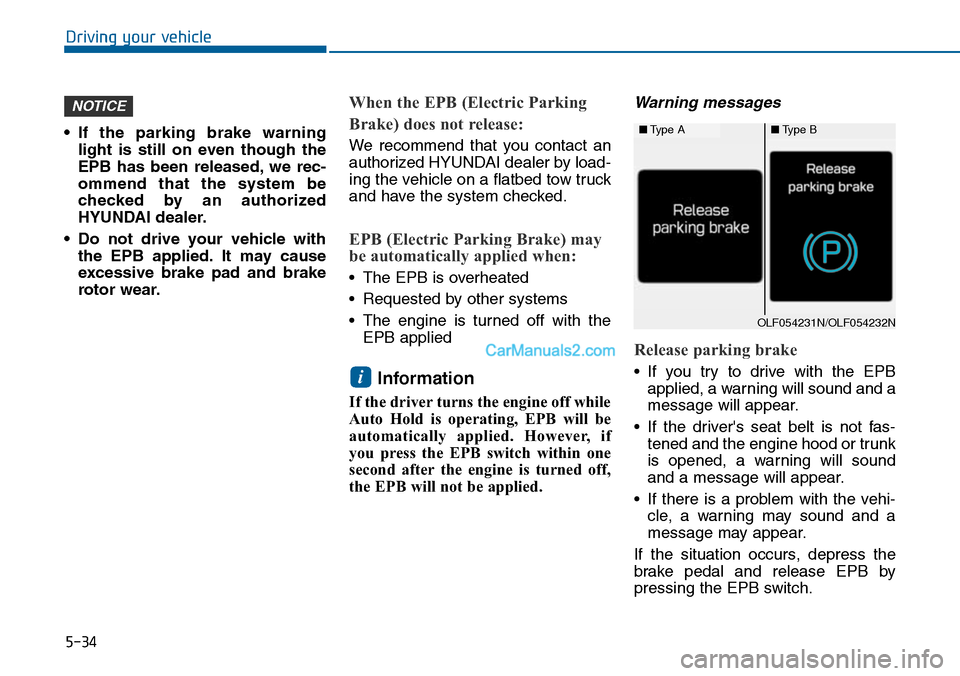
5-34
Driving your vehicle
•If the parking brake warning
light is still on even though the
EPB has been released, we rec-
ommend that the system be
checked by an authorized
HYUNDAI dealer.
•Do not drive your vehicle with
the EPB applied. It may cause
excessive brake pad and brake
rotor wear.
When the EPB (Electric Parking
Brake) does not release:
We recommend that you contact an
authorized HYUNDAI dealer by load-
ing the vehicle on a flatbed tow truck
and have the system checked.
EPB (Electric Parking Brake) may
be automatically applied when:
•The EPB is overheated
•Requested by other systems
•The engine is turned off with the
EPB applied
Information
If the driver turns the engine off while
Auto Hold is operating, EPB will be
automatically applied. However, if
you press the EPB switch within one
second after the engine is turned off,
the EPB will not be applied.
Warning messages
Release parking brake
•If you try to drive with the EPB
applied, a warning will sound and a
message will appear.
•If the driver's seat belt is not fas-
tened and the engine hood or trunk
is opened, a warning will sound
and a message will appear.
•If there is a problem with the vehi-
cle, a warning may sound and a
message may appear.
If the situation occurs, depress the
brake pedal and release EPB by
pressing the EPB switch.
i
NOTICE
■Type A■Type B
OLF054231N/OLF054232N
Page 487 of 665
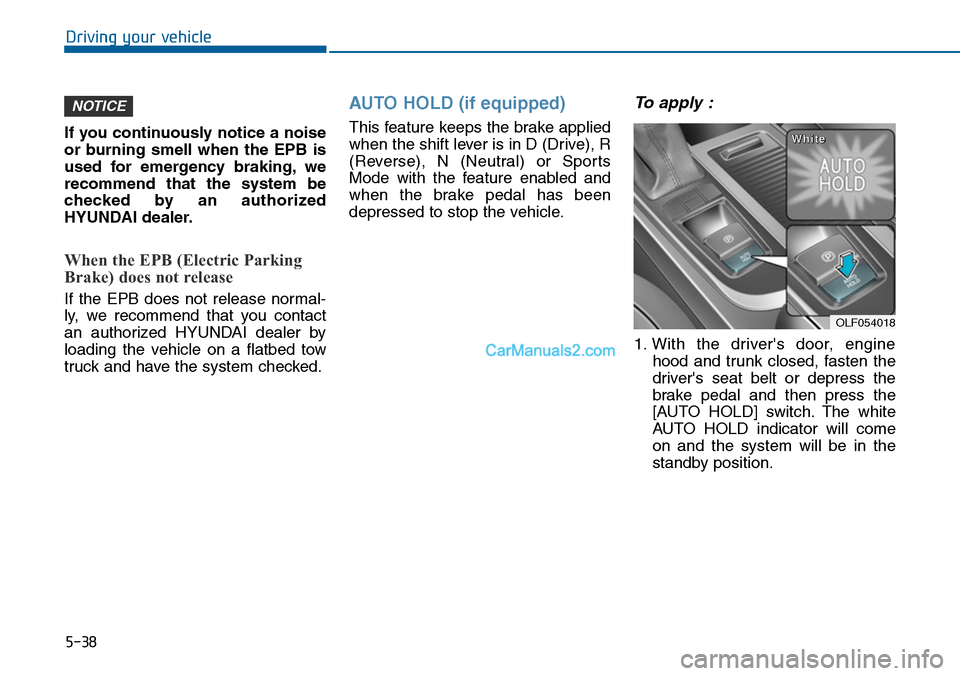
5-38
Driving your vehicle
If you continuously notice a noise
or burning smell when the EPB is
used for emergency braking, we
recommend that the system be
checked by an authorized
HYUNDAI dealer.
When the EPB (Electric Parking
Brake) does not release
If the EPB does not release normal-
ly, we recommend that you contact
an authorized HYUNDAI dealer by
loading the vehicle on a flatbed tow
truck and have the system checked.
AUTO HOLD (if equipped)
This feature keeps the brake applied
when the shift lever is in D (Drive), R
(Reverse), N (Neutral) or Sports
Mode with the feature enabled and
when the brake pedal has been
depressed to stop the vehicle.
To apply :
1. With the driver's door, engine
hood and trunk closed, fasten the
driver's seat belt or depress the
brake pedal and then press the
[AUTO HOLD] switch. The white
AUTO HOLD indicator will come
on and the system will be in the
standby position.
NOTICE
OLF054018
WWhhiittee
Page 489 of 665
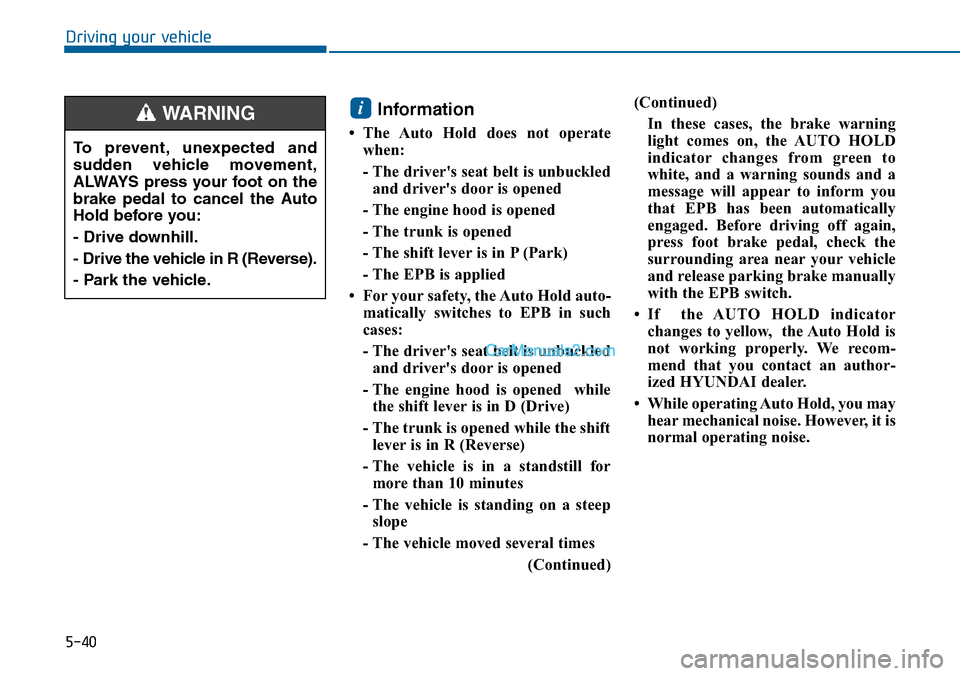
5-40
Driving your vehicle
Information
• The Auto Hold does not operate
when:
- The driver's seat belt is unbuckled
and driver's door is opened
- The engine hood is opened
- The trunk is opened
- The shift lever is in P (Park)
- The EPB is applied
• For your safety, the Auto Hold auto-
matically switches to EPB in such
cases:
- The driver's seat belt is unbuckled
and driver's door is opened
- The engine hood is opened while
the shift lever is in D (Drive)
- The trunk is opened while the shift
lever is in R (Reverse)
- The vehicle is in a standstill for
more than 10 minutes
- The vehicle is standing on a steep
slope
- The vehicle moved several times
(Continued)
(Continued)
In these cases, the brake warning
light comes on, the AUTO HOLD
indicator changes from green to
white, and a warning sounds and a
message will appear to inform you
that EPB has been automatically
engaged. Before driving off again,
press foot brake pedal, check the
surrounding area near your vehicle
and release parking brake manually
with the EPB switch.
•If the AUTO HOLD indicator
changes to yellow, the Auto Hold is
not working properly. We recom-
mend that you contact an author-
ized HYUNDAI dealer.
•While operating Auto Hold, you may
hear mechanical noise. However, it is
normal operating noise.
i
To p r e v e n t , u n e x p e c t e d a n d
sudden vehicle movement,
ALWAYS press your foot on the
brake pedal to cancel the Auto
Hold before you:
- Drive downhill.
- Drive the vehicle in R (Reverse).
- Park the vehicle.
WARNING