Pressure sensor Hyundai Sonata 2020 Owner's Manual
[x] Cancel search | Manufacturer: HYUNDAI, Model Year: 2020, Model line: Sonata, Model: Hyundai Sonata 2020Pages: 537, PDF Size: 14.54 MB
Page 70 of 537
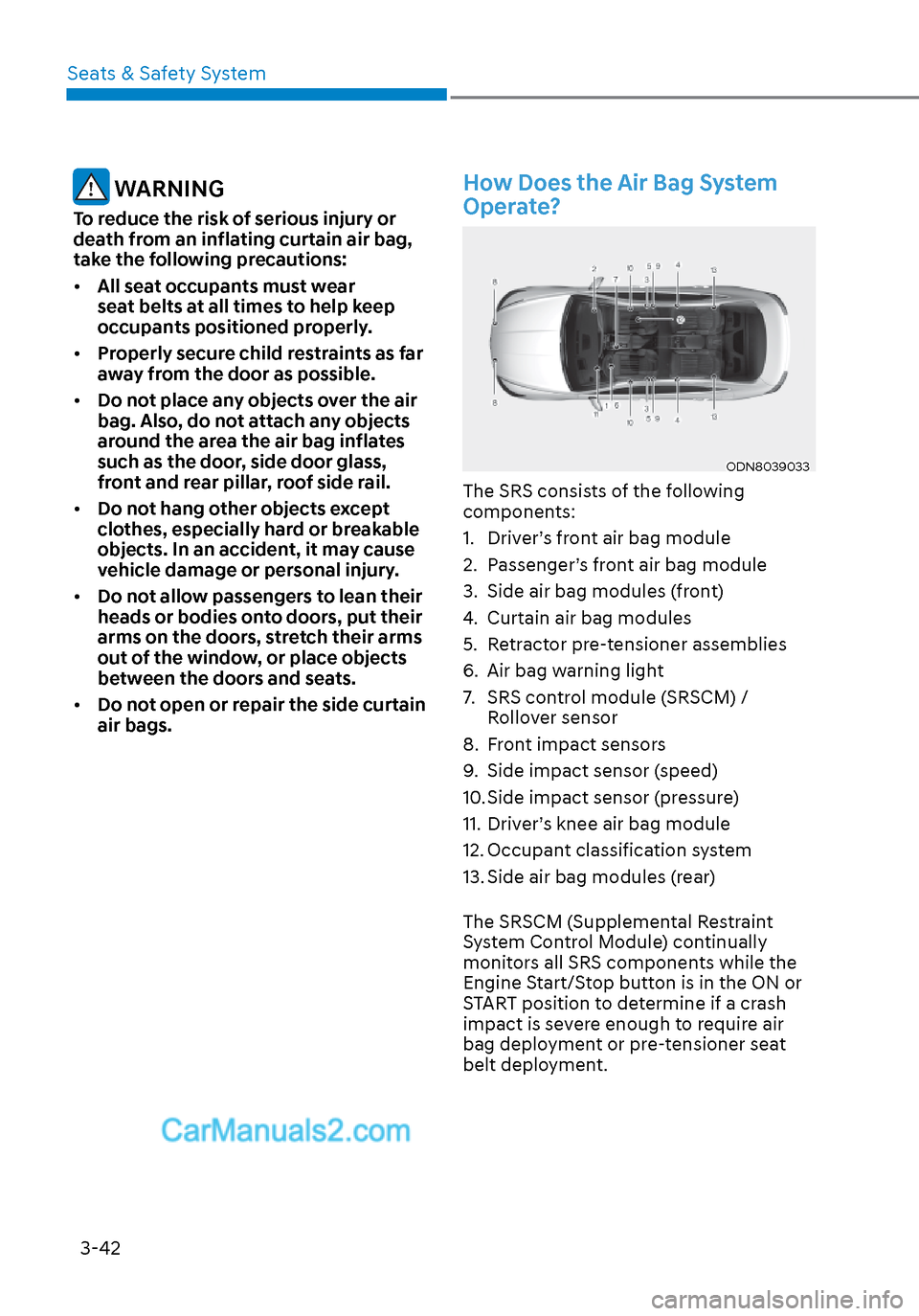
Seats & Safety System3-42
WARNING
To reduce the risk of serious injury or
death from an inflating curtain air bag,
take the following precautions:
• All seat occupants must wear
seat belts at all times to help keep
occupants positioned properly.
• Properly secure child restraints as far
away from the door as possible.
• Do not place any objects over the air
bag. Also, do not attach any objects
around the area the air bag inflates
such as the door, side door glass,
front and rear pillar, roof side rail.
• Do not hang other objects except
clothes, especially hard or breakable
objects. In an accident, it may cause
vehicle damage or personal injury.
• Do not allow passengers to lean their
heads or bodies onto doors, put their
arms on the doors, stretch their arms
out of the window, or place objects
between the doors and seats.
• Do not open or repair the side curtain
air bags.
How Does the Air Bag System
Operate?
ODN8039033ODN8039033
The SRS consists of the following
components:
1. Driver’s front air bag module
2. Passenger’s front air bag module
3. Side air bag modules (front)
4. Curtain air bag modules
5. Retractor pre-tensioner assemblies
6. Air bag warning light
7. SRS control module (SRSCM) /
Rollover sensor
8. Front impact sensors
9. Side impact sensor (speed)
10. Side impact sensor (pressure)
11. Driver’s knee air bag module
12. Occupant classification system
13. Side air bag modules (rear)
The SRSCM (Supplemental Restraint
System Control Module) continually
monitors all SRS components while the
Engine Start/Stop button is in the ON or
START position to determine if a crash
impact is severe enough to require air
bag deployment or pre-tensioner seat
belt deployment.
Page 81 of 537
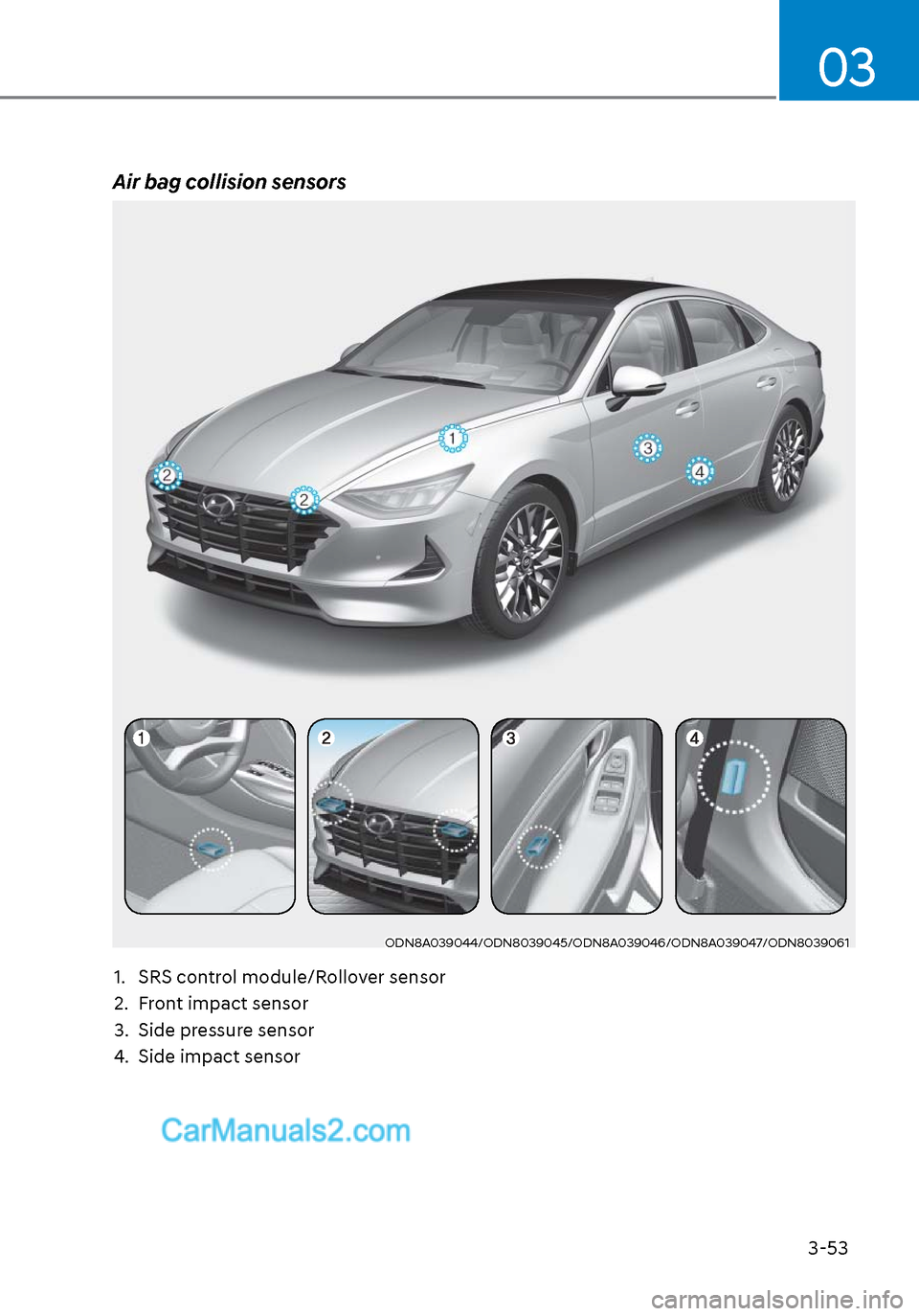
3-53
03
Air bag collision sensors
ODN8A039044/ODN8039045/ODN8A039046/ODN8A039047/ODN8039061ODN8A039044/ODN8039045/ODN8A039046/ODN8A039047/ODN8039061
1. SRS control module/Rollover sensor
2. Front impact sensor
3. Side pressure sensor
4. Side impact sensor
Page 215 of 537
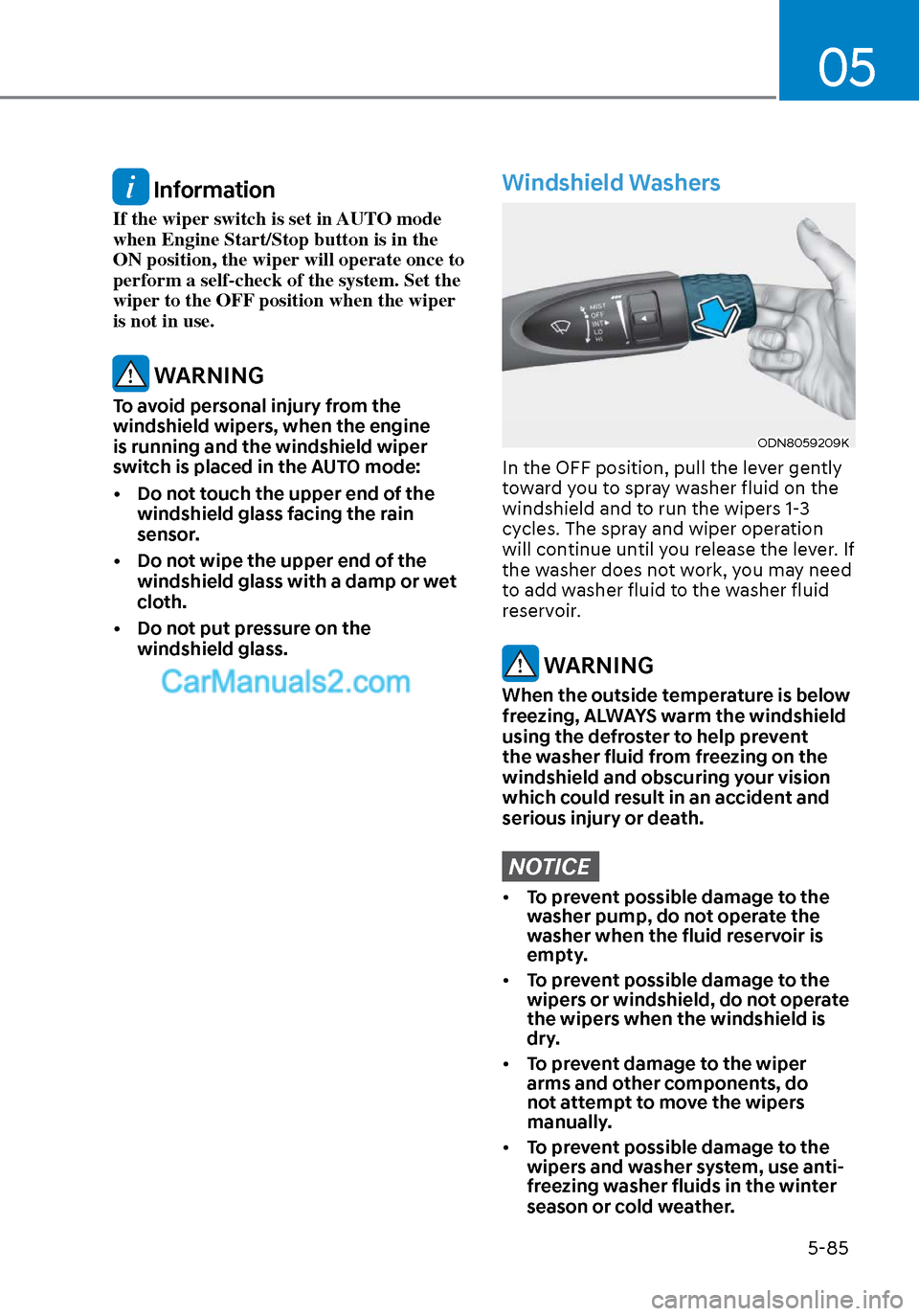
05
5-85
Information
If the wiper switch is set in AUTO mode
when Engine Start/Stop button is in the
ON position, the wiper will operate once to
perform a self-check of the system. Set the
wiper to the OFF position when the wiper
is not in use.
WARNING
To avoid personal injury from the
windshield wipers, when the engine
is running and the windshield wiper
switch is placed in the AUTO mode:
• Do not touch the upper end of the windshield glass facing the rain
sensor.
• Do not wipe the upper end of the windshield glass with a damp or wet
cloth.
• Do not put pressure on the windshield glass.
Windshield Washers
ODN8059209KODN8059209K
In the OFF position, pull the lever gently
toward you to spray washer fluid on the
windshield and to run the wipers 1-3
cycles. The spray and wiper operation
will continue until you release the lever. If
the washer does not work, you may need
to add washer fluid to the washer fluid
reservoir.
WARNING
When the outside temperature is below
freezing, ALWAYS warm the windshield
using the defroster to help prevent
the washer fluid from freezing on the
windshield and obscuring your vision
which could result in an accident and
serious injury or death.
NOTICE
• To prevent possible damage to the
washer pump, do not operate the
washer when the fluid reservoir is
empty.
• To prevent possible damage to the
wipers or windshield, do not operate
the wipers when the windshield is
dry.
• To prevent damage to the wiper
arms and other components, do
not attempt to move the wipers
manually.
• To prevent possible damage to the
wipers and washer system, use anti-
freezing washer fluids in the winter
season or cold weather.
Page 222 of 537
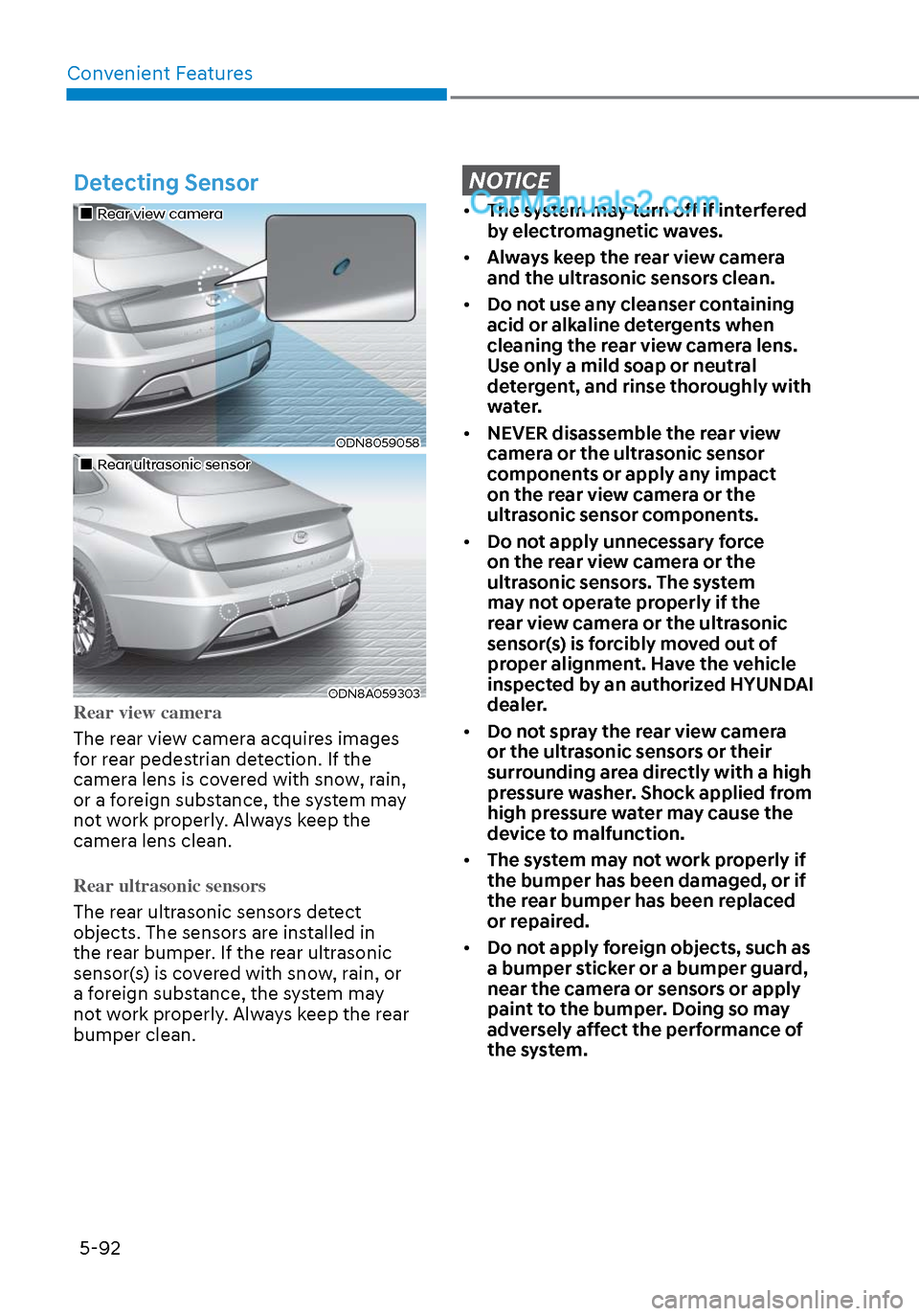
Convenient Features5-92
Detecting Sensor
Rear view cameraRear view camera
ODN8059058ODN8059058
Rear ultrasonic sensorRear ultrasonic sensor
ODN8A059303ODN8A059303Rear view camera
The rear view camera acquires images
f
or rear pedestrian detection. If the
camera lens is covered with snow, rain,
or a foreign substance, the system may
not work properly. Always keep the
camera lens clean.
Rear ultrasonic sensors
The rear ultrasonic sensors detect
objects. The sensor
s are installed in
the rear bumper. If the rear ultrasonic
sensor(s) is covered with snow, rain, or
a foreign substance, the system may
not work properly. Always keep the rear
bumper clean.
NOTICE
• The system may turn off if interfered
by electromagnetic waves.
• Always keep the rear view camera
and the ultrasonic sensors clean.
• Do not use any cleanser containing
acid or alkaline detergents when
cleaning the rear view camera lens.
Use only a mild soap or neutral
detergent, and rinse thoroughly with
water.
• NEVER disassemble the rear view
camera or the ultrasonic sensor
components or apply any impact
on the rear view camera or the
ultrasonic sensor components.
• Do not apply unnecessary force
on the rear view camera or the
ultrasonic sensors. The system
may not operate properly if the
rear view camera or the ultrasonic
sensor(s) is forcibly moved out of
proper alignment. Have the vehicle
inspected by an authorized HYUNDAI
dealer.
• Do not spray the rear view camera
or the ultrasonic sensors or their
surrounding area directly with a high
pressure washer. Shock applied from
high pressure water may cause the
device to malfunction.
• The system may not work properly if
the bumper has been damaged, or if
the rear bumper has been replaced
or repaired.
• Do not apply foreign objects, such as
a bumper sticker or a bumper guard,
near the camera or sensors or apply
paint to the bumper. Doing so may
adversely affect the performance of
the system.
Page 224 of 537
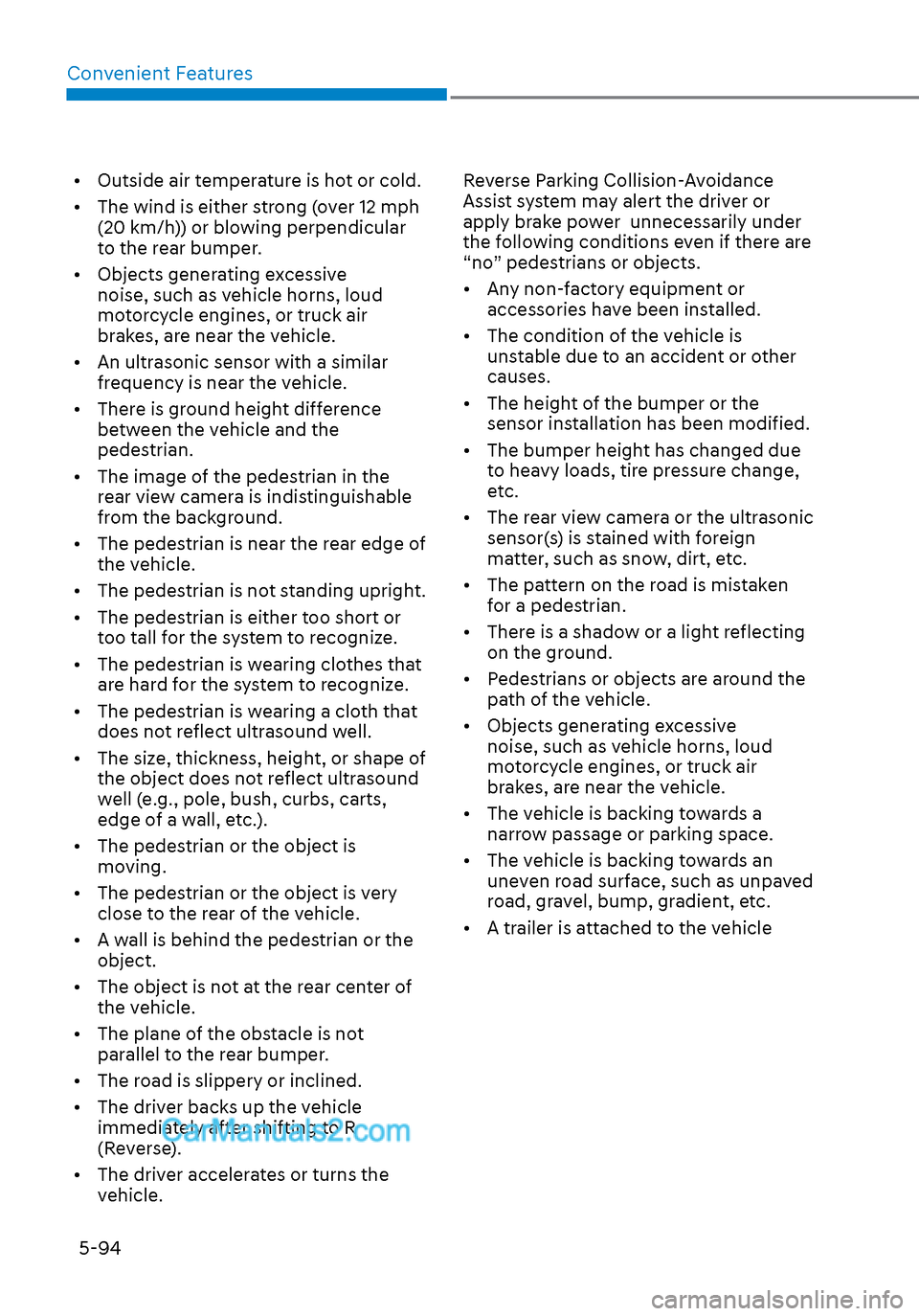
Convenient Features5-94
• Outside air temperature is hot or cold.
• The wind is either strong (over 12 mph (20 km/h)) or blowing perpendicular
to the rear bumper.
• Objects generating excessive noise, such as vehicle horns, loud
motorcycle engines, or truck air
brakes, are near the vehicle.
• An ultrasonic sensor with a similar frequency is near the vehicle.
• There is ground height difference between the vehicle and the
pedestrian.
• The image of the pedestrian in the rear view camera is indistinguishable
from the background.
• The pedestrian is near the rear edge of the vehicle.
• The pedestrian is not standing upright.
• The pedestrian is either too short or too tall for the system to recognize.
• The pedestrian is wearing clothes that are hard for the system to recognize.
• The pedestrian is wearing a cloth that does not reflect ultrasound well.
• The size, thickness, height, or shape of the object does not reflect ultrasound
well (e.g., pole, bush, curbs, carts,
edge of a wall, etc.).
• The pedestrian or the object is moving.
• The pedestrian or the object is very close to the rear of the vehicle.
• A wall is behind the pedestrian or the object.
• The object is not at the rear center of the vehicle.
• The plane of the obstacle is not parallel to the rear bumper.
• The road is slippery or inclined.
• The driver backs up the vehicle immediately after shifting to R
(Reverse).
• The driver accelerates or turns the vehicle. Reverse Parking Collision-Avoidance
Assist system may alert the driver or
apply brake power unnecessarily under
the following conditions even if there are
“no” pedestrians or objects.
• Any non-factory equipment or
accessories have been installed.
• The condition of the vehicle is unstable due to an accident or other
causes.
• The height of the bumper or the sensor installation has been modified.
• The bumper height has changed due to heavy loads, tire pressure change,
etc.
• The rear view camera or the ultrasonic sensor(s) is stained with foreign
matter, such as snow, dirt, etc.
• The pattern on the road is mistaken for a pedestrian.
• There is a shadow or a light reflecting on the ground.
• Pedestrians or objects are around the path of the vehicle.
• Objects generating excessive noise, such as vehicle horns, loud
motorcycle engines, or truck air
brakes, are near the vehicle.
• The vehicle is backing towards a narrow passage or parking space.
• The vehicle is backing towards an uneven road surface, such as unpaved
road, gravel, bump, gradient, etc.
• A trailer is attached to the vehicle
Page 228 of 537
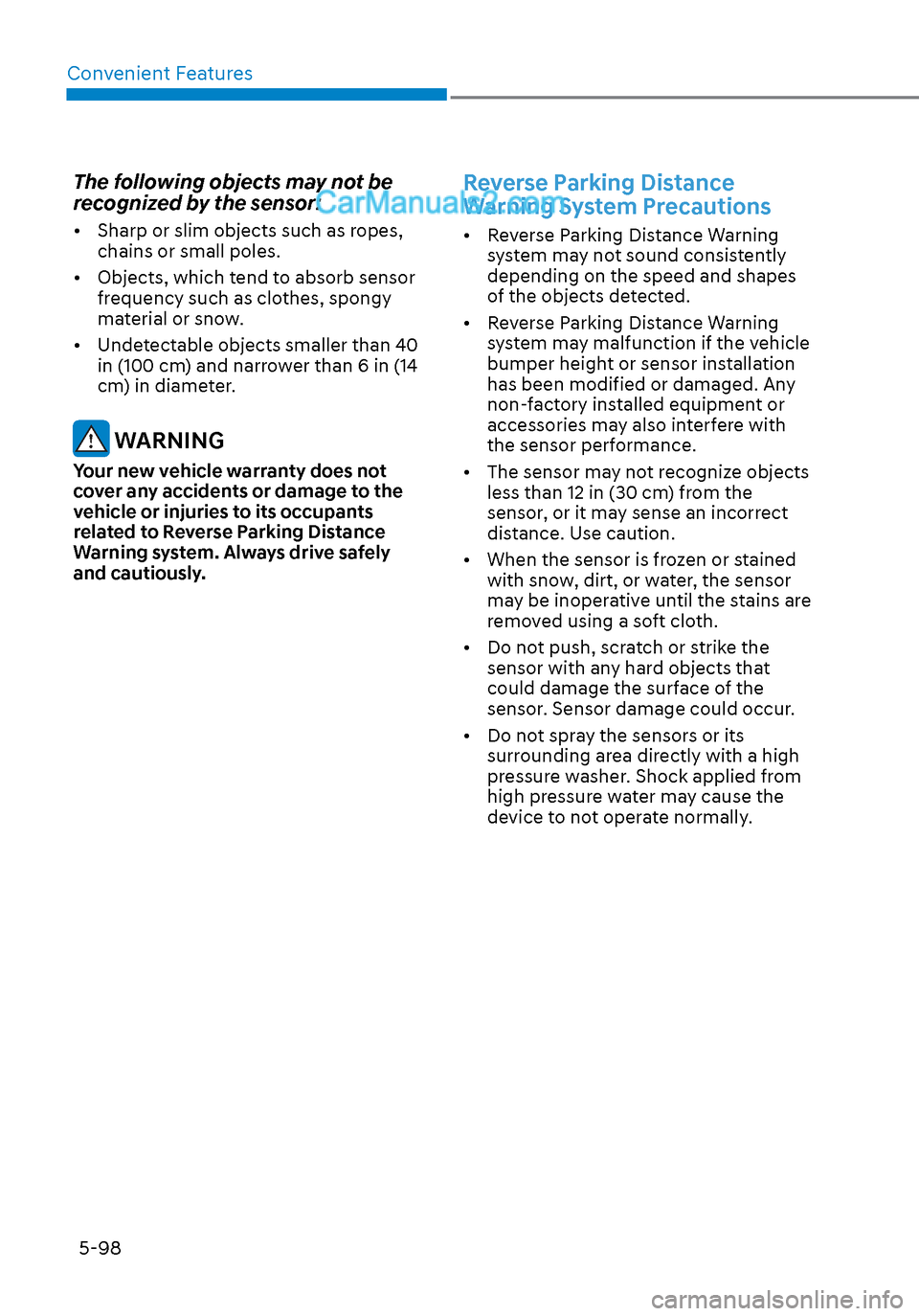
Convenient Features5-98
The following objects may not be
recognized by the sensor:
• Sharp or slim objects such as ropes, chains or small poles.
• Objects, which tend to absorb sensor frequency such as clothes, spongy
material or snow.
• Undetectable objects smaller than 40 in (100 cm) and narrower than 6 in (14
cm) in diameter.
WARNING
Your new vehicle warranty does not
cover any accidents or damage to the
vehicle or injuries to its occupants
related to Reverse Parking Distance
Warning system. Always drive safely
and cautiously.
Reverse Parking Distance
Warning System Precautions
• Reverse Parking Distance Warning system may not sound consistently
depending on the speed and shapes
of the objects detected.
• Reverse Parking Distance Warning system may malfunction if the vehicle
bumper height or sensor installation
has been modified or damaged. Any
non-factory installed equipment or
accessories may also interfere with
the sensor performance.
• The sensor may not recognize objects less than 12 in (30 cm) from the
sensor, or it may sense an incorrect
distance. Use caution.
• When the sensor is frozen or stained with snow, dirt, or water, the sensor
may be inoperative until the stains are
removed using a soft cloth.
• Do not push, scratch or strike the sensor with any hard objects that
could damage the surface of the
sensor. Sensor damage could occur.
• Do not spray the sensors or its surrounding area directly with a high
pressure washer. Shock applied from
high pressure water may cause the
device to not operate normally.
Page 233 of 537

05
5-103
Forward/Reverse Parking
Distance Warning System
Precautions
• Forward/Reverse Parking Distance Warning system may not sound
consistently depending on the speed
and shapes of the objects detected.
• Forward/Reverse Parking Distance Warning system may malfunction if
the vehicle bumper height or sensor
installation has been modified or
damaged. Any non-factory installed
equipment or accessories may also
interfere with the sensor performance.
• The sensor may not recognize objects less than 12 in (30 cm) from the
sensor, or it may sense an incorrect
distance. Use caution.
• When the sensor is frozen or stained with snow, dirt, or water, the sensor
may be inoperative until the stains are
removed using a soft cloth.
• Do not push, scratch or strike the sensor. Sensor damage could occur.
• Do not spray the sensors or its surrounding area directly with a high
pressure washer. Shock applied from
high pressure water may cause the
device to not operate normally.
Page 235 of 537
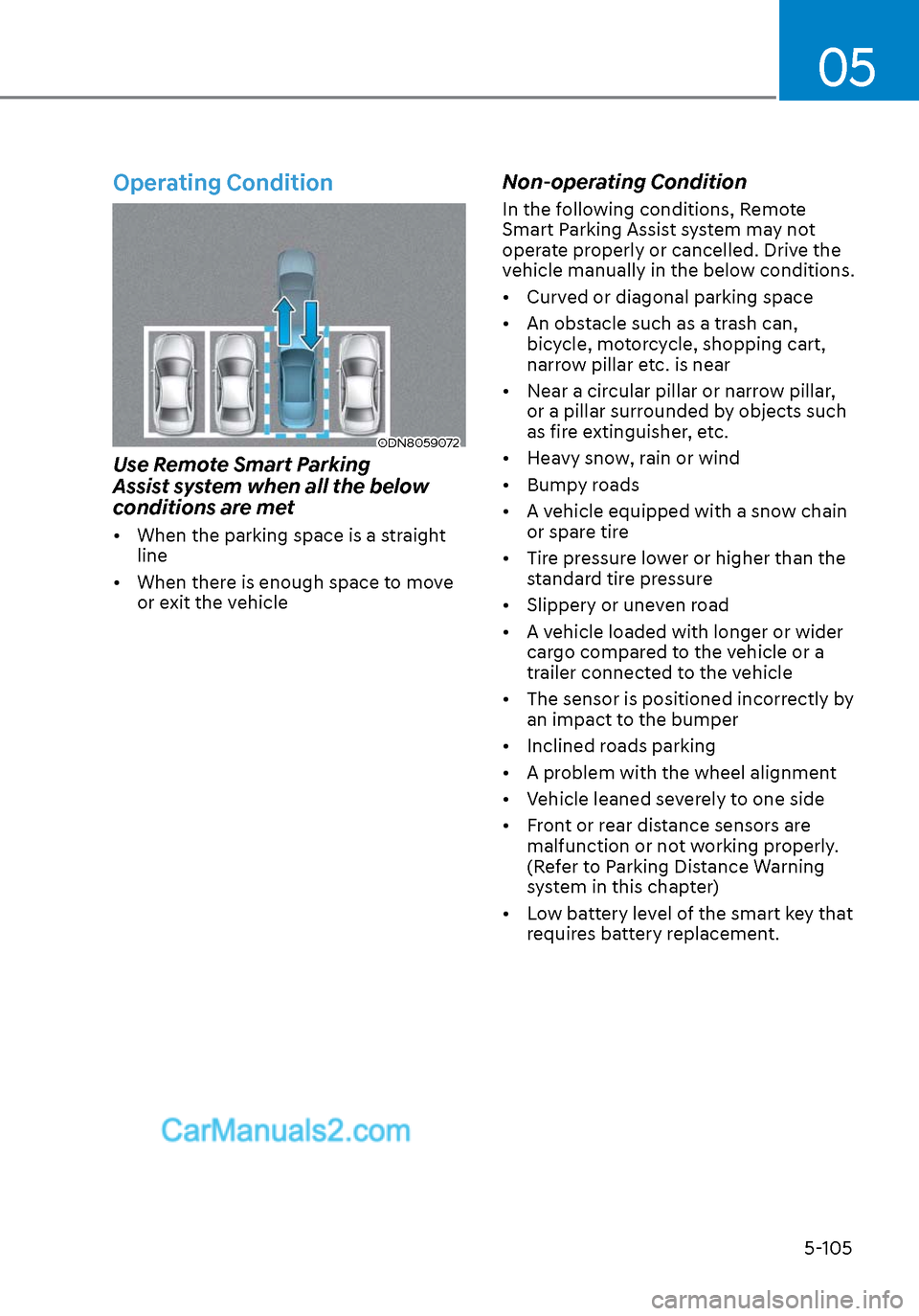
05
5-105
Operating Condition
ODN8059072ODN8059072
Use Remote Smart Parking
Assist system when all the below
conditions are met
• When the parking space is a straight line
• When there is enough space to move or exit the vehicle
Non-operating Condition
In the following conditions, Remote
Smart Parking Assist system may not
operate properly or cancelled. Drive the
vehicle manually in the below conditions.
• Curved or diagonal parking space
• An obstacle such as a trash can, bicycle, motorcycle, shopping cart,
narrow pillar etc. is near
• Near a circular pillar or narrow pillar, or a pillar surrounded by objects such
as fire extinguisher, etc.
• Heavy snow, rain or wind
• Bumpy roads
• A vehicle equipped with a snow chain or spare tire
• Tire pressure lower or higher than the standard tire pressure
• Slippery or uneven road
• A vehicle loaded with longer or wider cargo compared to the vehicle or a
trailer connected to the vehicle
• The sensor is positioned incorrectly by an impact to the bumper
• Inclined roads parking
• A problem with the wheel alignment
• Vehicle leaned severely to one side
• Front or rear distance sensors are malfunction or not working properly.
(Refer to Parking Distance Warning
system in this chapter)
• Low battery level of the smart key that requires battery replacement.
Page 317 of 537
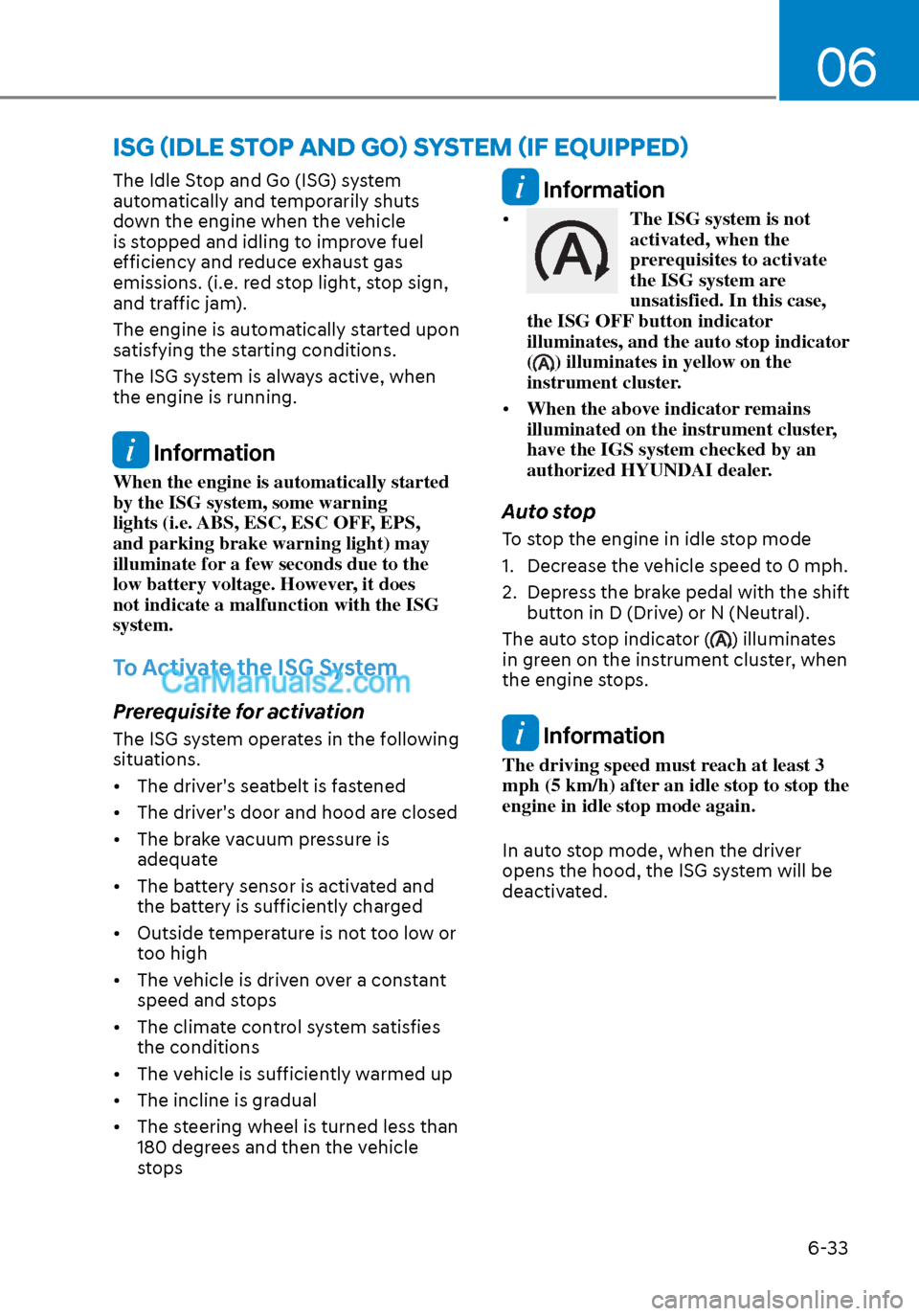
06
6-33
The Idle Stop and Go (ISG) system
automatically and temporarily shuts
down the engine when the vehicle
is stopped and idling to improve fuel
efficiency and reduce exhaust gas
emissions. (i.e. red stop light, stop sign,
and traffic jam).
The engine is automatically started upon
satisfying the starting conditions.
The ISG system is always active, when
the engine is running.
Information
When the engine is automatically started
by the ISG system, some warning
lights (i.e. ABS, ESC, ESC OFF, EPS,
and parking brake warning light) may
illuminate for a few seconds due to the
low battery voltage. However, it does
not indicate a malfunction with the ISG
system.
To Activate the ISG System
Prerequisite for activation
The ISG system operates in the following
situations.
• The driver's seatbelt is fastened
• The driver's door and hood are closed
• The brake vacuum pressure is adequate
• The battery sensor is activated and the battery is sufficiently charged
• Outside temperature is not too low or too high
• The vehicle is driven over a constant speed and stops
• The climate control system satisfies the conditions
• The vehicle is sufficiently warmed up
• The incline is gradual
• The steering wheel is turned less than 180 degrees and then the vehicle
stops
Information
• The ISG system is not
activated, when the
prerequisites to activate
the ISG system are
unsatisfied. In this case,
the ISG OFF button indicator
illuminates, and the auto stop indicator
(
) illuminates in yellow on the
instrument cluster.
• When the above indicator remains
illuminated on the instrument cluster,
have the IGS system checked by an
authorized HYUNDAI dealer.
Auto stop
To stop the engine in idle stop mode
1. Decrease the vehicle speed to 0 mph.
2. Depress the brake pedal with the shift
button in D (Drive) or N (Neutral).
The auto stop indicator (
) illuminates
in green on the instrument cluster, when
the engine stops.
Information
The driving speed must reach at least 3
mph (5 km/h) after an idle stop to stop the
engine in idle stop mode again.
In auto stop mode, when the driver
opens the hood, the ISG system will be
deactivated.
ISG (IDLE STOP AND GO) SYSTEM (IF EQUIPPED)
Page 320 of 537
![Hyundai Sonata 2020 Owners Manual While Driving6-36
Battery Sensor Deactivation
ODN8A069204ODN8A069204
[A] : Battery sensor
The battery sensor is deactivated, when
the battery is disconnected from the
negative pole for maintenance p Hyundai Sonata 2020 Owners Manual While Driving6-36
Battery Sensor Deactivation
ODN8A069204ODN8A069204
[A] : Battery sensor
The battery sensor is deactivated, when
the battery is disconnected from the
negative pole for maintenance p](/img/35/16773/w960_16773-319.png)
While Driving6-36
Battery Sensor Deactivation
ODN8A069204ODN8A069204
[A] : Battery sensor
The battery sensor is deactivated, when
the battery is disconnected from the
negative pole for maintenance purpose.
In this case, the ISG system is limitedly
operated due to the battery sensor
deactivation. Thus, the driver needs
to take the following procedures to
reactivate the battery sensor after
disconnecting the battery.
Prerequisites to reactivate the
battery sensor
Switch "ON" and "OFF" the ignition one
time. Park the vehicle for a minimum of 4
hours with the hood and all doors closed.
Pay extreme caution not to connect any
accessories (i.e. navigation and black
box) to the vehicle with the engine in the
OFF status. If not, the battery sensor may
not be reactivated.
Information
The ISG system may not operate in the
following situations. - There is a malfunction with the ISG
system.
- The battery is weak.
- The brake vacuum pressure is low.
If this occurs, have the ISG system
checked by an authorized HYUNDAI
dealer.
NOTICE
• Use only a genuine HYUNDAI
Absorbent Glass Mat (AGM) battery
for replacement. If not, the ISG
system may not operate normally.
• Do not recharge the Absorbent Glass
Mat (AGM) battery with a general
battery charger. It may damage or
explode the Absorbent Glass Mat
(AGM) battery.
• Do not remove the battery cap. The
battery electrolyte, which is harmful
to the human body, may leak out.