lane assist HYUNDAI SONATA 2022 User Guide
[x] Cancel search | Manufacturer: HYUNDAI, Model Year: 2022, Model line: SONATA, Model: HYUNDAI SONATA 2022Pages: 546, PDF Size: 51.21 MB
Page 286 of 546
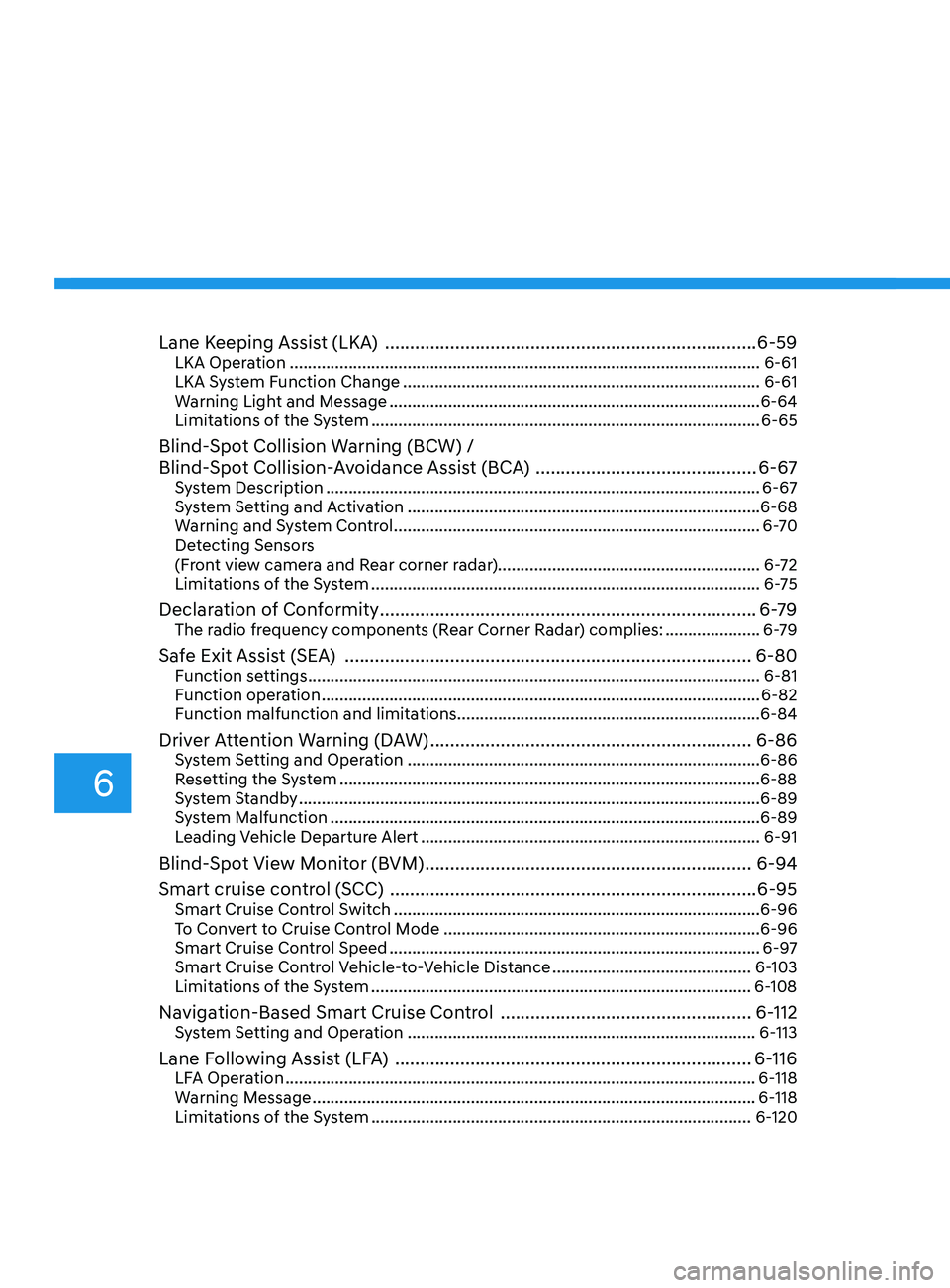
Lane Keeping Assist (LKA) ........................................................................\
..6-59LKA Operation ........................................................................\
................................ 6-61
LKA S ystem Function Change ........................................................................\
....... 6-61
Warning Light and Message
........................................................................\
.......... 6-64
Limitations of the System
........................................................................\
.............. 6-65
Blind-Spot Collision Warning (BCW) /
Blind-Spot Collision-Avoidance Assist (BCA)
............................................6-67
System Description ........................................................................\
........................ 6-67
S ystem Setting and Activation ........................................................................\
...... 6-68
Warning and System Control
........................................................................\
......... 6-70
Detecting Sensors
(Front view camera and Rear corner radar).......................................................... 6-72
Limitations of the System
........................................................................\
.............. 6-75
Declaration of Conformity ........................................................................\
...6- 79The radio frequency components (Rear Corner Radar) complies: .....................6- 79
Safe Exit Assist (SEA) ........................................................................\
.........6-80Function settings ........................................................................\
............................ 6-81
F unction operation ........................................................................\
......................... 6-82
Function malfunction and limitations
................................................................... 6-84
Driver Attention Warning (DAW) ................................................................6-86System Setting and Operation ........................................................................\
...... 6-86
R esetting the System ........................................................................\
..................... 6-88
System Standby
........................................................................\
.............................. 6-89
System Malfunction
........................................................................\
....................... 6-89
Leading Vehicle Departure Alert
........................................................................\
... 6-91
Blind-Spot View Monitor (BVM) .................................................................6-94
Smart cruise con trol (SCC) ........................................................................\
. 6-95
Smart Cruise Control Switch ........................................................................\
......... 6-96
T o Convert to Cruise Control Mode ...................................................................... 6-96
Smart Cruise Con
trol Speed ........................................................................\
.......... 6-97
Smart Cruise Control Vehicle-to-Vehicle Distance
............................................6-103
Limitations of the System
........................................................................\
............ 6-108
Navigation-Based Smart Cruise Control ..................................................6- 112System Setting and Operation ........................................................................\
.....6- 113
Lane Following Assist (LFA) .......................................................................6- 116LFA Operation ........................................................................\
................................6- 118
Warning Message ........................................................................\
.......................... 6-118
Limitations of the System
........................................................................\
............ 6-120
6
Page 287 of 546
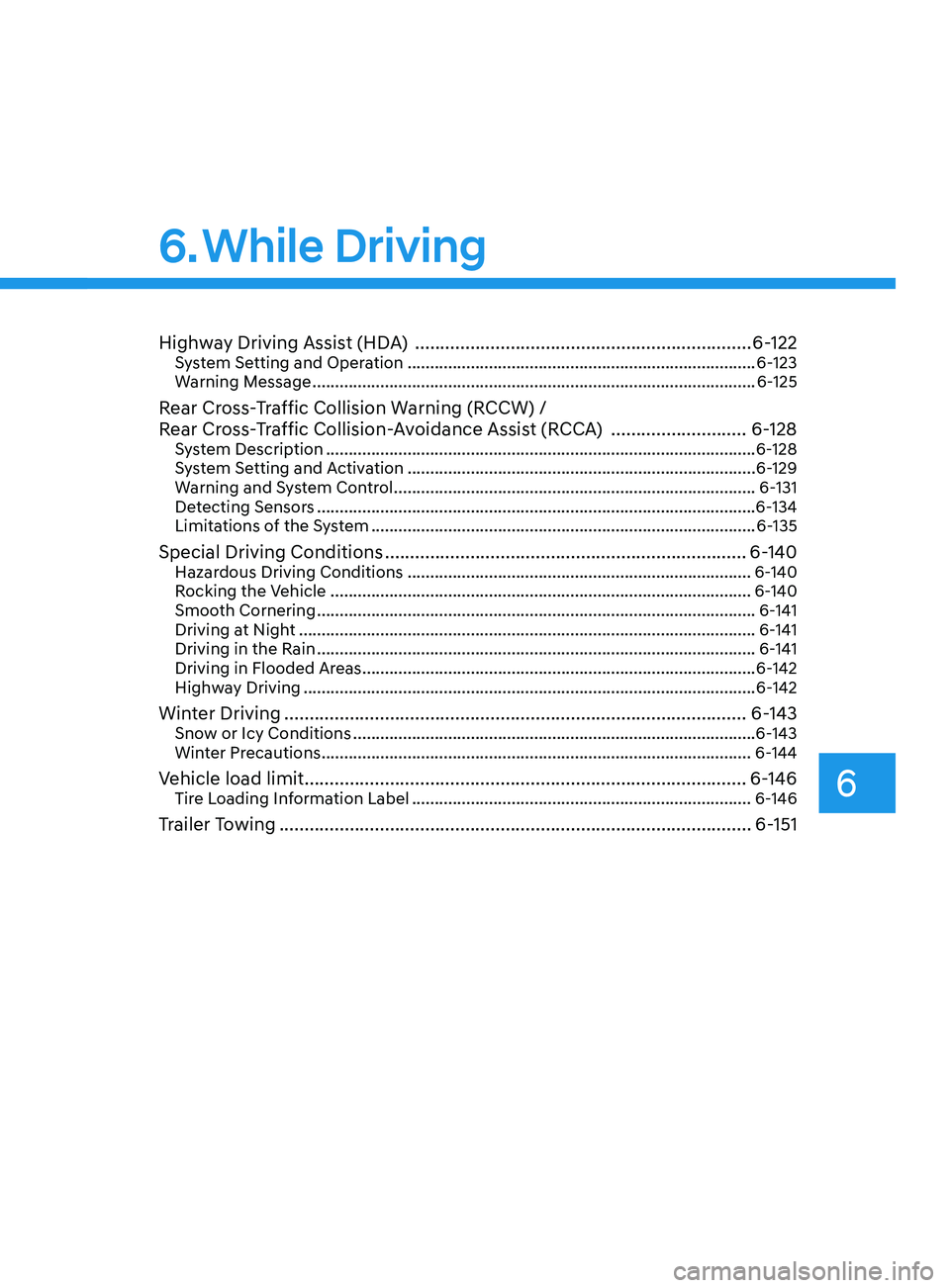
Highway Driving Assist (HDA) ...................................................................6- 122System Setting and Operation ........................................................................\
.....6- 123
Warning Message ........................................................................\
.......................... 6-125
Rear Cross-Traffic Collision Warning (RCCW) /
Rear Cross-Traffic Collision-Avoidance Assist (RCCA)
...........................6-128
System Description ........................................................................\
....................... 6- 128
System Setting and Activation ........................................................................\
..... 6-129
Warning and System Control
........................................................................\
........ 6-131
Detecting Sensors
........................................................................\
.........................6-134
Limitations of the System
........................................................................\
............. 6-135
Special Driving Conditions ........................................................................\
6- 140Hazardous Driving Conditions ........................................................................\
....6- 140
Rocking the Vehicle ........................................................................\
..................... 6-140
Smooth Cornering
........................................................................\
......................... 6-141
Driving at Night
........................................................................\
............................. 6-141
Driving in the Rain
........................................................................\
......................... 6-141
Driving in Flooded Areas
........................................................................\
............... 6-142
Highway Driving
........................................................................\
............................ 6-142
Winter Driving ........................................................................\
....................6- 143Snow or Icy Conditions ........................................................................\
.................6-143
Win ter Precautions ........................................................................\
....................... 6-144
Vehicle load limit........................................................................\
................ 6-146
Tire Loading Information Label ........................................................................\
...6- 146
Trailer Towing ........................................................................\
......................6- 151
Lane Keeping Assist (LKA) ........................................................................\
..6-59LKA Operation ........................................................................\
................................ 6-61
LKA System Function Change ........................................................................\
....... 6-61
Warning Light and Message ........................................................................\
.......... 6-64
Limitations of the System ........................................................................\
.............. 6-65
Blind-Spot Collision Warning (BCW) /
Blind-Spot Collision-Avoidance Assist (BCA) ............................................6-67
System Description ........................................................................\
........................ 6-67
System Setting and Activation ........................................................................\
...... 6-68
Warning and System Control ........................................................................\
......... 6-70
Detecting Sensors
(Front view camera and Rear corner radar).......................................................... 6-72
Limitations of the System ........................................................................\
.............. 6-75
Declaration of Conformity ........................................................................\
...6-79The radio frequency components (Rear Corner Radar) complies: ..................... 6-79
Safe Exit Assist (SEA) ........................................................................\
.........6-80Function settings ........................................................................\
............................ 6-81
Function operation ........................................................................\
......................... 6-82
Function malfunction and limitations ................................................................... 6-84
Driver Attention Warning (DAW) ................................................................ 6-86System Setting and Operation ........................................................................\
...... 6-86
Resetting the System ........................................................................\
..................... 6-88
System Standby ........................................................................\
.............................. 6-89
System Malfunction ........................................................................\
....................... 6-89
Leading Vehicle Departure Alert ........................................................................\
... 6-91
Blind-Spot View Monitor (BVM) ................................................................. 6-94
Smart cruise control (SCC) ........................................................................\
. 6-95
Smart Cruise Control Switch ........................................................................\
......... 6-96
To Convert to Cruise Control Mode ...................................................................... 6-96
Smart Cruise Control Speed ........................................................................\
.......... 6-97
Smart Cruise Control Vehicle-to-Vehicle Distance ............................................ 6-103
Limitations of the System ........................................................................\
............ 6-108
Navigation-Based Smart Cruise Control ..................................................6-112System Setting and Operation ........................................................................\
..... 6-113
Lane Following Assist (LFA) ....................................................................... 6-116LFA Operation ........................................................................\
................................ 6-118
Warning Message ........................................................................\
.......................... 6-118
Limitations of the System ........................................................................\
............ 6-120
6
6. While Driving
Page 329 of 546

06
6-45
FCA Sensor
•„Front view camera
ODN8A069024
•„Front radar
ODN8A069023
These sensors detect frontal vehicles,
pedestrian and cyclist.
In order for FCA system to operate
properly, always make sure the sensor
cover or sensor is clean and free of dirt,
snow, and debris.
Dirt, snow, or foreign substances on the
sensor cover or sensor may adversely
affect the sensing performance of the
sensor. Always keep these clean.
R
efer to “Lane Keeping Assist (LKA)”
for cautions for the front camera.
NOTICE
• Do not apply license plate frame or
foreign objects such as a bumper
sticker or a bumper guard near the
radar sensor. Doing so may adversely
affect the sensing performance of
the radar.
• Always keep the radar sensor and
cover clean and free of dirt and
debris.
• Use only a soft cloth to wash the
vehicle. Do not spray pressurized
water directly on the sensor or
sensor cover.
• Be careful not to apply unnecessary
force on the radar sensor or sensor
cover. If the sensor is forcibly moved
out of proper alignment, FCA system
may not operate correctly. In this
case, a warning message may not
be displayed. Have the vehicle
inspected by an authorized HYUNDAI
dealer.
• If the front bumper becomes
damaged in the area around the
radar sensor, FCA system may not
operate properly. Have the vehicle
inspected by an authorized HYUNDAI
dealer.
• Use only genuine parts to repair or
replace a damaged sensor or sensor
cover. Do not apply paint to the
sensor cover.
Page 332 of 546
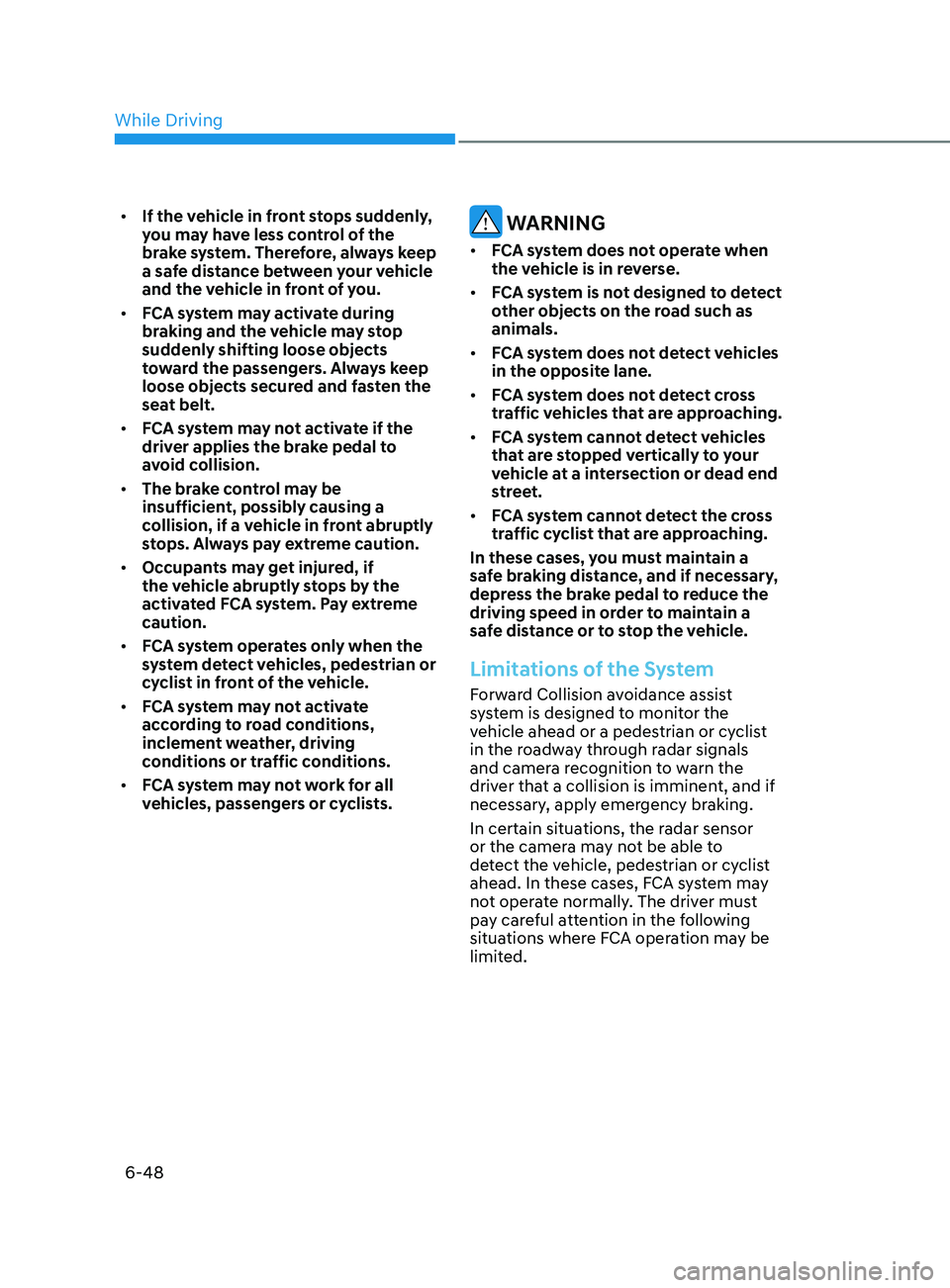
6-48
• If the vehicle in front stops suddenly,
you may have less control of the
brake system. Therefore, always keep
a safe distance between your vehicle
and the vehicle in front of you.
• FCA system may activate during
braking and the vehicle may stop
suddenly shifting loose objects
toward the passengers. Always keep
loose objects secured and fasten the
seat belt.
• FCA system may not activate if the
driver applies the brake pedal to
avoid collision.
• The brake control may be
insufficient, possibly causing a
collision, if a vehicle in front abruptly
stops. Always pay extreme caution.
• Occupants may get injured, if
the vehicle abruptly stops by the
activated FCA system. Pay extreme
caution.
• FCA system operates only when the
system detect vehicles, pedestrian or
cyclist in front of the vehicle.
• FCA system may not activate
according to road conditions,
inclement weather, driving
conditions or traffic conditions.
• FCA system may not work for all
vehicles, passengers or cyclists. WARNING
• FCA system does not operate when
the vehicle is in reverse.
• FCA system is not designed to detect
other objects on the road such as
animals.
• FCA system does not detect vehicles
in the opposite lane.
• FCA system does not detect cross
traffic vehicles that are approaching.
• FCA system cannot detect vehicles
that are stopped vertically to your
vehicle at a intersection or dead end
street.
• FCA system cannot detect the cross
traffic cyclist that are approaching.
In these cases, you must maintain a
safe braking distance, and if necessary,
depress the brake pedal to reduce the
driving speed in order to maintain a
safe distance or to stop the vehicle.
Limitations of the System
Forward Collision avoidance assist
system is designed to monitor the
vehicle ahead or a pedestrian or cyclist
in the roadway through radar signals
and camera recognition to warn the
driver that a collision is imminent, and if
necessary, apply emergency braking.
In certain situations, the radar sensor
or the camera may not be able to
detect the vehicle, pedestrian or cyclist
ahead. In these cases, FCA system may
not operate normally. The driver must
pay careful attention in the following
situations where FCA operation may be
limited.
While Driving
Page 335 of 546
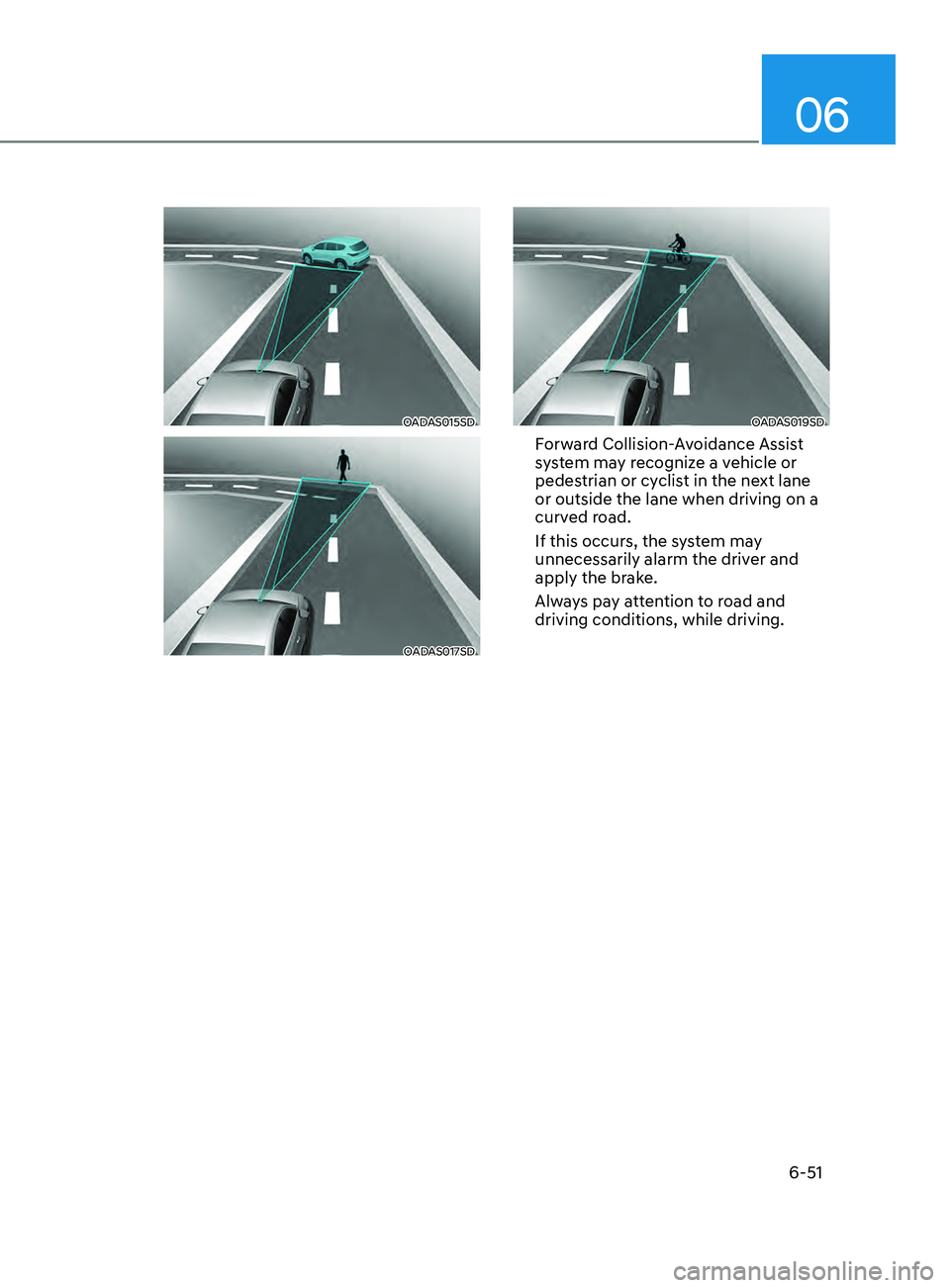
06
6-51
OADAS015SD
OADAS017SD
OADAS019SD
Forward Collision-Avoidance Assist
system may recognize a vehicle or
pedestrian or cyclist in the next lane
or outside the lane when driving on a
curved road.
If this occurs, the system may
unnecessarily alarm the driver and
apply the brake.
Always pay attention to road and
driving conditions, while driving.
Page 342 of 546
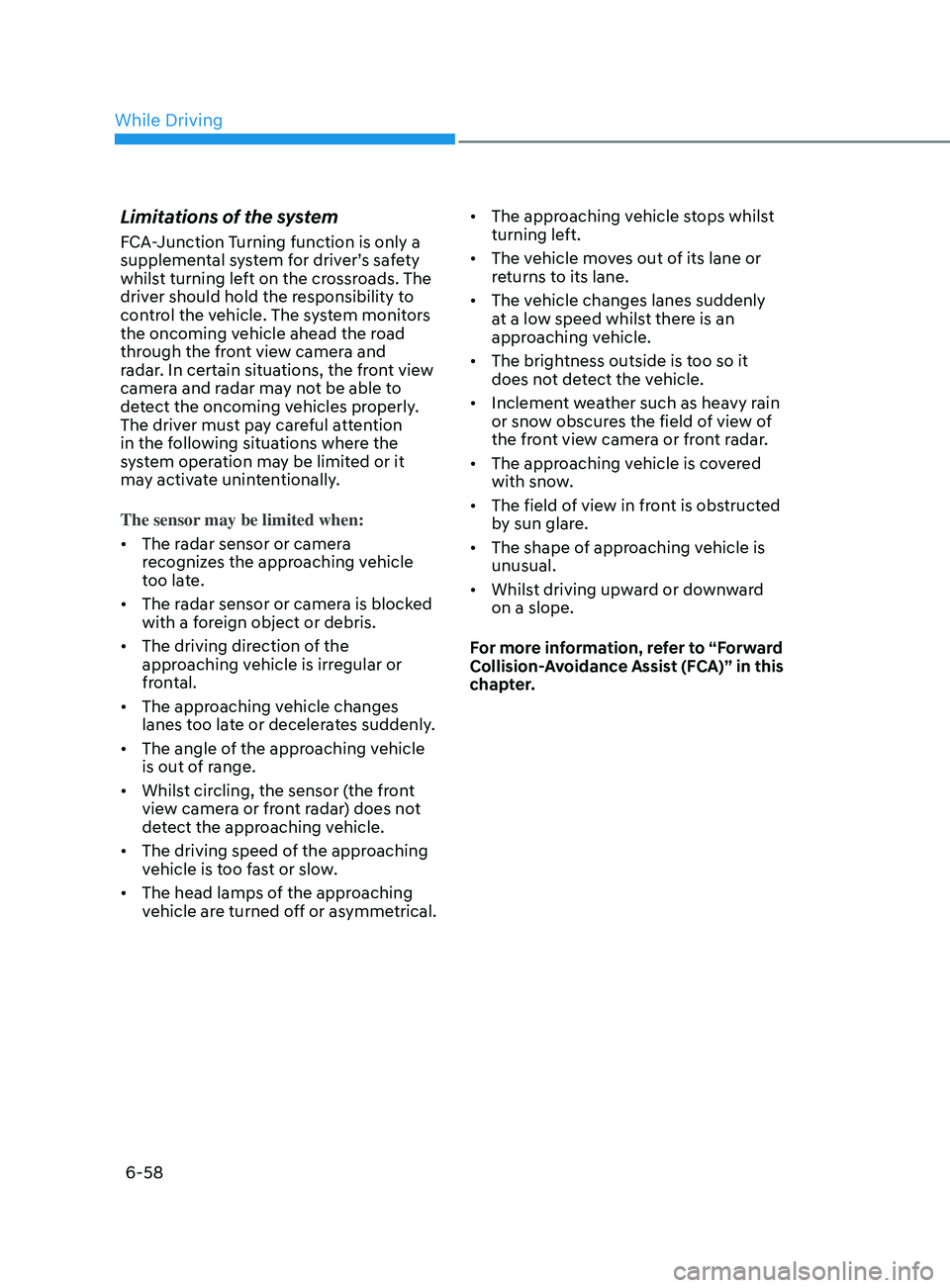
6-58
Limitations of the system
FCA-Junction Turning function is only a
supplemental system for driver’s safety
whilst turning left on the crossroads. The
driver should hold the responsibility to
control the vehicle. The system monitors
the oncoming vehicle ahead the road
through the front view camera and
radar. In certain situations, the front view
camera and radar may not be able to
detect the oncoming vehicles properly.
The driver must pay careful attention
in the following situations where the
system operation may be limited or it
may activate unintentionally.
The sensor may be limited when:
• The radar sensor or camera
recognizes the approaching vehicle
too late.
• The radar sensor or camera is blocked
with a foreign object or debris.
• The driving direction of the
approaching vehicle is irregular or
frontal.
• The approaching vehicle changes
lanes too late or decelerates suddenly.
• The angle of the approaching vehicle
is out of range.
• Whilst circling, the sensor (the front
view camera or front radar) does not
detect the approaching vehicle.
• The driving speed of the approaching
vehicle is too fast or slow.
• The head lamps of the approaching
vehicle are turned off or asymmetrical. •
The approaching vehicle stops whilst
turning left.
• The vehicle moves out of its lane or
returns to its lane.
• The vehicle changes lanes suddenly
at a low speed whilst there is an
approaching vehicle.
• The brightness outside is too so it
does not detect the vehicle.
• Inclement weather such as heavy rain
or snow obscures the field of view of
the front view camera or front radar.
• The approaching vehicle is covered
with snow.
• The field of view in front is obstructed
by sun glare.
• The shape of approaching vehicle is
unusual.
• Whilst driving upward or downward
on a slope.
For more information, refer to “Forward
Collision-Avoidance Assist (FCA)” in this
chapter.
While Driving
Page 343 of 546
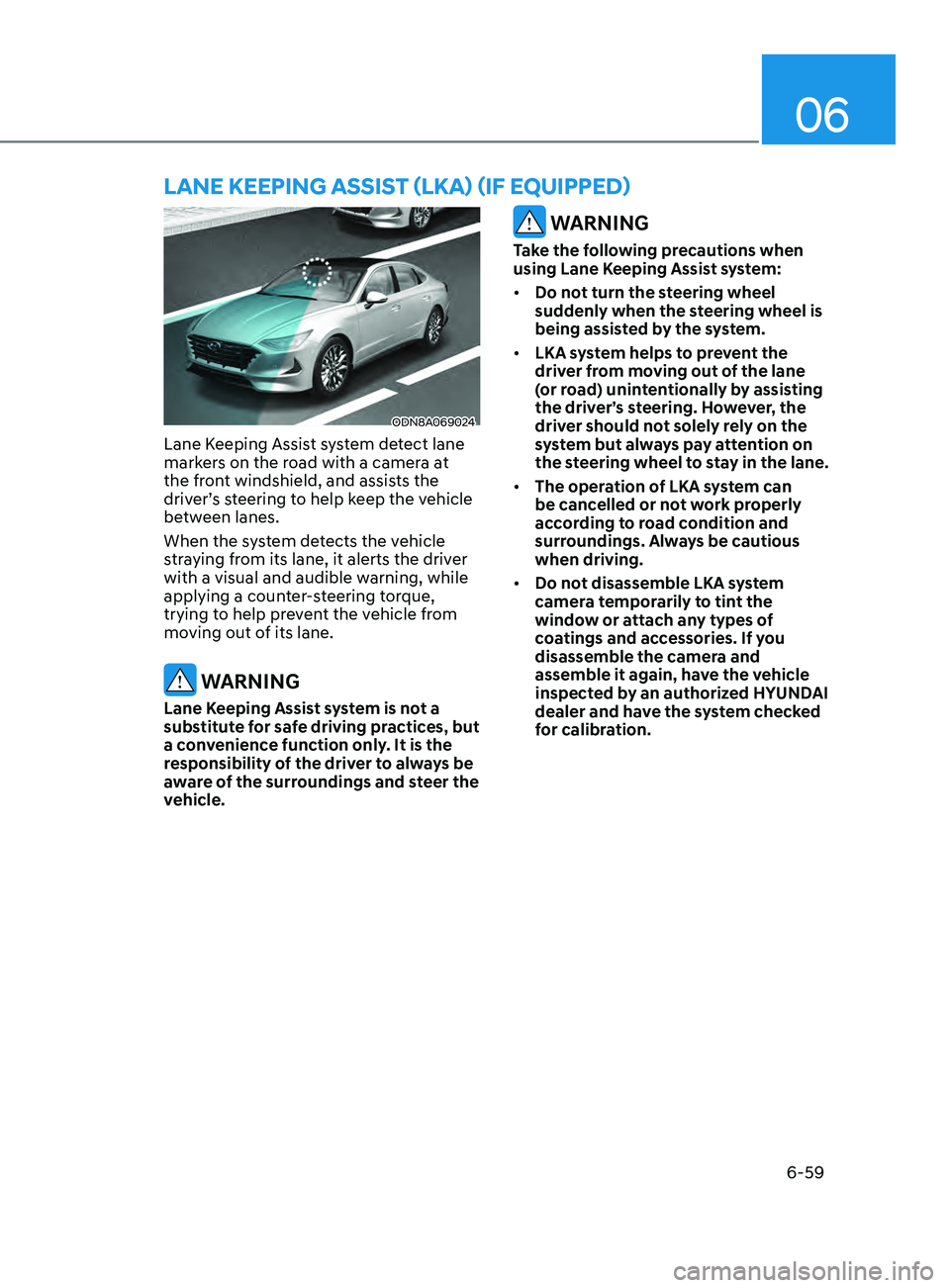
06
6-59
ODN8A069024
Lane Keeping Assist system detect lane
markers on the road with a camera at
the front windshield, and assists the
driver’s steering to help keep the vehicle
between lanes.
When the system detects the vehicle
straying from its lane, it alerts the driver
with a visual and audible warning, while
applying a counter-steering torque,
trying to help prevent the vehicle from
moving out of its lane.
WARNING
Lane Keeping Assist system is not a
substitute for safe driving practices, but
a convenience function only. It is the
responsibility of the driver to always be
aware of the surroundings and steer the
vehicle.
WARNING
Take the following precautions when
using Lane Keeping Assist system:
• Do not turn the steering wheel
suddenly when the steering wheel is
being assisted by the system.
• LKA system helps to prevent the
driver from moving out of the lane
(or road) unintentionally by assisting
the driver’s steering. However, the
driver should not solely rely on the
system but always pay attention on
the steering wheel to stay in the lane.
• The operation of LKA system can
be cancelled or not work properly
according to road condition and
surroundings. Always be cautious
when driving.
• Do not disassemble LKA system
camera temporarily to tint the
window or attach any types of
coatings and accessories. If you
disassemble the camera and
assemble it again, have the vehicle
inspected by an authorized HYUNDAI
dealer and have the system checked
for calibration.
lane KeepInG aSSISt ( l K a ) ( I f equ I pped)
Page 344 of 546
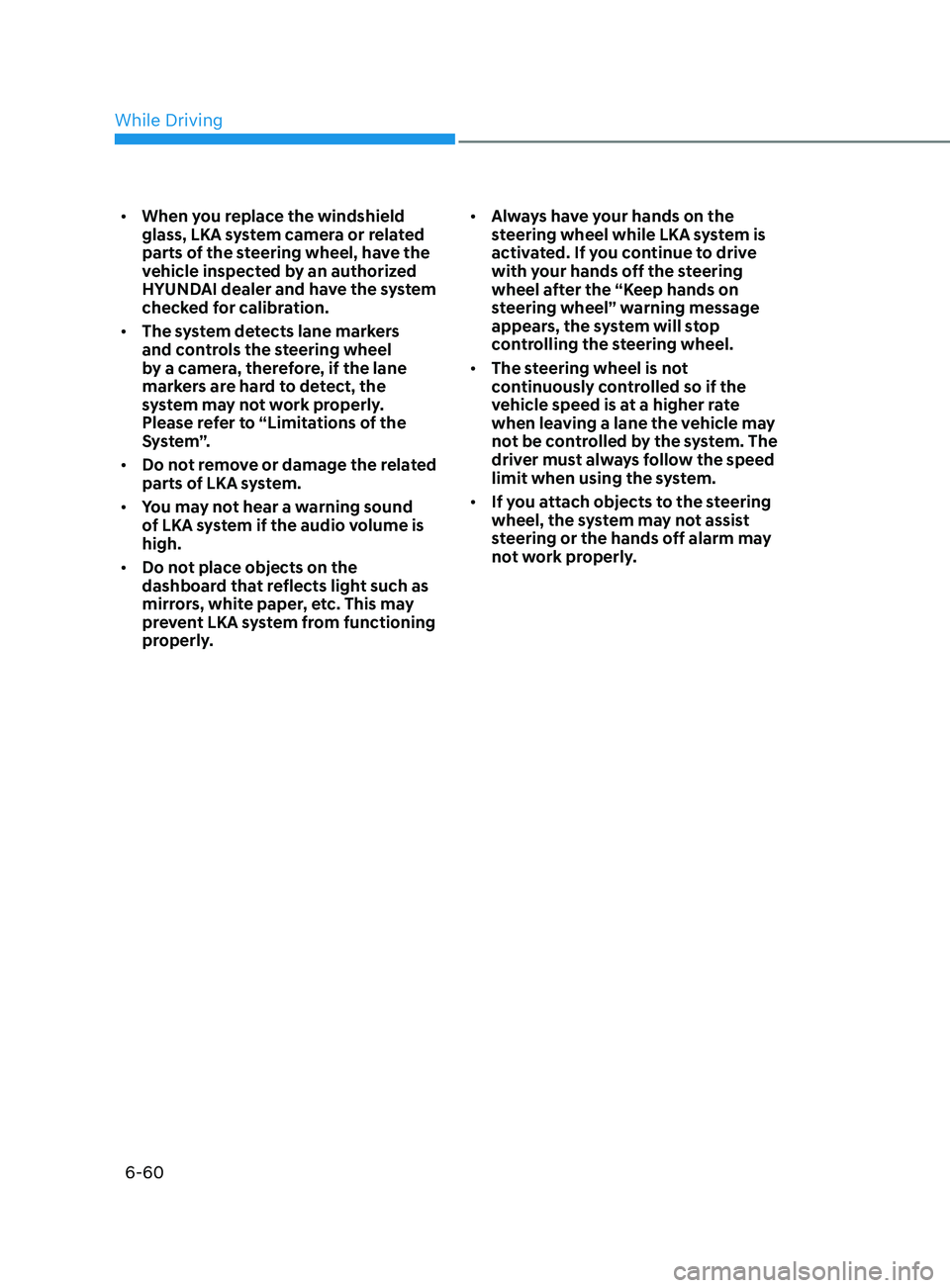
6-60
• When you replace the windshield
glass, LKA system camera or related
parts of the steering wheel, have the
vehicle inspected by an authorized
HYUNDAI dealer and have the system
checked for calibration.
• The system detects lane markers
and controls the steering wheel
by a camera, therefore, if the lane
markers are hard to detect, the
system may not work properly.
Please refer to “Limitations of the
S y s t e m ”.
• Do not remove or damage the related
parts of LKA system.
• You may not hear a warning sound
of LKA system if the audio volume is
high.
• Do not place objects on the
dashboard that reflects light such as
mirrors, white paper, etc. This may
prevent LKA system from functioning
properly. •
Always have your hands on the
steering wheel while LKA system is
activated. If you continue to drive
with your hands off the steering
wheel after the “Keep hands on
steering wheel” warning message
appears, the system will stop
controlling the steering wheel.
• The steering wheel is not
continuously controlled so if the
vehicle speed is at a higher rate
when leaving a lane the vehicle may
not be controlled by the system. The
driver must always follow the speed
limit when using the system.
• If you attach objects to the steering
wheel, the system may not assist
steering or the hands off alarm may
not work properly.
While Driving
Page 345 of 546
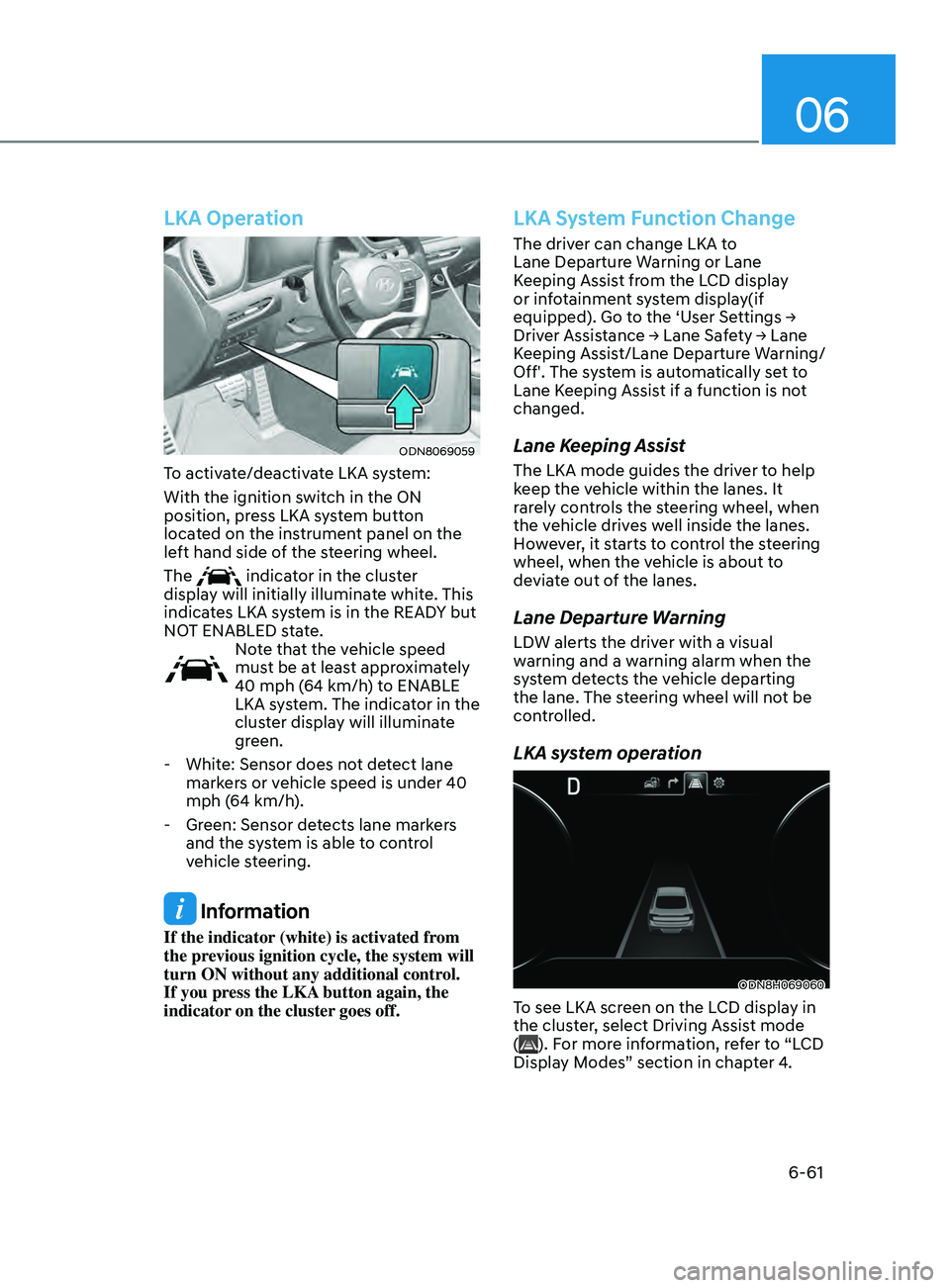
06
6-61
LKA Operation
ODN8069059
To activate/deactivate LKA system:
With the ignition switch in the ON
position, press LKA system button
located on the instrument panel on the
left hand side of the steering wheel.
The
indicator in the cluster
display will initially illuminate white. This
indicates LKA system is in the READY but
NOT ENABLED state.
Note that the vehicle speed
must be at least approximately
40 mph (64 km/h) to ENABLE
LKA system. The indicator in the
cluster display will illuminate
green.
- Whit
e: Sensor does not detect lane
markers or vehicle speed is under 40
mph (64 km/h).
- Gr
een: Sensor detects lane markers
and the system is able to control
vehicle steering.
Information
If the indicator (white) is activated from
the previous ignition cycle, the system will
turn ON without any additional control.
If you press the LKA button again, the
indicator on the cluster goes off.
LKA System Function Change
The driver can change LKA to
Lane Departure Warning or Lane
Keeping Assist from the LCD display
or infotainment system display(if
equipped).
Go to the ‘User Settings →
Driv
er Assistance → Lane Safety → Lane
K
eeping Assist/Lane Departure Warning/
Off'. The system is automatically set to
Lane Keeping Assist if a function is not
changed.
Lane Keeping Assist
The LKA mode guides the driver to help
keep the vehicle within the lanes. It
rarely controls the steering wheel, when
the vehicle drives well inside the lanes.
However, it starts to control the steering
wheel, when the vehicle is about to
deviate out of the lanes.
Lane Departure Warning
LDW alerts the driver with a visual
warning and a warning alarm when the
system detects the vehicle departing
the lane. The steering wheel will not be
controlled.
LKA system operation
ODN8H069060
To see LKA screen on the LCD display in
the cluster, select Driving Assist mode
(
). For more information, refer to “LCD
Display Modes” section in chapter 4.
Page 347 of 546

06
6-63
ODN8069068L
Keep hands on steering wheel
If the driver takes their hands off the
steering wheel for several seconds while
LKA system is activated, the system will
warn the driver.
Information
If the steering wheel is held very lightly
the message may still appear because LKA
system may not recognize that the driver
has their hands on the wheel.
WARNING
The warning message may appear
late according to road conditions.
Therefore, always have your hands on
the steering wheel while driving.
OOSH069085L
Driver’s hands not detected.
LKA system is disabled temporarily
If the driver still does not have their
hands on the steering wheel after the
message “Keep hands on steering
wheel”, the system will not control the
steering wheel and warn the driver
only when the driver crosses the lane
markers.
However, if the driver has their hands on
the steering wheel again, the system will
start controlling the steering wheel.
WARNING
• LKA system is a supplemental system
only. It is the responsibility of the
driver to safely steer the vehicle and
to maintain it in its lane.
• Turn off LKA system and drive
without using the system in the
following situations:
-In bad w
eather
-In bad r
oad conditions
-When the s
teering wheel needs
to be controlled by the driver
frequently
Information
Even though the steering is assisted by the
system, the driver can still steer to control
the steering wheel.
The steering wheel may feel heavier when
the steering wheel is assisted by the system
than when it is not.