battery replacement HYUNDAI SONATA 2022 Owners Manual
[x] Cancel search | Manufacturer: HYUNDAI, Model Year: 2022, Model line: SONATA, Model: HYUNDAI SONATA 2022Pages: 546, PDF Size: 51.21 MB
Page 136 of 546
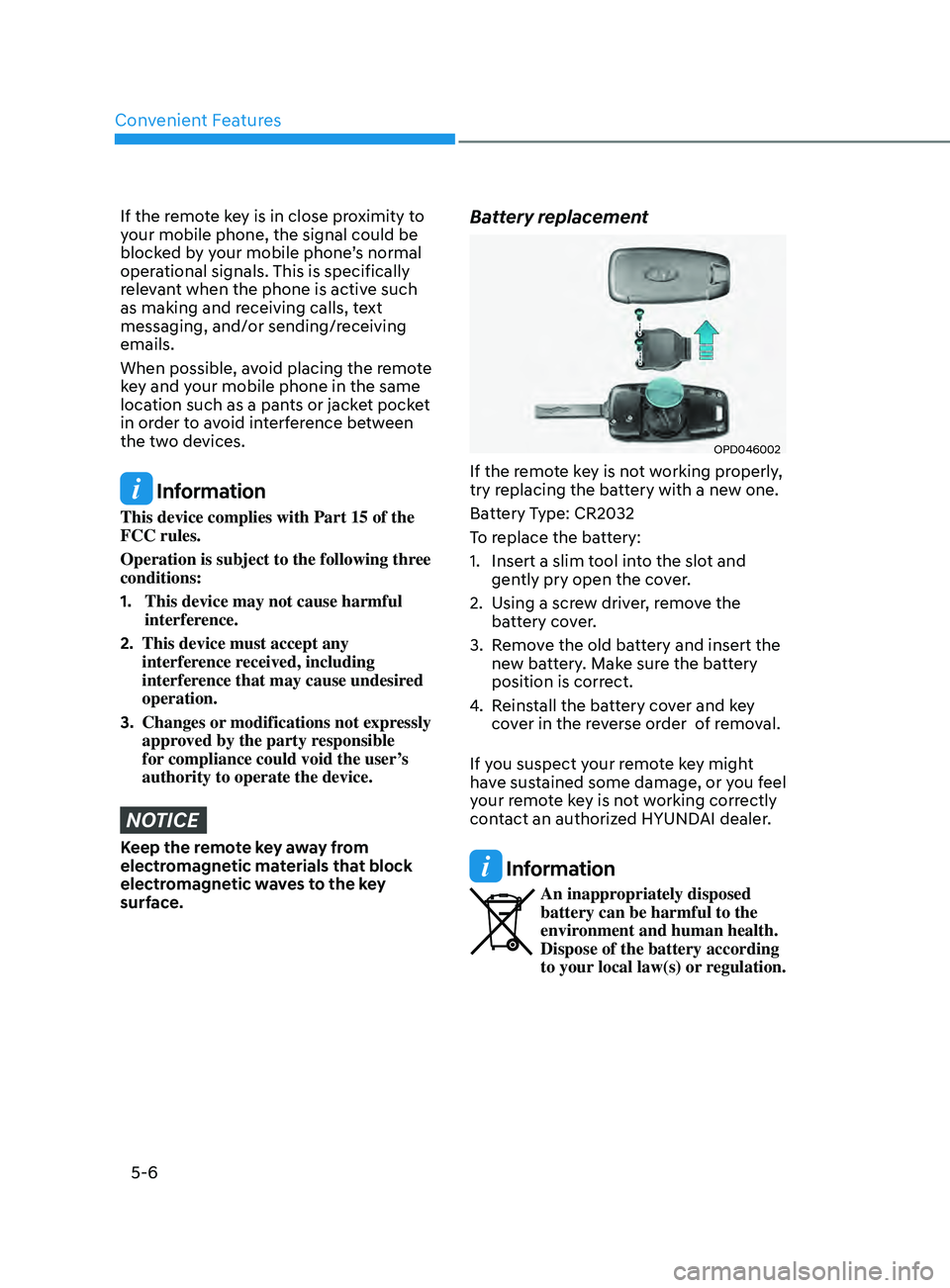
Convenient Features
5-6
If the remote key is in close proximity to
your mobile phone, the signal could be
blocked by your mobile phone’s normal
operational signals. This is specifically
relevant when the phone is active such
as making and receiving calls, text
messaging, and/or sending/receiving
emails.
When possible, avoid placing the remote
key and your mobile phone in the same
location such as a pants or jacket pocket
in order to avoid interference between
the two devices.
Information
This device complies with Part 15 of the
FCC rules.
Operation is subject to the following three
conditions:
1.
This device may not cause harmful
interfer
ence.
2.
This device must accept any
interfer
ence received, including
interference that may cause undesired
operation.
3.
Changes or
modifications not expressly
approved by the party responsible
for compliance could void the user’s
authority to operate the device.
NOTICE
Keep the remote key away from
electromagnetic materials that block
electromagnetic waves to the key
surface.
Battery replacement
OPD046002
If the remote key is not working properly,
try replacing the battery with a new one.
Battery Type: CR2032
To replace the battery:
1.
Insert a slim t
ool into the slot and
gently pry open the cover.
2.
U
sing a screw driver, remove the
battery cover.
3.
R
emove the old battery and insert the
new battery. Make sure the battery
position is correct.
4.
R
einstall the battery cover and key
cover in the reverse order of removal.
If you suspect your remote key might
have sustained some damage, or you feel
your remote key is not working correctly
contact an authorized HYUNDAI dealer.
Information
An inappropriately disposed
battery can be harmful to the
environment and human health.
Dispose of the battery according
to your local law(s) or regulation.
Page 143 of 546
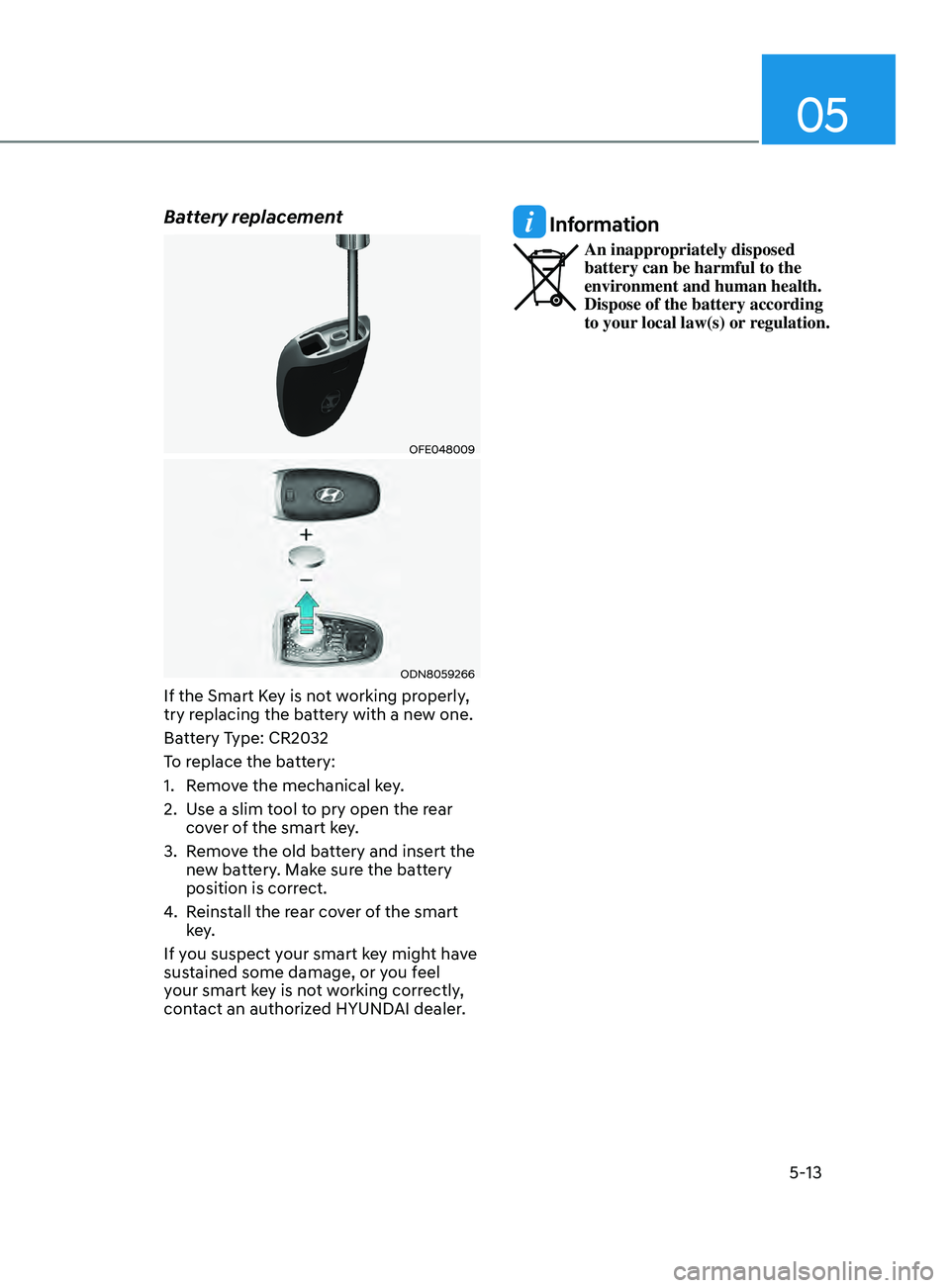
05
5-13
Battery replacement
OFE048009
ODN8059266
If the Smart Key is not working properly,
try replacing the battery with a new one.
Battery Type: CR2032
To replace the battery:
1.
R
emove the mechanical key.
2.
U
se a slim tool to pry open the rear
cover of the smart key.
3.
R
emove the old battery and insert the
new battery. Make sure the battery
position is correct.
4.
R
einstall the rear cover of the smart
key.
If you suspect your smart key might have
sustained some damage, or you feel
your smart key is not working correctly,
contact an authorized HYUNDAI dealer.
Information
An inappropriately disposed
battery can be harmful to the
environment and human health.
Dispose of the battery according
to your local law(s) or regulation.
Page 209 of 546
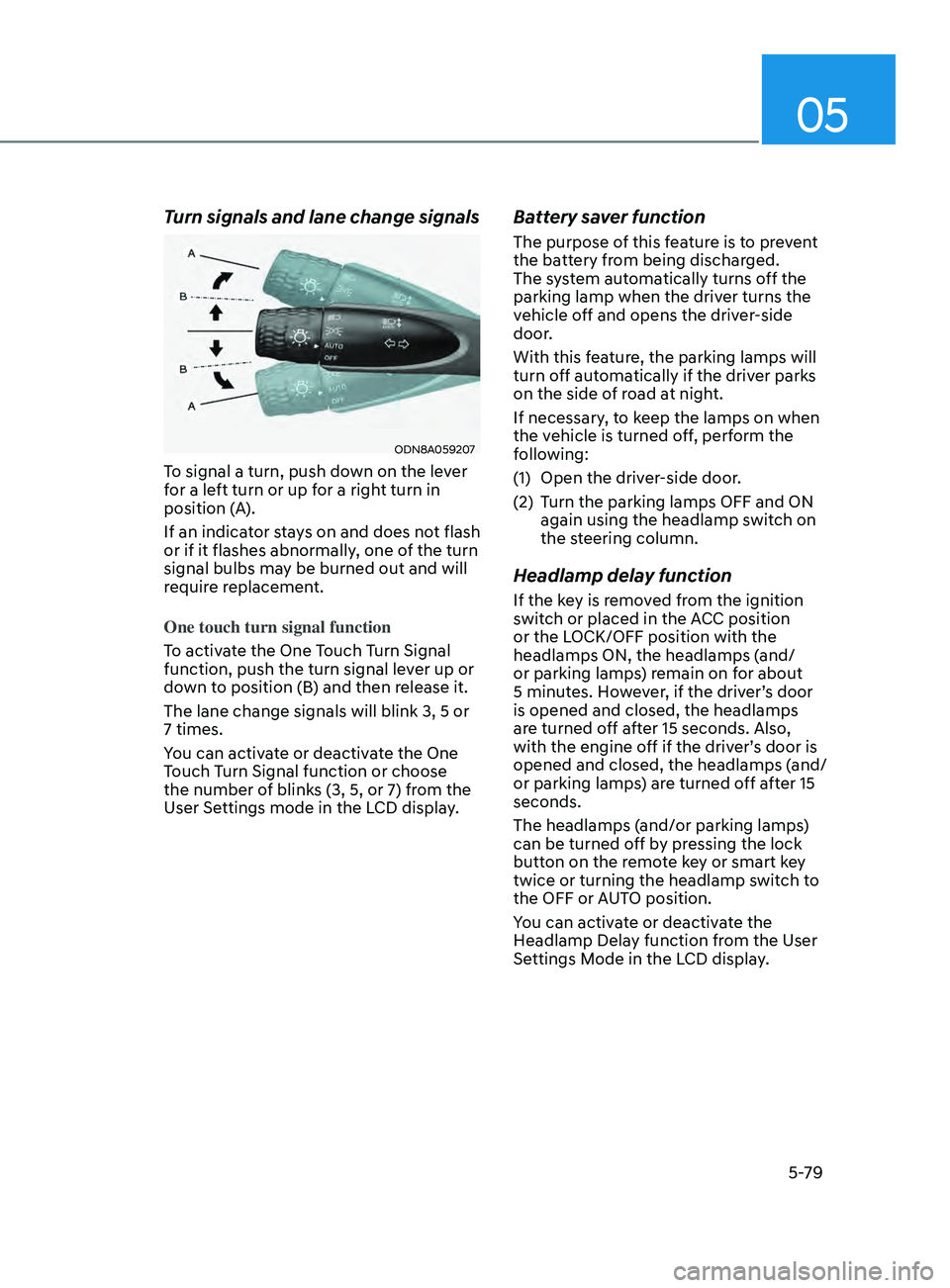
05
5-79
Turn signals and lane change signals
ODN8A059207
To signal a turn, push down on the lever
for a left turn or up for a right turn in
position (A).
If an indicator stays on and does not flash
or if it flashes abnormally, one of the turn
signal bulbs may be burned out and will
require replacement.
One touch turn signal function
To activate the One Touch Turn Signal
function, push the turn signal lever up or
down to position (B) and then release it.
The lane change signals will blink 3, 5 or
7 times.
You can activate or deactivate the One
Touch Turn Signal function or choose
the number of blinks (3, 5, or 7) from the
User Settings mode in the LCD display.
Battery saver function
The purpose of this feature is to prevent
the battery from being discharged.
The system automatically turns off the
parking lamp when the driver turns the
vehicle off and opens the driver-side
door.
With this feature, the parking lamps will
turn off automatically if the driver parks
on the side of road at night.
If necessary, to keep the lamps on when
the vehicle is turned off, perform the
following:
(1)
Open the driv
er-side door.
(2)
T
urn the parking lamps OFF and ON
again using the headlamp switch on
the steering column.
Headlamp delay function
If the key is removed from the ignition
switch or placed in the ACC position
or the LOCK/OFF position with the
headlamps ON, the headlamps (and/
or parking lamps) remain on for about
5 minutes. However, if the driver’s door
is opened and closed, the headlamps
are turned off after 15 seconds. Also,
with the engine off if the driver’s door is
opened and closed, the headlamps (and/
or parking lamps) are turned off after 15
seconds.
The headlamps (and/or parking lamps)
can be turned off by pressing the lock
button on the remote key or smart key
twice or turning the headlamp switch to
the OFF or AUTO position.
You can activate or deactivate the
Headlamp Delay function from the User
Settings Mode in the LCD display.
Page 235 of 546

05
5-105
Operating Condition
ODN8059072
Use Remote Smart Parking
Assist system when all the below
conditions are met
• When the parking space is a straight
line
• When there is enough space to move
or exit the vehicle
Non-operating Condition
In the following conditions, Remote
Smart Parking Assist system may not
operate properly or cancelled. Drive the
vehicle manually in the below conditions.
• Curved or diagonal parking space
• An obstacle such as a trash can,
bicycle, motorcycle, shopping cart,
narrow pillar etc. is near
• Near a circular pillar or narrow pillar,
or a pillar surrounded by objects such
as fire extinguisher, etc.
• Heavy snow, rain or wind
• Bumpy roads
• A vehicle equipped with a snow chain
or spare tire
• Tire pressure lower or higher than the
standard tire pressure
• Slippery or uneven road
• A vehicle loaded with longer or wider
cargo compared to the vehicle or a
trailer connected to the vehicle
• The sensor is positioned incorrectly by
an impact to the bumper
• Inclined roads parking
• A problem with the wheel alignment
• Vehicle leaned severely to one side
• Front or rear distance sensors are
malfunction or not working properly.
(Refer to Parking Distance Warning
system in this chapter)
• Low battery level of the smart key that
requires battery replacement.
Page 320 of 546
![HYUNDAI SONATA 2022 Owners Manual 6-36
Battery Sensor Deactivation
ODN8A069204
[A] : Battery sensor
The battery sensor is deactivated, when
the battery is disconnected from the
negative pole for maintenance purpose.
In this case, t HYUNDAI SONATA 2022 Owners Manual 6-36
Battery Sensor Deactivation
ODN8A069204
[A] : Battery sensor
The battery sensor is deactivated, when
the battery is disconnected from the
negative pole for maintenance purpose.
In this case, t](/img/35/56194/w960_56194-319.png)
6-36
Battery Sensor Deactivation
ODN8A069204
[A] : Battery sensor
The battery sensor is deactivated, when
the battery is disconnected from the
negative pole for maintenance purpose.
In this case, the ISG system is limitedly
operated due to the battery sensor
deactivation. Thus, the driver needs
to take the following procedures to
reactivate the battery sensor after
disconnecting the battery.
Prerequisites to reactivate the
battery sensor
Switch "ON" and "OFF" the ignition one
time. Park the vehicle for a minimum of 4
hours with the hood and all doors closed.
Pay extreme caution not to connect any
accessories (i.e. navigation and black
box) to the vehicle with the engine in the
OFF status. If not, the battery sensor may
not be reactivated.
Information
The ISG system may not operate in the
following situations.
-Ther
e is a malfunction with the ISG
system.
- The battery is weak.
-The brake vacuum pr
essure is low.
If this occurs, have the ISG system
checked by an authorized HYUNDAI
dealer.
NOTICE
• Use only a genuine HYUNDAI
Absorbent Glass Mat (AGM) battery
for replacement. If not, the ISG
system may not operate normally.
• Do not recharge the Absorbent Glass
Mat (AGM) battery with a general
battery charger. It may damage or
explode the Absorbent Glass Mat
(AGM) battery.
• Do not remove the battery cap. The
battery electrolyte, which is harmful
to the human body, may leak out.
While Driving
Page 455 of 546
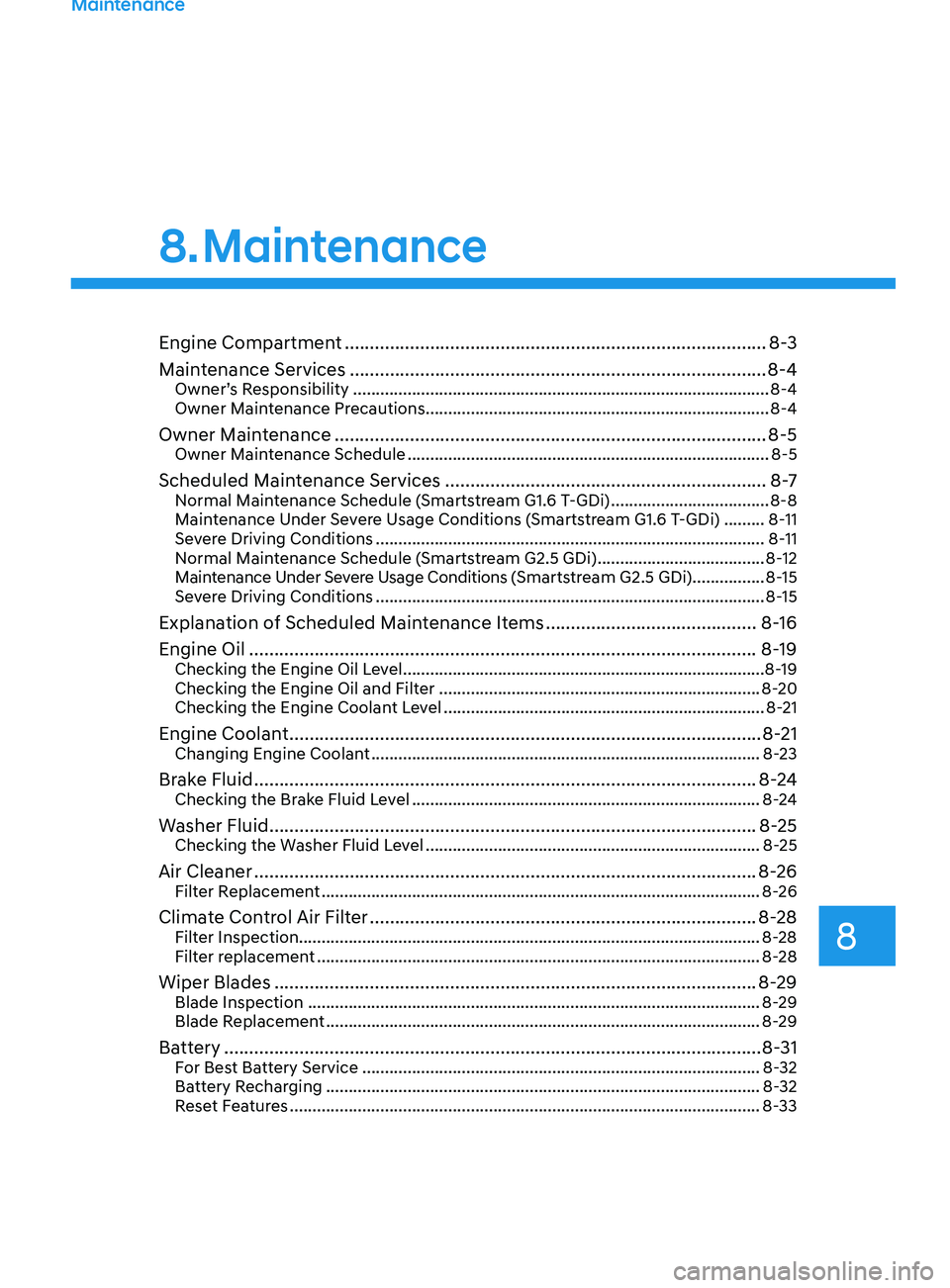
Engine Compartment ........................................................................\
............8 -3
Maintenance Services ........................................................................\
........... 8-4
Owner’s Responsibility ........................................................................\
.................... 8-4
Owner Main tenance Precautions ........................................................................\
.... 8-4
Owner Maintenance ........................................................................\
.............. 8-5Owner Maintenance Schedule ........................................................................\
........8-5
Scheduled Maintenance Services ................................................................8 -7Normal Maintenance Schedule (Smartstream G1.6 T-GDi) ...................................8-8
Main tenance Under Severe Usage Conditions (Smartstream G1.6 T-GDi) .........8-11
Severe Driving Conditions
........................................................................\
.............. 8-11
Normal Maintenance Schedule (Smartstream G2.5 GDi)
.....................................8-12
Maintenance Under Severe Usage Conditions (Smartstream G2.5 GDi)
................8-15
Severe Driving Conditions
........................................................................\
.............. 8-15
Explanation of Scheduled Maintenance Items ..........................................8- 16
Engine Oil ........................................................................\
............................. 8-19
Checking the Engine Oil Level ........................................................................\
........8- 19
Checking the Engine Oil and Filter ....................................................................... 8-20
Checking the Engine Coolant Level
....................................................................... 8-
21
Engine Coolant ........................................................................\
......................8- 21Changing Engine Coolant ........................................................................\
..............8- 23
Brake Fluid ........................................................................\
............................8 -24Checking the Brake Fluid Level ........................................................................\
.....8 -24
Washer Fluid ........................................................................\
.........................8- 25Checking the Washer Fluid Level ........................................................................\
..8- 25
Air Cleaner ........................................................................\
............................8- 26Filter Replacement ........................................................................\
.........................8- 26
Climate Control Air Filter ........................................................................\
.....8- 28Filter Inspection........................................................................\
.............................. 8-28
Filter replacement
........................................................................\
.......................... 8-28
Wiper Blades ........................................................................\
........................8- 29Blade Inspection ........................................................................\
............................8- 29
Blade Replacement ........................................................................\
........................ 8-29
Battery ........................................................................\
................................... 8- 31For Best Battery Service ........................................................................\
................8- 32
Battery Recharging ........................................................................\
........................ 8-32
Reset Features
........................................................................\
................................ 8-33
Maintenance
8. Maintenance
8
Page 502 of 546
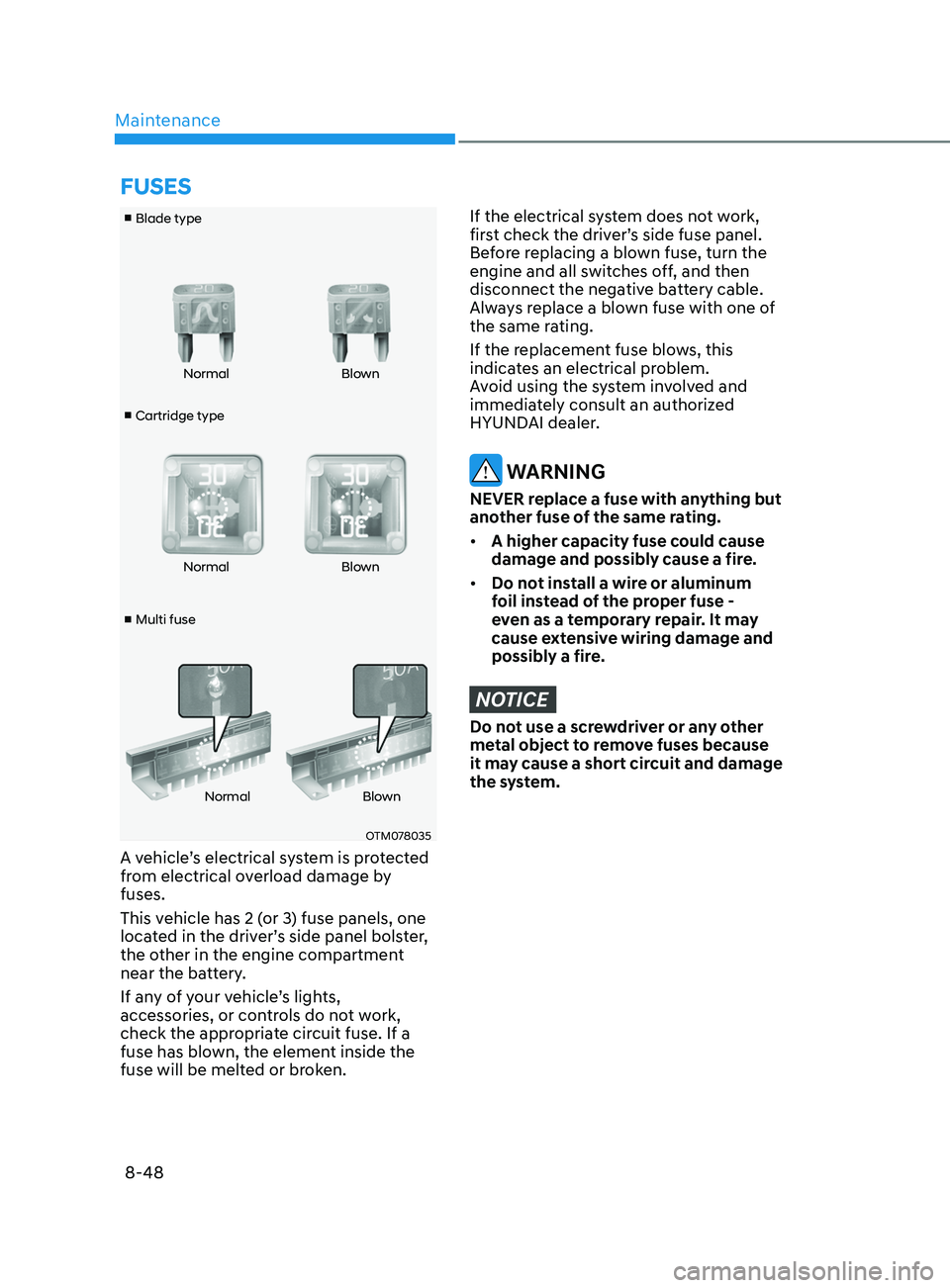
Maintenance8-48
■ Cartridge type
■ Blade type
■ Multi fuse Normal
Blown
Normal Blown
Normal Blown
OTM078035
A vehicle’s electrical system is protected
from electrical overload damage by
fuses.
This vehicle has 2 (or 3) fuse panels, one
located in the driver’s side panel bolster,
the other in the engine compartment
near the battery.
If any of your vehicle’s lights,
accessories, or controls do not work,
check the appropriate circuit fuse. If a
fuse has blown, the element inside the
fuse will be melted or broken.
If the electrical system does not work,
first check the driver’s side fuse panel.
Before replacing a blown fuse, turn the
engine and all switches off, and then
disconnect the negative battery cable.
Always replace a blown fuse with one of
the same rating.
If the replacement fuse blows, this
indicates an electrical problem.
Avoid using the system involved and
immediately consult an authorized
HYUNDAI dealer.
WARNING
NEVER replace a fuse with anything but
another fuse of the same rating.
• A higher capacity fuse could cause
damage and possibly cause a fire.
• Do not install a wire or aluminum
foil instead of the proper fuse -
even as a temporary repair. It may
cause extensive wiring damage and
possibly a fire.
NOTICE
Do not use a screwdriver or any other
metal object to remove fuses because
it may cause a short circuit and damage
the system.
fuSES
Page 504 of 546
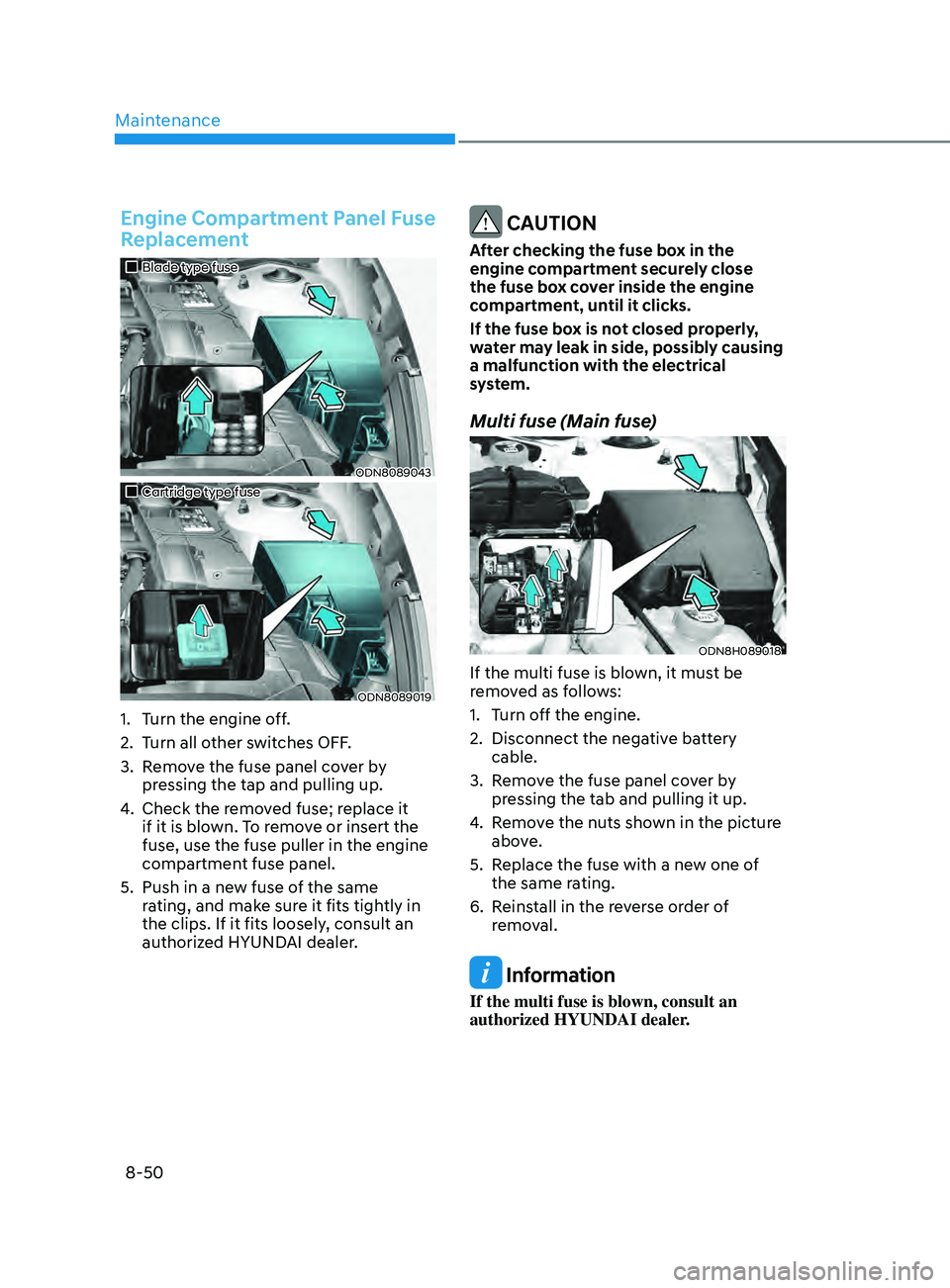
Maintenance
8-50
Engine Compartment Panel Fuse
Replacement
„„Blade type fuse
ODN8089043
„„Cartridge type fuse
ODN8089019
1. Turn the engine off.
2.
T
urn all other switches OFF.
3.
R
emove the fuse panel cover by
pressing the tap and pulling up.
4.
Check the r
emoved fuse; replace it
if it is blown. To remove or insert the
fuse, use the fuse puller in the engine
compartment fuse panel.
5.
Push in a ne
w fuse of the same
rating, and make sure it fits tightly in
the clips. If it fits loosely, consult an
authorized HYUNDAI dealer.
CAUTION
After checking the fuse box in the
engine compartment securely close
the fuse box cover inside the engine
compartment, until it clicks.
If the fuse box is not closed properly,
water may leak in side, possibly causing
a malfunction with the electrical
system.
Multi fuse (Main fuse)
ODN8H089018
If the multi fuse is blown, it must be
removed as follows:
1.
T
urn off the engine.
2.
Disconnect the nega
tive battery
cable.
3.
R
emove the fuse panel cover by
pressing the tab and pulling it up.
4.
R
emove the nuts shown in the picture
above.
5.
R
eplace the fuse with a new one of
the same rating.
6.
R
einstall in the reverse order of
removal.
Information
If the multi fuse is blown, consult an
authorized HYUNDAI dealer.
Page 541 of 546
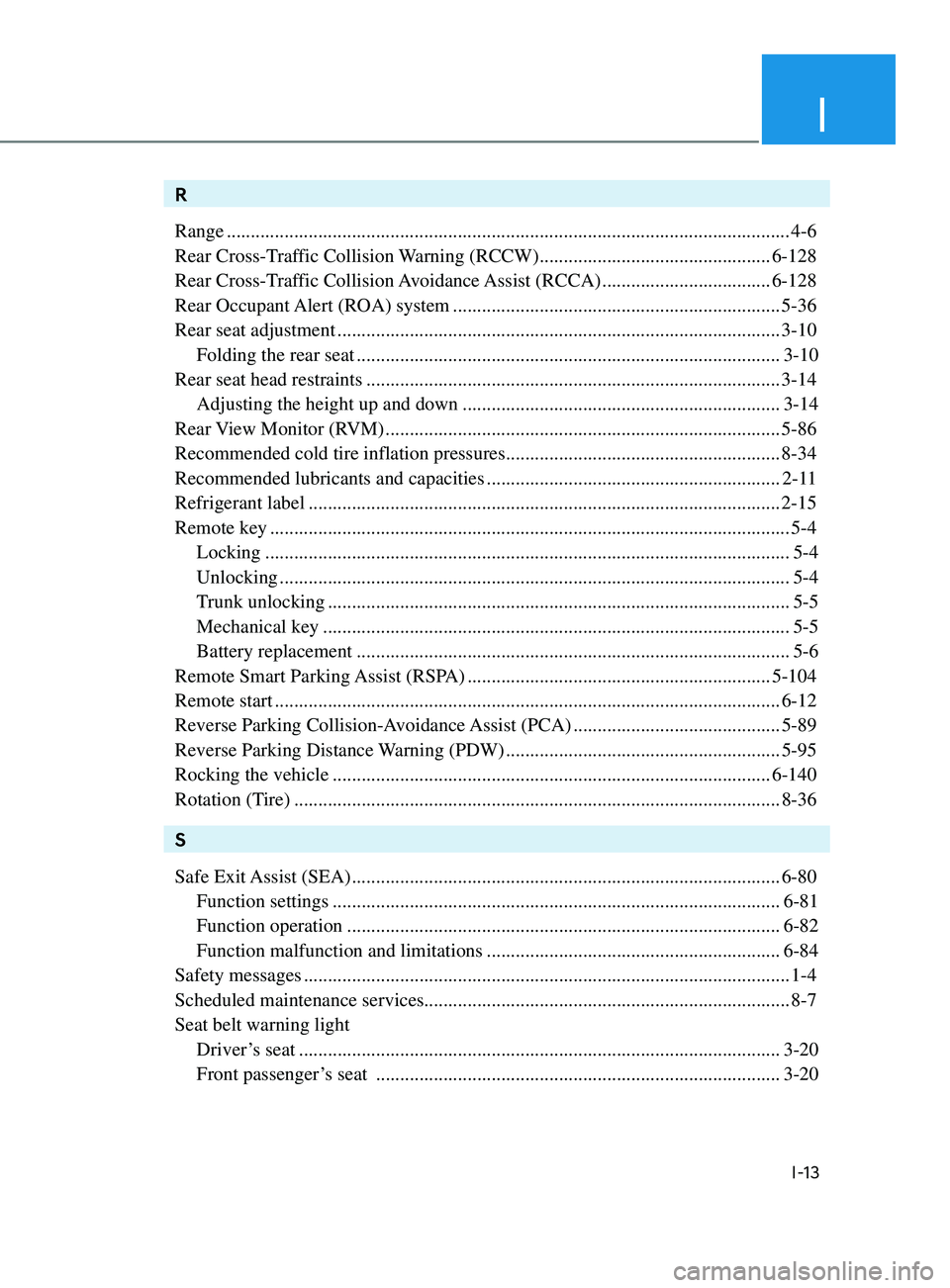
I
I-13
R
Range ........................................................................\
............................................. 4-6
Rear Cross-Traffic Collision Warning (RCCW)
................................................6-128
Rear Cross-Traffic Collision Avoidance Assist (RCCA)
...................................6-128
Rear Occupant Alert (ROA) system
.................................................................... 5-36
Rear seat adjustment
........................................................................\
.................... 3-10
Folding the rear seat
........................................................................\
................ 3-10
Rear seat head restraints
........................................................................\
.............. 3-14
Adjusting the height up and down
.................................................................. 3-14
Rear View Monitor (RVM)
........................................................................\
.......... 5-86
Recommended cold tire inflation pressures
.........................................................8-34
Recommended lubricants and capacities
.............................................................2-11
Refrigerant label
........................................................................\
.......................... 2-15
Remote key
........................................................................\
.................................... 5-4
Locking
........................................................................\
..................................... 5-4
Unlocking
........................................................................\
.................................. 5-4
T
runk unlocking
........................................................................\
........................ 5-5
Mechanical key
........................................................................\
......................... 5-5
Battery replacement
........................................................................\
.................. 5-6
Remote Smart Parking Assist (RSPA)
............................................................... 5-104
Remote start
........................................................................\
................................. 6-12
Reverse Parking Collision-Avoidance Assist (PCA)
...........................................5-89
Reverse Parking Distance Warning (PDW)
.........................................................5-95
Rocking the vehicle
........................................................................\
................... 6-140
Rotation (T
ire) ........................................................................\
............................. 8-36
S
Safe Exit Assist (SEA)
........................................................................\
................. 6-80
Function settings
........................................................................\
..................... 6-81
Function operation
........................................................................\
.................. 6-82
Function malfunction and limitations
.............................................................6-84
Safety messages
........................................................................\
............................. 1-4
Scheduled maintenance services........................................................................\
.... 8-7
Seat belt warning light Driver
’s seat ........................................................................\
............................ 3-20
Front passenger’s seat
........................................................................\
............ 3-20
Page 542 of 546
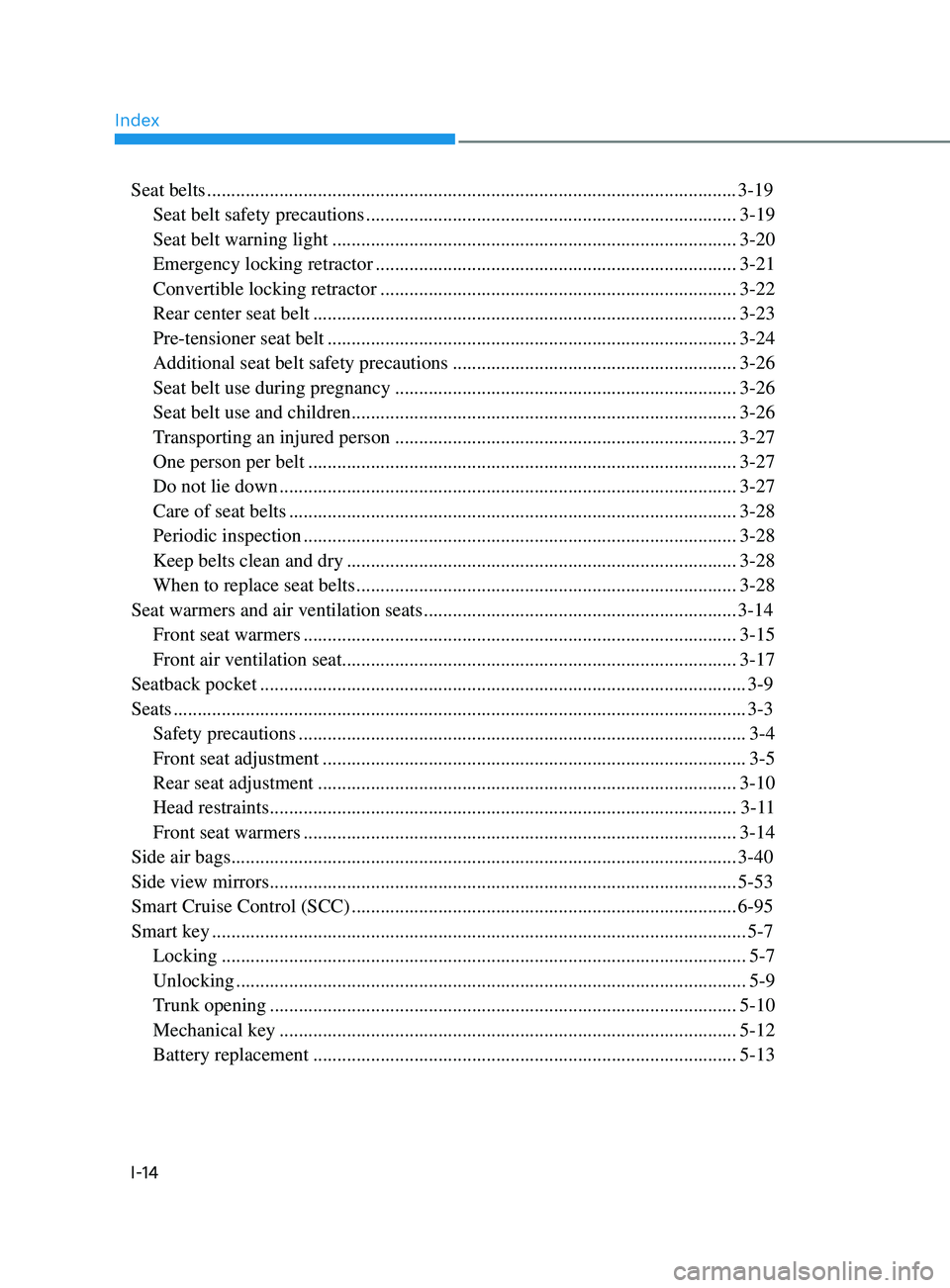
Index
I-14
Seat belts ........................................................................\
...................................... 3-19
Seat belt safety precautions
........................................................................\
..... 3-19
Seat belt warning light
........................................................................\
............ 3-20
Emergency locking retractor
........................................................................\
... 3-21
Convertible locking retractor
........................................................................\
.. 3-22
Rear center seat belt
........................................................................\
................ 3-23
Pre-tensioner seat belt
........................................................................\
............. 3-24
Additional seat belt safety precautions
...........................................................3-26
Seat belt use during pregnancy
....................................................................... 3-26
Seat belt use and children
........................................................................\
........ 3-26
Transporting an injured person
....................................................................... 3-27
One person per belt
........................................................................\
................. 3-27
Do not lie down
........................................................................\
....................... 3-27
Care of seat belts
........................................................................\
..................... 3-28
Periodic inspection
........................................................................\
.................. 3-28
Keep belts clean and dry
........................................................................\
......... 3-28
When to replace seat belts
........................................................................\
....... 3-28
Seat warmers and air ventilation seats
................................................................. 3-14
Front seat warmers
........................................................................\
.................. 3-15
Front air ventilation seat........................................................................\
.......... 3-17
Seatback pocket
........................................................................\
............................. 3-9
Seats
........................................................................\
............................................... 3-3
Safety precautions
........................................................................\
..................... 3-4
Front seat adjustment
........................................................................\
................ 3-5
Rear seat adjustment
........................................................................\
............... 3-10
Head restraints
........................................................................\
......................... 3-11
Front seat warmers
........................................................................\
.................. 3-14
Side air bags
........................................................................\
................................. 3-40
Side view mirrors
........................................................................\
......................... 5-53
Smart Cruise Control (SCC)
........................................................................\
........ 6-95
Smart key
........................................................................\
....................................... 5-7
Locking
........................................................................\
..................................... 5-7
Unlocking
........................................................................\
.................................. 5-9
T
runk opening ........................................................................\
......................... 5-10
Mechanical key
........................................................................\
....................... 5-12
Battery replacement
........................................................................\
................ 5-13