Hyundai Sonata
Manufacturer: HYUNDAI, Model Year: , Model line: , Model:Pages: 271, PDF Size: 12.44 MB
Page 71 of 271
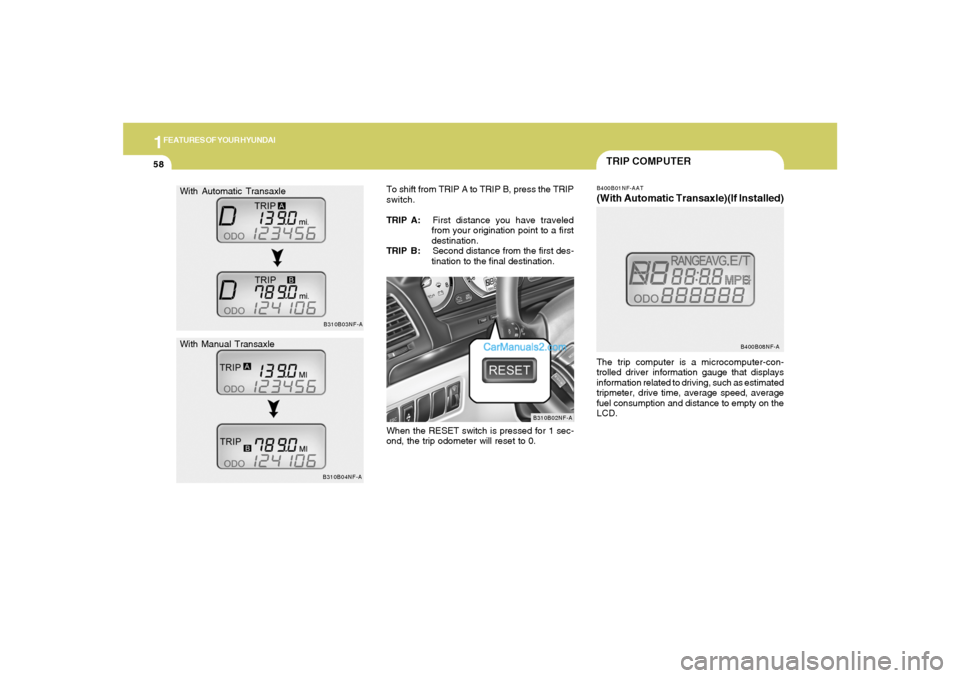
1FEATURES OF YOUR HYUNDAI58
With Automatic Transaxle
With Manual Transaxle
B310B03NF-A
B310B04NF-A
TRIP COMPUTERB400B01NF-AAT(With Automatic Transaxle)(If Installed)The trip computer is a microcomputer-con-
trolled driver information gauge that displays
information related to driving, such as estimated
tripmeter, drive time, average speed, average
fuel consumption and distance to empty on the
LCD.
B400B08NF-A
B310B02NF-A
To shift from TRIP A to TRIP B, press the TRIP
switch.
TRIP A:First distance you have traveled
from your origination point to a first
destination.
TRIP B:Second distance from the first des-
tination to the final destination.
When the RESET switch is pressed for 1 sec-
ond, the trip odometer will reset to 0.
Page 72 of 271
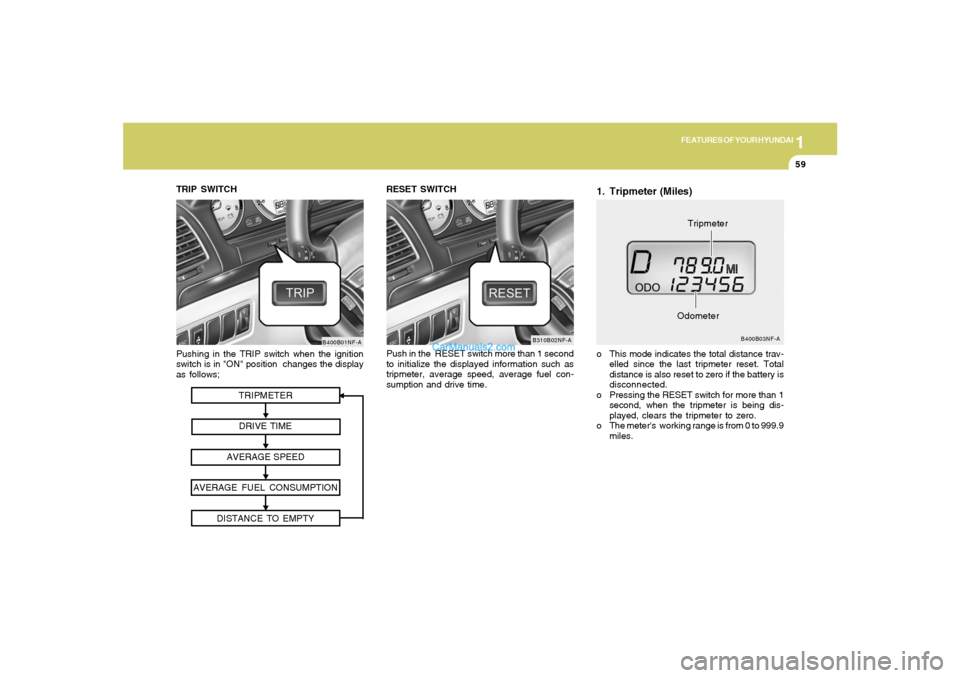
1
FEATURES OF YOUR HYUNDAI
59
TRIPMETER
DRIVE TIME
AVERAGE SPEED
AVERAGE FUEL CONSUMPTION
DISTANCE TO EMPTY
Pushing in the TRIP switch when the ignition
switch is in "ON" position changes the display
as follows;
B400B01NF-A
TRIP SWITCH
1. Tripmeter (Miles)o This mode indicates the total distance trav-
elled since the last tripmeter reset. Total
distance is also reset to zero if the battery is
disconnected.
o Pressing the RESET switch for more than 1
second, when the tripmeter is being dis-
played, clears the tripmeter to zero.
o The meter's working range is from 0 to 999.9
miles.
B400B03NF-A
OdometerTripmeter RESET SWITCH
Push in the RESET switch more than 1 second
to initialize the displayed information such as
tripmeter, average speed, average fuel con-
sumption and drive time.
B310B02NF-A
Page 73 of 271
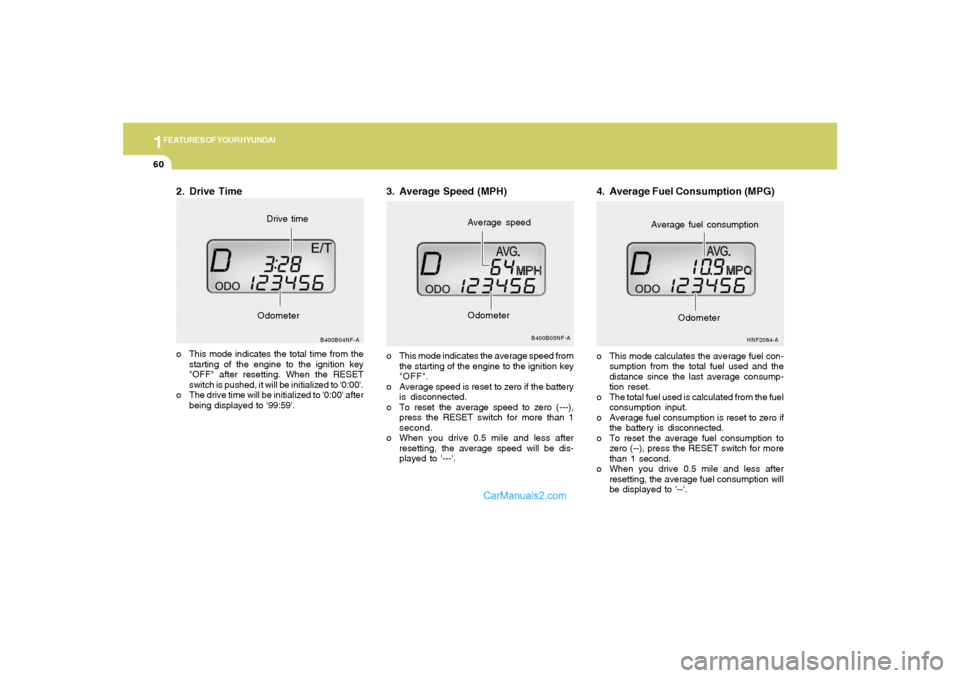
1FEATURES OF YOUR HYUNDAI60
2. Drive Timeo This mode indicates the total time from the
starting of the engine to the ignition key
"OFF" after resetting. When the RESET
switch is pushed, it will be initialized to '0:00'.
o The drive time will be initialized to '0:00' after
being displayed to '99:59'.
B400B04NF-A
OdometerDrive time
3. Average Speed (MPH)o This mode indicates the average speed from
the starting of the engine to the ignition key
"OFF".
o Average speed is reset to zero if the battery
is disconnected.
o To reset the average speed to zero (---),
press the RESET switch for more than 1
second.
o When you drive 0.5 mile and less after
resetting, the average speed will be dis-
played to '---'.
B400B05NF-A
Average speed
Odometer
4. Average Fuel Consumption (MPG)o This mode calculates the average fuel con-
sumption from the total fuel used and the
distance since the last average consump-
tion reset.
o The total fuel used is calculated from the fuel
consumption input.
o Average fuel consumption is reset to zero if
the battery is disconnected.
o To reset the average fuel consumption to
zero (--), press the RESET switch for more
than 1 second.
o When you drive 0.5 mile and less after
resetting, the average fuel consumption will
be displayed to '--'.
HNF2084-A
Average fuel consumption
Odometer
Page 74 of 271

1
FEATURES OF YOUR HYUNDAI
61
MULTI-FUNCTION LIGHT SWITCHB340A01A-AATCOMBINATION TURN SIGNAL,
HEADLIGHT AND HIGH-BEAM
SWITCH
Turn Signal OperationPulling down on the lever causes the turn
signals on the left side of the car to blink. Pushing
upwards on the lever causes the turn signals on
the right side of the car to blink. As the turn is
completed, the lever will automatically return to
the center position and turn off the turn signals
at the same time. If either turn signal indicator
light blinks more rapidly than usual, goes on but
does not blink, or does not go on at all, there is
a malfunction in the system. Check for a burned-
out fuse or bulb or see your Hyundai dealer.
5. Distance to Empty (Miles)
o When the distance to empty is less than 30
miles (50 km), the distance to empty digits (-
---) will blink until more fuel is added.NOTE:o The distance to empty can differ from
the actual tripmeter according to driving
conditions.
o The distance to empty can vary accord-
ing to the driving conditions, driving
pattern or vehicle speed. o This mode indicates the estimated distance
to empty from the current fuel level in the fuel
tank.
o The trip computer may not register additional
fuel if less than 1.36 gallons (6 liters) of fuel
are added to the vehicle.
B400B06NF-A
Distance to empty letter Distance to empty
B400B07NF-A
Odometer
Page 75 of 271
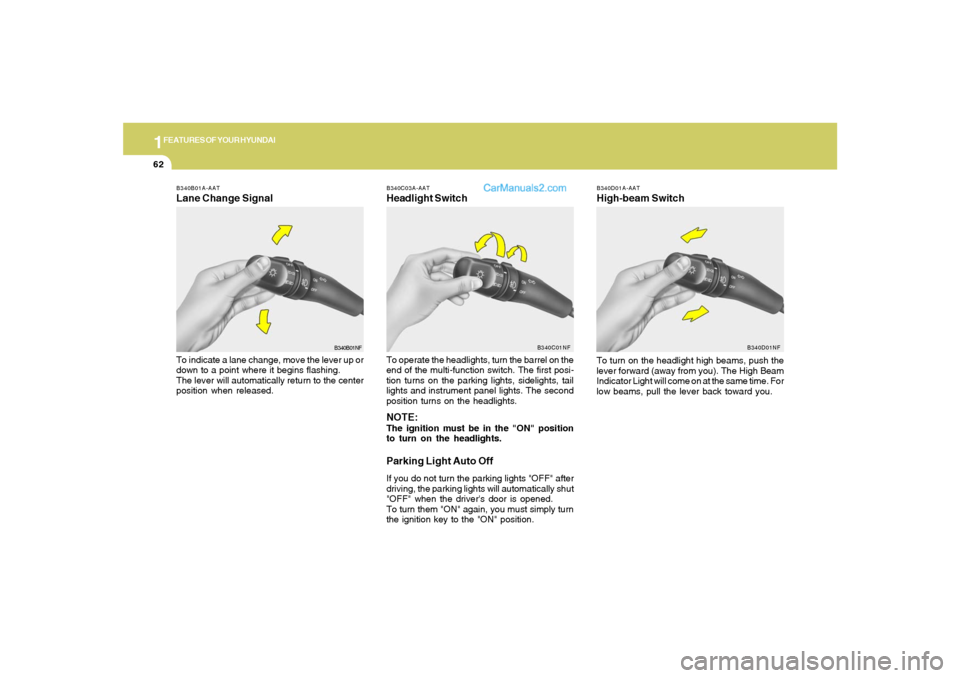
1FEATURES OF YOUR HYUNDAI62
B340D01A-AATHigh-beam Switch
B340B01A-AATLane Change SignalTo indicate a lane change, move the lever up or
down to a point where it begins flashing.
The lever will automatically return to the center
position when released.
B340C03A-AATHeadlight SwitchTo operate the headlights, turn the barrel on the
end of the multi-function switch. The first posi-
tion turns on the parking lights, sidelights, tail
lights and instrument panel lights. The second
position turns on the headlights.NOTE:The ignition must be in the "ON" position
to turn on the headlights.Parking Light Auto OffIf you do not turn the parking lights "OFF" after
driving, the parking lights will automatically shut
"OFF" when the driver's door is opened.
To turn them "ON" again, you must simply turn
the ignition key to the "ON" position.
B340B01NFB340C01NF
To turn on the headlight high beams, push the
lever forward (away from you). The High Beam
Indicator Light will come on at the same time. For
low beams, pull the lever back toward you.
B340D01NF
Page 76 of 271
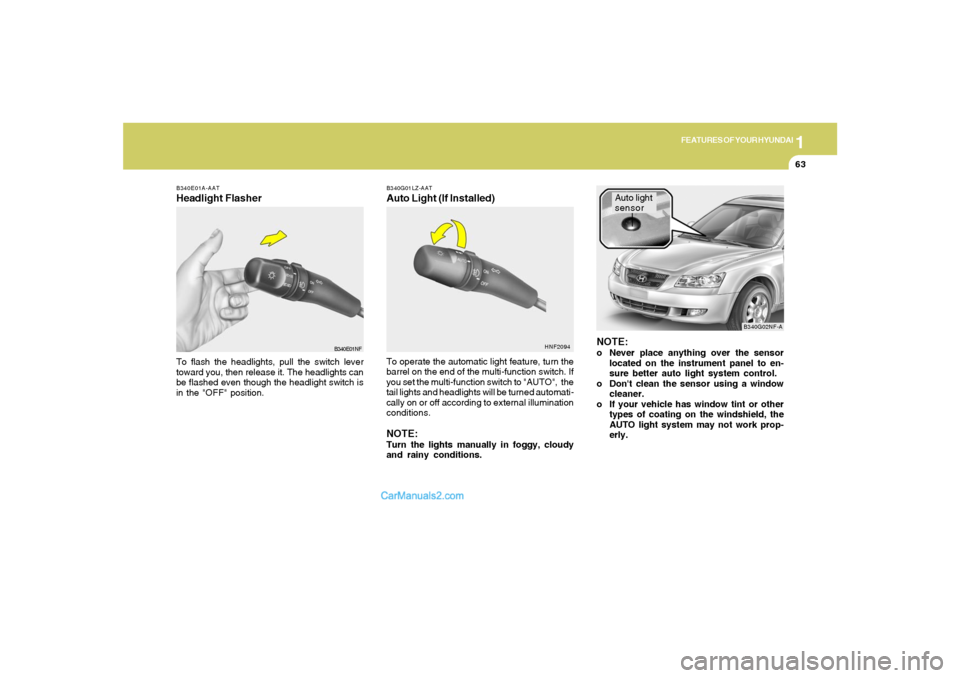
1
FEATURES OF YOUR HYUNDAI
63
B340E01A-AATHeadlight FlasherTo flash the headlights, pull the switch lever
toward you, then release it. The headlights can
be flashed even though the headlight switch is
in the "OFF" position.
B340E01NFB340G01LZ-AAT
Auto Light (If Installed)
HNF2094
To operate the automatic light feature, turn the
barrel on the end of the multi-function switch. If
you set the multi-function switch to "AUTO", the
tail lights and headlights will be turned automati-
cally on or off according to external illumination
conditions.NOTE:Turn the lights manually in foggy, cloudy
and rainy conditions.
NOTE:o Never place anything over the sensor
located on the instrument panel to en-
sure better auto light system control.
o Don't clean the sensor using a window
cleaner.
o If your vehicle has window tint or other
types of coating on the windshield, the
AUTO light system may not work prop-
erly.
Auto light
sensor
B340G02NF-A
Page 77 of 271
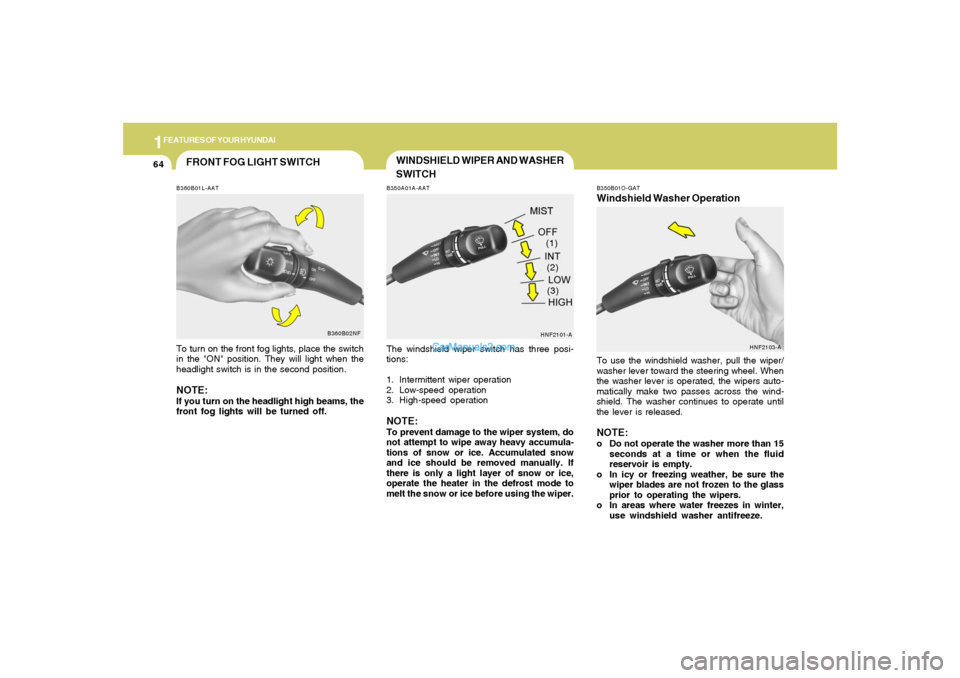
1FEATURES OF YOUR HYUNDAI64
WINDSHIELD WIPER AND WASHER
SWITCHB350A01A-AATThe windshield wiper switch has three posi-
tions:
1. Intermittent wiper operation
2. Low-speed operation
3. High-speed operationNOTE:To prevent damage to the wiper system, do
not attempt to wipe away heavy accumula-
tions of snow or ice. Accumulated snow
and ice should be removed manually. If
there is only a light layer of snow or ice,
operate the heater in the defrost mode to
melt the snow or ice before using the wiper.
HNF2101-A(1)
(2)
(3)
B350B01O-GATWindshield Washer OperationTo use the windshield washer, pull the wiper/
washer lever toward the steering wheel. When
the washer lever is operated, the wipers auto-
matically make two passes across the wind-
shield. The washer continues to operate until
the lever is released.NOTE:o Do not operate the washer more than 15
seconds at a time or when the fluid
reservoir is empty.
o In icy or freezing weather, be sure the
wiper blades are not frozen to the glass
prior to operating the wipers.
o In areas where water freezes in winter,
use windshield washer antifreeze.
HNF2103-A
FRONT FOG LIGHT SWITCHB360B01L-AATTo turn on the front fog lights, place the switch
in the "ON" position. They will light when the
headlight switch is in the second position.NOTE:If you turn on the headlight high beams, the
front fog lights will be turned off.
B360B02NF
Page 78 of 271
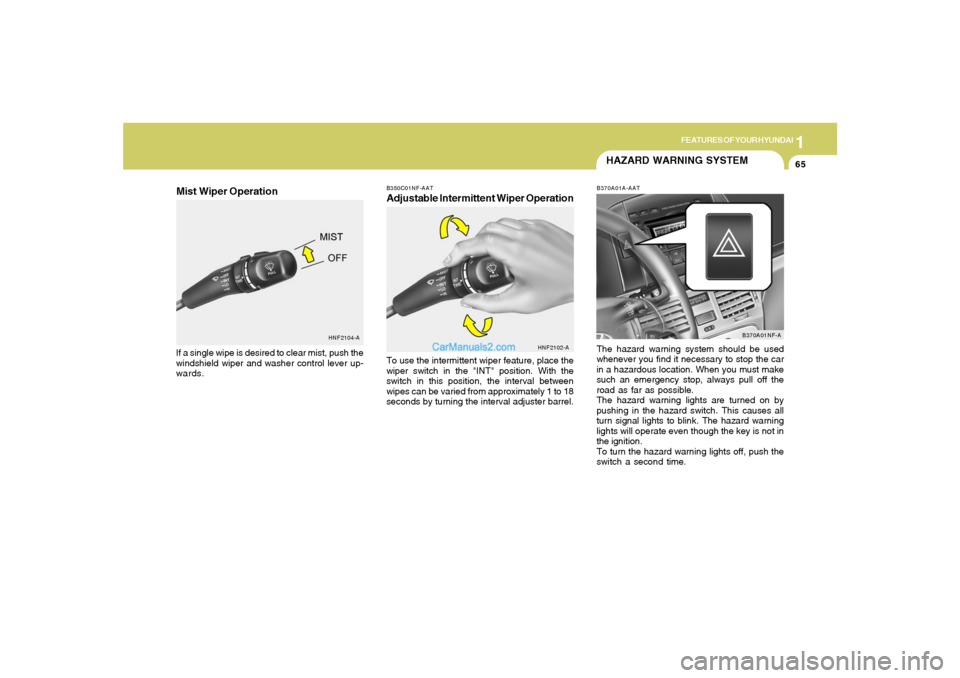
1
FEATURES OF YOUR HYUNDAI
65
B350C01NF-AATAdjustable Intermittent Wiper OperationTo use the intermittent wiper feature, place the
wiper switch in the "INT" position. With the
switch in this position, the interval between
wipes can be varied from approximately 1 to 18
seconds by turning the interval adjuster barrel.
HNF2102-A
HAZARD WARNING SYSTEMB370A01A-AATThe hazard warning system should be used
whenever you find it necessary to stop the car
in a hazardous location. When you must make
such an emergency stop, always pull off the
road as far as possible.
The hazard warning lights are turned on by
pushing in the hazard switch. This causes all
turn signal lights to blink. The hazard warning
lights will operate even though the key is not in
the ignition.
To turn the hazard warning lights off, push the
switch a second time.
B370A01NF-A
HNF2104-A
Mist Wiper OperationIf a single wipe is desired to clear mist, push the
windshield wiper and washer control lever up-
wards.
Page 79 of 271
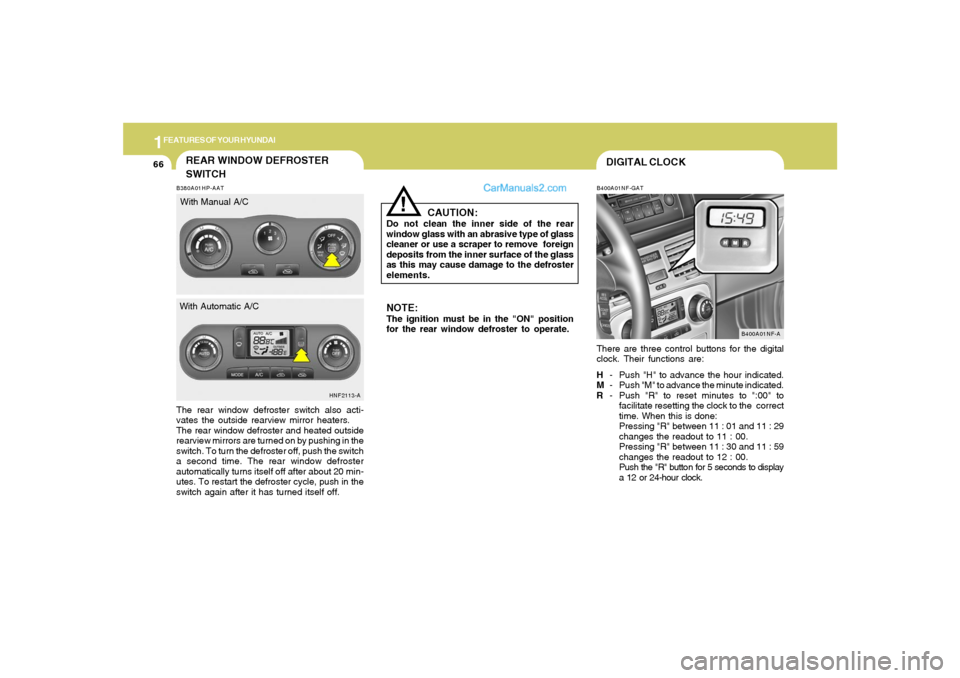
1FEATURES OF YOUR HYUNDAI66
DIGITAL CLOCKB400A01NF-GATThere are three control buttons for the digital
clock. Their functions are:
H- Push "H" to advance the hour indicated.
M- Push "M" to advance the minute indicated.
R- Push "R" to reset minutes to ":00" to
facilitate resetting the clock to the correct
time. When this is done:
Pressing "R" between 11 : 01 and 11 : 29
changes the readout to 11 : 00.
Pressing "R" between 11 : 30 and 11 : 59
changes the readout to 12 : 00.
Push the "R" button for 5 seconds to display
a 12 or 24-hour clock.
B400A01NF-A
NOTE:The ignition must be in the "ON" position
for the rear window defroster to operate.
CAUTION:
Do not clean the inner side of the rear
window glass with an abrasive type of glass
cleaner or use a scraper to remove foreign
deposits from the inner surface of the glass
as this may cause damage to the defroster
elements.
!
B380A01HP-AATThe rear window defroster switch also acti-
vates the outside rearview mirror heaters.
The rear window defroster and heated outside
rearview mirrors are turned on by pushing in the
switch. To turn the defroster off, push the switch
a second time. The rear window defroster
automatically turns itself off after about 20 min-
utes. To restart the defroster cycle, push in the
switch again after it has turned itself off.
HNF2113-A
REAR WINDOW DEFROSTER
SWITCHWith Manual A/C
With Automatic A/C
Page 80 of 271
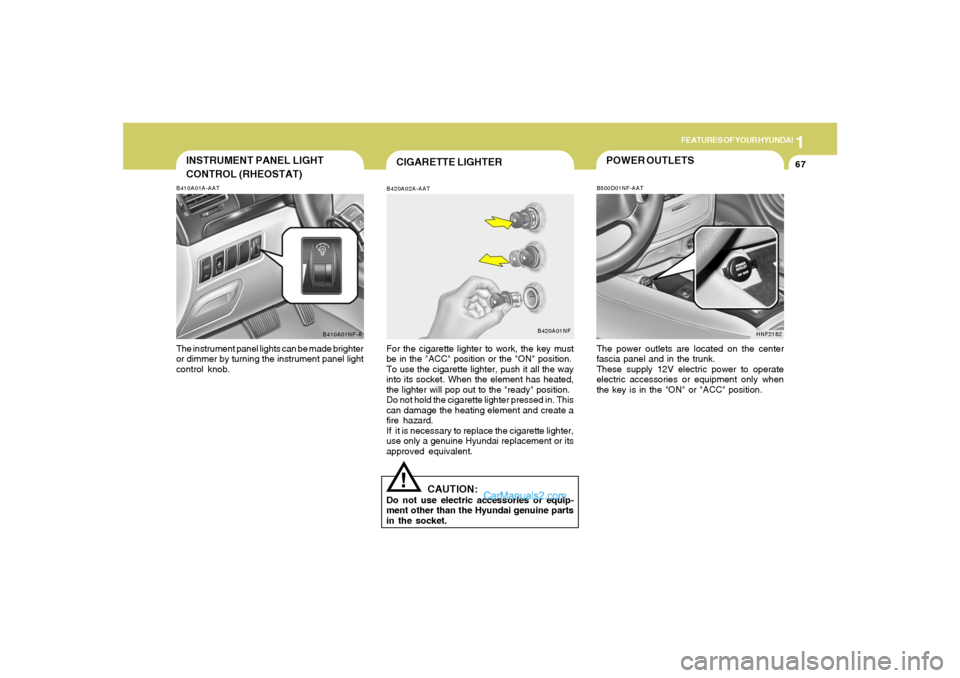
1
FEATURES OF YOUR HYUNDAI
67
INSTRUMENT PANEL LIGHT
CONTROL (RHEOSTAT)B410A01A-AATThe instrument panel lights can be made brighter
or dimmer by turning the instrument panel light
control knob.
B410A01NF-A
CIGARETTE LIGHTERB420A02A-AATFor the cigarette lighter to work, the key must
be in the "ACC" position or the "ON" position.
To use the cigarette lighter, push it all the way
into its socket. When the element has heated,
the lighter will pop out to the "ready" position.
Do not hold the cigarette lighter pressed in. This
can damage the heating element and create a
fire hazard.
If it is necessary to replace the cigarette lighter,
use only a genuine Hyundai replacement or its
approved equivalent.
B420A01NF
!
CAUTION:
Do not use electric accessories or equip-
ment other than the Hyundai genuine parts
in the socket.
POWER OUTLETSB500D01NF-AATThe power outlets are located on the center
fascia panel and in the trunk.
These supply 12V electric power to operate
electric accessories or equipment only when
the key is in the "ON" or "ACC" position.
HNF2182