warning lights Hyundai Sonata Hybrid 2011 Owner's Manual
[x] Cancel search | Manufacturer: HYUNDAI, Model Year: 2011, Model line: Sonata Hybrid, Model: Hyundai Sonata Hybrid 2011Pages: 404, PDF Size: 11.04 MB
Page 13 of 404
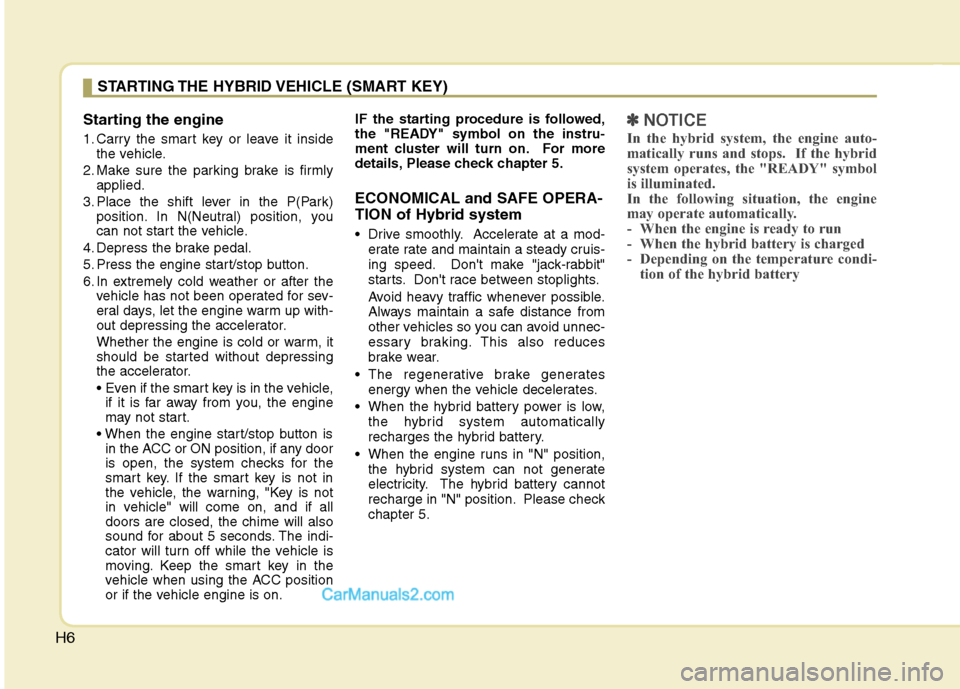
H6
Starting the engine
1. Carry the smart key or leave it inside
the vehicle.
2. Make sure the parking brake is firmly
applied.
3. Place the shift lever in the P(Park)
position. In N(Neutral) position, you
can not start the vehicle.
4. Depress the brake pedal.
5. Press the engine start/stop button.
6. In extremely cold weather or after the
vehicle has not been operated for sev-
eral days, let the engine warm up with-
out depressing the accelerator.
Whether the engine is cold or warm, it
should be started without depressing
the accelerator.
if it is far away from you, the engine
may not start.
in the ACC or ON position, if any door
is open, the system checks for the
smart key. If the smart key is not in
the vehicle, the warning, "Key is not
in vehicle" will come on, and if all
doors are closed, the chime will also
sound for about 5 seconds. The indi-
cator will turn off while the vehicle is
moving. Keep the smart key in the
vehicle when using the ACC position
or if the vehicle engine is on.IF the starting procedure is followed,
the "READY" symbol on the instru-
ment cluster will turn on. For more
details, Please check chapter 5.
ECONOMICAL and SAFE OPERA-
TION of Hybrid system
Drive smoothly. Accelerate at a mod-
erate rate and maintain a steady cruis-
ing speed. Don't make "jack-rabbit"
starts. Don't race between stoplights.
Avoid heavy traffic whenever possible.
Always maintain a safe distance from
other vehicles so you can avoid unnec-
essary braking. This also reduces
brake wear.
The regenerative brake generates
energy when the vehicle decelerates.
When the hybrid battery power is low,
the hybrid system automatically
recharges the hybrid battery.
When the engine runs in "N" position,
the hybrid system can not generate
electricity. The hybrid battery cannot
recharge in "N" position. Please check
chapter 5.
✽ ✽
NOTICE
In the hybrid system, the engine auto-
matically runs and stops. If the hybrid
system operates, the "READY" symbol
is illuminated.
In the following situation, the engine
may operate automatically.
- When the engine is ready to run
- When the hybrid battery is charged
- Depending on the temperature condi-
tion of the hybrid battery
STARTING THE HYBRID VEHICLE (SMART KEY)
Page 76 of 404
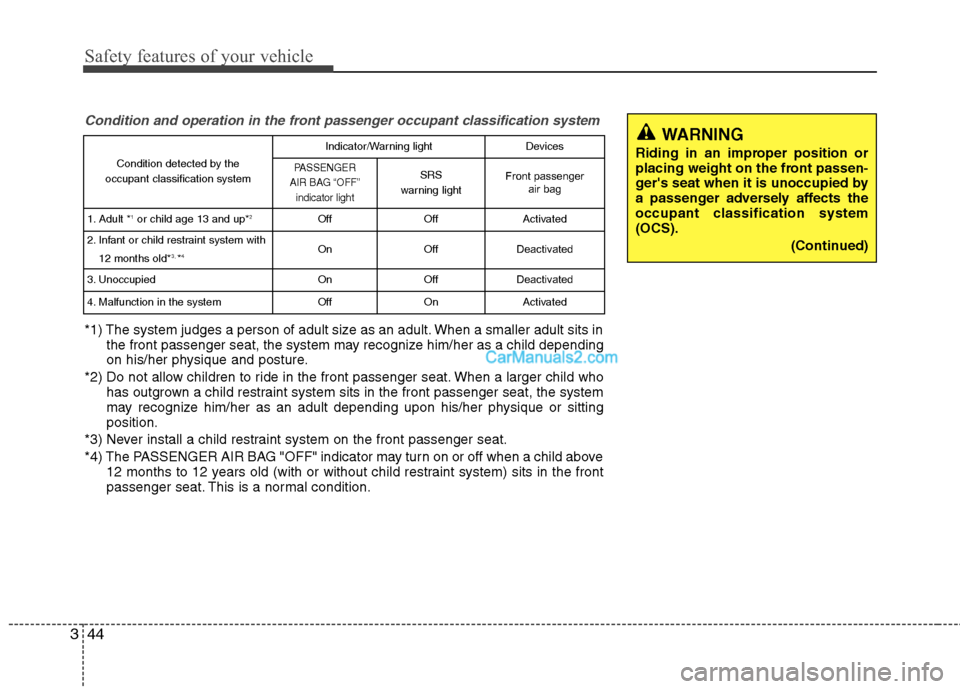
Safety features of your vehicle
44 3
Condition and operation in the front passenger occupant classification system
*1) The system judges a person of adult size as an adult. When a smaller adult sits in
the front passenger seat, the system may recognize him/her as a child depending
on his/her physique and posture.
*2) Do not allow children to ride in the front passenger seat. When a larger child who
has outgrown a child restraint system sits in the front passenger seat, the system
may recognize him/her as an adult depending upon his/her physique or sitting
position.
*3) Never install a child restraint system on the front passenger seat.
*4) The PASSENGER AIR BAG "OFF" indicator may turn on or off when a child above
12 months to 12 years old (with or without child restraint system) sits in the front
passenger seat. This is a normal condition.
WARNING
Riding in an improper position or
placing weight on the front passen-
ger's seat when it is unoccupied by
a passenger adversely affects the
occupant classification system
(OCS).
(Continued)Condition detected by the
occupant classification system
Indicator/Warning lightDevices
PASSENGER
AIR BAG “OFF”
indicator lightSRS
warning lightFront passenger
air bag
1. Adult *1or child age 13 and up*2OffOffActivated
2. Infant or child restraint system with
12 months old*3, *4OnOffDeactivated
3. Unoccupied OnOffDeactivated
4. Malfunction in the systemOffOnActivated
Page 97 of 404
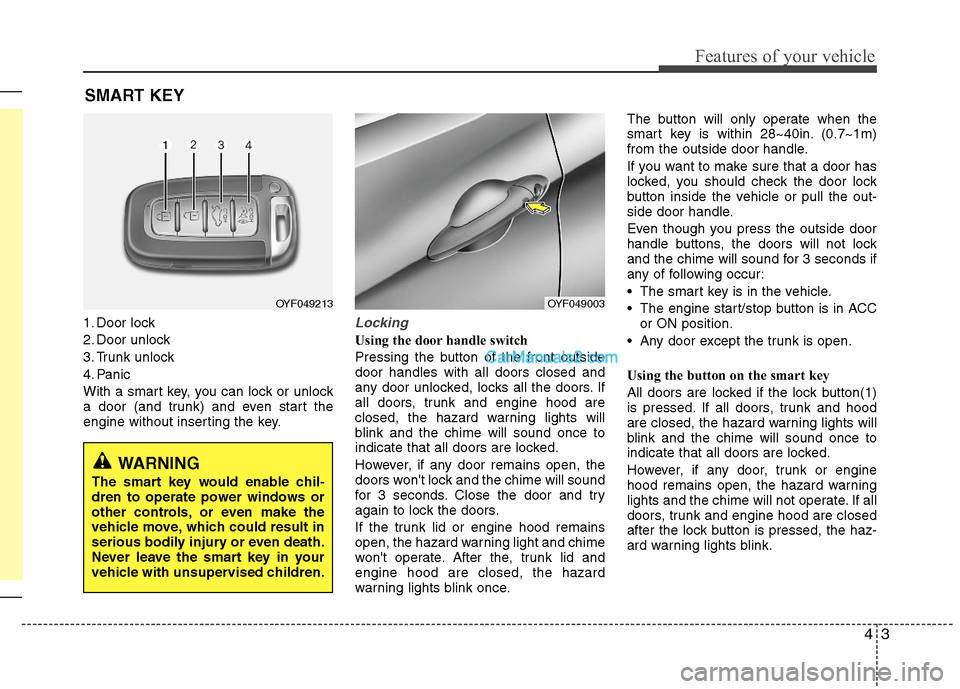
43
Features of your vehicle
SMART KEY
1. Door lock
2. Door unlock
3. Trunk unlock
4. Panic
With a smart key, you can lock or unlock
a door (and trunk) and even start the
engine without inserting the key.Locking
Using the door handle switch
Pressing the button of the front outside
door handles with all doors closed and
any door unlocked, locks all the doors. If
all doors, trunk and engine hood are
closed, the hazard warning lights will
blink and the chime will sound once to
indicate that all doors are locked.
However, if any door remains open, the
doors won't lock and the chime will sound
for 3 seconds. Close the door and try
again to lock the doors.
If the trunk lid or engine hood remains
open, the hazard warning light and chime
won't operate. After the, trunk lid and
engine hood are closed, the hazard
warning lights blink once.The button will only operate when the
smart key is within 28~40in. (0.7~1m)
from the outside door handle.
If you want to make sure that a door has
locked, you should check the door lock
button inside the vehicle or pull the out-
side door handle.
Even though you press the outside door
handle buttons, the doors will not lock
and the chime will sound for 3 seconds if
any of following occur:
• The smart key is in the vehicle.
The engine start/stop button is in ACC
or ON position.
Any door except the trunk is open.
Using the button on the smart key
All doors are locked if the lock button(1)
is pressed. If all doors, trunk and hood
are closed, the hazard warning lights will
blink and the chime will sound once to
indicate that all doors are locked.
However, if any door, trunk or engine
hood remains open, the hazard warning
lights and the chime will not operate. If all
doors, trunk and engine hood are closed
after the lock button is pressed, the haz-
ard warning lights blink.
OYF049213OYF049003
WARNING
The smart key would enable chil-
dren to operate power windows or
other controls, or even make the
vehicle move, which could result in
serious bodily injury or even death.
Never leave the smart key in your
vehicle with unsupervised children.
Page 98 of 404
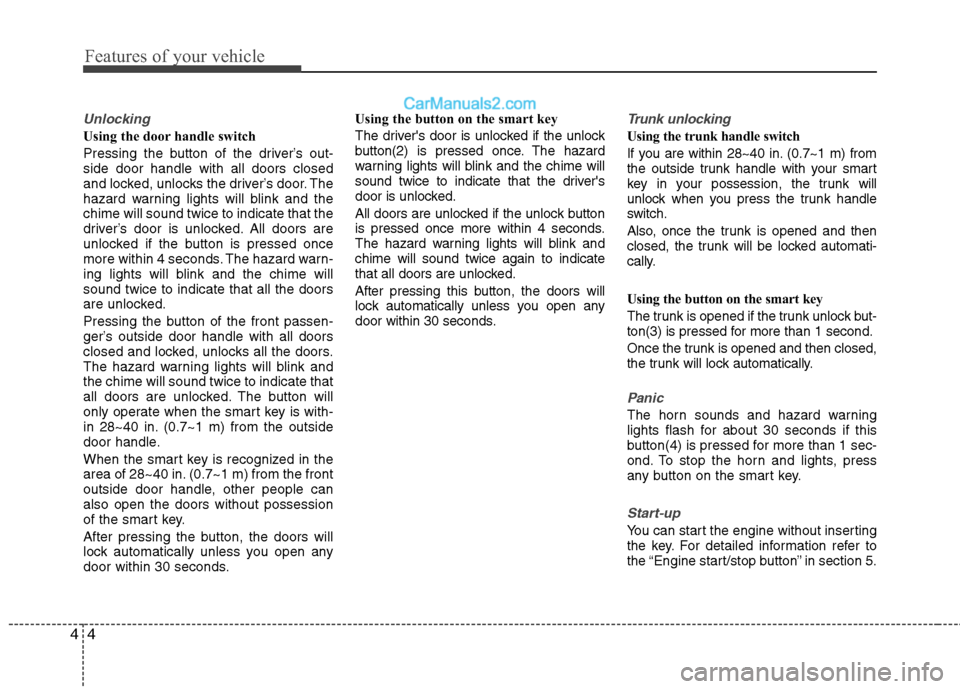
Features of your vehicle
4 4
Unlocking
Using the door handle switch
Pressing the button of the driver’s out-
side door handle with all doors closed
and locked, unlocks the driver’s door. The
hazard warning lights will blink and the
chime will sound twice to indicate that the
driver’s door is unlocked. All doors are
unlocked if the button is pressed once
more within 4 seconds. The hazard warn-
ing lights will blink and the chime will
sound twice to indicate that all the doors
are unlocked.
Pressing the button of the front passen-
ger’s outside door handle with all doors
closed and locked, unlocks all the doors.
The hazard warning lights will blink and
the chime will sound twice to indicate that
all doors are unlocked. The button will
only operate when the smart key is with-
in 28~40 in. (0.7~1 m) from the outside
door handle.
When the smart key is recognized in the
area of 28~40 in. (0.7~1 m) from the front
outside door handle, other people can
also open the doors without possession
of the smart key.
After pressing the button, the doors will
lock automatically unless you open any
door within 30 seconds.Using the button on the smart key
The driver's door is unlocked if the unlock
button(2) is pressed once. The hazard
warning lights will blink and the chime will
sound twice to indicate that the driver's
door is unlocked.
All doors are unlocked if the unlock button
is pressed once more within 4 seconds.
The hazard warning lights will blink and
chime will sound twice again to indicate
that all doors are unlocked.
After pressing this button, the doors will
lock automatically unless you open any
door within 30 seconds.
Trunk unlocking
Using the trunk handle switch
If you are within 28~40 in. (0.7~1 m) from
the outside trunk handle with your smart
key in your possession, the trunk will
unlock when you press the trunk handle
switch.
Also, once the trunk is opened and then
closed, the trunk will be locked automati-
cally.
Using the button on the smart key
The trunk is opened if the trunk unlock but-
ton(3) is pressed for more than 1 second.
Once the trunk is opened and then closed,
the trunk will lock automatically.
Panic
The horn sounds and hazard warning
lights flash for about 30 seconds if this
button(4) is pressed for more than 1 sec-
ond. To stop the horn and lights, press
any button on the smart key.
Start-up
You can start the engine without inserting
the key. For detailed information refer to
the “Engine start/stop button” in section 5.
Page 103 of 404
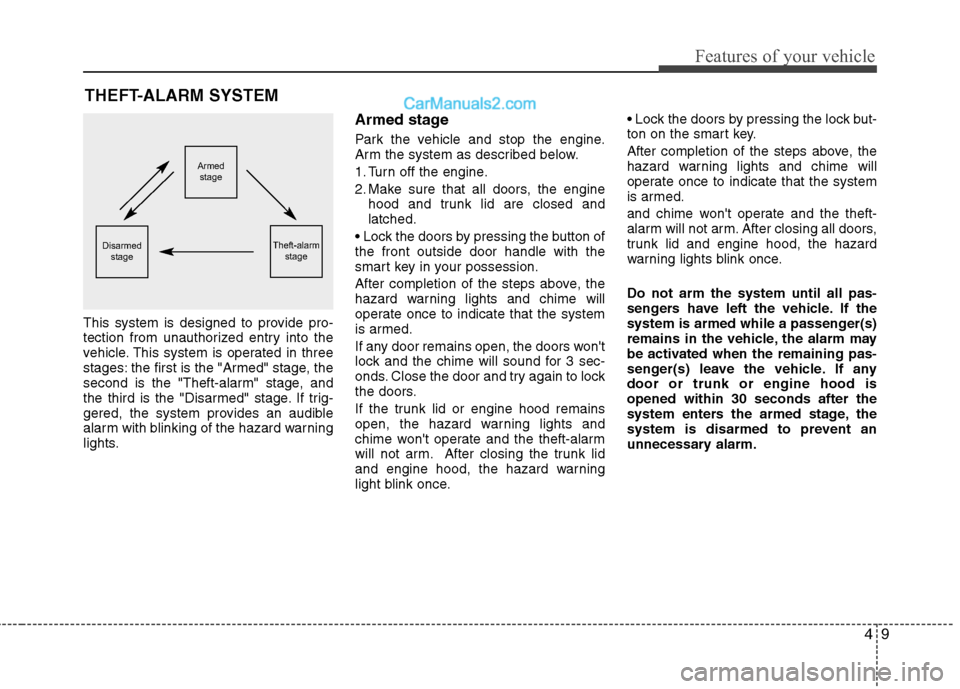
49
Features of your vehicle
THEFT-ALARM SYSTEM
This system is designed to provide pro-
tection from unauthorized entry into the
vehicle. This system is operated in three
stages: the first is the "Armed" stage, the
second is the "Theft-alarm" stage, and
the third is the "Disarmed" stage. If trig-
gered, the system provides an audible
alarm with blinking of the hazard warning
lights.
Armed stage
Park the vehicle and stop the engine.
Arm the system as described below.
1. Turn off the engine.
2. Make sure that all doors, the engine
hood and trunk lid are closed and
latched.
the front outside door handle with the
smart key in your possession.
After completion of the steps above, the
hazard warning lights and chime will
operate once to indicate that the system
is armed.
If any door remains open, the doors won't
lock and the chime will sound for 3 sec-
onds. Close the door and try again to lock
the doors.
If the trunk lid or engine hood remains
open, the hazard warning lights and
chime won't operate and the theft-alarm
will not arm. After closing the trunk lid
and engine hood, the hazard warning
light blink once.
ton on the smart key.
After completion of the steps above, the
hazard warning lights and chime will
operate once to indicate that the system
is armed.
and chime won't operate and the theft-
alarm will not arm. After closing all doors,
trunk lid and engine hood, the hazard
warning lights blink once.
Do not arm the system until all pas-
sengers have left the vehicle. If the
system is armed while a passenger(s)
remains in the vehicle, the alarm may
be activated when the remaining pas-
senger(s) leave the vehicle. If any
door or trunk or engine hood is
opened within 30 seconds after the
system enters the armed stage, the
system is disarmed to prevent an
unnecessary alarm.
Armed
stage
Theft-alarm
stageDisarmed
stage
Page 104 of 404
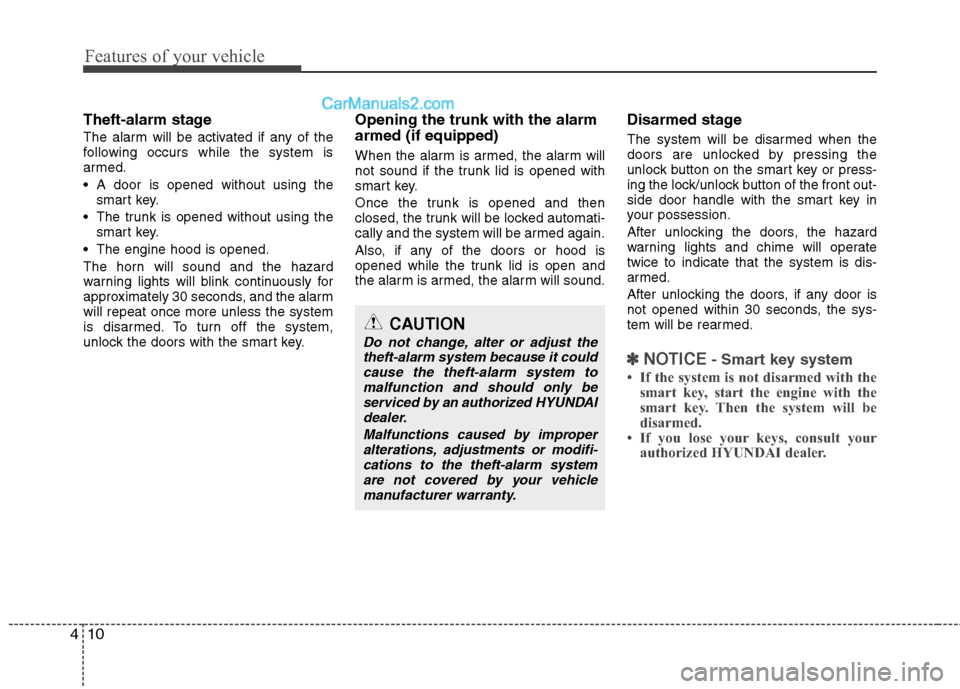
Features of your vehicle
10 4
Theft-alarm stage
The alarm will be activated if any of the
following occurs while the system is
armed.
A door is opened without using the
smart key.
The trunk is opened without using the
smart key.
The engine hood is opened.
The horn will sound and the hazard
warning lights will blink continuously for
approximately 30 seconds, and the alarm
will repeat once more unless the system
is disarmed. To turn off the system,
unlock the doors with the smart key.
Opening the trunk with the alarm
armed (if equipped)
When the alarm is armed, the alarm will
not sound if the trunk lid is opened with
smart key.
Once the trunk is opened and then
closed, the trunk will be locked automati-
cally and the system will be armed again.
Also, if any of the doors or hood is
opened while the trunk lid is open and
the alarm is armed, the alarm will sound.
Disarmed stage
The system will be disarmed when the
doors are unlocked by pressing the
unlock button on the smart key or press-
ing the lock/unlock button of the front out-
side door handle with the smart key in
your possession.
After unlocking the doors, the hazard
warning lights and chime will operate
twice to indicate that the system is dis-
armed.
After unlocking the doors, if any door is
not opened within 30 seconds, the sys-
tem will be rearmed.
✽ ✽
NOTICE- Smart key system
• If the system is not disarmed with the
smart key, start the engine with the
smart key. Then the system will be
disarmed.
• If you lose your keys, consult your
authorized HYUNDAI dealer.
CAUTION
Do not change, alter or adjust the
theft-alarm system because it could
cause the theft-alarm system to
malfunction and should only be
serviced by an authorized HYUNDAI
dealer.
Malfunctions caused by improper
alterations, adjustments or modifi-
cations to the theft-alarm system
are not covered by your vehicle
manufacturer warranty.
Page 124 of 404
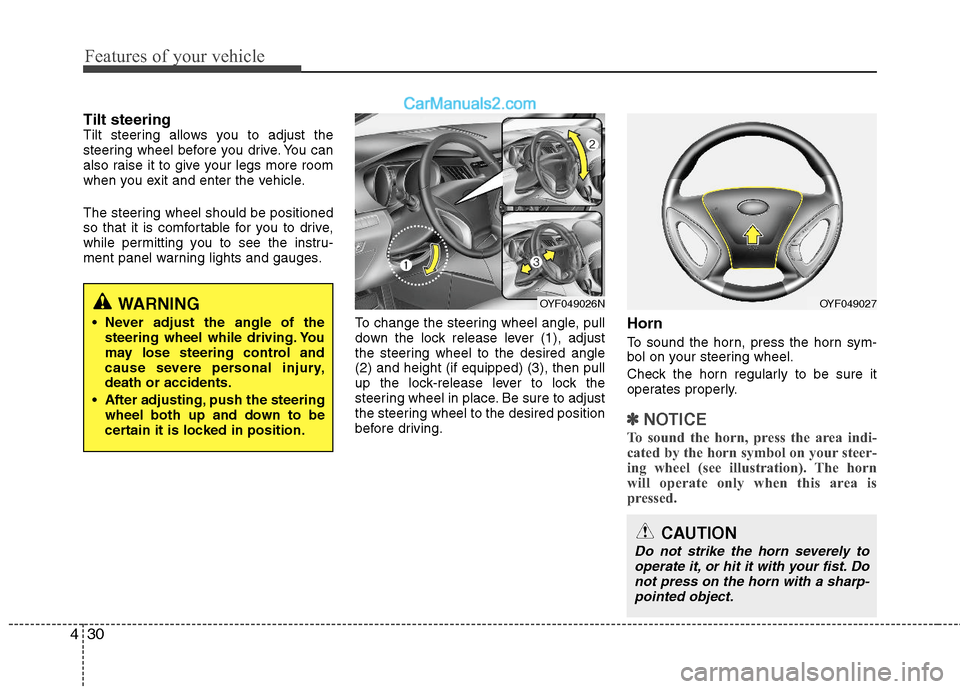
Features of your vehicle
30 4
Tilt steering Tilt steering allows you to adjust the
steering wheel before you drive. You can
also raise it to give your legs more room
when you exit and enter the vehicle.
The steering wheel should be positioned
so that it is comfortable for you to drive,
while permitting you to see the instru-
ment panel warning lights and gauges.
To change the steering wheel angle, pull
down the lock release lever (1), adjust
the steering wheel to the desired angle
(2) and height (if equipped) (3), then pull
up the lock-release lever to lock the
steering wheel in place. Be sure to adjust
the steering wheel to the desired position
before driving.
Horn
To sound the horn, press the horn sym-
bol on your steering wheel.
Check the horn regularly to be sure it
operates properly.
✽ ✽
NOTICE
To sound the horn, press the area indi-
cated by the horn symbol on your steer-
ing wheel (see illustration). The horn
will operate only when this area is
pressed.
OYF049026NOYF049027
CAUTION
Do not strike the horn severely to
operate it, or hit it with your fist. Do
not press on the horn with a sharp-
pointed object.
WARNING
Never adjust the angle of the
steering wheel while driving. You
may lose steering control and
cause severe personal injury,
death or accidents.
After adjusting, push the steering
wheel both up and down to be
certain it is locked in position.
Page 125 of 404
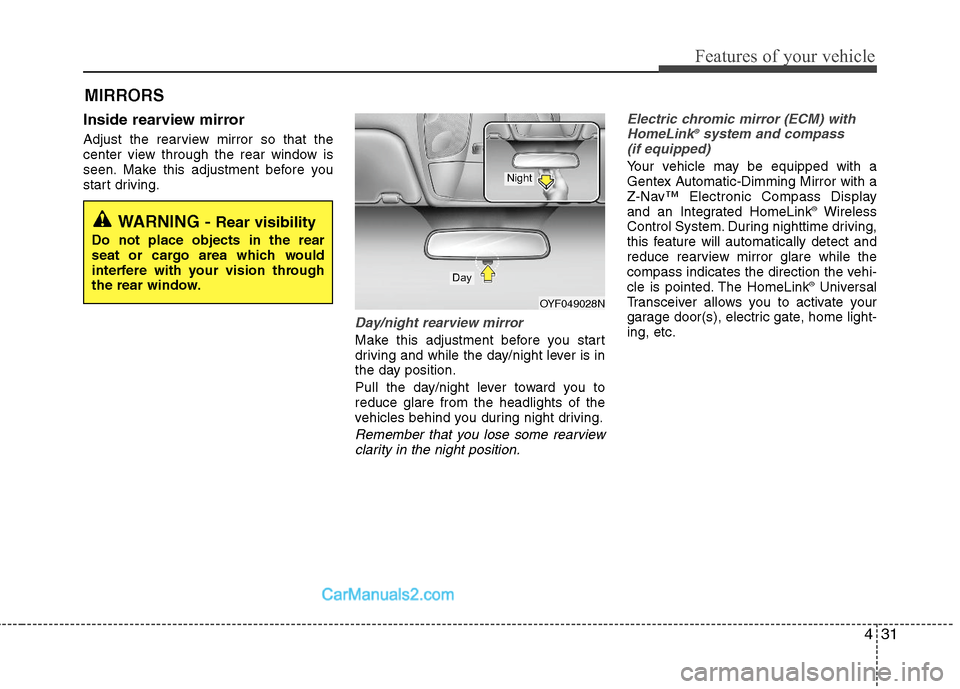
431
Features of your vehicle
MIRRORS
Inside rearview mirror
Adjust the rearview mirror so that the
center view through the rear window is
seen. Make this adjustment before you
start driving.
Day/night rearview mirror
Make this adjustment before you start
driving and while the day/night lever is in
the day position.
Pull the day/night lever toward you to
reduce glare from the headlights of the
vehicles behind you during night driving.
Remember that you lose some rearview
clarity in the night position.Electric chromic mirror (ECM) with
HomeLink
®system and compass
(if equipped)
Your vehicle may be equipped with a
Gentex Automatic-Dimming Mirror with a
Z-Nav™ Electronic Compass Display
and an Integrated HomeLink
®Wireless
Control System. During nighttime driving,
this feature will automatically detect and
reduce rearview mirror glare while the
compass indicates the direction the vehi-
cle is pointed. The HomeLink
®Universal
Transceiver allows you to activate your
garage door(s), electric gate, home light-
ing, etc.
WARNING - Rear visibility
Do not place objects in the rear
seat or cargo area which would
interfere with your vision through
the rear window.
OYF049028N
Day
Night
Page 134 of 404
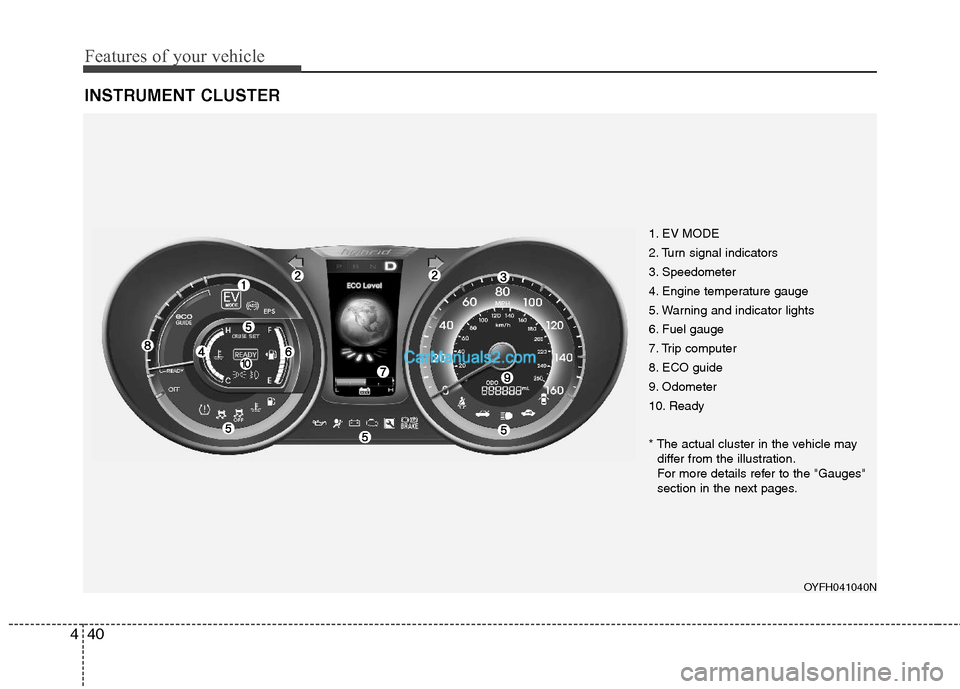
Features of your vehicle
40 4
INSTRUMENT CLUSTER
1. EV MODE
2. Turn signal indicators
3. Speedometer
4. Engine temperature gauge
5. Warning and indicator lights
6. Fuel gauge
7. Trip computer
8. ECO guide
9. Odometer
10. Ready
* The actual cluster in the vehicle may
differ from the illustration.
For more details refer to the "Gauges"
section in the next pages.
OYFH041040N
Page 147 of 404
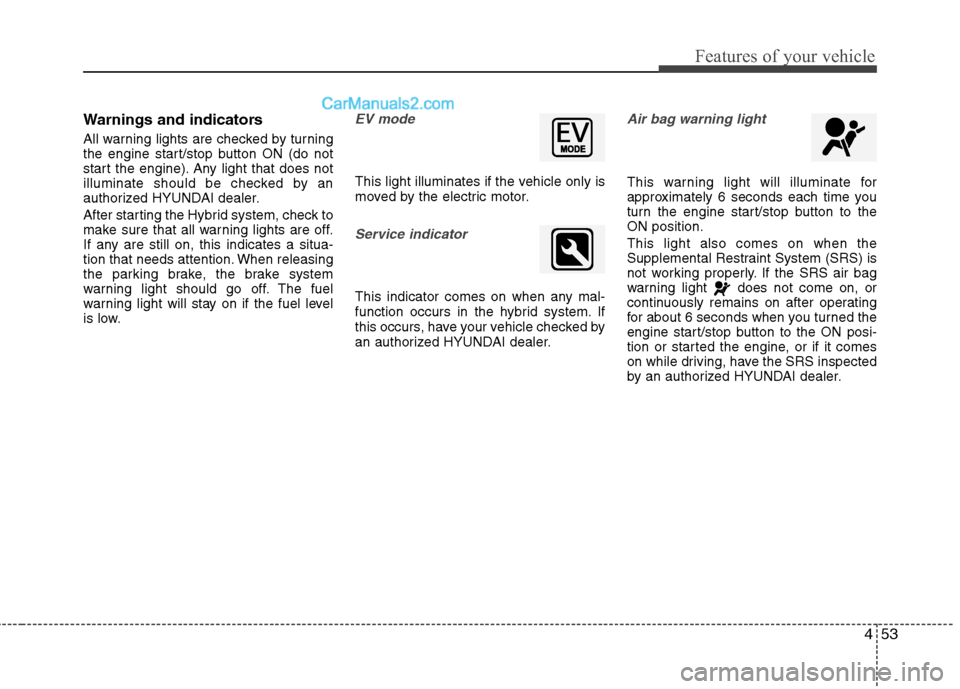
453
Features of your vehicle
Warnings and indicators
All warning lights are checked by turning
the engine start/stop button ON (do not
start the engine). Any light that does not
illuminate should be checked by an
authorized HYUNDAI dealer.
After starting the Hybrid system, check to
make sure that all warning lights are off.
If any are still on, this indicates a situa-
tion that needs attention. When releasing
the parking brake, the brake system
warning light should go off. The fuel
warning light will stay on if the fuel level
is low.
EV mode
This light illuminates if the vehicle only is
moved by the electric motor.
Service indicator
This indicator comes on when any mal-
function occurs in the hybrid system. If
this occurs, have your vehicle checked by
an authorized HYUNDAI dealer.
Air bag warning light
This warning light will illuminate for
approximately 6 seconds each time you
turn the engine start/stop button to the
ON position.
This light also comes on when the
Supplemental Restraint System (SRS) is
not working properly. If the SRS air bag
warning light does not come on, or
continuously remains on after operating
for about 6 seconds when you turned the
engine start/stop button to the ON posi-
tion or started the engine, or if it comes
on while driving, have the SRS inspected
by an authorized HYUNDAI dealer.