AUX HYUNDAI SONATA HYBRID 2019 Owners Manual
[x] Cancel search | Manufacturer: HYUNDAI, Model Year: 2019, Model line: SONATA HYBRID, Model: HYUNDAI SONATA HYBRID 2019Pages: 546, PDF Size: 78.75 MB
Page 35 of 546
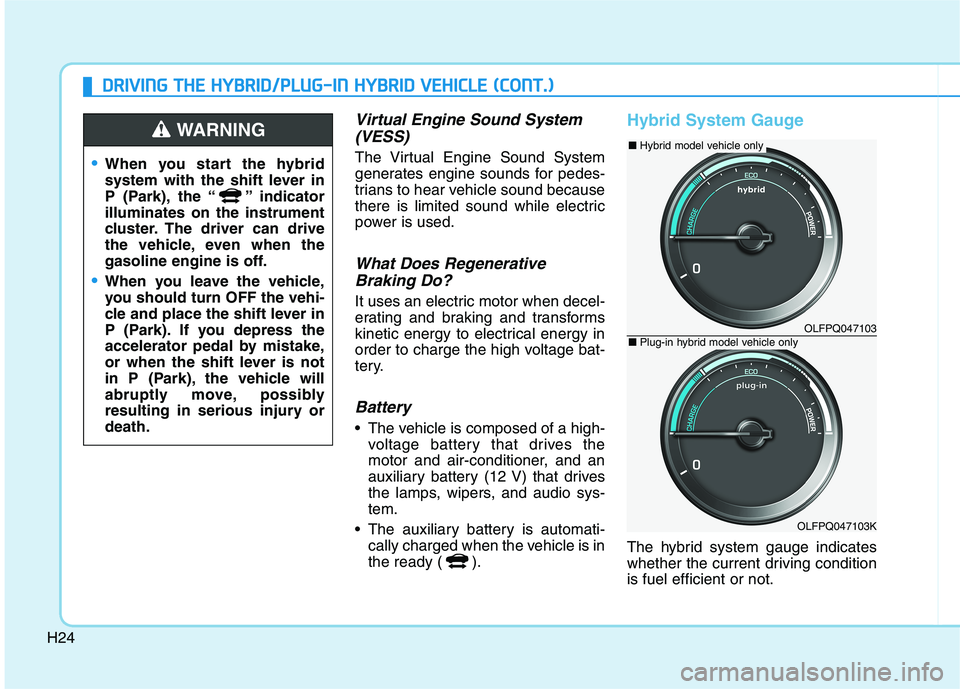
H24
DDRRIIVV IINN GG TT HH EE HH YY BBRRIIDD //PP LLUU GG--IINN HH YY BBRRIIDD VV EEHH IICC LLEE (( CC OO NNTT..))
Virtual Engine Sound System
(VESS)
The Virtual Engine Sound System
generates engine sounds for pedes-
trians to hear vehicle sound because
there is limited sound while electric
power is used.
What Does RegenerativeBraking Do?
It uses an electric motor when decel-
erating and braking and transforms
kinetic energy to electrical energy in
order to charge the high voltage bat-
tery.
Battery
The vehicle is composed of a high- voltage battery that drives the
motor and air-conditioner, and an
auxiliary battery (12 V) that drives
the lamps, wipers, and audio sys-tem.
The auxiliary battery is automati- cally charged when the vehicle is in
the ready ( ).
Hybrid System Gauge
The hybrid system gauge indicates
whether the current driving conditionis fuel efficient or not.
When you start the hybrid
system with the shift lever in
P (Park), the “ ” indicatorilluminates on the instrument
cluster. The driver can drive
the vehicle, even when the
gasoline engine is off.
When you leave the vehicle,
you should turn OFF the vehi-
cle and place the shift lever in
P (Park). If you depress the
accelerator pedal by mistake,
or when the shift lever is not
in P (Park), the vehicle will
abruptly move, possibly
resulting in serious injury ordeath.
WARNING
OLFPQ047103
OLFPQ047103K
■ Hybrid model vehicle only
■ Plug-in hybrid model vehicle only
Page 65 of 546
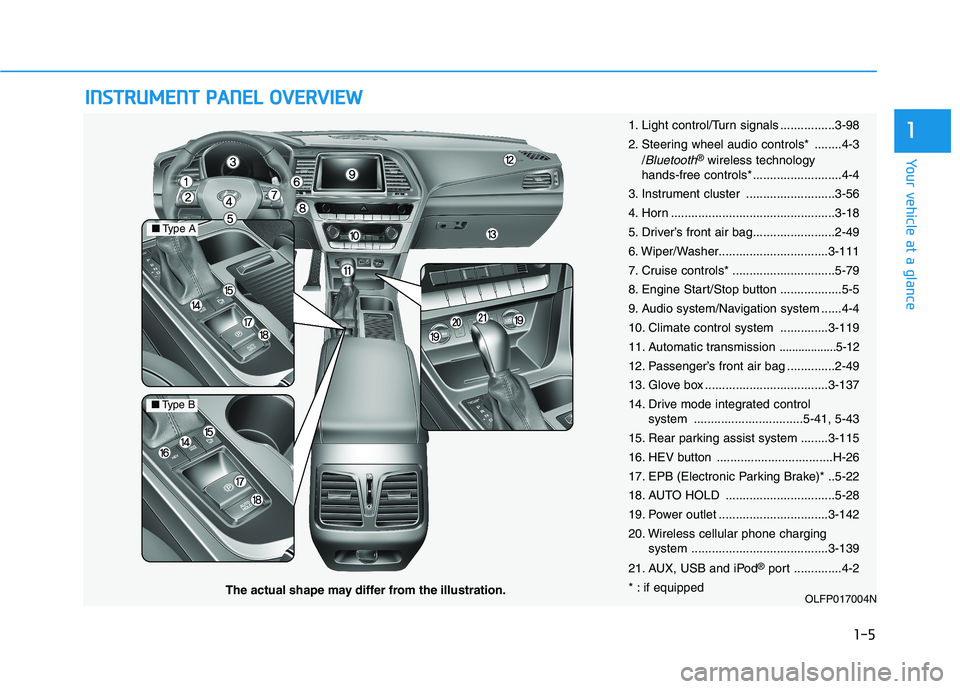
IINN SSTT RR UU MM EENN TT PP AA NN EELL OO VVEERR VV IIEE WW
1-5
Your vehicle at a glance
1
OLFP017004N
■Type A
■Type B
The actual shape may differ from the illustration. 1. Light control/Turn signals ................3-98
2. Steering wheel audio controls* ........4-3
/
Bluetooth®wireless technology
hands-free controls* ..........................4-4
3. Instrument cluster ..........................3-56
4. Horn ................................................3-18
5. Driver’s front air bag........................2-49
6. Wiper/Washer................................3-111
7. Cruise controls* ..............................5-79
8. Engine Start/Stop button ..................5-5
9. Audio system/Navigation system ......4-4
10. Climate control system ..............3-119
11. Automatic transmission
..................5-12
12. Passenger’s front air bag ..............2-49
13. Glove box ....................................3-137
14. Drive mode integrated control system ................................5-41, 5-43
15. Rear parking assist system ........3-115
16. HEV button ..................................H-26
17. EPB (Electronic Parking Brake)* ..5-22
18. AUTO HOLD ................................5-28
19. Power outlet ................................3-142
20. Wireless cellular phone charging system ........................................3-139
21. AUX, USB and iPod ®
port ..............4-2
* : if equipped
Page 228 of 546
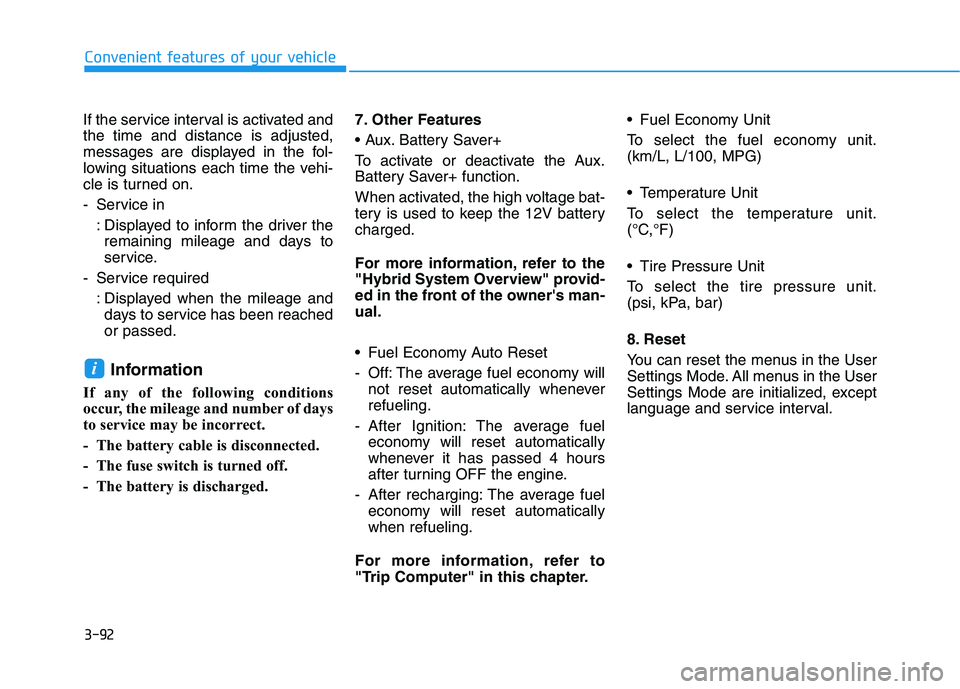
3-92
Convenient features of your vehicle
If the service interval is activated and the time and distance is adjusted,
messages are displayed in the fol-
lowing situations each time the vehi-
cle is turned on.
- Service in: Displayed to inform the driver theremaining mileage and days to
service.
- Service required
: Displayed when the mileage anddays to service has been reachedor passed.
Information
If any of the following conditions
occur, the mileage and number of days
to service may be incorrect.
- The battery cable is disconnected.
- The fuse switch is turned off.
- The battery is discharged. 7. Other Features
Battery Saver+
To activate or deactivate the Aux.
Battery Saver+ function.
When activated, the high voltage bat-
tery is used to keep the 12V batterycharged.
For more information, refer to the
"Hybrid System Overview" provid-
ed in the front of the owner's man-ual.
Fuel Economy Auto Reset
- Off: The average fuel economy will
not reset automatically whenever refueling.
- After Ignition: The average fuel economy will reset automatically
whenever it has passed 4 hours
after turning OFF the engine.
- After recharging: The average fuel economy will reset automaticallywhen refueling.
For more information, refer to
"Trip Computer" in this chapter. Fuel Economy Unit
To select the fuel economy unit. (km/L, L/100, MPG)
Temperature Unit
To select the temperature unit.
(°C,°F)
Tire Pressure Unit
To select the tire pressure unit.
(psi, kPa, bar)
8. Reset
You can reset the menus in the User
Settings Mode. All menus in the User
Settings Mode are initialized, except
language and service interval.
i
Page 284 of 546
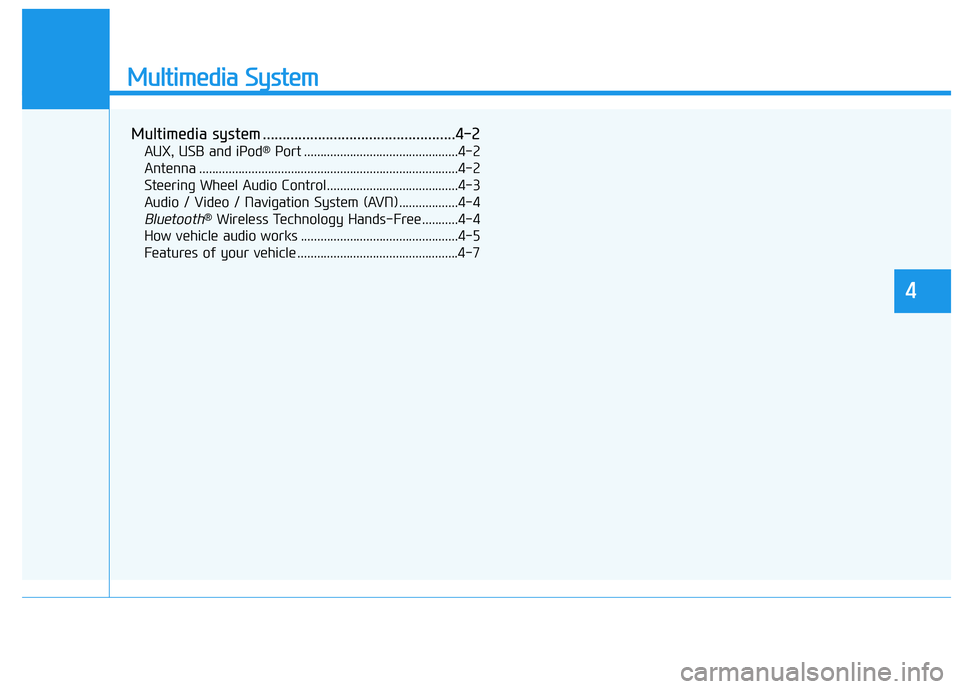
Multimedia System
Multimedia system .................................................4-2AUX, USB and iPod ®
Port ...............................................4-2
Antenna ...............................................................................4-2
Steering Wheel Audio Control........................................4-3
Audio / Video / Navigation System (AVN) ..................4-4
Bluetooth® Wireless Technology Hands-Free ...........4-4
How vehicle audio works ................................................4-5
Features of your vehicle .................................................4-7
4
Page 285 of 546
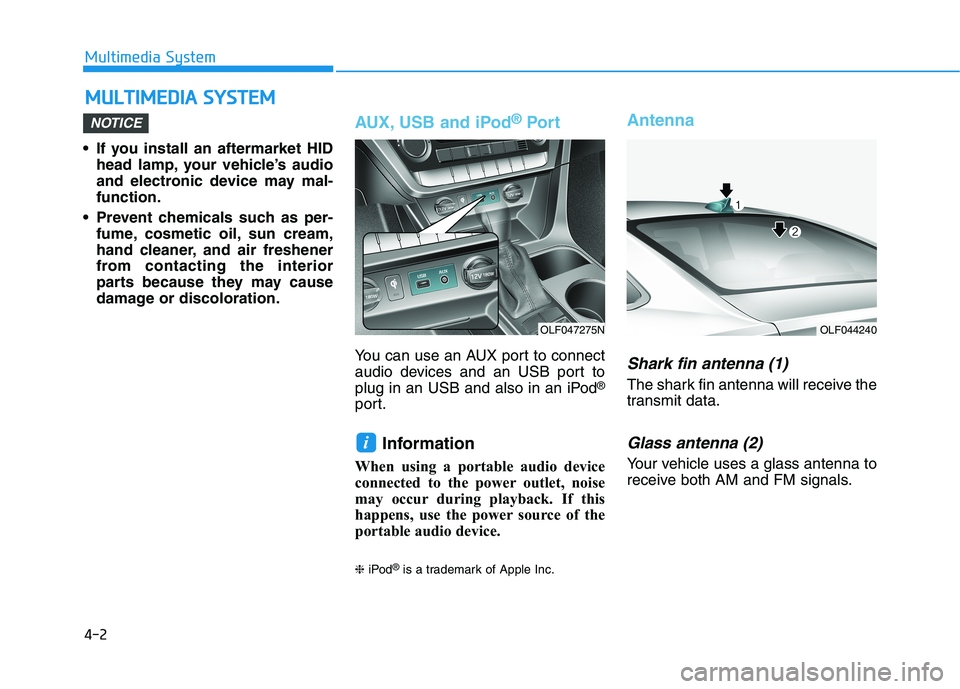
4-2
• If you install an aftermarket HID
head lamp, your vehicle’s audio
and electronic device may mal-function.
Prevent chemicals such as per- fume, cosmetic oil, sun cream,
hand cleaner, and air freshener
from contacting the interior
parts because they may cause
damage or discoloration.
AUX, USB and iPod ®
Por t
You can use an AUX port to connect
audio devices and an USB port to
plug in an USB and also in an iPod ®
port.
Information
When using a portable audio device
connected to the power outlet, noise
may occur during playback. If this
happens, use the power source of the
portable audio device. ❈ iPod ®
is a trademark of Apple Inc.
Antenna
Shark fin antenna (1)
The shark fin antenna will receive the
transmit data.
Glass antenna (2)
Your vehicle uses a glass antenna to
receive both AM and FM signals.
i
NOTICE
MM UULLTT IIMM EEDD IIAA SS YY SSTT EEMM
Multimedia System
OLF044240OLF047275N
Page 287 of 546
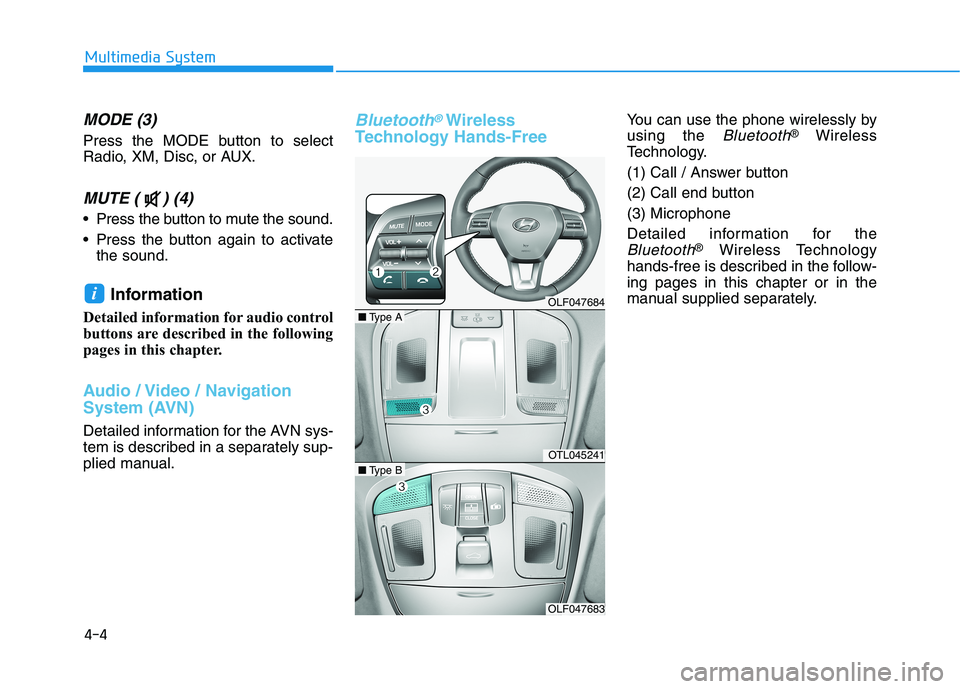
4-4
MODE (3)
Press the MODE button to select
Radio, XM, Disc, or AUX.
MUTE ( ) (4)
Press the button to mute the sound.
Press the button again to activatethe sound.
Information
Detailed information for audio control
buttons are described in the following
pages in this chapter.
Audio / Video / Navigation
System (AVN)
Detailed information for the AVN sys-
tem is described in a separately sup-
plied manual.
Bluetooth®Wireless
Technology Hands-FreeYou can use the phone wirelessly by using the
Bluetooth® Wireless
Technology.
(1) Call / Answer button
(2) Call end button(3) Microphone
Detailed information for the
Bluetooth® Wireless Technology
hands-free is described in the follow- ing pages in this chapter or in the
manual supplied separately.
i
Multimedia System
OLF047684
OTL045241
OLF047683
■ Type A
■Type B
Page 543 of 546
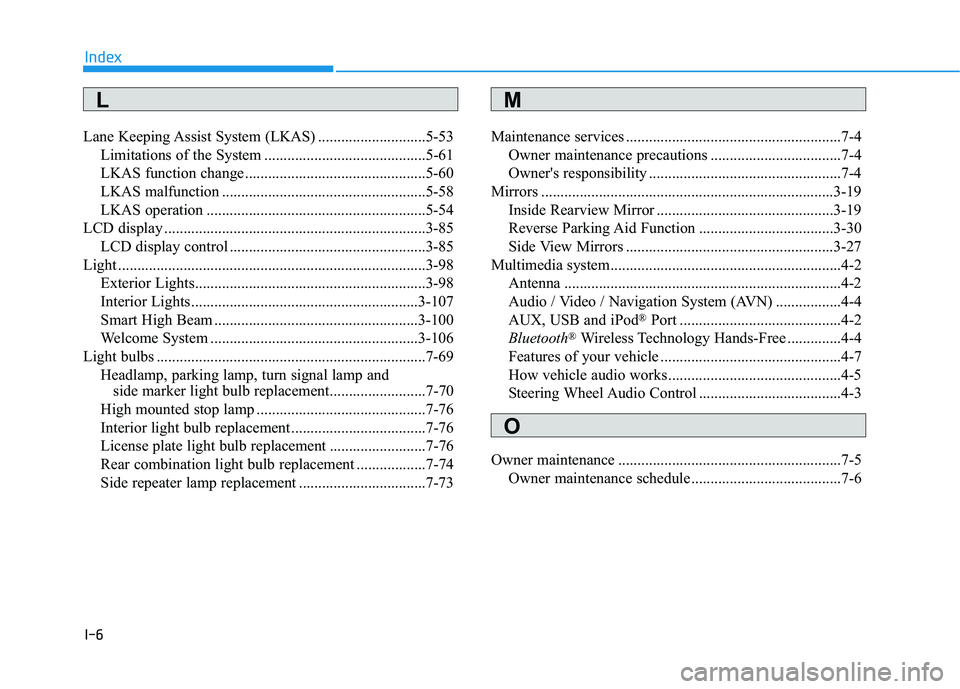
I-6
Lane Keeping Assist System (LKAS) ............................5-53
Limitations of the System ..........................................5-61
LKAS function change ...............................................5-60
LKAS malfunction .....................................................5-58
LKAS operation .........................................................5-54
LCD display ....................................................................3-85
LCD display control ...................................................3-85
Light ................................................................................3-98
Exterior Lights............................................................3-98
Interior Lights...........................................................3-107
Smart High Beam .....................................................3-100
Welcome System ......................................................3-106
Light bulbs ......................................................................7-69 Headlamp, parking lamp, turn signal lamp and side marker light bulb replacement.........................7-70
High mounted stop lamp ............................................7-76
Interior light bulb replacement ...................................7-76
License plate light bulb replacement .........................7-76
Rear combination light bulb replacement ..................7-74
Side repeater lamp replacement .................................7-73 Maintenance services ........................................................7-4
Owner maintenance precautions ..................................7-4
Owner's responsibility ..................................................7-4
Mirrors ............................................................................3-19 Inside Rearview Mirror ..............................................3-19
Reverse Parking Aid Function ...................................3-30
Side View Mirrors ......................................................3-27
Multimedia system............................................................4-2 Antenna ........................................................................4-2
Audio / Video / Navigation System (AVN) .................4-4
AUX, USB and iPod ®
Port ..........................................4-2
Bluetooth ®
Wireless Technology Hands-Free ..............4-4
Features of your vehicle ...............................................4-7
How vehicle audio works .............................................4-5
Steering Wheel Audio Control .....................................4-3
Owner maintenance ..........................................................7-5 Owner maintenance schedule .......................................7-6
Index
M
O
L