fuse HYUNDAI SONATA HYBRID 2022 Owners Manual
[x] Cancel search | Manufacturer: HYUNDAI, Model Year: 2022, Model line: SONATA HYBRID, Model: HYUNDAI SONATA HYBRID 2022Pages: 527, PDF Size: 64.14 MB
Page 28 of 527
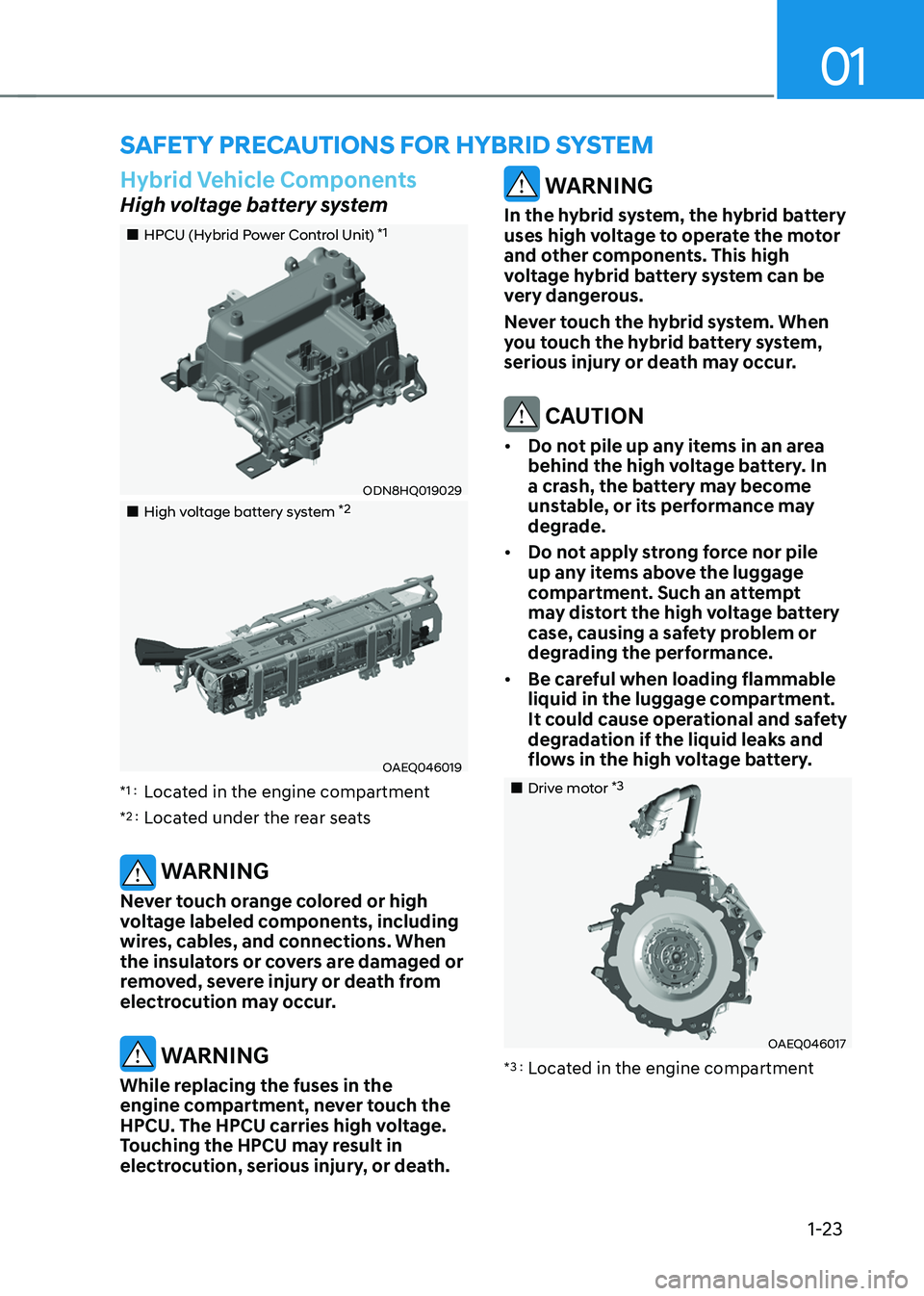
01
1-23
SAFETY PRECAUTIONS FOR HYBRID SYSTEM
Hybrid Vehicle Components
High voltage battery system
„„HPCU (Hybrid Power Control Unit) *1
ODN8HQ019029
„„High voltage battery system *2
OAEQ046019
*1 : Located in the engine compartment
*2 : Located under the rear seats
WARNING
Never touch orange colored or high
voltage labeled components, including
wires, cables, and connections. When
the insulators or covers are damaged or
removed, severe injury or death from
electrocution may occur.
WARNING
While replacing the fuses in the
engine compartment, never touch the
HPCU. The HPCU carries high voltage.
Touching the HPCU may result in
electrocution, serious injury, or death.
WARNING
In the hybrid system, the hybrid battery
uses high voltage to operate the motor
and other components. This high
voltage hybrid battery system can be
very dangerous.
Never touch the hybrid system. When
you touch the hybrid battery system,
serious injury or death may occur.
CAUTION
• Do not pile up any items in an area
behind the high voltage battery. In
a crash, the battery may become
unstable, or its performance may
degrade.
• Do not apply strong force nor pile
up any items above the luggage
compartment. Such an attempt
may distort the high voltage battery
case, causing a safety problem or
degrading the performance.
• Be careful when loading flammable
liquid in the luggage compartment.
It could cause operational and safety
degradation if the liquid leaks and
flows in the high voltage battery.
„„Drive motor *3
OAEQ046017
*3 : Located in the engine compartment
Page 30 of 527
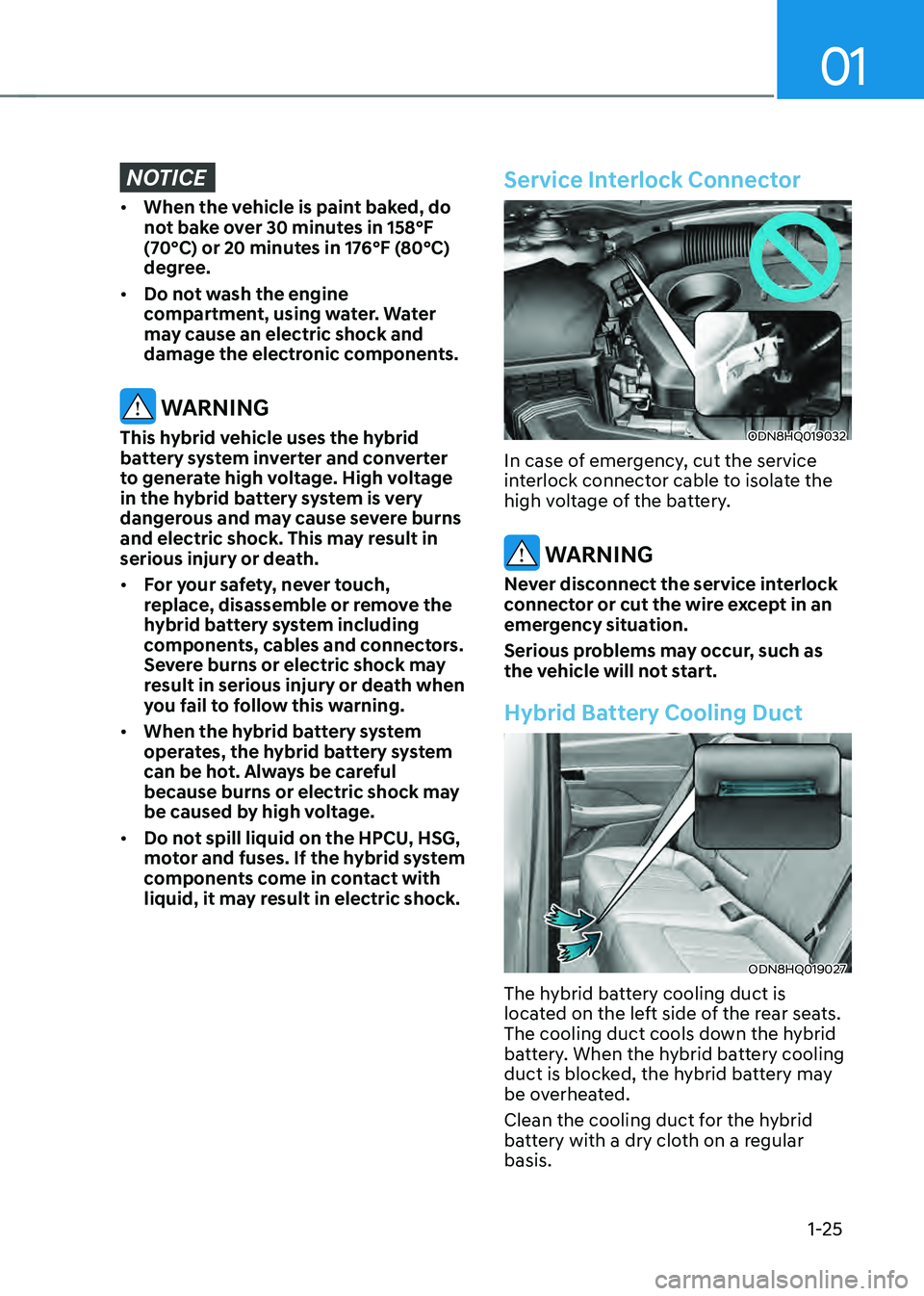
01
1-25
NOTICE
• When the vehicle is paint baked, do
not bake over 30 minutes in 158°F
(70°C) or 20 minutes in 176°F (80°C)
degree.
• Do not wash the engine
compartment, using water. Water
may cause an electric shock and
damage the electronic components.
WARNING
This hybrid vehicle uses the hybrid
battery system inverter and converter
to generate high voltage. High voltage
in the hybrid battery system is very
dangerous and may cause severe burns
and electric shock. This may result in
serious injury or death.
• For your safety, never touch,
replace, disassemble or remove the
hybrid battery system including
components, cables and connectors.
Severe burns or electric shock may
result in serious injury or death when
you fail to follow this warning.
• When the hybrid battery system
operates, the hybrid battery system
can be hot. Always be careful
because burns or electric shock may
be caused by high voltage.
• Do not spill liquid on the HPCU, HSG,
motor and fuses. If the hybrid system
components come in contact with
liquid, it may result in electric shock.
Service Interlock Connector
ODN8HQ019032
In case of emergency, cut the service
interlock connector cable to isolate the
high voltage of the battery.
WARNING
Never disconnect the service interlock
connector or cut the wire except in an
emergency situation.
Serious problems may occur, such as
the vehicle will not start.
Hybrid Battery Cooling Duct
ODN8HQ019027
The hybrid battery cooling duct is
located on the left side of the rear seats.
The cooling duct cools down the hybrid
battery. When the hybrid battery cooling
duct is blocked, the hybrid battery may
be overheated.
Clean the cooling duct for the hybrid
battery with a dry cloth on a regular
basis.
Page 38 of 527
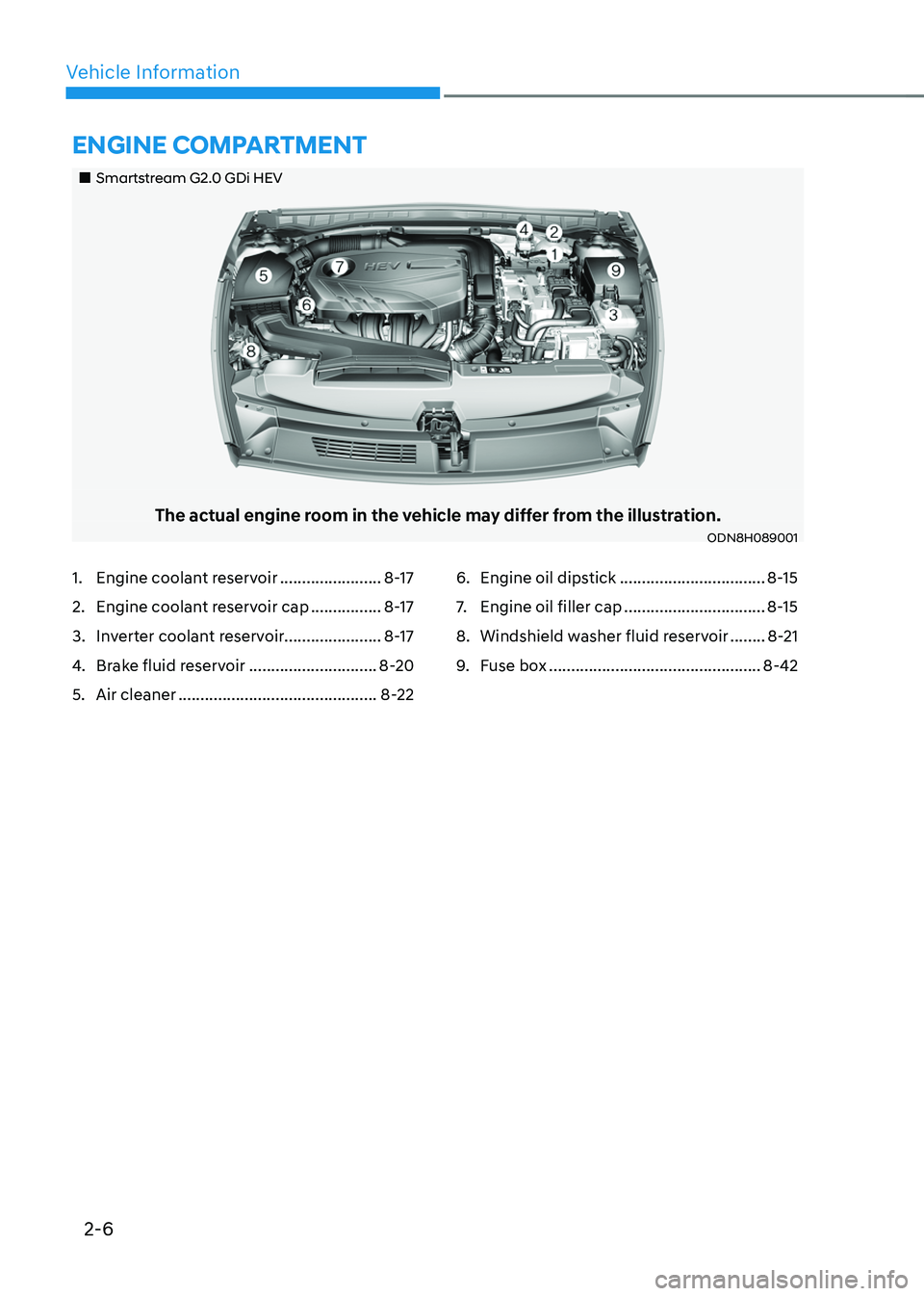
2-6
Vehicle Information
„„Smartstream G2.0 GDi HEV
The actual engine room in the vehicle may differ from the illustration.ODN8H089001
ENGINE COMPARTMENT
1. Engine coolant reservoir .......................8-17
2. Engine coolant reservoir cap ................8-17
3. Inverter coolant reservoir......................8-17
4. Brake fluid reservoir .............................8-20
5. Air cleaner .............................................8-22
6. Engine oil dipstick .................................8-15
7. Engine oil filler cap ................................8-15
8. Windshield washer fluid reservoir ........8-21
9. Fuse box ................................................8-42
Page 106 of 527
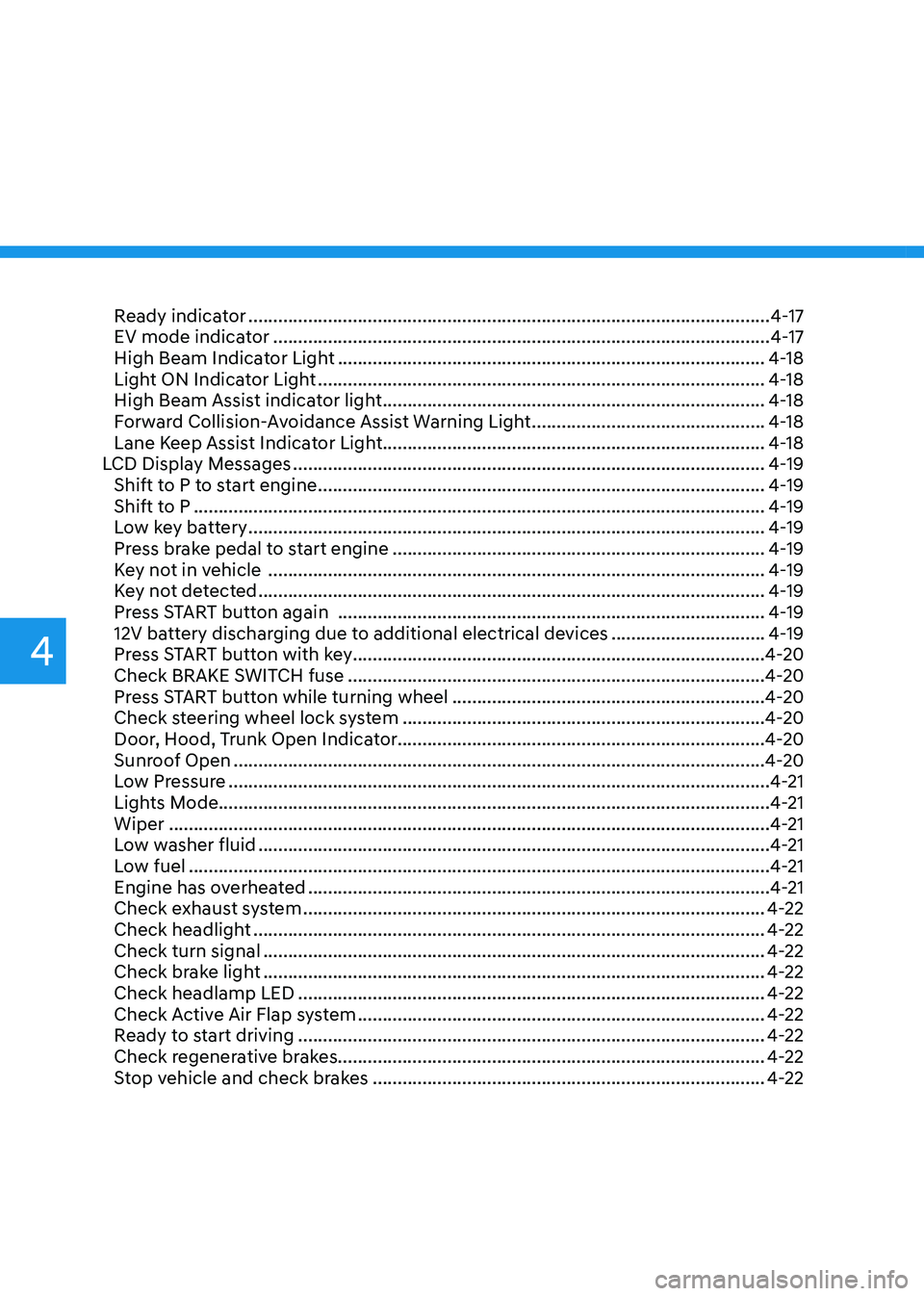
Ready indicator ........................................................................\
.................................4-17
EV mode indicator ........................................................................\
............................4-17
High Beam Indicator Light ........................................................................\
..............4-18
Light ON Indicator Light ........................................................................\
..................4-18
High Beam Assist indicator light ........................................................................\
.....4-18
Forward Collision-Avoidance Assist Warning Light ...............................................4-18
Lane Keep Assist Indicator Light ........................................................................\
..... 4-18
LCD Display Messages
........................................................................\
.......................4-19
Shift to P to start engine ........................................................................\
..................4-19
Shift to P ........................................................................\
...........................................4-19
Low key battery ........................................................................\
................................4-19
Press brake pedal to start engine ........................................................................\
...4-19
Key not in vehicle ........................................................................\
............................4-19
Key not detected ........................................................................\
..............................4-19
Press START button again ........................................................................\
..............4-19
12V battery discharging due to additional electrical devices ...............................4-19
Press START button with key ........................................................................\
...........4-20
Check BRAKE SWITCH fuse ........................................................................\
............4-20
Press START button while turning wheel ...............................................................4-20
Check steering wheel lock system ........................................................................\
.4-20
Door, Hood, Trunk Open Indicator ........................................................................\
.. 4-20
Sunroof Open
........................................................................\
...................................4-20
Low Pressure ........................................................................\
.....................................4-21
Lights Mode ........................................................................\
....................................... 4-21
Wiper
........................................................................\
.................................................4-21
Low washer fluid ........................................................................\
...............................4-21
Low fuel ........................................................................\
.............................................4-21
Engine has overheated ........................................................................\
.....................4-21
Check exhaust system ........................................................................\
.....................4-22
Check headlight ........................................................................\
...............................4-22
Check turn signal ........................................................................\
.............................4-22
Check brake light ........................................................................\
.............................4-22
Check headlamp LED ........................................................................\
......................4-22
Check Active Air Flap system ........................................................................\
..........4-22
Ready to start driving ........................................................................\
......................4-22
Check regenerative brakes ........................................................................\
.............. 4-22
Stop vehicle and check brakes
........................................................................\
.......4-22
4
Page 124 of 527
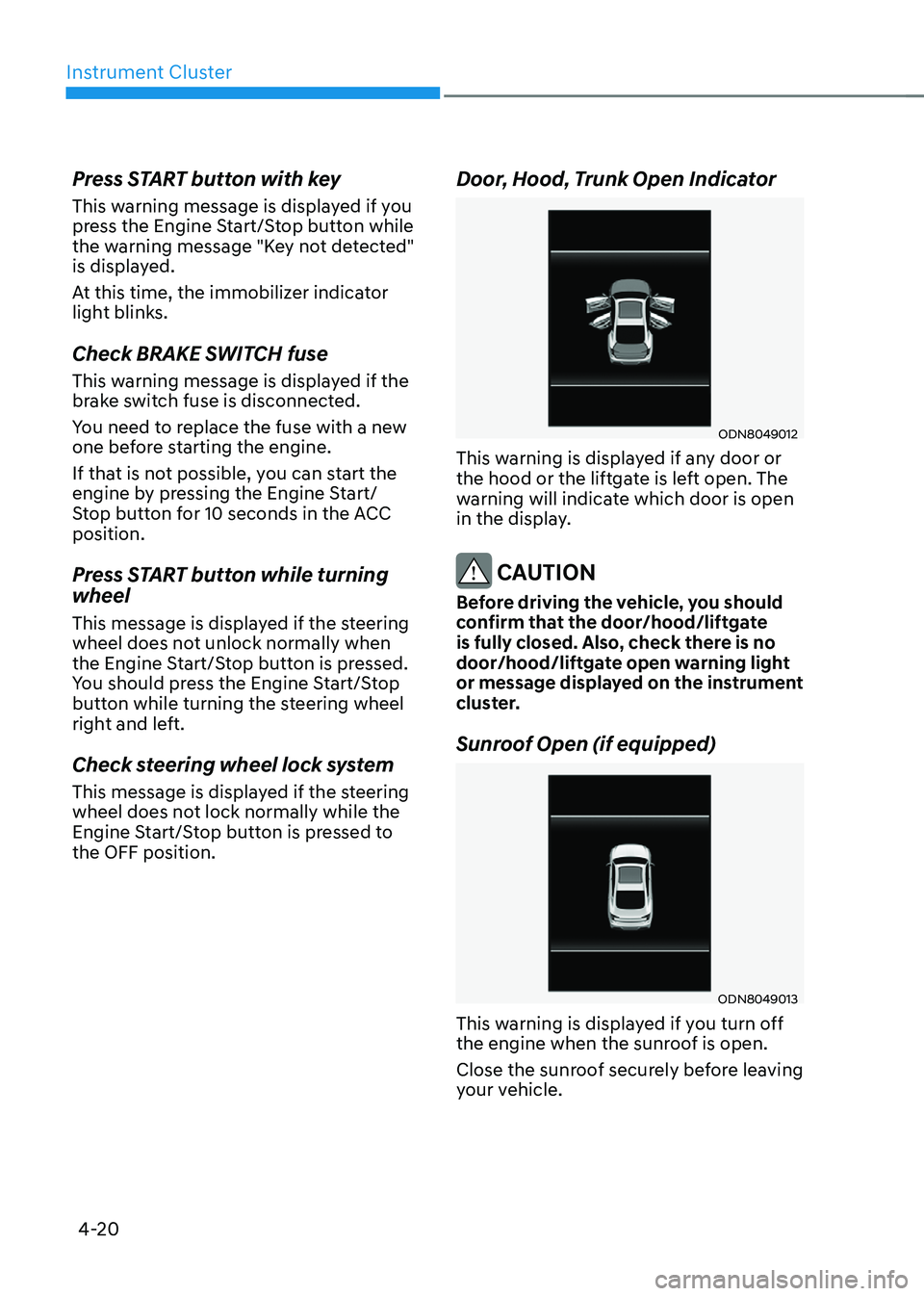
Instrument Cluster
4-20
Press START button with key
This warning message is displayed if you
press the Engine Start/Stop button while
the warning message "Key not detected"
is displayed.
At this time, the immobilizer indicator
light blinks.
Check BRAKE SWITCH fuse
This warning message is displayed if the
brake switch fuse is disconnected.
You need to replace the fuse with a new
one before starting the engine.
If that is not possible, you can start the
engine by pressing the Engine Start/
Stop button for 10 seconds in the ACC
position.
Press START button while turning
wheel
This message is displayed if the steering
wheel does not unlock normally when
the Engine Start/Stop button is pressed.
You should press the Engine Start/Stop
button while turning the steering wheel
right and left.
Check steering wheel lock system
This message is displayed if the steering
wheel does not lock normally while the
Engine Start/Stop button is pressed to
the OFF position.
Door, Hood, Trunk Open Indicator
ODN8049012
This warning is displayed if any door or
the hood or the liftgate is left open. The
warning will indicate which door is open
in the display.
CAUTION
Before driving the vehicle, you should
confirm that the door/hood/liftgate
is fully closed. Also, check there is no
door/hood/liftgate open warning light
or message displayed on the instrument
cluster.
Sunroof Open (if equipped)
ODN8049013
This warning is displayed if you turn off
the engine when the sunroof is open.
Close the sunroof securely before leaving
your vehicle.
Page 138 of 527
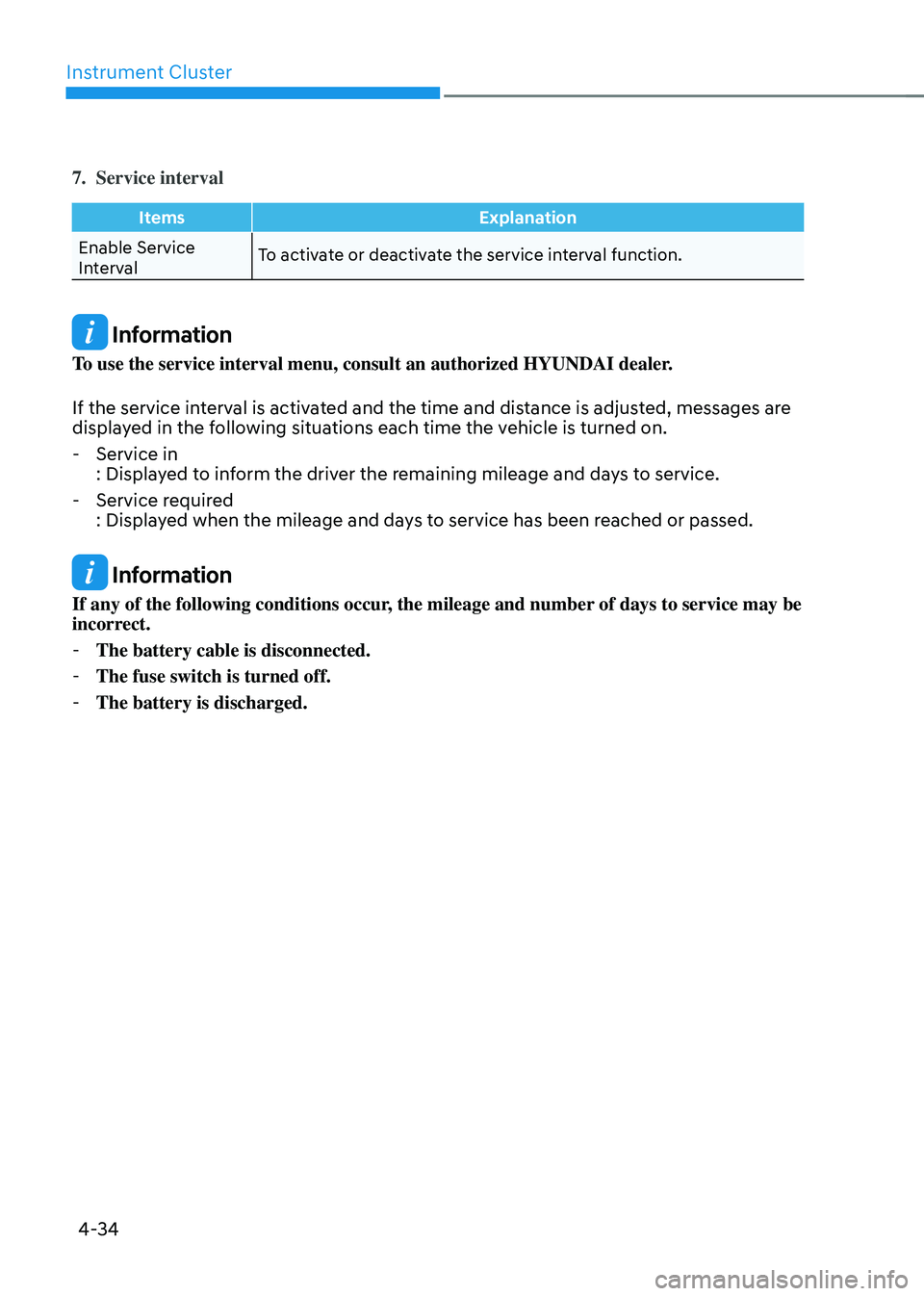
Instrument Cluster
4-34
7. Service interval
ItemsExplanation
Enable Service
Interval To activate or deactivate the service interval function.
Information
To use the service interval menu, consult an authorized HYUNDAI dealer.
If the service interval is activated and the time and distance is adjusted, messages are
displayed in the following situations each time the vehicle is turned on.
-
Service in
: Displayed to inform the driver the remaining mileage and days to service.
-Service required
: Displayed when the mileage and days to service has been reached or passed.
Information
If any of the following conditions occur, the mileage and number of days to service may be
incorrect.
-The battery cable is disconnected.
-The fuse switch is turned off.
-The battery is discharged.
Page 202 of 527
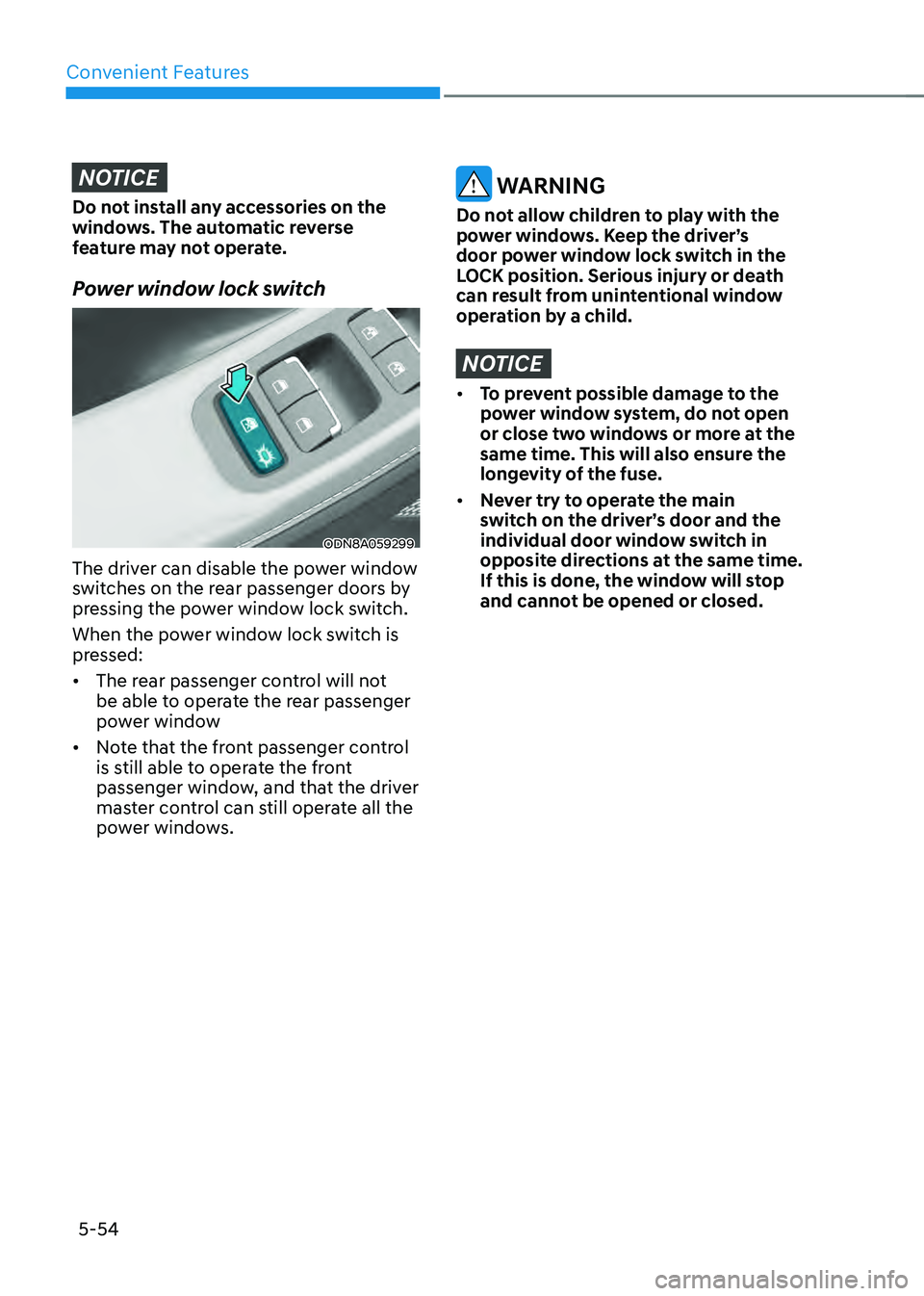
Convenient Features
5-54
NOTICE
Do not install any accessories on the
windows. The automatic reverse
feature may not operate.
Power window lock switch
ODN8A059299
The driver can disable the power window
switches on the rear passenger doors by
pressing the power window lock switch.
When the power window lock switch is
pressed:
• The rear passenger control will not
be able to operate the rear passenger
power window
• Note that the front passenger control
is still able to operate the front
passenger window, and that the driver
master control can still operate all the
power windows.
WARNING
Do not allow children to play with the
power windows. Keep the driver’s
door power window lock switch in the
LOCK position. Serious injury or death
can result from unintentional window
operation by a child.
NOTICE
• To prevent possible damage to the
power window system, do not open
or close two windows or more at the
same time. This will also ensure the
longevity of the fuse.
• Never try to operate the main
switch on the driver’s door and the
individual door window switch in
opposite directions at the same time.
If this is done, the window will stop
and cannot be opened or closed.
Page 206 of 527
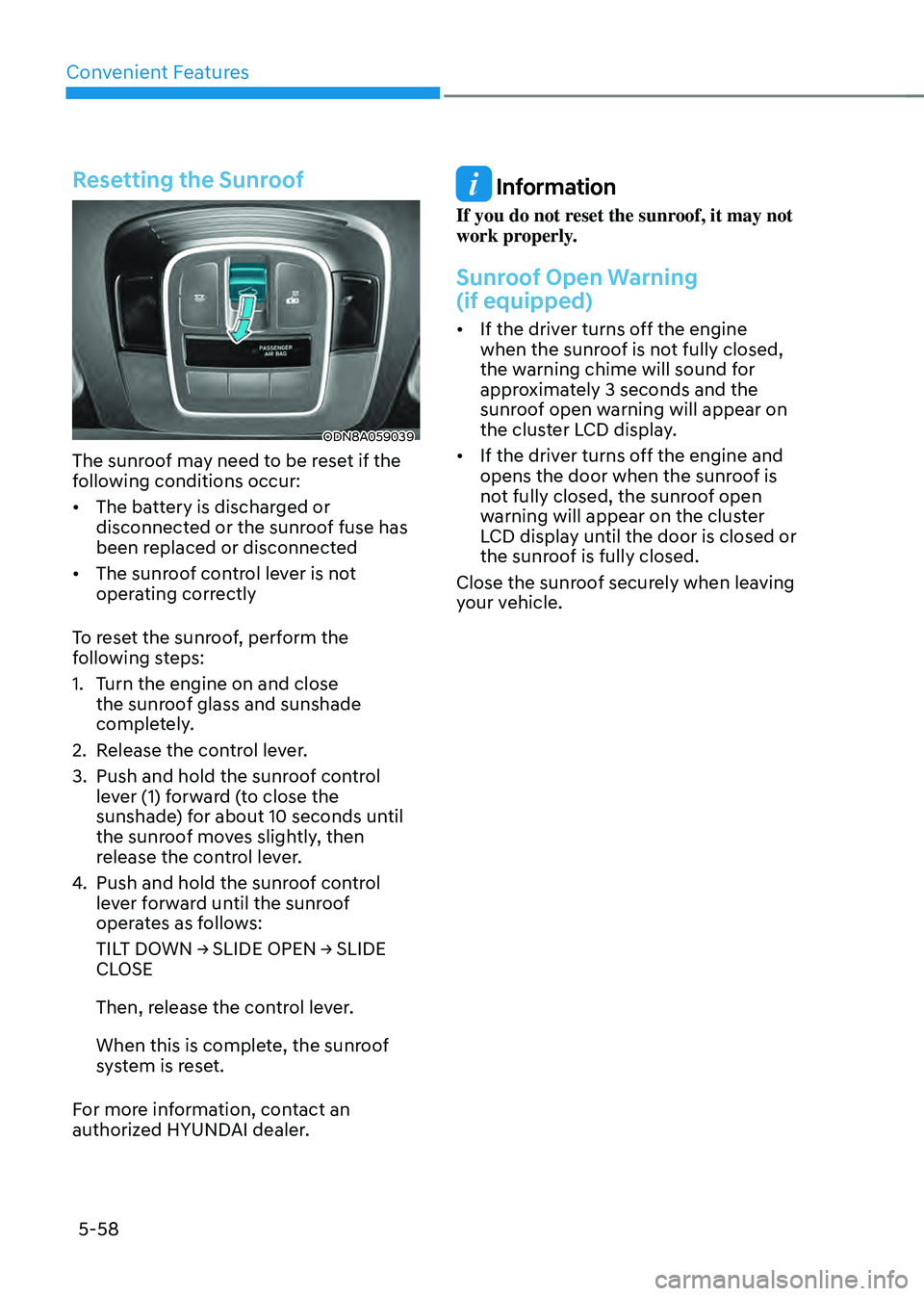
Convenient Features
5-58
Resetting the Sunroof
ODN8A059039
The sunroof may need to be reset if the
following conditions occur:
• The battery is discharged or
disconnected or the sunroof fuse has
been replaced or disconnected
• The sunroof control lever is not
operating correctly
To reset the sunroof, perform the
following steps:
1. Turn the engine on and close
the sunroof glass and sunshade
completely.
2. Release the control lever.
3. Push and hold the sunroof control
lever (1) forward (to close the
sunshade) for about 10 seconds until
the sunroof moves slightly, then
release the control lever.
4. Push and hold the sunroof control
lever forward until the sunroof
operates as follows:
TILT DOWN → SLIDE OPEN → SLIDE CLOSE
Then, release the control lever.
When this is complete, the sunroof
system is reset.
For more information, contact an
authorized HYUNDAI dealer.
Information
If you do not reset the sunroof, it may not
work properly.
Sunroof Open Warning
(if equipped)
• If the driver turns off the engine
when the sunroof is not fully closed,
the warning chime will sound for
approximately 3 seconds and the
sunroof open warning will appear on
the cluster LCD display.
• If the driver turns off the engine and
opens the door when the sunroof is
not fully closed, the sunroof open
warning will appear on the cluster
LCD display until the door is closed or
the sunroof is fully closed.
Close the sunroof securely when leaving
your vehicle.
Page 269 of 527
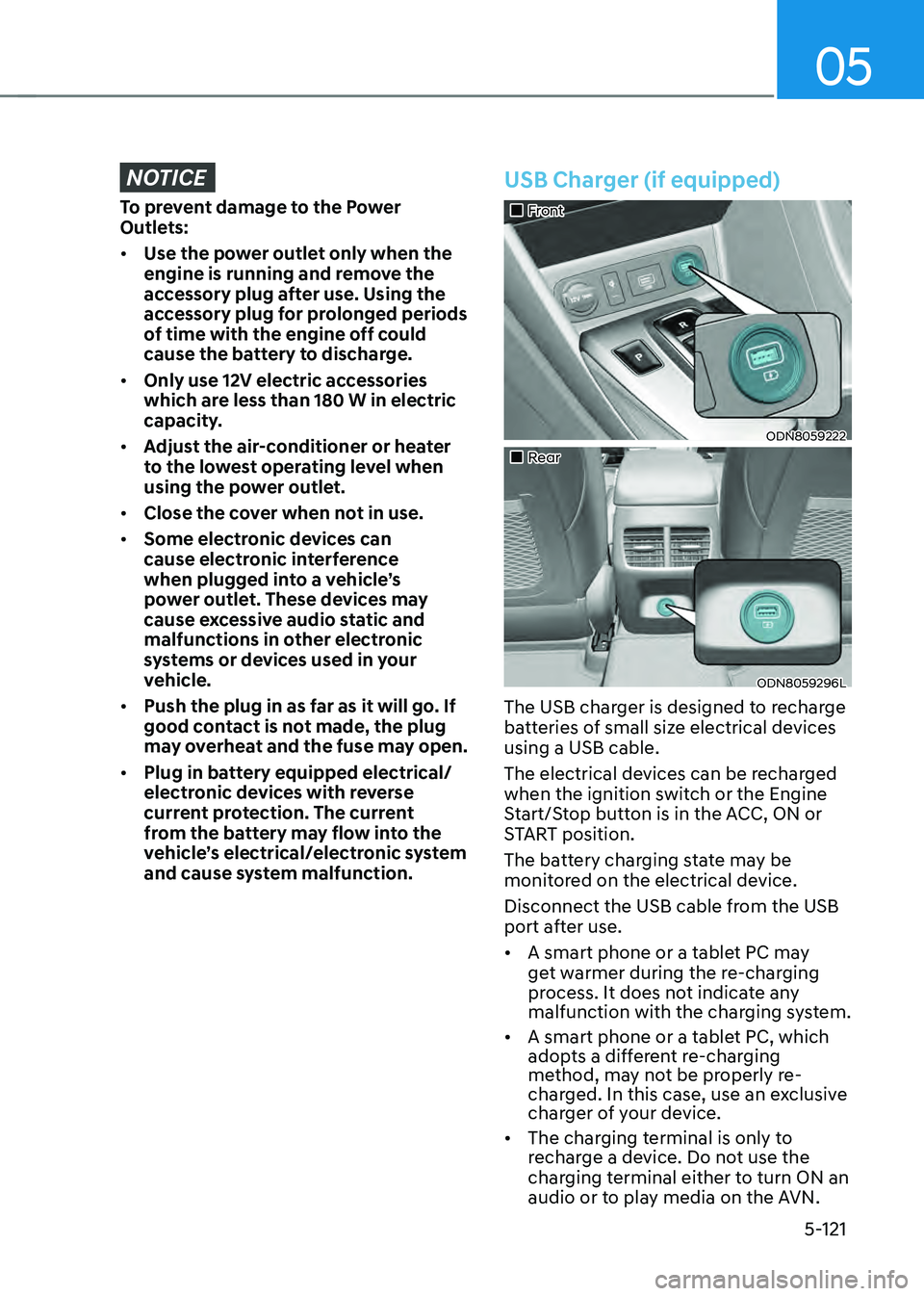
05
5-121
NOTICE
To prevent damage to the Power
Outlets:
• Use the power outlet only when the
engine is running and remove the
accessory plug after use. Using the
accessory plug for prolonged periods
of time with the engine off could
cause the battery to discharge.
• Only use 12V electric accessories
which are less than 180 W in electric
capacity.
• Adjust the air-conditioner or heater
to the lowest operating level when
using the power outlet.
• Close the cover when not in use.
• Some electronic devices can
cause electronic interference
when plugged into a vehicle’s
power outlet. These devices may
cause excessive audio static and
malfunctions in other electronic
systems or devices used in your
vehicle.
• Push the plug in as far as it will go. If
good contact is not made, the plug
may overheat and the fuse may open.
• Plug in battery equipped electrical/
electronic devices with reverse
current protection. The current
from the battery may flow into the
vehicle’s electrical/electronic system
and cause system malfunction.
USB Charger (if equipped)
„„Front
ODN8059222
„„Rear
ODN8059296L
The USB charger is designed to recharge
batteries of small size electrical devices
using a USB cable.
The electrical devices can be recharged
when the ignition switch or the Engine
Start/Stop button is in the ACC, ON or
START position.
The battery charging state may be
monitored on the electrical device.
Disconnect the USB cable from the USB
port after use.
• A smart phone or a tablet PC may
get warmer during the re-charging
process. It does not indicate any
malfunction with the charging system.
• A smart phone or a tablet PC, which
adopts a different re-charging
method, may not be properly re-
charged. In this case, use an exclusive
charger of your device.
• The charging terminal is only to
recharge a device. Do not use the
charging terminal either to turn ON an
audio or to play media on the AVN.
Page 285 of 527
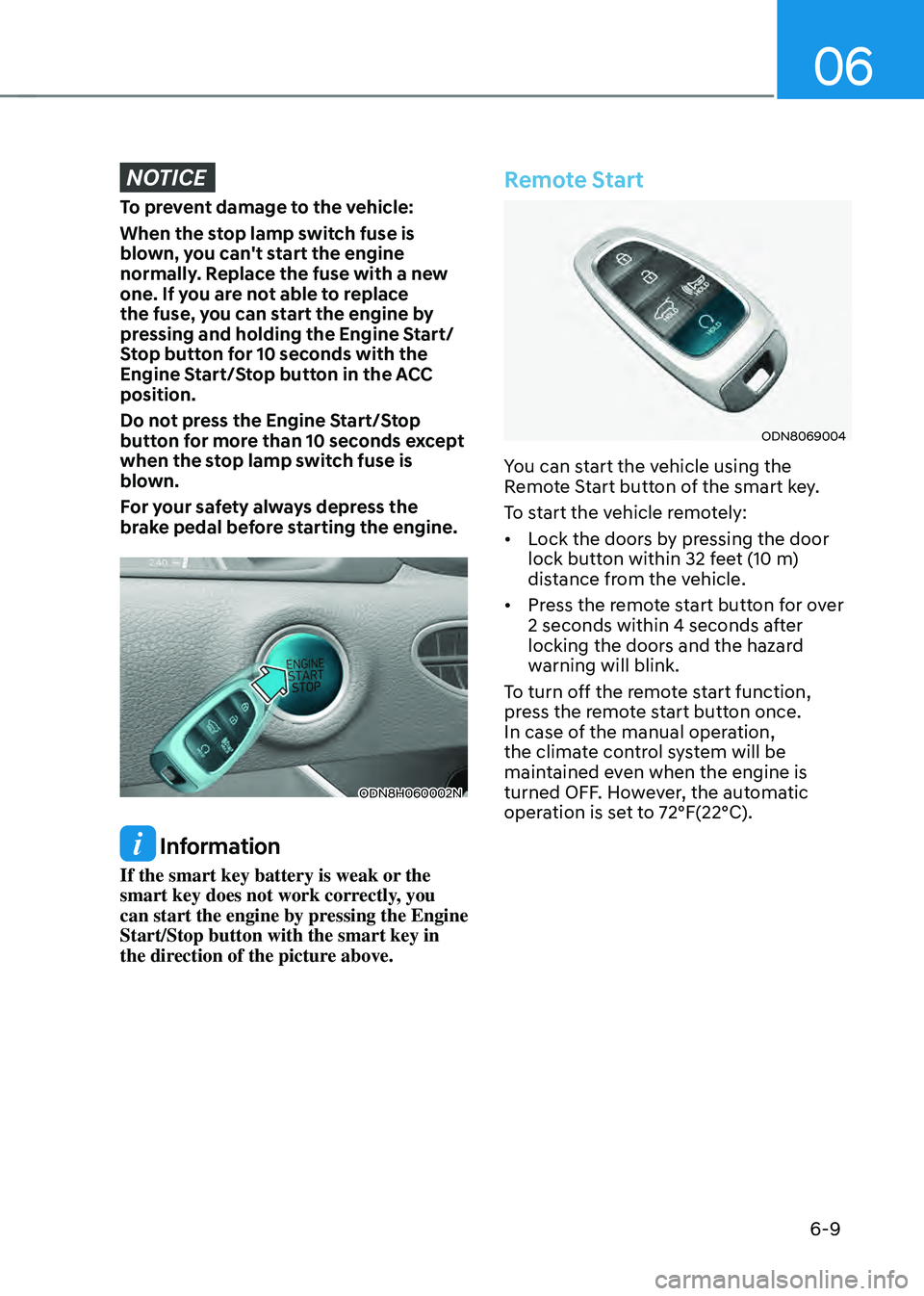
06
6-9
NOTICE
To prevent damage to the vehicle:
When the stop lamp switch fuse is
blown, you can't start the engine
normally. Replace the fuse with a new
one. If you are not able to replace
the fuse, you can start the engine by
pressing and holding the Engine Start/
Stop button for 10 seconds with the
Engine Start/Stop button in the ACC
position.
Do not press the Engine Start/Stop
button for more than 10 seconds except
when the stop lamp switch fuse is
blown.
For your safety always depress the
brake pedal before starting the engine.
ODN8H060002N
Information
If the smart key battery is weak or the
smart key does not work correctly, you
can start the engine by pressing the Engine
Start/Stop button with the smart key in
the direction of the picture above.
Remote Start
ODN8069004
You can start the vehicle using the
Remote Start button of the smart key.
To start the vehicle remotely:
• Lock the doors by pressing the door
lock button within 32 feet (10 m)
distance from the vehicle.
• Press the remote start button for over
2 seconds within 4 seconds after
locking the doors and the hazard
warning will blink.
To turn off the remote start function,
press the remote start button once.
In case of the manual operation,
the climate control system will be
maintained even when the engine is
turned OFF. However, the automatic
operation is set to 72°F(22°C).